2015 Hyundai Accent second
[x] Cancel search: secondPage 78 of 425
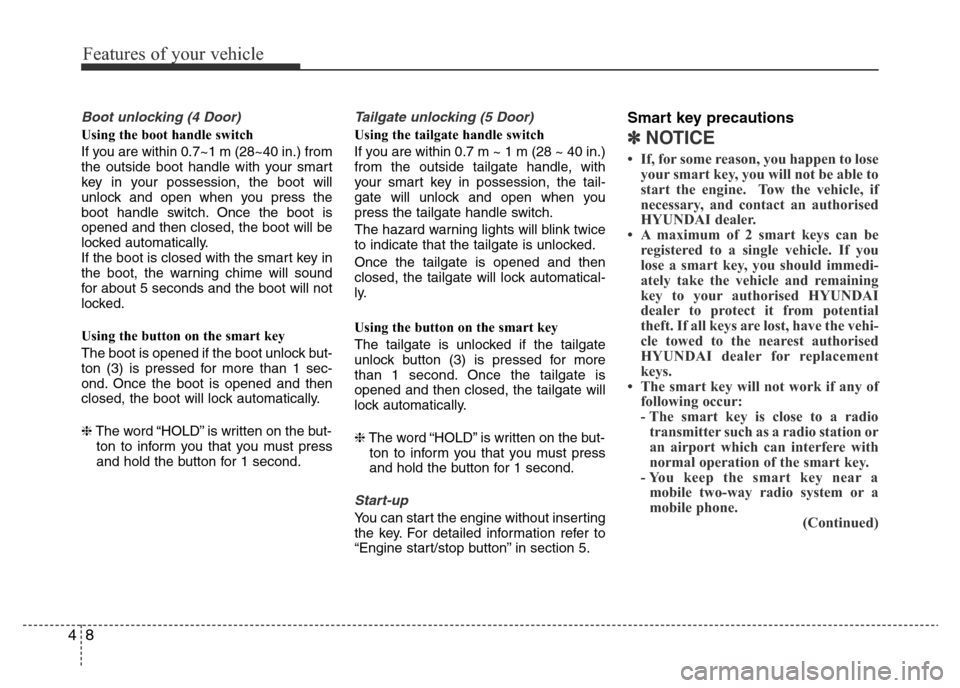
Features of your vehicle
8 4
Boot unlocking (4 Door)
Using the boot handle switch
If you are within 0.7~1 m (28~40 in.) from
the outside boot handle with your smart
key in your possession, the boot will
unlock and open when you press the
boot handle switch. Once the boot is
opened and then closed, the boot will be
locked automatically.
If the boot is closed with the smart key in
the boot, the warning chime will sound
for about 5 seconds and the boot will not
locked.
Using the button on the smart key
The boot is opened if the boot unlock but-
ton (3) is pressed for more than 1 sec-
ond. Once the boot is opened and then
closed, the boot will lock automatically.
❈The word “HOLD” is written on the but-
ton to inform you that you must press
and hold the button for 1 second.
Tailgate unlocking (5 Door)
Using the tailgate handle switch
If you are within 0.7 m ~ 1 m (28 ~ 40 in.)
from the outside tailgate handle, with
your smart key in possession, the tail-
gate will unlock and open when you
press the tailgate handle switch.
The hazard warning lights will blink twice
to indicate that the tailgate is unlocked.
Once the tailgate is opened and then
closed, the tailgate will lock automatical-
ly.
Using the button on the smart key
The tailgate is unlocked if the tailgate
unlock button (3) is pressed for more
than 1 second. Once the tailgate is
opened and then closed, the tailgate will
lock automatically.
❈The word “HOLD” is written on the but-
ton to inform you that you must press
and hold the button for 1 second.
Start-up
You can start the engine without inserting
the key. For detailed information refer to
“Engine start/stop button” in section 5.
Smart key precautions
✽NOTICE
• If, for some reason, you happen to lose
your smart key, you will not be able to
start the engine. Tow the vehicle, if
necessary, and contact an authorised
HYUNDAI dealer.
• A maximum of 2 smart keys can be
registered to a single vehicle. If you
lose a smart key, you should immedi-
ately take the vehicle and remaining
key to your authorised HYUNDAI
dealer to protect it from potential
theft. If all keys are lost, have the vehi-
cle towed to the nearest authorised
HYUNDAI dealer for replacement
keys.
• The smart key will not work if any of
following occur:
- The smart key is close to a radio
transmitter such as a radio station or
an airport which can interfere with
normal operation of the smart key.
- You keep the smart key near a
mobile two-way radio system or a
mobile phone.
(Continued)
Page 81 of 425
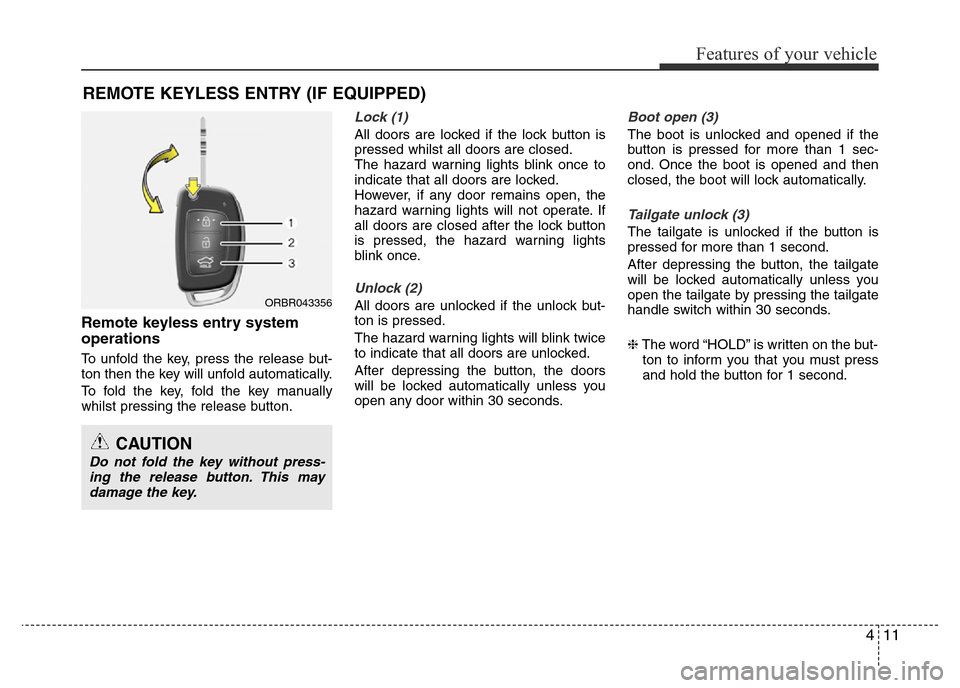
411
Features of your vehicle
Remote keyless entry system
operations
To unfold the key, press the release but-
ton then the key will unfold automatically.
To fold the key, fold the key manually
whilst pressing the release button.
Lock (1)
All doors are locked if the lock button is
pressed whilst all doors are closed.
The hazard warning lights blink once to
indicate that all doors are locked.
However, if any door remains open, the
hazard warning lights will not operate. If
all doors are closed after the lock button
is pressed, the hazard warning lights
blink once.
Unlock (2)
All doors are unlocked if the unlock but-
ton is pressed.
The hazard warning lights will blink twice
to indicate that all doors are unlocked.
After depressing the button, the doors
will be locked automatically unless you
open any door within 30 seconds.
Boot open (3)
The boot is unlocked and opened if the
button is pressed for more than 1 sec-
ond. Once the boot is opened and then
closed, the boot will lock automatically.
Tailgate unlock (3)
The tailgate is unlocked if the button is
pressed for more than 1 second.
After depressing the button, the tailgate
will be locked automatically unless you
open the tailgate by pressing the tailgate
handle switch within 30 seconds.
❈The word “HOLD” is written on the but-
ton to inform you that you must press
and hold the button for 1 second.
REMOTE KEYLESS ENTRY (IF EQUIPPED)
CAUTION
Do not fold the key without press-
ing the release button. This may
damage the key.
ORBR043356
Page 88 of 425
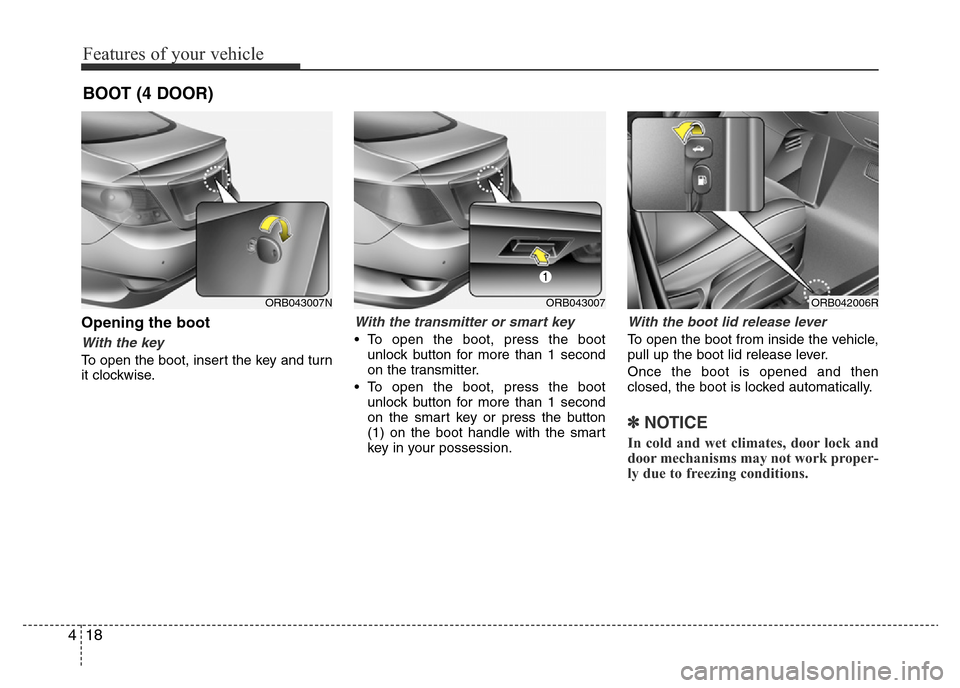
Features of your vehicle
18 4
Opening the boot
With the key
To open the boot, insert the key and turn
it clockwise.
With the transmitter or smart key
• To open the boot, press the boot
unlock button for more than 1 second
on the transmitter.
• To open the boot, press the boot
unlock button for more than 1 second
on the smart key or press the button
(1) on the boot handle with the smart
key in your possession.
With the boot lid release lever
To open the boot from inside the vehicle,
pull up the boot lid release lever.
Once the boot is opened and then
closed, the boot is locked automatically.
✽NOTICE
In cold and wet climates, door lock and
door mechanisms may not work proper-
ly due to freezing conditions.
BOOT (4 DOOR)
ORB042006RORB043007ORB043007N
Page 91 of 425
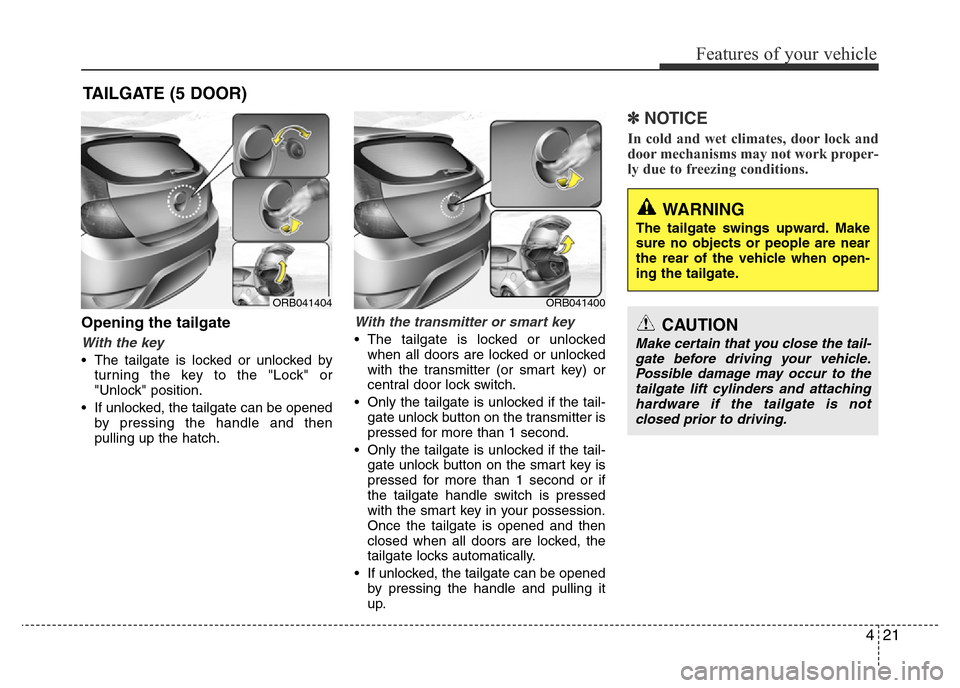
421
Features of your vehicle
Opening the tailgate
With the key
• The tailgate is locked or unlocked by
turning the key to the "Lock" or
"Unlock" position.
• If unlocked, the tailgate can be opened
by pressing the handle and then
pulling up the hatch.
With the transmitter or smart key
• The tailgate is locked or unlocked
when all doors are locked or unlocked
with the transmitter (or smart key) or
central door lock switch.
• Only the tailgate is unlocked if the tail-
gate unlock button on the transmitter is
pressed for more than 1 second.
• Only the tailgate is unlocked if the tail-
gate unlock button on the smart key is
pressed for more than 1 second or if
the tailgate handle switch is pressed
with the smart key in your possession.
Once the tailgate is opened and then
closed when all doors are locked, the
tailgate locks automatically.
• If unlocked, the tailgate can be opened
by pressing the handle and pulling it
up.
✽NOTICE
In cold and wet climates, door lock and
door mechanisms may not work proper-
ly due to freezing conditions.
TAILGATE (5 DOOR)
WARNING
The tailgate swings upward. Make
sure no objects or people are near
the rear of the vehicle when open-
ing the tailgate.
CAUTION
Make certain that you close the tail-
gate before driving your vehicle.
Possible damage may occur to the
tailgate lift cylinders and attaching
hardware if the tailgate is not
closed prior to driving.
ORB041400ORB041404
Page 95 of 425
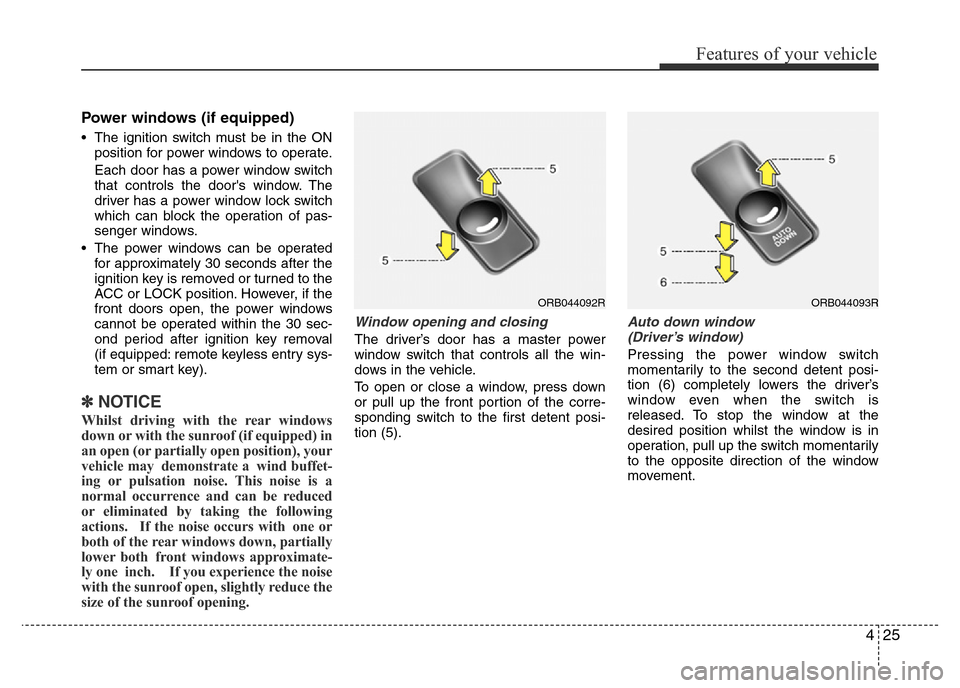
425
Features of your vehicle
Power windows (if equipped)
• The ignition switch must be in the ON
position for power windows to operate.
Each door has a power window switch
that controls the door's window. The
driver has a power window lock switch
which can block the operation of pas-
senger windows.
• The power windows can be operated
for approximately 30 seconds after the
ignition key is removed or turned to the
ACC or LOCK position. However, if the
front doors open, the power windows
cannot be operated within the 30 sec-
ond period after ignition key removal
(if equipped: remote keyless entry sys-
tem or smart key).
✽NOTICE
Whilst driving with the rear windows
down or with the sunroof (if equipped) in
an open (or partially open position), your
vehicle may demonstrate a wind buffet-
ing or pulsation noise. This noise is a
normal occurrence and can be reduced
or eliminated by taking the following
actions. If the noise occurs with one or
both of the rear windows down, partially
lower both front windows approximate-
ly one inch. If you experience the noise
with the sunroof open, slightly reduce the
size of the sunroof opening.
Window opening and closing
The driver’s door has a master power
window switch that controls all the win-
dows in the vehicle.
To open or close a window, press down
or pull up the front portion of the corre-
sponding switch to the first detent posi-
tion (5).
Auto down window
(Driver’s window)
Pressing the power window switch
momentarily to the second detent posi-
tion (6) completely lowers the driver’s
window even when the switch is
released. To stop the window at the
desired position whilst the window is in
operation, pull up the switch momentarily
to the opposite direction of the window
movement.
ORB044092RORB044093R
Page 96 of 425
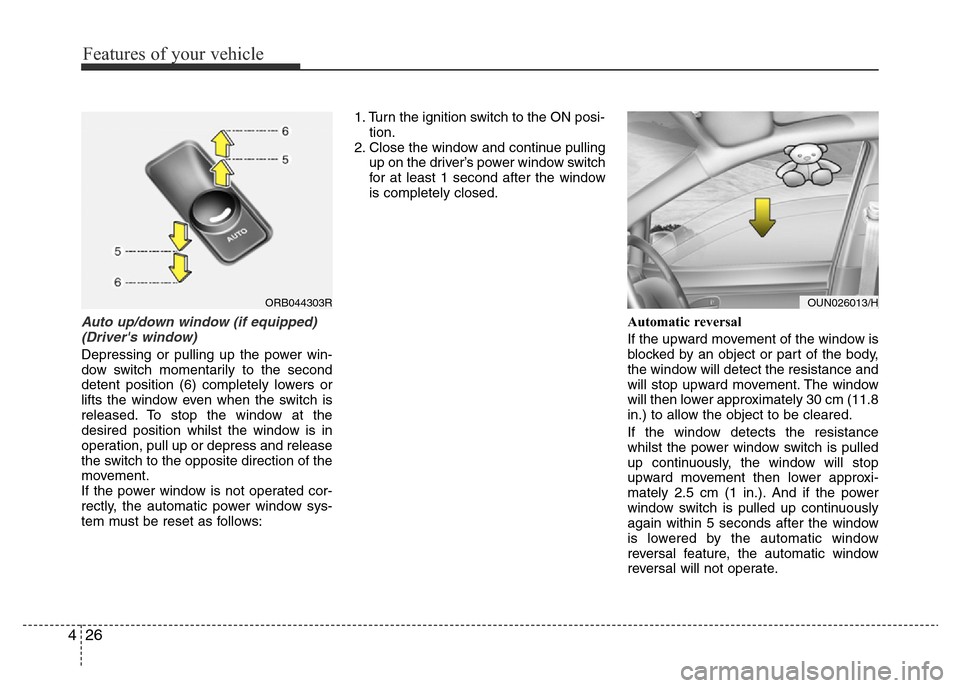
Features of your vehicle
26 4
Auto up/down window (if equipped)
(Driver's window)
Depressing or pulling up the power win-
dow switch momentarily to the second
detent position (6) completely lowers or
lifts the window even when the switch is
released. To stop the window at the
desired position whilst the window is in
operation, pull up or depress and release
the switch to the opposite direction of the
movement.
If the power window is not operated cor-
rectly, the automatic power window sys-
tem must be reset as follows:1. Turn the ignition switch to the ON posi-
tion.
2. Close the window and continue pulling
up on the driver’s power window switch
for at least 1 second after the window
is completely closed.
Automatic reversal
If the upward movement of the window is
blocked by an object or part of the body,
the window will detect the resistance and
will stop upward movement. The window
will then lower approximately 30 cm (11.8
in.) to allow the object to be cleared.
If the window detects the resistance
whilst the power window switch is pulled
up continuously, the window will stop
upward movement then lower approxi-
mately 2.5 cm (1 in.). And if the power
window switch is pulled up continuously
again within 5 seconds after the window
is lowered by the automatic window
reversal feature, the automatic window
reversal will not operate.
OUN026013/HORB044303R
Page 99 of 425
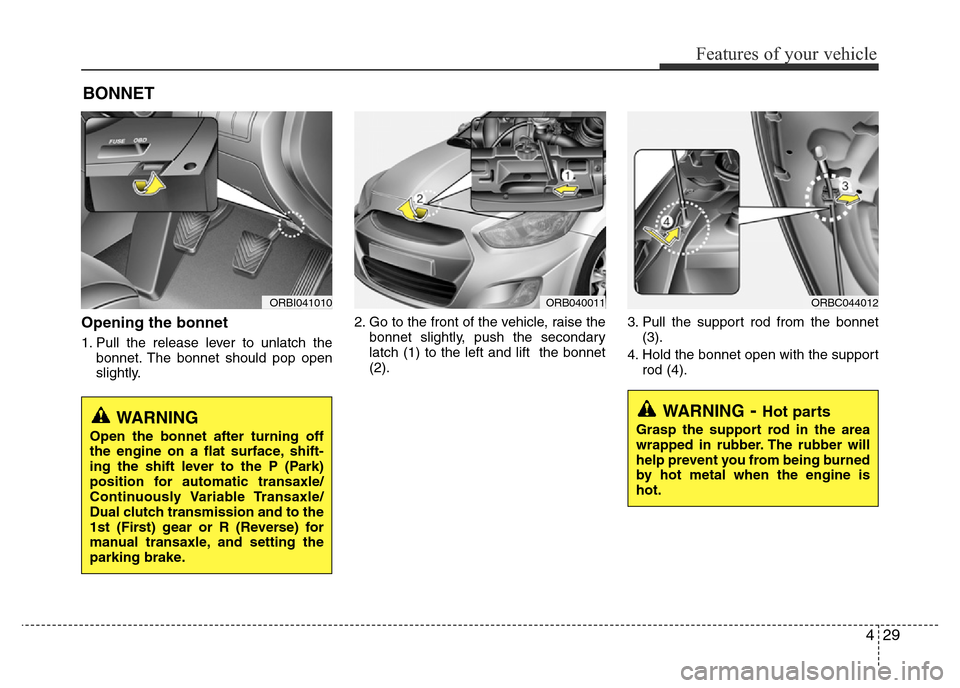
429
Features of your vehicle
Opening the bonnet
1. Pull the release lever to unlatch the
bonnet. The bonnet should pop open
slightly.2. Go to the front of the vehicle, raise the
bonnet slightly, push the secondary
latch (1) to the left and lift the bonnet
(2).3. Pull the support rod from the bonnet
(3).
4. Hold the bonnet open with the support
rod (4).
BONNET
ORBI041010ORB040011ORBC044012
WARNING- Hot parts
Grasp the support rod in the area
wrapped in rubber. The rubber will
help prevent you from being burned
by hot metal when the engine is
hot.WARNING
Open the bonnet after turning off
the engine on a flat surface, shift-
ing the shift lever to the P (Park)
position for automatic transaxle/
Continuously Variable Transaxle/
Dual clutch transmission and to the
1st (First) gear or R (Reverse) for
manual transaxle, and setting the
parking brake.
Page 105 of 425
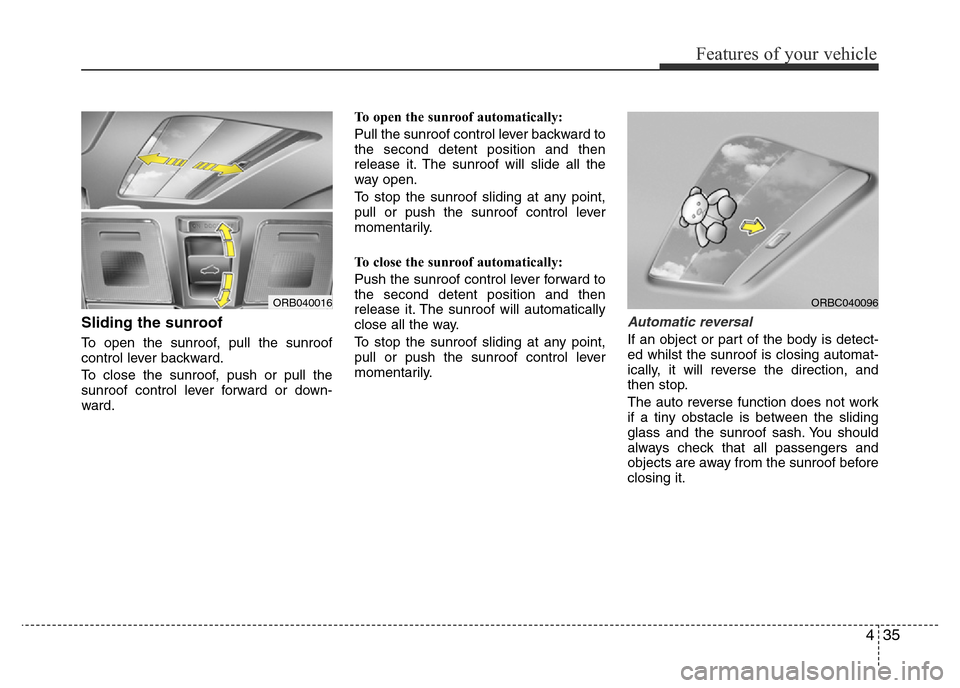
435
Features of your vehicle
Sliding the sunroof
To open the sunroof, pull the sunroof
control lever backward.
To close the sunroof, push or pull the
sunroof control lever forward or down-
ward.To open the sunroof automatically:
Pull the sunroof control lever backward to
the second detent position and then
release it. The sunroof will slide all the
way open.
To stop the sunroof sliding at any point,
pull or push the sunroof control lever
momentarily.
To close the sunroof automatically:
Push the sunroof control lever forward to
the second detent position and then
release it. The sunroof will automatically
close all the way.
To stop the sunroof sliding at any point,
pull or push the sunroof control lever
momentarily.
Automatic reversal
If an object or part of the body is detect-
ed whilst the sunroof is closing automat-
ically, it will reverse the direction, and
then stop.
The auto reverse function does not work
if a tiny obstacle is between the sliding
glass and the sunroof sash. You should
always check that all passengers and
objects are away from the sunroof before
closing it.
ORB040016ORBC040096