Page 404 of 453

403
Handling the Unexpected
This chapter explains how to handle unexpected troubles.
ToolsTypes of Tools .................................. 404
If a Tire Goes Flat Changing a Flat Tire ......................... 405
Engine Does Not Start Checking the Engine ........................ 411
If the Smart Entry Remote Battery is Weak ....... 412
Emergency Engine Stop ................... 413
Jump Starting .................................... 414
Shift Lever Does Not Move .............. 416
Overheating How to Handle Overheating ............. 417 Indicator, Coming On/Blinking
If the Low Oil Pressure Indicator Comes
On................................................ 419
If the Charging System Indicator Comes
On ................................................. 419
If the Malfunction Indicator Lamp Comes On or Blinks ..................................... 420
If the Brake System Indicator (Red) Comes On...................................................... 421
If the Electric Power Steering (EPS) System Indicator Comes On ....................... 421 If the Low Tire Pressure/TPMS Indicator
Comes On or Blinks ....................... 422
Fuses Fuse Locations ................................. 423
Inspecting and Changing Fuses ........ 427
Emergency Towing ........................... 428
When You Cannot Open the Tailgate..... 429
15 US FIT-31T5A6000.book 403 ページ 2014年3月6日 木曜日 午後7時5分
Page 406 of 453

405Continued
Handling the Unexpected
If a Tire Goes Flat
Changing a Flat Tire
If a tire goes flat while driving, grasp the steering wheel firmly, and brake gradually
to reduce speed. Then, stop in a safe plac e. Replace the flat tire with a compact
spare tire. Go to a dealer as soon as possib le to have the full-size tire repaired or
replaced.
1. Park the vehicle on firm, level, and non- slippery surface and apply the parking
brake.
2. Move the shift lever to
(P.
2. Move the shift lever to
(R.
3. Turn on the hazard warning lights an d turn the ignition switch to LOCK
(0*1.
*1 : Models with the smart entry system have an ENGINE START/STOP button instead of an ignition switch.
1Changing a Flat Tire
Periodically check the tire pressure of the compact
spare. It should be set to the specified pressure.
Specified Pressure: 60 psi (420 kPa, 4.2 kgf/cm
2)
When driving with the compact spare tire, keep the
vehicle speed under 50 mph (80 km/h). Replace with
a full-size tire as soon as possible.
The compact spare tire and wheel in your vehicle are
specifically for this model.
Do not use them with another vehicle.
Do not use another type of compact spare tire or
wheel with your vehicle.
Do not mount tire chains on a compact spare tire.
If a chain-mounted front tire goes flat, remove one of
the full-size rear tires and replace it with the compact
spare tire. Remove the flat front tire and replace it
with the full-size tire that was removed from the rear.
Mount the tire chains on the front tire.
Automatic transmission (CVT) models
Manual transmission models
All models
15 US FIT-31T5A6000.book 405 ページ 2014年3月6日 木曜日 午後7時5分
Page 413 of 453
412
uuEngine Does Not Start uIf the Smart Entry Remote Battery is Weak
Handling the Unexpected
If the Smart Entry Remote Battery is Weak
If the beeper sounds, the indicator on the ENGINE START/STOP button flashes,
and the engine won’t start.
Start the engine as follows. 1.Touch the center of the ENGINE START/
STOP button with the H logo on the smart
entry remote while the indicator on the
ENGINE START/STOP button is flashing.
The buttons on the smart entry remote
should be facing you.
u The indicator flashes for about 30
seconds.
2. Depress the brake pedal (automatic
transmission) or clutch pedal (manual
transmission) and press the ENGINE
START/STOP button within 10 seconds
after the beeper sounds and the indicator
stays on.
u If you don’t depress the pedal, the mode
will change to ACCESSORY.
Models with smart entry system
ENGINE
START
STOP
15 US FIT-31T5A6000.book 412 ページ 2014年3月6日 木曜日 午後7時5分
Page 414 of 453
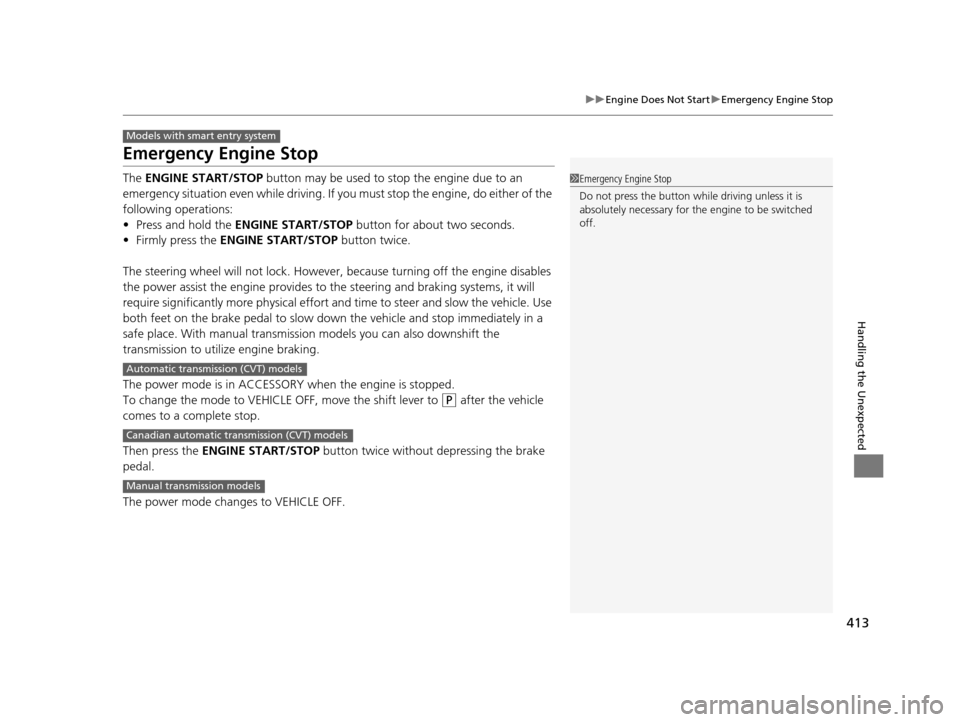
413
uuEngine Does Not Start uEmergency Engine Stop
Handling the Unexpected
Emergency Engine Stop
The ENGINE START/STOP button may be used to stop the engine due to an
emergency situation even while driving. If you must stop the engine, do either of the
following operations:
• Press and hold the ENGINE START/STOP button for about two seconds.
• Firmly press the ENGINE START/STOP button twice.
The steering wheel will not lock. However, because turning off the engine disables
the power assist the engine provides to the steering and braking systems, it will
require significantly more physical effort an d time to steer and slow the vehicle. Use
both feet on the brake pedal to slow down the vehicle and stop immediately in a
safe place. With manual transmission models you can also downshift the
transmission to utilize engine braking.
The power mode is in ACCESSORY when the engine is stopped.
To change the mode to VEHICLE OFF, move the shift lever to
(P after the vehicle
comes to a complete stop.
Then press the ENGINE START/STOP button twice without depressing the brake
pedal.
The power mode changes to VEHICLE OFF.
Models with smart entry system
1 Emergency Engine Stop
Do not press the button while driving unless it is
absolutely necessary for th e engine to be switched
off.
Automatic transmission (CVT) models
Canadian automatic transmission (CVT) models
Manual transmission models
15 US FIT-31T5A6000.book 413 ページ 2014年3月6日 木曜日 午後7時5分
Page 417 of 453
416
Handling the Unexpected
Shift Lever Does Not Move
Follow the procedure below if you cannot move the shift lever out of the (P
position.
1.Set the parking brake.
2. Remove the key from the ignition switch.
2. Remove the built-in key from the smart
entry remote.
3. Wrap a cloth around the tip of a small flat-
tip screwdriver. Put it into the shift lock
release slot as shown in the image, and
remove the cover.
4. Insert the key into the sh ift lock release slot.
5. While pushing the key down, press the shift
lever release button and place the shift lever
into
(N.
u The lock is now released. Have the shift
lever checked by a dealer as soon as
possible.
■Releasing the Lock
Automatic transmission (CVT) models
Slot
Cover
Models without smart entry system
Models with smart entry system
All models
Release Button
Shift Lock
Release Slot
15 US FIT-31T5A6000.book 416 ページ 2014年3月6日 木曜日 午後7時5分
Page 424 of 453

423Continued
Handling the Unexpected
Fuses
Fuse Locations
If any electrical devices are not working,
turn the ignition switch to LOCK
(0*1 and
check to see if any appl icable fuse is blown.
■Fuse box A
Located near the brake fluid reservoir. Push
the tabs to open the box.
Fuse locations are shown on the fuse box
cover. Locate the fuse in question by the
fuse number and box cover number.
■Engine Compartment Fuse Box
Tab
■Circuit protected and fuse rating
Circuit ProtectedAmps
1Headlight Low Beam Main20 A
2CDC*(30 A)
3Hazard10 A
4DBW15 A
5Wiper(30 A)
6Stop10 A
7IGP15 A
8IG Coil15 A
9ECP*(10 A)
10INJ(20 A)
11––
12Main Fan30 A
13Starter SW(30 A)
14MG Clutch7.5 A
15Battery Sensor(7.5 A)
16––
17Daytime Running Lights(7.5 A)
18Horn10 A
19Fog Light*(15 A)
20––
*1 : Models with the smart entry system have an ENGINE START/STOP button instead of an ignition
switch.
Circuit ProtectedAmps
21Back Up Main15 A
22Interior Lights7.5 A
23Sub Fan(30 A)
24––
25Smart Entry Auto Start*(7.5 A)
26ST MG(7.5 A)
27––
28––
29Back Up(10 A)
30IGP LAF(10 A)
31IGPS(7.5 A)
32Right Headlight Low Beam10 A
33Left Headlight Low Beam10 A
* Not available on all models
15 US FIT-31T5A6000.book 423 ページ 2014年3月6日 木曜日 午後7時5分
Page 427 of 453
426
uuFuses uFuse Locations
Handling the Unexpected
■Fuse box B
Remove the cover by putting the flat-tip
screwdriver into the side slot as shown.
Cover
■Circuit protected and fuse rating
Circuit ProtectedAmps
1
EPS70 A
IG Main30 A*1
50 A*2
Fuse Box Main 250 A
ABS/VSA Motor40 A
Fuse Box Main 130 A
Fuse Box Main 340 A
2 ––
––
––
––
––
––
*1 : Models with smart entry system
*2 : Models without smart entry system
Circuit ProtectedAmps
3Heater30 A
4*1IG Main 230 A
4*2––
5ABS/VSA FSR30 A
6Deicer(10 A)
7––
8– –
9Small Light10 A
10 ACC Socket (Console)*(20 A)
11Rear Defogger30 A
12*1−−
12*2ACC Key Lock (7.5 A)
13Heated Door Mirror*(10 A)
14 A/C Blower SW (7.5 A)
15*1––
15*2Wiper30 A
* Not available on all models
15 US FIT-31T5A6000.book 426 ページ 2014年3月6日 木曜日 午後7時5分
Page 428 of 453

427
uuFuses uInspecting and Changing Fuses
Handling the Unexpected
Inspecting and Changing Fuses
1. Turn the ignition switch to LOCK (0*1. Turn
headlights and all accessories off.
2. Check the fuses on the battery in the
engine compartment.
u If the fuse is blown, have it replaced by a
dealer.
3. Remove the fuse box cover.
4. Inspect the small fu ses in the engine
compartment and the vehicle interior.
u If there is a burned out fuse, remove it
with the fuse puller and replace it with a
new one.
5. Check the large fuse in the vehicle interior.
u If the fuse is blown, use a Phillips-head
screwdriver to remove the screw and
replace it with a new one.
*1 : Models with the smart entry system have an ENGINE START/STOP button instead of an ignition switch.
1Inspecting and Changing Fuses
NOTICE
Replacing a fuse with on e that has a higher rating
greatly increases the chances of damaging the
electrical system.
Replace fuse with a spare fuse of the same specified
amperage.
Confirm the specified ampe rage using the charts on
Fuse Locations .
There is a fuse puller on the back of the engine
compartment fuse box cover.
Fuse Box on the Battery
Blown
Fuse Puller
Combined Fuse
Blown Fuse
15 US FIT-31T5A6000.book 427 ページ 2014年3月6日 木曜日 午後7時5分