Page 271 of 573
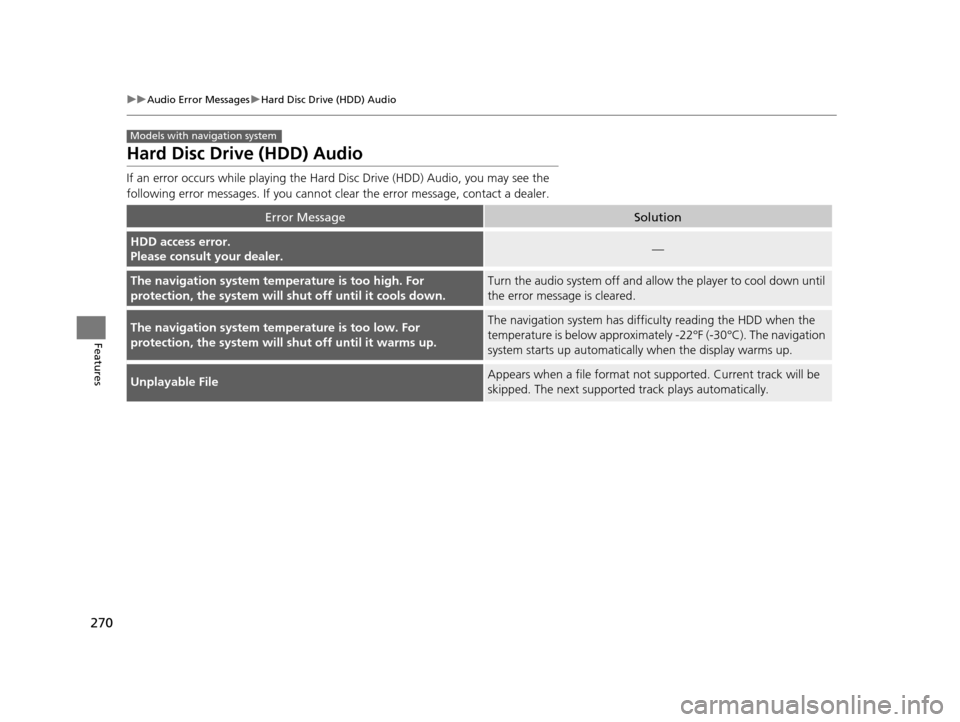
270
uuAudio Error Messages uHard Disc Drive (HDD) Audio
Features
Hard Disc Drive (HDD) Audio
If an error occurs while playing the Hard Disc Drive (HDD) Audio, you may see the
following error messages. If you cannot clear the error message, contact a dealer.
Error MessageSolution
HDD access error.
Please consult your dealer.—
The navigation system temperature is too high. For
protection, the system will shut off until it cools down.Turn the audio system off and allow the player to cool down until
the error message is cleared.
The navigation system temperature is too low. For
protection, the system will shut off until it warms up.The navigation system has difficulty reading the HDD when the
temperature is below approximatel y -22°F (-30°C). The navigation
system starts up automatically when the display warms up.
Unplayable FileAppears when a file format not supported. Current track will be
skipped. The next supporte d track plays automatically.
Models with navigation system
15 CROSSTOUR-31TP66500.book 270 ページ 2014年7月31日 木曜日 午後3時23分
Page 281 of 573
280
Features
Customized Features*
Use the audio/information screen to customize certain features.
■How to customize
With the ignition switch in ON
(w*1, press and hold the DISP button, then rotate
to select Audio Settings, Phone Settings , Camera Settings, Vehicle Settings,
System Settings or Info Settings and press .
*1: Models with the smart entry system have an ENGINE START/STOP button instead of an
ignition switch.
1 Customized Features*
When you customize settings, make sure that the
vehicle is at a complete stop and shift to
(P.
To customize other featur es, rotate , and press .
2 List of customizable options P. 293
Models without navigation system
Models without navigation system
DISP Button
Audio/Information Screen
MENU/SEL
(Selector) Knob
* Not available on all models
15 CROSSTOUR-31TP66500.book 280 ページ 2014年7月31日 木曜日 午後3時23分
Page 282 of 573
Continued281
uuCustomized Features*u
Features
With the ignition switch in ON (w*1, press the SETTINGS button. Rotate to
select Audio Settings, Phone Settings , Camera Settings, Vehicle Settings,
System Settings , Info Settings, or Navi Settings and press .
*1: Models with the smart entry system have an ENGINE START/STOP button instead of an
ignition switch.
Models with navigation system
SETTINGS Button
Audio/Information Screen
Interface Dial
1 Customized Features*
When you customize setting, make sure that the
vehicle is at a complete stop and shift to
(P.
To customize other featur es, rotate , move , ,
or , and press .
2 List of customizable options P. 303
Models with navigation system
* Not available on all models
15 CROSSTOUR-31TP66500.book 281 ページ 2014年7月31日 木曜日 午後3時23分
Page 283 of 573
282
uuCustomized Features*u
Features
■Customization flow
Models without navigation system
Clock Format
Background Color
Header Clock Display
Factory Data Reset
Clock Adjustment
Press and hold the DISP button.
Language
Default
Edit Pairing Code
Bluetooth
Bluetooth Device List
Brightness
Contrast
Black Level
Beep
Clock/
Wallpaper TypeClock Type
Wallpaper
System
Settings
Bluetooth
Display
Clock
Others
Display Operation Restriction Tips
Voice Recognition
15 CROSSTOUR-31TP66500.book 282 ページ 2014年7月31日 木曜日 午後3時23分
Page 288 of 573
287
uuCustomized Features*u
Continued
Features
■Customization flow
Models with navigation system
Song by Voice
Song by Voice Phonetic Modification
Phonebook Phonetic Modification
Press the SETTINGS button.
Volume
Voice Prompt
Message Auto Reading
Volume
Interface Dial Feedback
Verbal Reminder
Brightness
Contrast
Black level
Bluetooth Status
Bluetooth Device List
Edit Pairing Code
Default
Sound/Beep
Display
System
Settings
Bluetooth
Voice Reco
15 CROSSTOUR-31TP66500.book 287 ページ 2014年7月31日 木曜日 午後3時23分
Page 293 of 573
292
uuCustomized Features*u
Features
Auto Daylight*
Clock Reset
Info Screen Preference
Clock Format
Auto Time Zone*
Clock/Wallpaper Type
Clock Adjustment
Clock
Default
Others
Info
Settings
Navi
SettingsSee the Navigation System Manual.
* Not available on all models
15 CROSSTOUR-31TP66500.book 292 ページ 2014年7月31日 木曜日 午後3時23分
Page 294 of 573
293
uuCustomized Features*u
Continued
Features
■List of customizable options
*1:Default Setting Setup
Group Customizable Features Description Selectable Settings
System
Settings
Display
BrightnessChanges the brightness of the audio/information
screen.—
ContrastChanges the contrast of the audio/information
screen.—
Black levelChanges the black level of the audio/information
screen.—
BeepSelects whether a beeper
sounds or not when
you operate the selector knob.On*1/ Off
Blue-
tooth
BluetoothTurns the Bluetooth® on and off.On*1/Off
Bluetooth Device List
Pairs a new phone to HFL, edits and deletes a
paired phone, and create a security PIN.
2 Phone Setup P. 338
—
Edit Pairing CodeChanges a pairing code.
2To change the pairing code setting P. 340Random/Fixed*1
Voice RecognitionTurns the voice rec ognition on and off.On*1/Off
Models without navigation system
15 CROSSTOUR-31TP66500.book 293 ページ 2014年7月31日 木曜日 午後3時23分
Page 304 of 573
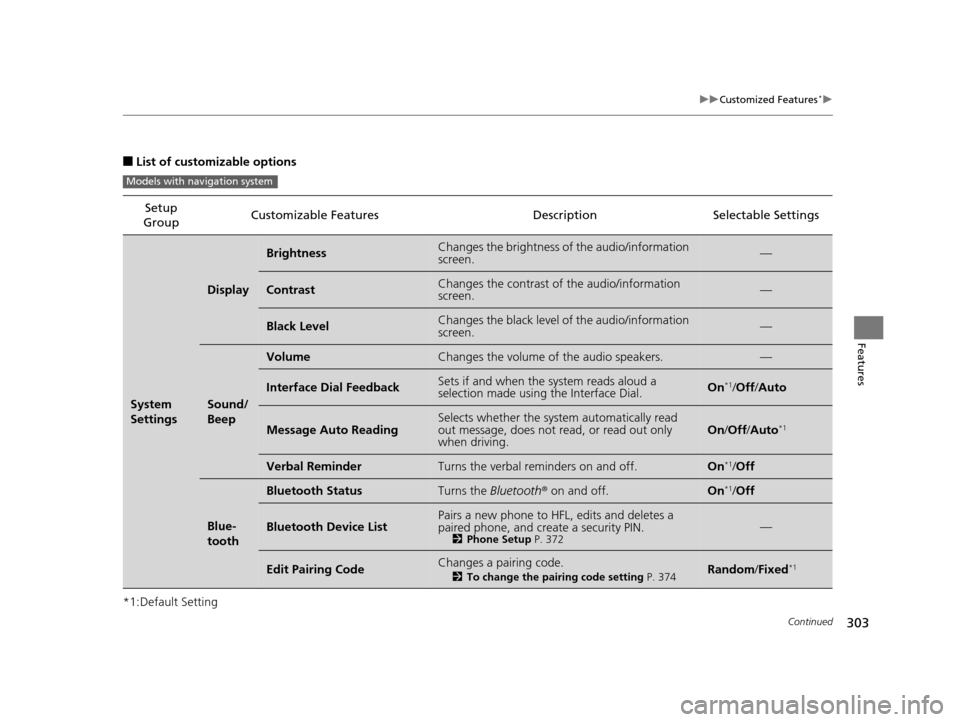
303
uuCustomized Features*u
Continued
Features
■List of customizable options
*1:Default Setting Setup
Group Customizable Features Description Selectable Settings
System
Settings
Display
BrightnessChanges the brightness of the audio/information
screen.—
ContrastChanges the contrast of the audio/information
screen.—
Black LevelChanges the black level of the audio/information
screen.—
Sound/
Beep
VolumeChanges the volume of the audio speakers.—
Interface Dial FeedbackSets if and when the
system reads aloud a
selection made using the Interface Dial.On*1/ Off /Auto
Message Auto ReadingSelects whether the system automatically read
out message, does not read, or read out only
when driving.On /Off /Auto*1
Verbal ReminderTurns the verbal reminders on and off.On*1/Off
Blue-
tooth
Bluetooth StatusTurns the Bluetooth® on and off.On*1/Off
Bluetooth Device ListPairs a new phone to HFL, edits and deletes a
paired phone, and create a security PIN.
2 Phone Setup P. 372—
Edit Pairing CodeChanges a pairing code.
2To change the pairing code setting P. 374Random/Fixed*1
Models with navigation system
15 CROSSTOUR-31TP66500.book 303 ページ 2014年7月31日 木曜日 午後3時23分