Page 156 of 573

Continued155
uuHeating and Cooling System*uUsing Vents, Heating and A/C
Controls
The heater uses heat from the engine coolant
to warm the air.
1. Adjust the fan speed using the fan control
dial.
2. Select .
3. Adjust the temperature using the
temperature control dial.
■To rapidly warm up the interior
1. Set the fan to the maximum speed.
2. Select .
3. Set the temperature to maximum warm.
4. Press the button (the indicator on).
■To dehumidify the interior
When used in combination with the heat er, the air conditioning system makes the
interior warm and dry and can prev ent the windows from fogging up.
1. Adjust the fan speed using the fan control dial.
2. Press the A/C button to turn on the air conditioning.
3. Select .
4. Adjust the temperature using the temperature control dial.
■Heating1Heating
When you select , th e mode automatically
switches to fresh air.
1 To rapidly warm up the interior
Change to fresh air mode as soon as the interior gets
warm enough. The windows may fog up if kept in
recirculation mode.
15 CROSSTOUR-31TP66500.book 155 ページ 2014年7月31日 木曜日 午後3時23分
Page 157 of 573
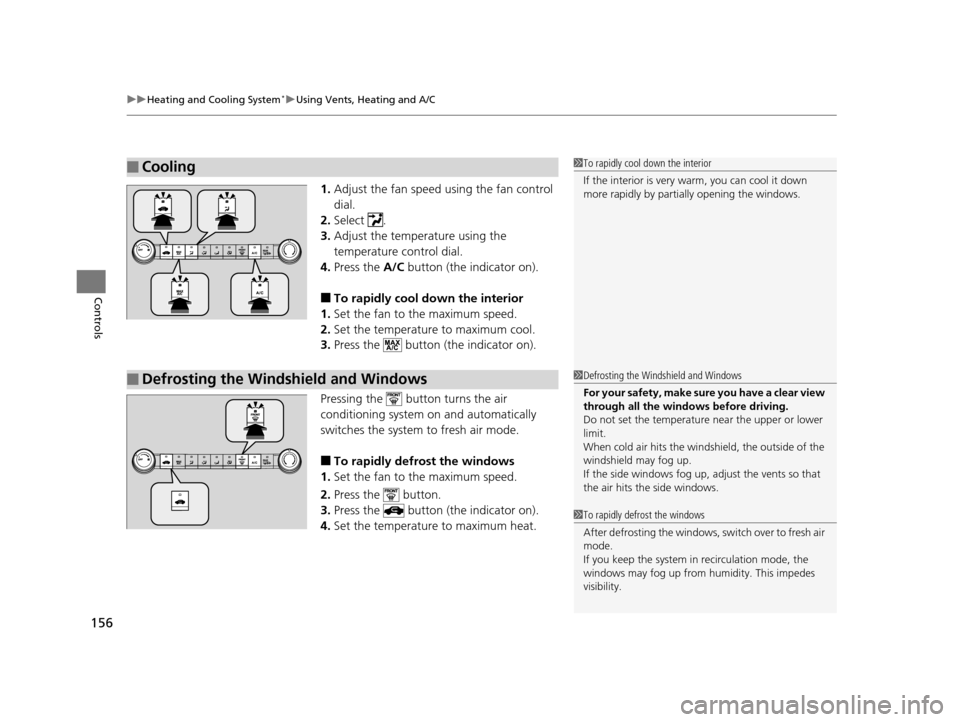
uuHeating and Cooling System*uUsing Vents, Heating and A/C
156
Controls
1. Adjust the fan speed using the fan control
dial.
2. Select .
3. Adjust the temperature using the
temperature control dial.
4. Press the A/C button (the indicator on).
■To rapidly cool down the interior
1. Set the fan to the maximum speed.
2. Set the temperature to maximum cool.
3. Press the button (the indicator on).
Pressing the button turns the air
conditioning system on and automatically
switches the system to fresh air mode.
■To rapidly defrost the windows
1. Set the fan to the maximum speed.
2. Press the button.
3. Press the button (the indicator on).
4. Set the temperature to maximum heat.
■Cooling1To rapidly cool down the interior
If the interior is very warm, you can cool it down
more rapidly by parti ally opening the windows.
■Defrosting the Windshield and Windows1Defrosting the Windshield and Windows
For your safety, make sure you have a clear view
through all the windows before driving.
Do not set the temperatur e near the upper or lower
limit.
When cold air hits the windshield, the outside of the
windshield may fog up.
If the side windows fog up, adjust the vents so that
the air hits th e side windows.
1To rapidly defrost the windows
After defrosting the windows, switch over to fresh air
mode.
If you keep the system in recirculation mode, the
windows may fog up from humidity. This impedes
visibility.
15 CROSSTOUR-31TP66500.book 156 ページ 2014年7月31日 木曜日 午後3時23分
Page 158 of 573
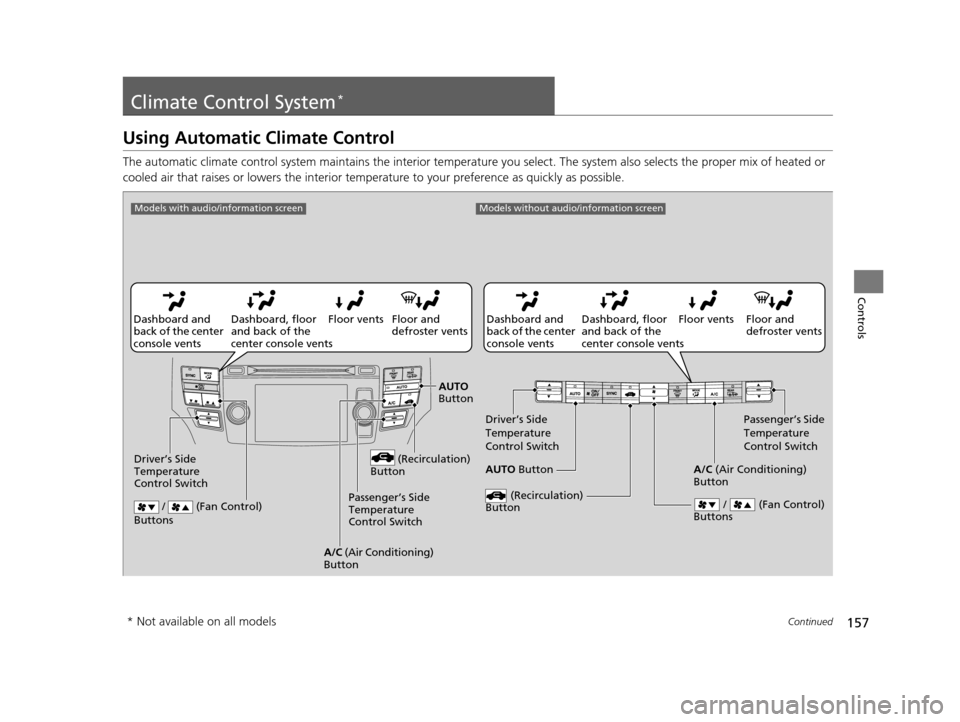
157Continued
Controls
Climate Control System*
Using Automatic Climate Control
The automatic climate control system maintains the interior te mperature you select. The system al so selects the proper mix of heated or
cooled air that raises or lowers the interior temp erature to your preference as quickly as possible.
Floor and
defroster vents
Floor vents
Dashboard, floor
and back of the
center console vents
Dashboard and
back of the center
console vents
AUTO Button
Driver’s Side
Temperature
Control Switch
Passenger’s Side
Temperature
Control Switch
/ (Fan Control)
Buttons
(Recirculation)
Button
A/C (Air Conditioning)
Button
Models without audio/information screen
Floor and
defroster vents
Floor vents
Dashboard, floor
and back of the
center console vents
Dashboard and
back of the center
console vents
AUTO
Button
Driver’s Side
Temperature
Control Switch (Recirculation)
Button
/ (Fan Control)
Buttons
A/C (Air Conditioning)
Button Passenger’s Side
Temperature
Control Switch
Models with audio/information screen
* Not available on all models
15 CROSSTOUR-31TP66500.book 157 ページ 2014年7月31日 木曜日 午後3時23分
Page 159 of 573
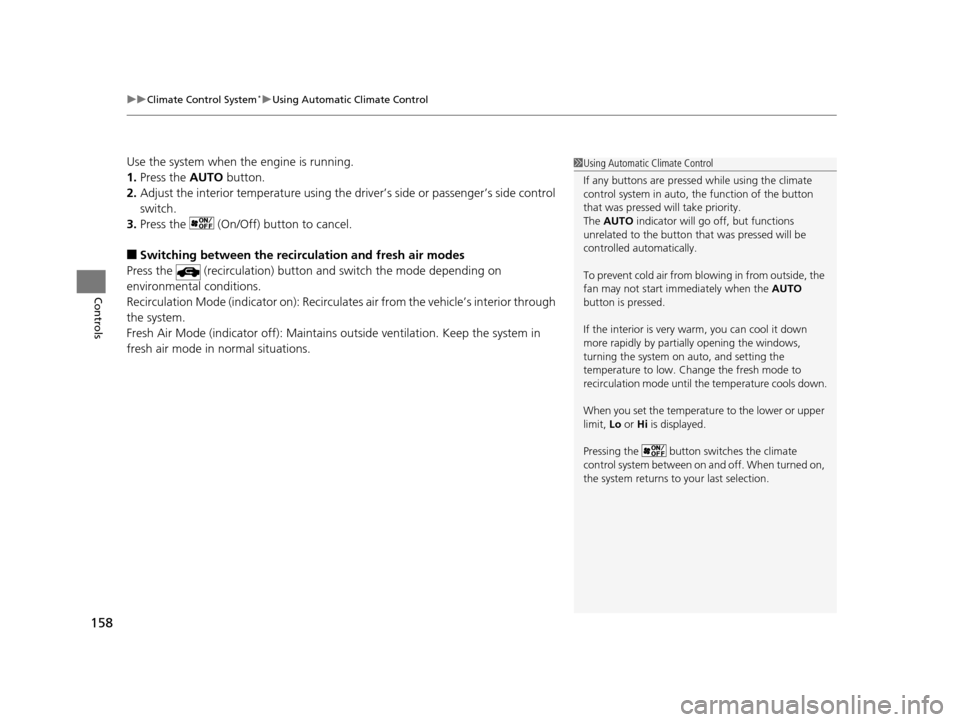
uuClimate Control System*uUsing Automatic Climate Control
158
Controls
Use the system when the engine is running.
1. Press the AUTO button.
2. Adjust the interior temperature using the dr iver’s side or passenger’s side control
switch.
3. Press the (On/Off) button to cancel.
■Switching between the recirculation and fresh air modes
Press the (recirculation) button and switch the mode depending on
environmental conditions.
Recirculation Mode (indicator on): Recirculates air from the vehicle’s interior through
the system.
Fresh Air Mode (indicator off): Maintains outside ventilation. Keep the system in
fresh air mode in normal situations.
1 Using Automatic Climate Control
If any buttons are presse d while using the climate
control system in auto, the function of the button
that was pressed will take priority.
The AUTO indicator will go off, but functions
unrelated to the button th at was pressed will be
controlled automatically.
To prevent cold air from bl owing in from outside, the
fan may not start i mmediately when the AUTO
button is pressed.
If the interior is very warm, you can cool it down
more rapidly by partial ly opening the windows,
turning the system on auto, and setting the
temperature to low. Change the fresh mode to
recirculation mode until the temperature cools down.
When you set the temperat ure to the lower or upper
limit, Lo or Hi is displayed.
Pressing the button switches the climate
control system between on and off. When turned on,
the system returns to your last selection.
15 CROSSTOUR-31TP66500.book 158 ページ 2014年7月31日 木曜日 午後3時23分
Page 160 of 573
Continued159
uuClimate Control System*uUsing Automatic Climate Control
Controls
Pressing the button turns the air
conditioning system on and automatically
switches the system to fresh air mode.
Pressing the button again to turn off, the
system returns to the previous settings.
■Defrosting the Windshield and Windows1Defrosting the Windshield and Windows
For your safety, make sure you have a clear view
through all the windows before driving.
Do not set the temperatur e near the upper or lower
limit.
When cold air hits the windshield, the outside of the
windshield may fog up.
If the side windows fog up, adjust the vents so that
the air hits th e side windows.
Models without audio/
information screen
Models with audio/
information screen
15 CROSSTOUR-31TP66500.book 159 ページ 2014年7月31日 木曜日 午後3時23分
Page 227 of 573
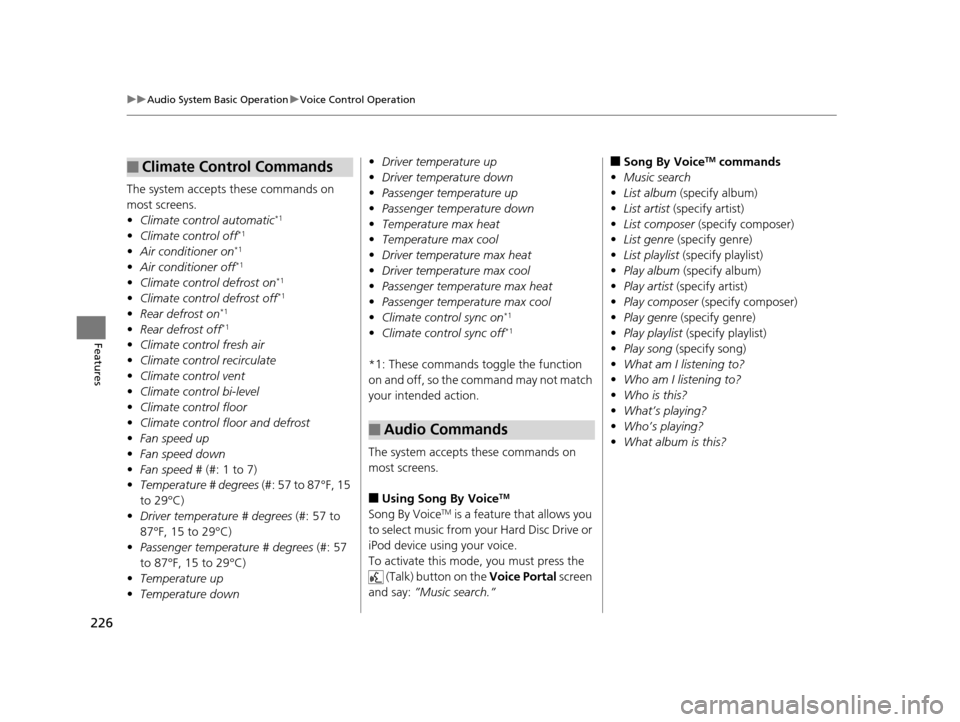
226
uuAudio System Basic Operation uVoice Control Operation
Features
The system accepts these commands on
most screens.
• Climate control automatic
*1
•Climate control off*1
•Air conditioner on*1
•Air conditioner off*1
•Climate control defrost on*1
•Climate control defrost off*1
•Rear defrost on*1
•Rear defrost off*1
•Climate control fresh air
• Climate control recirculate
• Climate control vent
• Climate control bi-level
• Climate control floor
• Climate control floor and defrost
• Fan speed up
• Fan speed down
• Fan speed # (#: 1 to 7)
• Temperature # degrees (#: 57 to 87°F, 15
to 29°C)
• Driver temperature # degrees (#: 57 to
87°F, 15 to 29°C)
• Passenger temperature # degrees (#: 57
to 87°F, 15 to 29°C)
• Temperature up
• Temperature down
■Climate Control Commands• Driver temperature up
• Driver temperature down
• Passenger temperature up
• Passenger temperature down
• Temperature max heat
• Temperature max cool
• Driver temperature max heat
• Driver temperature max cool
• Passenger temperature max heat
• Passenger temperature max cool
• Climate control sync on
*1
•Climate control sync off*1
*1: These commands toggle the function
on and off, so the command may not match
your intended action.
The system accepts these commands on
most screens.
■Using Song By VoiceTM
Song By VoiceTM is a feature that allows you
to select music from your Hard Disc Drive or
iPod device using your voice.
To activate this mode , you must press the
(Talk) button on the Voice Portal screen
and say: ”Music search.”
■Audio Commands
■Song By VoiceTM commands
• Music search
• List album (specify album)
• List artist (specify artist)
• List composer (specify composer)
• List genre (specify genre)
• List playlist (specify playlist)
• Play album (specify album)
• Play artist (specify artist)
• Play composer (specify composer)
• Play genre (specify genre)
• Play playlist (specify playlist)
• Play song (specify song)
• What am I listening to?
• Who am I listening to?
• Who is this?
• What’s playing?
• Who’s playing?
• What album is this?
15 CROSSTOUR-31TP66500.book 226 ページ 2014年7月31日 木曜日 午後3時23分
Page 360 of 573
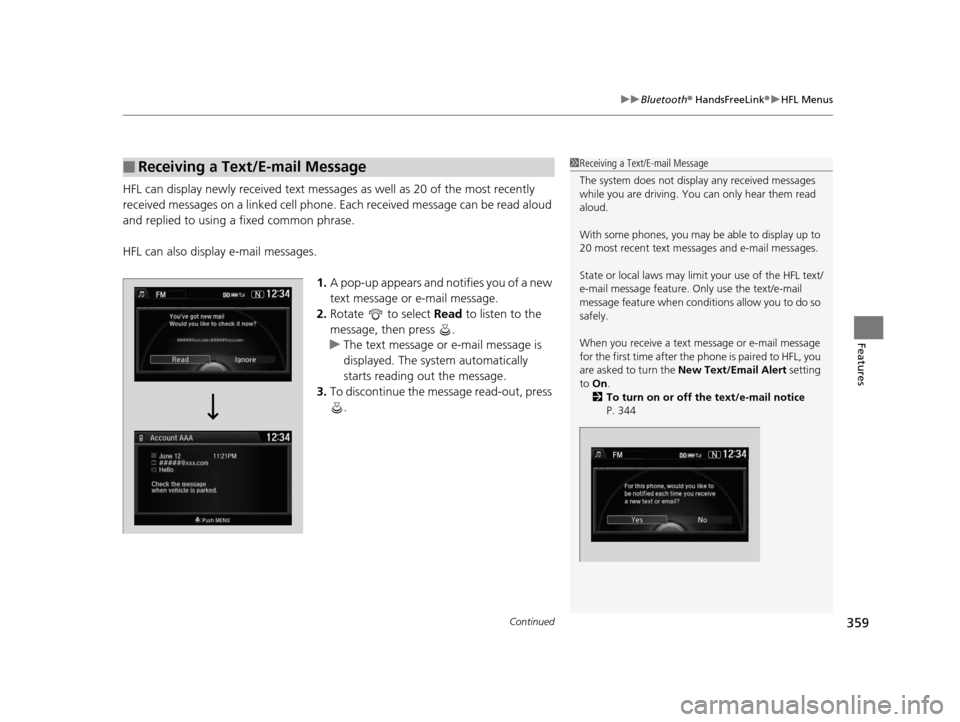
Continued359
uuBluetooth ® HandsFreeLink ®u HFL Menus
Features
HFL can display newly received text messages as well as 20 of the most recently
received messages on a linked cell phone. Each received message can be read aloud
and replied to using a fixed common phrase.
HFL can also display e-mail messages.
1.A pop-up appears and notifies you of a new
text message or e-mail message.
2. Rotate to select Read to listen to the
message, then press .
u The text message or e-mail message is
displayed. The system automatically
starts reading out the message.
3. To discontinue the message read-out, press
.
■Receiving a Text/E-mail Message1Receiving a Text/E-mail Message
The system does not display any received messages
while you are driving. You can only hear them read
aloud.
With some phones, you may be able to display up to
20 most recent text messa ges and e-mail messages.
State or local laws may limi t your use of the HFL text/
e-mail message feature. Only use the text/e-mail
message feature when conditions allow you to do so
safely.
When you receive a text message or e-mail message
for the first time after the phone is paired to HFL, you
are asked to turn the New Text/Email Alert setting
to On .
2 To turn on or off the text/e-mail notice
P. 344
15 CROSSTOUR-31TP66500.book 359 ページ 2014年7月31日 木曜日 午後3時23分
Page 399 of 573
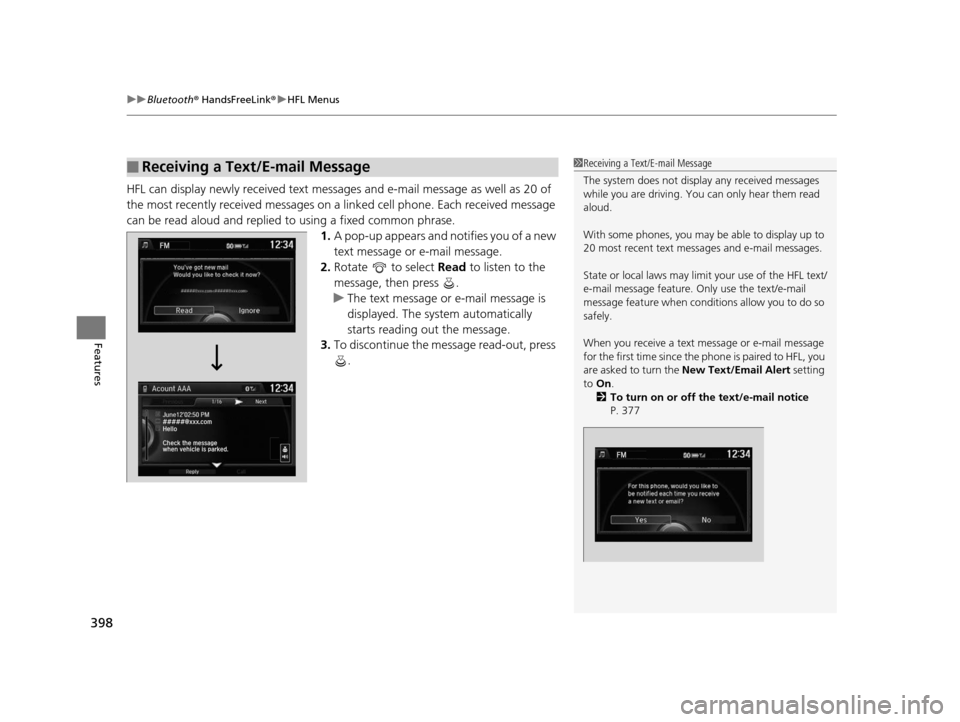
uuBluetooth ® HandsFreeLink ®u HFL Menus
398
Features
HFL can display newly received text message s and e-mail message as well as 20 of
the most recently received messages on a linked cell phone. Each received message
can be read aloud and replied to using a fixed common phrase. 1.A pop-up appears and notifies you of a new
text message or e-mail message.
2. Rotate to select Read to listen to the
message, then press .
u The text message or e-mail message is
displayed. The system automatically
starts reading out the message.
3. To discontinue the message read-out, press
.
■Receiving a Text/E-mail Message1Receiving a Text/E-mail Message
The system does not display any received messages
while you are driving. You can only hear them read
aloud.
With some phones, you may be able to display up to
20 most recent text messa ges and e-mail messages.
State or local laws may limi t your use of the HFL text/
e-mail message feature. Only use the text/e-mail
message feature when conditions allow you to do so
safely.
When you receive a text message or e-mail message
for the first time since the phone is paired to HFL, you
are asked to turn the New Text/Email Alert setting
to On .
2 To turn on or off the text/e-mail notice
P. 377
15 CROSSTOUR-31TP66500.book 398 ページ 2014年7月31日 木曜日 午後3時23分