2015 HONDA CR-Z ad blue
[x] Cancel search: ad bluePage 2 of 20

Navigation*..............................................................................................................22
Bluetooth®HandsFreeLink®(HFL)........................................................................25
SMS Text Messaging* ..............................................................................................31
iPod
®or USB Flash Drive .....................................................................................32
Bluetooth®Audio* ....................................................................................................33
Pandora®*................................................................................................................. 34
Honda Owners .......................................................................................................35
Safety Reminder ......................................................................................................35
Fuel Recommendation...........................................................................................36
Honda Roadside Assistance..................................................................................36
*if equipped
Instrument Panel Indicators ...................................................................................2
Multi�Information Display (MID) ...........................................................................4
Auto Door Locks .....................................................................................................6
Fuel Fill Door .............................................................................................................7
Eco Assist
TM................................................................................................................8
3�Mode Drive System ............................................................................................12
Plus Sport System ...................................................................................................13
Tire Pressure Monitoring System (TPMS) ........................................................14
Paddle Shifting*........................................................................................................15
Rearview Camera* .................................................................................................16
Multi�View Rear Camera* ....................................................................................17
Voice Recognition* ................................................................................................ 18
PLUS SPORT SYSTEMp.\b3
VOICE RECOGNITION p.\b8
INSTRUMENT PANEL p. 2
3�MODE DRIVE SYSTEM p.\b2
ECO ASSISTTMp. 8
T E C H N O L O G Y R E F E R E N C E G U I D E
This Technology Reference Guide is designed to help you
get acquainted with your 2015 Honda CR�Z and provide
basic instructions on some of its technology and
convenience features.
This guide is not intended to be a substitute \0for the
Owner’s Manual. For more detailed information on vehicle
controls and operation, please refer to the respective
sections in the Owner’s Manual or Navigation Manual.
As with the Owner’s Manual, this guide covers all trims of
the CR�Z. Therefore, you may find descriptions of
equipment and features that are not on your particular
vehicle.
15 CRZ_Ka_eng_TRG_AQ\AS51842_ATG_NEW STYL\AE 7/29/2014 11\f23\A AM Page 2
Page 3 of 20

Malfunction IndicatorsIf an indicator remains on, there may be a problem; see a dealer
On/Off Indicators
Condition IndicatorsAction is needed by driver
SIDE AIRBAG OFF
CRUISE CONTROL on
SPORT mode on
VSA OFF
Fog lights on (if equipped)
Exterior lights on
Turn signals\fhazards on
Auto Idle Stop on (blinking)
NORMAL mode on
ECON mode on
High beams on
Charging system
Low brake fluid, Brake system
Low oil pressure
Anti�Lock Brake System (ABS)
Low tire pressure:
Add air
Message indicator:
See MID
High temperature indicator:
Pull over for engine cooling
IMA System
Malfunction lamp
(check engine light)
Vehicle Stability Assist®(VSA)
Supplemental Restraint System
(SRS)
Electric Power Steering (EPS)
Low engine temperature
(stays on)
Tire Pressure Monitoring System
(TPMS) (blinks and stays on)
Transmission (blinks)
Parking brake on:
Release
Door\fHatch open:
Close door(s) \b hatch
Seat belt reminder:
Fasten seat belt(s)
Low fuel:
Refill
INSTRUMENT PANEL INDICATORSBriefly appear with each engine start. Red and amber indicators are most critical. Blue
and green indicators are used for general information. See your Owner’s Manual for
more information.
23
CRUISE MAIN on
PASSENGER AIRBAG OFF(center audio panel)
Manual Transmission
Shift Indicators
Note\f Indicators do not
come on in SPORT mode.
Immobilizer (blinks):
Use other vehicle key
and see dealer
Plus Sport System on
15 CRZ_Ka_eng_TRG_AQ\AS51842_ATG_NEW STYL\AE 7/29/2014 11\f24\A AM Page 3
Page 4 of 20

Accessing the Multi�Information Display
MID Main Display
Bluetooth® HandsFreeLink®*
Customize Settings
Oil Life
IMA System PowerFlow Monitor
Average Vehicle Speed
Ecological Drive Display
Average Fuel Economy Records
Average Fuel Economy A
Range
Elapsed Time
*if a call is active
MID Main Displays
When you start the engine, the
MID shows the main display.
SEL\bRESET
Button
To toggle between the MID
displays:
•Press either Info button
(p\fq) for the main displays.
• Press SEL\fRESET for the sub�
displays.
45
MULTI�INFORMATION DISPLAY (MID)Consists of several displays that provide you with useful information.
Info
Buttons
15 CRZ_Ka_eng_TRG_AQ\AS51842_ATG_NEW STYL\AE 7/29/2014 11\f24\A AM Page 4
Page 8 of 20

12
3 � M O D E D R I V E S Y S T E M
Select one of three different modes of driving styles.
Driving Modes
Normal Mode
• Achieves the best balance ofdriving performance and fuel
efficiency.
• This is the default mode at engine start.
• Ambient meter changes from blue to green.
Sport Mode
• Enhanced steering, handling,and performance response.
• Reduced fuel efficiency.
• Ambient meter turns red.
Econ Mode
• Fuel efficiency is prioritized over engine response and
climate control.
• Ambient meter changes from blue to green.
When a mode is
selected, a message
briefly appears on the
MID and the mode
indicator turns on.
P L U S S P O R T S Y S T E M
Helps the vehicle briefly accelerate by increasing power and electric motor assist
when you depress the gas pedal. Works in any driving mode.
13
How It Works
When the vehicle speed is over 20 mph and the IMA battery charge level shows at
least four segments, the Plus Sport System indicator appears. The system is now
ready for activation.
Activating the System
1. When the Plus Sport System indicator is on, press the S+ button.
2. S+ begins to blink. Depress the gas
pedal to activate the system. 3. S+
blinks, READY disappears, and the
ambient meter turns red when the
system is in operation.
4. To cancel the system during operation, release the gas pedal or
press the S+ button again.
15 CRZ_Ka_eng_TRG_AQ\AS51842_ATG_NEW STYL\AE 7/29/2014 11\f24\A AM Page 8
Page 11 of 20
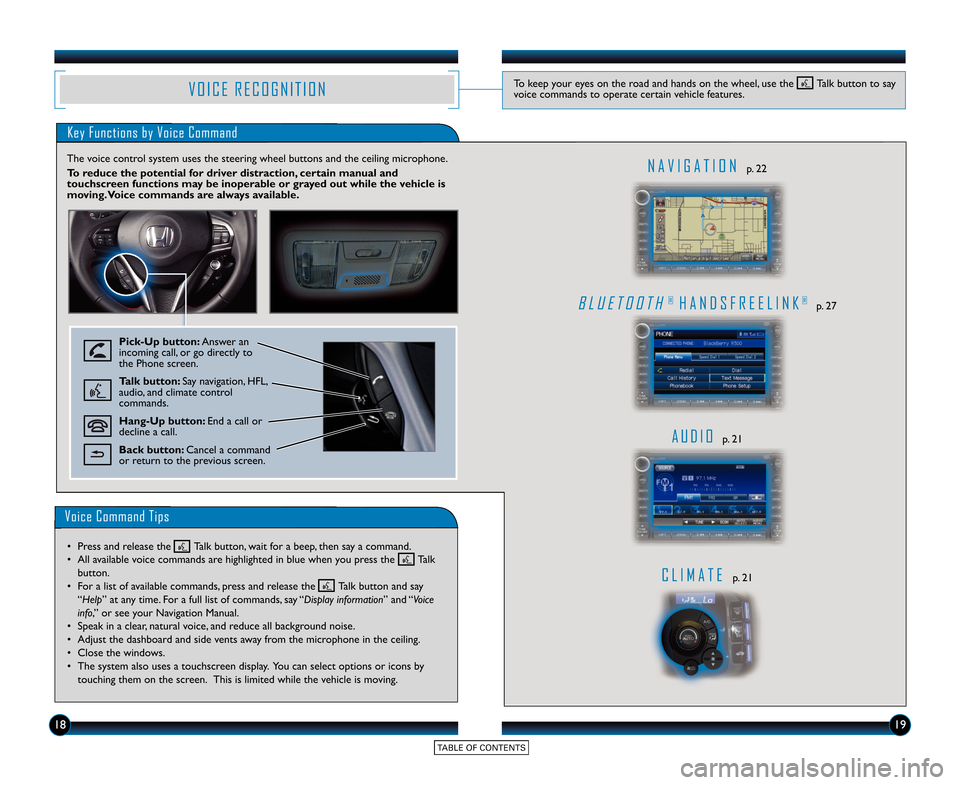
Voice Command Tips
V O I C E R E C O G N I T I O N
Key Functions by Voice Command
B L U E T O O T H® H A N D S F R E E L I N K®p. 27
A U D I Op. 21
C L I M A T Ep. 21
N A V I G A T I O Np. 22
The voice control system uses the steering wheel buttons and th\0e ceiling microphone.
To reduce the potential for driver distraction, certain manual and
touchscreen functions may be inoperable or grayed out while the vehicle is
moving. Voice commands are always available.
1819
Pick�Up button\f Answer an
incoming call, or go directly to
the Phone screen.
Talk button\f Say navigation, HFL,
audio, and climate control
commands.
Hang�Up button\f End a call or
decline a call.
Back button\f Cancel a command
or return to the previous screen.
To keep your eyes on the road and hands on the wheel, use the Talk button to say
voice commands to operate certain vehicle features.
• Press and release the Talk button, wait for a beep, then say a command.
• All available voice commands are highlighted in blue when you press the Talk button.
• For a list of available commands, press and release the Talk button and say “Help” at any time. For a full list of commands, say “Display information” and “Voice
info,” or see your Navigation Manual.
• Speak in a clear, natural voice, and reduce all background noise.
• Adjust the dashboard and side vents away from the microphone in the ceiling.
• Close the windows.
• The system also uses a touchscreen display. You can select options or icons by touching them on the screen. This is limited while the vehicle is moving.
15 CRZ_Ka_eng_TRG_AQ\AS51842_ATG_NEW STYL\AE 7/29/2014 11\f25\A AM Page 11
Page 14 of 20

FM Traffic
25
Displaying Traffic Information
Say “Display traffic”to view highway flow data.
Note\fTraffic flow and incident icons
are only displayed on map scales of 5
miles or less.
Heavy traffic
Moderate traffic
Traffic
Flow
data
Traffic
Flow
data Incident
icon
Incident
icon
Incident
Traffic Icons\f
Construction
Road closed
Weather
Provides continuously updated information, including traffic speed, incidents, and
construction in major metro areas. Works in cities where a clear FM traffic signal
is available.
1. Say “Display traffic list” to view a
list of incidents on your route.
2. Say the number of the incident you want to avoid. When the
incident appears, say “Traffic
detail.”
3. Say “Avoid,” and the incident
list returns.
4. Say “Reroute” to set the new
route.
Traffic Rerouting
When a destination is already set, you can create a detour to avoid traffic
incidents or congestion.
24
How to Use HFL
HFL Talk button\f Give HFL commands
or answer incoming calls.
HFL Back button\f End a call, go back
to the previous command, or cancel an
operation.
BLUETOOTH® HANDSFREELINK®(HFL) (without navigation)
Make and receive phone calls through your vehicle’s audio system. Visit
handsfreelink.honda.com to check if this feature is compatible with your phone.
Pairing Your Phone
You can pair your phone only when your vehicle is stopped.
Press and release the Talk button before you say a command.
Press and release the HFL Talk button before you say a command.
1. Enable discovery mode on your
phone.
2. If no phone has been paired before, the system gives you instructions.
If you are pairing an additional phone,
say “Phone setup,” then say “Pair.”
3. HFL gives you a four�digit code that also appears on the MID.
4. Search for HandsFreeLink from your phone, and enter the code when
prompted. Connect to HFL.
5. HFL asks you to name the phone. For example, say “Mary’s phone.” The
phone is now added.
15 CRZ_Ka_eng_TRG_AQ\AS51842_ATG_NEW STYL\AE 7/29/2014 11\f25\A AM Page 14
Page 15 of 20

Receiving a Call
Press the HFL Talk button to
accept the call.
Press the HFL Back button to
end or decline the call.
A notification is heard and the
incoming phone number appears
on the MID.
2627
Press and release the HFL Talk button before you say a command.
Making a Call
1. Say “Call” or “Dial” and the phone number.
2. Say “Call” or “Dial”to continue.
3. The call is connected and heard through the vehicle’s speakers.
Press and release the HFL Talk button before you say a command.
HFL Phonebook
1. Say “Phonebook.”
2. Say “Store.”
3. Say the name of the contact, and then the phone number.
4. To call a contact once an entry is stored, say “Call Mike.”
Store up to 50 names and their phone numbers, which can be used as speed dials.
BLUETOOTH® HANDSFREELINK®(HFL) (with navigation)
Make and receive phone calls through your vehicle’s audio system. Visit
handsfreelink.honda.com to check if this feature is compatible with your phone.
To reduce the potential for driver distraction, certain manual and touch
screen functions may be inoperable or grayed out while the vehicle is
moving. Voice commands are always available.
How to Use HFL
Pick�Up button\f Answer an
incoming call, or go directly to the
Phone screen.
Talk button\f Give navigation, HFL,
audio, or climate control commands.
Hang�Up button\f End a call or
decline a call.
Back button\f Cancel a command
and return to the previous screen.
Use these buttons to navigate through the HFL menus.
Joystick\bENTER button\f
Move up, down, left, or
right to scroll options, and
press to make a selection. PHONE button\f
Go directly to the
Phone screen.
CANCEL button\f
Press to cancel an
operation or return to
the previous screen.
15 CRZ_Ka_eng_TRG_AQ\AS51842_ATG_NEW STYL\AE 7/29/2014 11\f25\A AM Page 15
Page 16 of 20

2829
Pairing Your Phone
1. Press PHONE to go to the Phonescreen. A prompt appears. Say “Yes.”
2. Make sure your phone is in discovery mode. Say “OK.”
3. HFL searches for your phone. Say the number next to the phone when it
appears on the list.
If your phone does not appear:
Say “Find another phone,” and search for
HandsFreeLink from your phone.
Connect to HFL.
4. HFL gives you a four�digit code. Enter it on your phone when prompted. The
phone is now paired.
Use this pairing method when no phone has ever been paired to the system. You
can pair your compatible phone only when the vehicle is stopped.
1. Press PHONE to go to the Phone screen. If a prompt appears asking to
connect to a phone, say “No.”
2. Say “Phone setup.”
3. Say “Bluetooth setup add select a phone.”
4. Say “Search.”
5. Make sure your phone is in discovery mode. Say “OK.”
6. HFL searches for your phone. Say the number next to the phone when it
appears on the list.
If your phone does not appear:
Say “Find Another Phone,” and search for
HandsFreeLink from your phone.
Connect to HFL.
7. HFL gives you a four�digit code. Enter it on your phone when prompted. The
phone is now paired.
Use this pairing method when a phone has already been paired to the system, or
when you want to pair an additional phone.
Press and release the Talk button before you say a command.
Press and release the Talk button before you say a command.
Dialing a Number
Enter a 10�digit phone number to call.
1. Press PHONE to go to the Phonescreen.
2. Say “Dial.”
3. Say the entire phone number. For example, “3�1�\b�5�5�5�1�2�3�\f.”
4. Say “Dial” to begin the call.
Using the Phonebook
1. Press PHONE to go to the Phone screen.
2. Say “Phonebook.”
3. Scroll through the list to find the name and number you want.
4. Say “Call” to begin the call.
When your phone is paired, its entire phonebook is automatically imported to
the system. This feature is inoperable when the vehicle is moving.
Press and release the Talk button before you say a command.
Note\f You can also say “Dial by number,” followed by the phone number and “Dial”
from any screen.
Press and release the Talk button before you say a command.
15 CRZ_Ka_eng_TRG_AQ\AS51842_ATG_NEW STYL\AE 7/29/2014 11\f25\A AM Page 1\b