2015 HONDA CR-Z charging
[x] Cancel search: chargingPage 13 of 329

12
Quick Reference Guide
The Honda IMA System
The main power source for the Honda IMA system is the gasoline engine.
The electric motor assists the engine to improve fuel economy, based on
current operating conditions.Tips to Improve Fuel Economy
To help your vehicle’s fuel economy:
●Avoid aggressive acceleration/braking
● Monitor the ambient meter and the Eco drive bar
displayed on the multi-information display.
It reflects your driving style. (P10, 86)
Start-up/Low speed cruise/
Aggressive acceleration
● The electric motor assists the
engine.
Slow acceleration/High
speed cruise
● Only the engine powers
the vehicle. Deceleration
● The IMA system charges
the IMA battery.
Stop
● Auto Idle Stop is in
operation.
Vehicle
Speed
Time
Eco Drive
Bar Display
IMA System
IMA System
IMA System
IMA SystemElectric Motor AssistEngine ON
Electric Motor OFF
ChargingEngine ONEngine
OFF
Engine
OFF
IMA
Battery IMA
Battery
IMA
Battery
IMA
BatteryFuel Fuel
Fuel
FuelElectric Motor
OFF
15 CR-Z-31SZT6400.book 12 ページ 2014年8月1日 金曜日 午後1時59分
Page 15 of 329
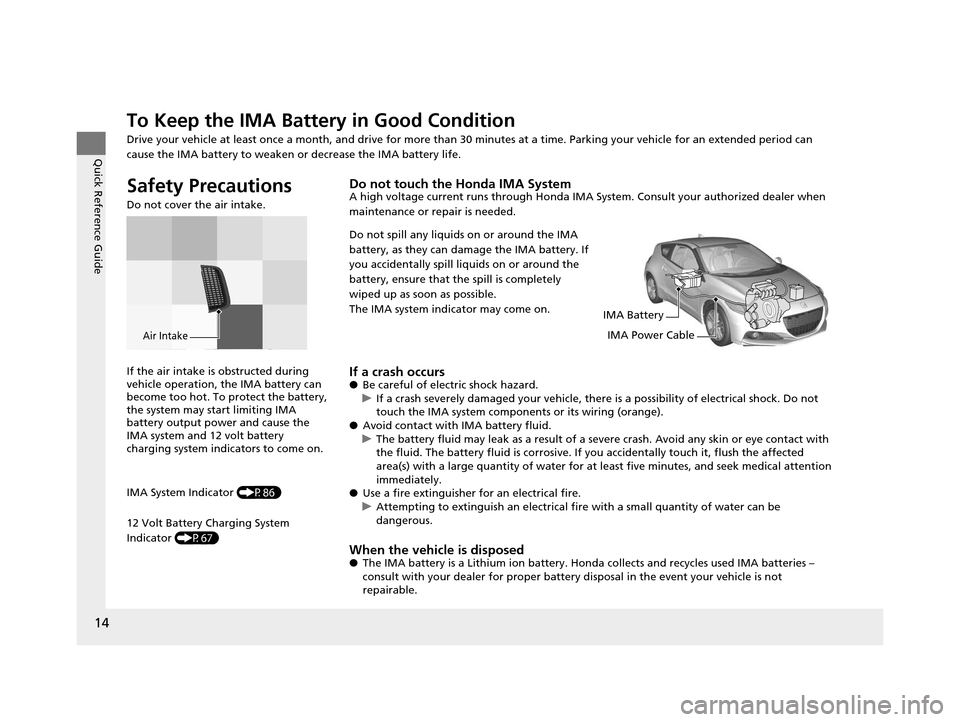
14
Quick Reference Guide
To Keep the IMA Battery in Good Condition
Drive your vehicle at least once a month, a nd drive for more than 30 minutes at a time. Parking your vehicle for an extended pe riod can
cause the IMA battery to weaken or decrease the IMA battery life.
Safety Precautions
Do not cover the air intake.
Air Intake
Do not touch the Honda IMA SystemA high voltage current runs through Honda IMA System. Consult your authorized dealer when
maintenance or repair is needed.
Do not spill any liquids on or around the IMA
battery, as they can damage the IMA battery. If
you accidentally spill liquids on or around the
battery, ensure that the spill is completely
wiped up as soon as possible.
The IMA system indicator may come on.
IMA Battery
IMA Power Cable
If a crash occurs● Be careful of electric shock hazard.
u If a crash severely damaged your vehicle, there is a possibility of electrical shock. Do not
touch the IMA system componen ts or its wiring (orange).
● Avoid contact with IMA battery fluid.
u The battery fluid may leak as a result of a severe crash. Avoid any skin or eye contact with
the fluid. The battery fluid is corrosive. If you accidentally touch it, flush the affected
area(s) with a large quantity of water for at least five minutes, and seek medical attention
immediately.
● Use a fire extinguisher for an electrical fire.
u Attempting to extinguish an electrical fire with a small quantity of water can be
dangerous.
When the vehicle is disposed● The IMA battery is a Lithium ion battery. Honda collects and recycles used IMA batteries –
consult with your dealer for proper battery disposal in the event your vehicle is not
repairable.
If the air intake is obstructed during
vehicle operation, the IMA battery can
become too hot. To protect the battery,
the system may start limiting IMA
battery output power and cause the
IMA system and 12 volt battery
charging system indicators to come on.
IMA System Indicator
(P86)
12 Volt Battery Charging System
Indicator (P67)
15 CR-Z-31SZT6400.book 14 ページ 2014年8月1日 金曜日 午後1時59分
Page 17 of 329

16
Quick Reference Guide
Instrument Panel (P65)
Tachometer
CHRG
/ASST
Indicators
IMA Battery
Charge Level
Indicator
Shift UP/DOWN Indicator
*Multi-Information
Display
7-Speed Manual Shift
Mode Indicator
*
System Indicators
Lights Indicators
Instant Fuel
Economy
Gauge Speedometer
Fuel Gauge
Security System
Alarm Indicator
Shift Lever
Position Indicator
Gauges (P81)/Multi-Information Display (P83)/System Indicators (P66)
Ambient Meter
System Indicators System Indicators System Indicators
Lights On Indicator
High Beam Indicator
Fog Light Indicator
*
Malfunction
Indicator Lamp
Low Oil Pressure
Indicator
12 Volt Battery
Charging System
Indicator
Anti-lock Brake
System (ABS)
Indicator
Vehicle Stability
Assist (VSA
®) System
Indicator
VSA ® OFF Indicator
Turn Signal and
Hazard Warning
Indicators
Electric Power
Steering (EPS) System
Indicator
Immobilizer System
Indicator
IMA System Indicator
Auto Idle Stop
Indicator
Seat Belt Reminder
Indicator
Parking Brake and
Brake System
Indicator (Red)
Supplemental
Restraint System
Indicator
Side Airbag Off
Indicator
Low Tire Pressure/
TPMS Indicator
U.S. models only
Door/Hatch Open
Indicator
CRUISE MAIN
Indicator
CRUISE CONTROL
Indicator
System Message
IndicatorHigh Temperature
Indicator
Low Temperature
Indicator
SPORT Mode
Indicator
NORMAL Mode
Indicator
ECON Mode
Indicator Low Fuel Indicator
Plus Sport System
Indicator
Plus Sport READY
Indicator
Plus Sport Indicator
Canada U.S.
Canada U.S.
15 CR-Z-31SZT6400.book 16 ページ 2014年8月1日 金曜日 午後1時59分
Page 68 of 329
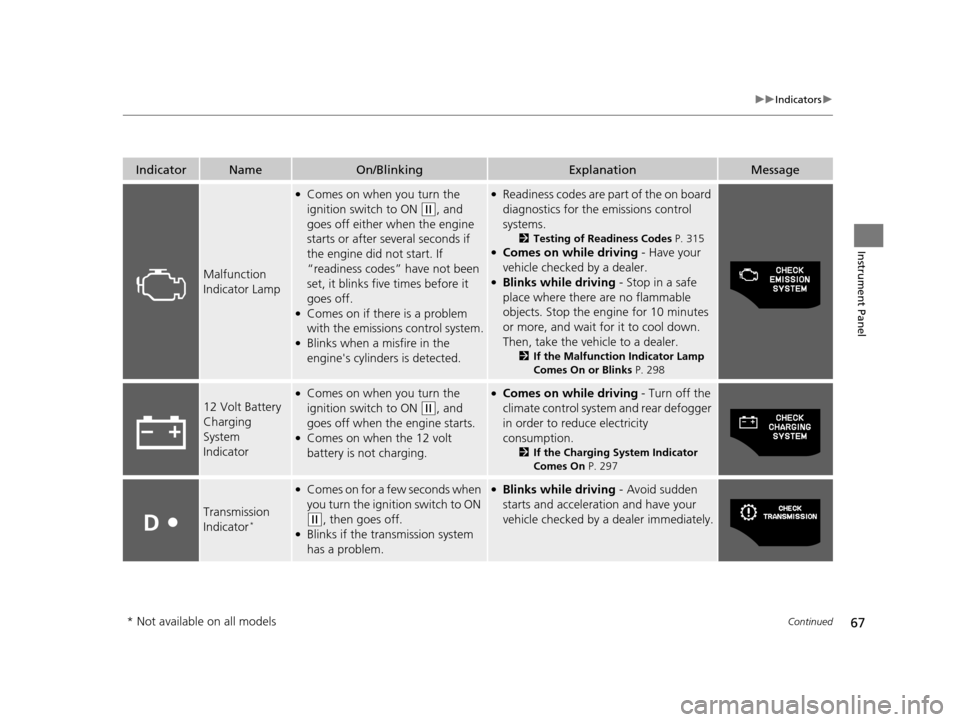
67
uuIndicators u
Continued
Instrument Panel
IndicatorNameOn/BlinkingExplanationMessage
Malfunction
Indicator Lamp
●Comes on when you turn the
ignition switch to ON
(w, and
goes off either when the engine
starts or after several seconds if
the engine did not start. If
“readiness codes” have not been
set, it blinks five times before it
goes off.
●Comes on if there is a problem
with the emissions control system.
●Blinks when a misfire in the
engine's cylinders is detected.
●Readiness codes are part of the on board
diagnostics for the emissions control
systems.
2 Testing of Readiness Codes P. 315●Comes on while driving - Have your
vehicle checked by a dealer.
●Blinks while driving - Stop in a safe
place where there are no flammable
objects. Stop the engine for 10 minutes
or more, and wait for it to cool down.
Then, take the vehicle to a dealer.
2 If the Malfunction Indicator Lamp
Comes On or Blinks P. 298
12 Volt Battery
Charging
System
Indicator
●Comes on when you turn the
ignition switch to ON
(w, and
goes off when the engine starts.
●Comes on when the 12 volt
battery is not charging.
●Comes on while driving - Turn off the
climate control system and rear defogger
in order to reduce electricity
consumption.
2 If the Charging System Indicator
Comes On P. 297
Transmission
Indicator*
●Comes on for a few seconds when
you turn the ignition switch to ON
(w, then goes off.●Blinks if the transmission system
has a problem.
●Blinks while driving - Avoid sudden
starts and acceleration and have your
vehicle checked by a dealer immediately.
* Not available on all models
15 CR-Z-31SZT6400.book 67 ページ 2014年8月1日 金曜日 午後1時59分
Page 90 of 329

Continued89
uuGauges and Multi-Information Display uMulti-Information Display
Instrument Panel
Displays engine and electric motor power flow and whether the system is assisting
the engine or charging the battery.
■Power Flow Monitor1Power Flow Monitor
The displayed power flow may not correspond to the
ASST/CHRG indicators directly.
2 Electric Motor Assist Indicator (ASST) P. 82
2 Battery Charge in Progress (CHRG) P. 82
Power Flow
Engine
Operation
Icon
Operating
Not
operating Power is supplied with the
engine and the electric motor
is assisting the engine.
The electric motor is charging
the IMA battery.
Power is supplied with only the
engine.
Power is supplied with only the
engine and the electric motor
is charging the IMA battery.
15 CR-Z-31SZT6400.book 89 ページ 2014年8月1日 金曜日 午後1時59分
Page 266 of 329
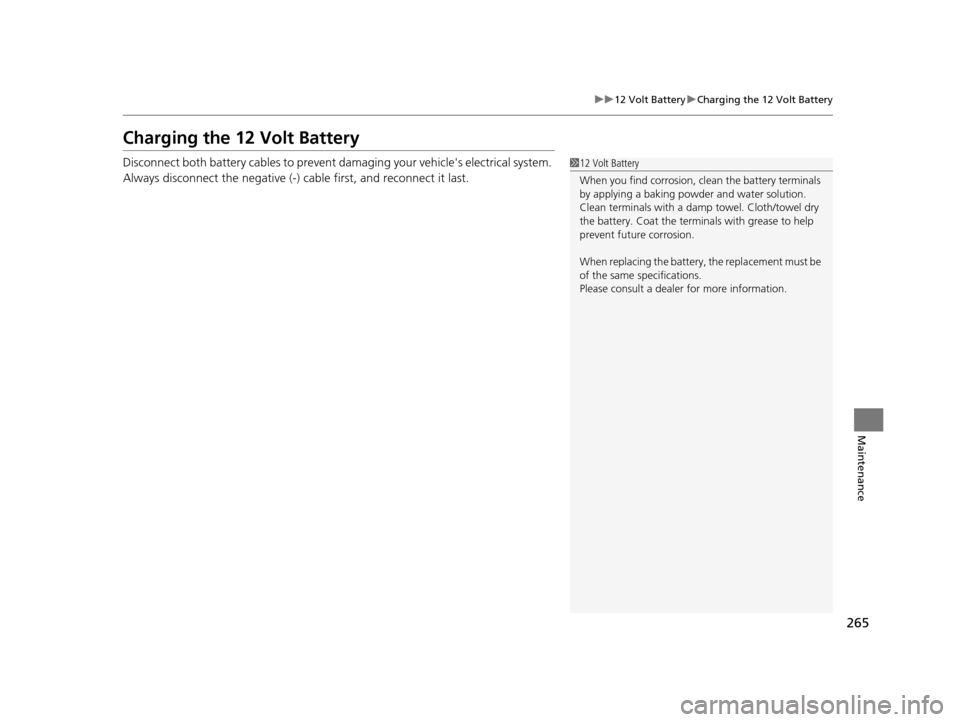
265
uu12 Volt Battery uCharging the 12 Volt Battery
Maintenance
Charging the 12 Volt Battery
Disconnect both battery cables to prevent damaging your vehicle's electrical system.
Always disconnect the negative (-) cable first, and reconnect it last.112 Volt Battery
When you find corrosion, cl ean the battery terminals
by applying a baking powder and water solution.
Clean terminals with a damp towel. Cloth/towel dry
the battery. Coat the terminals with grease to help
prevent future corrosion.
When replacing the battery, the replacement must be
of the same specifications.
Please consult a dealer for more information.
15 CR-Z-31SZT6400.book 265 ページ 2014年8月1日 金曜日 午後1時59分
Page 274 of 329

273
Handling the Unexpected
This chapter explains how to handle unexpected troubles.
ToolsTypes of Tools .................................. 274
If a Tire Goes Flat Changing a Flat Tire
*....................... 275
Temporarily Repairi ng a Flat Tire....... 281
Engine Does Not Start Checking the Engine ........................ 290
Jump Starting .................................... 291
Shift Lever Does Not Move .............. 293
Overheating How to Handle Overheating ............. 294 Indicator, Coming On/Blinking
If the Low Oil Pressure Indicator Comes
On ............................................. 296
If the Charging System Indicator Comes
On ................................................. 297
If the Malfunction Indicator Lamp Comes On or Blinks ................................... 298
If the Brake System Indicator (Red) Comes On ................................................. 299
If the Electric Power Steering (EPS) System
Indicator Comes On ........................... 299
If the IMA Indicator Comes On......... 300 If the Low Tire Pressure/TPMS Indicator
Comes On or Blinks ....................... 300
Fuses Fuse Locations ................................. 301
Inspecting and Changing Fuses ........ 304
Emergency Towing ........................... 305
When You Cannot Open the Hatch ..... 307
* Not available on all models
15 CR-Z-31SZT6400.book 273 ページ 2014年8月1日 金曜日 午後1時59分
Page 292 of 329

291Continued
Handling the Unexpected
Jump Starting
Turn off the power to electric devices, such as audio and lights. Turn off the engine,
then open the hood. 1.Connect the first jumper cable to your
vehicle's + terminal.
2. Connect the other end of the first jumper
cable to the booster battery + terminal.
u Use a 12 volt booster battery only.
u When using an automotive battery
charger to boost your 12-volt battery,
select a lower charging voltage than 15-
volt. Check the charger manual for the
proper setting.
3. Connect the second jumper cable to the
booster battery - terminal.
4. Connect the other end of the second
jumper cable to the grounding strap as
shown. Do not connect this jumper cable to
any other part.
5. If your vehicle is connected to another
vehicle, start the assisting vehicle's engine
and increase its rpm slightly.
6. Attempt to start your ve hicle's engine. If it
turns over slowly, check that the jumper
cables have good metal-to-metal contact.
■Jump Starting Procedure1 Jump Starting
Securely attach the jumper cables clips so that they
do not come off when the e ngine vibrates. Also be
careful not to tangle the ju mper cables or allow the
cable ends to touch each other while attaching or
detaching the jumper cables.
Battery performance degrades in cold conditions and
may prevent the engi ne from starting.
3WARNING
A battery can explode if you do not follow
the correct procedure, seriously injuring
anyone nearby.
Keep all sparks, open flames, and smoking
materials away from the battery.
Booster
Battery
15 CR-Z-31SZT6400.book 291 ページ 2014年8月1日 金曜日 午後1時59分