Page 200 of 329
199
uuWhen Driving u3-Mode Drive System
Driving
3-Mode Drive System
Driving mode is in NORMAL when you turn the ignition switch to ON (w.
To change driving modes, press the desired mode button. The corresponding mode
indicator comes on in the instrument panel, and the mode icon appears briefly on
the multi-information display.1 3-Mode Drive System
To keep the system in the ECON mode the next time
the ignition switch is turned to ON
(w, change the
customized setting on the multi-information display.
2 Customized Features P. 90
The ECON mode helps y ou improve your fuel
economy by changing the engine, transmission,
climate control system, cr uise control, and IMA
system performances.
While in the ECON mode, the climate control system
has greater temperat ure fluctuations.
■Select a driving mode
and press the button.
SPORT Mode Button
■The selected driving mode
indicator comes on.
NORMAL
Mode Button
ECON Mode Button
15 CR-Z-31SZT6400.book 199 ページ 2014年8月1日 金曜日 午後1時59分
Page 201 of 329
200
uuWhen Driving uPlus Sport System
Driving
Plus Sport System
Helps the vehicle to momentarily accelera te with more engine and electric motor
assist power when you depress the accelerator pedal.
This system can be used in any driving mode (SPORT, NORMAL, or ECON).
When the vehicle speed is over 19 mph (30 km/h), and the IMA battery charge level
indicator shows more than four segments:
The Plus Sport System indicator comes on.
The system is available.
The Plus Sport indicator blinks.
The system stands by to be activated.
Only the Plus Spo rt indicator blinks.
The Plus Sport READY indicator goes off.
The system is in operation.
Press the (Plus Sport) button on the
steering wheel.
Depress the accelerator pedal.
15 CR-Z-31SZT6400.book 200 ページ 2014年8月1日 金曜日 午後1時59分
Page 202 of 329
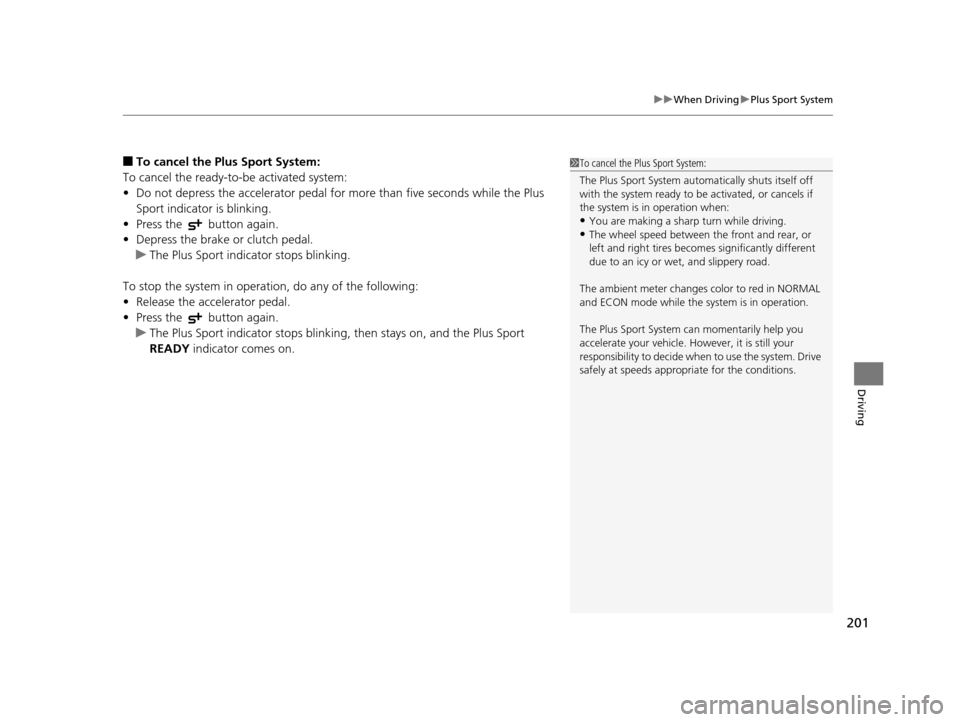
201
uuWhen Driving uPlus Sport System
Driving
■To cancel the Plus Sport System:
To cancel the ready-to-be activated system:
• Do not depress the accelerator pedal for more than five seconds while the Plus
Sport indicator is blinking.
• Press the button again.
• Depress the brake or clutch pedal.
u The Plus Sport indica tor stops blinking.
To stop the system in operation, do any of the following:
• Release the accelerator pedal.
• Press the button again.
u The Plus Sport indicator stops blinking, then stays on, and the Plus Sport
READY indicator comes on.1To cancel the Plus Sport System:
The Plus Sport System automatically shuts itself off
with the system ready to be activated, or cancels if
the system is in operation when:
•You are making a sharp turn while driving.•The wheel speed between the front and rear, or
left and right ti res becomes signifi cantly different
due to an icy or wet, and slippery road.
The ambient meter changes color to red in NORMAL
and ECON mode while the system is in operation.
The Plus Sport System can momentarily help you
accelerate your vehicle. However, it is still your
responsibility to decide when to use the system. Drive
safely at speeds appropr iate for the conditions.
15 CR-Z-31SZT6400.book 201 ページ 2014年8月1日 金曜日 午後1時59分
Page 203 of 329

202
uuWhen Driving uCruise Control
Driving
Cruise Control
Maintains a constant vehicle speed without having to keep your foot on the
accelerator. Use cruise control on freeways or open roads where you can travel at a
constant speed with little acceleration or deceleration.1Cruise Control
It may not be possible to maintain a constant speed
when driving uphill or downhill.
When not using cruise control:
Turn off cruise control by pressing the CRUISE
button.
While in the ECON mode, it may take relatively more
time to accelerate to maintain the set speed.
When the engine speed slows down, try to
downshift.
You can maintain the set sp eed if you change gear
within five seconds.
3WARNING
Improper use of the cruise control can lead
to a crash.
Use the cruise control only when traveling
on open highways in good weather.
Manual transmission models
■Press the CRUISE button
on the steering wheel. CRUISE MAIN
is on in
the instrument panel.Cruise control is ready to
use.
How to use
■Vehicle speed for cruise control:
Desired speed in a range above
roughly 25 mph (40 km/h) ~Always keep sufficient distance between
you and the vehicle in front of you.
When to use
15 CR-Z-31SZT6400.book 202 ページ 2014年8月1日 金曜日 午後1時59分
Page 205 of 329
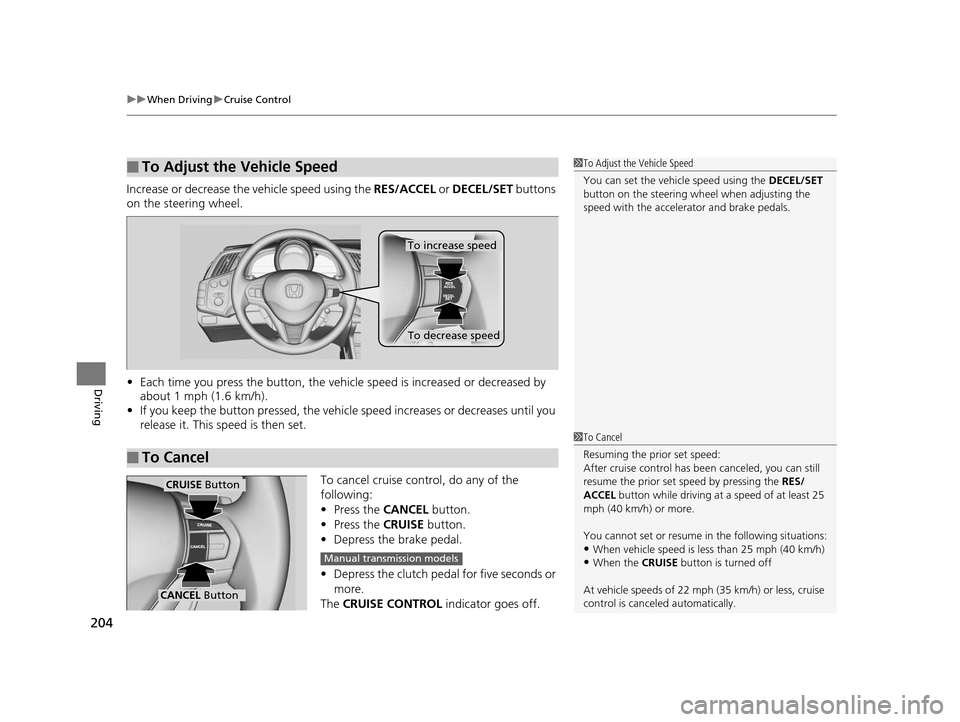
uuWhen Driving uCruise Control
204
Driving
Increase or decrease the vehicle speed using the RES/ACCEL or DECEL/SET buttons
on the steering wheel.
• Each time you press the button, the vehicl e speed is increased or decreased by
about 1 mph (1.6 km/h).
• If you keep the button pressed, the vehicl e speed increases or decreases until you
release it. This speed is then set.
To cancel cruise control, do any of the
following:
• Press the CANCEL button.
• Press the CRUISE button.
• Depress the brake pedal.
• Depress the clutch pedal for five seconds or
more.
The CRUISE CONTROL indicator goes off.
■To Adjust the Vehicle Speed1To Adjust the Vehicle Speed
You can set the vehicle speed using the DECEL/SET
button on the steering wheel when adjusting the
speed with the accelera tor and brake pedals.
■To Cancel
To decrease speed
To increase speed
1To Cancel
Resuming the prior set speed:
After cruise control has be en canceled, you can still
resume the prior set speed by pressing the RES/
ACCEL button while driving at a speed of at least 25
mph (40 km/h) or more.
You cannot set or resume in the following situations:
•When vehicle speed is less than 25 mph (40 km/h)
•When the CRUISE button is turned off
At vehicle speeds of 22 m ph (35 km/h) or less, cruise
control is canceled automatically.
CRUISE Button
CANCEL Button
Manual transmission models
15 CR-Z-31SZT6400.book 204 ページ 2014年8月1日 金曜日 午後1時59分
Page 208 of 329
207
uuWhen Driving uTire Pressure Monitoring System (TPMS)
Driving
Tire Pressure Monitoring System (TPMS)
Monitors the tire pr essure while you are
driving. If your vehicle’s tire pressure becomes
significantly low, the low tire pressure/TPMS
indicator comes on and a message appears on
the multi-information display.
CHECK TIRE PRESSURE is displayed when a
tire has significantly low pressure.
U.S. models only
1 Tire Pressure Monitoring System (TPMS)
Conditions such as low ambient temperature and
altitude change directly affect tire pressure and can
trigger the low tire pressure/TPMS indicator to come
on.
2 If the Low Tire Pressure/TPMS Indicator
Comes On or Blinks P. 300
Tire pressure checked and inflated in:
•Warm weather can beco me under-inflated in
colder weather.
•Cold weather can become over-inflated in warmer
weather.
The low tire pressure/TPMS indicator will not come
on as a result of over inflation.
READY
15 CR-Z-31SZT6400.book 207 ページ 2014年8月1日 金曜日 午後1時59分
Page 209 of 329
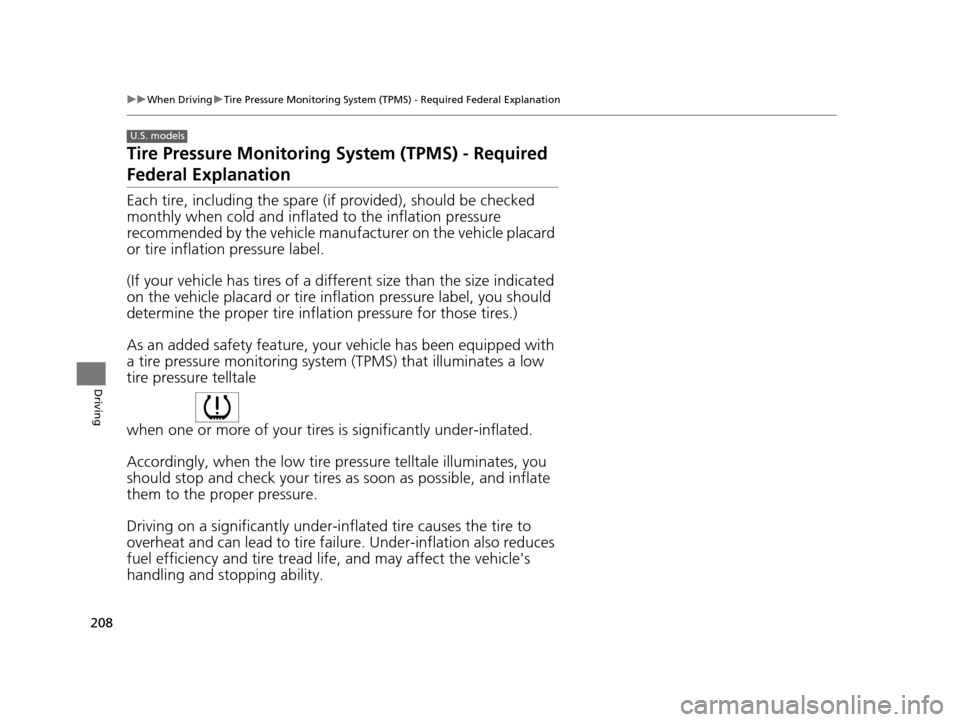
208
uuWhen Driving uTire Pressure Monitoring System (TPMS) - Required Federal Explanation
Driving
Tire Pressure Monitoring System (TPMS) - Required
Federal Explanation
Each tire, including the spare (i f provided), should be checked
monthly when cold and inflated to the inflation pressure
recommended by the vehicle manufacturer on the vehicle placard
or tire inflation pressure label.
(If your vehicle has tires of a different size than the size indicated
on the vehicle placard or tire infl ation pressure label, you should
determine the proper tire inflat ion pressure for those tires.)
As an added safety feature, your vehicle has been equipped with
a tire pressure monitoring system (TPMS) that illuminates a low
tire pressure telltale
when one or more of your tire s is significantly under-inflated.
Accordingly, when the low tire pr essure telltale illuminates, you
should stop and check your tires as soon as possible, and inflate
them to the proper pressure.
Driving on a significantly under-in flated tire causes the tire to
overheat and can lead to tire fail ure. Under-inflation also reduces
fuel efficiency and tire tread li fe, and may affect the vehicle's
handling and stopping ability.
U.S. models
15 CR-Z-31SZT6400.book 208 ページ 2014年8月1日 金曜日 午後1時59分
Page 217 of 329

216
Driving
Rearview Camera
About Your Rearview Camera
An image of the rear view is shown in your
vehicle’s rearview mirror when the shift lever is
moved to
(R.
The rearview camera has a unique lens that makes objects appear closer or further
than they actually are.
Rearview Camera Display
Auto ButtonModels without navigation system
■Rearview Camera Display Area
1 About Your Rearview Camera
The rear camera view is restricted. You cannot see
the corner ends of the bum per or what is underneath
the bumper. Its unique le ns also makes objects
appear closer or farther than they actually are.
Visually confirm that it is safe to drive before backing
up. Certain conditions (such as weather, lighting, and
high temperatures) may also re strict the rear view. Do
not rely on the rearview display which does not give
you all information about conditions at the back of
your vehicle.
If the camera lens is cove red with dirt or moisture,
use a soft, moist cloth to keep the lens clean and free
of debris.
The rearview display is turned on every time you shift
to
( R.
The rearview mirror gets hot if the rearview display is
used for an extended period.
To turn the guidelines on or off, press and hold the
auto button for about three seconds.
If you turn the guidelines off, they remain off until
you turn them back on.
Screen display
GuidelinesBumper Approx. 118 in (3 m)
Approx. 79 in (2 m)
Approx. 39 in (1 m)
Approx. 20 in (0.5 m)
Approx. 39 in (1 m)
Approx. 79 in (2 m)
Approx. 118 in (3 m)
Camera
15 CR-Z-31SZT6400.book 216 ページ 2014年8月1日 金曜日 午後1時59分