2015 HONDA CR-Z tire pressure
[x] Cancel search: tire pressurePage 258 of 329
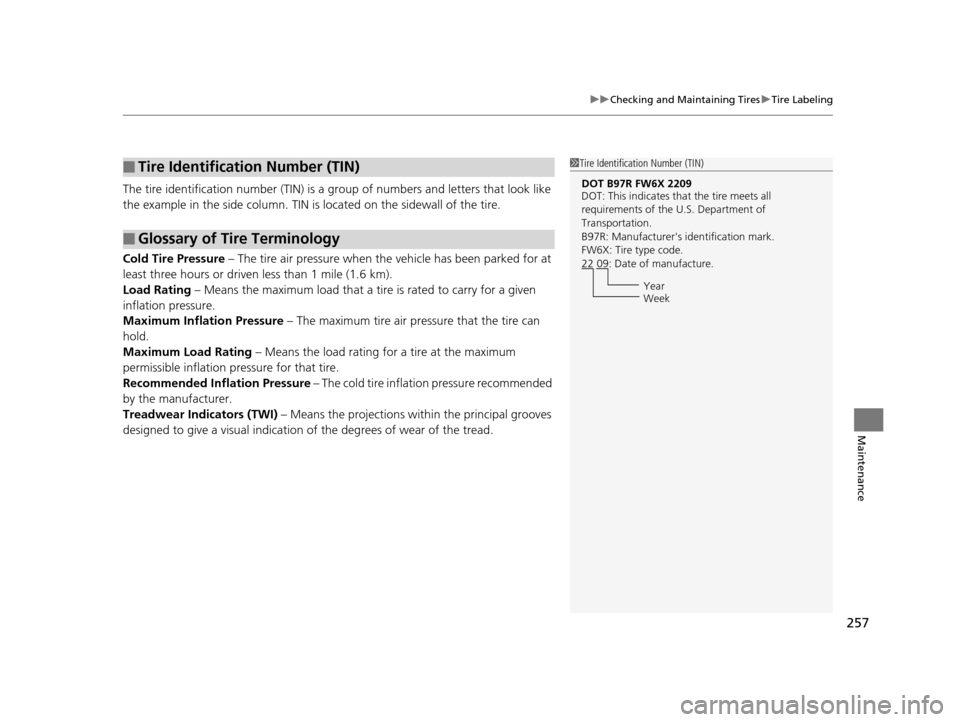
257
uuChecking and Maintaining Tires uTire Labeling
Maintenance
The tire identification number (TIN) is a group of numbers and letters that look like
the example in the side column. TIN is located on the sidewall of the tire.
Cold Tire Pressure – The tire air pressure when the vehicle has been parked for at
least three hours or driven less than 1 mile (1.6 km).
Load Rating – Means the maximum load that a ti re is rated to carry for a given
inflation pressure.
Maximum Inflation Pressure – The maximum tire air pressure that the tire can
hold.
Maximum Load Rating – Means the load rating for a tire at the maximum
permissible inflation pr essure for that tire.
Recommended Inflation Pressure – The cold tire inflation pressure recommended
by the manufacturer.
Treadwear Indicators (TWI) – Means the projections within the principal grooves
designed to give a visual indication of the degrees of wear of the tread.
■Tire Identification Number (TIN)
■Glossary of Tire Terminology
1Tire Identification Number (TIN)
DOT B97R FW6X 2209
DOT: This indicates that the tire meets all
requirements of the U.S. Department of
Transportation.
B97R: Manufacturer's identification mark.
FW6X: Tire type code.
22 09: Date of manufacture.
Year
Week
15 CR-Z-31SZT6400.book 257 ページ 2014年8月1日 金曜日 午後1時59分
Page 262 of 329
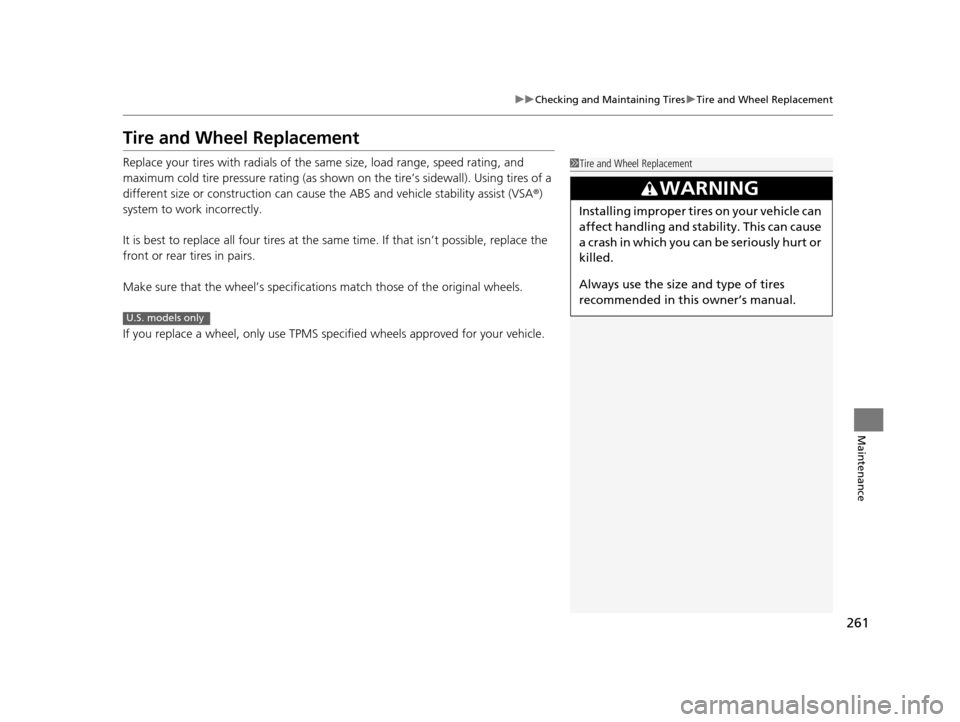
261
uuChecking and Maintaining Tires uTire and Wheel Replacement
Maintenance
Tire and Wheel Replacement
Replace your tires with radials of the sa me size, load range, speed rating, and
maximum cold tire pressure rating (as shown on the tire’s sidewall). Using tires of a
different size or construction can cause the ABS and vehicle stability assist (VSA®)
system to work incorrectly.
It is best to replace all four tires at the same time. If that isn’t possible, replace the
front or rear tires in pairs.
Make sure that the wheel’s specificati ons match those of the original wheels.
If you replace a wheel, only use TPMS spec ified wheels approved for your vehicle.1Tire and Wheel Replacement
3WARNING
Installing improper tires on your vehicle can
affect handling and stability. This can cause
a crash in which you can be seriously hurt or
killed.
Always use the size and type of tires
recommended in this owner’s manual.
U.S. models only
15 CR-Z-31SZT6400.book 261 ページ 2014年8月1日 金曜日 午後1時59分
Page 263 of 329

262
uuChecking and Maintaining Tires uTire Rotation
Maintenance
Tire Rotation
Rotating tires according to the mainte nance messages on the multi-information
display helps to distribute wear mo re evenly and increase tire life.
■Tires without rotation marks
Rotate the tires as shown here.
■Tires with rotation marksRotate the tires as shown here.
1Tire Rotation
Tires with directional trea d patterns should only be
rotated front to back (not fr om one side to the other).
Directional tires should be mounted with the rotation
indication mark facing forward, as shown below.
When the tires are rotated, make sure the air
pressures are checked.
FRONT Direction MarkFront
Front
15 CR-Z-31SZT6400.book 262 ページ 2014年8月1日 金曜日 午後1時59分
Page 274 of 329

273
Handling the Unexpected
This chapter explains how to handle unexpected troubles.
ToolsTypes of Tools .................................. 274
If a Tire Goes Flat Changing a Flat Tire
*....................... 275
Temporarily Repairi ng a Flat Tire....... 281
Engine Does Not Start Checking the Engine ........................ 290
Jump Starting .................................... 291
Shift Lever Does Not Move .............. 293
Overheating How to Handle Overheating ............. 294 Indicator, Coming On/Blinking
If the Low Oil Pressure Indicator Comes
On ............................................. 296
If the Charging System Indicator Comes
On ................................................. 297
If the Malfunction Indicator Lamp Comes On or Blinks ................................... 298
If the Brake System Indicator (Red) Comes On ................................................. 299
If the Electric Power Steering (EPS) System
Indicator Comes On ........................... 299
If the IMA Indicator Comes On......... 300 If the Low Tire Pressure/TPMS Indicator
Comes On or Blinks ....................... 300
Fuses Fuse Locations ................................. 301
Inspecting and Changing Fuses ........ 304
Emergency Towing ........................... 305
When You Cannot Open the Hatch ..... 307
* Not available on all models
15 CR-Z-31SZT6400.book 273 ページ 2014年8月1日 金曜日 午後1時59分
Page 276 of 329
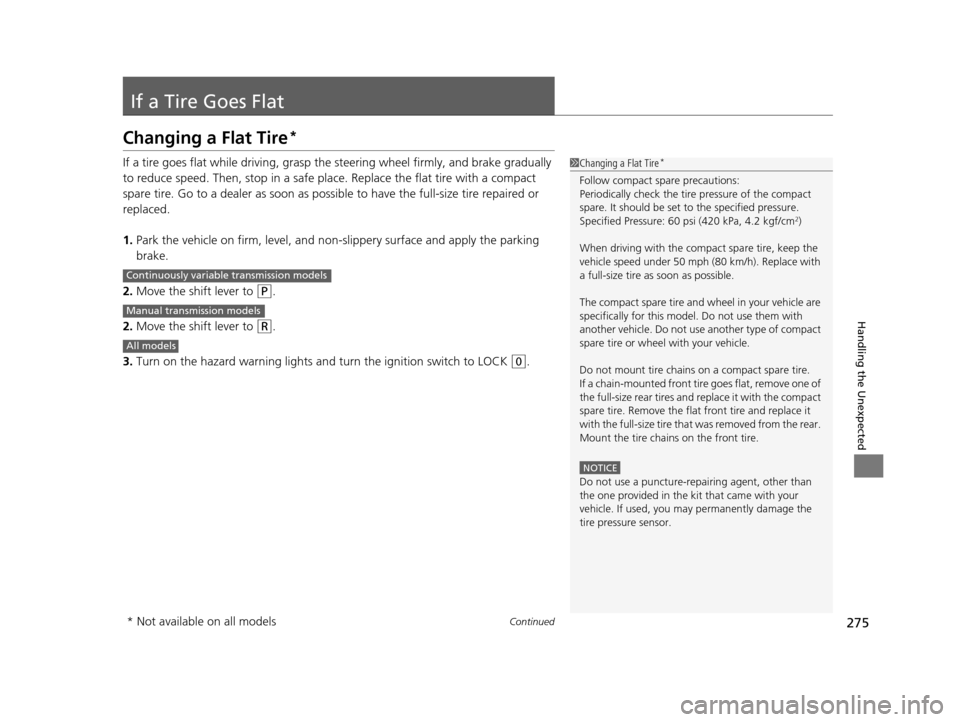
275Continued
Handling the Unexpected
If a Tire Goes Flat
Changing a Flat Tire*
If a tire goes flat while driving, grasp the steering wheel firmly, and brake gradually
to reduce speed. Then, stop in a safe plac e. Replace the flat tire with a compact
spare tire. Go to a dealer as soon as possib le to have the full-size tire repaired or
replaced.
1. Park the vehicle on firm, level, and non- slippery surface and apply the parking
brake.
2. Move the shift lever to
(P.
2. Move the shift lever to
(R.
3. Turn on the hazard warning lights an d turn the ignition switch to LOCK
(0.
1Changing a Flat Tire*
Follow compact spare precautions:
Periodically check the tire pressure of the compact
spare. It should be set to the specified pressure.
Specified Pressure: 60 psi (420 kPa, 4.2 kgf/cm
2)
When driving with the compact spare tire, keep the
vehicle speed under 50 mph (80 km/h). Replace with
a full-size tire as soon as possible.
The compact spare tire and wheel in your vehicle are
specifically for this model. Do not use them with
another vehicle. Do not us e another type of compact
spare tire or wheel with your vehicle.
Do not mount tire chains on a compact spare tire.
If a chain-mounted front tire goes flat, remove one of
the full-size rear tires and replace it with the compact
spare tire. Remove the flat front tire and replace it
with the full-size tire that was removed from the rear.
Mount the tire chains on the front tire.
NOTICE
Do not use a puncture-repairing agent, other than
the one provided in the kit that came with your
vehicle. If used, you ma y permanently damage the
tire pressure sensor.
Continuously variable transmission models
Manual transmission models
All models
* Not available on all models
15 CR-Z-31SZT6400.book 275 ページ 2014年8月1日 金曜日 午後1時59分
Page 281 of 329

uuIf a Tire Goes Flat uChanging a Flat Tire*
280
Handling the Unexpected
1. Remove the center cap.
2. Place the flat tire face down in the compact
spare tire well.
3. Remove the spacer cone from the wing
bolt, flip it over, and insert it back on the
bolt. Secure the flat tire with the wing bolt.
4. Securely put the jack and wheel nut wrench
back in the tool case in the cargo area.
If you replace a flat tire with the spare tire, the low tire pressure/TPMS indicator
comes on while you are driving. After driving for a few miles (kilometers), the
indicator will start blinking for a short time and then stay on. CHECK TPMS
SYSTEM appears on the multi-information display, but this is normal.
If you replace the tire with a specified regular tire, the warning message on the
multi-information display and the low tire pressure/TPMS indicator will go off after
a few miles (kilometers).
■Storing the Flat Tire1 Storing the Flat Tire
3WARNING
Loose items can fly around the interior in a
crash and can seriously injure the
occupants.
Store the wheel, jack, and tools securely
before driving.
Spacer
Cone
Wing
Bolt
For compact spare tire
For normal tire
■TPMS and the Compact Spare Tire1TPMS and the Compact Spare Tire
The system cannot monitor the pressure of the
compact spare tire. Manually check the compact
spare tire pressure to be sure that it is correct.
Use the TPMS specific whee ls. Each is equipped with
a tire pressure sensor mount ed inside the tire behind
the valve stem.
U.S. models only
15 CR-Z-31SZT6400.book 280 ページ 2014年8月1日 金曜日 午後1時59分
Page 282 of 329
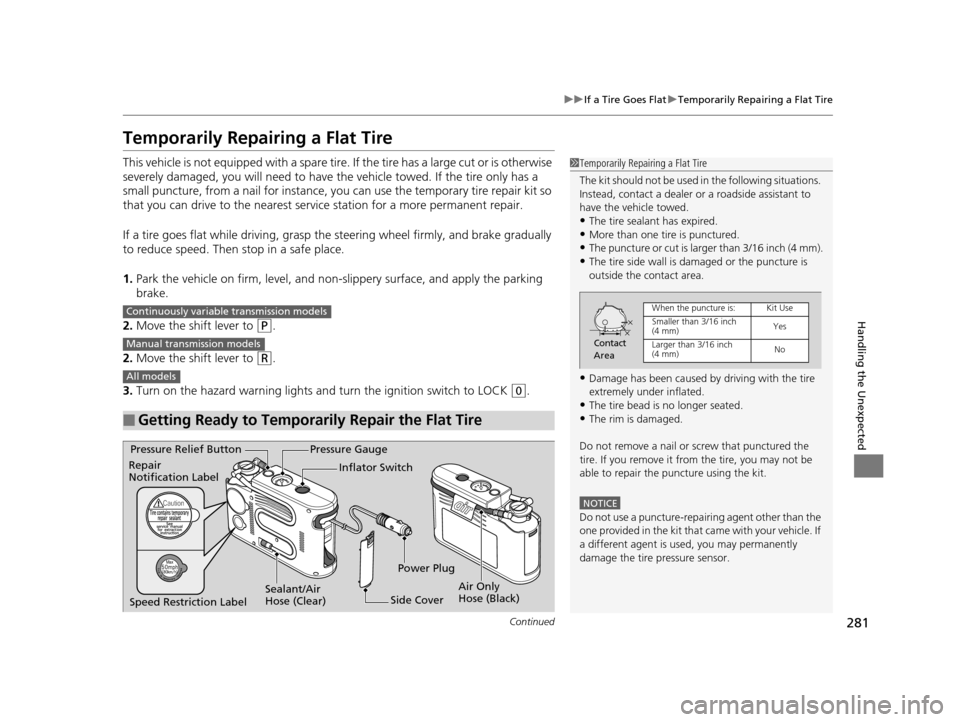
281
uuIf a Tire Goes Flat uTemporarily Repairing a Flat Tire
Continued
Handling the Unexpected
Temporarily Repairing a Flat Tire
This vehicle is not equipped wi th a spare tire. If the tire has a large cut or is otherwise
severely damaged, you will need to have th e vehicle towed. If the tire only has a
small puncture, from a nail for instance, you can use the temporary tire repair kit so
that you can drive to the nearest servic e station for a more permanent repair.
If a tire goes flat while driving, grasp the steering wheel firmly, and brake gradually
to reduce speed. Then stop in a safe place.
1. Park the vehicle on firm, level, and non- slippery surface, and apply the parking
brake.
2. Move the shift lever to
(P.
2. Move the shift lever to
(R.
3. Turn on the hazard warning lights an d turn the ignition switch to LOCK
(0.
■Getting Ready to Temporarily Repair the Flat Tire
1Temporarily Repairing a Flat Tire
The kit should not be used in the following situations.
Instead, contact a dealer or a roadside assistant to
have the vehicle towed.
•The tire sealant has expired.•More than one tire is punctured.
•The puncture or cut is larger than 3/16 inch (4 mm).
•The tire side wall is da maged or the puncture is
outside the contact area.
•Damage has been caused by driving with the tire
extremely under inflated.
•The tire bead is no longer seated.
•The rim is damaged.
Do not remove a nail or screw that punctured the
tire. If you remove it from the tire, you may not be
able to repair the puncture using the kit.
NOTICE
Do not use a puncture-repairing agent other than the
one provided in the kit that came with your vehicle. If
a different agent is used, you may permanently
damage the tire pressure sensor.
Contact
Area
When the puncture is:Kit Use
Smaller than 3/16 inch
(4 mm)Yes
Larger than 3/16 inch
(4 mm) No
Continuously variable transmission models
Manual transmission models
All models
Pressure Gauge
Sealant/Air
Hose (Clear)
Pressure Relief Button
Air Only
Hose (Black)
Inflator Switch
Side Cover
Repair
Notification Label
Power Plug
Speed Restriction Label
15 CR-Z-31SZT6400.book 281 ページ 2014年8月1日 金曜日 午後1時59分
Page 285 of 329

uuIf a Tire Goes Flat uTemporarily Repairing a Flat Tire
284
Handling the Unexpected
4. Remove the side cove r, then pull out the
power plug.
5. Plug in the compressor to the accessory
power socket.
u Be careful not to pinch the cord in a
door or window.
6. Start the engine.
u Keep the engine running while injecting
sealant and air.
2 Carbon Monoxide Gas P. 62
7.Press the inflator switch to turn on the
compressor.
u The compressor starts injecting sealant
and air into the tire.
8. Continue to add air after the sealant
injection is complete.
9. After the air pressure reaches the required
pressure, turn off the inflator switch.
u To check the pressure , occasionally turn
off the compressor and read the gauge.
1 Injecting Sealant and Air
NOTICE
Do not operate the temporary tire repair kit
compressor for more than 15 minutes. The accessory
power socket and compre ssor can overheat and
become permanently damaged.
There is an accessory power socket in the front
console panel. 2 Accessory Power Socket P. 130
Until the sealant injection is complete, the pressure
shown on the pressure gauge will appear higher than
actual. After the sealant injection is complete the
pressure will drop and then begin to rise again as the
tire is inflated with air. This is normal. To accurately
measure the air pressure usi ng the gauge, turn the air
compressor off only after the sealant injection is
complete.
See the driver’s doorjamb or the specifications in this
manual for the requi red air pressure.
2 Specifications P. 310
3WARNING
Running the engine with the vehicle in an
enclosed or even partly enclosed area can
cause a rapid build-up of toxic carbon
monoxide.
Breathing this colorless, odorless gas can
cause unconsciousness and even death.
Only run the engine to power the air
compressor with th e vehicle outdoors.
Inflator Switch
15 CR-Z-31SZT6400.book 284 ページ 2014年8月1日 金曜日 午後1時59分