2015 HONDA CR-V trip computer
[x] Cancel search: trip computerPage 19 of 81

30 || 31
INSTRUMENT PANEL
INSTRUMENT PANEL
Changing Settings Using the MID
Use the Info and SEL/RESET buttons to operate the Vehicle Settings menu in the
MID. The vehicle must be in Park (P) to enter the menu.
Press the Info buttons
to scroll to the V ehicle
Settings screen. Press the
SEL/RESET button to enter
the menu.
Info buttons: Scroll through
menu options.
SEL/RESET button: Select a
menu option.
Customized Features
Use the Vehicle Menu in the i-MID to customize certain features, such as the
display , the trip computer , and door locking/unlocking. Use the steering wheel
controls to make and enter selections when the vehicle is stopped.
Changing Settings Using the Touchscreen*
Select items on the touchscreen to make selections.
1. Select SETTINGS.
2. Select an option (Clock/Info, Audio, Bluetooth, Phone, Camera, System, \
or Navi*).
3. Select a setting option, and make your preferred changes.
4. Press BACK to exit the menus.
*if equipped
+ Button
Press to scroll upwards.
Button
Press to go back to the
previous display .
- Button
Press to scroll downards. SOURCE Button
Press to set your selection.
Button
Press to go to the next
display .
MENU Button
Press to go to V ehicle Menu.
Page 47 of 81
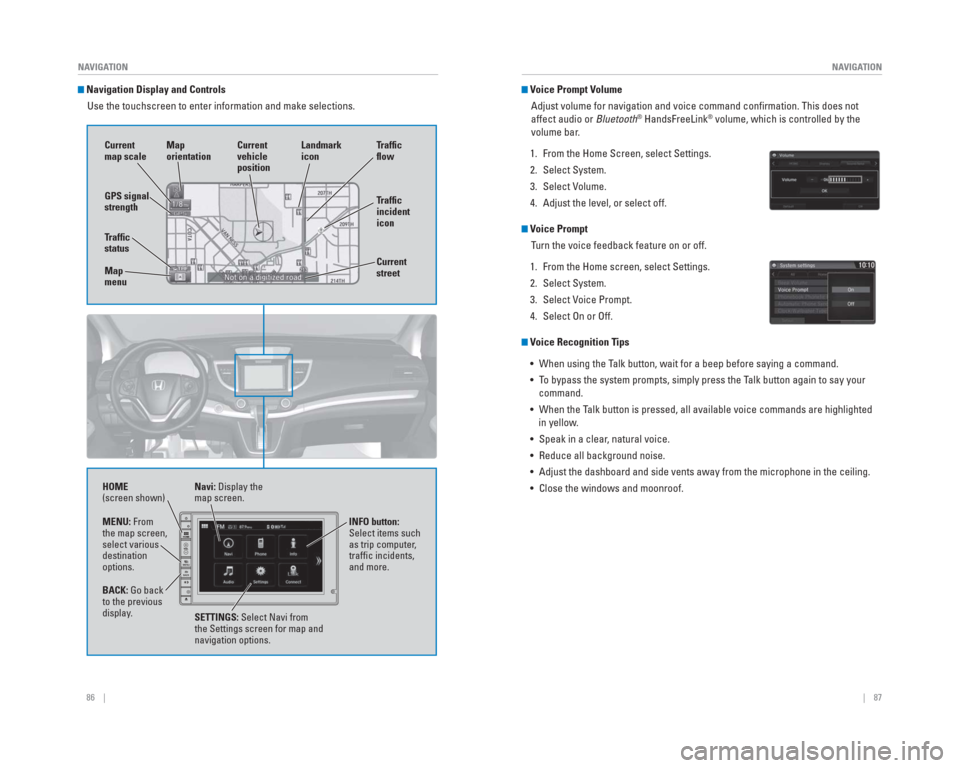
86 || 87
NAVIGATION
NAVIGATION
Navigation Display and Controls
Use the touchscreen to enter information and make selections.
Navi: Display the
map screen.
HOME
(screen shown)
INFO button:
Select items such
as trip computer,
traffi c incidents,
and more.
BACK: Go back
to the previous
display. SETTINGS: Select Navi from
the Settings screen for map and
navigation options.
MENU: From
the map screen,
select various
destination
options.
GPS signal
strength
Traf� c
incident
icon Traf� c
� o w
Current
map scale Current
vehicle
position
Map
orientation
Current
street
Traf� c
status
Map
menu Landmark
icon
Voice Prompt Volume
Adjust volume for navigation and voice command confi rmation. This does not
affect audio or Bluetooth
® HandsFreeLink® volume, which is controlled by the
volume bar.
1. From the Home Screen, select Settings.
2. Select System.
3. Select Volume.
4. Adjust the level, or select off.
Voice Prompt Turn the voice feedback feature on or off.
1. From the Home screen, select Settings.
2. Select System.
3. Select Voice Prompt.
4. Select On or Off.
Voice Recognition Tips • When using the Talk button, wait for a beep before saying a command.
• To bypass the system prompts, simply press the Talk button again to say your command.
• When the Talk button is pressed, all available voice commands are highlighted in yellow.
• Speak in a clear, natural voice.
• Reduce all background noise.
• Adjust the dashboard and side vents away from the microphone in the ceil\
ing.
• Close the windows and moonroof.
Page 79 of 81

150 || 151
INDEX
VOICE COMMAND INDEX
Phone Commands
The system accepts these commands on most screens.
• Dial/call by number • Dial/call by voice tag
Info Commands
The system accepts these commands on most screens.
• Trip computer
• Display traffi c list
• Display traffi c on my route • Display clock
• Display wallpaper
On-screen Commands
The system accepts these commands on any screen where applicable. All
available commands are highlighted in yellow when you press the Talk button.
• Next (or Down)
• Previous (or Up)
• Return
• OK (excluding Startup Confi rmation screen)
• Delete
INDEX
ABS ......................................................25, 99
Adaptive Cruise Control (ACC) ..............25, 102
Airbags ..............................................................9 Advanced Airbags ........................................9
Airbag Care ..................................................14
Airbag System Components ......................13
Airbag System Indicators ..........................11
Front Airbags (SRS) ......................................9
Passenger Airbag Off Indicator ................12
Side Airbags .................................................10
Side Curtain Airbags ...................................10
Supplemental Restraint System Indicator ... 11
Air Conditioning System.................................50
All Wheel Drive (AWD) ...................................25
Ambient Meter...............................................100
Anti-lock Brake System (ABS) ................25, 99
Audio Operation ..............................................54 Accessory Power Socket ..........................54
Audio Commands ......................................148
Auxiliary Input Jack ....................................55
Bluetooth
® Audio ..................................62, 71
Compact Disc (CD) ................................59, 68
FM/AM Radio .........................................58, 66
HDMI Port .....................................................55
HDMI Video ..................................................73
HondaLink™ .................................................65
Intelligent Multi-Information Display (i-MID) ...............................................57
iPod
® ......................................................60, 69
Pandora® ................................................63, 72
SiriusXM® Radio ........................................67
Sound ............................................................56
Steering Wheel Controls ............................55
Touchscreen Operation .............................64
USB Adapter Cable .....................................54
USB Flash Drive .....................................61, 70
USB Port .......................................................54
Automatic Dimming Rearview Mirror ..........48
Automatic Headlights .....................................40
Automatic Wipers ...........................................41
AUX Commands.............................................149
Auxiliary Input Jack ........................................55
AWD ............................................................25
Battery ..........................................................129
Bluetooth
® Audio ......................................62, 71
Bluetooth® Audio Commands .....................149
Bluetooth® HandsFreeLink® (HFL) ................74
E-Mail ............................................................83
HFL Controls ...........................................74, 78
HondaLink™ Assist .....................................84
Making a Call .........................................76, 81
Pairing a Phone .....................................75, 80
Siri Eyes Free ...............................................84 SMS Text Messaging ...........................77, 83
Speed Dial ..............................................76, 82
Voice Recognition Tips ...............................79
Brake Assist System.......................................99
Brake system .............................................24, 25
Braking ............................................................99
Brightness Control ..........................................39
Built-in key .......................................................32
Calibration ......................................................115
Carbon Monoxide Gas......................................4
Cargo Area Lights ...........................................39
Changing a Flat Tire ......................................116
Changing Settings .....................................30, 31
Changing Wiper Blades ...............................130
Charging system..............................................24
Child Safety ......................................................15 Childproof Door Locks ................................34
Selecting a Child Seat ................................17
Child Seat .........................................................17 Adding Security with a Tether ..................20
LATCH-Compatible Child Seat ...................18
Climate Control Commands .........................147
Climate Control System ..................................51
Clock ............................................................53
Collision Mitigation Braking System™ (CMBS™) ............................25, 27, 106
Compact Disc (CD) ....................................59, 68
Compact Disc (CD) Commands ...................148
Contact Us ......................................................142
Cruise Control ..........................................27, 101
Customer Information...................................141
Customized Features ......................................31
Dashboard and Ceiling Controls .....................2
Daytime Running Lights (DRL).......................25
Destination .......................................................88
Detour ............................................................91
Dialing a Number ......................................76, 81
Door Mirrors ....................................................48
Door Operation ................................................34
Door/tailgate open ..........................................26
DOT Tire Quality Grading .............................136
Driver’s power seat .........................................42
Driving ............................................................92 Braking ..........................................................99
Cruise Control ............................................101
Ignition ..........................................................97
Lane Departure Warning (LDW) ...25, 27, 104
Lane Keeping Assist System (LKAS) ... 25, 27, 105
LaneWatch™ .............................................107
Maximum Load Limit ...................................94
Multi-View Rear Camera .................108, 109
Power Mode ................................................97
Refueling .....................................................110