2015 HONDA CIVIC fuel cap
[x] Cancel search: fuel capPage 14 of 79

20 || 21
SAFETY
SAFETY
Protecting Larger Children
When a child is too big for a child seat, secure the child in a rear sea\
t using the
lap/shoulder seat belt.
Have the child sit upright and all the way back, then ensure the followi\
ng:
• The child’s knees bend comfortably over the edge of the seat.
• The shoulder belt crosses between the child’s neck and arm.
• The lap part of the seat belt is as low as possible, touching the child’s thighs.
• The child can stay seated for the whole trip.
If a lap/shoulder belt cannot be used properly, position the child in a booster seat
in a rear seating position. For the child’s safety, check that the child meets the
booster seat manufacturer’s recommendations.
Some U.S. states and Canadian provinces/territories require children to \
use a
booster seat until they reach a given age or weight (e.g., 6 years or 6\
0 lbs). Be sure
to check current laws in the state or province/territory where you inten\
d to drive.
Allowing a child age 12 or under to sit in the front can result in injur\
y or death
if the passenger’s front airbag infl ates.
If a larger child must ride in front, move the vehicle seat as far to th\
e rear as
possible, then have the child sit up properly and wear the seat belt pro\
perly,
using a booster seat if needed.
WARNING
Safety Label Locations
Safety labels are in the locations shown. They warn you of potential haz\
ards that
can cause serious injury or death. Read these labels carefully.
Sedan, Coupe, and Si models
Natural Gas (CNG) models
Sedan shownSun visor
U.S. models Canadian models
Dashboard
(U.S. models only)
Radiator cap Doorjambs
U.S. models Canadian
models
Structural Composites IndustriesA
WORTHINGT ON CYLINDER COMP ANYDRILL1271488PUNCTURE FIREDROPCORROSIVE
Structural Composites IndustriesA WORTHINGT ON CYLINDER COMP ANYTHIS VEHICLE IS FUELED BY COMPRESSED NATURAL GAS STORED AT HIG\
H PRESSURE.
DO NOT ATTEMPT TO SERVICE FUEL SYSTEM WITHOUT PROPER SYSTEM DE\
PRESSURIZATION.
TO AVOID RISK OF INJURY, THIS VEHICLE SHOULD ONLY BE SERVICED \
BY A QUALIFIE D
TECHNICIAN. CNG TANK PRESSURE RELIEF DEVICE WILL VENT AT 103˚\
C (217˚F) .
DO NOT PARK OR SERVICE VEHICLE NEAR ANY SOURCE OF EXCESSIVE H\
EAT OR OPEN FLAME.
DO NOT USE PAINT OVEN FOR ANY PAINT REPAIRS .
SYSTEM SERVICE PRESSURE : 24.8MPA (3600PSIG)
BUILT BY : HONDA MFG. OF INDIANA, LL C
CNG TANK EXPIRATION DATE :
TOTAL WATER VOLUME OF CNG TANK : 26.4 GAL. (100 L)
INSPECT BY OR 36K MI. AND EVERY 3 YR. OR 36K MI. THEREAFTER.
Hood
First inspection CNG tank expiration date
Fuel lid
Trunk lid
CNG label
First inspection
CNG tank expiration date CNG tank production date CNG tank
Page 16 of 79

24 || 25
INSTRUMENT PANEL
INSTRUMENT PANEL
Malfunction indicator lamp (check engine light)
• The emissions control system may have a problem, or the fuel cap is\
loose
or missing.
• (Blinks) A misfi re in the engine’s cylinders is detected. Stop in a safe place,
and wait for the engine to cool down.
Anti-lock Brake System ( ABS)
There is a problem with the anti-lock brake system. Your vehicle still has
normal braking ability, but no anti-lock function.
Tire Pressure Monitoring System ( TPMS)*
There is a problem with the tire pressure monitoring system, or the vehi\
cle is
fi tted with the compact spare tire.
High temperature
Blinks when the engine coolant temperature goes up, and stays on if
the temperature continues to rise. Drive slowly or pull over to prevent \
overheating.
Low temperature
The engine coolant temperature is low. If the indicator stays on, there may
be a problem with the temperature sensors.
Daytime Running Lights ( DRL)*
There is a problem with the DRL system.
Vehicle Stability Assist ( VSA
®) system
There is a problem with the VSA system.
Brake system
There is a problem with the brake system.
Electric Power Steering (EPS)
There is a problem with the EPS system.
SYSTEMSYSTEMU.S.
Canada
*if equipped
Condition Indicators
These indicators may require you to perform an action. Parking brake
Release the parking brake before driving. You will hear a beep if you drive
with it not fully released.
Seat belt reminder
Make sure seat belts are fastened for you and all passengers. The indica\
tor
blinks and beeps sound continuously if you or your front passenger has n\
ot
fastened your seat belts when you begin driving. If the indicator remain\
s on
after seat belts are fastened, see your dealer.
Door open
A door is not closed. A beep sounds while driving.
Trunk open
The trunk is not closed.
Low fuel
Refuel as soon as possible. If the indicator blinks, there is a problem \
with the
fuel gauge. See your dealer.
Low tire pressure*
Stop in a safe place, check tire pressures, and infl ate tire(s) if necessary.
The indicator also appears if your vehicle is fi tted with the compact spare
tire. Have your regular tire repaired or replaced as soon as possible.
U.S.
Canada
*if equipped
Page 47 of 79

86 || 87
DRIVING
DRIVING
In addition:
• During the fi rst 600 miles (1,000 km) of operation, avoid sudden acceleration or full throttle operation so as not to damage the engine or powertrain.
• Avoid hard braking for the fi rst 200 miles (300 km). You should also follow this when the brake pads are replaced.
Natural Gas (CNG) models
Do not put large, heavy, or pointed objects in the trunk. When storing items, properly
secure them so that they do not move around while driving. The fuel tank\
is located
in the trunk, and although a partition separates the tank from the cargo\
space, large
items or loose items can damage the fuel tank and fuel system components\
. Maximum Load Limit
Carrying too much cargo or improperly storing it can affect your vehicle\
’s handling,
stability, stopping distance, and tires, and make it unsafe.
The maximum load for your vehicle is 850 lbs (385 kg). See the Tire and Loading
Information label on the driver’s doorjamb.
Label example
This fi gure includes the total weight of all occupants, cargo, and
accessories, and the tongue load if you are towing a trailer. Below are the
steps for determining the correct load limit:
1. Locate the statement “The combined weight of occupants and cargo should never exceed XXX kg or XXX lbs.” on your vehicle’s placard.
2. Determine the combined weight of the driver and passengers that will be \
riding in your vehicle.
3. Subtract the combined weight of the driver and passengers from XXX kg or XXX lbs.
4. The resulting fi gure equals the available amount of cargo and luggage load capacity. For example, if the “XXX” amount equals 1,400 lbs. and
there will be fi ve 150 lb. passengers in your vehicle, the amount of
available cargo and luggage load capacity is 650 lbs. (1,400 - 750 (5 \
x 150)
= 650 lbs.)
5. Determine the combined weight of luggage and cargo being loaded on the vehicle. That weight may not safely exceed the available cargo and
luggage load capacity calculated in step 4.
6. If your vehicle will be towing a trailer, load from your trailer will be transferred to your vehicle. Consult the Owner’s Manual on the Owner
Information CD or at owners.honda.com (U.S.) or myhonda.ca (Canada)
to determine how this reduces the available cargo and luggage load
capacity of your vehicle.
In addition, the total weight of the vehicle, all occupants, accessories\
,
cargo, and trailer tongue load must not exceed the Gross Vehicle Weight
Rating (GVWR) or the Gross Axle Weight Rating (GAWR). Both are on a label
on the driver’s doorjamb.
Improper accessories or modifi cations can affect your vehicle’s handling, and
stability, and performance, and cause a crash in which you can be seriously hurt \
or killed.
Follow all instructions in the vehicle owner’s manual regarding accessories and
modifi cations.
WARNING
Page 53 of 79

98 || 99
DRIVING
DRIVING
Multi-View Rear Camera*
When you shift into Reverse (R), a real-time image of the area behind \
your vehicle is
shown in the display, along with helpful parking guidelines.
Changing Camera Settings
Turn the guidelines on or off. Use the interface dial to make and enter s\
elections.
1. From the Home screen, select Settings.
2. Select Camera.
3. Select an option: Fixed Guidelines: Guidelines appear when you
shift into Reverse.
Dynamic Guidelines: Guidelines move as you turn
the steering wheel.
4. Select On or Off.
5. Press BACK to exit the menu.
The rear camera view is restricted. You cannot see the corner ends of the bumper or what is
underneath the bumper. Its unique lens also makes objects appear closer or farther than they \
actually are.
Visually con� rm that it is safe to drive before backing up. Certain conditions (such\
as weather,
lighting, and high temperatures) may also restrict the rear view. Do not rely on the rearview display,
which does not give you all information about conditions at the rear of \
your vehicle.
*if equipped
Wide view
Press icons on the screen to change views.
Normal viewTop down view
Refueling
Use the proper fuel and refueling procedure to ensure the best performan\
ce and
safety of your vehicle.
Sedan, Coupe, and Si models
Fuel Information
Use of unleaded gasoline of 87 octane or higher is recommended.
For Civic Si models, 91 octane or higher is recommended.
• Honda recommends TOP TIER Detergent Gasoline where available.
• Do NOT use gasoline containing more than 15% ethanol.
• Do NOT use gasoline containing methanol.
• Do NOT use gasoline containing MMT.
How to Refuel
1. The fuel fi ll door is located at the left rear of the vehicle. Park next to the service pump that is
most accessible.
2. Turn off the engine.
3. Push the fuel fi ll door release handle near the bottom of the driver’s seat. The fuel fi ll door
opens.
4. Turn the fuel fi ll cap slowly to open. Place the fuel fi ll cap in the holder.
5. Insert the fi ller nozzle fully. When the tank is full, the fuel nozzle clicks off automatically.
6. Replace the fuel fi ll cap. Tighten it until you hear at least one click. Close the fuel fi ll door.
We recommend quality gasoline containing detergent additives that help
prevent fuel system and engine deposits. In addition, in order to mainta\
in good
performance, fuel economy, and emissions control, we strongly recommend the
use of gasoline that does NOT contain harmful manganese-based fuel addit\
ives
such as MMT, if such gasoline is available.
NOTICE
Gasoline is highly fl ammable and explosive. You can be burned or seriously
injured when handling fuel.
• Stop the engine, and keep heat, sparks, and fl ame away.
• Handle fuel only outdoors.
• Wipe up spills immediately.
WARNING
Push Cap
Holder
Page 54 of 79
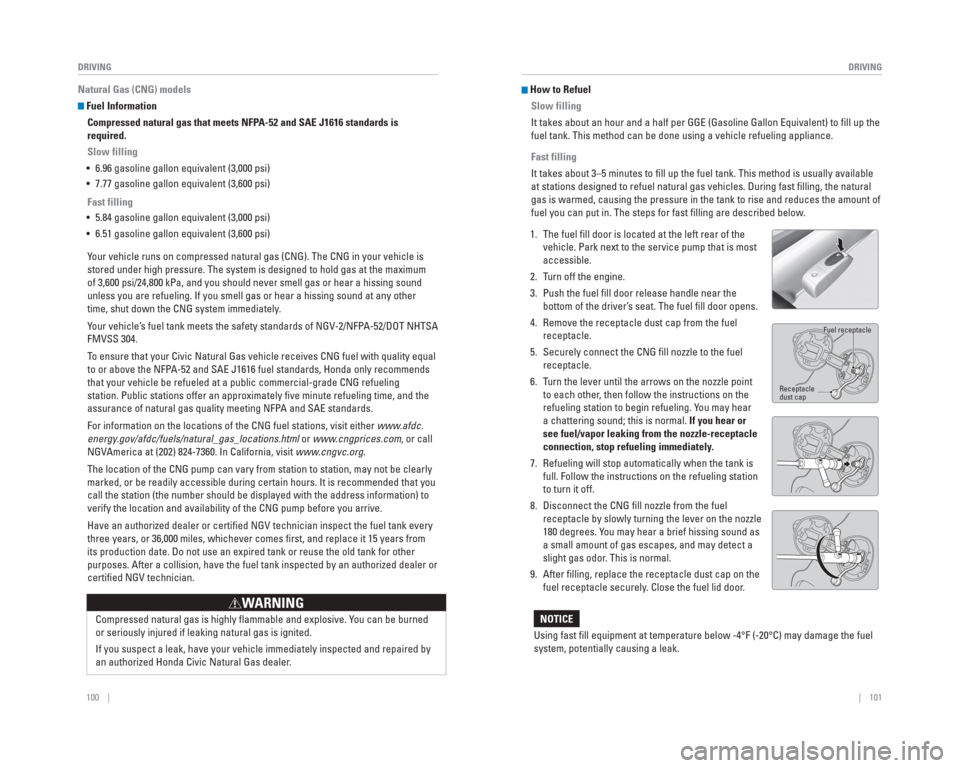
100 || 101
DRIVING
DRIVING
Natural Gas (CNG) models
Fuel Information
Compressed natural gas that meets NFPA-52 and SAE J1616 standards is
required.
Slow filling
• 6.96 gasoline gallon equivalent (3,000 psi)
• 7.77 gasoline gallon equivalent (3,600 psi)
Fast filling
• 5.84 gasoline gallon equivalent (3,000 psi)
• 6.51 gasoline gallon equivalent (3,600 psi)
Your vehicle runs on compressed natural gas (CNG). The CNG in your vehi\
cle is
stored under high pressure. The system is designed to hold gas at the ma\
ximum
of 3,600 psi/24,800 kPa, and you should never smell gas or hear a hissin\
g sound
unless you are refueling. If you smell gas or hear a hissing sound at an\
y other
time, shut down the CNG system immediately.
Your vehicle’s fuel tank meets the safety standards of NGV-2/NFPA-52/DOT NHTSA
FMVSS 304.
To ensure that your Civic Natural Gas vehicle receives CNG fuel with qual\
ity equal
to or above the NFPA-52 and SAE J1616 fuel standards, Honda only recommends
that your vehicle be refueled at a public commercial-grade CNG refueling\
station. Public stations offer an approximately fi ve minute refueling time, and the
assurance of natural gas quality meeting NFPA and SAE standards.
For information on the locations of the CNG fuel stations, visit either \
www.afdc.
energy.gov/afdc/fuels/natural_gas_locations.html or www.cngprices.com, or call
NGVAmerica at (202) 824-7360. In California, visit www.cngvc.org.
The location of the CNG pump can vary from station to station, may not b\
e clearly
marked, or be readily accessible during certain hours. It is recommended\
that you
call the station (the number should be displayed with the address infor\
mation) to
verify the location and availability of the CNG pump before you arrive.
Have an authorized dealer or certifi ed NGV technician inspect the fuel tank every
three years, or 36,000 miles, whichever comes fi rst, and replace it 15 years from
its production date. Do not use an expired tank or reuse the old tank fo\
r other
purposes. After a collision, have the fuel tank inspected by an authoriz\
ed dealer or
certifi ed NGV technician.
Compressed natural gas is highly fl ammable and explosive. You can be burned
or seriously injured if leaking natural gas is ignited.
If you suspect a leak, have your vehicle immediately inspected and repai\
red by
an authorized Honda Civic Natural Gas dealer.
WARNING
Using fast fi ll equipment at temperature below -4°F (-20°C) may damage the fu\
el
system, potentially causing a leak.
NOTICE
How to RefuelSlow filling
It takes about an hour and a half per GGE (Gasoline Gallon Equivalent)\
to fi ll up the
fuel tank. This method can be done using a vehicle refueling appliance.
Fast filling
It takes about 3–5 minutes to fi ll up the fuel tank. This method is usually available
at stations designed to refuel natural gas vehicles. During fast fi lling, the natural
gas is warmed, causing the pressure in the tank to rise and reduces the \
amount of
fuel you can put in. The steps for fast fi lling are described below.
1. The fuel fi ll door is located at the left rear of the vehicle. Park next to the service pump that is most
accessible.
2. Turn off the engine.
3. Push the fuel fi ll door release handle near the bottom of the driver’s seat. The fuel fi ll door opens.
4. Remove the receptacle dust cap from the fuel receptacle.
5. Securely connect the CNG fi ll nozzle to the fuel receptacle.
6. Turn the lever until the arrows on the nozzle point to each other, then follow the instructions on the
refueling station to begin refueling. You may hear
a chattering sound; this is normal. If you hear or
see fuel/vapor leaking from the nozzle-receptacle
connection, stop refueling immediately.
7. Refueling will stop automatically when the tank is full. Follow the instructions on the refueling station
to turn it off.
8. Disconnect the CNG fi ll nozzle from the fuel receptacle by slowly turning the lever on the nozzle
180 degrees. You may hear a brief hissing sound as
a small amount of gas escapes, and may detect a
slight gas odor. This is normal.
9. After fi lling, replace the receptacle dust cap on the fuel receptacle securely. Close the fuel lid door.
Fuel receptacle
Receptacle
dust cap
Page 63 of 79

118 || 119
MAINTENANCE
MAINTENANCE
Natural Gas (CNG) models
CODE Maintenance Main Items
A Replace engine oil • *1
B Replace engine oil• *1 and oil filter
Replace fuel filter element (low pressure)
•
Drain fuel filter (high pressure)
•
Inspect front and rear brakes/service as necessary
•
Check parking brake adjustment
•
Inspect tie rod ends, steering gearbox, and boots
•
Inspect suspension components
•
Inspect driveshaft boots
•
Inspect brake hoses and lines (Including ABS/ VSA)
•
Inspect all fluid levels and condition of fluids
•
Inspect exhaust system
•
#
Inspect fuel lines and connections
• #
Check the expiration date for TRK bottle
•
CODE Maintenance Sub Items
1 Rotate tires •
2 Replace air cleaner element •
*2
Replace dust and pollen filter
• *3
Replace fuel filter element (high pressure)
•
Inspect drive belt
•
Inspect valve clearance
•
Inspect fuel tank
•
*4
3 Replace transmission fluid •
4 Replace spark plugs •
5 Replace engine coolant •
*1: If a message SERVICE does not appear more than 12 months after the display is reset, change the
engine oil every year.
# : See information on maintenance and emissions warranty.
*2: If you drive in dusty conditions, replace the air cleaner element every 15,000 miles (24,000 km).
*3: If you drive primarily in urban areas that have high concentrations of soot in the air from industry and
from diesel-powered vehicles, replace the dust and pollen filter every 15,000 miles (24,000 km).
*4: If sub item 2 does not appear more than 36 months after the display is reset, inspect the fuel tank
every three years.
See CNG tank expiration and production dates for inspection and replacement information.
Fuel tank should be replaced 15 years after it was manufactured.
Under the Hood
Engine oil dipstick
(orange handle)
Engine oil dipstick
(orange handle) Brake fl
uid
(black cap)
Brake fl uid
(black cap)
Clutch fl
uid (manual
transmission)
(light gray cap)
Clutch fl uid
(light gray cap)
Battery
Battery
Engine coolant reserve tank
Engine coolant reserve tank
Engine oil fi
ll cap
Engine oil fi ll cap
W
asher fl uid
(blue cap)
W asher fl uid
(blue cap) Radiator cap
Radiator cap
U.S. models
Maintenance, replacement, or repair of emissions control devices and sys\
tems
may be done by any automotive repair establishment or individuals using \
parts
that are certi� ed to EP A standards.
According to state and federal regulations, failure to perform maintenan\
ce on the
maintenance main items marked with # will not void your emissions warran\
ties.
However , all maintenance services should be performed in accordance with the
intervals indicated by the multi-information display .
Sedan, Coupe, and Natural Gas (CNG) models
Si models
Page 67 of 79

126 || 127
MAINTENANCE
MAINTENANCE
Changing Wiper Blades
If the wiper blades leave streaks across the windshield, try cleaning th\
em fi rst with a
paper towel or soft cloth and wiper fl uid. If the wiper blade rubber has deteriorated,
you should change the wiper blades.
1. Lift the driver side wiper arm fi rst, then the
passenger side.
2. Place a cloth on the edge of the lock tab. Push the lock tab up with a fl at-tip screwdriver.
3. Slide the blade from the wiper arm.
4. Slide the wiper blade out from its holder by pulling the tabbed end out.
5. Remove the retainers from the rubber blade that has been removed, and mount to a new rubber
blade. Correctly align the rubber protrusion and the
retainer grooves.
6. Slide the new wiper blade onto the holder from the bottom end. The tab on the holder should fi t in the
indent of the wiper blade.
7. Slide the wiper blade onto the wiper arm, then push down the lock tab.
8. Lower the passenger side wiper arm fi rst, then the driver side.
Avoid dropping the wiper arm, as it may damage the windshield.
NOTICE
Tire Information
To safely operate your vehicle, your tires must be of the proper type and\
size, in good
condition with adequate tread, and properly infl ated.
Inflation Guidelines • Properly infl ated tires provide the best combination of handling, tread life, and comfort. Refer to the driver’s doorjamb label or the specifi cations (see page
135) for the specifi ed pressure.
• Underinfl ated tires wear unevenly, adversely affect handling and fuel economy, and are more likely to fail from overheating.
• Overinfl ated tires make your vehicle ride harshly, are more prone to road hazards, and wear unevenly.
• Every day before you drive, look at each of the tires. If one looks lowe\
r than the others, check the pressure with a tire gauge.
• Measure the air pressure when tires are cold. This means the vehicle has\
been parked for at least 3 hours, or driven less than 1 mile (1.6 km). If n\
ecessary, add
or release air until the specifi ed pressure is reached, and then calibrate the
system (see page 107). If checked when hot, tire pressure can be as mu\
ch as
4–6 psi (30–40 kPa, 0.3–0.5 kgf/cm
2) higher than checked when cold.
• At least once a month or before long trips, use a gauge to measure the p\
ressure in all tires, including the spare*. Even tires in good condition can los\
e 1–2 psi
(10–20 kPa, 0.1–0.2 kgf/cm
2) per month.
Inspection Guidelines
Every time you infl ate the tires, check for the following:
• Any damage to tires, including bumps, bulges, cuts, splits, or cracks in\
the side or tread. Remove any foreign objects and inspect for air leaks. Replace \
tires if
you see fabric or cord.
• Uneven or excessive tread wear. Have a dealer check the wheel alignment.
• Cracks or other damage around the valve stems.
Wear Indicators The groove where the wear indicator is located is
1/16 inch (1.6 mm) shallower than elsewhere on the
tire. If the tread has worn so low that the indicator is
exposed, replace the tire. Worn out tires have poor
traction on wet roads.
Example of a wear
indicator mark
*if equipped
End cap at
the bottom
Holder
Holder Cap
Lock tab
Blade
To p
Blade
Retainer
Indent
Ta b
Page 71 of 79

134 || 135
SPECIFICATIONS
MAINTENANCE
Testing of Readiness Codes
Your vehicle has “readiness codes” as part of the onboard self-diag\
nostic system.
Some states refer to these codes as a test to see if your vehicle’s emissions
components are working properly. The codes may not be read if you go through the
testing just after the battery has gone dead or been disconnected.
To check if they are set, turn the vehicle on without starting the engine\
. The
malfunction indicator lamp will come on for several seconds. If it goes \
off, the
readiness codes are set. If it blinks fi ve times, the readiness codes are not set.
If you are required to have your vehicle tested before the readiness cod\
es are set,
prepare the vehicle for retesting by doing the following:
1. Fill the gas tank to approximately 3/4 full.
2. Park the vehicle and leave the engine off for 6 hours or more.
3. Make sure the ambient temperature is between 40°F and 95°F (4°\
C and 35°C).
4. Start the engine without touching the accelerator pedal, and let it idle\
for 20
seconds.
5. Keep the vehicle in Park (P) or Neutral for manual transmission. Incre\
ase the engine speed to 2,000 rpm, and hold it there for about 3 minutes.
6. Let the engine idle with your foot off the accelerator for 20 seconds.
7. Select a nearby, lightly traveled major highway where you can maintain a speed of 50 to 60 mph (80 to 97 km/h) for at least 20 minutes. Drive on the \
highway
with the vehicle in Drive (D) or 5th gear. Do not use cruise control. When traffi c
allows, drive for 90 seconds without using the accelerator pedal. (Vehicle speed
may vary slightly; this is OK.) If you cannot do this for a continuous \
90 seconds
because of traffi c conditions, drive for at least 30 seconds, then repeat two more
times (for a total of 90 seconds).
8. Drive in city/suburban traffi c for at least 10 minutes. When traffi c conditions allow, let the vehicle coast for several seconds without using the accelerato\
r
pedal or the brake pedal.
9. Park the vehicle and leave the engine off for 30 minutes.
The readiness codes are erased when the battery is disconnected, and set\
again
only after several days of driving under a variety of conditions.
If a testing facility determines that the readiness codes are not set, y\
ou may be
requested to return at a later date to complete the test, or see your de\
aler.
Vehicle
Engine and Fuel
Tires
Light Bulbs
Fluids
*1: LX-MT, HF, and Canadian DX models
*2: LX-CVT models
*3: EX and EX-L models
*4: Canadian Touring models
ModelHonda Civic 4-Door
No. of Passengers:
Front
Rear
Total
Weights:Gross Vehicle
Weight Rating U.S.: 3,693 lbs (1,675 kg)*1Canada: 1,675 kg*1U.S.: 3,748 lbs (1,700 kg)*2Canada: 1,700 kg*2U.S.: 3,792 lbs (1,720 kg)*3Canada: 1,720 kg*3Canada: 1,755 kg*4
Gross Axle Weight
Rating (Front)U.S.: 1,984 lbs (900 kg)*1Canada: 900 kg*1U.S.: 2,017 lbs (915 kg)*2Canada: 915 kg*2U.S.: 2,028 lbs (920 kg)*3Canada: 920 kg*3Canada: 940 kg*4Gross Axle Weight
Rating (Rear)U.S.: 1,742 lbs (790 kg)*1Canada: 790 kg*1U.S.: 1,753 lbs (795 kg)*2Canada: 795 kg*2U.S.: 1,786 lbs (810 kg)*3Canada: 810 kg*3Canada: 825 kg*4
Air Conditioning:
Refrigerant Type HFC-134a (R-134a)
Charge Quantity13.2 – 15.0 oz (375 – 425 g)
Lubricant TypeSP-10
2
3
5
Fuel Engine Specifications
Displacement110 cu-in (1,798 cm3)
Spark Plugs NGK
DENSO
Fuel:
TypeUnleaded gasoline, Pump
octane number of 87 or higher
Fuel Tank Capacity 13.2 US gal (50 ℓ)
DILZKR7B11GS
DXU22HCR-D11S
*1: Canadian DX model
*2: LX model
*3: HF model *4: EX model
*5: U.S. EX-L and Canadian
Touring models
RegularSizeP195/65R15 89H*1, *2P195/65R15 89S*3P205/55R16 89H*4P215/45R17 87V*5Pressure
psi (kPa [kgf/cm2])30 (210 [2.1])*1, *232 (220 [2.2])*3, *4, *5
Compact
Spare*Size
T135/80D15 99M
Pressure
psi (kPa [kgf/cm
2]) 60 (420 [4.2])
Wheel SizeRegular15 x 6J*1, *315 x 6 1/2J*216 x 6 1/2J*417 x 7J*5Compact Spare*15 x 4T
Headlights (Low Beam)51W (HB4)
Headlights (High Beam)
Fog Lights*55W (H11)
Front Turn Signal/Parking/Side
Marker Lights 28/8W (Amber)
Brake/Taillights21/5W
Rear Turn Signal Lights
Rear Side Marker LightsLED
Back-Up Lights
Taillights3CP
High-Mount Brake Light
Rear License Plate Lights5W
Trunk Light
Interior LightsMap Lights*8WCeiling Light8W
60W (HB3)
21W (Amber)
16W
21W
5W
Brake/Clutch Fluid
Automatic Transmission (CVT) Fluid
Manual Transmission FluidSpecifiedHonda Heavy Duty Brake Fluid DOT 3
SpecifiedHCF-2
Capacity
SpecifiedHonda Manual Transmission Fluid
Capacity
Engine Oil
Engine Coolant
Recommended· Honda Genuine Motor Oil 0W-20
· API Premium-grade 0W-20
detergent oil
Capacity Change
Change
including
filter
3.9 US qt (3.7 ℓ)
SpecifiedHonda Long-Life Antifreeze/Coolant
Type2
Ratio
Capacity1.48 US gal (5.59 ℓ)
(change including the remaining 0.125
US gal (0.475 ℓ) in the reserve tank)
Washer Fluid
Tank CapacityU.S.: 2.6 US qt (2.5 ℓ)
Canada: 4.8 US qt (4.5 ℓ)
3.6 US qt (3.4 ℓ)Change
Change 1.5 US qt (1.4 ℓ)
3.7 US qt (3.5 ℓ)
50/50 with distilled water
SPECIFICATIONS
Civic Sedan