2015 HONDA CIVIC COUPE interior lights
[x] Cancel search: interior lightsPage 3 of 79
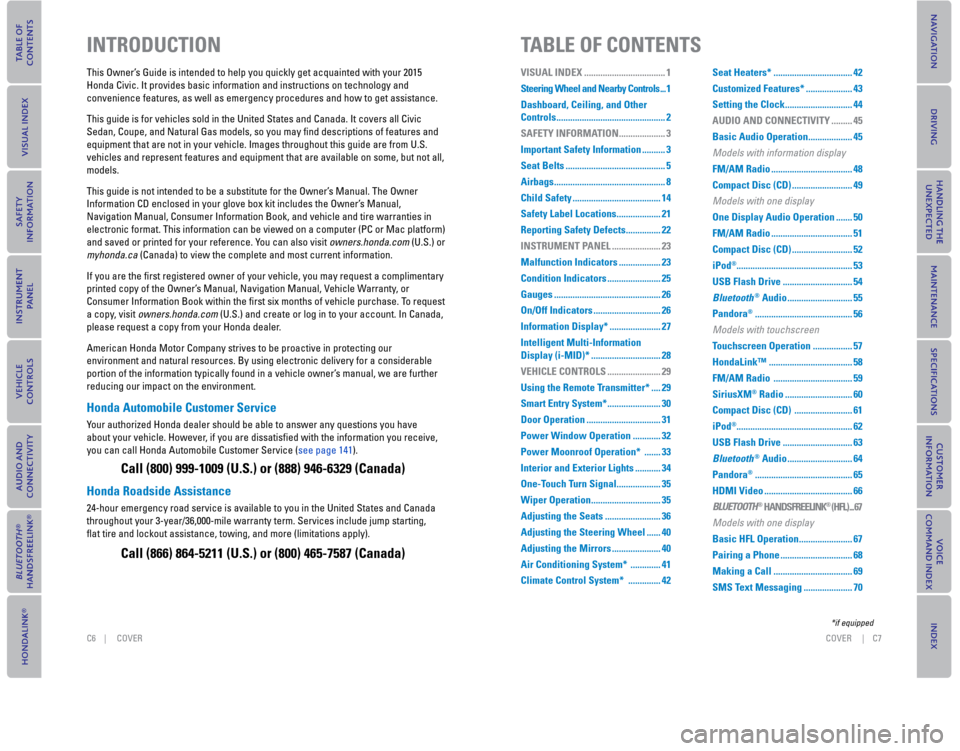
C6 | COVER COVER | C7
INTRODUCTION
This Owner’s Guide is intended to help you quickly get acquainted with your 2015
Honda Civic. It provides basic information and instructions on technology and
convenience features, as well as emergency procedures and how to get assistance.
This guide is for vehicles sold in the United States and Canada. It covers all Civic
Sedan, Coupe, and Natural Gas models, so you may fi nd descriptions of features and
equipment that are not in your vehicle. Images throughout this guide are from U.S.
vehicles and represent features and equipment that are available on some, but not all,
models.
This guide is not intended to be a substitute for the Owner’s Manual. The Owner
Information CD enclosed in your glove box kit includes the Owner’s Manual,
Navigation Manual, Consumer Information Book, and vehicle and tire warranties in
electronic format. This information can be viewed on a computer (PC or Mac platform)
and saved or printed for your reference. You can also visit owners.honda.com (U.S.) or
myhonda.ca (Canada) to view the complete and most current information.
If you are the fi rst registered owner of your vehicle, you may request a complimentary
printed copy of the Owner’s Manual, Navigation Manual, Vehicle Warranty, or
Consumer Information Book within the fi rst six months of vehicle purchase. To request
a copy, visit owners.honda.com (U.S.) and create or log in to your account. In Canada,
please request a copy from your Honda dealer.
American Honda Motor Company strives to be proactive in protecting our
environment and natural resources. By using electronic delivery for a considerable
portion of the information typically found in a vehicle owner’s manual, we are further
reducing our impact on the environment.
Honda Automobile Customer Service
Your authorized Honda dealer should be able to answer any questions you have
about your vehicle. However, if you are dissatisfi ed with the information you receive,
you can call Honda Automobile Customer Service (see page 141).
Call (800) 999-1009 (U.S.) or (888) 946-6329 (Canada)
Honda Roadside Assistance
24-hour emergency road service is available to you in the United States and Canada
throughout your 3-year/36,000-mile warranty term. Services include jump starting,
fl at tire and lockout assistance, towing, and more (limitations apply).
Call (866) 864-5211 (U.S.) or (800) 465-7587 (Canada)
TABLE OF CONTENTS
VISUAL INDEX ................................... 1
Steering Wheel and Nearby Controls ... 1
Dashboard, Ceiling, and Other
Controls ............................................... 2
SAFETY INFORMATION .................... 3
Important Safety Information .......... 3
Seat Belts ........................................... 5
Airbags ................................................ 8
Child Safety ...................................... 14
Safety Label Locations ................... 21
Reporting Safety Defects ............... 22
INSTRUMENT PANEL ..................... 23
Malfunction Indicators .................. 23
Condition Indicators ....................... 25
Gauges .............................................. 26
On/Off Indicators ............................. 26
Information Display* ...................... 27
Intelligent Multi-Information
Display (i-MID)* .............................. 28
VEHICLE CONTROLS ....................... 29
Using the Remote Transmitter* .... 29
Smart Entry System* ....................... 30
Door Operation ................................ 31
Power Window Operation ............ 32
Power Moonroof Operation* ....... 33
Interior and Exterior Lights ........... 34
One-Touch Turn Signal ................... 35
Wiper Operation .............................. 35
Adjusting the Seats ........................ 36
Adjusting the Steering Wheel ...... 40
Adjusting the Mirrors ..................... 40
Air Conditioning System* ............. 41
Climate Control System* .............. 42
Seat Heaters* .................................. 42
Customized Features* .................... 43
Setting the Clock ............................. 44
AUDIO AND CONNECTIVITY ......... 45
Basic Audio Operation ................... 45
Models with information display
FM/AM Radio ................................... 48
Compact Disc (CD) .......................... 49
Models with one display
One Display Audio Operation ....... 50
FM/AM Radio ................................... 51
Compact Disc (CD) .......................... 52
iPod®.................................................. 53
USB Flash Drive .............................. 54
Bluetooth® Audio ............................ 55
Pandora® .......................................... 56
Models with touchscreen
Touchscreen Operation ................. 57
HondaLink™ .................................... 58
FM/AM Radio .................................. 59
SiriusXM® Radio ............................. 60
Compact Disc (CD) ......................... 61
iPod®.................................................. 62
USB Flash Drive .............................. 63
Bluetooth® Audio ............................ 64
Pandora® .......................................... 65
HDMI Video ...................................... 66
BLUETOOTH® HANDSFREELINK® (HFL) ... 67
Models with one display
Basic HFL Operation ....................... 67
Pairing a Phone ............................... 68
Making a Call .................................. 69
SMS Text Messaging ..................... 70
*if equipped
Page 4 of 79

| 1
VISUAL INDEXC8 | COVER
1 Lights/turn signals/LaneWatch
button* p. 34, p. 35, p. 96
2 SEL/RESET knob p. 28 Brightness control p. 34
3 Wipers/washers p. 35
4 Cruise control buttons p. 95
5 Horn
6 Voice recognition buttons p. 67,p. 71, p. 78
7 Instrument panel p. 23
8 Information display* p. 27intelligent Multi-Information Display
(i-MID)* p. 28
9 MENU button*/SOURCE button*p. 43, p. 46, p. 71, p. 78
Audio controls p. 46
i-MID button* p. 28
10 Hood release handle p. 120
11 km/mile change knob CLOCK knob* p. 44
12 ENGINE START/STOP button* p. 91
13 Vehicle Stability Assist (VSA®) OFF
button p. 94
14 ECON button* p. 94
*if equipped
VISUAL INDEX
Quickly locate items in the vehicle’s interior.
Steering Wheel and Nearby Controls
1138
54
12
10
7112314
69
Models with touchscreen
Basic HFL Operation ....................... 71
Pairing a Phone ............................... 73
Making a Call .................................. 74
SMS Text Messaging and E-Mail* ... 76
HondaLink™ Assist ........................ 77
Siri™ Eyes Free ............................... 77
NAVIGATION* .................................. 78
Basic Navigation Operation ......... 78
Entering a Destination ................... 81
Routing .............................................. 83
DRIVING ............................................ 85
Before Driving ................................. 85
Maximum Load Limit ...................... 87
Towing a Trailer .............................. 89
Starting to Drive .............................. 90
Shifting .............................................. 91
Braking ............................................. 93
Eco Assist System* ......................... 94
Vehicle Stability Assist (VSA
®), aka
Electronic Stability Control (ESC)
System ............................................... 94
Cruise Control* ................................ 95
LaneWatch™* ................................. 96
Rearview Camera* ......................... 97
Multi-View Rear Camera* ............. 98
Refueling .......................................... 99
HANDLING THE UNEXPECTED ... 103
Smart Entry Remote Battery Strength ... 103
Jump Starting ................................ 103
Shift Lever Does Not Move* ....... 104
Overheating .................................... 105 Emergency Engine Stop* ............. 106
Emergency Towing ....................... 106
Tire Pressure Monitoring System
(TPMS)* .......................................... 107
Changing a Flat Tire ...................... 108
Tire Repair Kit* .............................. 111
Fuse Locations ............................... 112
MAINTENANCE ............................. 115
Safety Precautions ....................... 115
Maintenance Minder™................ 116
Under the Hood .............................. 119
Engine Oil ....................................... 121
Engine Coolant .............................. 124
Checking the Battery .................... 125
Window Washer Fluid ................. 125
Changing Wiper Blades ............... 126
Tire Information ............................. 127
Tire Labeling .................................. 130
DOT Tire Quality Grading ............. 131
Tire Pressure Monitoring System
(TPMS) - Required Federal
Explanation .................................... 133
Testing of Readiness Codes ........ 134
SPECIFICATIONS ........................... 135
CUSTOMER INFORMATION ......... 140
Frequently Asked Questions/
Troubleshooting ............................ 140
Contact Us ...................................... 141
Honda Roadside Assistance ....... 141
Warranty Coverages ..................... 142
VOICE COMMAND INDEX ............ 143
INDEX .............................................. 148
*if equipped
Page 21 of 79

34 || 35
VEHICLE CONTROLS
VEHICLE CONTROLS
Interior and Exterior Lights
Operate interior and exterior lights when the vehicle is on or off.
Brightness Control
Adjust instrument panel brightness when the
vehicle is on.
To brighten: T urn the knob to the right.
T
o dim: Turn the knob to the left.
A beep sounds when the brightness reaches
minimum or maximum.
Interior Lights Change the interior light settings using the switch
on the ceiling.
ON position: Interior lights remain on.
Door -activated position: Interior lights come on
when any of the doors are opened, the driver’ s door
is unlocked, or the vehicle is turned off.
OFF position:
Interior lights remain off.
Map lights*: Press the front map lights to turn on or off.
Exterior Lights Rotate the switches on the headlight lever to operate the exterior light\
s.
OFF: All exterior lights are off.
: Turn on exterior lights except headlights.
AUTO: T urn on the automatic lighting feature*.
Headlights turn on or off depending on ambient
brightness when the vehicle is on. Headlights
automatically come on after the wipers are
engaged for a certain time.
:
Turn on all exterior lights including headlights.
: Turn fog lights* on or off.
Control knob
Off
Door-activated
position
Map lights
High beams
Low beams Flashing the high beams Fog
lights*
One-Touch Turn Signal
Use this quick and convenient method to signal a lane change.
Lightly push the turn signal lever up or down for a
three-blink sequence.
For a continuous signal, push the lever up or down
until it locks into place.
Wiper Operation
The windshield wipers and washers can be used when the vehicle is on. Mo\
ve the
wiper lever up or down to the desired position.
Headlight-Wiper Integration*
When the headlights are in the AUTO position,
they automatically turn on when the front
wipers operate several times within a certain
interval. The headlights turn off shortly after
the wipers are turned off, or if there is enough
ambient light.
Intermittent WipersWhen you move the lever to the INT position,
the wipers operate based on the wiper delay.
Adjust the wiper delay using the adjustment
ring*.
Left turn Right turn
Do not use the wipers when the windshield is dry. The windshield will get
scratched, or the rubber blades will get damaged.
In cold weather, the blades may freeze to the windshield, becoming stuck.
Operating the wipers in this condition may damage the wipers. Use the de\
froster
to warm the windshield, or manually clear the windshield of ice and snow\
before turning on the wipers.
NOTICE
*if equipped
Intermittent time
adjustment ring*
Pull to
use
washer.
MIST
OFF
INT: Low speed intermittent
LO: Low speed wipe
HI: High speed wipe
1
1
2
2
3
3
4
4
5
5
*if equipped
Page 46 of 79

84 || 85
DRIVING
NAVIGATION
Taking a Detour
You can calculate a detour route manually if you encounter a road closure\
or other
obstacle.
1.
When en route, press MENU from the map
screen.
2. Select Detour. The system attempts to calculate a new route by avoiding the next 5 miles (8 km)
while on a freeway or 1 mile (1 km) while on a
surface street.
Traffic
View traffi c fl ow, incidents, and construction in major metro areas. You can also
route around congestion or incidents using voice commands. Press the T
alk
button before saying each command. Available on U.S. models only.
1. When en route, say “Display traf� c incidents.” A list of incidents on your route appears.
2. Say the number of the incident you want to avoid.
3. Say “Avoid” and the incident list returns.
4. Say “Recalculate route” to set the new route.
Canceling Your Route
You can cancel your route at any time.
1.
When en route, press MENU from the map
screen.
2. Select Cancel Route. The route is cleared and the map screen returns. You can also press the Talk
button and say “Cancel route.”
DRIVING
Learn about preparation for driving, as well as other features.
Before Driving
Check the following items before you begin driving.
Exterior Checks
• Make sure there are no obstructions on the windows, door mirrors, exteri\
or lights, or other parts of the vehicle.
•
Remove any frost, snow, or ice.
• Make sure the hood is securely closed.
• Heat from the engine and exhaust can ignite fl ammable materials left under the hood, causing a fi re. If you’ve parked your vehicle for an extended period,
inspect and remove any debris that may have collected, such as dried gra\
ss
and leaves that have fallen or have been carried in for use as a nest by\
a small
animal. Also check under the hood for leftover fl ammable materials after you or
someone else has performed maintenance on your vehicle.
• Make sure the tires are in good condition.
• Make sure there are no people or objects behind or around the vehicle.
Interior Checks • Store or secure all items on board properly.
•
Do not pile items higher than the seat height.
• Do not place anything in the front seat footwells. Make sure to secure t\
he fl oor mats.
• If you have any animals on board, do not let them move freely around in \
the vehicle.
• Securely close and lock all doors and the trunk.
• Adjust your seating position, mirrors, and steering wheel properly.
• Make sure items placed on the fl oor behind the front seats cannot roll under the seats.
• Everyone in the vehicle must fasten their seat belt.
• Make sure that the indicators in the instrument panel come on when you s\
tart the vehicle, and go off soon after.
If the doors are frozen shut, use warm water around the door edges to me\
lt any
ice. Do not try to force them open, as this can damage the rubber trim a\
round the
doors. When done, wipe dry to avoid further freezing.
NOTICE
Page 59 of 79

110 || 111
HANDLING THE UNEXPECTED
HANDLING THE UNEXPECTED
Replacing the Flat Tire
1. Remove the wheel nuts, wheel cover (if necessary), and fl
at tire.
2. Mount the compact spare tire. Replace the wheel nuts, and lightly tighten them.
3. Lower the vehicle and remove the jack. Tighten the wheel nuts in the order indicated in the
image. Go around, tightening the nuts, two to
three times in this order. Do not overtighten the
wheel nuts.
If you drive with the spare tire installed, the
low tire pressure/TPMS indicator appears. The
indicator stays on until a regular tire is installed.
Storing the Flat Tire 1. Remove the center cap, if necessary.
2.
Open the trunk. Place the fl at tire face down in the
spare tire well.
3. Remove the spacer cone from the wing bolt, fl ip it over, and insert it back on the bolt. Secure the fl at
tire with the wing bolt.
4. Securely put the jack and wheel nut wrench back in the tool case. Store the case in the trunk.
Civic Si models: Do not mount the compact spare tire on the front, as it\
may
damage the differential. If a front tire goes fl at, replace it with the rear tire from
the same side, and mount the compact spare tire in the rear.
NOTICE
For full-
size tire
For compact
spare tire
Wing bolt
spacer
cone
Loose items can fl y around the interior in a crash and can seriously injure the
occupants.
Store the wheel, jack, and tools securely before driving.
WARNING
Tire Repair Kit*
If a tire has a small puncture, you can use the tire repair kit to tempo\
rarily repair it.
The puncture must be smaller than 3/16-inch (4 mm) and not in the tire\
sidewall. Go
to a dealer to have the full-size tire permanently repaired or replaced.\
Before Repairing the Tire
1. Park the vehicle on a fi rm, level, non-slippery surface.
2.
Move the shift lever to Park (P), and apply the parking brake.
3. Turn on the hazard warning lights, and turn off the vehicle.
Getting Ready to Repair the Tire 1. Open the trunk fl oor lid.
2.
Remove the kit from the case.
3. Place the kit face up on fl at ground near the punctured tire and away from traffi c. Do not place
the kit on its side.
4. Follow the instructions in the kit to repair the tire.
Do not use a puncture-repairing agent other than the one provided in the\
kit that
came with your vehicle. If a different agent is used, you may permanentl\
y damage
the tire pressure sensor.
Do not operate the temporary tire repair kit compressor for more than 15\
minutes.
The accessory power socket and compressor can overheat and become
permanently damaged.
Running the engine with the vehicle in an enclosed or even partly enclos\
ed
area can cause a rapid build-up of toxic carbon monoxide.
Breathing this colorless, odorless gas can cause unconsciousness and eve\
n
death. Only run the engine to power the air compressor with the vehicle \
outdoors.
WARNING
NOTICE
*if equipped
Page 60 of 79

112 || 113
HANDLING THE UNEXPECTED
HANDLING THE UNEXPECTED
Fuse Locations
If any electrical devices are not working, turn the vehicle off and chec\
k to see if any
applicable fuse is blown. Fuse locations are shown on the fuse box cover\
. Locate the
fuse in question by the fuse number and box cover number.
Engine Compartment Fuse Box
Located under the hood near the brake fl uid reservoir. Push the tabs to open the
box.
*1: Models with smart entry system
*2: Models without smart entry system
9−−
−−
10
11Oil Level7.5 A
12 (20 A)
13Driver’s Power Seat Sliding*(20 A)
14
15FI Sub15A
15A
16
17Stop15A
18
19Premium Amp*(20A)
20 Right Headlight Low Beam*1Injection*, *215 A
(15A)
21IGP15A
15A
22
23Left Headlight Low Beam*1Headlight Low Beam*215A
20 A
24 Driver’s Power Seat
Reclining
*(20 A)
25MG Clutch7.5A
26 Washer*1−*215 A
−
27SMALL20A
28
29Backup10A
Circuit ProtectedAmps
Fog Lights*
10A
Hazard
IG Coil 10A
Horn
DBW
7.5 A
Interior Lights
Circuit ProtectedAmps
1
EPS70 A−(40 A)ABS/VSA Motor30 AABS/VSA FSR30 AWiper Motor*1−*230 A
(30 A)
Main Fuse100 A
2
IG Main30 A*250 A*3
Fuse Box MainFuse Box Main 260 A
Headlight Main
ST MG Switch*1−*230 A
30 A
(30 A)
Rear Defogger IG Main 2
*1−*230 A
40 A
(30 A)
Blower
−
Sub Fan Motor
Main Fan Motor
3−−
4 −*1Left Headlight Low Beam*2−
15 A
5START DIAG*1ST MG*27.5 A
7.5 A
6 −
*1Right Headlight Low Beam*2−
15 A
7−−
8
60 A
30 A30 A
(30 A) 20 A
20 A
−
−
*if equipped
Interior Fuse Box
Located under the dashboard on the driver’s side.
23HAC*(7.5 A)24ABS/VSA7.5A25ACC*(7.5 A)26−−
27Accessory Power Socket (Front)20A
28Washer(15A)29ODS7.5A
30Driver’s Door Lock Motor (Lock)*(10A)
31SMART*(10A)32Door Lock Motor 2 (Lock)15A
Circuit ProtectedAmps
33Door Lock Motor 1 (Lock)15 A34Small Lights7.5 A35Illumination7.5 A36−−37−−38Left Headlight High Beam10 A39Right Headlight High Beam10 A40TPMS*(7.5 A)41Door Lock20 A42Driver’s Power Window20 A
43Rear Passenger’s Side Power Window(20 A)
44Front Passenger’s Side Power Window20 A
45Rear Driver’s Side Power
Window(20 A)
46Wiper(30A)−STS*(7.5A)
Circuit ProtectedAmps1HAC Option*(20 A)2ACG10A3SRS10A4Fuel Pump15A5Meter7.5A6Power Window7.5A7VB SOL*(15A)8Door Lock Motor 2 (Unlock)15A9Door Lock Motor 1 (Unlock)15A
10−−11Moonroof*(20A)
12Accessory Power Socket (Center Console)*(20A)
13−−
14Seat Heaters*(15A)
15Driver’s Door Lock Motor (Unlock)*(10 A)
16−−17−−18−−19ACC7.5A20ACC Key Lock7.5A21Daytime Running Lights7.5 A22HAC7.5A
Fuse label
*if equipped
Page 61 of 79

114 || 115
MAINTENANCE
HANDLING THE UNEXPECTED
Inspecting and Changing Fuses
1. Turn the vehicle off, including all lights and accessories.
2.
Remove the fuse box cover.
3. Check the large fuse in the engine compartment. If the fuse is blown, use a Phillips-head
screwdriver to remove the screws and replace
the fuse with a new one. Reinstall the screws.
4. Inspect the small fuses in the engine compartment and the vehicle interior.
If there is a burned out fuse, remove it with the
fuse puller and replace it with a new one.Blown
fuse
Combined
fuse
Fuse puller
Replacing a fuse with one that has a higher rating greatly increases the\
chances
of damaging the electrical system.
NOTICE
MAINTENANCE
Learn about basic maintenance that you can perform on the vehicle yourse\
lf, as well
as information about how to best maintain the vehicle.
Safety Precautions
Some of the most important safety precautions are listed below; however, we cannot
warn you of every conceivable hazard that can arise in performing mainte\
nance.
Only you can decide whether or not you should perform a given task.
Maintenance Safety • To reduce the possibility of fi re or explosion, keep cigarettes, sparks, and fl ames away from the battery and all fuel-related parts.
•
Never leave rags, towels, or other fl ammable objects under the hood.
• To clean parts, use a commercially available degreaser or parts cleaner, not gasoline.
• Wear eye protection and protective clothing when working with the battery\
or compressed air.
• Do not run the engine in confi ned spaces where carbon monoxide gas can accumulate.
Vehicle Safety
• The vehicle must be stationary, and parked on level ground with the parking brake set and the engine off.
•
Be aware that hot parts can burn you.
• Be aware that moving parts can injure you.
Improperly maintaining this vehicle or failing to correct a problem befo\
re driving
can cause a crash in which you can be seriously hurt or killed.
Always follow the inspection and maintenance recommendations according t\
o
the schedules in this guide.
WARNING
Failure to properly follow maintenance instructions and precautions can \
cause
you to be seriously hurt or killed.
Always follow the procedures and precautions in this guide.
WARNING
Page 72 of 79

136 || 137
SPECIFICATIONS
SPECIFICATIONS
Civic Sedan Si
Vehicle
ModelHonda Civic 4-Door
No. of Passengers: 2
3
5
Front
Rear
Total
Weights:Gross Vehicle
Weight Rating U.S.: 3,925 lbs (1,780 kg)
Canada: 1,780 kg
Gross Axle Weight
Rating (Front)U.S.: 2,117 lbs (960 kg)
Canada: 960 kg
Gross Axle Weight
Rating (Rear)U.S.: 1,830 lbs (830 kg)
Canada: 830 kg
Air Conditioning:
Refrigerant Type HFC-134a (R-134a)
Charge Quantity 13.2 – 15.0 oz (375 – 425 g)
Lubricant Type SP-10
Engine and Fuel
Engine Specifications
FuelDisplacement144 cu-in (2,354 cm3)
Spark Plugs NGK
DENSOILZKR7B-11S
SXU22HCR11S
Fuel:
TypeUnleaded premium gasoline, Pump
octane number of 91 or higher
Fuel Tank Capacity 13.2 US gal (50 ℓ)
Tires
*1: Optional for U.S. models (summer tires)
RegularSize225/40R18 92V
225/40R18 92Y*1Pressure
psi (kPa [kgf/cm2])33 (230 [2.3])
32 (220 [2.2])*1
Compact
Spare Size
T135/80D16 101M
Pressure
psi (kPa [kgf/cm2]) 60 (420 [4.2])
Wheel SizeRegular18 x 7 1/2JCompact Spare16 x 4T
Light Bulbs
Headlights (Low Beam)51W (HB4)
Headlights (High Beam) 60W (HB3)
Fog Lights35W (H8)
Front Turn Signal/Parking/Side
Marker Lights 28/8W (Amber)
Brake/Taillights21/5W
Rear Turn Signal Lights 21W (Amber)
Rear Side Marker LightsLED
Back-Up Lights 16W
Taillights3CP
High-Mount Brake Light LED
Rear License Plate Lights5W
Trunk Light 5W
Interior LightsMap Lights8WCeiling Light8W
Fluids
Engine Oil
Engine Coolant
Recommended· Honda Genuine Motor Oil 0W-20
· API Premium-grade 0W-20
detergent oil
Capacity Change 4.2 US qt (4.0 ℓ)
Change
including
filter
4.4 US qt (4.2 ℓ)
SpecifiedHonda Long-Life Antifreeze/
Coolant Type2
Ratio 50/50 with distilled water
Capacity1.45 US gal (5.5 ℓ)
(change including the remaining
0.125 US gal (0.475 ℓ) in the
reserve tank)
Washer Fluid
Tank CapacityU.S.: 2.6 US qt (2.5 ℓ)
Canada: 4.8 US qt (4.5 ℓ)
Civic Coupe
Vehicle
Vehicle Speci�cations
*1: Manual transmission models
*2: Automatic transmission models
ModelHonda Civic 2-Door
Curb Weight 1,279 kg (2,820 lbs)*11,306 kg (2,879 lbs)*2
weight 1,720 kg (3,792 lbs)
DimensionsLength4,550 mm (179.1 in)
Width 1,755 mm (69.1 in)
Height1,415 mm (55.7 in)
Wheelbase 2,620 mm (103.1 in)
TrackFront1,492 mm (58.7 in)Rear1,516 mm (59.7 in)
Maximum permissible
Engine and Fuel
Displacement110 cu-in (1,798 cm3)
Spark Plugs NGK DILZKR7B11GS
DENSO DXU22HCR-D11S
Fuel:
TypeUnleaded gasoline, Pump octane
number of 87 or higher
Fuel Tank Capacity 13.2 US gal (50 ℓ)
Engine Specifications
Fuel
Tires
Tires
*1: Except EX-L model
*2: EX-L model
RegularSizeP205/55R16 89H*1P215/45R17 87V*2Pressure
psi(kPa[kgf/cm2])32 (220 [2.2])
Compact
Spare Size T135/80D15 99M
Pressure
psi(kPa[kgf/cm
2])
60 (420 [4.2])
Wheel SizeRegular16 x 6 1/2J*117 x 7J*2Compact Spare15 x 4T
Light Bulbs
Headlights (Low Beam)55 W (H11)
Headlights (High Beam) 60 W (HB3)
Front Turn Signal/Position/Side
Marker Lights28/8 W
Brake/Taillights 21/5 W
Rear Side Marker Lights5 W
Rear Turn Signal Lights 21 W (Amber)
Back-Up Lights16 W
High-Mount Brake Light 21 W
Rear Licence Plate Light5 W
Interior Lights Map Lights 8 W
Ceiling Light 8 W
Fluids
Engine Oil
Engine Coolant
RecommendedGenuine Honda Motor Oil
API service SL or higher grade
0W-30, 0W-40, 5W-30, 5W-40, 10W-30,
10W-40, 15W-40
Capacity Change 3.5 ℓ (3.7 US qt)
Change
including
filter
3.7 ℓ (3.9 US qt)
SpecifiedHonda All Season Antifreeze/Coolant Type2
Ratio 50/50 with distilled water
Capacity5.59 ℓ (1.48 US gal)
(change including the remaining 0.475 ℓ
(0.125 US gal) in the reserve tank)
Washer FluidTank Capacity2.5 ℓ (2.6 US qt)
Brake/Clutch Fluid
Automatic Transmission Fluid
Manual Transmission FluidSpecifiedBrake Fluid with DOT3 or DOT4
SpecifiedHonda ATF DW-1
(automatic transmission fluid)
Capacity Change 2.4 ℓ (2.5 US qt)
SpecifiedHonda Manual Transmission Fluid
Capacity Change 1.4 ℓ (1.5 US qt)