2015 HONDA ACCORD HYBRID remote start
[x] Cancel search: remote startPage 4 of 569

Contents
Child Safety P. 58Exhaust Gas Hazard P. 70Safety Labels P. 71
Opening and Closing the Trunk P. 126 Security System P. 130 Opening and Closing the Windows P. 133
Operating the Switches Around the Steering Wheel P. 137 Adjusting the Mirrors P. 150
Interior Lights/Interior Convenience Items P. 159 Climate Control System P. 169
Audio Error Messages P. 287General Information on the Audio System P. 293
Bluetooth® HandsFreeLink ® P. 337, 374
When Driving P. 420 Braking P. 456Parking Your Vehicle P. 460
Accessories and Modifications P. 466
Maintenance Under the Hood P. 475 Replacing Light Bulbs P. 488
Checking and Maintaining Tires P. 497 12-Volt Battery P. 506 Remote Transmitter Care P. 507
Cleaning P. 509
Jump Starting P. 528 Shift Lever Does Not Move P. 530
Fuses P. 538 Emergency Towing P. 541
Devices that Emit Radio Waves P. 547 Reporting Safety Defects P. 548
Authorized Manuals P. 553 Customer Service Information P. 554
Quick Reference GuideP. 4
Safe DrivingP. 33
Instrument PanelP. 73
ControlsP. 113
FeaturesP. 173
DrivingP. 413
MaintenanceP. 467
Handling the UnexpectedP. 515
InformationP. 543
IndexP. 558
15 ACCORD FHEV-31T3W6100.book 3 ページ 2014年7月23日 水曜日 午後3時10分
Page 32 of 569

31Quick Reference Guide
Why do the doors lock
after I unlocked the doors
using a remote
transmitter?
If you do not open the doors within 30 seconds, the doors are
relocked automatically for security.
Why does the beeper
sound when I open the
driver's door?
The beeper sounds when:●The power mode is in ACCESSORY.●The exterior lights are left on.
Why does the beeper
sound when I start driving?
The beeper sounds when:●Driver and/or front passenger are not wearing their seat belts.●The parking brake lever is not fully released.
Why do I hear a screeching
sound when I apply the
brake pedal?
The brake pads may need to be replaced. Have your vehicle
inspected by a dealer.
Page 90 of 569

89
uuIndicators uMulti-Information Display Warning and Information Messages
Continued
Instrument Panel
Message
Condition
Explanation
●Appears when you close the door with the power
mode in ON without the smart entry remote inside
the vehicle.
●Disappears when you bring the smart entry remote
back inside the vehicle and close the door.
2 Smart Entry Remote Reminder P. 139
●Appears when the smart entry remote battery
becomes weak.
●Replace the battery as soon as possible.
2Replacing the Button Battery P. 507
●Appears if the smart entry remote battery is too
weak to turn on the power system or the key is not
within operating range to turn on the power system.
A beeper sounds six times.
●Bring the smart entry remote in front of the POWER
button to be touched with.
2 If the Smart Entry Remote Battery is Weak P. 526
●Appears three seconds after you bring the smart
entry remote in front of the POWER button when
To Start, Hold Remote Near Start Button
appears. To Start Vehicle: Brake + Push appears
sequentially.
2 Changing the Power Mode P. 137
Page 120 of 569
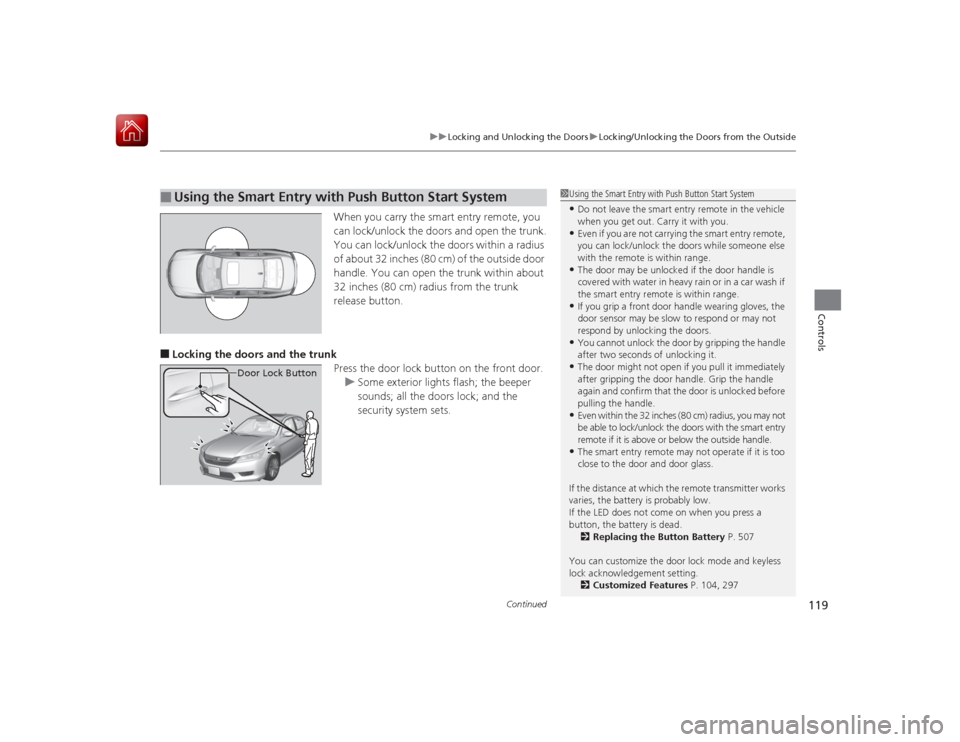
Continued
119
uuLocking and Unlocking the Doors uLocking/Unlocking the Doors from the Outside
Controls
When you carry the smart entry remote, you
can lock/unlock the doors and open the trunk.
You can lock/unlock the doors within a radius
of about 32 inches (80 cm) of the outside door
handle. You can open the trunk within about
32 inches (80 cm) radius from the trunk
release button.
■Locking the doors and the trunk
Press the door lock button on the front door.u Some exterior lights flash; the beeper
sounds; all the doors lock; and the
security system sets.■
Using the Smart Entry with Push Button Start System
Door Lock Button
1Using the Smart Entry with Push Button Start System•Do not leave the smart entry remote in the vehicle
when you get out. Carry it with you.•Even if you are not carrying the smart entry remote,
you can lock/unlock the doors while someone else
with the remote is within range.•The door may be unlocked if the door handle is
covered with water in heavy rain or in a car wash if
the smart entry remot e is within range.•If you grip a front door handle wearing gloves, the
door sensor may be slow to respond or may not
respond by unlocking the doors.•You cannot unlock the door by gripping the handle
after two seconds of unlocking it.•The door might not open if you pull it immediately
after gripping the door handle. Grip the handle
again and confirm that the door is unlocked before
pulling the handle.•Even within the 32 inches (80 cm) radius, you may not
be able to lock/unlock the doors with the smart entry
remote if it is above or below the outside handle.•The smart entry remote may no t operate if it is too
close to the door and door glass.
If the distance at which the remote transmitter works
varies, the battery is probably low.
If the LED does not come on when you press a
button, the battery is dead. 2 Replacing the Button Battery P. 507
You can customize the door lock mode and keyless
lock acknowledgement setting. 2 Customized Features P. 104, 297
Page 131 of 569

130Controls
Security SystemImmobilizer SystemThe immobilizer system prevents a key that has not been pre-registered from
starting the motor. Each key contains electronic transmitters that use electronic
signals to verify the key.
Pay attention to the following when selecting the ACCESSORY mode with the
POWER button:
• Do not allow objects that emit strong radio waves near the POWER button.
• Make sure the key is not covered by or touching a metal object.
• Do not bring a key from another vehicle's immobilizer system near the smart entry
remote.Security System AlarmThe security system alarm activates when the trunk, hood or doors are forcibly
opened. The alarm does not go off if th e trunk or doors are opened with the key,
remote transmitter or smart entry system.
However, the alarm goes off when a door is op ened with the key, then the shift
lever is moved out of
(P
or the hood is opened before the power mode is set to ON.
■When the security system alarm activates
The horn sounds intermittently and all the exterior lights flash.■To deactivate the security system alarm
Unlock the vehicle using the remote transmitter, or smart entry system. The system,
along with the horn and flashing lights, is deactivated.
1 Immobilizer SystemNOTICELeaving the ignition key in the vehicle can result in
theft or accidental movement of the vehicle.
Always take the ignition key with you whenever you
leave the vehicle unattended.
Do not alter the system or add other devices to it.
Doing so may damage the system and make your
vehicle inoperable.1Security System Alarm
The security alarm continues for a maximum of two
minutes until the security system deactivates.
Page 138 of 569

137
Continued
Controls
Operating the Switches Around the Steering WheelPOWER Button*1 : Canadian models■
Changing the Power Mode
1POWER Button
POWER Button Operating Range
You can start the power system when the smart entry
remote is inside the vehicle.
The power system may also star t if the smart entry
remote is close to the door or window, even if it is
outside the vehicle.
ON mode:
Indicator in the button is off, if the engine is running.
If the smart entry remote battery is weak, beeper
sounds and the To Start, Hold Remote Near Start
Button message appears on the multi-infor mation
display. 2 If the Smart Entry Remote Battery is Weak
P. 526
Do not leave the power mode in ACCESSORY or ON
when you get out.
Operating Range
VEHICLE OFF (LOCK)
Indicator in the button is off.
The steering wheel is locked
*1. The power to all
electrical components is turned off.
Press the button without the shift lever in
( P.
Shift to
( P then press the button.
Press the button.
Without pressing
the brake pedal ACCESSORY
Indicator in the button is on.
Indicator in the button blinks (from ON to
ACCESSORY). Operate the a
udio system and
other accessories in this position.
ON
Indicator in the button is on.
All electrical components can be used.
Indicator
Shift to
(
P.
U.S. models
Page 140 of 569

139
uuOperating the Switches Around the Steering Wheel uPOWER Button
Controls
Warning buzzers may sound from inside or/
and outside the vehicle to remind you that the
smart entry remote is out of the vehicle. If the
buzzer continues even after the remote is put
back inside, place it to be within its
operational range.■When the power mode is in ON
If the smart entry remote is taken out of the
vehicle, and the driver’s door is closed,
warning buzzers sound from both inside and
outside the vehicle. A warning message on
the multi-information display notifies the
driver inside that the remote is out.■When the power mode is in
ACCESSORY
If the smart entry remote is taken out of the
vehicle, and all the doors are closed, a
warning buzzer sounds from outside the
vehicle.
■
Smart Entry Remote Reminder
1 Smart Entry Remote Reminder
When the smart entry remote is within the system’s
operational range, and the driver’s door is closed, the
warning function cancels.
If the smart entry remote is taken out of the vehicle
after the power system has been turned on, you can
no longer change the POWER button mode or
restart the power system. Always make sure if the
remote is in your vehicle when you operate the
POWER button.
Removing the smart entry re mote from the vehicle
through a window does not activate the warning
buzzer.
Do not put the smart entry remote on the dashboard
or in the glove box. It may cause the warning buzzer
to go off. Under some other conditions that can
prevent the vehicle from locating the remote, the
warning buzzer may also go off even if the remote is
within the system’s operational range.
Page 516 of 569

515
Handling the Unexpected
This chapter explains how to handle unexpected troubles.
If a Tire Goes Flat
Temporarily Repairing a Flat Tire....... 516
Power System Won’t Start Checking the Procedure ................... 525If the Smart Entry Remote Battery is Weak .......................................... 526Emergency Power System Off........... 527
Jump Starting .................................... 528
Shift Lever Does Not Move .............. 530Overheating
How to Handle Overheating............. 531
Indicator, Coming On/Blinking
If the Low Oil Pressure Indicator Comes On ............................................. 534If the 12-Volt Battery Charging System
Indicator Comes On ....................... 534
If the Malfunction Indicator Lamp Comes On or Blinks ................................... 535If the Brake System Indicator (Red) Comes On ........................... ....... 536
If the Electric Power Steering (EPS) System
Indicator Comes On............................ 536If the Low Tire Pressure/TPMS Indicator Comes On or Blinks ....................... 537
Fuses Fuse Locations ................................. 538
Inspecting and Changing Fuses ........ 540
Emergency Towing ........................... 541