Page 65 of 557
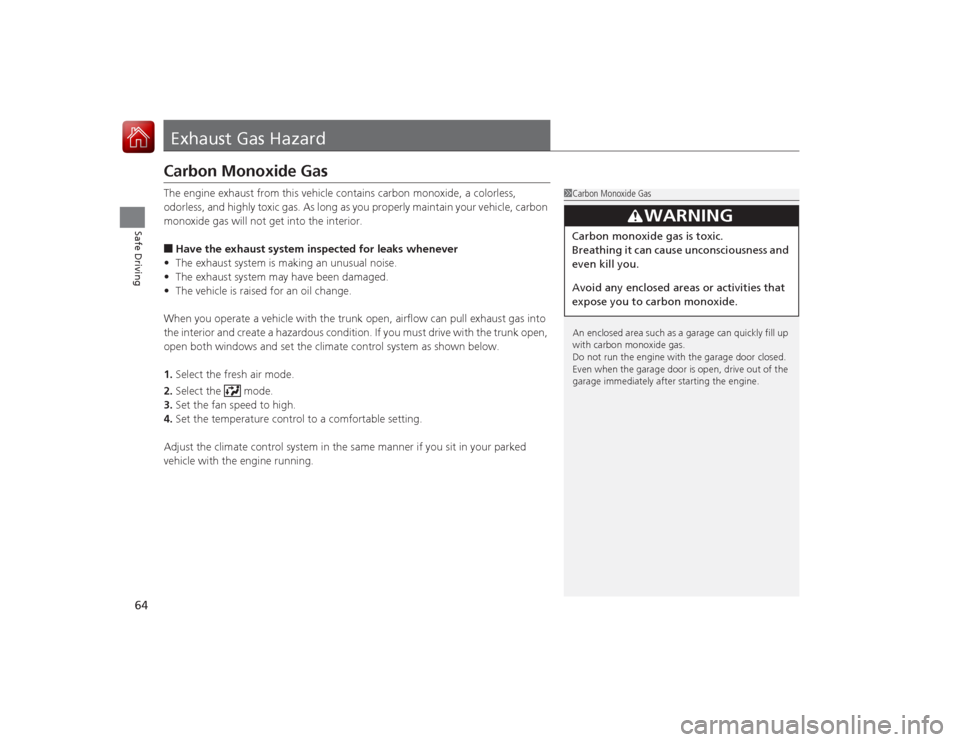
64Safe Driving
Exhaust Gas HazardCarbon Monoxide GasThe engine exhaust from this vehicle contains carbon monoxide, a colorless,
odorless, and highly toxic gas. As long as you properly maintain your vehicle, carbon
monoxide gas will not get into the interior.■Have the exhaust system inspected for leaks whenever
• The exhaust system is making an unusual noise.
• The exhaust system may have been damaged.
• The vehicle is raised for an oil change.
When you operate a vehicle with the trunk open, airflow can pull exhaust gas into
the interior and create a hazardous condition. If you must drive with the trunk open,
open both windows and set the climate control system as shown below.
1. Select the fresh air mode.
2. Select the mode.
3. Set the fan speed to high.
4. Set the temperature control to a comfortable setting.
Adjust the climate control system in the same manner if you sit in your parked
vehicle with the engine running.
1Carbon Monoxide Gas
An enclosed area such as a garage can quickly fill up
with carbon monoxide gas.
Do not run the engine with the garage door closed.
Even when the garage door is open, drive out of the
garage immediately after starting the engine.
3
WARNING
Carbon monoxide gas is toxic.
Breathing it can cause unconsciousness and
even kill you.
Avoid any enclosed areas or activities that
expose you to carbon monoxide.
Page 78 of 557

77
uuIndicators u
Continued
Instrument Panel
*1:Models with the smart entry system have an ENGINE START/STOP button instead of an ignition switch.Indicator
Name
On/Blinking
Explanation
ECON Mode
Indicator
●Comes on for a few seconds when you turn the
ignition switch to ON
(w
*1, then goes off.
●Comes on when you press the ECON button.
2ECON Button P. 420
CRUISE MAIN
Indicator
●Comes on when you press the CRUISE button.
2Cruise Control P. 421
CRUISE
CONTROL
Indicator
●Comes on if you have set a speed for cruise
control.
2 Cruise Control P. 421
Washer Level
Indicator
*
●Comes on when the washer fluid gets low.
●Refill the washer fluid.
2Refilling Window Washer Fluid P. 474
Maintenance
Minder Indicator
●Comes on when the scheduled maintenance is
due soon.
2Maintenance Minder
TM P. 455
Smart Entry
System
Indicator
*
●Comes on for a few seconds when you change
the power mode to ON.●Comes on as soon as a problem is detected in the
smart entry system or push button starting
system.
●Stays on constantly or does not come on at
all - Have your vehicle checked by a dealer.
* Not available on all models
Page 86 of 557

85
Controls
This chapter explains how to operate the various controls necessary for driving.
Clock.................................................... 86
Locking and Unlocking the Doors
Key Types and Functions .................... 88Low Smart Entry Remote Signal Strength
*...................................... 90
Locking/Unlocking the Doors from the
Inside ............................................... 96
Auto Door Locking/Unlocking ............ 98
Opening and Closing the Trunk ......... 99
Security System Immobilizer System .......................... 103
Security System Alarm ...................... 103
Opening and Closing the Windows ... 106Opening and Closing the Moonroof
*...109
Operating the Switches Around the
Steering Wheel
Ignition Switch
*............................... 110
ENGINE START/STOP Button
*........... 111
Ignition Switch and Power Mode
Comparison ................................... 114
Turn Signals ..................................... 115
Light Switches.................................. 115
Fog Lights
*...................................... 117
Daytime Running Lights ................... 118
Wipers and Washers ........................ 119
Brightness Control ........................... 120
Rear Defogger/Heated Door Mirror
*
Button ........................................... 121 Driving Position Memory System
*.... 122
Adjusting the Steering Wheel .......... 124
Adjusting the Mirrors Interior Rearview Mirror ................... 125
Power Door Mirrors ......................... 126
Adjusting the Seats .......................... 127
Interior Lights/Interior Convenience Items ................................................ 135
Climate Control System Using Automatic Climate Control .... 144
Synchronized Mode ......................... 146
Automatic Climate Control Sensors ... 147
* Not available on all models
Page 105 of 557

uuSecurity System uSecurity System Alarm
104Controls
■Setting the securi ty system alarm
The security system alarm automatically sets when the following conditions have
been met:
• The ignition switch is in LOCK
(0
*1, and the key has been removed from the
ignition switch.
• The hood and trunk are closed.
• Both doors are locked from outside with the key, the remote transmitter, or smart
entry system.
■When the security system alarm sets
The security system alarm indicator in the instrument panel blinks. When the
blinking interval changes after about 15 seconds, the security system is set.■To cancel the security system alarm
The security system alarm is canceled when the vehicle is unlocked using the remote transmitter, smart entry system or the ignition switch is turned to ON
(w
*1. The
security system indicator goes off at the same time.
*1: Models with the smart entry system have an ENGINE START/STOP button instead of an
ignition switch.
1 Security System Alarm
Do not set the security system alarm when someone
is in the vehicle or a window is open. The system can
accidentally activate when:•Unlocking the door with the lock tab.•Opening the trunk with th e trunk release or the
emergency trunk opener.•Opening the hood with the hood release.•Moving the shift lever out of
( P.
If the battery goes dead after you have set the
security system alarm, the security alarm may go off
once the battery is recharged or replaced.
If this occurs, deactivate the security system alarm by
unlocking a door using the key or remote transmitter.
Do not attempt to alter this system or add another
device to it.
Automatic transmission/CVT models
Page 107 of 557

106Controls
Opening and Closing the WindowsOpening/Closing the Power WindowsThe power windows can be opened and closed when the ignition switch is in ON (w
*1, using the switches on the doors. The driver's side switches can be used to
open and close both windows.
The power window lock button on the driver's side must be switched off (not
pushed in, indicator off) to open and clo se the passenger’s window from the
passenger's side.
When the power window lock button is pushed in, you can only operate the driver's
window. Turn the power window lock button on when children are in the vehicle.
■Automatic operation
To open: Push the switch down firmly.
To close: Pull the switch up firmly.
The window opens or closes completely. To
stop the window at any time, push or pull the
switch briefly.■Manual operation
To open: Push the switch down lightly, and
hold it until the desired position is reached.
To close: Pull the switch up lightly, and hold it
until the desired position is reached.
*1: Models with the smart entry system have an ENGINE START/STOP button instead of an
ignition switch.■
Opening/Closing Windows with Auto-Open/Close Function
1 Opening/Closing the Power Windows
The power windows can be operated for up to 10
minutes after you turn the ignition switch to LOCK (0*1.
Opening either door cancels this function.
Auto Reverse
If a power window senses resistance when closing
automatically, it stops closing and reverse direction.
The driver’s window auto reverse function is disabled
when you continuously pull up the switch.
The auto reverse function stops sensing when the
window is almost closed to ensure that it fully closes.
3
WARNING
Closing a power window on someone's
hands or fingers can cause serious injury.
Make sure your passengers are away from
the windows before closing them.
On
Off
Power Window
Lock Button
Indicator
Driver’s
Window
Switch
Passenger’s
Window Switch
Page 108 of 557
107
uuOpening and Closing the Windows uOpening/Closing the Power Windows
Continued
Controls
To open: Push the switch down.
To close: Pull the switch up.
Release the switch when the window reaches
the desired position.
To open: Press the unlock button twice
within 10 seconds and hold it down for the
second time. If the windows stop midway,
repeat the procedure.
■
Opening/Closing Windows without Auto-Open/Close Function
*
CloseOpen
■
Opening Windows and Moonroof with the Remote
*
Unlock
Button* Not available on all models
Page 109 of 557
108
uuOpening and Closing the Windows uOpening/Closing the Power Windows
Controls
To open: Unlock the driver’s door with the
key. Within 10 seconds of returning the key to
the central position, turn the key in the unlock
direction and hold it there.
To close: Lock the driver’s door with the key.
Within 10 seconds of returning the key to the
central position, turn the key in the lock
direction and hold it there.
Release the key to stop the windows/
moonroof at the desired position. If you want
further adjustment, repeat the same
operation.
■
Opening/Closing the Windows and Moonroof with the Key
*
Close
Open
* Not available on all models
Page 112 of 557

111
uuOperating the Switches Around the Steering Wheel uENGINE START/STOP Button
*
Continued
Controls
ENGINE START/STOP Button
*
*1 : Except U.S. automatic transmission/CVT models■
Changing the Power Mode
1ENGINE START/STOP Button
*
ENGINE START/STOP Button Operating Range
You can start the engine when the smart entry
remote is inside the vehicle.
The engine may also run if the smart entry remote is
close to the door or window, even if it is outside the
vehicle.
ON mode:
Indicator in the button is off, if the engine is running.
If the smart entry remote battery is weak, the beeper
sounds. 2 If the Smart Entry Remote Battery is Weak
P. 512
Do not leave the power mode in ACCESSORY or ON
when you get out.
Operating Range
Automatic Transmission/CVT Manual Transmission
VEHICLE OFF (LOCK)
Indicator in the button is off.
The steering wheel is locked
*1.
The power to all electrical
components is turned off.
Press the button without the shift
lever in
( P.
Shift to ( P then press the button. Press the button.Without pressing
the clutch pedal
Without pressing
the brake pedal ACCESSORY
Indicator in the button is on.
Indicator in the button blinks
(from ON to ACCESSORY).
Operate the audio system and
other accessories in this position.
ON
Indicator in the button is on.
All electrical components can be
used.
Indicator
Indicator
Shift to
(
P.
U.S. models
* Not available on all models