2015 HONDA ACCORD COUPE ECO mode
[x] Cancel search: ECO modePage 513 of 557

512
uuEngine Does Not Start uIf the Smart Entry Remote Battery is Weak
Handling the Unexpected
If the Smart Entry Remote Battery is WeakIf the beeper sounds, the indicator on the ENGINE START/STOP button flashes,
and the engine won’t start, start the engine as follows.
1.Touch the center of the ENGINE START/
STOP button with the H logo on the smart
entry remote while the indicator on the
ENGINE START/STOP button is flashing.
The buttons on the smart entry remote
should be facing you.
u The indicator flashes for about 30
seconds.
2. Depress the brake pedal (automatic
transmission) or clutch pedal (manual
transmission) and press the ENGINE
START/STOP button within 10 seconds
after the beeper sounds and the indicator
stays on.
u If you don’t depress the pedal, the mode
will change to ACCESSORY.Models with smart entry system
Page 514 of 557

513
uuEngine Does Not Start uEmergency Engine Stop
Handling the Unexpected
Emergency Engine StopThe ENGINE START/STOP button may be used to stop the engine due to an
emergency situation even while driving. If you must stop the engine, do either of the
following operations:
• Press and hold the ENGINE START/STOP button for about two seconds.
• Firmly press the ENGINE START/STOP button twice.
The steering wheel will not lo ck. However, because turning off the engine disables
the power assist the engine provides to the steering and braking systems, it will
require significantly more physical effort and time to steer and slow the vehicle. Use
both feet on the brake pedal to slow down the vehicle and stop immediately in a
safe place. With manual transmission models you can also downshift the
transmission to utilize engine braking.
The power mode is in ACCESSORY when the engine is stopped.
To change the mode to VEHICLE OFF, move the shift lever to
(P
after the vehicle
comes to a complete stop.
Then press the ENGINE START/STOP button twice without depressing the brake
pedal.
The power mode changes to VEHICLE OFF.
Models with smart entry system
1 Emergency Engine Stop
Do not press the button while driving unless it is
absolutely necessary for the engine to be switched
off.
U.S. automatic transmission/CVT modelsCanadian automatic transmission/CVT modelsManual transmission models
Page 515 of 557

514Handling the Unexpected
Jump StartingTurn off the power to electric devices, such as audio and lights. Turn off the engine,
then open the hood.1.Connect the first jumper cable to your
vehicle's battery + terminal.
2. Connect the other end of the first jumper
cable to the booster battery + terminal.
u Use a 12-volt booster battery only.
u When using an automotive battery
charger to boost your 12-volt battery,
select a lower charging voltage than 15-
volt. Check the charger manual for the
proper setting.
3. Connect the second jumper cable to the
booster battery - terminal.■
Jump Starting Procedure
1Jump Starting
Securely attach the jumper cables clips so that they
do not come off when the engine vibrates. Also be
careful not to tangle the jumper cables or allow the
cable ends to touch each other while attaching or
detaching the jumper cables.
3
WARNING
A battery can explode if you do not follow
the correct procedure, seriously injuring
anyone nearby.
Keep all sparks, open flames, and smoking
materials away from the battery.
Booster Battery4-cylinder models6-cylinder modelsBooster Battery
Page 516 of 557

Continued
515
uuJump Starting u
Handling the Unexpected
4.Connect the other end of the second
jumper cable to the engine mounting bolt
as shown. Do not connect this jumper cable
to any other part.
5. If your vehicle is co nnected to another
vehicle, start the assisting vehicle's engine
and increase its rpm slightly.
6. Attempt to start your vehicle's engine. If it
turns over slowly, check that the jumper
cables have good metal-to-metal contact.
1Jump Starting
Battery performance degrades in cold conditions and
may prevent the engine from starting.
4-cylinder models6-cylinder models
Page 532 of 557
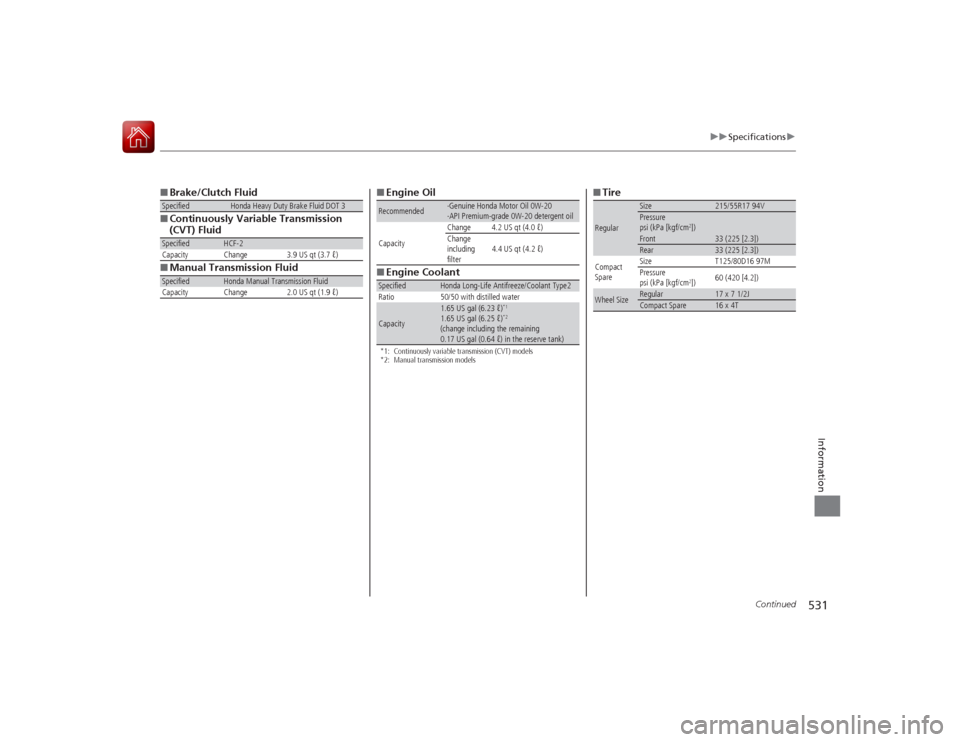
531
uuSpecifications u
Continued
Information
■Brake/Clutch Fluid
■ Continuously Variable Transmission
(CVT) Fluid
■ Manual Transmission FluidSpecified
Honda Heavy Duty Brake Fluid DOT 3
Specified
HCF-2
Capacity Change 3.9 US qt (3.7 ℓ)
Specified
Honda Manual Transmission Fluid
Capacity Change 2.0 US qt (1.9 ℓ)
■ Engine Oil
■ Engine Coolant*1: Continuously variable transmission (CVT) models
*2: Manual transmission modelsRecommended
·Genuine Honda Motor Oil 0W-20
·API Premium-grade 0W-20 detergent oil
Capacity Change 4.2 US qt (4.0 ℓ)
Change
including
filter
4.4 US qt (4.2 ℓ)
Specified
Honda Long-Life Antifreeze/Coolant Type2
Ratio 50/50 with distilled water
Capacity
1.65 US gal (6.23 ℓ)
*1
1.65 US gal (6.25 ℓ)
*2
(change including the remaining
0.17 US gal (0.64 ℓ) in the reserve tank)
■ TireRegular
Size
215/55R17 94V
Pressure
psi (kPa [kgf/cm
2])
Front
33 (225 [2.3])
Rear
33 (225 [2.3])
Compact
Spare Size
T125/80D16 97M
Pressure
psi (kPa [kgf/cm
2]) 60 (420 [4.2])
Wheel Size
Regular
17 x 7 1/2J
Compact Spare
16 x 4T
Page 534 of 557
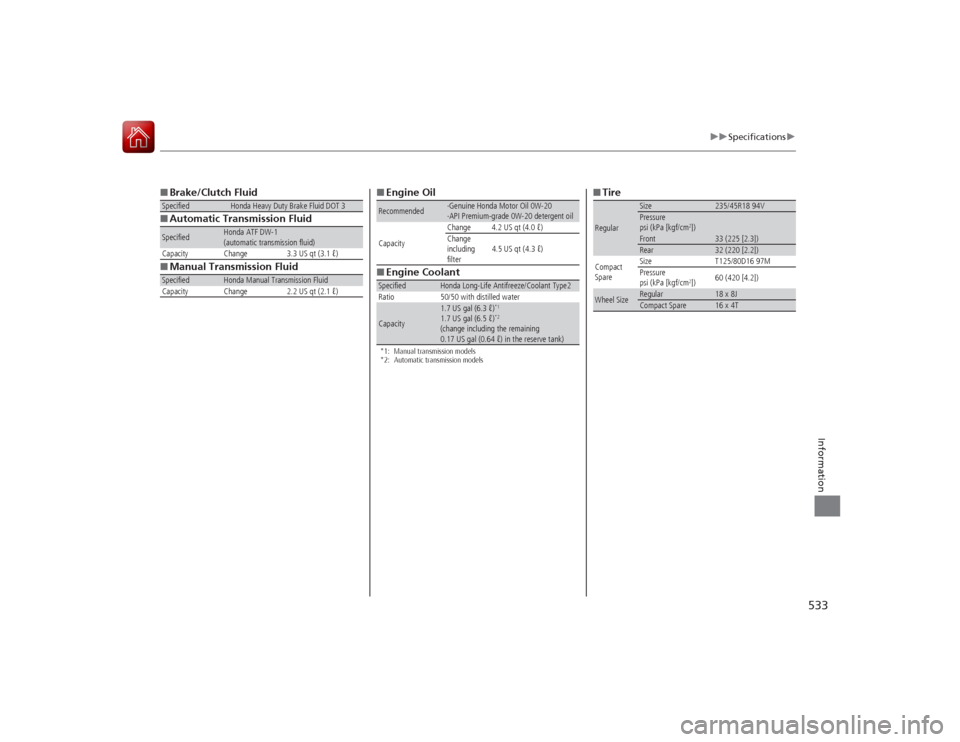
533
uuSpecifications u
Information
■Brake/Clutch Fluid
■ Automatic Transmission Fluid
■ Manual Transmission FluidSpecified
Honda Heavy Duty Brake Fluid DOT 3
Specified
Honda ATF DW-1
(automatic transmission fluid)
Capacity Change 3.3 US qt (3.1 ℓ)
Specified
Honda Manual Transmission Fluid
Capacity Change 2.2 US qt (2.1 ℓ)
■ Engine Oil
■ Engine Coolant*1: Manual transmission models
*2: Automatic transmission modelsRecommended
·Genuine Honda Motor Oil 0W-20
·API Premium-grade 0W-20 detergent oil
Capacity Change 4.2 US qt (4.0 ℓ)
Change
including
filter
4.5 US qt (4.3 ℓ)
Specified
Honda Long-Life Antifreeze/Coolant Type2
Ratio 50/50 with distilled water
Capacity
1.7 US gal (6.3 ℓ)
*1
1.7 US gal (6.5 ℓ)
*2
(change including the remaining
0.17 US gal (0.64 ℓ) in the reserve tank)
■ TireRegular
Size
235/45R18 94V
Pressure
psi (kPa [kgf/cm
2])
33 (225 [2.3])
FrontRear
32 (220 [2.2])
Compact
Spare Size
T125/80D16 97M
Pressure
psi (kPa [kgf/cm
2]) 60 (420 [4.2])
Wheel Size
Regular
18 x 8J
Compact Spare
16 x 4T
Page 538 of 557

537
Continued
Information
Emissions TestingTesting of Readiness CodesYour vehicle has “Readiness Codes,” as part of the onboard self diagnostic system.
Some States use these codes as a test to see if your vehicle's emissions components
are working properly.
The codes may not be read properly if testing is performed just after the battery has
gone dead or been disconnected.
To check if they are set, turn the ignition switch to ON
(w
*1, without starting the
engine. The malfunction indicator lamp will come on for several seconds. If it then
goes off, the readiness codes are set. If it blinks five times, the readiness codes are
not set.
If you are required to have your vehicle tested before the readiness codes are ready,
prepare the vehicle for retesting by doing the following:
1. Fill the gas tank to approximately 3/4 full.
2. Park the vehicle and leave the engine off for six hours or more.
3. Make sure the ambient temperature is between 40°F and 95°F (4°C and 35°C).
4. Start the engine without touching the accelerator pedal, and let it idle for 20
seconds.
5. Keep the vehicle in
(P
(automatic transmission/CVT) or
(N
(manual
transmission). Increase the engine speed to 2,000 rpm, and hold it there for about
three minutes.
6. Let the engine idle with your foot off the accelerator for 20 seconds.
*1: Models with the smart entry system have an ENGINE START/STOP button instead of an
ignition switch.
1 Testing of Readiness Codes
The readiness codes are erased when the battery is
disconnected, and set again only after several days of
driving under a variety of conditions.
If a testing facility dete rmines that the readiness
codes are not set, you may be requested to return at
a later date to complete the test.
If the testing faci lity determines the readiness codes
are still not set, see a dealer.
Page 547 of 557

Index
546Index
Index
Numbers7-Speed Manual Shift Mode.................... 411
Operation ................................................ 412AABS (Anti-lock Brake System) ................... 442
Accessories and Modifications ................. 450
Accessory Power Sockets .......................... 140
Additives
Coolant ................................................... 469
Engine Oil ................................................ 463
Washer .................................................... 474
Additives, Engine Oil ................................ 463
Adjusting Clock ......................................................... 86
Front Seats .............................................. 127
Head Restraints........................................ 130
Mirrors .................................................... 125
Rear Seats................................................ 134
Steering Wheel ........................................ 124
Temperature .............................................. 84
Aha
TM Radio ...................................... 205, 258
Air Conditioning System (Climate Control
System) .................................................... 144
Changing the Mode ................................ 144
Defrosting the Windshield and
Windows ............................................... 145
Dust and Pollen Filter ............................... 497
Recirculation/Fresh Air Mode ................... 144
Sensor ..................................................... 147 Synchronized Mode................................. 146
Using Automatic Climate Control ............ 144
Air Pressure ............................... 486, 531, 533
Airbags ........................................................ 39
Advanced Airbags ..................................... 45
After a Collision ........................................ 42
Airbag Care............................................... 51
Event Data Recorder .................................... 0
Front Airbags (SRS) .................................... 42
Indicator.............................................. 49, 72
Passenger Airbag Off Indicator .................. 50
Sensors ..................................................... 39
Side Airbags .............................................. 46
Side Curtain Airbags.................................. 48
AM/FM Radio ............................ 163, 189, 228
Anti-lock Brake System (ABS) .................. 442
Indicator.................................................... 71
Audio Remote Controls ........................... 155
Audio System ............................................ 150
Adjusting the Sound................ 161, 187, 218
Auxiliary Input Jack.................................. 152
Error Messages ........................................ 264
General Information ................................ 270
HDD ........................................................ 238
Internet Radio ......................... 171, 203, 256
iPod ........................................ 168, 199, 248
MP3/WMA/AAC ...................... 173, 206, 259
Reactivating ............................................ 153
Recommended CDs ................................. 271
Recommended Devices............................ 273
Remote Controls ..................................... 155 Security Code ......................................... 153
Theft Protection ...................................... 153
Touch Screen .................................. 179, 212
USB Flash Drives...................................... 273
USB Port ................................................. 151
Authorized Manuals ................................ 541
Auto Door Locking/Unlocking .................. 98
Customize ...................................... 285, 303
Automatic Lighting .................................. 116
Automatic Transmission Creeping................................................. 408
Fluid ....................................................... 472
Kickdown ............................................... 408
Operating the Shift Lever .................. 19, 414
Shift Lever Does Not Move ...................... 517
Shifting ................................................... 413
Auxiliary Input Jack ................................. 152
Average Fuel Economy .............................. 83
BBattery...................................................... 494
Charging System Indicator ................ 69, 520
Jump Starting ......................................... 514
Maintenance (Checking the Battery) ....... 494
Maintenance (Replacing) ......................... 495
Belts (Seat) .................................................. 32
Beverage Holders ..................................... 139
Bluetooth ® Audio ..................... 176, 209, 262
Bluetooth ® HandsFreeLink ®............. 314, 351
Booster Seats (For Children) ...................... 63