2015 GMC TERRAIN warning
[x] Cancel search: warningPage 1 of 20
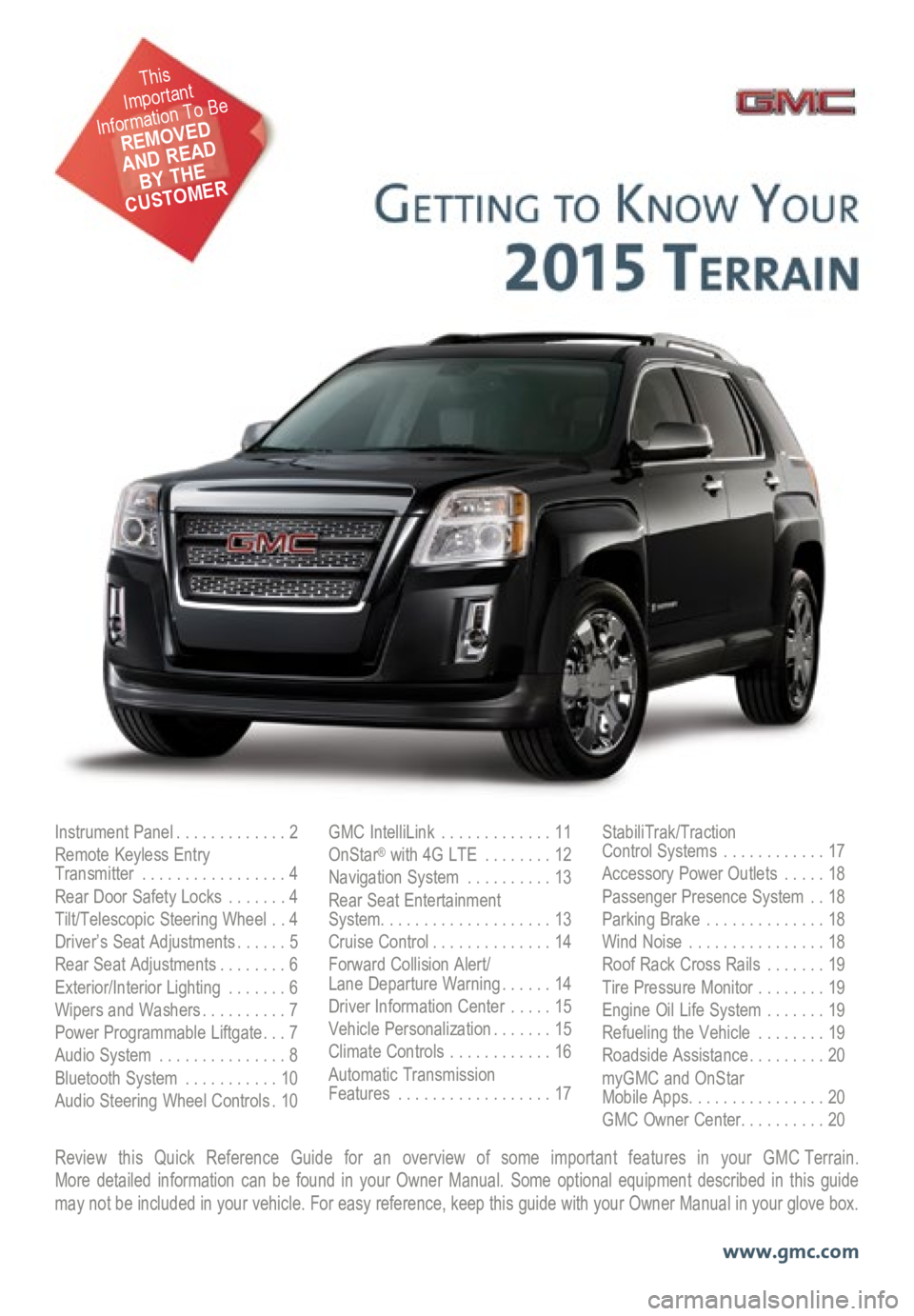
Review this Quick Reference Guide for an overview of some important features in your GMC Terrain. More detailed information can be found in your Owner Manual. Some option\
al equipment described in this guide
may not be included in your vehicle. For easy reference, keep this guide\
with your Owner Manual in your glove box.
www.gmc.com
Instrument Panel .............2
Remote Keyless Entry
Transmitter ................. 4
Rear Door Safety Locks .......4
Tilt/Telescopic Steering Wheel ..4
Driver’s Seat Adjustments ......5
Rear Seat Adjustments ........6
Exterior/Interior Lighting .......6
Wipers and Washers .......... 7
Power Programmable Liftgate ... 7
Audio System ............... 8
Bluetooth System ...........10
Audio Steering Wheel Controls . 10GMC IntelliLink
............. 11
OnStar® with 4G LTE ........12
Navigation System ..........13
Rear Seat Entertainment
System .................... 13
Cruise Control .............. 14
Forward Collision Alert/
Lane Departure Warning ...... 14
Driver Information Center .....15
Vehicle Personalization .......15
Climate Controls ............16
Automatic Transmission
Features .................. 17StabiliTrak/Traction
Control Systems ............17
Accessory Power Outlets .....18
Passenger Presence System ..18
Parking Brake .............. 18
Wind Noise ................ 18
Roof Rack Cross Rails .......19
Tire Pressure Monitor ........19
Engine Oil Life System .......19
Refueling the Vehicle ........19
Roadside Assistance .........20
myGMC and OnStar
Mobile Apps ................ 20
GMC Owner Center .......... 20
This
Important
Information To Be
REMOVED
AND READ
BY THE
CUSTOMER
Page 2 of 20

2
Turn Signal Lever/
Exterior Lamp Control Driver
Information Center
Tilt/Telescopic Steering Wheel Lever Windshield
Wipers Lever
Instrument Panel
Illumination Control
Cruise Control
Buttons
Instrument Panel
Safety Belt
Reminder
Check Engine
Low Tire Pressure
Brake System
Warning
Antilock Brake
System Warning
Charging System
Oil Pressure
Airbag Readiness
Security
Fog Lamps
Cruise Control On/Set
Traction Control Off
StabiliTrak/Traction
Control Off
StabiliTrak/Traction Control Warning
Lights On Audio Steering
Wheel Controls
F
Express-Down
Power
Windows (All) Power Door
Locks Button
Instrument Cluster Symbols
Page 3 of 20

3
Refer to your Owner Manual to learn about the information being relayed \
by the lights, gauges and
indicators of the instrument cluster.
See In Brief in your Owner Manual.
Infotainment System/
Navigation System
FPower Door
Locks Button
StabiliTrak Button
Center Vent
Open/Close Control Accessory
Power Outlet Rear Door
Safety Locks Button
Hazard Warning
Flashers Button
Driver
Information Center
Controls Climate Controls/
Heated Seat ButtonsF
Center Vent Open/Close Control
eco
Button
F Optional equipment
Page 14 of 20
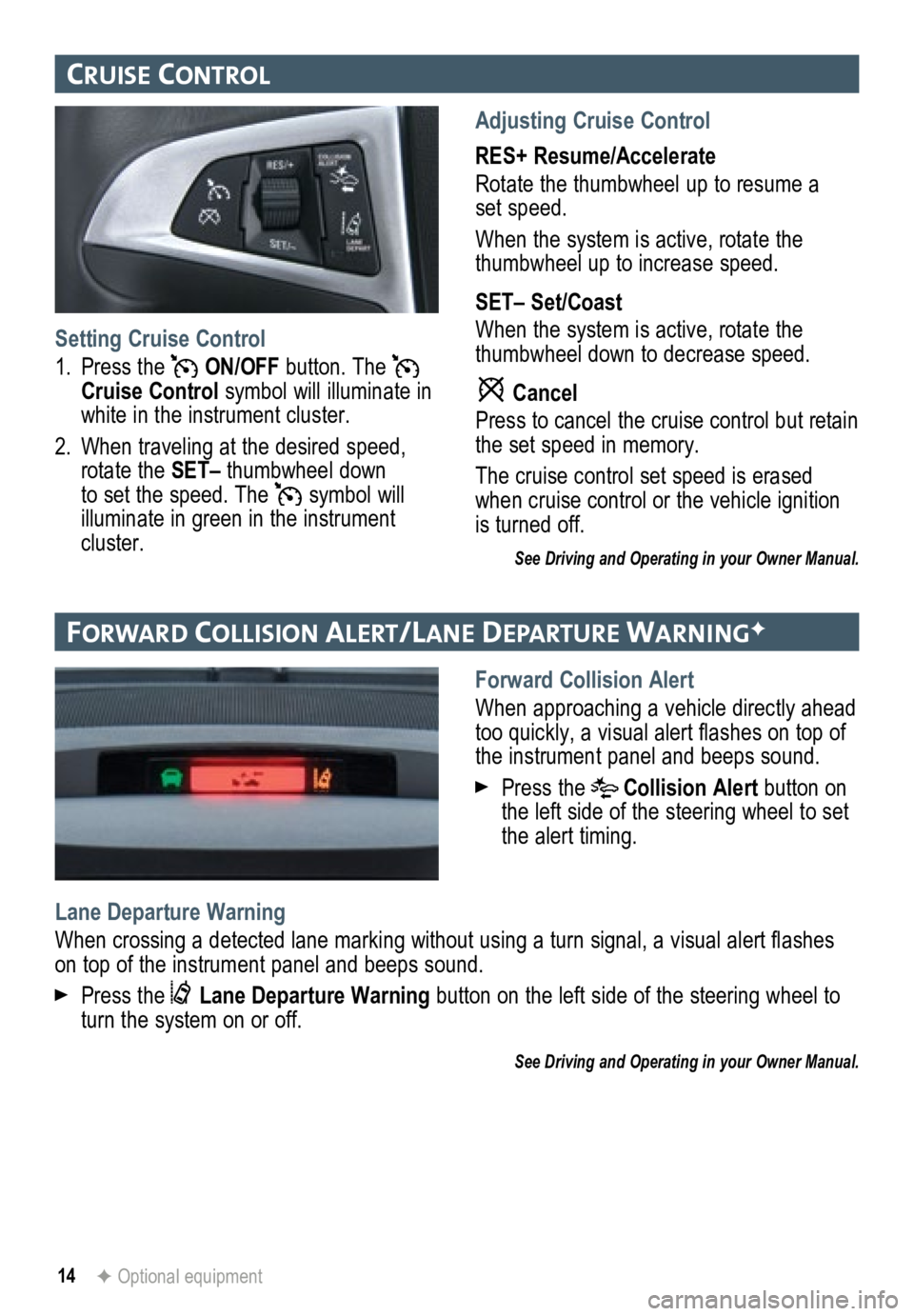
14
cruIse control
Adjusting Cruise Control
RES+ Resume/Accelerate
Rotate the thumbwheel up to resume a
set speed.
When the system is active, rotate the
thumbwheel up to increase speed.
SET– Set/Coast
When the system is active, rotate the
thumbwheel down to decrease speed.
Cancel
Press to cancel the cruise control but retain
the set speed in memory.
The cruise control set speed is erased
when cruise control or the vehicle ignition
is turned off.
See Driving and Operating in your Owner Manual.
Setting Cruise Control
1. Press the
ON/OFF button. The
Cruise Control symbol will illuminate in
white in the instrument cluster.
2. When traveling at the desired speed,
rotate the SET– thumbwheel down
to set the speed. The
symbol will
illuminate in green in the instrument
cluster.
for War D collIsIon alert/lane DeParture Warn IngF
Forward Collision Alert
When approaching a vehicle directly ahead
too quickly, a visual alert flashes on top of
the instrument panel and beeps sound.
Press the Collision Alert button on
the left side of the steering wheel to set
the alert timing.
Lane Departure Warning
When crossing a detected lane marking without using a turn signal, a visual alert flashes
on top of the instrument panel and beeps sound.
Press the Lane Departure Warning button on the left side of the steering wheel to
turn the system on or off.
See Driving and Operating in your Owner Manual.
F Optional equipment
Page 15 of 20

15
DrIver Informat Ion center
A. MENU
Press to display the:
– Vehicle Information menu (units,
tire pressures, remaining oil life).
–
Trip/Fuel menu (digital speed ometer,
trip odometers, fuel range, average
fuel economy, instantaneous fuel
economy, average vehicle speed,
timer, OnStar Turn-by-Turn
guidanceF).
B.
Press the up or down button to scroll
through the items of each menu.
C. SET/CLR
Press to set or clear the displayed menu
item or warning message.
The Driver Information Center (DIC) on the instrument cluster displays a variety of vehicle
system information and warning messages.
TIP: To display an easy-to-read digital speedometer, open the Trip/Fuel menu and scroll to tab 1.
DIC Controls
See Instruments and Controls in your Owner Manual.
vehIcle PersonalIzat Ion
1. Press the CONFIG button (A) to enter
the Configuration Settings menu.
2. Turn the MENU knob (B) to highlight
Vehicle Settings, and then press the
knob to select it; or use the screen
buttons.
3. Turn the MENU knob to highlight the
desired menus and settings, and then
press the knob to select the highlighted
item; or use the screen buttons.
4. Press the BACK button (C) to move
back within a menu.
See Instruments and Controls in your Owner Manual.
Vehicle personalization items may include climate and air quality, comfort and conven ience,
collision/detection systems, language, lighting, power door locks, remot\
e lock/unlock/start,
and factory settings. Use the controls on the audio system to change the settings.
F Optional equipment
ACB
A
B
C
Page 19 of 20

19
The Low Tire Pressure warning light on the instrument cluster illuminates when one
or more of the vehicle’s tires is significantly underinflated. Fill the tires to the proper tire
pressures. The proper tire pressures for the vehicle are listed on the T\
ire and Loading
Information label, located below the driver’s door latch. Current tir\
e pressures can be
viewed in the Driver Information Center.
Tire pressure is affected by cold weather and distance driven. If the low tire pressure
warning light illuminates when the vehicle is first started in cooler temperatures and then
turns off as the vehicle is driven, check for the proper tire pressures.\
Refer to your Owner Manual for additional information about normal monthly tire maintenance.
See Vehicle Care in your Owner Manual.
The roof rack cross rails can be secured in four positions along the roof rack side rails.
When adjusting the cross rails, slide each cross rail slightly back and forth until the lock
pins fully engage the holes. An audible click will be heard.
To help reduce wind noise when not in use, move the front cross rail to \
the forwardmost
position and the rear cross rail to the rearwardmost position.
See Storage in your Owner Manual.
roof rac K cross raIlsF
The Oil Life System calculates engine oil life based on vehicle use and \
displays Change
Engine Oil Soon on the Driver Information Center when it’s necessary \
to change the engine
oil and filter. The Oil Life System should be reset to 100% only following an oil change.
See Vehicle Care in your Owner Manual.
engIne oIl lIfe system
tIre Pressure mon Itor
To open the fuel door, press the dimple in the center of the rear edge o\
f the door. The
fuel door will pop out. Pull the door open.
When tightening the fuel cap after refueling, turn it clockwise until it clicks. If the cap is
not properly installed, the Check Engine light will illuminate on the instrument cluster.
See Driving and Operating in your Owner Manual.
refuelI ng the veh Icle
F Optional equipment