2015 GMC SIERRA DENALI spare wheel
[x] Cancel search: spare wheelPage 185 of 439

Black plate (6,1)GMC 2015i Sierra Denali Owner Manual (GMNA-Localizing-U.S./Canada/
Mexico-8431500) - 2015 - crc - 6/20/14
9-6 Driving and Operating If the vehicle starts to slide, follow
these suggestions: .
Ease your foot off the
accelerator pedal and steer the
way you want the vehicle to go.
The vehicle may straighten out.
Be ready for a second skid if it
occurs. .
Slow down and adjust your
driving according to weather
conditions. Stopping distance
can be longer and vehicle
control can be affected when
traction is reduced by water,
snow, ice, gravel, or other
material on the road. Learn to
recognize warning clues — such
as enough water, ice, or packed
snow on the road to make a
mirrored surface — and slow
down when you have any doubt. .
Try to avoid sudden steering,
acceleration, or braking,
including reducing vehicle speed
by shifting to a lower gear. Any
sudden changes could cause
the tires to slide. Remember: Antilock brakes help
avoid only the braking skid.
Off-Road Driving Four-wheel-drive vehicles can be
used for off-road driving. Vehicles
without four-wheel drive and
vehicles not equipped with All
Terrain (AT) or On-Off Road (OOR)
tires must not be driven off-road
except on a level, solid surface. For
contact information about the
original equipment tires, see the
warranty manual.
One of the best ways for successful
off-road driving is to control the
speed.
{ Warning
When driving off-road, bouncing
and quick changes in direction
can easily throw you out of
position. This could cause you to
lose control and crash. You and
your passengers should always
wear safety belts. Before Driving Off-Road .
Have all necessary maintenance
and service work completed. .
Fuel the vehicle, fill fluid levels,
and check inflation pressure in
all tires, including the spare,
if equipped. .
Read all the information about
four-wheel-drive vehicles in this
manual. .
Remove any underbody air
deflector, if equipped. Re-attach
the air deflector after off-road
driving. .
See Hill Descent Control (HDC)
on page 9-51 .
Know the local laws that apply to
off-road driving.
To gain more ground clearance if
needed, it may be necessary to
remove the front fascia lower air
dam. However, driving without the
air dam reduces fuel economy.
Page 260 of 439

Black plate (81,1)GMC 2015i Sierra Denali Owner Manual (GMNA-Localizing-U.S./Canada/
Mexico-8431500) - 2015 - crc - 6/20/14
Driving and Operating 9-81Basic Trailer Wiring
All regular, double cab, and crew
cab pickups have a seven-wire
trailer towing harness.
For vehicles not equipped with
heavy-duty trailering, the harness is
secured to the vehicle's frame
behind the spare tire mount. The
harness requires the installation of a
trailer connector, which is available
through your dealer.
Heavy-Duty Trailer Wiring Harness
Package For vehicles equipped with
heavy-duty trailering, the harness
connector is mounted in the bumper.
The seven-wire harness contains
the following trailer circuits: .
Green/Violet: Left Stop/Turn
Signal .
Yellow/Gray: Right Stop/Turn
Signal .
Gray/Brown: Taillamps/Parking
Lamps .
White: Ground .
White/Green: Back-up Lamps .
Red/Green: Battery Feed .
Dark Blue: Trailer Brake
If charging a remote (non-vehicle)
battery, press the Tow/Haul Mode
button, if equipped, at the end of the
shift lever. This will boost the
vehicle system voltage and properly
charge the battery. If the trailer is
too light for Tow/Haul Mode, or the
vehicle is not equipped with Tow/ Haul, turn on the headlamps as a
second way to boost the vehicle
system and charge the battery.
Camper/Fifth-Wheel Trailer Wiring
Package
The seven-wire camper harness is
under the rear bumper, attached to
the frame near the rear
crossmember. A connector must be
added to the wiring harness that
connects to the camper.
The harness contains the following
camper/trailer circuits: .
Green/Violet: Left Stop/Turn
Signal .
Yellow/Gray: Right Stop/Turn
Signal .
Gray/Brown: Taillamps/Parking
Lamps .
White: Ground .
White/Green: Back-up Lamps .
Red/Green: Battery Feed .
Dark Blue: Trailer Brake
Page 273 of 439

Black plate (2,1)GMC 2015i Sierra Denali Owner Manual (GMNA-Localizing-U.S./Canada/
Mexico-8431500) - 2015 - crc - 6/20/14
10-2 Vehicle Care Wheels and Tires Tires . . . . . . . . . . . . . . . . . . . . . . . . 10-50
All-Season Tires . . . . . . . . . . . . 10-51
Winter Tires . . . . . . . . . . . . . . . . 10-51
Low-Profile Tires . . . . . . . . . . . 10-51
All-Terrain Tires . . . . . . . . . . . . 10-52
Tire Sidewall Labeling . . . . . . 10-52
Tire Designations . . . . . . . . . . . 10-54
Tire Terminology and
Definitions . . . . . . . . . . . . . . . . 10-56
Tire Pressure . . . . . . . . . . . . . . . 10-59
Tire Pressure for High-Speed
Operation . . . . . . . . . . . . . . . . . 10-60
Tire Pressure Monitor
System . . . . . . . . . . . . . . . . . . . 10-61
Tire Pressure Monitor
Operation . . . . . . . . . . . . . . . . . 10-62
Tire Inspection . . . . . . . . . . . . . . 10-65
Tire Rotation . . . . . . . . . . . . . . . 10-65
Dual Tire Rotation . . . . . . . . . . 10-67
When It Is Time for New
Tires . . . . . . . . . . . . . . . . . . . . . . 10-68
Buying New Tires . . . . . . . . . . . 10-69
Different Size Tires and
Wheels . . . . . . . . . . . . . . . . . . . 10-70
Uniform Tire Quality
Grading . . . . . . . . . . . . . . . . . . . 10-71
Wheel Alignment and Tire
Balance . . . . . . . . . . . . . . . . . . . 10-72 Wheel Replacement . . . . . . . . 10-73
Tire Chains . . . . . . . . . . . . . . . . . 10-74
If a Tire Goes Flat . . . . . . . . . . 10-74
Tire Changing . . . . . . . . . . . . . . 10-76
Full-Size Spare Tire . . . . . . . . 10-86
Jump Starting Jump Starting . . . . . . . . . . . . . . 10-87
Towing the Vehicle Towing the Vehicle . . . . . . . . . 10-91
Recreational Vehicle
Towing . . . . . . . . . . . . . . . . . . . . 10-91
Appearance Care Exterior Care . . . . . . . . . . . . . . . 10-96
Interior Care . . . . . . . . . . . . . . . 10-101
Floor Mats . . . . . . . . . . . . . . . . 10-105 General Information For service and parts needs, visit
your dealer. You will receive
genuine GM parts and GM-trained
and supported service people.
Genuine GM parts have one of
these marks:
California Proposition
65 Warning Most motor vehicles, including this
one, contain and/or emit chemicals
known to the State of California to
Page 318 of 439

Black plate (47,1)GMC 2015i Sierra Denali Owner Manual (GMNA-Localizing-U.S./Canada/
Mexico-8431500) - 2015 - crc - 6/20/14
Vehicle Care 10-47Number Usage
12 Accessory Power
Outlet 1/Cigarette
Lighter
13 Discrete Logic Ignition
Switch
14 Switch Backlighting
17 Body Control
Module 1
19 Spare
20 Spare
22 Heater, Ventilation,
and Air Conditioning/
Auxiliary Heater,
Ventilation and Air
Conditioning Ignition
23 Instrument Cluster
Ignition/Sensing
Diagnostic Module
Ignition
24 Spare
25 Data Link Connector/
Driver Seat Module Number Usage
26 Passive Entry
Passive Start/Heater,
Ventilation, and Air
Conditioning
27 Spare
28 Spare
29 Park Enable/
Electrically Adjustable
Pedals
30 SEO
31 Accessory/Run Crank
32 Heated Steering
Wheel
33 Spare
34 Instrument Cluster
36 Spare
37 Spare
40 Left Doors
41 Driver Power Seat Number Usage
43 Left Front Heated/
Cooled Seat
44 Right Front Heated/
Cooled Seats
45 Spare
49 Retained Accessory
Power/Accessory
50 Run/Crank
Page 320 of 439

Black plate (49,1)GMC 2015i Sierra Denali Owner Manual (GMNA-Localizing-U.S./Canada/
Mexico-8431500) - 2015 - crc - 6/20/14
Vehicle Care 10-49The vehicle may not be equipped
with all of the fuses, relays, and
features shown.
Number Usage
1 Accessory Power
Outlet 3
2 Accessory Power
Outlet 4
7 Body Control
Module 4
8 Body Control
Module 8
9 Rear Seat
Entertainment
10 Cargo Lamp
15 Steering Wheel
Controls
18 Radio
19 Spare
20 Sunroof
23 Airbag/Info Number Usage
26 Export/Power Take
Off/SEO Battery 1
27 Obstacle Detection/
USB Ports
28 Body Control
Module 2
32 SEO Battery 2
35 AC Inverter
36 Amplifier
37 Spare
39 Rear Sliding Window
42 Right Door Window
Motor
43 Front Blower
44 SEO
45 Body Control
Module 6
46 Body Control
Module 7
47 Passenger Seat Number Usage
50 Retained Accessory
Power/Accessory
51 Rear Sliding
Window Open
52 Rear Sliding Window
Close
Page 332 of 439
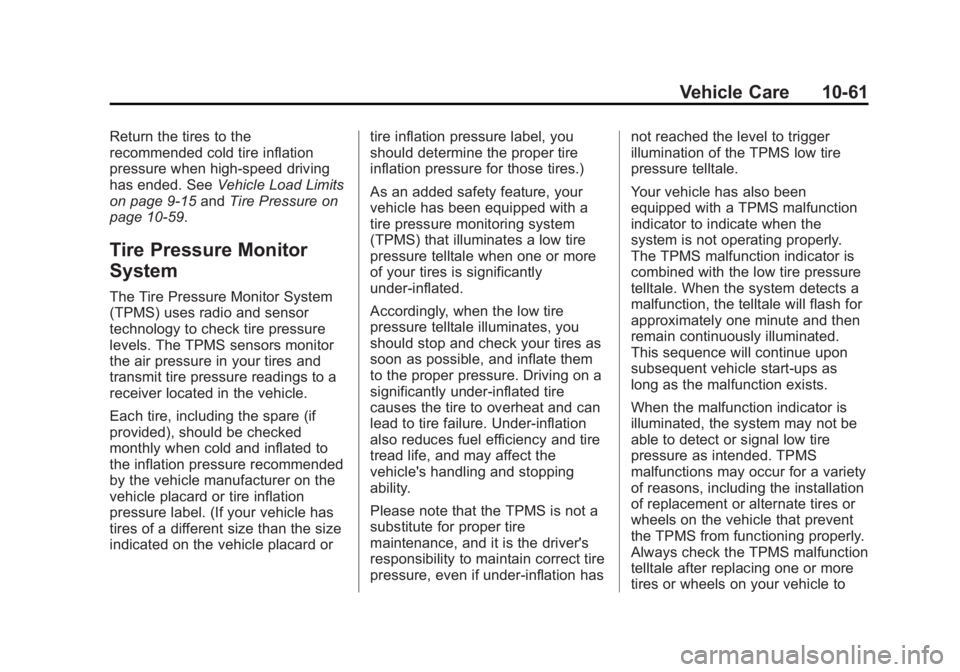
Black plate (61,1)GMC 2015i Sierra Denali Owner Manual (GMNA-Localizing-U.S./Canada/
Mexico-8431500) - 2015 - crc - 6/20/14
Vehicle Care 10-61Return the tires to the
recommended cold tire inflation
pressure when high-speed driving
has ended. See Vehicle Load Limits
on page 9-15 and Tire Pressure on
page 10-59 .
Tire Pressure Monitor
System The Tire Pressure Monitor System
(TPMS) uses radio and sensor
technology to check tire pressure
levels. The TPMS sensors monitor
the air pressure in your tires and
transmit tire pressure readings to a
receiver located in the vehicle.
Each tire, including the spare (if
provided), should be checked
monthly when cold and inflated to
the inflation pressure recommended
by the vehicle manufacturer on the
vehicle placard or tire inflation
pressure label. (If your vehicle has
tires of a different size than the size
indicated on the vehicle placard or tire inflation pressure label, you
should determine the proper tire
inflation pressure for those tires.)
As an added safety feature, your
vehicle has been equipped with a
tire pressure monitoring system
(TPMS) that illuminates a low tire
pressure telltale when one or more
of your tires is significantly
under-inflated.
Accordingly, when the low tire
pressure telltale illuminates, you
should stop and check your tires as
soon as possible, and inflate them
to the proper pressure. Driving on a
significantly under-inflated tire
causes the tire to overheat and can
lead to tire failure. Under-inflation
also reduces fuel efficiency and tire
tread life, and may affect the
vehicle's handling and stopping
ability.
Please note that the TPMS is not a
substitute for proper tire
maintenance, and it is the driver's
responsibility to maintain correct tire
pressure, even if under-inflation has not reached the level to trigger
illumination of the TPMS low tire
pressure telltale.
Your vehicle has also been
equipped with a TPMS malfunction
indicator to indicate when the
system is not operating properly.
The TPMS malfunction indicator is
combined with the low tire pressure
telltale. When the system detects a
malfunction, the telltale will flash for
approximately one minute and then
remain continuously illuminated.
This sequence will continue upon
subsequent vehicle start-ups as
long as the malfunction exists.
When the malfunction indicator is
illuminated, the system may not be
able to detect or signal low tire
pressure as intended. TPMS
malfunctions may occur for a variety
of reasons, including the installation
of replacement or alternate tires or
wheels on the vehicle that prevent
the TPMS from functioning properly.
Always check the TPMS malfunction
telltale after replacing one or more
tires or wheels on your vehicle to
Page 333 of 439
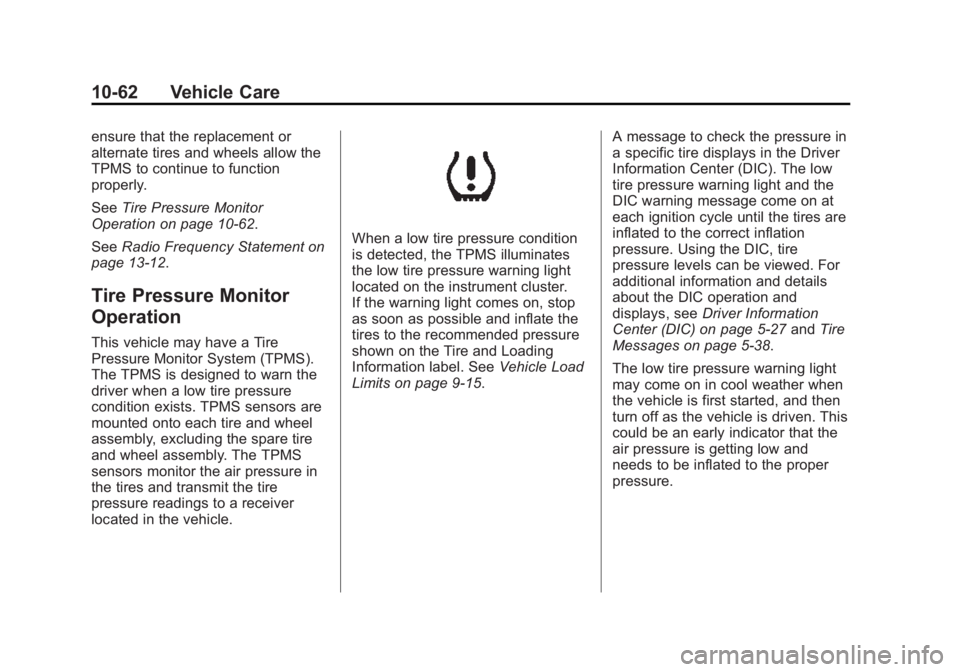
Black plate (62,1)GMC 2015i Sierra Denali Owner Manual (GMNA-Localizing-U.S./Canada/
Mexico-8431500) - 2015 - crc - 6/20/14
10-62 Vehicle Care ensure that the replacement or
alternate tires and wheels allow the
TPMS to continue to function
properly.
See Tire Pressure Monitor
Operation on page 10-62 .
See Radio Frequency Statement on
page 13-12 .
Tire Pressure Monitor
Operation This vehicle may have a Tire
Pressure Monitor System (TPMS).
The TPMS is designed to warn the
driver when a low tire pressure
condition exists. TPMS sensors are
mounted onto each tire and wheel
assembly, excluding the spare tire
and wheel assembly. The TPMS
sensors monitor the air pressure in
the tires and transmit the tire
pressure readings to a receiver
located in the vehicle. When a low tire pressure condition
is detected, the TPMS illuminates
the low tire pressure warning light
located on the instrument cluster.
If the warning light comes on, stop
as soon as possible and inflate the
tires to the recommended pressure
shown on the Tire and Loading
Information label. See Vehicle Load
Limits on page 9-15 . A message to check the pressure in
a specific tire displays in the Driver
Information Center (DIC). The low
tire pressure warning light and the
DIC warning message come on at
each ignition cycle until the tires are
inflated to the correct inflation
pressure. Using the DIC, tire
pressure levels can be viewed. For
additional information and details
about the DIC operation and
displays, see Driver Information
Center (DIC) on page 5-27 and Tire
Messages on page 5-38 .
The low tire pressure warning light
may come on in cool weather when
the vehicle is first started, and then
turn off as the vehicle is driven. This
could be an early indicator that the
air pressure is getting low and
needs to be inflated to the proper
pressure.
Page 335 of 439

Black plate (64,1)GMC 2015i Sierra Denali Owner Manual (GMNA-Localizing-U.S./Canada/
Mexico-8431500) - 2015 - crc - 6/20/14
10-64 Vehicle Care .
Replacement tires or wheels do
not match the original equipment
tires or wheels. Tires and wheels
other than those recommended
could prevent the TPMS from
functioning properly. See Buying
New Tires on page 10-69 ..
Operating electronic devices or
being near facilities using radio
wave frequencies similar to the
TPMS could cause the TPMS
sensors to malfunction.
If the TPMS is not functioning
properly, it cannot detect or signal a
low tire condition. See your dealer
for service if the TPMS malfunction
light and DIC message come on
and stay on.
TPMS Sensor Matching
Process
Each TPMS sensor has a unique
identification code. The identification
code needs to be matched to a new
tire/wheel position after rotating the
vehicle ’ s tires or replacing one or
more of the TPMS sensors. Also,
the TPMS sensor matching process should be performed after replacing
a spare tire with a road tire
containing the TPMS sensor. The
malfunction light and the DIC
message should go off at the next
ignition cycle. The sensors are
matched to the tire/wheel positions,
using a TPMS relearn tool, in the
following order: driver side front tire,
passenger side front tire, passenger
side rear tire, and driver side rear.
See your dealer for service or to
purchase a relearn tool. A TPMS
relearn tool can also be purchased.
See Tire Pressure Monitor
Sensor Activation Tool at
www.gmtoolsandequipment.com or
call 1-800-GM TOOLS
(1-800-468-6657).
There are two minutes to match the
first tire/wheel position, and
five minutes overall to match all four
tire/wheel positions. If it takes
longer, the matching process stops
and must be restarted. The TPMS sensor matching
process is:
1. Set the parking brake.
2. Turn the ignition to ON/RUN with
the engine off.
3. Make sure the Tire Pressure info
page option is turned on. The
info pages on the DIC can be
turned on and off through the
Settings menu. See Driver
Information Center (DIC) on
page 5-27 .
4. Use the DIC controls on the right
side of the steering wheel to
scroll to the Tire Pressure
screen under the DIC info page.
5. Press and hold the
V (Set/
Reset) button located in the
center of the DIC controls.
The horn sounds twice to signal
the receiver is in relearn mode
and the TIRE LEARNING
ACTIVE message displays on
the DIC screen.