2015 GMC SIERRA DENALI center console
[x] Cancel search: center consolePage 17 of 439
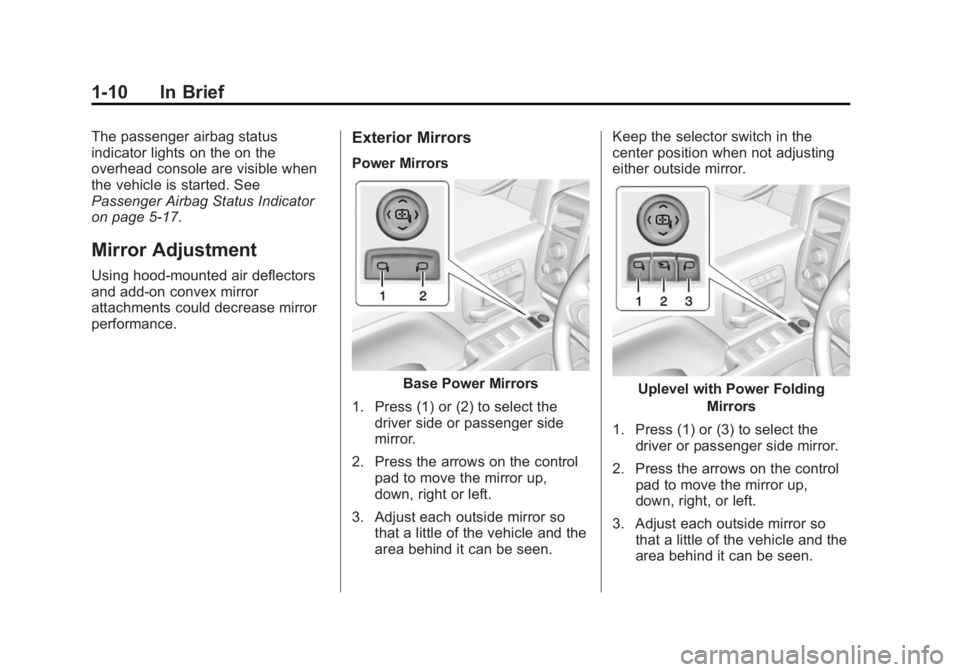
Black plate (10,1)GMC 2015i Sierra Denali Owner Manual (GMNA-Localizing-U.S./Canada/
Mexico-8431500) - 2015 - crc - 6/20/14
1-10 In Brief The passenger airbag status
indicator lights on the on the
overhead console are visible when
the vehicle is started. See
Passenger Airbag Status Indicator
on page 5-17 .
Mirror Adjustment Using hood-mounted air deflectors
and add-on convex mirror
attachments could decrease mirror
performance. Exterior Mirrors Power Mirrors
Base Power Mirrors
1. Press (1) or (2) to select the
driver side or passenger side
mirror.
2. Press the arrows on the control
pad to move the mirror up,
down, right or left.
3. Adjust each outside mirror so
that a little of the vehicle and the
area behind it can be seen. Keep the selector switch in the
center position when not adjusting
either outside mirror.
Uplevel with Power Folding
Mirrors
1. Press (1) or (3) to select the
driver or passenger side mirror.
2. Press the arrows on the control
pad to move the mirror up,
down, right, or left.
3. Adjust each outside mirror so
that a little of the vehicle and the
area behind it can be seen.
Page 19 of 439

Black plate (12,1)GMC 2015i Sierra Denali Owner Manual (GMNA-Localizing-U.S./Canada/
Mexico-8431500) - 2015 - crc - 6/20/14
1-12 In Brief
Throttle and Brake Pedal
Adjustment If equipped, the position of the
throttle and brake pedals can be
changed.
The switch used to adjust the
pedals is on the center stack, below
the climate controls.
Lift the switch up to move the
pedals closer to your body. Press
the switch down to move the
pedals away. See Adjustable Throttle and Brake
Pedal on page 9-23 .
Interior Lighting Dome Lamps
There are dome lamps in the
overhead console and the headliner,
if equipped.
To change the dome lamp settings,
press the following:
OFF: Turns the lamps off, even
when a door is open. DOOR: The lamps come on
automatically when a door is
opened.
ON: Turns all dome lamps on.
Reading Lamps
There are reading lamps in the
overhead console and the headliner,
if equipped. To operate, the ignition
must be in the ACC/ACCESSORY
or ON/RUN position or using
Retained Accessory Power (RAP).
Page 25 of 439

Black plate (18,1)GMC 2015i Sierra Denali Owner Manual (GMNA-Localizing-U.S./Canada/
Mexico-8431500) - 2015 - crc - 6/20/14
1-18 In Brief
Forward Collision Alert
(FCA) System If equipped, FCA may help avoid or
reduce the harm caused by
front-end crashes. FCA provides a
green indicator,
V , when a vehicle
is detected ahead. This indicator
displays amber if you follow a
vehicle much too closely. When
approaching a vehicle ahead too
quickly, FCA provides a flashing red
alert on the windshield and rapidly
beeps or pulses the driver seat.
See Forward Collision Alert (FCA)
System on page 9-59 .
Lane Departure
Warning (LDW) If equipped, LDW may help avoid
unintentional lane departures at
speeds of 56 km/h (35 mph) or
greater. LDW uses a camera sensor
to detect the lane markings. The
LDW light,
@ , is green if a lane
marking is detected. If the vehicle
departs the lane, the light will change to amber and flash. In
addition, the driver seat will pulse or
beeps will sound.
See Lane Departure Warning (LDW)
on page 9-61 .
Rear Vision
Camera (RVC) If equipped, the RVC displays a
view of the area behind the vehicle,
on the center stack display, when
the vehicle is shifted into
R (Reverse).
See Assistance Systems for Parking
or Backing on page 9-56 .
Parking Assist If equipped, Rear Parking Assist
(RPA) uses sensors on the rear
bumper to assist with parking and
avoiding objects while in
R (Reverse). It operates at speeds
less than 8 km/h (5 mph). RPA may
display a warning triangle on the
Rear Vision Camera screen and a
graphic on the instrument cluster to provide the object distance. In
addition, multiple beeps or seat
pulses may occur if very close to an
object.
The vehicle may also have the Front
Parking Assist system.
See Assistance Systems for Parking
or Backing on page 9-56 .
Power Outlets Accessory power outlets can be
used to plug in electrical equipment,
such as a cell phone, MP3
player, etc.
The vehicle may have up to four
accessory power outlets.
Vehicles with a Center Console .
One or two in front of the
cupholders on the center
console. .
One inside the center console. .
One on the rear of the center
console.
Page 26 of 439
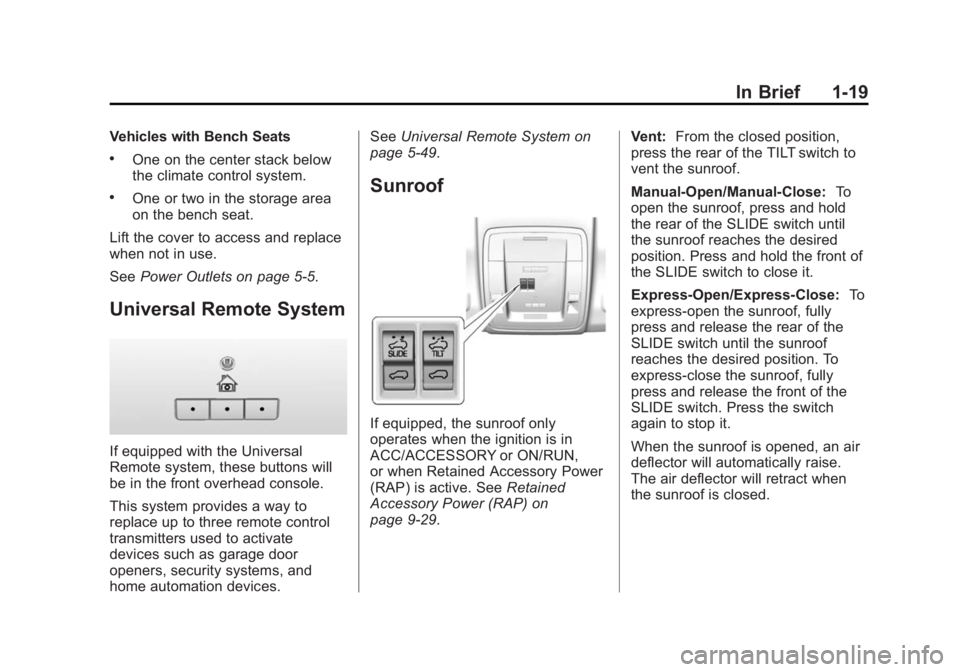
Black plate (19,1)GMC 2015i Sierra Denali Owner Manual (GMNA-Localizing-U.S./Canada/
Mexico-8431500) - 2015 - crc - 6/20/14
In Brief 1-19Vehicles with Bench Seats .
One on the center stack below
the climate control system. .
One or two in the storage area
on the bench seat.
Lift the cover to access and replace
when not in use.
See Power Outlets on page 5-5 .
Universal Remote System
If equipped with the Universal
Remote system, these buttons will
be in the front overhead console.
This system provides a way to
replace up to three remote control
transmitters used to activate
devices such as garage door
openers, security systems, and
home automation devices. See Universal Remote System on
page 5-49 .
Sunroof
If equipped, the sunroof only
operates when the ignition is in
ACC/ACCESSORY or ON/RUN,
or when Retained Accessory Power
(RAP) is active. See Retained
Accessory Power (RAP) on
page 9-29 . Vent: From the closed position,
press the rear of the TILT switch to
vent the sunroof.
Manual-Open/Manual-Close: To
open the sunroof, press and hold
the rear of the SLIDE switch until
the sunroof reaches the desired
position. Press and hold the front of
the SLIDE switch to close it.
Express-Open/Express-Close: To
express-open the sunroof, fully
press and release the rear of the
SLIDE switch until the sunroof
reaches the desired position. To
express-close the sunroof, fully
press and release the front of the
SLIDE switch. Press the switch
again to stop it.
When the sunroof is opened, an air
deflector will automatically raise.
The air deflector will retract when
the sunroof is closed.
Page 106 of 439

Black plate (1,1)GMC 2015i Sierra Denali Owner Manual (GMNA-Localizing-U.S./Canada/
Mexico-8431500) - 2015 - crc - 6/20/14
Storage 4-1
Storage Storage Compartments Storage Compartments . . . . . . . 4-1
Instrument Panel Storage . . . . . 4-1
Glove Box . . . . . . . . . . . . . . . . . . . . 4-1
Cupholders . . . . . . . . . . . . . . . . . . . 4-1
Sunglasses Storage . . . . . . . . . . 4-2
Center Console Storage . . . . . . 4-2
Floor Console Storage . . . . . . . . 4-3
Additional Storage Features Cargo Tie-Downs . . . . . . . . . . . . . 4-3 Storage
Compartments
{ WarningDo not store heavy or sharp
objects in storage compartments.
In a crash, these objects may
cause the cover to open and
could result in injury.
Instrument Panel Storage Card Holder If equipped, there is a card holder
on the front instrument panel to the
left of the steering wheel. Glove Box
To access the upper glove box,
unlock with the key and pull up on
the handle.
To access the lower glove box, pull
down on the handle.
Cupholders Front
Base
There may be cupholders on the
center front seat console armrest.
Page 107 of 439

Black plate (2,1)GMC 2015i Sierra Denali Owner Manual (GMNA-Localizing-U.S./Canada/
Mexico-8431500) - 2015 - crc - 6/20/14
4-2 Storage Uplevel
If equipped, the cupholder in the
center console is removable and
can be repositioned. Lift the
cupholder from the sides to
remove it.
Insert the cupholder between the
guides on the console and push
down to secure it.
Rear
If equipped, pull the rear seat
armrest down to access the
cupholders. Sunglasses Storage
If equipped, sunglasses storage is
on the overhead console. Press the
fixed button on the cover and
release to access. Center Console Storage
The center console may contain the
following features:
1. Tote Compartment
2. Accessory Power Outlets
3. Power Cord Openings
4. Removable Cupholders
5. Device Holder
6. USB Ports
7. High Voltage Power Outlet
(HVPO) (if equipped)
Page 108 of 439
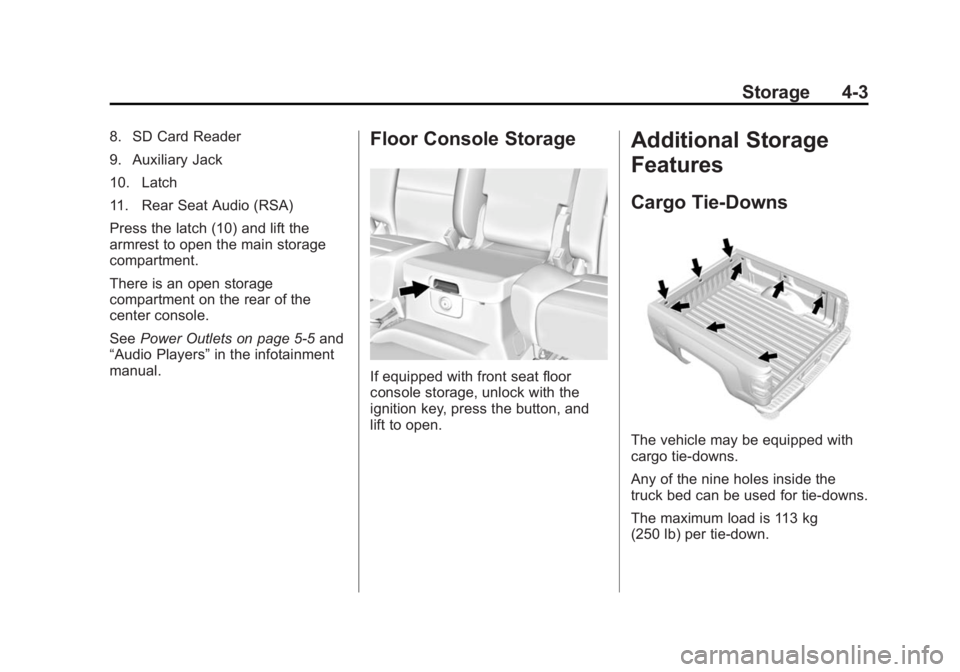
Black plate (3,1)GMC 2015i Sierra Denali Owner Manual (GMNA-Localizing-U.S./Canada/
Mexico-8431500) - 2015 - crc - 6/20/14
Storage 4-38. SD Card Reader
9. Auxiliary Jack
10. Latch
11. Rear Seat Audio (RSA)
Press the latch (10) and lift the
armrest to open the main storage
compartment.
There is an open storage
compartment on the rear of the
center console.
See Power Outlets on page 5-5 and
“ Audio Players ” in the infotainment
manual. Floor Console Storage
If equipped with front seat floor
console storage, unlock with the
ignition key, press the button, and
lift to open. Additional Storage
Features Cargo Tie-Downs
The vehicle may be equipped with
cargo tie-downs.
Any of the nine holes inside the
truck bed can be used for tie-downs.
The maximum load is 113 kg
(250 lb) per tie-down.
Page 114 of 439

Black plate (5,1)GMC 2015i Sierra Denali Owner Manual (GMNA-Localizing-U.S./Canada/
Mexico-8431500) - 2015 - crc - 6/20/14
Instruments and Controls 5-5To set the clock display:
1. Select SETTINGS from the
Home Page, then select Time
and Date.
2. Select Clock Display.
3. Turn the MENU knob to Off
or On.
4. Press the MENU knob to select.
Press
o BACK to go to the last
menu and save the changes.
Setting the Time and Date with
Touchscreen Controls To set the time:
1. Press the SETTINGS screen
button from the Home Page,
then press Time and Date.
2. Press Set Time and press
« or
ª to increase or decrease
hours, minutes, and AM or PM.
Press 12 – 24 Hr for 12 or
24 hour clock.
3. Press the
} screen button to go
back to the previous menu. Auto Set requires an OnStar
subscription.
If auto timing is set, the time
displayed on the clock may not
update immediately when driving
into a new time zone.
To set the date:
1. Press the SETTINGS screen
button from the Home Page,
then press Time and Date.
2. Press Set Date and press
« or
ª to increase or decrease
month, day, or year.
3. Press the
} screen button to go
back to the previous menu.
To set the clock display:
1. Press the SETTINGS screen
button and press Time and Date.
2. Press Clock Display and press
OFF or ON to turn the clock
display off or on.
3. Press the
} screen button to go
back to the previous menu. Power Outlets Accessory power outlets can be
used to plug in electrical equipment,
such as a cell phone, MP3
player, etc.
The vehicle may have up to four
accessory power outlets.
Vehicles with a Center Console .
One or two in front of the
cupholders on the center
console. .
One inside the center console. .
One on the rear of the center
console.
Vehicles with Bench Seats .
One on the center stack below
the climate control system. .
One or two in the storage area
on the bench seat.
Lift the cover to access and replace
when not in use.