2015 FORD TRANSIT brakes
[x] Cancel search: brakesPage 5 of 461

Lighting
General Information.....................................66
Lighting C
ontrol..............................................66
Autolamps........................................................67
Instrument Lighting Dimmer.....................
68
Daytime Running Lamps............................
68
Direction Indicators.......................................
69
Interior Lamps.................................................69
W
indows and Mirrors
Power Windows..............................................
70
Exterior Mirrors..................................................71
Interior Mirror.....................................................71
Rear Quarter Windows
.................................72
Instrument Cluster
Gauges................................................................73
Warning Lamps and Indicators.................75
Audible Warnings and Indicators
..............77
Information Displays
General Information
......................................79
Trip Computer.................................................
82
Personalized Settings..................................
83
Information Messages.................................84
Climate Control
Principle of Operation..................................89
Air Vents............................................................89
Manual Climate Control..............................90
Hints on Controlling the Interior Climate...........................................................91
Rear Passenger Climate Controls............93
Heated Windows and Mirrors....................93
S
eats
Sitting in the Correct Position...................95
Head Restraints..............................................95
Manual Seats...................................................
97 Power Seats.....................................................98
R
ear Seats........................................................
99
Auxiliary Power Points
Auxiliary Power Points................................103
Cigar Lighter
...................................................104
Storage Compartments
Cup Holders....................................................105
Ov
erhead Console.......................................
105
Bottle Holder..................................................
105
Starting and Stopping the Engine
General Information....................................106
Ignition Switch..............................................106
Starting a Gasoline Engine
.......................106
Starting a Diesel Engine.............................107
Diesel Particulate Filter..............................108
Switching Off the Engine
..........................109
Engine Block Heater....................................109
Fuel and Refueling
Safety Precautions.........................................111
Fuel Quality - Gasoline................................112
Fuel Quality - Diesel
......................................113
Running Out of Fuel......................................115
Catalytic Converter.......................................116
Selective Catalytic Reduction System...........................................................117
Refueling..........................................................120
Fuel Consumption........................................122
Emission Control System...........................122
Transmission
Automatic Transmission
............................133
Brakes
General Information.....................................137
2 Transit (TTH) Canada/United States of America, enUSA, Edition date: 03/2014 Table of Contents
Page 6 of 461

Hints on Driving With Anti-Lock
Brakes............................................................137
Parking Brake.................................................138
Traction Control
Principle of Operation.................................139
Using Traction Control................................139
Stability Control
Principle of Operation..................................141
Using Stability Control................................142
Parking Aids
Principle of Operation.................................143
P
arking Aid......................................................143
Rear View Camera.......................................144
Cruise Control
Principle of Operation.................................147
Using C
ruise Control....................................147
Driving Aids
Speed Limiter
................................................149
Driver Alert
......................................................149
Lane Keeping System
.................................150
Load Carrying
Load Retaining Fixtures..............................153
Load Limit........................................................153
Towing
Towing a Trailer..............................................161
Trailer Sway Control....................................162
Recommended Towing Weights............162
Essential Towing Checks...........................164
Transporting the Vehicle............................170
T
owing the Vehicle on Four Wheels........171
Driving Hints
Br
eaking-In......................................................173 R
educed Engine Performance.................173
Ec
onomical Driving.......................................173
Cold Weather Precautions........................174
Driving Through Water................................174
Fl
oor Mats........................................................174
R
oadside Emergencies
Roadside Assistance
...................................176
Hazard Warning Flashers...........................177
Fuel Shutoff.....................................................177
Jump Starting the Vehicle.........................178
P
ost-Crash Alert System...........................180
C
ustomer Assistance
Getting the Services You Need.................181
In California (U.S. Only).............................182
The Better Business Bureau (BBB) Auto Line Program (U.S. Only)......................183
Utilizing the Mediation/Arbitration Program (Canada Only)........................183
Getting Assistance Outside the U.S. and Canada.........................................................184
Ordering Additional Owner's Literature.....................................................185
Reporting Safety Defects (U.S. Only).............................................................185
Reporting Safety Defects (Canada Only).............................................................186
Fuses
Fus
e Box Locations......................................187
Fuse Specification Chart...........................188
Changing a Fuse
...........................................198
Maintenance
General Information..................................200
Opening and Closing the Hood.............200
Under Hood Overview - 3.5L....................201
Under Hood Ov
erview - 3.7L...................202
Under Hood Overview - 3.2L Power Stroke Diesel.............................................203
3 Transit (TTH) Canada/United States of America, enUSA, Edition date: 03/2014 Table of Contents
Page 32 of 461

Safety Belt Locking Modes
WARNINGS
After any vehicle crash, the safety
belt system at all passenger seating
positions must be checked by an
authorized dealer to verify that the
automatic locking retractor feature for
child seats is still functioning properly. In
addition, all safety belts should be checked
for proper function. Safety belt and retractor assemblies
must be replaced if the safety belt
assembly automatic locking retractor
feature, or any other safety belt function
is not operating correctly when checked
by an authorized dealer. Failure to replace
the safety belt and retractor assembly
could increase the risk of injury in a crash. All safety belts in your vehicle are
combination lap and shoulder belts. The
driver safety belt has the first type of
locking mode, and the front outboard
passenger and rear seat safety belts have
both types of locking modes described as
follows:
Vehicle Sensitive Mode
This is the normal retractor mode, which
allows free shoulder belt length
adjustment to your movements and
locking in response to vehicle movement.
For example, if the driver brakes suddenly
or turns a corner sharply, or the vehicle
receives an impact of approximately 5 mph
(8 km/h) or more, the combination safety
belts will lock to help reduce forward
movement of the driver and passengers.
In addition, the retractor is designed to lock
if the webbing is pulled out too quickly. If
this occurs, let the safety belt retract
slightly and pull webbing out again in a
slow and controlled manner. Automatic Locking Mode
In this mode, the shoulder belt is
automatically pre-locked. The safety belt
will still retract to remove any slack in the
shoulder belt. The automatic locking mode
is not available on the driver safety belt.
When to Use the Automatic Locking
Mode
This mode should be used any time a child
safety seat, except a booster, is installed
in passenger front or rear seating positions.
Children 12 years old and under should be
correctly restrained in a rear seating
position whenever possible. See Child
Safety (page 13).
How to Use the Automatic Locking
Mode 1. Buckle the combination lap and
shoulder belt.
2. Grasp the shoulder portion and pull downward until the entire safety belt
is pulled out.
Allow the safety belt to retract. As the
safety belt retracts, you will hear a clicking
sound. This indicates the safety belt is now
in the automatic locking mode.
29 Transit (TTH) Canada/United States of America, enUSA, Edition date: 03/2014 Safety BeltsE142591
Page 138 of 461

Upshifts when accelerating (recom-
mended for best fuel economy)
Vehicle speed mph( km/h):
Upshift from:
45 (72)
4 - 5
50 (80)
5 - 6
Note: Engine damage may occur if you
maintain an excessive engine speed without
shifting.
Hints on Driving with an Automatic
Transmission WARNING
Do not idle the engine for long
periods in drive (D) with the brakes
applied.
Putting Your Vehicle in Gear
1. Start the engine.
2. Press the brake pedal.
3. Shift the gearshift lever to drive (D),
reverse (R) or manual (M).
4. Release the parking brake.
5. Release the brake pedal and press the
accelerator pedal.
Stopping Your Vehicle
1. Release the accelerator pedal and press the brake pedal.
2. Apply the parking brake.
3. Shift the gearshift lever to neutral (N) or park (P).
4. Switch the ignition off. If Your Vehicle Gets Stuck In Mud or
Snow
If your vehicle is stuck in mud or snow, shift
between drive (D) and reverse (R) pressing
lightly on the accelerator pedal in each
gear. Stop between shifts in a steady
pattern to rock your vehicle.
Note:
Do not rock your vehicle if the engine
is not at normal operating temperature,
damage to the transmission may occur.
Note: Do not rock your vehicle for more
than a minute, damage to the transmission
or tires may occur and the engine may
overheat.
Brake-Shift Interlock WARNINGS
Do not drive your vehicle until you
verify that the brake lamps are
working.
This procedure requires you to shift
the gearshift lever out of park (P)
causing your vehicle to roll. Make
sure you fully set the parking brake before
attempting to shift the gearshift lever out
of park (P). If you release the parking brake and
the brake warning lamp remains
illuminated, the brakes may not be
working correctly. The system has
detected a fault that requires service. Your vehicle has a brake-shift interlock
feature. This prevents you from shifting the
gearshift lever from the park (P) position,
unless the brake pedal is pressed.
In the event of an electrical malfunction,
or if the vehicle battery has run out of
charge, use the following procedure to shift
the gearshift lever from the park (P)
position.
1.
Apply the parking brake and switch the
ignition off.
135 Transit (TTH) Canada/United States of America, enUSA, Edition date: 03/2014 Transmission
Page 140 of 461

GENERAL INFORMATION
Note:
Occasional brake noise is normal. If
a metal-to-metal, continuous grinding or
continuous squeal sound is present, the
brake linings may be worn-out. Have the
system checked by an authorized dealer. If
your vehicle has continuous vibration or
shudder in the steering wheel while braking,
have it checked by an authorized dealer.
Note: Brake dust may accumulate on the
wheels, even under normal driving
conditions. Some dust is inevitable as the
brakes wear and does not contribute to
brake noise. See Cleaning the Alloy
Wheels (page 230). See
Warning Lamps and
Indicators (page 75).
Wet brakes result in reduced braking
efficiency. Gently press the brake pedal a
few times when driving from a car wash or
standing water to dry the brakes.
Brake Over Accelerator
In the event the accelerator pedal
becomes stuck or entrapped, apply steady
and firm pressure to the brake pedal to
slow the vehicle and reduce engine power.
If you experience this condition, apply the
brakes and bring your vehicle to a safe
stop. Move the gearshift lever to park (P),
switch the engine off and apply the parking
brake. Inspect the accelerator pedal for
any interference. If none are found and the
condition persists, have your vehicle towed
to the nearest authorized dealer.
Brake Assist
Brake assist detects when you brake
rapidly by measuring the rate at which you
press the brake pedal. It provides
maximum braking efficiency as long as you
press the pedal, and can reduce stopping
distances in critical situations. Anti-lock Brake System
This system helps you maintain steering
control during emergency stops by keeping
the brakes from locking. This lamp momentarily
illuminates when you turn the
ignition on. If the light does not
illuminate during start up, remains on or
flashes, the system may be disabled. Have
the system checked by an authorized
dealer. If the system is disabled, normal
braking is still effective. If the
brake warning lamp illuminates
when you release the parking brake, have
the system checked by an authorized
dealer.
HINTS ON DRIVING WITH
ANTI-LOCK BRAKES
Note: When the system is operating, the
brake pedal will pulse and may travel
further. Maintain pressure on the brake
pedal. You may also hear a noise from the
system. This is normal.
The anti-lock braking system will not
eliminate the risks when:
• You drive too closely to the vehicle in
front of you.
• Your vehicle is hydroplaning.
• You take corners too fast.
• The road surface is poor.
137 Transit (TTH) Canada/United States of America, enUSA, Edition date: 03/2014 Brakes
Page 141 of 461
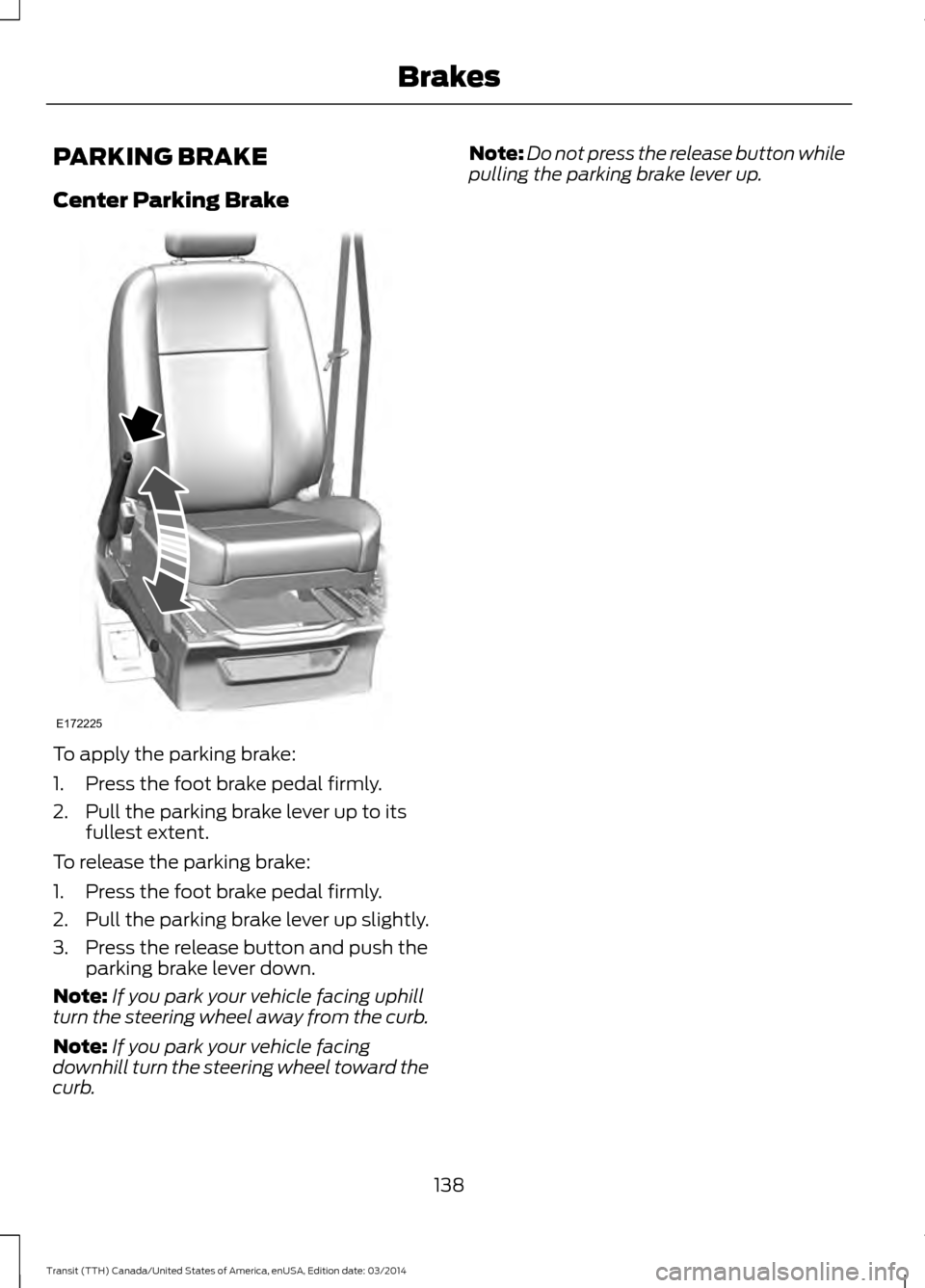
PARKING BRAKE
Center Parking Brake
To apply the parking brake:
1. Press the foot brake pedal firmly.
2. Pull the parking brake lever up to its
fullest extent.
To release the parking brake:
1. Press the foot brake pedal firmly.
2. Pull the parking brake lever up slightly.
3. Press the release button and push the parking brake lever down.
Note: If you park your vehicle facing uphill
turn the steering wheel away from the curb.
Note: If you park your vehicle facing
downhill turn the steering wheel toward the
curb. Note:
Do not press the release button while
pulling the parking brake lever up.
138 Transit (TTH) Canada/United States of America, enUSA, Edition date: 03/2014 BrakesE172225
Page 142 of 461

PRINCIPLE OF OPERATION
The traction control system helps avoid
drive wheel spin and loss of traction.
If your vehicle begins to slide, the system
applies the brakes to individual wheels
and, when needed, reduces engine power
at the same time. If the wheels spin when
accelerating on slippery or loose surfaces,
the system reduces engine power in order
to increase traction.
USING TRACTION CONTROL
In certain situations, for example stuck in
snow or mud, it may be beneficial for you
to switch the traction control system off.
This allows the wheels to spin with full
engine power.
Note:
A MyKey can be set up to prevent the
MyKey user from switching the traction
control system off. See MyKey ™ (page
47). Press the traction control button located
on the instrument panel. It illuminates
when you switch the system off.
AdvanceTrac with RSC Features
Traction
control system
Electronic
stabilitycontrol
Roll stability
control
Electronic
stability
control off
warning lamp
Button func-
tions
Enabled
Enabled
Enabled
Illuminated
during bulb
check
Default at
engine start-up
Disabled1
Enabled
Enabled
Illuminated
Button pressed
momentarily
Enabled
Enabled
Enabled
Not illuminated
Button pressed
again after
deactivation
1 Engine traction control and two-wheel spin brake traction control functions are disabled.
Single-wheel spin traction control is always enabled.
139Transit (TTH) Canada/United States of America, enUSA, Edition date: 03/2014 Traction ControlE179110
Page 146 of 461

PRINCIPLE OF OPERATION
WARNINGS
The system does not relieve you of
your responsibility to drive with due
care and attention.
If your vehicles has a non-Ford
approved trailer tow module the
system may not correctly detect
objects. The sensors may not detect objects
in heavy rain or other conditions that
cause disruptive reflections.
The sensors may not detect objects
with surfaces that absorb ultrasonic
waves.
The system does not detect objects
that are moving away from your
vehicle. They will only be detected
shortly after they start to move toward
your vehicle. Take particular care when reversing
with a tow ball arm or a rear fitted
accessory. For example, a bicycle
carrier. The rear parking aid will only
indicate the approximate distance from
the rear bumper to an object. If you use a high pressure spray to
wash your vehicle, only spray the
sensors briefly from a distance not
less than eight inches (20 centimeters). Note:
If your vehicle has a tow ball arm,
switch the system off when you connect
trailer lamps (or lighting boards) to the
13-pin socket through a Ford approved
trailer tow module.
Note: Keep the sensors free from dirt, ice
or snow. Do not clean with sharp objects.
Note: The system may emit false alerts if
it detects a signal using the same frequency
as the sensors or if your vehicle is fully
loaded. Note:
The outer sensors may detect the
side walls of a garage. If the distance
between the outer sensors and the side wall
remains constant for three seconds, the
alert will turn off. As you continue the inner
sensors will detect objects directly behind
your vehicle.
PARKING AID WARNINGS
The parking aid system can only
assist you to detect objects when
your vehicle is moving at parking
speeds. To help avoid personal injury you
must take care when using the parking aid
system. Traffic control systems, inclement
weather, air brakes, external motors
and fans may affect the correct
operation of the sensing system.This may
cause reduced performance or false alerts. The system may not detect small or
moving objects, particularly those
close to the ground.
The system warns you of objects that are
within the detection zone of the bumper
areas. When you switch the ignition on,
the system automatically turns on. The
system becomes active when you shift into
reverse (R) and the speed of your vehicle
is 10 mph (16 km/h) or less.
143 Transit (TTH) Canada/United States of America, enUSA, Edition date: 03/2014 Parking Aids