2015 FORD TRANSIT CONNECT low beam
[x] Cancel search: low beamPage 71 of 428

Headlamp Flasher
Pull the lever toward you slightly and
release it to flash the headlamps.
AUTOLAMPS (If Equipped)
WARNING
The autolamps switch position may
not activate the headlamps in all low
visibility conditions, such as daytime
fog. Always ensure that your headlamps
are switched to auto or on, as appropriate,
during all low visibility conditions. Failure
to do so may result in a collision. When the lighting control is in the
autolamps position, the headlamps
automatically turn on in low light situations
or when the wipers activate. If equipped, the following also activate
when the lighting control is in the
autolamps position and you switch them
on in the information display:
•
Configurable daytime running lamps.
• Automatic high beam control.
• Adaptive headlamp control.
The headlamps remain on for a period of
time after you switch the ignition off. Use
the information display controls to adjust
the period of time that the headlamps
remain on. See
Information Displays
(page 84).
Note: With the headlamps in the
autolamps position, you cannot switch the
high beam headlamps on until the
autolamps system turns the low beam
headlamps on.
Windshield Wiper Activated
Headlamps
The windshield wiper activated headlamps
turn on within 10 seconds when you switch
the windshield wipers on and the lighting
control is in the autolamps position. They
turn off approximately 60 seconds after
you switch the windshield wipers off.
The headlamps will not turn on by wiper
activation:
• During a mist wipe.
• When the wipers are on to clear washer
fluid during a wash condition.
• If the wipers are in intermittent mode.
Note: If you switch autolamps and
autowipers on, the headlamps will
automatically turn on when the windshield
wipers continuously operate.
68
Transit Connect (CHC) Canada/United States of America, enUSA, First Printing LightingE162680 E142451
Page 84 of 428
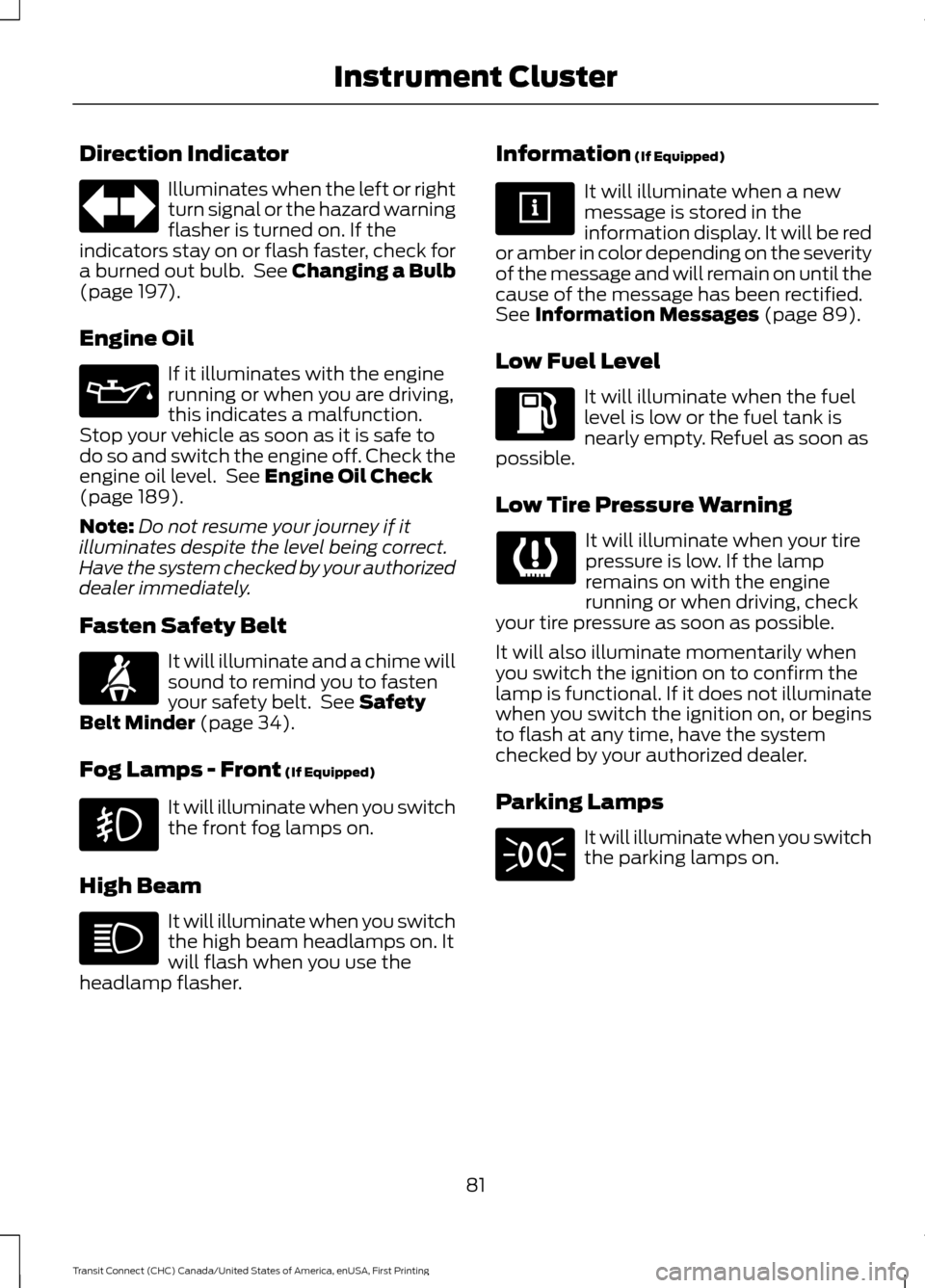
Direction Indicator
Illuminates when the left or right
turn signal or the hazard warning
flasher is turned on. If the
indicators stay on or flash faster, check for
a burned out bulb. See Changing a Bulb
(page 197).
Engine Oil If it illuminates with the engine
running or when you are driving,
this indicates a malfunction.
Stop your vehicle as soon as it is safe to
do so and switch the engine off. Check the
engine oil level. See
Engine Oil Check
(page 189).
Note: Do not resume your journey if it
illuminates despite the level being correct.
Have the system checked by your authorized
dealer immediately.
Fasten Safety Belt It will illuminate and a chime will
sound to remind you to fasten
your safety belt. See
Safety
Belt Minder (page 34).
Fog Lamps - Front
(If Equipped) It will illuminate when you switch
the front fog lamps on.
High Beam It will illuminate when you switch
the high beam headlamps on. It
will flash when you use the
headlamp flasher. Information
(If Equipped) It will illuminate when a new
message is stored in the
information display. It will be red
or amber in color depending on the severity
of the message and will remain on until the
cause of the message has been rectified.
See
Information Messages (page 89).
Low Fuel Level It will illuminate when the fuel
level is low or the fuel tank is
nearly empty. Refuel as soon as
possible.
Low Tire Pressure Warning It will illuminate when your tire
pressure is low. If the lamp
remains on with the engine
running or when driving, check
your tire pressure as soon as possible.
It will also illuminate momentarily when
you switch the ignition on to confirm the
lamp is functional. If it does not illuminate
when you switch the ignition on, or begins
to flash at any time, have the system
checked by your authorized dealer.
Parking Lamps It will illuminate when you switch
the parking lamps on.
81
Transit Connect (CHC) Canada/United States of America, enUSA, First Printing Instrument Cluster
Page 95 of 428

Lighting
Action
Message Indic-
ator
Message
Displays when the brake lamp bulb hasburned out. See Lighting (page 67). .
-
Brake lamp Bulb fault
Displays when the low beam headlamp
bulb has burned out. See
Lighting (page
67).
-
Low beam Bulb fault
Displays when an electrical system problemoccurs with the headlamp system. Haveyour vehicle checked by an authorized dealer as soon as possible.
Amber
Headlamp fault
Service required
Maintenance Action
Message Indic-
ator
Message
Displays when the engine oil life is depletedand requires a change.
See Engine Oil
Check (page 189).
-
Oil change required
Indicates the brake fluid level is low and the
brake system should be inspected immedi-ately.
See Brake Fluid Check (page 192).
Have your vehicle checked by an authorized dealer as soon as possible.
Red
Brake fluid level low
Service now
Displays when the washer fluid is low andneeds to be refilled.
See Washer Fluid
Check (page 192).
-
Washer fluid level low
Parking Aid Action
Message Indic-
ator
Message
Displays when the system has detected a
fault that requires service. Have your vehicle checked by an authorized dealer as soon
as possible. See
Parking Aid (page 134).
Amber
Parking aid fault
Service required
92
Transit Connect (CHC) Canada/United States of America, enUSA, First Printing Information Displays
Page 200 of 428

25 feet (7.6 meters)
C
Horizontal reference line
D
Vertical Aim Adjustment Procedure
1. Park your vehicle on level ground approximately 25 feet (7.6 meters)
from a wall or screen.
2. Measure the distance from the ground
to the center of the headlamp bulb and
mark an 8 foot (2.4 meter) long
horizontal reference line on the wall or
screen at this height.
Note: To see a clearer light pattern while
adjusting one headlamp, you may want to
block the light from the other headlamp.
3. Switch on the low beam headlamps and open the hood. 4. On the wall or screen you will observe
a flat zone of high intensity light
located at the top of the beam pattern.
If the top edge of the flat zone of high
intensity light is not on the horizontal
reference line, adjust the aim of the
headlamp beam. 5. Locate the vertical adjuster on each
headlamp. Use a suitable tool, for
example a screwdriver or hexagonal
socket, to turn the adjuster clockwise
or counterclockwise to adjust the
vertical aim of the headlamp. The
horizontal edge of the brighter light
should touch the horizontal reference
line.
6. Close the hood and switch off the lamps.
Horizontal Aim Adjustment
The horizontal aim of the headlamp beam
on your vehicle is not adjustable.
CHANGING A BULB WARNINGS
Switch the lamps and the ignition off.
Failure to do so could result in
serious personal injury.
197
Transit Connect (CHC) Canada/United States of America, enUSA, First Printing MaintenanceE142465 E164485
Page 201 of 428

WARNINGS
Bulbs can become hot, let the bulb
cool down before removing it. Failure
to do so could result in personal
injury. The following instructions describe how to
remove the bulbs. Fit replacements in the
reverse order unless otherwise stated.
You must fit bulbs of the correct
specification. See Bulb Specification
Chart (page 202).
Note: We recommended that you see an
authorized dealer to change the headlamp
bulbs if your vehicle is fitted with air
conditioning. Some bulbs are difficult to
access.
Headlamp
Remove the covers to gain access to the
bulbs. Side marker
A
Headlamp low beam and side
lamp
B
Headlamp high beam
C
Direction indicator
D Side Marker
1. Remove the cover.
2. Remove the bulb holder by pulling it
straight out.
3. Remove the bulb from the bulb holder
by pulling it straight out.
Side Lamp 1. Remove the cover.
2. Remove headlamp low beam bulb.
3. Remove the side lamp bulb holder by
pulling it straight out.
4. Remove the bulb from the bulb holder
by pulling it straight out.
198
Transit Connect (CHC) Canada/United States of America, enUSA, First Printing MaintenanceABCD
E171011 123
E171012 E171075
314
Page 202 of 428

Direction Indicator
1.
Turn the bulb holder counterclockwise
and remove it.
Note: You cannot separate the bulb from
the bulb holder.
Headlamp Low Beam 1. Remove the cover.
2.
Turn the bulb holder counterclockwise
and remove it.
3. Remove the bulb by pulling it straight out.
Note: Do not touch the glass of the bulb. Headlamp High Beam
1. Remove the cover.
2.
Turn the bulb holder counterclockwise
and remove it.
Note: Do not touch the glass of the bulb.
Side Direction Indicator 1. Turn the lamp clockwise and remove
it.
199
Transit Connect (CHC) Canada/United States of America, enUSA, First Printing Maintenance1
E165475 1
3
2
E171013 1
3
2
E171014 1
E165495
Page 205 of 428

Cargo Area Lamp
1. Pry off the lamp cover.
2. Remove the cover.
3. Remove the bulb.
BULB SPECIFICATION CHART Power (watt)
Specification
Lamp
21/5
W21/5W
Brake and tail lamp.
55
H11
Cornering lamps.
24
PY24W
Front direction indicator.
55
H11
Front fog lamp.
5
W5W
Front side lamp.
5
W5W
Front side marker lamp.
55
H9
Headlamp high beam.
55
H11
Headlamp low beam.
202
Transit Connect (CHC) Canada/United States of America, enUSA, First Printing MaintenanceE163429 E166153
2
3
Page 422 of 428

Installing Child Seats.....................................19
Child Seats............................................................... 19
Using Lap and Shoulder Belts......................... 20
Using Lower Anchors and Tethers for Children (LATCH)............................................ 22
Using Tether Straps............................................. 24
Instrument Cluster
.........................................79
Instrument Lighting Dimmer.....................69
Instrument Panel Overview........................16
Interior Lamps - Vehicles With: Panoramic Roof Panel
...............................72
Center Mounted Lamp........................................ 72
Luggage Compartment Lamp......................... 72
Side Mounted Lamp............................................ 72
Interior Lamps - Vehicles Without: Panoramic Roof Panel................................71
Courtesy Lamp....................................................... 71
Luggage Compartment Lamp.......................... 71
Reading Lamps....................................................... 71
Interior Mirror....................................................77 Auto-Dimming Mirror........................................... 77
Introduction.........................................................7
J
Jump Starting the Vehicle
.........................164
Connecting the Jumper Cables..................... 165
Jump Starting...................................................... 166
Preparing Your Vehicle..................................... 165
Removing the Jumper Cables........................ 166
K
Keys and Remote Controls.........................47
L
Lighting Control...............................................67 Headlamp Flasher............................................... 68
High Beams............................................................ 67
Lighting...............................................................67 General Information............................................ 67
Load Carriers See: Roof Racks and Load Carriers..............143
Load Carrying
..................................................141 Load Limit
.......................................................144
Special Loading Instructions for Owners of
Pick-up Trucks and Utility-type
Vehicles.............................................................. 151
Vehicle Loading - with and without a Trailer................................................................. 144
Locking and Unlocking
.................................54
Auto lock and Auto unlock Feature...............56
Emergency Locking with the Key.................... 57
Locking and Unlocking the Doors From Inside.................................................................... 54
Locking and Unlocking the Doors with the Key........................................................................\
55
Opening the Double Rear Doors.................... 54
Rear Emergency Exit............................................ 57
Remote Control.................................................... 54
Smart Unlocks For Integrated Keyhead Transmitter........................................................ 55
Smart Unlocks For Intelligent Access Keys ........................................................................\
........ 56
Unlocking the Doors with the Interior Door Handles............................................................... 55
Locks...................................................................54
Luggage Anchor Points
...............................141
Lug Nuts See: Changing a Road Wheel....................... 239
M
Maintenance..................................................185 General Information.......................................... 185
Manual Climate Control..............................96
Manual Liftgate..............................................58 Opening and Closing the Liftgate.................. 58
Manual Seats
.................................................105
Adjusting the Height of the Driver
Seat.................................................................... 106
Adjusting the Lumbar Support .................... 105
Folding the Seatback....................................... 106
Moving the Seat Backward and Forward............................................................. 105
Recline Adjustment........................................... 106
Media Hub
......................................................265
Message Center See: Information Displays................................. 84
Mirrors See: Heated Windows and Mirrors...............101
See: Windows and Mirrors................................ 73
419
Transit Connect (CHC) Canada/United States of America, enUSA, First Printing Index