2015 FORD TRANSIT CONNECT steering
[x] Cancel search: steeringPage 369 of 428

•
You must pair and connect a
Bluetooth-enabled and compatible
phone to SYNC.
• A connected Bluetooth-enabled phone
must have the ability to make and
maintain an outgoing call at the time
of the incident.
• A connected Bluetooth-enabled phone
must have adequate network coverage,
battery power and signal strength.
• The vehicle must have battery power
and be located in the United States,
Canada or in a territory in which 911 is
the emergency number.
In the Event of a Crash
Not all crashes deploy an airbag or activate
the fuel pump shut-off (which would
trigger 911 Assist); however, SYNC tries to
contact emergency services if 911 Assist
triggers. If a connected phone sustains
damage or loses connection to SYNC,
SYNC searches for, and tries to connect
to, any available previously paired phone
and tries to make the call to 911.
Before making the call:
• SYNC provides a short window of time
(approximately 10 seconds) to cancel
the call. If you fail to cancel the call,
SYNC attempts to dial 911.
• SYNC says the following, or a similar
message: "SYNC will attempt to call
911, to cancel the call, press Cancel on
your screen or press and hold the
phone button on your steering wheel."
If you do not cancel the call, and SYNC
makes a successful call, a pre-recorded
message plays for the 911 operator, and
then the occupant(s) in your vehicle is able
to talk with the operator. Be prepared to
provide your name, phone number and
location immediately, because not all 911
systems are capable of receiving this
information electronically. 911 Assist May Not Work If:
•
Your cellular phone or 911 Assist
hardware sustains damage in a crash.
• The vehicle's battery or the SYNC
system has no power.
• The phones(s) previously paired or
connected to the system are thrown
from the vehicle.
911 Assist Privacy Notice
When you turn on 911 Assist, it may
disclose to emergency services that your
vehicle has been in a crash involving the
deployment of an airbag or activation of
the fuel pump shut-off. Certain versions or
updates to 911 Assist may also be capable
of electronically or verbally disclosing to
911 operators your vehicle location or other
details about your vehicle or crash to assist
911 operators to provide the most
appropriate emergency services. If you do
not want to disclose this information, do
not turn the feature on.
Vehicle Health Report WARNING
Always follow scheduled
maintenance instructions, regularly
inspect your vehicle, and seek repair
for any damage or problem you suspect.
Vehicle Health Report supplements, but
cannot replace, normal maintenance and
vehicle inspection. Vehicle Health Report
only monitors certain systems
electronically monitored by your vehicle
and will not monitor or report the status
of any other system, (such as brake lining
wear). Failure to perform scheduled
maintenance and regularly inspect your
vehicle may result in vehicle damage and
serious injury. Note:
This feature is only available in the
United States.
366
Transit Connect (CHC) Canada/United States of America, enUSA, First Printing MyFord Touch
™
Page 372 of 428
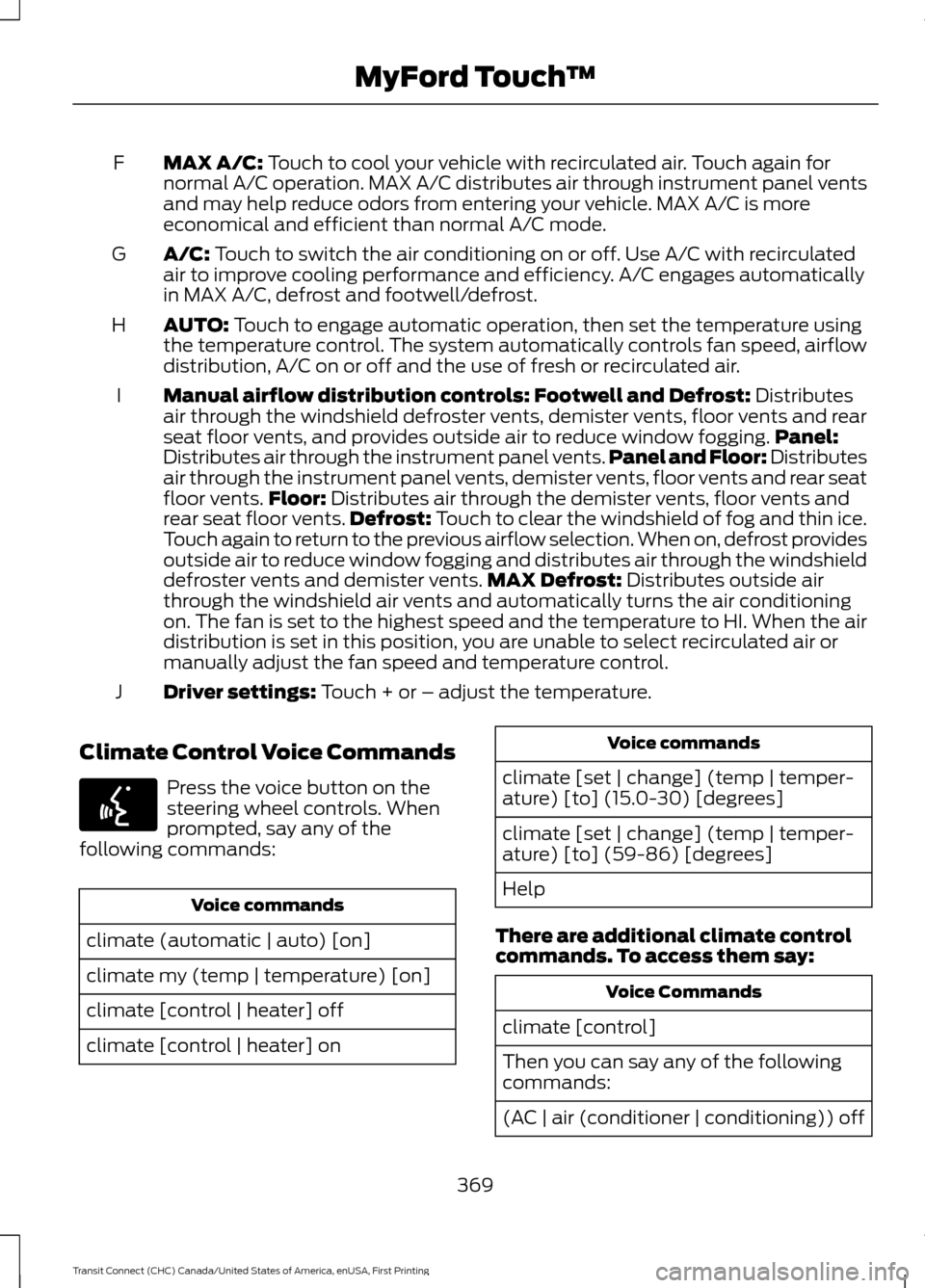
MAX A/C: Touch to cool your vehicle with recirculated air. Touch again for
normal A/C operation. MAX A/C distributes air through instrument panel vents
and may help reduce odors from entering your vehicle. MAX A/C is more
economical and efficient than normal A/C mode.
F
A/C:
Touch to switch the air conditioning on or off. Use A/C with recirculated
air to improve cooling performance and efficiency. A/C engages automatically
in MAX A/C, defrost and footwell/defrost.
G
AUTO:
Touch to engage automatic operation, then set the temperature using
the temperature control. The system automatically controls fan speed, airflow
distribution, A/C on or off and the use of fresh or recirculated air.
H
Manual airflow distribution controls:
Footwell and Defrost: Distributes
air through the windshield defroster vents, demister vents, floor vents and rear
seat floor vents, and provides outside air to reduce window fogging. Panel:
Distributes air through the instrument panel vents. Panel and Floor: Distributes
air through the instrument panel vents, demister vents, floor vents and rear seat
floor vents. Floor:
Distributes air through the demister vents, floor vents and
I
rear seat floor vents. Defrost: Touch to clear the windshield of fog and thin ice.
Touch again to return to the previous airflow selection. When on, defrost provides
outside air to reduce window fogging and distributes air through the windshield
defroster vents and demister vents. MAX Defrost:
Distributes outside air
through the windshield air vents and automatically turns the air conditioning
on. The fan is set to the highest speed and the temperature to HI. When the air
distribution is set in this position, you are unable to select recirculated air or
manually adjust the fan speed and temperature control.
Driver settings:
Touch + or – adjust the temperature.
J
Climate Control Voice Commands Press the voice button on the
steering wheel controls. When
prompted, say any of the
following commands: Voice commands
climate (automatic | auto) [on]
climate my (temp | temperature) [on]
climate [control | heater] off
climate [control | heater] on Voice commands
climate [set | change] (temp | temper-
ature) [to] (15.0-30) [degrees]
climate [set | change] (temp | temper-
ature) [to] (59-86) [degrees]
Help
There are additional climate control
commands. To access them say: Voice Commands
climate [control]
Then you can say any of the following
commands:
(AC | air (conditioner | conditioning)) off
369
Transit Connect (CHC) Canada/United States of America, enUSA, First Printing MyFord Touch
™E142599
Page 380 of 428

No GPS symbol indicates that
insufficient GPS satellite signals
are available for accurate map
positioning. This icon may display
under normal operation in an area with
poor GPS access.
Quick-touch Buttons
When in map mode, touch anywhere on
the map display to access the following
options:
Set as Dest
Touch this button to select a scrolled
location on the map as your destination.
You may scroll the map by pressing your
index finger on the map display. When you
reach the desired location, simply let go
and then touch
Set as Dest.
Set as Waypoint
Touch this button to set the current
location as a waypoint.
Save to Favorites
Touch this button to save the current
location to your favorites.
POI Icons
Touch this button to select icons to display
on the map. You can select up to three
icons to display on the map at the same
time. Turn these
ON or OFF.
Cancel Route
Touch this button to cancel the active
route. View/Edit Route When a Route is
Active
Subcategories Message
View Route
Edit Destination/Waypoint
Edit Turn List
Detour
Edit Route Preferences
Edit Traffic Preferences
Cancel Route
Nokia is the digital map provider for the
navigation application. If you find map data
errors, you may report them directly to
Nokia by going to
http://mapreporter.navteq.com. Nokia
evaluates all reported map errors and
responds with the result of their
investigation by e-mail.
Navigation Map Updates
Annual navigation map updates are
available for purchase through your
dealership, by calling 1-866-4NAVTEQ
(1-866-462-8837) or going to
www.navigation.com/sync. You need to
specify the make and model of your vehicle
to determine if there is an update available.
Navigation Voice Commands When in navigation mode, press
the voice button on the steering
wheel controls. After the tone,
say any of the following commands:
377
Transit Connect (CHC) Canada/United States of America, enUSA, First Printing MyFord Touch
™E142655 E142599
Page 405 of 428

Multi-Point inspection
Hazard warning system operation
Accessory drive belt(s)
Horn operation
Battery performance
Radiator, cooler, heater and air conditioninghoses
Engine air filter
Suspension components for leaks ordamage
Exhaust system
Steering and linkage
Exterior lamps operation
Tires (including spare) for wear and properpressure**
Fluid levels *
; fill if necessary
Windshield for cracks, chips or pits
For oil and fluid leaks
Washer spray and wiper operation
Half-shaft dust boots
* Brake, coolant recovery reservoir, automatic transmission and window washer
** If your vehicle is equipped with a temporary mobility kit, check the tire sealant expiration
Use By date on the canister. Replace as needed.
Be sure to ask your dealership service
advisor or technician about the multi-point
vehicle inspection. It is a comprehensive
way to perform a thorough inspection of
your vehicle. Your checklist gives you
immediate feedback on the overall
condition of your vehicle.
NORMAL SCHEDULED
MAINTENANCE - VEHICLES
BUILT FROM: 01-09-2014
Intelligent Oil-Life Monitor®
Your vehicle is equipped with an Intelligent
Oil-Life Monitor that determines when you
should change the engine oil based on how
your vehicle is used. By using several
important factors in its calculations, the
monitor helps reduce the cost of owning
your vehicle and reduces environmental
waste at the same time. This means you do not have to remember
to change the oil on a mileage-based
schedule. Your vehicle lets you know when
an oil change is due by displaying ENGINE
OIL CHANGE DUE or OIL CHANGE
REQUIRED in the information display.
The following table provides examples of
vehicle use and its impact on oil change
intervals. It is a guideline only. Actual oil
change intervals depend on several factors
and generally decrease with severity of
use.
402
Transit Connect (CHC) Canada/United States of America, enUSA, First Printing Scheduled Maintenance
Page 406 of 428

When to expect the OIL CHANGE REQUIRED message
Vehicle use and example
Interval
Normal
7500-10000 miles
(12000-16000 km) Normal commuting with highway driving
No, or moderate, load or towing
Flat to moderately hilly roads
No extended idling
Severe
5000-7499 miles
(8000-11999 km) Moderate to heavy load or towing
Mountainous or off-road conditions
Extended idling
Extended hot or cold operation
Extreme
3000-4999 miles
(5000-7999 km) Maximum load or towing
Extreme hot or cold operation
Maintenance Intervals At every oil change interval as indicated by the information display
*
Change engine oil and filter. **
Rotate the tires.
Perform a multi-point inspection (recommended).
Inspect the automatic transmission fluid level. Consult your dealer for requirements.
Inspect the brake pads, rotors, hoses and parking brake.
Inspect the engine cooling system strength and hoses.
Inspect the exhaust system and heat shields.
Inspect the half-shaft boots.
Inspect the steering linkage, suspension, tie-rod ends.
403
Transit Connect (CHC) Canada/United States of America, enUSA, First Printing Scheduled Maintenance
Page 418 of 428

A
A/C
See: Climate Control........................................... 95
About This Manual...........................................7
ABS See: Brakes............................................................ 129
ABS driving hints See: Hints on Driving With Anti-Lock
Brakes................................................................. 129
Accessories...................................................380 Exterior Style....................................................... 380
Interior Style........................................................ 380
Lifestyle................................................................. 380
Peace of Mind..................................................... 380
Accessories See: Replacement Parts
Recommendation............................................. 11
Adjusting the Headlamps.........................196 Horizontal Aim Adjustment............................ 197
Vertical Aim Adjustment................................. 196
Adjusting the Steering Wheel....................61
Airbag Disposal
..............................................46
Air Conditioning See: Climate Control........................................... 95
Air Vents............................................................95 Center Air Vents.................................................... 95
Side Air Vents........................................................ 96
Appendices....................................................382
At a Glance
........................................................13
Audible Warnings and Indicators.............82 Automatic Transmission Warning
Chime.................................................................. 83
Headlamps On Warning Chime...................... 82
Key in Ignition Warning Chime........................ 82
Parking Brake On Warning Chime.................. 82
Audio Control....................................................61
Audio Input Jack
...........................................265
Audio System.................................................251 General Information - United States of
America............................................................. 251
Audio Troubleshooting..............................266
Audio Unit - Vehicles With: AM/FM/CD/ SYNC/Satellite Radio.............................258
Audio Unit - Vehicles With: AM/FM/CD/ SYNC
.............................................................256 Audio Unit - Vehicles With: AM/
FM
...................................................................252
AUX Button.......................................................... 255
Clock Button........................................................ 254
Frequency Band Buttons................................ 254
Menu Button........................................................ 255
Sound Button...................................................... 254
Station Preset Buttons.................................... 254
Station Tuning Buttons................................... 254
Audio Unit - Vehicles With: Premium AM/FM/CD
..................................................255
Autolamps........................................................68
Windshield Wiper Activated
Headlamps........................................................ 68
Automatic Climate Control........................97 Mono Mode............................................................ 99
Switching Mono Mode Back On..................... 99
Switching Mono Mode Off............................... 99
Temperature Control.......................................... 98
Automatic Transmission
............................126
Brake-Shift Interlock.......................................... 127
If Your Vehicle Gets Stuck In Mud or Snow................................................................... 128
SelectShift Automatic® Transmission................................................... 126
Understanding the Positions of Your Automatic Transmission............................. 126
Automatic Transmission Fluid Check
..............................................................192
Autowipers.......................................................64
Auxiliary Power Points.................................113 12 Volt DC Power Point...................................... 113
B
Bonnet Lock See: Opening and Closing the Hood...........185
Booster Seats..................................................25 Types of Booster Seats...................................... 26
Brake Fluid Check.........................................192
Brakes...............................................................129 General Information.......................................... 129
Breaking-In.....................................................160
Bulb Specification Chart...........................202
C
Cabin Air Filter...............................................102
415
Transit Connect (CHC) Canada/United States of America, enUSA, First Printing Index
Page 423 of 428
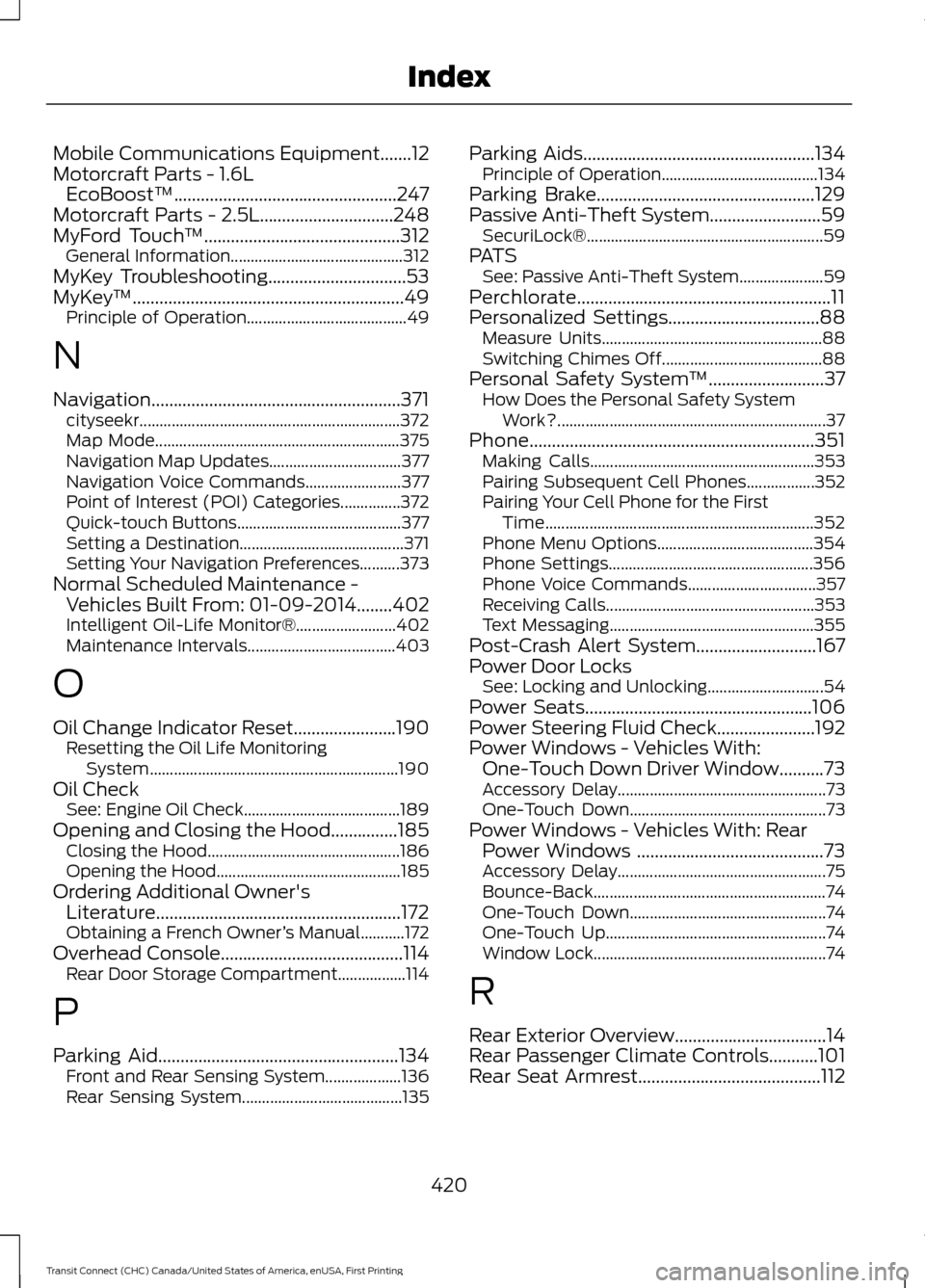
Mobile Communications Equipment.......12
Motorcraft Parts - 1.6L EcoBoost™..................................................247
Motorcraft Parts - 2.5L..............................248
MyFord Touch ™
............................................312
General Information........................................... 312
MyKey Troubleshooting
...............................53
MyKey ™.............................................................49
Principle of Operation........................................ 49
N
Navigation........................................................371 cityseekr................................................................. 372
Map Mode............................................................. 375
Navigation Map Updates................................. 377
Navigation Voice Commands........................ 377
Point of Interest (POI) Categories...............372
Quick-touch Buttons......................................... 377
Setting a Destination......................................... 371
Setting Your Navigation Preferences..........373
Normal Scheduled Maintenance - Vehicles Built From: 01-09-2014........402
Intelligent Oil-Life Monitor®......................... 402
Maintenance Intervals..................................... 403
O
Oil Change Indicator Reset
.......................190
Resetting the Oil Life Monitoring
System.............................................................. 190
Oil Check See: Engine Oil Check....................................... 189
Opening and Closing the Hood...............185 Closing the Hood................................................ 186
Opening the Hood.............................................. 185
Ordering Additional Owner's Literature.......................................................172
Obtaining a French Owner ’s Manual...........172
Overhead Console
.........................................114
Rear Door Storage Compartment.................114
P
Parking Aid
......................................................134
Front and Rear Sensing System................... 136
Rear Sensing System........................................ 135Parking Aids....................................................134
Principle of Operation....................................... 134
Parking Brake
.................................................129
Passive Anti-Theft System.........................59 SecuriLock®........................................................... 59
PATS See: Passive Anti-Theft System..................... 59
Perchlorate.........................................................11
Personalized Settings..................................88 Measure Units....................................................... 88
Switching Chimes Off........................................ 88
Personal Safety System ™
..........................37
How Does the Personal Safety System
Work?................................................................... 37
Phone
................................................................351
Making Calls........................................................ 353
Pairing Subsequent Cell Phones.................352
Pairing Your Cell Phone for the First Time................................................................... 352
Phone Menu Options....................................... 354
Phone Settings................................................... 356
Phone Voice Commands................................ 357
Receiving Calls.................................................... 353
Text Messaging................................................... 355
Post-Crash Alert System...........................167
Power Door Locks See: Locking and Unlocking............................. 54
Power Seats
...................................................106
Power Steering Fluid Check......................192
Power Windows - Vehicles With: One-Touch Down Driver Window..........73
Accessory Delay.................................................... 73
One-Touch Down................................................. 73
Power Windows - Vehicles With: Rear Power Windows ..........................................73
Accessory Delay.................................................... 75
Bounce-Back.......................................................... 74
One-Touch Down................................................. 74
One-Touch Up....................................................... 74
Window Lock.......................................................... 74
R
Rear Exterior Overview..................................14
Rear Passenger Climate Controls...........101
Rear Seat Armrest.........................................112
420
Transit Connect (CHC) Canada/United States of America, enUSA, First Printing Index
Page 425 of 428

Snow Chains
See: Using Snow Chains................................. 234
Special Notices................................................12 New Vehicle Limited Warranty......................... 12
Special Instructions.............................................. 12
Special Operating Conditions Scheduled Maintenance..............................................405
Speed Control See: Cruise Control............................................ 139
Stability Control............................................132
Principle of Operation....................................... 132
Starter Switch See: Ignition Switch............................................ 115
Starting a Gasoline Engine........................116 Before starting the engine check the
following:........................................................... 116
Cold or Hot Engine.............................................. 116
Engine Idle Speed after Starting.................... 116
Flooded Engine..................................................... 116
Starting and Stopping the Engine...........115 General Information........................................... 115
Steering............................................................140 Electric Power Steering.................................... 140
Steering Wheel Lock....................................115
Steering Wheel................................................61
Storage Compartments
..............................114
Sun Shades - Vehicles With: Panoramic Roof Panel
......................................................77
Bounce-Back.......................................................... 77
Opening and Closing the Sun Shade............77
Sun Shade Relearning......................................... 77
Supplementary Restraints System.........38 Principle of Operation........................................ 38
Switching Off the Engine............................117 Vehicles With a Turbocharger......................... 117
Symbols Glossary
.............................................7
SYNC™ Applications and Services........................................................285
911 Assist............................................................... 285
SYNC AppLink..................................................... 291
SYNC Services: Traffic, Directions & Information (TDI) (If Equipped, Unites
States Only)................................................... 288
Vehicle Health Report...................................... 287
SYNC™............................................................267 General Information.......................................... 267
SYNC™ Troubleshooting
.........................302 T
Tailgate
See: Manual Liftgate........................................... 58
Technical Specifications - 1.6L EcoBoost™.................................................205
Capacities............................................................ 205
Specifications..................................................... 206
Technical Specifications - 2.5L...............207 Capacities............................................................ 208
Specifications..................................................... 208
Technical Specifications See: Capacities and Specifications............246
The Better Business Bureau (BBB) Auto Line Program (U.S. Only)........................170
Tire Care
...........................................................219
Glossary of Tire Terminology........................ 220
Information About Uniform Tire Quality Grading.............................................................. 219
Information Contained on the Tire Sidewall............................................................. 221
Temperature A B C............................................ 220
Traction AA A B C.............................................. 220
Treadwear..............................................................219
Tire Pressure Monitoring System...........235 Changing Tires With a Tire Pressure
Monitoring System....................................... 236
Tire Pressure Monitoring System Reset Procedure........................................................ 238
Understanding the Tire Pressure Monitoring System ............................................................. 236
Tires See: Wheels and Tires...................................... 218
Towing a Trailer..............................................152 Load Placement.................................................. 152
Trailer Lighting..................................................... 153
Towing Points
.................................................157
Towing the Vehicle on Four Wheels...........................................................159
Emergency Towing............................................. 159
Recreational Vehicle Towing ......................... 159
Towing...............................................................152
Traction Control.............................................131 Principle of Operation........................................ 131
Trailer Sway Control....................................153
Transmission Code Designation
............250
Transmission..................................................126
422
Transit Connect (CHC) Canada/United States of America, enUSA, First Printing Index