2015 FORD TRANSIT CONNECT headlamp
[x] Cancel search: headlampPage 84 of 428
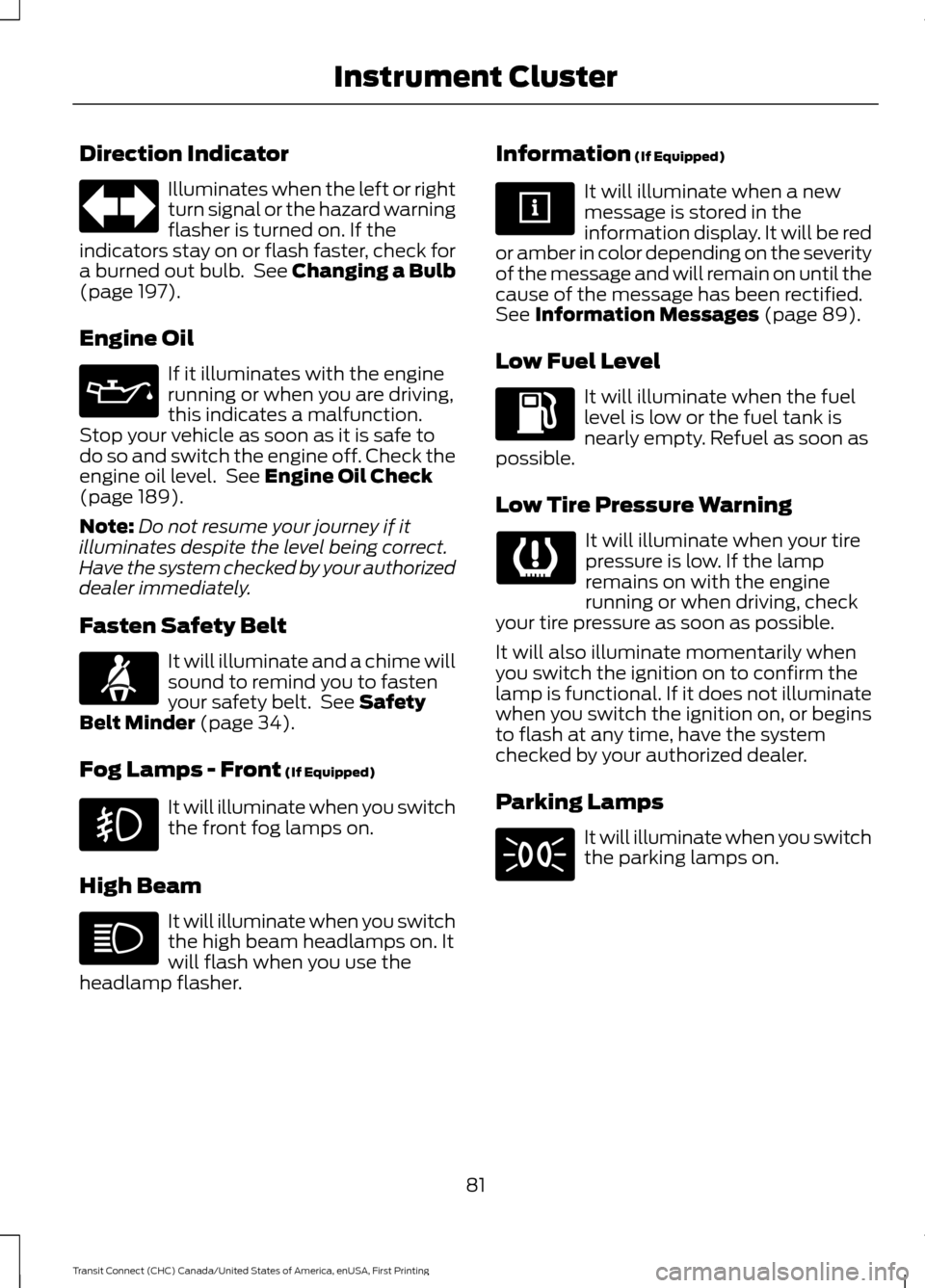
Direction Indicator
Illuminates when the left or right
turn signal or the hazard warning
flasher is turned on. If the
indicators stay on or flash faster, check for
a burned out bulb. See Changing a Bulb
(page 197).
Engine Oil If it illuminates with the engine
running or when you are driving,
this indicates a malfunction.
Stop your vehicle as soon as it is safe to
do so and switch the engine off. Check the
engine oil level. See
Engine Oil Check
(page 189).
Note: Do not resume your journey if it
illuminates despite the level being correct.
Have the system checked by your authorized
dealer immediately.
Fasten Safety Belt It will illuminate and a chime will
sound to remind you to fasten
your safety belt. See
Safety
Belt Minder (page 34).
Fog Lamps - Front
(If Equipped) It will illuminate when you switch
the front fog lamps on.
High Beam It will illuminate when you switch
the high beam headlamps on. It
will flash when you use the
headlamp flasher. Information
(If Equipped) It will illuminate when a new
message is stored in the
information display. It will be red
or amber in color depending on the severity
of the message and will remain on until the
cause of the message has been rectified.
See
Information Messages (page 89).
Low Fuel Level It will illuminate when the fuel
level is low or the fuel tank is
nearly empty. Refuel as soon as
possible.
Low Tire Pressure Warning It will illuminate when your tire
pressure is low. If the lamp
remains on with the engine
running or when driving, check
your tire pressure as soon as possible.
It will also illuminate momentarily when
you switch the ignition on to confirm the
lamp is functional. If it does not illuminate
when you switch the ignition on, or begins
to flash at any time, have the system
checked by your authorized dealer.
Parking Lamps It will illuminate when you switch
the parking lamps on.
81
Transit Connect (CHC) Canada/United States of America, enUSA, First Printing Instrument Cluster
Page 85 of 428

Service Engine Soon
If the service engine soon
indicator light stays illuminated
after the engine is started, it
indicates that the On-Board Diagnostics
(OBD-II) system has detected a
malfunction of the vehicle emissions
control system. Refer to On-Board
Diagnostics (OBD-II) in the Fuel and
Refueling chapter for more information
about having your vehicle serviced. See
Emission Control System (page 123).
If the light is blinking, engine misfire is
occurring which could damage your
catalytic converter. Drive in a moderate
fashion (avoid heavy acceleration and
deceleration) and have your vehicle
serviced immediately.
Note: Under engine misfire conditions,
excessive exhaust temperatures could
damage the catalytic converter or other
vehicle components.
The service engine soon indicator light
illuminates when the ignition is first turned
on prior to engine start to check the bulb
and to indicate whether the vehicle is ready
for Inspection/Maintenance (I/M) testing.
Normally, the service engine soon light will
stay on until the engine is cranked, then
turn itself off if no malfunctions are
present. However, if after 15 seconds the
service engine soon light blinks eight times,
it means that the vehicle is not ready for
I/M testing. See
Emission Control
System (page 123). Traction and Stability Control It will flash when the system is
active. If it remains illuminated
or does not illuminate when you
switch the ignition on, this indicates a
malfunction. During a malfunction the
system will switch off. Have the system
checked by your authorized dealer
immediately.
Traction and Stability Control Off It will illuminate when you switch
the system off. It will go out
when you switch the system
back on or when you switch the ignition
off.
AUDIBLE WARNINGS AND
INDICATORS
Key in Ignition Warning Chime
Sounds when you open the driver door and
you have left the key in the ignition with it
in the off or accessory position.
Headlamps On Warning Chime
Sounds when you remove the key from the
ignition and open the driver door and you
have left the headlamps or parking lamps
on.
Parking Brake On Warning Chime
Sounds when you have left the parking
brake on and drive your vehicle. If the
warning chime remains on after you have
released the parking brake, have your
vehicle checked by an authorized dealer
immediately.
82
Transit Connect (CHC) Canada/United States of America, enUSA, First Printing Instrument Cluster E138639
Page 95 of 428

Lighting
Action
Message Indic-
ator
Message
Displays when the brake lamp bulb hasburned out. See Lighting (page 67). .
-
Brake lamp Bulb fault
Displays when the low beam headlamp
bulb has burned out. See
Lighting (page
67).
-
Low beam Bulb fault
Displays when an electrical system problemoccurs with the headlamp system. Haveyour vehicle checked by an authorized dealer as soon as possible.
Amber
Headlamp fault
Service required
Maintenance Action
Message Indic-
ator
Message
Displays when the engine oil life is depletedand requires a change.
See Engine Oil
Check (page 189).
-
Oil change required
Indicates the brake fluid level is low and the
brake system should be inspected immedi-ately.
See Brake Fluid Check (page 192).
Have your vehicle checked by an authorized dealer as soon as possible.
Red
Brake fluid level low
Service now
Displays when the washer fluid is low andneeds to be refilled.
See Washer Fluid
Check (page 192).
-
Washer fluid level low
Parking Aid Action
Message Indic-
ator
Message
Displays when the system has detected a
fault that requires service. Have your vehicle checked by an authorized dealer as soon
as possible. See
Parking Aid (page 134).
Amber
Parking aid fault
Service required
92
Transit Connect (CHC) Canada/United States of America, enUSA, First Printing Information Displays
Page 119 of 428

To lock the steering wheel:
1. Remove the key from the ignition
switch.
2. Rotate the steering wheel slightly to engage the lock.
To unlock the steering wheel:
1. Insert the key in the ignition switch.
2. Turn the key to position I.
Note: You may need to rotate the steering
wheel slightly to assist unlocking if there is
a steering wheel load applied.
STARTING A GASOLINE
ENGINE
Before starting the engine check
the following:
• Make sure all occupants have fastened
their safety belts.
• Make sure the headlamps and
electrical accessories are off.
• Make sure the parking brake is on.
• Make sure the transmission is in park
(P).
When you start the engine, the idle speed
increases, this helps to warm up the
engine. If the engine idle speed does not
slow down automatically, have your
vehicle checked by an authorized dealer.
Note: Do not touch the accelerator pedal.
1. Fully press the brake pedal.
2. Turn the ignition key to position
II to
switch the ignition on.
3. Turn the ignition key to position
III to
start your vehicle. Release the key
when the engine starts. Note:
You can only operate the starter for
a limited period of time, for example 10
seconds. The number of start attempts is
limited to approximately six. If you exceed
this limit, the system will not allow you to
try again until a period of time has elapsed,
for example 30 minutes.
Engine Idle Speed after Starting
The speed at which the engine idles
immediately after starting will adjust
automatically to minimize vehicle
emissions and maximize cabin comfort
and fuel economy.
The idle speed will vary depending on
certain factors. These include vehicle
component and ambient temperatures as
well as electrical and climate system
demands.
Cold or Hot Engine
If the engine does not start within 10
seconds, wait for a short period and try
again.
If the engine does not start after three
attempts, wait 10 seconds and follow the
flooded engine procedure.
If you have difficulty starting the engine
when the temperature is below -13°F
(-25°C), press the accelerator pedal to the
mid-way point of its travel and try again.
Flooded Engine
1. Move the transmission selector lever to position
P.
2. Fully depress the accelerator pedal and
hold it there.
3. Start the engine.
Note: If the engine does not start, repeat
the cold or hot engine procedure.
116
Transit Connect (CHC) Canada/United States of America, enUSA, First Printing Starting and Stopping the Engine
Page 180 of 428

Circuits protected
Fuse rating
Fuse
Ignition switch position II output (van only).
5A *
F30
Taxi roof lamp switch.
5A *
F31
Engine control module.
15A *
F32
Engine control module.
10A *
F33
Fuel injectors.
10A *
F34
Filter Heater.
15A
F35
Engine control module - DV6 and Fox engine only.
10A *
F36
Active grill shutter - 1.6 GTDI and 2.5L engine only.
5A
Battery saver relay.
5A *
F37
Engine control module.
15A *
F38
Transmission control module.
Accessories - Van only.
10A *
F39
Electronic power assist steering.
5A *
F40
Body control module.
20A *
F41
Rear window wiper.
15A *
F42
Heated front seat - Van.
15A *
F43
Accessories - Van.
20A *
Headlamp control module.
15A *
F44
Air conditioning switch - Taxi.
5A *
Heated washer nozzle.
10A *
F45
Windshield wiper.
40A **
F46
177
Transit Connect (CHC) Canada/United States of America, enUSA, First Printing Fuses
Page 183 of 428
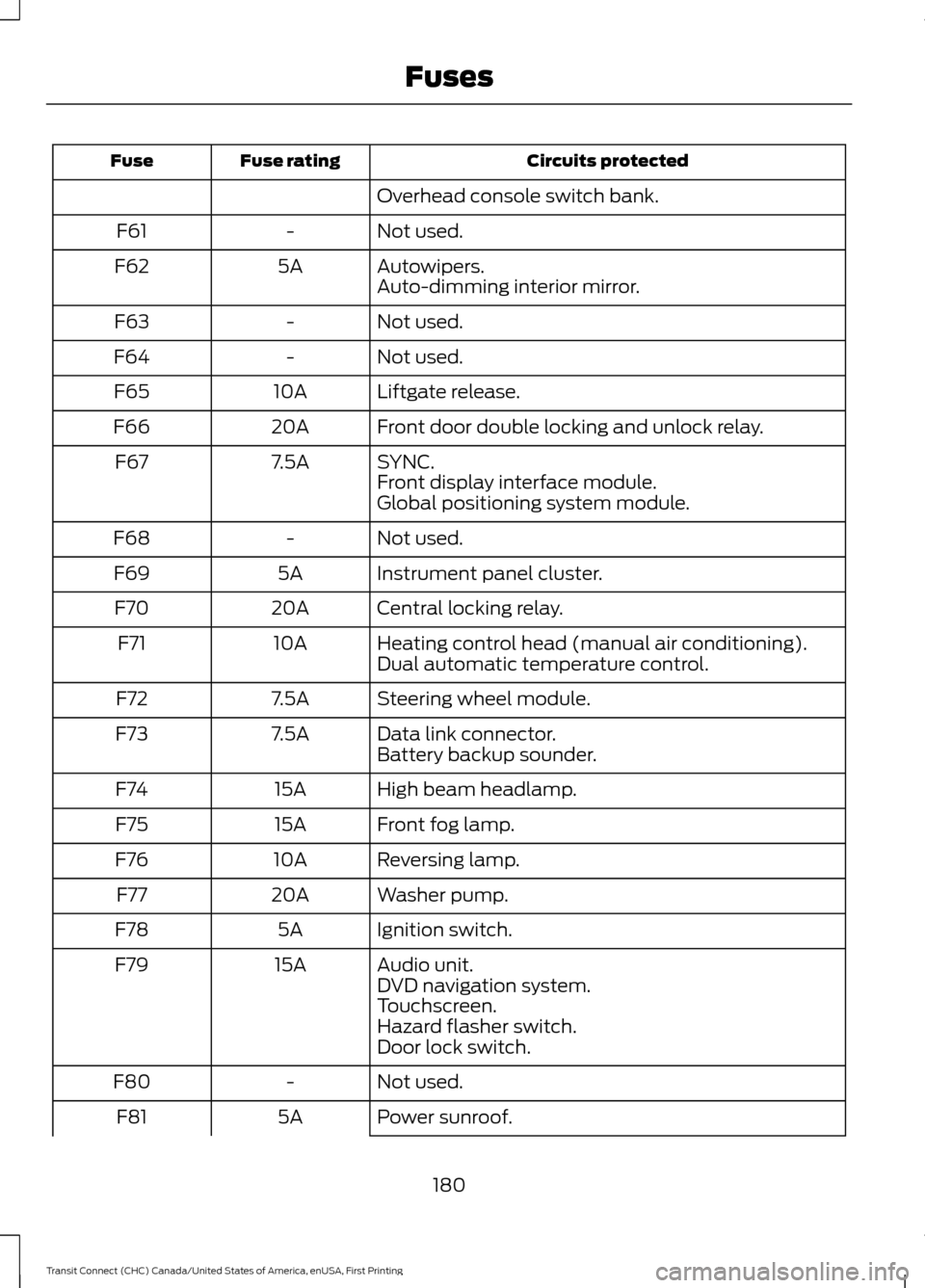
Circuits protected
Fuse rating
Fuse
Overhead console switch bank.
Not used.
-
F61
Autowipers.
5A
F62
Auto-dimming interior mirror.
Not used.
-
F63
Not used.
-
F64
Liftgate release.
10A
F65
Front door double locking and unlock relay.
20A
F66
SYNC.
7.5A
F67
Front display interface module.
Global positioning system module.
Not used.
-
F68
Instrument panel cluster.
5A
F69
Central locking relay.
20A
F70
Heating control head (manual air conditioning).
10A
F71
Dual automatic temperature control.
Steering wheel module.
7.5A
F72
Data link connector.
7.5A
F73
Battery backup sounder.
High beam headlamp.
15A
F74
Front fog lamp.
15A
F75
Reversing lamp.
10A
F76
Washer pump.
20A
F77
Ignition switch.
5A
F78
Audio unit.
15A
F79
DVD navigation system.
Touchscreen.
Hazard flasher switch.
Door lock switch.
Not used.
-
F80
Power sunroof.
5A
F81
180
Transit Connect (CHC) Canada/United States of America, enUSA, First Printing Fuses
Page 199 of 428

3. Disengage the wiper blade from the
wiper arm. 4.
Unhook the wiper blade from the wiper
arm.
5. Slide the wiper blade to the side. 6. Remove the wiper blade.
Install new wiper blades in the reverse
order.
Note:
Make sure that the wiper blade locks
into place.
ADJUSTING THE HEADLAMPS
Vertical Aim Adjustment
If your vehicle has been involved in a crash,
have the aim of the headlamp beam
checked by an authorized dealer.
Headlamp Aiming Target 8 feet (2.4 meters)
A
Ground to the center of the
headlamp bulb
B
196
Transit Connect (CHC) Canada/United States of America, enUSA, First Printing MaintenanceE93784
3 5
4
E93785 6
E93786 E142592
Page 200 of 428

25 feet (7.6 meters)
C
Horizontal reference line
D
Vertical Aim Adjustment Procedure
1. Park your vehicle on level ground approximately 25 feet (7.6 meters)
from a wall or screen.
2. Measure the distance from the ground
to the center of the headlamp bulb and
mark an 8 foot (2.4 meter) long
horizontal reference line on the wall or
screen at this height.
Note: To see a clearer light pattern while
adjusting one headlamp, you may want to
block the light from the other headlamp.
3. Switch on the low beam headlamps and open the hood. 4. On the wall or screen you will observe
a flat zone of high intensity light
located at the top of the beam pattern.
If the top edge of the flat zone of high
intensity light is not on the horizontal
reference line, adjust the aim of the
headlamp beam. 5. Locate the vertical adjuster on each
headlamp. Use a suitable tool, for
example a screwdriver or hexagonal
socket, to turn the adjuster clockwise
or counterclockwise to adjust the
vertical aim of the headlamp. The
horizontal edge of the brighter light
should touch the horizontal reference
line.
6. Close the hood and switch off the lamps.
Horizontal Aim Adjustment
The horizontal aim of the headlamp beam
on your vehicle is not adjustable.
CHANGING A BULB WARNINGS
Switch the lamps and the ignition off.
Failure to do so could result in
serious personal injury.
197
Transit Connect (CHC) Canada/United States of America, enUSA, First Printing MaintenanceE142465 E164485