2015 FORD TRANSIT CONNECT bulb
[x] Cancel search: bulbPage 7 of 428

Ordering Additional Owner's
Literature......................................................172
Reporting Safety Defects (U.S. Only)..............................................................172
Reporting Safety Defects (Canada Only)..............................................................173
Fuses
Fuse Box Locations......................................174
Fuse Specification Chart............................175
Changing a Fuse
...........................................184
Maintenance
General Information
....................................185
Opening and Closing the Hood...............185
Under Hood Overview - 1.6L.....................187
Under Hood Overview - 2.5L...................188
Engine Oil Dipstick -
1.6L
EcoBoost™................................................189
Engine Oil Dipstick - 2.5L..........................189
Engine Oil Check..........................................189
Oil Change Indicator Reset.......................190
Engine Coolant Check................................190
Automatic Transmission Fluid Check............................................................192
Brake Fluid Check.........................................192
Power Steering Fluid Check......................192
Washer Fluid Check
.....................................192
Changing the 12V Battery..........................193
Checking the Wiper Blades......................194
Changing the Wiper Blades......................194
Adjusting the Headlamps.........................196
Changing a Bulb............................................197
Bulb Specification Chart...........................202
Changing the Engine Air Filter................204
Technical Specifications -
1.6L
EcoBoost™...............................................205
Technical Specifications - 2.5L..............207
Vehicle Care
Cleaning Products
.........................................211 Cleaning the Exterior....................................211
Waxing..............................................................212
Cleaning the Engine
.....................................212
Cleaning the Windows and Wiper Blades...........................................................213
Cleaning the Interior....................................213
Cleaning the Instrument Panel and Instrument Cluster Lens.........................213
Cleaning Leather Seats..............................214
Repairing Minor Paint Damage................215
Cleaning the Alloy Wheels
........................215
Vehicle Storage
..............................................215
Wheels and Tires
General Information
....................................218
Tire Care
...........................................................219
Using Winter Tires.......................................234
Using Snow Chains.....................................234
Tire Pressure Monitoring System...........235
Changing a Road Wheel...........................239
Technical Specifications...........................244
Capacities and Specific- ations
Engine Specifications -
1.6L
EcoBoost™...............................................246
Engine Specifications - 2.5L....................246
Motorcraft Parts - 1.6L EcoBoost™......247
Motorcraft Parts - 2.5L..............................248
Vehicle Identification Number................248
Vehicle Certification Label.......................249
Transmission Code Designation
............250
Audio System
General Information -
United States of
America........................................................251
Audio Unit - Vehicles With: AM/FM......252
Audio Unit - Vehicles With: Premium AM/ FM/CD.........................................................255
Audio Unit - Vehicles With: AM/FM/CD/ SYNC............................................................256
4
Transit Connect (CHC) Canada/United States of America, enUSA, First Printing Table of Contents
Page 16 of 428

FRONT EXTERIOR OVERVIEW
See Locking and Unlocking (page 54).
A
See
Steering (page 140).
B
See
Changing the Wiper Blades (page 194).
C
See
Maintenance (page 185).
D
See
Towing Points (page 157).
E
See
Changing a Bulb (page 197).
F
Tire pressures. See
Technical Specifications (page 244).
G
See
Changing a Road Wheel (page 239).
H
13
Transit Connect (CHC) Canada/United States of America, enUSA, First Printing At a GlanceE163394F
E
G
H
AB
C
D
Page 17 of 428

REAR EXTERIOR OVERVIEW
See Changing a Bulb (page 197).
A
See
Changing the Wiper Blades (page 194).
B
See
Changing a Bulb (page 197).
C
See
Refueling (page 121).
D
See
Changing a Road Wheel (page 239).
E
Tire pressures. See
Technical Specifications (page 244).
F
See
Towing Points (page 157).
G
Spare wheel, jack and wheel brace. See Changing a Road Wheel (page 239).
Towing eye. See
Towing Points (page 157).
H
14
Transit Connect (CHC) Canada/United States of America, enUSA, First Printing At a GlanceE163395FG
H
ABC
D
E
Page 84 of 428
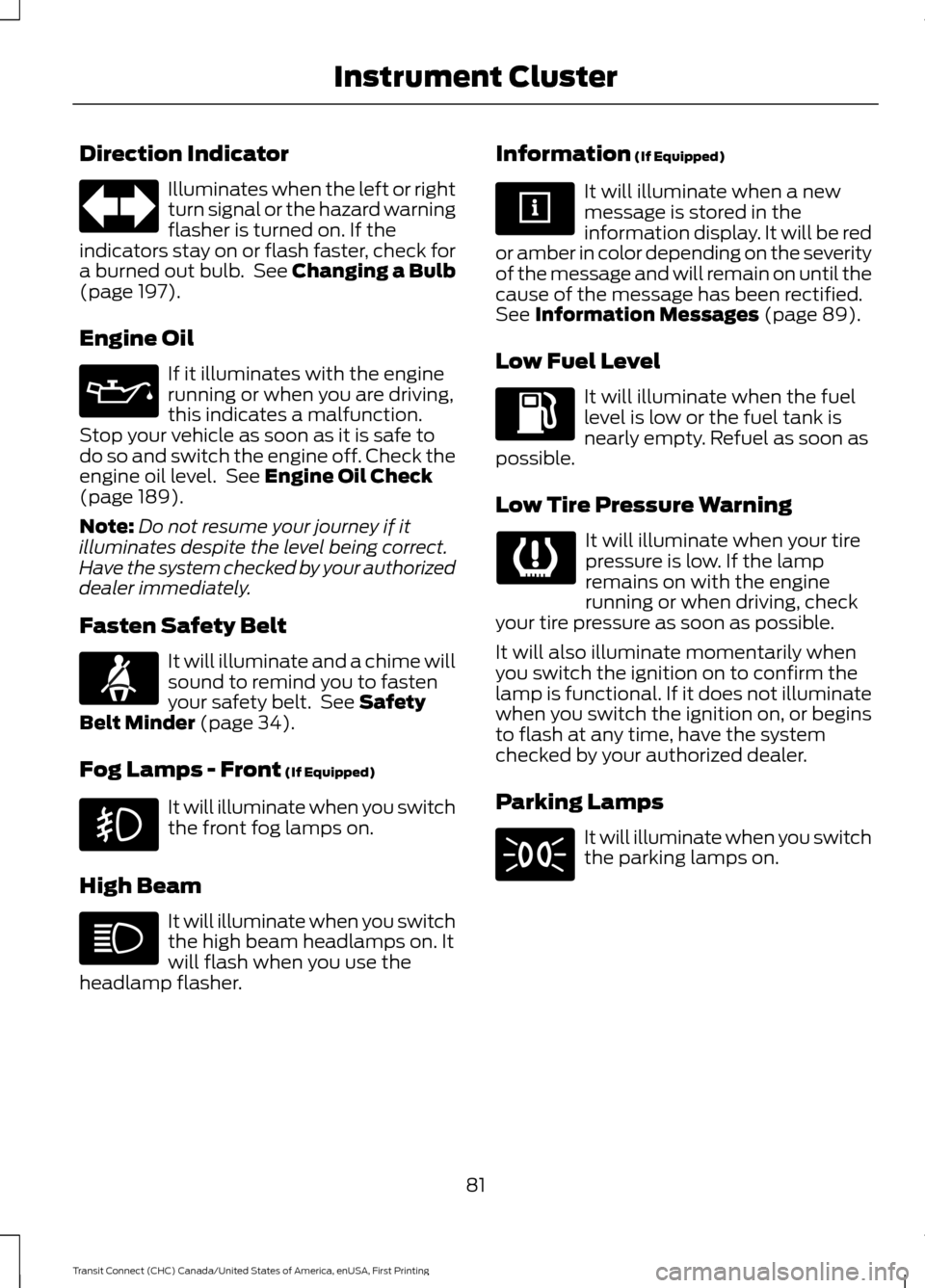
Direction Indicator
Illuminates when the left or right
turn signal or the hazard warning
flasher is turned on. If the
indicators stay on or flash faster, check for
a burned out bulb. See Changing a Bulb
(page 197).
Engine Oil If it illuminates with the engine
running or when you are driving,
this indicates a malfunction.
Stop your vehicle as soon as it is safe to
do so and switch the engine off. Check the
engine oil level. See
Engine Oil Check
(page 189).
Note: Do not resume your journey if it
illuminates despite the level being correct.
Have the system checked by your authorized
dealer immediately.
Fasten Safety Belt It will illuminate and a chime will
sound to remind you to fasten
your safety belt. See
Safety
Belt Minder (page 34).
Fog Lamps - Front
(If Equipped) It will illuminate when you switch
the front fog lamps on.
High Beam It will illuminate when you switch
the high beam headlamps on. It
will flash when you use the
headlamp flasher. Information
(If Equipped) It will illuminate when a new
message is stored in the
information display. It will be red
or amber in color depending on the severity
of the message and will remain on until the
cause of the message has been rectified.
See
Information Messages (page 89).
Low Fuel Level It will illuminate when the fuel
level is low or the fuel tank is
nearly empty. Refuel as soon as
possible.
Low Tire Pressure Warning It will illuminate when your tire
pressure is low. If the lamp
remains on with the engine
running or when driving, check
your tire pressure as soon as possible.
It will also illuminate momentarily when
you switch the ignition on to confirm the
lamp is functional. If it does not illuminate
when you switch the ignition on, or begins
to flash at any time, have the system
checked by your authorized dealer.
Parking Lamps It will illuminate when you switch
the parking lamps on.
81
Transit Connect (CHC) Canada/United States of America, enUSA, First Printing Instrument Cluster
Page 85 of 428

Service Engine Soon
If the service engine soon
indicator light stays illuminated
after the engine is started, it
indicates that the On-Board Diagnostics
(OBD-II) system has detected a
malfunction of the vehicle emissions
control system. Refer to On-Board
Diagnostics (OBD-II) in the Fuel and
Refueling chapter for more information
about having your vehicle serviced. See
Emission Control System (page 123).
If the light is blinking, engine misfire is
occurring which could damage your
catalytic converter. Drive in a moderate
fashion (avoid heavy acceleration and
deceleration) and have your vehicle
serviced immediately.
Note: Under engine misfire conditions,
excessive exhaust temperatures could
damage the catalytic converter or other
vehicle components.
The service engine soon indicator light
illuminates when the ignition is first turned
on prior to engine start to check the bulb
and to indicate whether the vehicle is ready
for Inspection/Maintenance (I/M) testing.
Normally, the service engine soon light will
stay on until the engine is cranked, then
turn itself off if no malfunctions are
present. However, if after 15 seconds the
service engine soon light blinks eight times,
it means that the vehicle is not ready for
I/M testing. See
Emission Control
System (page 123). Traction and Stability Control It will flash when the system is
active. If it remains illuminated
or does not illuminate when you
switch the ignition on, this indicates a
malfunction. During a malfunction the
system will switch off. Have the system
checked by your authorized dealer
immediately.
Traction and Stability Control Off It will illuminate when you switch
the system off. It will go out
when you switch the system
back on or when you switch the ignition
off.
AUDIBLE WARNINGS AND
INDICATORS
Key in Ignition Warning Chime
Sounds when you open the driver door and
you have left the key in the ignition with it
in the off or accessory position.
Headlamps On Warning Chime
Sounds when you remove the key from the
ignition and open the driver door and you
have left the headlamps or parking lamps
on.
Parking Brake On Warning Chime
Sounds when you have left the parking
brake on and drive your vehicle. If the
warning chime remains on after you have
released the parking brake, have your
vehicle checked by an authorized dealer
immediately.
82
Transit Connect (CHC) Canada/United States of America, enUSA, First Printing Instrument Cluster E138639
Page 95 of 428

Lighting
Action
Message Indic-
ator
Message
Displays when the brake lamp bulb hasburned out. See Lighting (page 67). .
-
Brake lamp Bulb fault
Displays when the low beam headlamp
bulb has burned out. See
Lighting (page
67).
-
Low beam Bulb fault
Displays when an electrical system problemoccurs with the headlamp system. Haveyour vehicle checked by an authorized dealer as soon as possible.
Amber
Headlamp fault
Service required
Maintenance Action
Message Indic-
ator
Message
Displays when the engine oil life is depletedand requires a change.
See Engine Oil
Check (page 189).
-
Oil change required
Indicates the brake fluid level is low and the
brake system should be inspected immedi-ately.
See Brake Fluid Check (page 192).
Have your vehicle checked by an authorized dealer as soon as possible.
Red
Brake fluid level low
Service now
Displays when the washer fluid is low andneeds to be refilled.
See Washer Fluid
Check (page 192).
-
Washer fluid level low
Parking Aid Action
Message Indic-
ator
Message
Displays when the system has detected a
fault that requires service. Have your vehicle checked by an authorized dealer as soon
as possible. See
Parking Aid (page 134).
Amber
Parking aid fault
Service required
92
Transit Connect (CHC) Canada/United States of America, enUSA, First Printing Information Displays
Page 128 of 428

present, the service engine soon indicator
should stay off the next time you start the
engine. A driving cycle consists of a cold
engine startup followed by mixed
city/highway driving. No additional vehicle
service is required.
If the service engine soon indicator remains
on, have your vehicle serviced at the first
available opportunity. Although some
malfunctions detected by the OBD-II may
not have symptoms that are apparent,
continued driving with the service engine
soon indicator on can result in increased
emissions, lower fuel economy, reduced
engine and transmission smoothness, and
lead to more costly repairs.
Readiness for
Inspection/Maintenance (I/M)
Testing
Some state/provincial and local
governments may have
Inspection/Maintenance (I/M) programs
to inspect the emission control equipment
on your vehicle. Failure to pass this
inspection could prevent you from getting
a vehicle registration.
If the service engine soon
indicator is on or the bulb does
not work, you may need to have
the vehicle serviced. See On-Board
Diagnostics (OBD-II).
Your vehicle may not pass the I/M test if
the service engine soon indicator is on or
not working properly (bulb is burned out),
or if the OBD-II system has determined
that some of the emission control systems
have not been properly checked. In this
case, your vehicle is not ready for I/M
testing. If the vehicle
’s engine or transmission has
just been serviced, or the battery has
recently run down or been replaced, the
OBD-II system may indicate that the
vehicle is not ready for I/M testing. To
determine if the vehicle is ready for I/M
testing, turn the ignition key to the on
position for 15 seconds without cranking
the engine. If the service engine soon
indicator blinks eight times, it means that
the vehicle is not ready for I/M testing; if
the service engine soon indicator stays on
solid, it means that the vehicle is ready for
I/M testing.
The OBD-II system monitors the emission
control system during normal driving. A
complete check may take several days. If
the vehicle is not ready for I/M testing, you
may need to perform the following driving
cycle consisting of mixed city and highway
driving:
Drive on an expressway or highway for a
steady 15 minutes, followed by 20 minutes
of stop-and-go driving with at least four
30-second idle periods.
Allow the vehicle to sit for at least eight
hours without starting the engine. Then,
start the engine and complete the above
driving cycle. The engine must warm up to
its normal operating temperature. Once
started, do not turn off the engine until the
above driving cycle is complete. If the
vehicle is still not ready for I/M testing, you
will have to repeat the above driving cycle.
125
Transit Connect (CHC) Canada/United States of America, enUSA, First Printing Fuel and Refueling
Page 199 of 428

3. Disengage the wiper blade from the
wiper arm. 4.
Unhook the wiper blade from the wiper
arm.
5. Slide the wiper blade to the side. 6. Remove the wiper blade.
Install new wiper blades in the reverse
order.
Note:
Make sure that the wiper blade locks
into place.
ADJUSTING THE HEADLAMPS
Vertical Aim Adjustment
If your vehicle has been involved in a crash,
have the aim of the headlamp beam
checked by an authorized dealer.
Headlamp Aiming Target 8 feet (2.4 meters)
A
Ground to the center of the
headlamp bulb
B
196
Transit Connect (CHC) Canada/United States of America, enUSA, First Printing MaintenanceE93784
3 5
4
E93785 6
E93786 E142592