Page 110 of 558

Stability Control SystemDisplays when the AdvanceTrac®/Traction control is active. If
the light remains on, have the system serviced immediately.
Stability Control System Off Illuminates when AdvanceTrac®/Traction control has been
disabled by the driver.
Turn signal Illuminates when the left or right turn signal or the hazard
warning flasher is turned on. If the indicators stay on or flash
faster, check for a burned out bulb.
AUDIBLE WARNINGS AND INDICATORS
Key In Ignition Warning Chime
Sounds when the key is left in the ignition in the off or accessory
position and the driver’s door is opened.
Keyless Warning Alert (If Equipped)
Sounds the horn twice when you exit your vehicle with the intelligent
access key, after the last door is closed and your keyless vehicle is in
RUN, indicating your vehicle is still on.
Headlamps On Warning Chime
Sounds when the headlamps or parking lamps are on, the ignition is off
(the key is not in the ignition) and the driver’s door is opened.
Parking Brake On Warning Chime
Sounds when you have left the parking brake on and drive your vehicle.
If the warning chime remains on after you have released the parking
brake, have the system checked by your authorized dealer immediately.
Instrument Cluster 109
2015 Taurus
Owners Guide gf, 1st Printing, April 2014
USA(fus)
Page 123 of 558

Alarm/SecurityMessages Action / Description
Vehicle Alarm To Stop
Alarm, Start Vehicle Displayed when the perimeter alarm system is
armed and the vehicle is entered using the key
on the driver’s side door. In order to prevent
the perimeter alarm system from triggering,
the ignition must be turned to start or on
before the 12 second chime expires.
Automatic Engine
Shutdown Messages Action / Description
Engine Shuts Off in
XX Seconds Displays when the engine is getting ready to
shut off.
Engine Shut Off for
Fuel Economy Displays when the engine has shut off to help
increase fuel economy.
Engine Shuts Off in
XX Seconds Press OK
to Override Displays when the engine is getting ready to
shut off. You can press OK on the left steering
wheel button to override the shut down.
AWD Messages
Action / Description
AWD Off Displayed when the AWD system has been
automatically disabled to protect itself. This is
caused by operating the vehicle with the
compact spare tire installed or if the system is
overheating. The AWD system will resume
normal function and clear this message after
driving a short distance with the road tire
re-installed or after the system is allowed to
cool.
Check AWD Displayed in conjunction with the Throttle
Control/Transmission/AWD light when the
AWD system is not operating properly. If the
warning stays on or continues to come on,
contact your authorized dealer as soon as
possible.
122 Information Displays
2015 Taurus
Owners Guide gf, 1st Printing, April 2014
USA(fus)
Page 124 of 558

AWD MessagesAction / Description
Change AWD Power
Transfer Unit Lube Displayed when the AWD system needs its
power transfer unit lubrication changed. This
message may be set if a vehicle has
experienced extended periods of
extreme/severe duty cycle driving. See your
authorized dealer for service. (Taurus SHO
Performance Package Only)
Battery and
Charging System Messages Action / Description
Check Charging
System Displayed when the charging system needs
servicing. If the warning stays on or continues
to come on, contact your authorized dealer as
soon as possible.
Turn Power Off to
Save Battery Displayed when the battery management
system determines that:
•
the battery is at a low state of charge or,
• the ignition has been in accessory position
or on position with the engine off for
approximately 45 minutes.
Turn the ignition off as soon as possible to
protect the battery. This message will clear
once the vehicle has been started and the
battery state of charge has recovered. Turning
off unnecessary electrical loads will allow
faster battery state-of-charge recovery.
Transport Mode
Contact Dealer Contact your authorized dealer as soon as
possible.
Factory Mode Contact
Dealer Contact your authorized dealer as soon as
possible.
Information Displays
123
2015 Taurus
Owners Guide gf, 1st Printing, April 2014
USA(fus)
Page 127 of 558
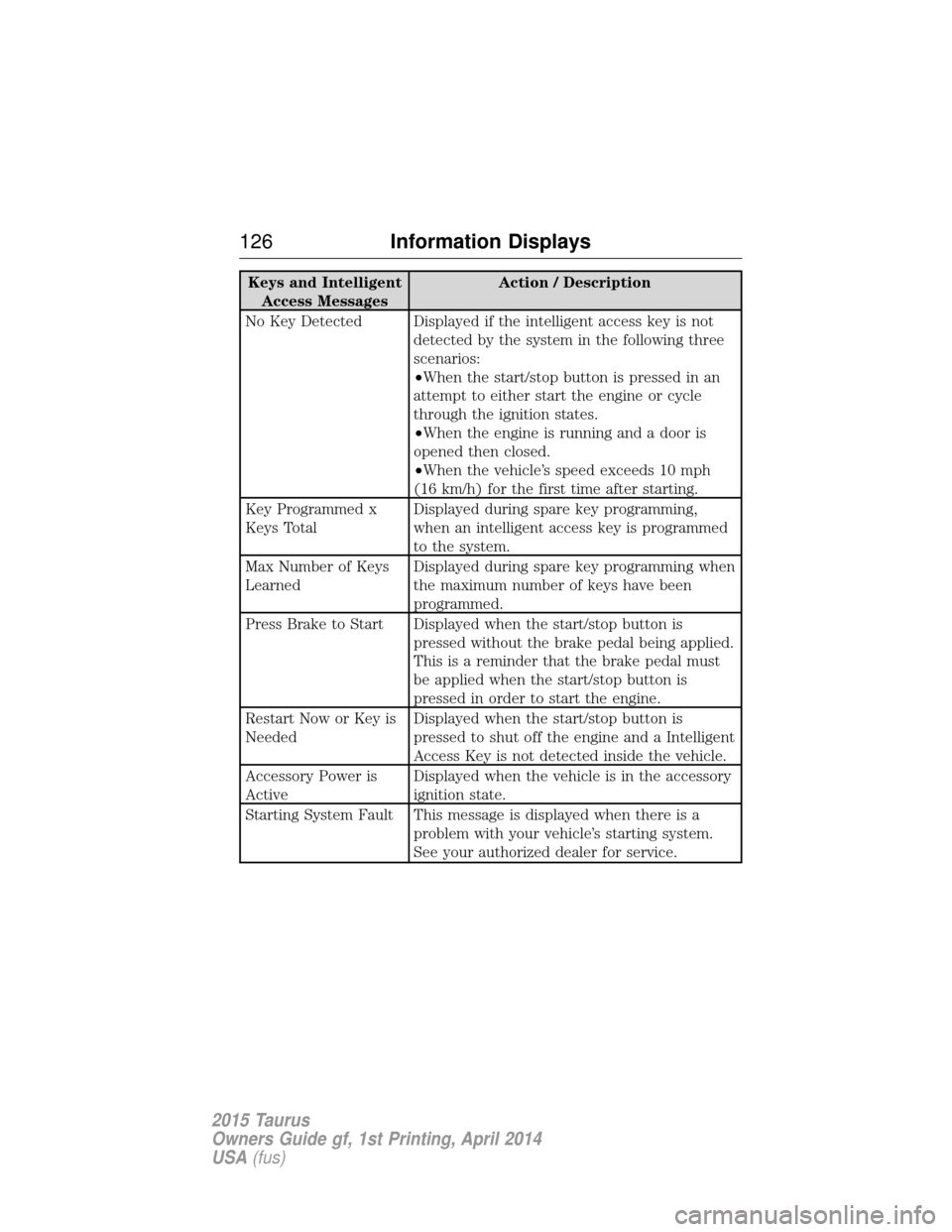
Keys and IntelligentAccess Messages Action / Description
No Key Detected Displayed if the intelligent access key is not detected by the system in the following three
scenarios:
•When the start/stop button is pressed in an
attempt to either start the engine or cycle
through the ignition states.
•When the engine is running and a door is
opened then closed.
•When the vehicle’s speed exceeds 10 mph
(16 km/h) for the first time after starting.
Key Programmed x
Keys Total Displayed during spare key programming,
when an intelligent access key is programmed
to the system.
Max Number of Keys
Learned Displayed during spare key programming when
the maximum number of keys have been
programmed.
Press Brake to Start Displayed when the start/stop button is pressed without the brake pedal being applied.
This is a reminder that the brake pedal must
be applied when the start/stop button is
pressed in order to start the engine.
Restart Now or Key is
Needed Displayed when the start/stop button is
pressed to shut off the engine and a Intelligent
Access Key is not detected inside the vehicle.
Accessory Power is
Active Displayed when the vehicle is in the accessory
ignition state.
Starting System Fault This message is displayed when there is a problem with your vehicle’s starting system.
See your authorized dealer for service.
126Information Displays
2015 Taurus
Owners Guide gf, 1st Printing, April 2014
USA(fus)
Page 140 of 558
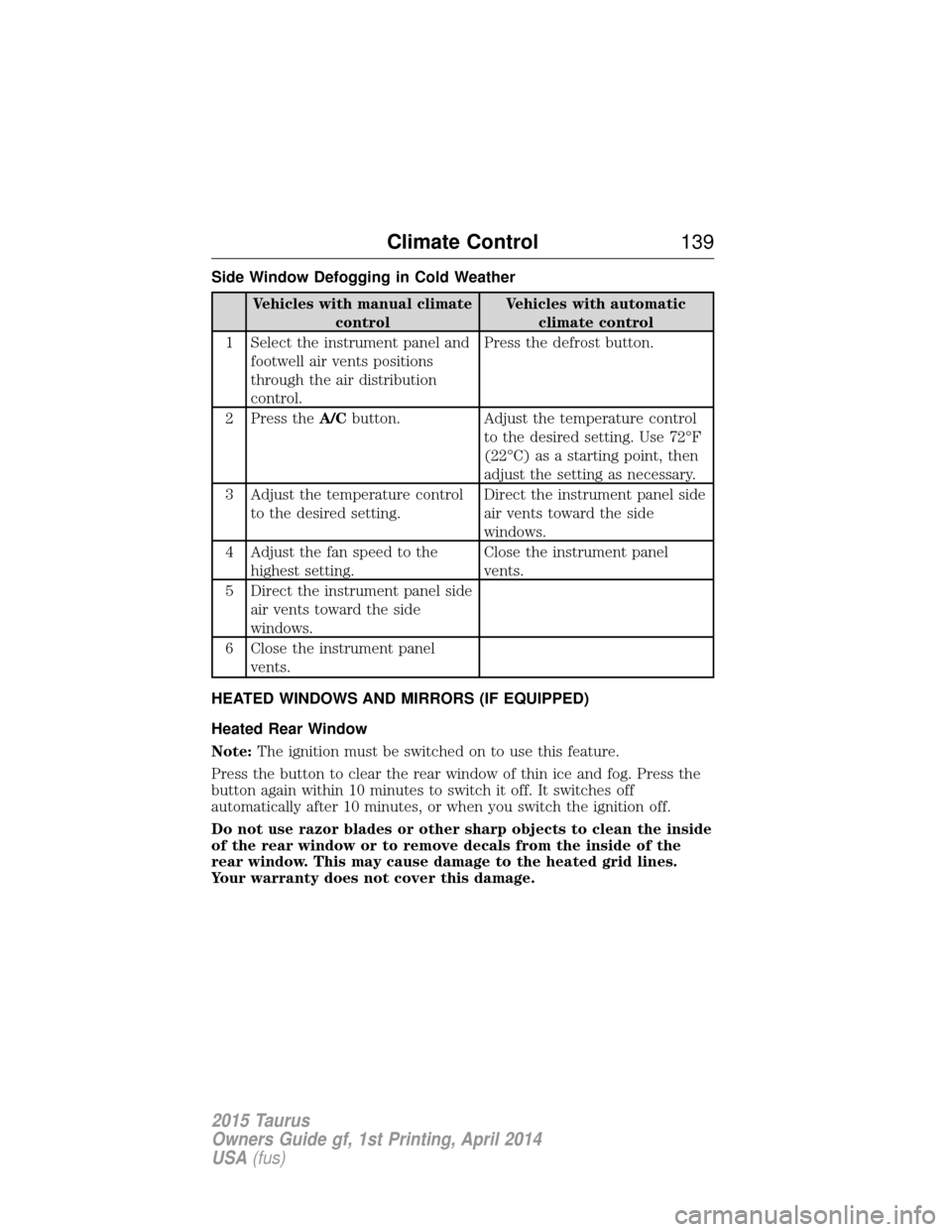
Side Window Defogging in Cold Weather
Vehicles with manual climatecontrol Vehicles with automatic
climate control
1 Select the instrument panel and footwell air vents positions
through the air distribution
control. Press the defrost button.
2 Press the A/Cbutton. Adjust the temperature control
to the desired setting. Use 72°F
(22°C) as a starting point, then
adjust the setting as necessary.
3 Adjust the temperature control to the desired setting. Direct the instrument panel side
air vents toward the side
windows.
4 Adjust the fan speed to the highest setting. Close the instrument panel
vents.
5 Direct the instrument panel side air vents toward the side
windows.
6 Close the instrument panel vents.
HEATED WINDOWS AND MIRRORS (IF EQUIPPED)
Heated Rear Window
Note: The ignition must be switched on to use this feature.
Press the button to clear the rear window of thin ice and fog. Press the
button again within 10 minutes to switch it off. It switches off
automatically after 10 minutes, or when you switch the ignition off.
Do not use razor blades or other sharp objects to clean the inside
of the rear window or to remove decals from the inside of the
rear window. This may cause damage to the heated grid lines.
Your warranty does not cover this damage.
Climate Control 139
2015 Taurus
Owners Guide gf, 1st Printing, April 2014
USA(fus)
Page 142 of 558

REMOTE START (IF EQUIPPED)
The remote start feature allows you to pre-condition the interior of your
vehicle. The climate control system works to achieve comfort according
to your previous settings.
Note:You cannot adjust the system during remote start operation.
Turn the ignition on to return the system to its previous settings. You
can now make adjustments normally, but you need to turn certain
vehicle-dependent features back on, such as:
• Heated seats.
• Cooled seats.
• Heated steering wheel.
• Heated mirrors.
• Heated rear window.
You can adjust the default remote start settings using the information
display controls. See the Information Displayschapter.
Manual Climate Systems
In hot weather, the climate control system is set to MAX A/C.
In moderate weather, the system either heats or cools (based on
previous settings). The rear defroster and heated mirrors are not
automatically turned on.
In cold weather, maximum heat is provided in floor/defrost mode. The
rear defroster and heated mirrors are automatically turned on.
Automatic Settings
In hot weather, the system is set to 72°F (22°C). The cooled seats are
set to high (if available, and selected to AUTO in the information
display).
In moderate weather, the system either heats or cools (based on
previous settings). The rear defroster, heated mirrors and heated seats
do not automatically turn on.
In cold weather, the system is set to 72°F (22°C). The heated seats are
set to high (if available, and selected to AUTO in the information
display). The rear defroster and heated mirrors automatically turn on.
Climate Control 141
2015 Taurus
Owners Guide gf, 1st Printing, April 2014
USA(fus)
Page 150 of 558
MEMORY FUNCTION (if equipped)
The memory control is located on the side seat panel.
This feature will automatically recall the position of the following:
•Driver seat.
• Power mirrors.
• Optional adjustable pedals.
• Optional power tilt and telescopic steering column.
A. Type 1
B. Type 2
Programming a Memory Position
1. Switch the ignition on.
2. Adjust the memory features to your desired positions using the
associated controls.
3. Press and hold the desired preset button for about two seconds until
you hear a single tone.
You can save up to two preset memory positions. You can save a memory
preset at any time
Recalling a Memory Position
Press and release the desired memory preset button to recall a saved
memory position.
You can recall a programmed memory position:
• In any gearshift position if the ignition is not on.
• Only in park (P) or neutral (N) if the ignition is on.
AB
Seats 149
2015 Taurus
Owners Guide gf, 1st Printing, April 2014
USA(fus)
Page 151 of 558

Recalling a memory position with the remote control
The memory positions are also recalled when you press unlock on your
remote control (if the transmitter is programmed to a memory position)
or, when you enter a valid personal entry code that is programmed to a
memory position.
To program the memory feature to a remote control, see theKeys and
remote control chapter.
Easy Entry and Exit Feature (If Equipped)
This feature moves the seat rearward and the optional power steering
column up and forward to allow extra room to exit the vehicle.
This occurs when:
• You place the transmission in neutral (N) or park (P).
• You switch the keyless ignition off or take the key out of the ignition
switch.
The seat and steering wheel will move to their original positions when:
• You place the transmission in neutral (N) or park (P).
• You switch the keyless ignition off or take the key out of the ignition
switch.
Turn the Easy Entry/Exit feature on or off through the information
display settings menu. See the Information Displayschapter.
150 Seats
2015 Taurus
Owners Guide gf, 1st Printing, April 2014
USA(fus)