2015 FORD TAURUS cruise control
[x] Cancel search: cruise controlPage 220 of 558

Detection Issues
The radar sensor has a limited field of vision. It may not detect vehicles
at all or detect a vehicle later than expected in some situations. The lead
vehicle graphic will not illuminate if the system does not detect a vehicle
in front of you.Detection issues can occur:
A. When driving on a different line
than the vehicle in front.
B. With vehicles that edge into your
lane. The system can only detect
these vehicles once they move fully
into your lane.
C. There may be issues with the
detection of vehicles in front when
driving into and coming out of a
bend or curve in the road.
In these cases the system may brake late or unexpectedly. You should
stay alert and intervene when necessary.
If the front end of your vehicle is hit or damaged, the radar sensing zone
may be altered causing missed or false vehicle detections. See your
authorized dealer to have the radar checked for proper coverage and
operation.
Adaptive Cruise Control Not Available
Several conditions exist which can cause the system to deactivate or prevent
the system from activating when requested. These conditions include:
• a blocked sensor
• high brake temperature
• a failure in the system or a related system.
Cruise Control 219
2015 Taurus
Owners Guide gf, 1st Printing, April 2014
USA(fus)
Page 221 of 558

Blocked Sensor
WARNING:Do not use ACC when towing a trailer with brake
controls. Aftermarket trailer brakes will not function properly
when ACC is activated because the brakes are electronically controlled.
Failing to do so may result in loss of vehicle control, which could result
in serious injury.
WARNING: Do not use tires sizes other than those
recommended because this can affect the normal operation of
ACC. Failing to do so may result in a loss of vehicle control, which
could result in serious injury.
A message regarding a blocked
sensor is displayed if the radar
signals from the sensor have been
obstructed. The sensor is located
behind a fascia cover near the driver
side of the lower grille. A vehicle
ahead cannot be detected and the
system will not function when the
radar signals are obstructed. The following table lists possible causes and
actions for this message being displayed.
Cause Action
The surface of the radar in the
grille is dirty or obstructed in
some way. Clean the grille surface in front of
the radar or remove the object
causing the obstruction.
The surface of the radar in the
grille is clean but the message
remains in the display. Wait a short time. It may take
several minutes for the radar to
detect that it is no longer
obstructed.
Heavy rain or snow is interfering
with the radar signals. Do not use the system in these
conditions because it may not
detect any vehicle ahead.
220
Cruise Control
2015 Taurus
Owners Guide gf, 1st Printing, April 2014
USA(fus)
Page 222 of 558

CauseAction
Swirling water, or snow or ice on
the surface of the road may
interfere with the radar signals. Do not use system in these
conditions because it may not
detect any vehicle ahead.
You are in a desert or remote area
with no other vehicles and no
roadside objects. Wait a short time or switch to
normal cruise control.
Due to the nature of radar technology, it is possible to get a blockage
warning and not be blocked. This can happen, for example, when driving
in sparse rural or desert environments. A false blocked condition will
either self-clear or clear after a key cycle.
Switching to Normal Cruise Control
WARNING: Normal cruise control will not brake due to slower
vehicles. Always be aware of which mode is selected and apply
the brakes when necessary.
You can manually change from adaptive cruise control to normal cruise
control through the information display. The cruise control indicator light will replace the adaptive
cruise control indicator light if normal cruise control is selected.
The gap setting will not be displayed, the system will not
automatically respond to lead vehicles and automatic braking will not be
activated. The system will default to adaptive cruise control when the
engine is started.
Cruise Control 221
2015 Taurus
Owners Guide gf, 1st Printing, April 2014
USA(fus)
Page 227 of 558
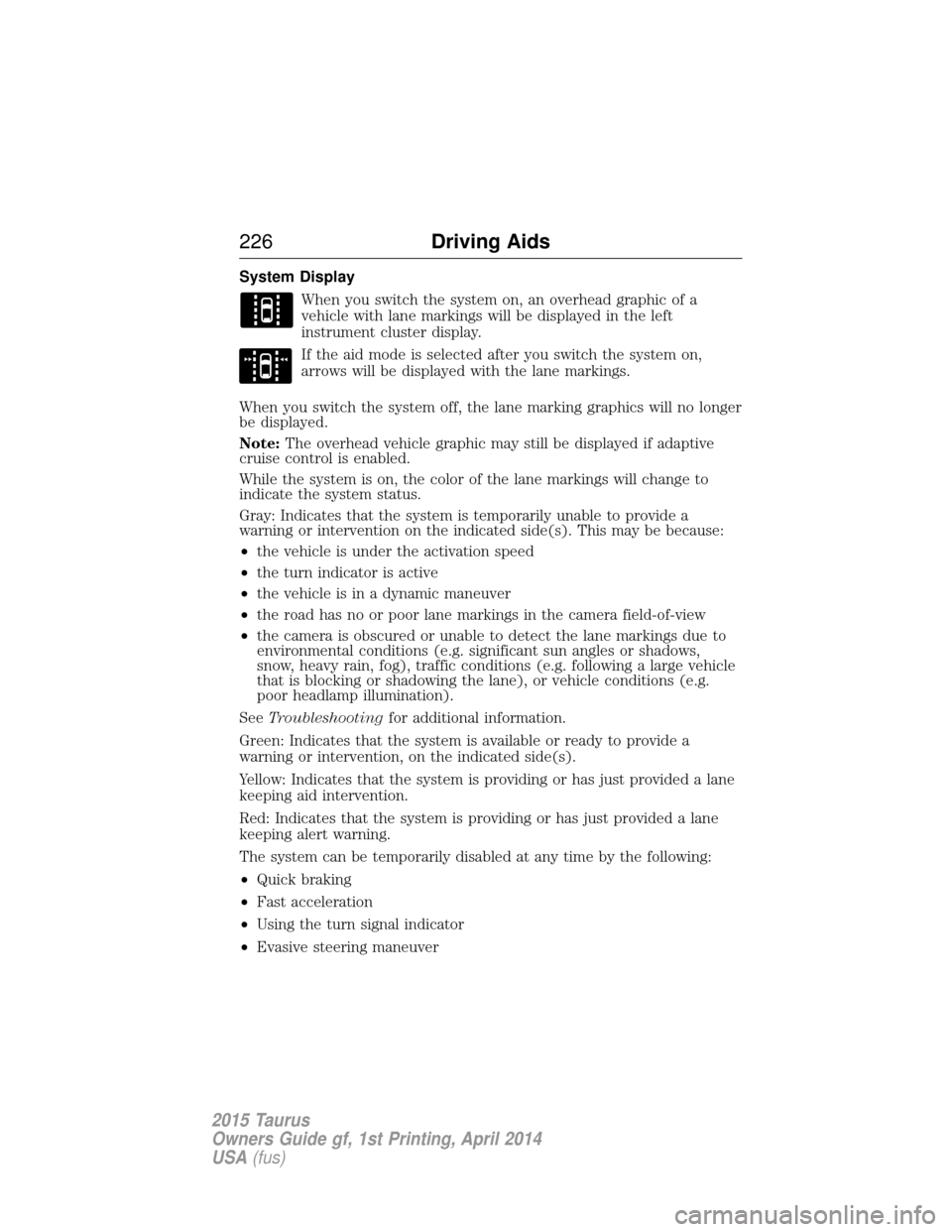
System DisplayWhen you switch the system on, an overhead graphic of a
vehicle with lane markings will be displayed in the left
instrument cluster display.
If the aid mode is selected after you switch the system on,
arrows will be displayed with the lane markings.
When you switch the system off, the lane marking graphics will no longer
be displayed.
Note: The overhead vehicle graphic may still be displayed if adaptive
cruise control is enabled.
While the system is on, the color of the lane markings will change to
indicate the system status.
Gray: Indicates that the system is temporarily unable to provide a
warning or intervention on the indicated side(s). This may be because:
• the vehicle is under the activation speed
• the turn indicator is active
• the vehicle is in a dynamic maneuver
• the road has no or poor lane markings in the camera field-of-view
• the camera is obscured or unable to detect the lane markings due to
environmental conditions (e.g. significant sun angles or shadows,
snow, heavy rain, fog), traffic conditions (e.g. following a large vehicle
that is blocking or shadowing the lane), or vehicle conditions (e.g.
poor headlamp illumination).
See Troubleshooting for additional information.
Green: Indicates that the system is available or ready to provide a
warning or intervention, on the indicated side(s).
Yellow: Indicates that the system is providing or has just provided a lane
keeping aid intervention.
Red: Indicates that the system is providing or has just provided a lane
keeping alert warning.
The system can be temporarily disabled at any time by the following:
• Quick braking
• Fast acceleration
• Using the turn signal indicator
• Evasive steering maneuver
226 Driving Aids
2015 Taurus
Owners Guide gf, 1st Printing, April 2014
USA(fus)
Page 277 of 558

Fuse or relaynumber Fuse amp
rating Protected components
90 10A* Powertrain control module
run/start
91 10A* Adaptive cruise control module
92 10A* Anti-lock brake system module,
Adaptive headlamp module
93 5A* Rear window defroster relay
94 30A** Passenger compartment fuse
panel run/start
95 — Not used
96 — Not used
97 — Not used
98 — A/C clutch relay
*Mini Fuses **Cartridge Fuses
276 Fuses
2015 Taurus
Owners Guide gf, 1st Printing, April 2014
USA(fus)
Page 551 of 558

911 Assist™ ......................408, 483
A
ABS (see Brakes) .....................196
Accessing and using your
USB port ....................................461
Accessing call history/phone
book during active call .............398
Accessing your calendar ..........482
Accessing your media menu
features ......................................419
Accessing your phone menu
features ......................................399
Accessory delay ..........................97
Active call menu options .........398
Active Park Assist .....................203
Adaptive Cruise Control ...........213
Adding (pairing) a phone ........469
Advanced menu options ...406, 425
Advanced menu options
(prompts, languages, defaults,
master reset, installing
applications) ..............................406
Airbag supplemental restraint
system ..........................................45and child safety seats ..............46
description ................................45
disposal ......................................55
driver airbag ..............................45
passenger airbag .......................45
side airbag ...........................45, 50
Air cleaner filter .......301–302, 363
Air conditioning ........................130 manual heating and air
conditioning system ...............130
Air filter, cabin ..........................140 All Wheel Drive (AWD),
driving off road .........................188
Ambient mood/lighting .............489
AM/FM .......................................448
Antifreeze
(see Engine coolant) ................287
Anti-lock brake system
(see Brakes) ..............................196
Anti-theft system ..................77, 80
arming the system ..............77, 80
disarming a triggered system ..80
Audio system Single CD ................373, 378–379
Audio system
(see Radio) ................373, 378–379
Automatic transmission driving an automatic
overdrive .................................183
fluid, adding ....................292–293
fluid, checking ................292–293
fluid, refill capacities ..............358
fluid, specification ..................358
Selectshift (SST) ....................184
Auxiliary Input Jack .................457
Auxiliary input jack (Line in) ..386
Auxiliary powerpoint ................161
A/V inputs ..........................388, 465
B
Battery .......................................298 acid, treating emergencies .....298
jumping a disabled battery ....260
maintenance-free ....................298
replacement, specifications ...363
servicing ..................................298
Blind Spot Information
System .......................................228
550 Index
2015 Taurus
Owners Guide gf, 1st Printing, April 2014
USA(fus)
Page 552 of 558

Booster seats ...............................22
Brakes ........................................195anti-lock ...................................196
anti-lock brake system (ABS)
warning light ...........................196
brake warning light ................196
fluid, checking and adding ....297
fluid, refill capacities ..............358
fluid, specifications .................358
lubricant specifications ..........358
parking ....................................196
shift interlock ..........................186
trailer .......................................249
C
Capacities for refilling fluids ....358
Cargo net ...................................239
CD ..............................373, 378–379
CD player ..........................371, 459
CD voice commands .................460
Cell phone use ............................15
Changing a tire .........................339
Child safety restraints ..........28, 30
Child safety seats attaching with tether straps ....30
automatic locking mode
(retractor) .................................36
LATCH .......................................28
Child safety seats -
booster seats ...............................22
Cleaning the touchscreen ........438
Cleaning your vehicle ...............309 engine compartment ..............311
instrument panel ....................313
interior .....................................313
plastic parts ............................310
washing ....................................309 waxing .....................................311
wheels ......................................315
wiper blades ............................312
Climate control (see Air
conditioning or Heating) ..........130
Climate voice commands .........501
Clock ..................................373, 487
Collision Warning System .........233
Compass Display .......................114
Console ......................................162 overhead ..................................163
Coolant ......................................287 checking and adding ..............287
refill capacities ........................358
specifications ..........................358
Cross Traffic Alert ....................228
Cruise control ...........................212
Cupholder(s) .............................155
Customer Assistance ................257 Ford Extended Service
Plan ..........................................368
Getting roadside assistance ...257
Getting the service you
need .........................................263
Ordering additional owner’s
literature .................................269
Utilizing the
Mediation/Arbitration
Program ...................................267
D
Defrost ...............130–131, 133, 135 rear window ............................139
Dipstick automatic transmission
fluid ..................................292–293
engine oil .................................286
Index 551
2015 Taurus
Owners Guide gf, 1st Printing, April 2014
USA(fus)