2015 FORD SUPER DUTY remote control
[x] Cancel search: remote controlPage 8 of 10

1514*IF EQUIPPED*IF EQUIPPED
MYKEY®
MyKey allows you to program certain driving restrictions in order to promote
good driving habits. You can program things such as speed restrictions, limited
volume levels. For complete information, refer to the MyKey chapter in your
Owner’s Manual.
MEMORY FEATURE*
The memory function allows a “one touch” recall of personalized memory
features (i.e. the positions of the driver seat, power mirrors and adjustable
pedals). Use the memory controls, located on the driver’s door
,
to program and then recall memory positions.
To program position 1, move the memory features to the desired positions, and
then press and hold button 1
until you hear a tone. Use this same procedure
to set the second position using button 2 . You can now use these controls to
recall your set memory positions.
REMOTE ENTRY SYSTEM WITH REMOTE START*
PRESS
ONCE
to unlock the driver’s door.
PRESS
TWICE
within three seconds to
unlock all of the doors. The
turn signals will flash.
PRESS
ONCE
to lock all the doors. The
turn signals will flash.
PRESS
TWICE
within three seconds to
confirm all the doors are
closed and locked. The
horn will sound and the
turn signals will flash if all
of the doors are closed.
PRESS
to activate the panic alarm when the ignition is off.
PRESS AGAIN or switch on the ignition to deactivate the panic alarm.
CAR FINDER: PRESS
TWICE within three seconds. The horn will sound
and the turn signals will flash. We recommend using this method to locate your
vehicle, rather than using the panic alarm.
REMOTE START: PRESS
to lock all the doors, then PRESS TWICE
within three seconds. The exterior lamps will flash twice. The horn will sound if
the system fails to start.
MOONROOF*
Use the one-touch, express
opening and closing feature
to control your moonroof.
To open, press and release
the SLIDE control. The
moonroof will stop short of
the fully opened position to
help reduce wind noise or
rumbling. To fully open the
moonroof, press and release
the SLIDE control again.
To close, pull and release
the SLIDE control. Press
and release the TILT control
to vent the moonroof. Pull
and hold the TILT control to
close the moonroof. You can
pull the sliding shade open
or closed manually when the moonroof is closed.
HEATED REAR SEATS*
The rear seat heat controls are located on the rear
door armrest. To operate the heated seats, push
the indicated side of the control for maximum or
minimum heat. Push again to deactivate.
TILTING HEAD RESTRAINTS*
The front head restraints
may have a tilting feature
for extra comfort. To tilt
the head restraint, adjust
the seatback to an upright
driving or riding position.
Pivot the head restraint
forward toward your head
to the desired position.
After the head restraint
reaches the forward-
most tilt position, pivot it
forward again to return it
to the upright position.
CENTER CONSOLE*
Your vehicle may be equipped with a variety of console features.
These include: • Locking storage compartment with hanging file folder supports and room
for a laptop computer, binder or book; removable false bottom tray for
accessing the hidden storage compartment; and storage on the passenger
side of the console bin.
• One 12-volt power point inside the storage compartment and one on
the rear of the console; and a 110-volt AC power point outlet on the rear
of the console.
COMFORT & CONVENIENCE
Page 9 of 10
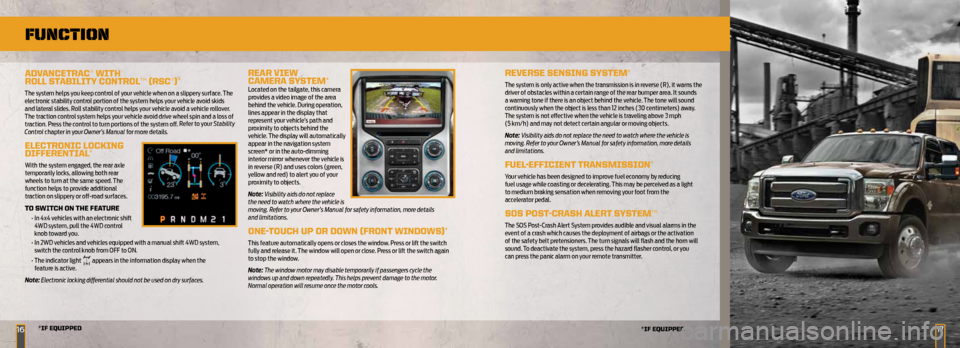
*IF EQUIPPED16
ADVANCETRAC® WITH
ROLL STABILITY CONTROL™ (RSC®)*
The system helps you keep control of your vehicle when on a slippery surface. The
electronic stability control portion of the system helps your vehicle avoid skids
and lateral slides. Roll stability control helps your vehicle avoid a vehicle rollover.
The traction control system helps your vehicle avoid drive wheel spin and a loss of
traction. Press the control to turn portions of the system off. Refer to your Stability
Control chapter in your Owner’s Manual for more details.
ELECTRONIC LOCKING
DIFFERENTIAL*
With the system engaged, the rear axle
temporarily locks, allowing both rear
wheels to turn at the same speed. The
function helps to provide additional
traction on slippery or off-road surfaces.
TO SWITCH ON THE FEATURE
• In 4x4 vehicles with an electronic shift
4WD system, pull the 4WD control
knob toward you.
• In 2WD vehicles and vehicles equipped with a manual shift 4WD system,
switch the control knob from OFF to ON.
• The indicator light
appears in the information display when the
feature is active.
Note: Electronic locking differential should not be used on dry surfaces.
REAR VIEW
CAMERA SYSTEM*
Located on the tailgate, this camera
provides a video image of the area
behind the vehicle. During operation,
lines appear in the display that
represent your vehicle’s path and
proximity to objects behind the
vehicle. The display will automatically
appear in the navigation system
screen* or in the auto-dimming
interior mirror whenever the vehicle is
in reverse (R) and uses colors (green,
yellow and red) to alert you of your
proximity to objects.
Note: Visibility aids do not replace
the need to watch where the vehicle is
moving. Refer to your Owner’s Manual for safety information, more details
and limitations.
ONE-TOUCH UP OR DOWN (FRONT WINDOWS)*
This feature automatically opens or closes the window. Press or lift the switch
fully and release it. The window will open or close. Press or lift the switch again
to stop the window.
Note: The window motor may disable temporarily if passengers cycle the
windows up and down repeatedly. This helps prevent damage to the motor.
Normal operation will resume once the motor cools.
FUNCTION
REVERSE SENSING SYSTEM*
The system is only active when the transmission is in reverse (R), it warns the
driver of obstacles within a certain range of the rear bumper area. It sounds
a warning tone if there is an object behind the vehicle. The tone will sound
continuously when the object is less than 12 inches (30 centimeters) away.
The system is not effective when the vehicle is traveling above 3 mph
(5 km/h) and may not detect certain angular or moving objects.
Note: Visibility aids do not replace the need to watch where the vehicle is
moving. Refer to your Owner’s Manual for safety information, more details
and limitations.
FUEL-EFFICIENT TRANSMISSION*
Your vehicle has been designed to improve fuel economy by reducing
fuel usage while coasting or decelerating. This may be perceived as a light
to medium braking sensation when removing your foot from the
accelerator pedal.
SOS POST-CRASH ALERT SYSTEM™
The SOS Post-Crash Alert System provides audible and visual alarms in the
event of a crash which causes the deployment of airbags or the activation
of the safety belt pretensioners. The turn signals will flash and the horn will
sound. To deactivate the system, press the hazard flasher control, or you
can press the panic alarm on your remote transmitter.
17*IF EQUIPPED