2015 FORD POLICE INTERCEPTOR SEDAN remote start
[x] Cancel search: remote startPage 16 of 401
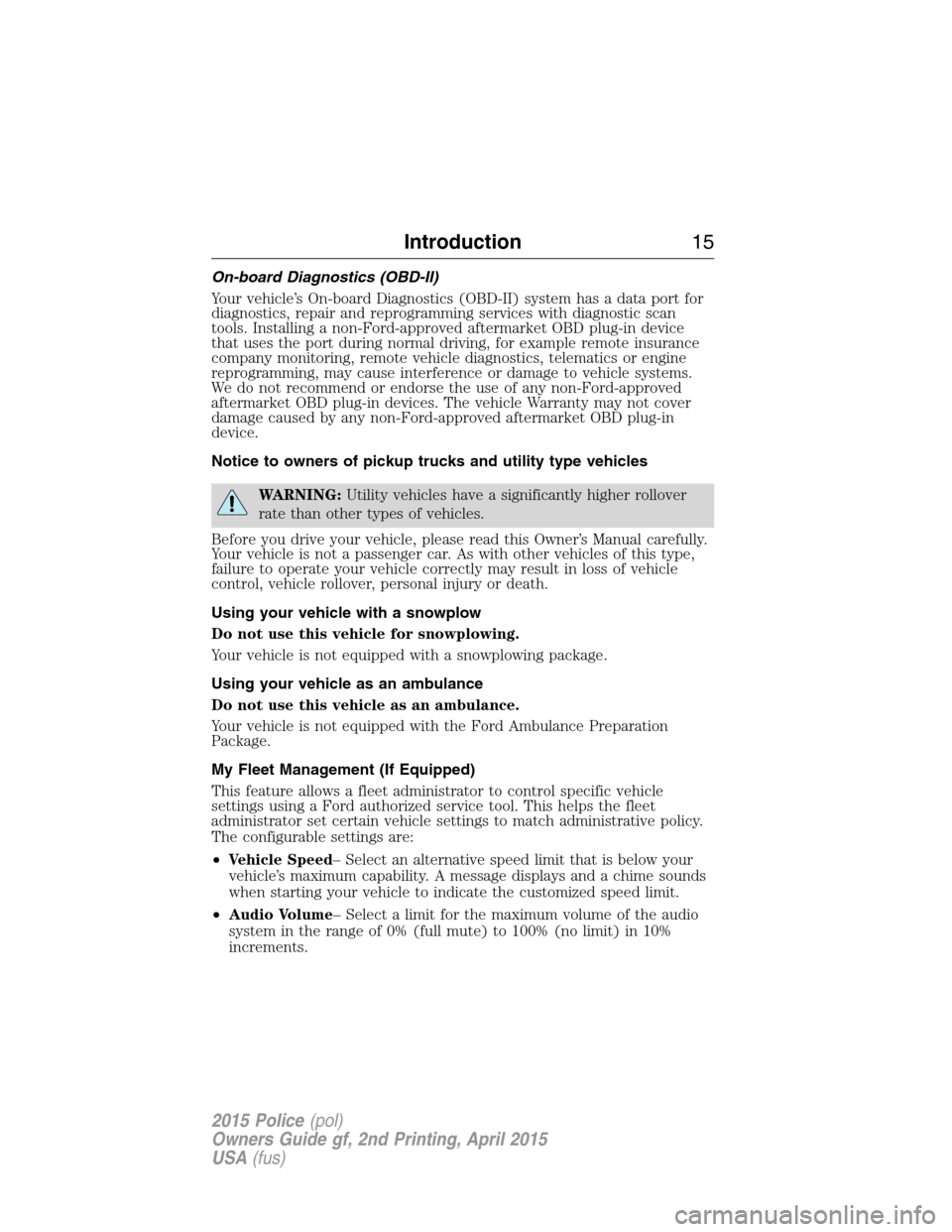
On-board Diagnostics (OBD-II)
Your vehicle’s On-board Diagnostics (OBD-II) system has a data port for
diagnostics, repair and reprogramming services with diagnostic scan
tools. Installing a non-Ford-approved aftermarket OBD plug-in device
that uses the port during normal driving, for example remote insurance
company monitoring, remote vehicle diagnostics, telematics or engine
reprogramming, may cause interference or damage to vehicle systems.
We do not recommend or endorse the use of any non-Ford-approved
aftermarket OBD plug-in devices. The vehicle Warranty may not cover
damage caused by any non-Ford-approved aftermarket OBD plug-in
device.
Notice to owners of pickup trucks and utility type vehicles
WARNING:Utility vehicles have a significantly higher rollover
rate than other types of vehicles.
Before you drive your vehicle, please read this Owner’s Manual carefully.
Your vehicle is not a passenger car. As with other vehicles of this type,
failure to operate your vehicle correctly may result in loss of vehicle
control, vehicle rollover, personal injury or death.
Using your vehicle with a snowplow
Do not use this vehicle for snowplowing.
Your vehicle is not equipped with a snowplowing package.
Using your vehicle as an ambulance
Do not use this vehicle as an ambulance.
Your vehicle is not equipped with the Ford Ambulance Preparation
Package.
My Fleet Management (If Equipped)
This feature allows a fleet administrator to control specific vehicle
settings using a Ford authorized service tool. This helps the fleet
administrator set certain vehicle settings to match administrative policy.
The configurable settings are:
•Vehicle Speed– Select an alternative speed limit that is below your
vehicle’s maximum capability. A message displays and a chime sounds
when starting your vehicle to indicate the customized speed limit.
•Audio Volume– Select a limit for the maximum volume of the audio
system in the range of 0% (full mute) to 100% (no limit) in 10%
increments.
Introduction15
2015 Police(pol)
Owners Guide gf, 2nd Printing, April 2015
USA(fus)
Page 64 of 401

GENERAL INFORMATION ON RADIO FREQUENCIES
This device complies with part 15 of the FCC Rules and with Industry
Canada license-exempt RSS standard(s). Operation is subject to the
following two conditions: (1) This device may not cause harmful
interference, and (2) This device must accept any interference received,
including interference that may cause undesired operation.
Note:Changes or modifications not expressly approved by the party
responsible for compliance could void the user’s authority to operate the
equipment. The termICbefore the radio certification number only
signifies that Industry Canada technical specifications were met.
The typical operating range for your transmitter is approximately 33 feet
(10 meters). Vehicles with the remote start feature will have a greater
range. A decrease in operating range could be caused by:
•weather conditions
•nearby radio towers
•structures around your vehicle
•other vehicles parked next to your vehicle.
The radio frequency used by your remote control can also be used by
other short-distance radio transmissions, for example amateur radios,
medical equipment, wireless headphones, remote controls and alarm
systems. If the frequencies are jammed, you will not be able to use your
remote control. You can lock and unlock the doors with the key.
Note:Make sure your vehicle is locked before leaving it unattended.
Note:If you are in range, the remote control will operate if you press
any button unintentionally.
REMOTE CONTROL (IF EQUIPPED)
If there are problems with the
remote entry system, make sure to
take all remote entry transmitters
with you to the authorized dealer in
order to aid in troubleshooting the
problem.
Replacing the Battery
Note:Refer to local regulations when disposing of transmitter batteries.
Keys and Remote Control63
2015 Police(pol)
Owners Guide gf, 2nd Printing, April 2015
USA(fus)
Page 66 of 401

How to Reprogram Your Remote Entry Transmitters
You must have all remote entry transmitters (maximum of four) available
before beginning this procedure.Note:Do not press the brake pedal at
any time during this procedure. If the brake pedal is pressed at any time
during this procedure, programming mode will be exited and the entire
procedure must be repeated.
Note:Ensure the brake pedal is not pressed during this sequence.
To reprogram the remote entry transmitters:
1. Make sure your vehicle is electronically unlocked.
2. Put the key in the ignition.
3. Cycle eight times rapidly (within 10 seconds) between the off and on
positions.Note:The eighth turn must end in the on position.
4. The doors will lock, then unlock, to confirm that the programming
mode has been activated.
5. Within 20 seconds press any button on the remote entry transmitter.
Note:If more than 20 seconds have passed you will need to start the
procedure over again.
6. The doors will lock, then unlock, to confirm that this remote entry
transmitter has been programmed.
7. Repeat Step 5 to program each additional remote entry transmitter.
8. Turn the ignition to the off position after you have finished
programming all of the remote entry transmitters.Note:After
20 seconds, you will automatically exit the programming mode.
9. The doors will lock, then unlock, to confirm that the programming
mode has been exited.
Car Finder
Note:This feature will not work with the Dark Car feature.
Press the button twice within three seconds. The horn will
sound and the turn signals will flash. We recommend you use
this method to locate your vehicle, rather than using the panic
alarm.
Keys and Remote Control65
2015 Police(pol)
Owners Guide gf, 2nd Printing, April 2015
USA(fus)
Page 74 of 401

ANTI-THEFT ALARM (IF EQUIPPED)
The system will warn you of an unauthorized entry to your vehicle.
The park and turn lamps flash and the horn sounds if unauthorized entry
is attempted while the alarm is armed. It triggers immediately if the
luggage compartment or the hood opens, and after a 12-second delay if
any door opens.
Take all remote controls to an authorized dealer if there is any potential
alarm problem with your vehicle.
Arming the Alarm
The alarm is ready to arm when there is not a key in the ignition. Press
the door lock button and close the door to arm the alarm.
Disarming the Alarm
Disarm the alarm by any of the following actions:
•Unlock the doors or luggage compartment with the remote control.
•Switch the ignition on or start your vehicle.
•Use a key in the driver door to unlock your vehicle, and then switch
the ignition on within 12 seconds.
Note:The system will not disarm by unlocking the door with the key.
Security73
2015 Police(pol)
Owners Guide gf, 2nd Printing, April 2015
USA(fus)
Page 399 of 401

Single CD ................................310
Radio reception .........................308
Rear view camera display ........153
Rear window defroster .............107
Receiving a text message .........331
Recommendations for
attaching safety restraints for
children ........................................24
Relays ........................................200
Remote entry system
illuminated entry ......................69
locking/unlocking doors ...........68
opening the trunk .....................69
replacement/additional
transmitters ...............................64
replacing the batteries .............63
Reverse sensing system ...........153
Roadside assistance ..................186
Roll stability control .................151
Roof rack ...................................166
S
Safety Belt Maintenance ............43
Safety belts (see Safety
restraints) ..............................37, 40
Safety defects, reporting ..........199
Safety information ....................320
Safety restraints ..............37–38, 40
Belt-Minder® ............................40
Belt-Minder®,
deactivating/activating .............42
extension assembly ..................39
for adults .............................37–38
for children ...............................24
Occupant Classification
Sensor ........................................49safety belt maintenance ...........43
seat belt maintenance ..............43
warning light and chime ..........40
Safety restraints - LATCH
anchors ........................................28
Safety seats for children ............24
Safety Compliance
Certification Label ....................304
Satellite Radio ...........................310
Scheduled Maintenance Guide
Normal Scheduled
Maintenance and Log .............380
Seat belts (see Safety
restraints) ....................................37
Seats ..........................................115
child safety seats ......................24
front seats .......................113–114
second row seats ....................115
Selecting your media source
(USB, Line in, BT audio) .........350
Setting the clock .......................310
Side air curtain ...........................53
Side-curtain airbags system .......53
SIRIUS® satellite radio ............310
Snowplowing ...............................15
SOS Post Crash Alert .................46
Spark plugs, specifications .......302
Special notice
ambulance conversions ............15
utility-type vehicles ..................15
Specification chart,
lubricants ...................................296
Stability system .........................151
Starting a flex fuel vehicle .......123
Starting your vehicle ........121, 123
398Index
2015 Police(pol)
Owners Guide gf, 2nd Printing, April 2015
USA(fus)
Page 400 of 401
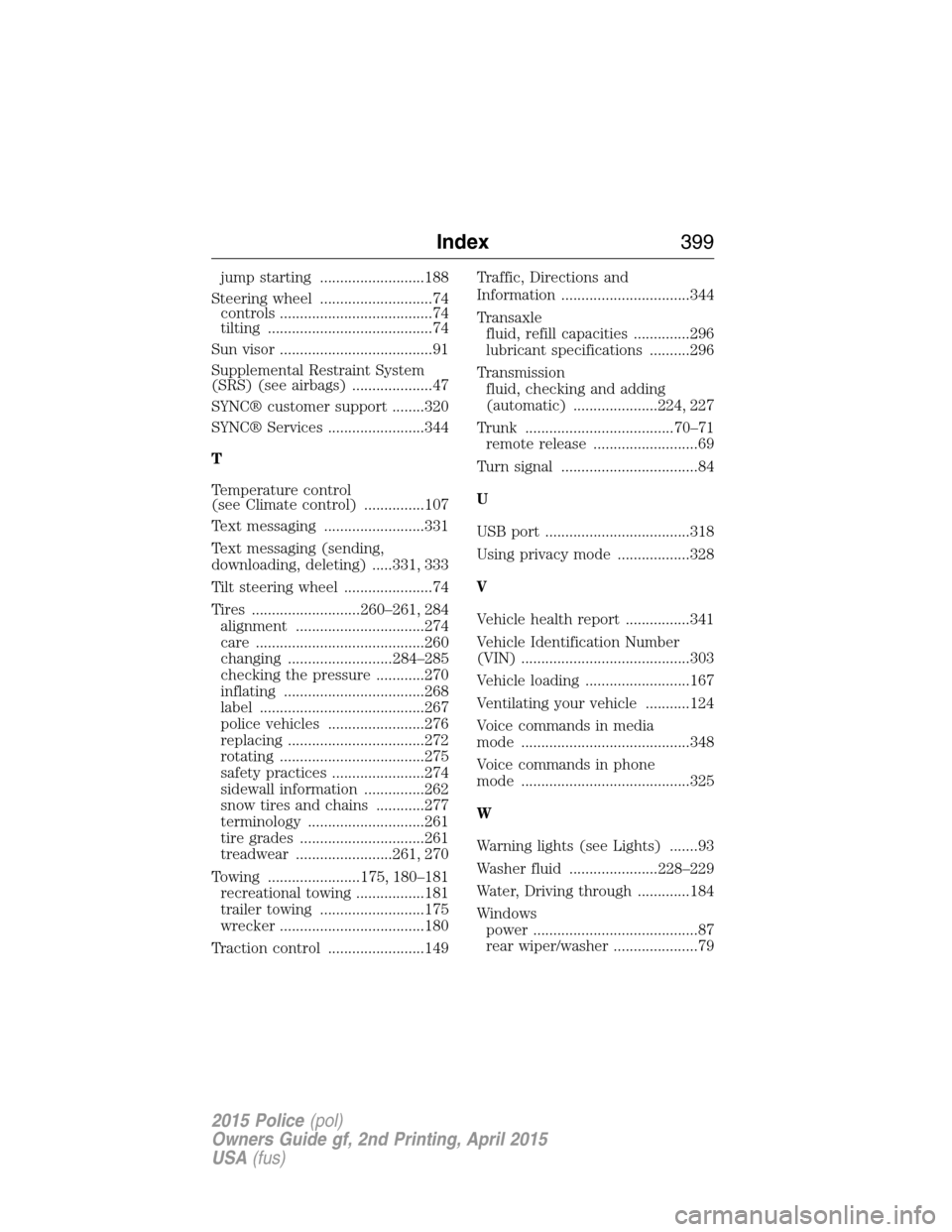
jump starting ..........................188
Steering wheel ............................74
controls ......................................74
tilting .........................................74
Sun visor ......................................91
Supplemental Restraint System
(SRS) (see airbags) ....................47
SYNC® customer support ........320
SYNC® Services ........................344
T
Temperature control
(see Climate control) ...............107
Text messaging .........................331
Text messaging (sending,
downloading, deleting) .....331, 333
Tilt steering wheel ......................74
Tires ...........................260–261, 284
alignment ................................274
care ..........................................260
changing ..........................284–285
checking the pressure ............270
inflating ...................................268
label .........................................267
police vehicles ........................276
replacing ..................................272
rotating ....................................275
safety practices .......................274
sidewall information ...............262
snow tires and chains ............277
terminology .............................261
tire grades ...............................261
treadwear ........................261, 270
Towing .......................175, 180–181
recreational towing .................181
trailer towing ..........................175
wrecker ....................................180
Traction control ........................149Traffic, Directions and
Information ................................344
Transaxle
fluid, refill capacities ..............296
lubricant specifications ..........296
Transmission
fluid, checking and adding
(automatic) .....................224, 227
Trunk .....................................70–71
remote release ..........................69
Turn signal ..................................84
U
USB port ....................................318
Using privacy mode ..................328
V
Vehicle health report ................341
Vehicle Identification Number
(VIN) ..........................................303
Vehicle loading ..........................167
Ventilating your vehicle ...........124
Voice commands in media
mode ..........................................348
Voice commands in phone
mode ..........................................325
W
Warning lights (see Lights) .......93
Washer fluid ......................228–229
Water, Driving through .............184
Windows
power .........................................87
rear wiper/washer .....................79
Index399
2015 Police(pol)
Owners Guide gf, 2nd Printing, April 2015
USA(fus)