2015 FORD POLICE INTERCEPTOR SEDAN radio
[x] Cancel search: radioPage 341 of 401
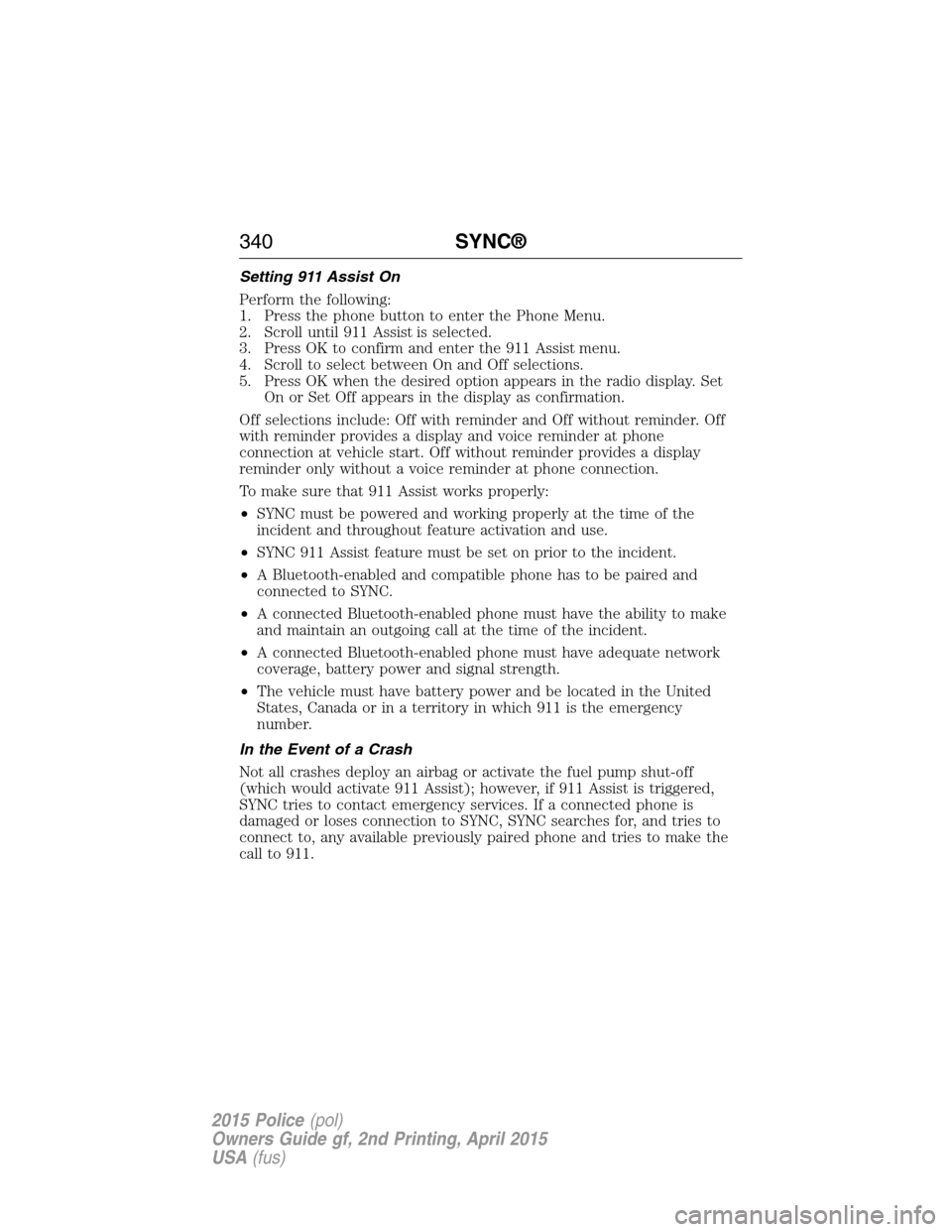
Setting 911 Assist On
Perform the following:
1. Press the phone button to enter the Phone Menu.
2. Scroll until 911 Assist is selected.
3. Press OK to confirm and enter the 911 Assist menu.
4. Scroll to select between On and Off selections.
5. Press OK when the desired option appears in the radio display. Set
On or Set Off appears in the display as confirmation.
Off selections include: Off with reminder and Off without reminder. Off
with reminder provides a display and voice reminder at phone
connection at vehicle start. Off without reminder provides a display
reminder only without a voice reminder at phone connection.
To make sure that 911 Assist works properly:
•SYNC must be powered and working properly at the time of the
incident and throughout feature activation and use.
•SYNC 911 Assist feature must be set on prior to the incident.
•A Bluetooth-enabled and compatible phone has to be paired and
connected to SYNC.
•A connected Bluetooth-enabled phone must have the ability to make
and maintain an outgoing call at the time of the incident.
•A connected Bluetooth-enabled phone must have adequate network
coverage, battery power and signal strength.
•The vehicle must have battery power and be located in the United
States, Canada or in a territory in which 911 is the emergency
number.
In the Event of a Crash
Not all crashes deploy an airbag or activate the fuel pump shut-off
(which would activate 911 Assist); however, if 911 Assist is triggered,
SYNC tries to contact emergency services. If a connected phone is
damaged or loses connection to SYNC, SYNC searches for, and tries to
connect to, any available previously paired phone and tries to make the
call to 911.
340SYNC®
2015 Police(pol)
Owners Guide gf, 2nd Printing, April 2015
USA(fus)
Page 348 of 401
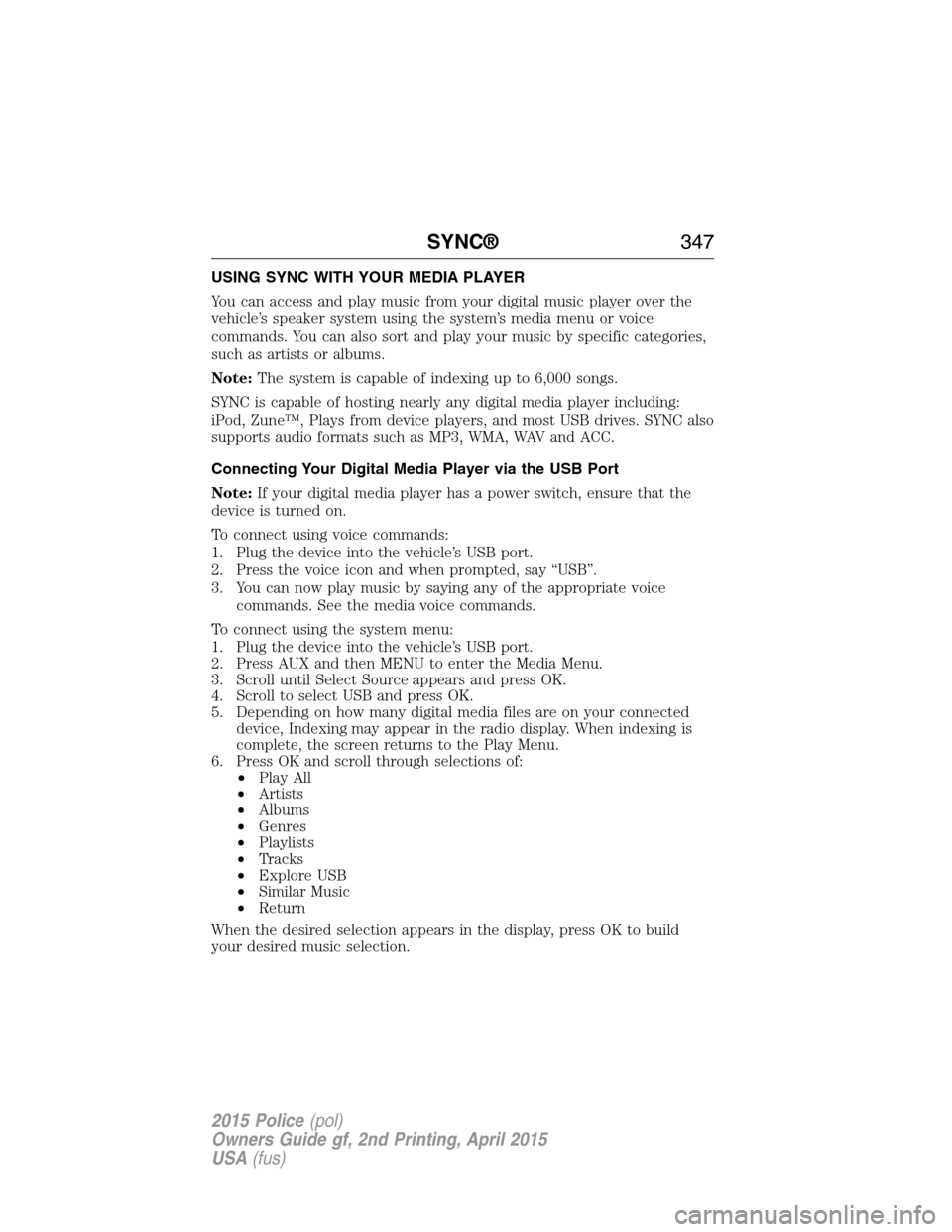
USING SYNC WITH YOUR MEDIA PLAYER
You can access and play music from your digital music player over the
vehicle’s speaker system using the system’s media menu or voice
commands. You can also sort and play your music by specific categories,
such as artists or albums.
Note:The system is capable of indexing up to 6,000 songs.
SYNC is capable of hosting nearly any digital media player including:
iPod, Zune™, Plays from device players, and most USB drives. SYNC also
supports audio formats such as MP3, WMA, WAV and ACC.
Connecting Your Digital Media Player via the USB Port
Note:If your digital media player has a power switch, ensure that the
device is turned on.
To connect using voice commands:
1. Plug the device into the vehicle’s USB port.
2. Press the voice icon and when prompted, say “USB”.
3. You can now play music by saying any of the appropriate voice
commands. See the media voice commands.
To connect using the system menu:
1. Plug the device into the vehicle’s USB port.
2. Press AUX and then MENU to enter the Media Menu.
3. Scroll until Select Source appears and press OK.
4. Scroll to select USB and press OK.
5. Depending on how many digital media files are on your connected
device, Indexing may appear in the radio display. When indexing is
complete, the screen returns to the Play Menu.
6. Press OK and scroll through selections of:
•Play All
•Artists
•Albums
•Genres
•Playlists
•Tracks
•Explore USB
•Similar Music
•Return
When the desired selection appears in the display, press OK to build
your desired music selection.
SYNC®347
2015 Police(pol)
Owners Guide gf, 2nd Printing, April 2015
USA(fus)
Page 375 of 401

Vehicle with SYNC only
FCC ID: KMHSG1G1 IC: 1422A-SG1G1
Vehicle with SYNC and MyFord Touch or MyLincoln Touch
FCC ID: KMHSYNCG2 IC: 1422A-SYNCG2
This device complies with Part 15 of the FCC Rules and with RSS-210 of
Industry Canada. Operation is subject to the following two conditions:
(1) This device may not cause harmful interference, and (2) this device
must accept any interference received, including interference that may
cause undesired operation.
WARNING:Changes or modifications not expressively approved
by the party responsible for compliance could void the user’s
authority to operate the equipment. The term “IC:” before the radio
certification number only signifies that Industry Canada technical
specifications were met.
The antenna used for this transmitter must not be co-located or
operating in conjunction with any other antenna or transmitter.
374Appendices
2015 Police(pol)
Owners Guide gf, 2nd Printing, April 2015
USA(fus)
Page 395 of 401

911 Assist™ ..............................339
A
ABS (see Brakes) .....................148
Accessing call history/phone
book during active call .............328
Accessing your media menu
features ......................................350
Accessing your phone menu
features ......................................329
Accessory delay ..........................88
Active call menu options .........328
Advanced menu options ...337, 357
Advanced menu options
(prompts, languages, defaults,
master reset, installing
applications) ..............................337
Airbag supplemental restraint
system ..........................................47
and child safety seats ..............48
description ................................47
disposal ......................................62
driver airbag ..............................47
passenger airbag .......................47
side airbag ...........................47, 52
Air cleaner filter .......232, 234, 302
Air conditioning ........................107
manual heating and air
conditioning system ...............107
Air filter, cabin ..........................109
All Wheel Drive (AWD),
driving off road .........................139
Ambulance packages ..................15
Antifreeze
(see Engine coolant) ................218Anti-lock brake system
(see Brakes) ..............................148
Anti-theft system
arming the system ....................73
disarming a triggered system ..73
Audio system
Single CD ................................310
Audio system (see Radio) .......310
Automatic transmission ............137
fluid, adding ....................224, 227
fluid, checking ................224, 227
fluid, refill capacities ..............296
fluid, specification ..................296
Auxiliary input jack (Line in) ..317
Auxiliary powerpoint ................117
B
Battery .......................................229
acid, treating emergencies .....229
jumping a disabled battery ....188
maintenance-free ....................229
replacement, specifications ...302
servicing ..................................229
Blind Spot Information
System .......................................158
Booster seats ...............................22
Brakes ........................................147
anti-lock ...................................148
anti-lock brake system (ABS)
warning light ...........................148
brake warning light ................148
fluid, checking and adding ....228
fluid, refill capacities ..............296
fluid, specifications .................296
lubricant specifications ..........296
parking ....................................148
trailer .......................................177
394Index
2015 Police(pol)
Owners Guide gf, 2nd Printing, April 2015
USA(fus)
Page 398 of 401

Joining two calls
(multiparty/conference call) ....328
Jump-starting your vehicle ......188
K
Keys .............................................66
positions of the ignition .........121
L
Lamps
bulb replacement
specifications chart ................245
headlamps, flash to pass ..........82
interior lamps ...........................85
replacing bulbs .......................237
LATCH anchors ...........................28
Liftgate ........................................70
Lights, warning and indicator ....93
Loading instructions .................174
Load limits .................................167
Locks
childproof ..................................34
doors ..........................................67
Lubricant specifications ...........296
Lug nuts ....................................293
M
Media Bluetooth menu options
(adding, connecting, deleting,
turning on/off) ..........................356
Message center ...........................98
warning messages ...................100
Mirrors ...................................89, 91
fold away ...................................89
side view mirrors (power) .......89Motorcraft® parts .............248, 302
O
Octane rating ............................128
P
Pairing other phones ................325
Pairing your phone for the first
time ............................................324
Parking brake ............................148
Parts
(see Motorcraft® parts) ..........302
Passenger Occupant
Classification Sensor ...................49
Phone Bluetooth menu options
(adding, connecting, deleting,
turning on/off) ..........................336
Phone redial ..............................329
Playing music (by artist,
album, genre, playlist, tracks,
similar) ......................................353
Power distribution box
(see Fuses) ...............................200
Power door locks ........................67
Power mirrors .............................89
Powerpoint ................................117
Power steering ..........................163
fluid, checking and adding ....228
fluid, refill capacity ................296
fluid, specifications .................296
Power Windows ...........................87
Privacy information ..................321
Putting a call on/off hold .........328
R
Radio ..........................................310
Index397
2015 Police(pol)
Owners Guide gf, 2nd Printing, April 2015
USA(fus)
Page 399 of 401

Single CD ................................310
Radio reception .........................308
Rear view camera display ........153
Rear window defroster .............107
Receiving a text message .........331
Recommendations for
attaching safety restraints for
children ........................................24
Relays ........................................200
Remote entry system
illuminated entry ......................69
locking/unlocking doors ...........68
opening the trunk .....................69
replacement/additional
transmitters ...............................64
replacing the batteries .............63
Reverse sensing system ...........153
Roadside assistance ..................186
Roll stability control .................151
Roof rack ...................................166
S
Safety Belt Maintenance ............43
Safety belts (see Safety
restraints) ..............................37, 40
Safety defects, reporting ..........199
Safety information ....................320
Safety restraints ..............37–38, 40
Belt-Minder® ............................40
Belt-Minder®,
deactivating/activating .............42
extension assembly ..................39
for adults .............................37–38
for children ...............................24
Occupant Classification
Sensor ........................................49safety belt maintenance ...........43
seat belt maintenance ..............43
warning light and chime ..........40
Safety restraints - LATCH
anchors ........................................28
Safety seats for children ............24
Safety Compliance
Certification Label ....................304
Satellite Radio ...........................310
Scheduled Maintenance Guide
Normal Scheduled
Maintenance and Log .............380
Seat belts (see Safety
restraints) ....................................37
Seats ..........................................115
child safety seats ......................24
front seats .......................113–114
second row seats ....................115
Selecting your media source
(USB, Line in, BT audio) .........350
Setting the clock .......................310
Side air curtain ...........................53
Side-curtain airbags system .......53
SIRIUS® satellite radio ............310
Snowplowing ...............................15
SOS Post Crash Alert .................46
Spark plugs, specifications .......302
Special notice
ambulance conversions ............15
utility-type vehicles ..................15
Specification chart,
lubricants ...................................296
Stability system .........................151
Starting a flex fuel vehicle .......123
Starting your vehicle ........121, 123
398Index
2015 Police(pol)
Owners Guide gf, 2nd Printing, April 2015
USA(fus)