2015 FORD MUSTANG seat memory
[x] Cancel search: seat memoryPage 5 of 441
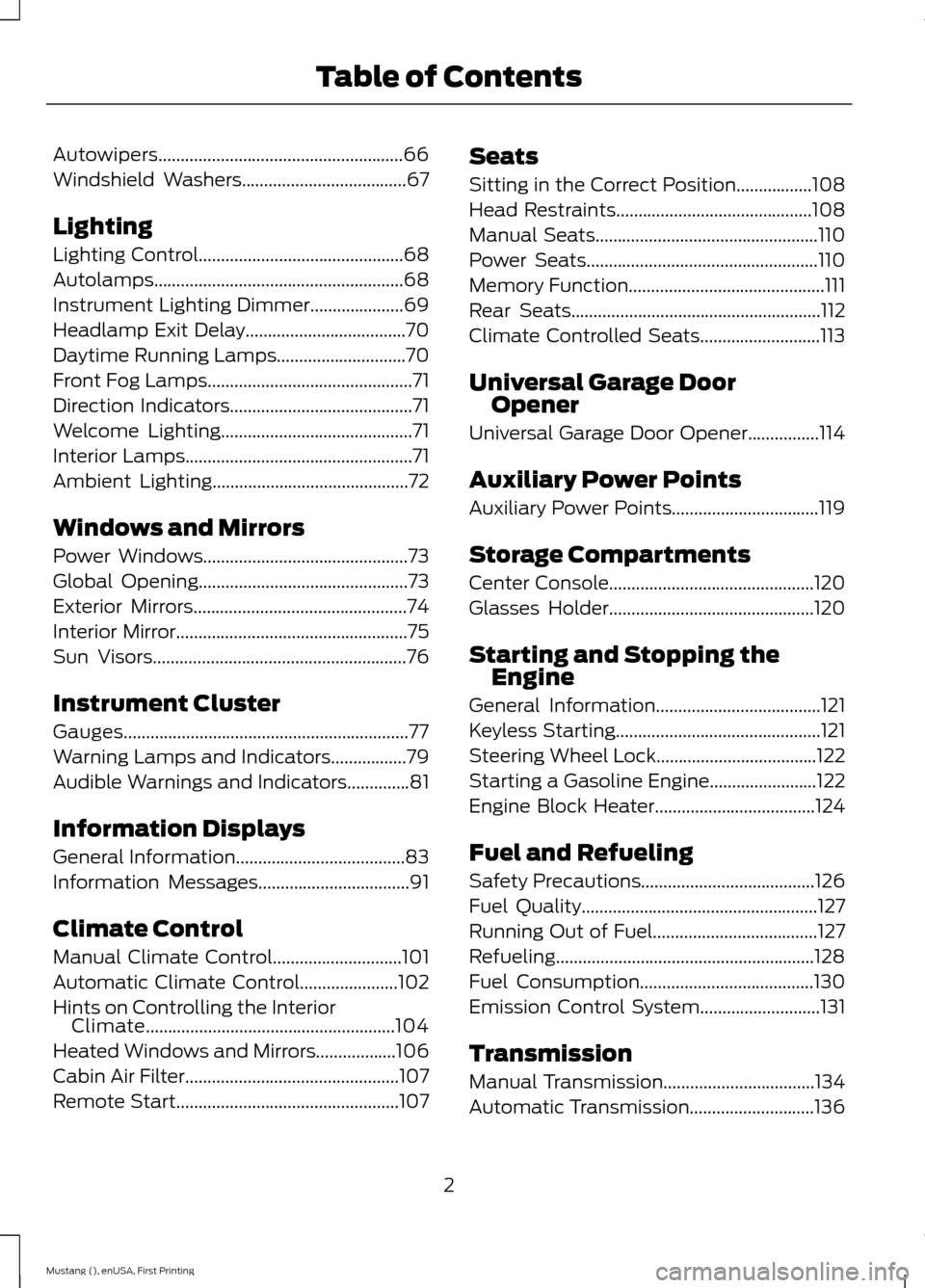
Autowipers.......................................................66
Windshield Washers.....................................67
Lighting
Lighting Control..............................................68
Autolamps
........................................................68
Instrument Lighting Dimmer
.....................69
Headlamp Exit Delay
....................................70
Daytime Running Lamps
.............................70
Front Fog Lamps..............................................71
Direction Indicators
.........................................71
Welcome Lighting...........................................71
Interior Lamps...................................................71
Ambient Lighting............................................72
Windows and Mirrors
Power Windows
..............................................73
Global Opening...............................................73
Exterior Mirrors
................................................74
Interior Mirror
....................................................75
Sun Visors
.........................................................76
Instrument Cluster
Gauges................................................................77
Warning Lamps and Indicators.................79
Audible Warnings and Indicators
..............81
Information Displays
General Information
......................................83
Information Messages
..................................91
Climate Control
Manual Climate Control
.............................101
Automatic Climate Control......................102
Hints on Controlling the Interior Climate........................................................104
Heated Windows and Mirrors
..................106
Cabin Air Filter
................................................107
Remote Start
..................................................107 Seats
Sitting in the Correct Position
.................108
Head Restraints............................................108
Manual Seats
..................................................110
Power Seats
....................................................110
Memory Function
............................................111
Rear Seats
........................................................112
Climate Controlled Seats...........................113
Universal Garage Door Opener
Universal Garage Door Opener................114
Auxiliary Power Points
Auxiliary Power Points
.................................119
Storage Compartments
Center Console..............................................120
Glasses Holder
..............................................120
Starting and Stopping the Engine
General Information
.....................................121
Keyless Starting..............................................121
Steering Wheel Lock
....................................122
Starting a Gasoline Engine........................122
Engine Block Heater
....................................124
Fuel and Refueling
Safety Precautions
.......................................126
Fuel Quality.....................................................127
Running Out of Fuel.....................................127
Refueling..........................................................128
Fuel Consumption
.......................................130
Emission Control System...........................131
Transmission
Manual Transmission
..................................134
Automatic Transmission............................136
2
Mustang (), enUSA, First Printing Table of Contents
Page 59 of 441
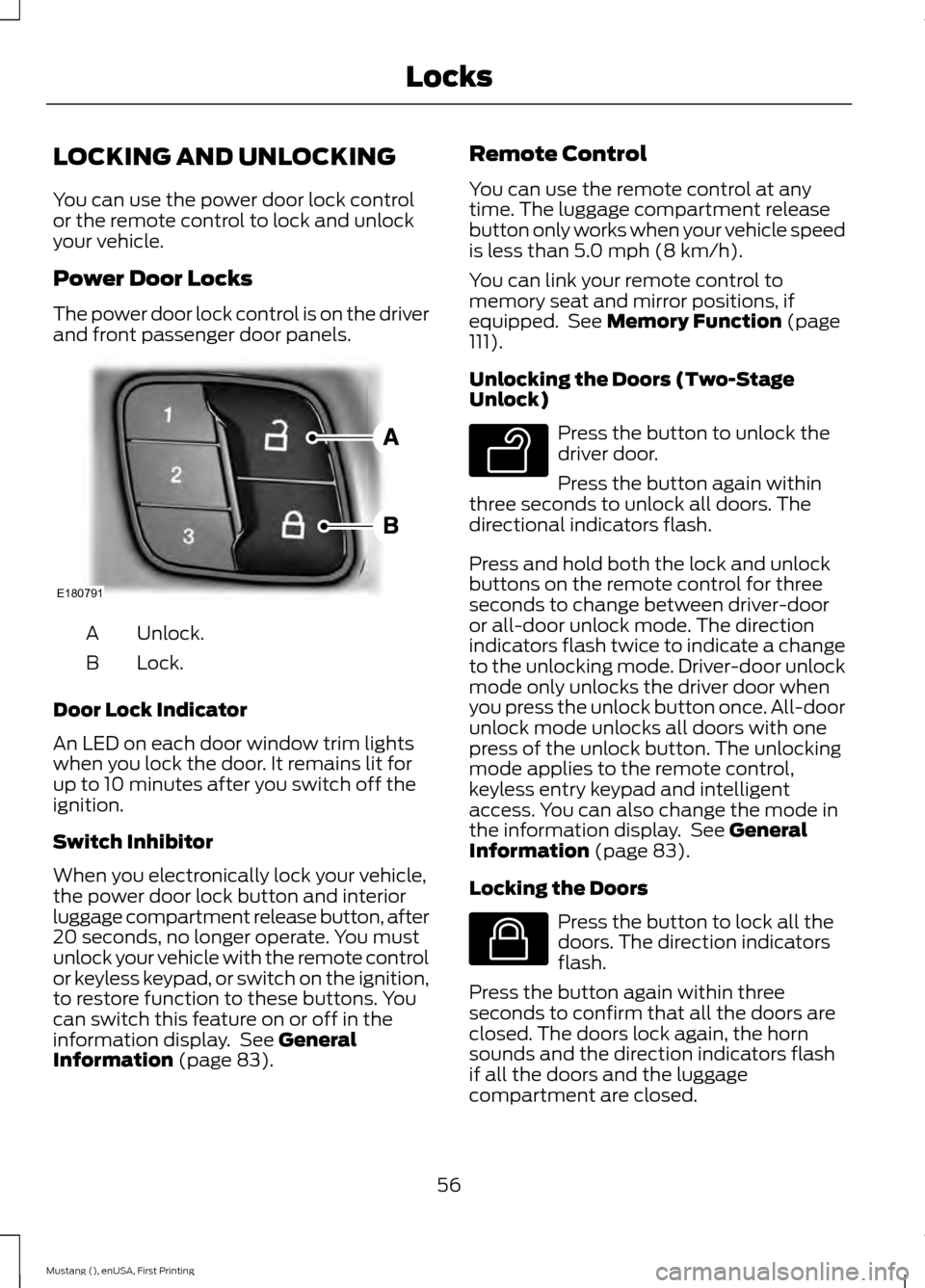
LOCKING AND UNLOCKING
You can use the power door lock control
or the remote control to lock and unlock
your vehicle.
Power Door Locks
The power door lock control is on the driver
and front passenger door panels.
Unlock.
A
Lock.
B
Door Lock Indicator
An LED on each door window trim lights
when you lock the door. It remains lit for
up to 10 minutes after you switch off the
ignition.
Switch Inhibitor
When you electronically lock your vehicle,
the power door lock button and interior
luggage compartment release button, after
20 seconds, no longer operate. You must
unlock your vehicle with the remote control
or keyless keypad, or switch on the ignition,
to restore function to these buttons. You
can switch this feature on or off in the
information display. See General
Information (page 83). Remote Control
You can use the remote control at any
time. The luggage compartment release
button only works when your vehicle speed
is less than
5.0 mph (8 km/h).
You can link your remote control to
memory seat and mirror positions, if
equipped. See
Memory Function (page
111).
Unlocking the Doors (Two-Stage
Unlock) Press the button to unlock the
driver door.
Press the button again within
three seconds to unlock all doors. The
directional indicators flash.
Press and hold both the lock and unlock
buttons on the remote control for three
seconds to change between driver-door
or all-door unlock mode. The direction
indicators flash twice to indicate a change
to the unlocking mode. Driver-door unlock
mode only unlocks the driver door when
you press the unlock button once. All-door
unlock mode unlocks all doors with one
press of the unlock button. The unlocking
mode applies to the remote control,
keyless entry keypad and intelligent
access. You can also change the mode in
the information display. See
General
Information (page 83).
Locking the Doors Press the button to lock all the
doors. The direction indicators
flash.
Press the button again within three
seconds to confirm that all the doors are
closed. The doors lock again, the horn
sounds and the direction indicators flash
if all the doors and the luggage
compartment are closed.
56
Mustang (), enUSA, First Printing LocksE180791 E138629 E138623
Page 77 of 441
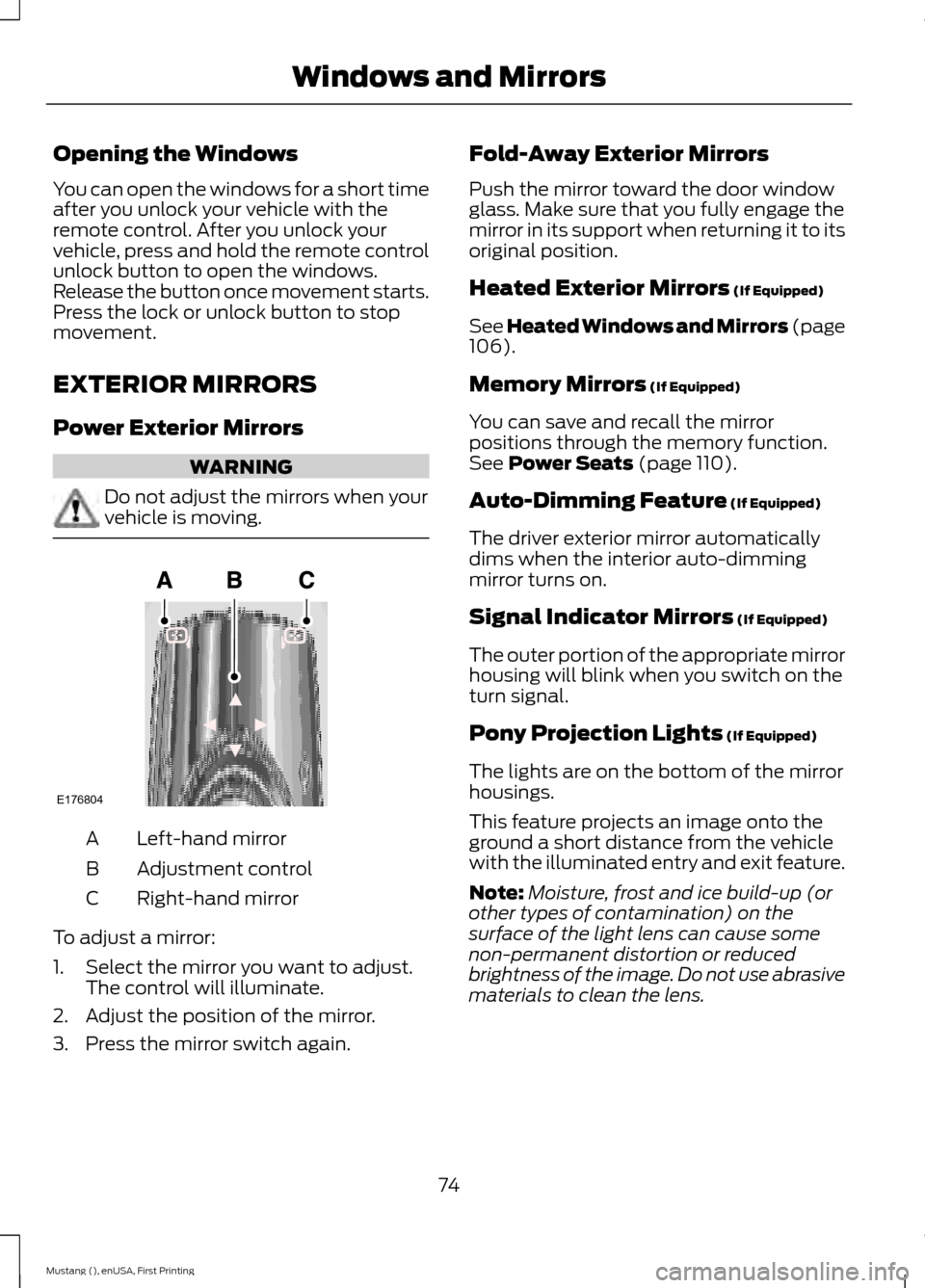
Opening the Windows
You can open the windows for a short time
after you unlock your vehicle with the
remote control. After you unlock your
vehicle, press and hold the remote control
unlock button to open the windows.
Release the button once movement starts.
Press the lock or unlock button to stop
movement.
EXTERIOR MIRRORS
Power Exterior Mirrors
WARNING
Do not adjust the mirrors when your
vehicle is moving.
Left-hand mirror
A
Adjustment control
B
Right-hand mirror
C
To adjust a mirror:
1. Select the mirror you want to adjust. The control will illuminate.
2. Adjust the position of the mirror.
3. Press the mirror switch again. Fold-Away Exterior Mirrors
Push the mirror toward the door window
glass. Make sure that you fully engage the
mirror in its support when returning it to its
original position.
Heated Exterior Mirrors (If Equipped)
See Heated Windows and Mirrors (page
106
).
Memory Mirrors
(If Equipped)
You can save and recall the mirror
positions through the memory function.
See
Power Seats (page 110).
Auto-Dimming Feature
(If Equipped)
The driver exterior mirror automatically
dims when the interior auto-dimming
mirror turns on.
Signal Indicator Mirrors
(If Equipped)
The outer portion of the appropriate mirror
housing will blink when you switch on the
turn signal.
Pony Projection Lights
(If Equipped)
The lights are on the bottom of the mirror
housings.
This feature projects an image onto the
ground a short distance from the vehicle
with the illuminated entry and exit feature.
Note: Moisture, frost and ice build-up (or
other types of contamination) on the
surface of the light lens can cause some
non-permanent distortion or reduced
brightness of the image. Do not use abrasive
materials to clean the lens.
74
Mustang (), enUSA, First Printing Windows and MirrorsE176804
Page 101 of 441
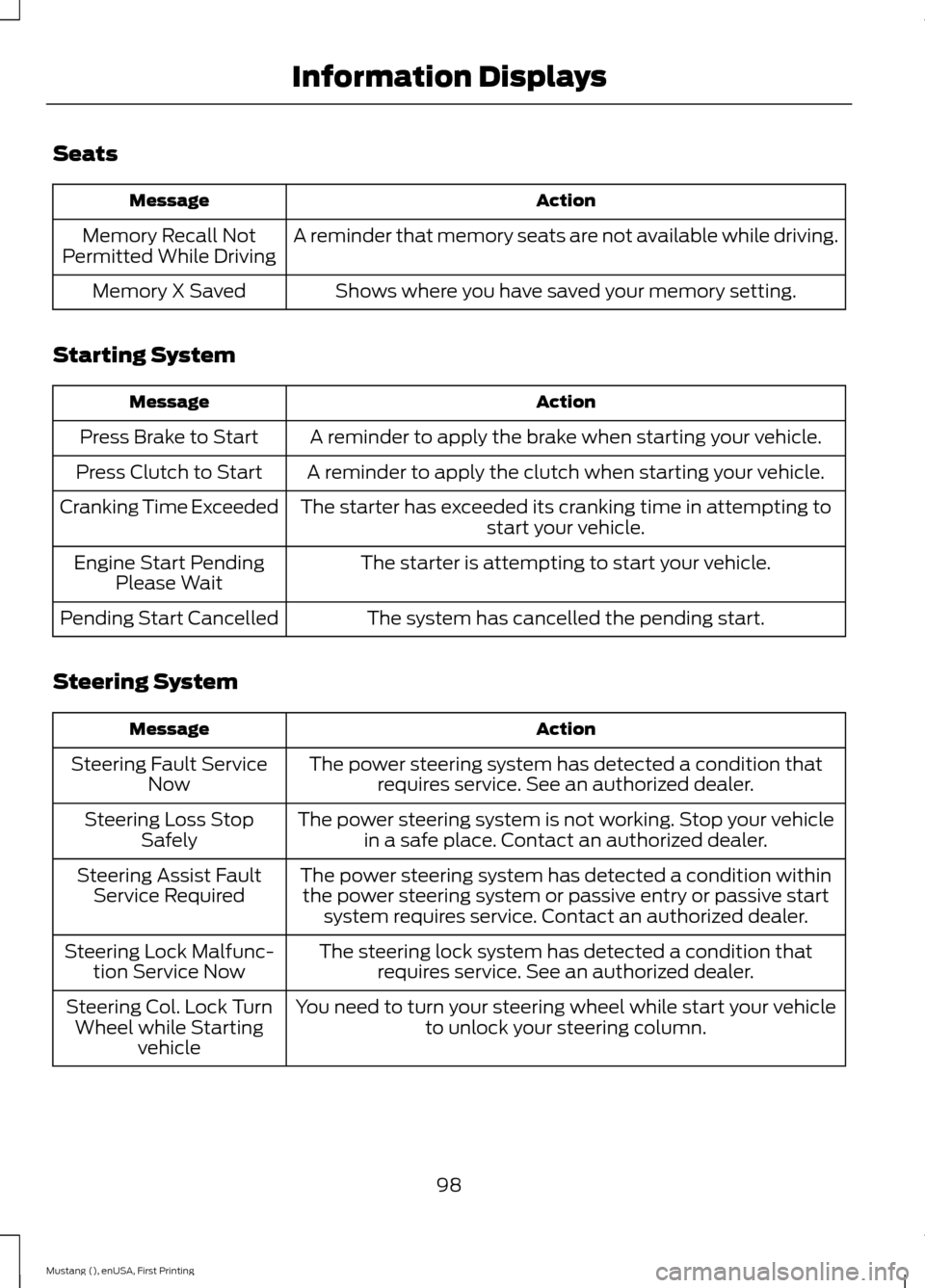
Seats
Action
Message
A reminder that memory seats are not available while driving.
Memory Recall Not
Permitted While Driving
Shows where you have saved your memory setting.
Memory X Saved
Starting System Action
Message
A reminder to apply the brake when starting your vehicle.
Press Brake to Start
A reminder to apply the clutch when starting your vehicle.
Press Clutch to Start
The starter has exceeded its cranking time in attempting tostart your vehicle.
Cranking Time Exceeded
The starter is attempting to start your vehicle.
Engine Start Pending
Please Wait
The system has cancelled the pending start.
Pending Start Cancelled
Steering System Action
Message
The power steering system has detected a condition thatrequires service. See an authorized dealer.
Steering Fault Service
Now
The power steering system is not working. Stop your vehiclein a safe place. Contact an authorized dealer.
Steering Loss Stop
Safely
The power steering system has detected a condition withinthe power steering system or passive entry or passive start system requires service. Contact an authorized dealer.
Steering Assist Fault
Service Required
The steering lock system has detected a condition thatrequires service. See an authorized dealer.
Steering Lock Malfunc-
tion Service Now
You need to turn your steering wheel while start your vehicleto unlock your steering column.
Steering Col. Lock Turn
Wheel while Starting vehicle
98
Mustang (), enUSA, First Printing Information Displays
Page 114 of 441
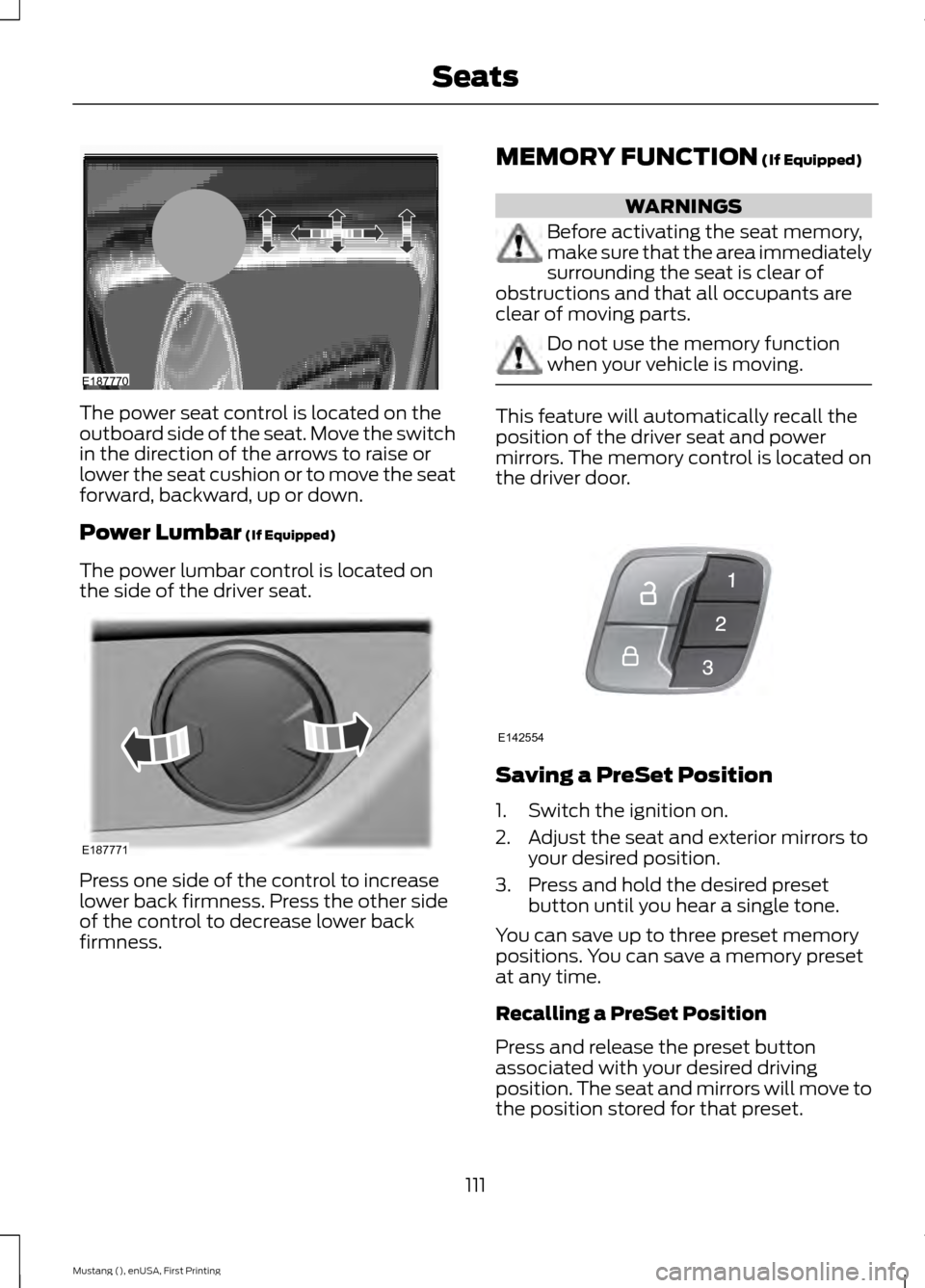
The power seat control is located on the
outboard side of the seat. Move the switch
in the direction of the arrows to raise or
lower the seat cushion or to move the seat
forward, backward, up or down.
Power Lumbar (If Equipped)
The power lumbar control is located on
the side of the driver seat. Press one side of the control to increase
lower back firmness. Press the other side
of the control to decrease lower back
firmness. MEMORY FUNCTION
(If Equipped) WARNINGS
Before activating the seat memory,
make sure that the area immediately
surrounding the seat is clear of
obstructions and that all occupants are
clear of moving parts. Do not use the memory function
when your vehicle is moving.
This feature will automatically recall the
position of the driver seat and power
mirrors. The memory control is located on
the driver door.
Saving a PreSet Position
1. Switch the ignition on.
2. Adjust the seat and exterior mirrors to
your desired position.
3. Press and hold the desired preset button until you hear a single tone.
You can save up to three preset memory
positions. You can save a memory preset
at any time.
Recalling a PreSet Position
Press and release the preset button
associated with your desired driving
position. The seat and mirrors will move to
the position stored for that preset.
111
Mustang (), enUSA, First Printing SeatsE187770 E187771 E142554
Page 115 of 441
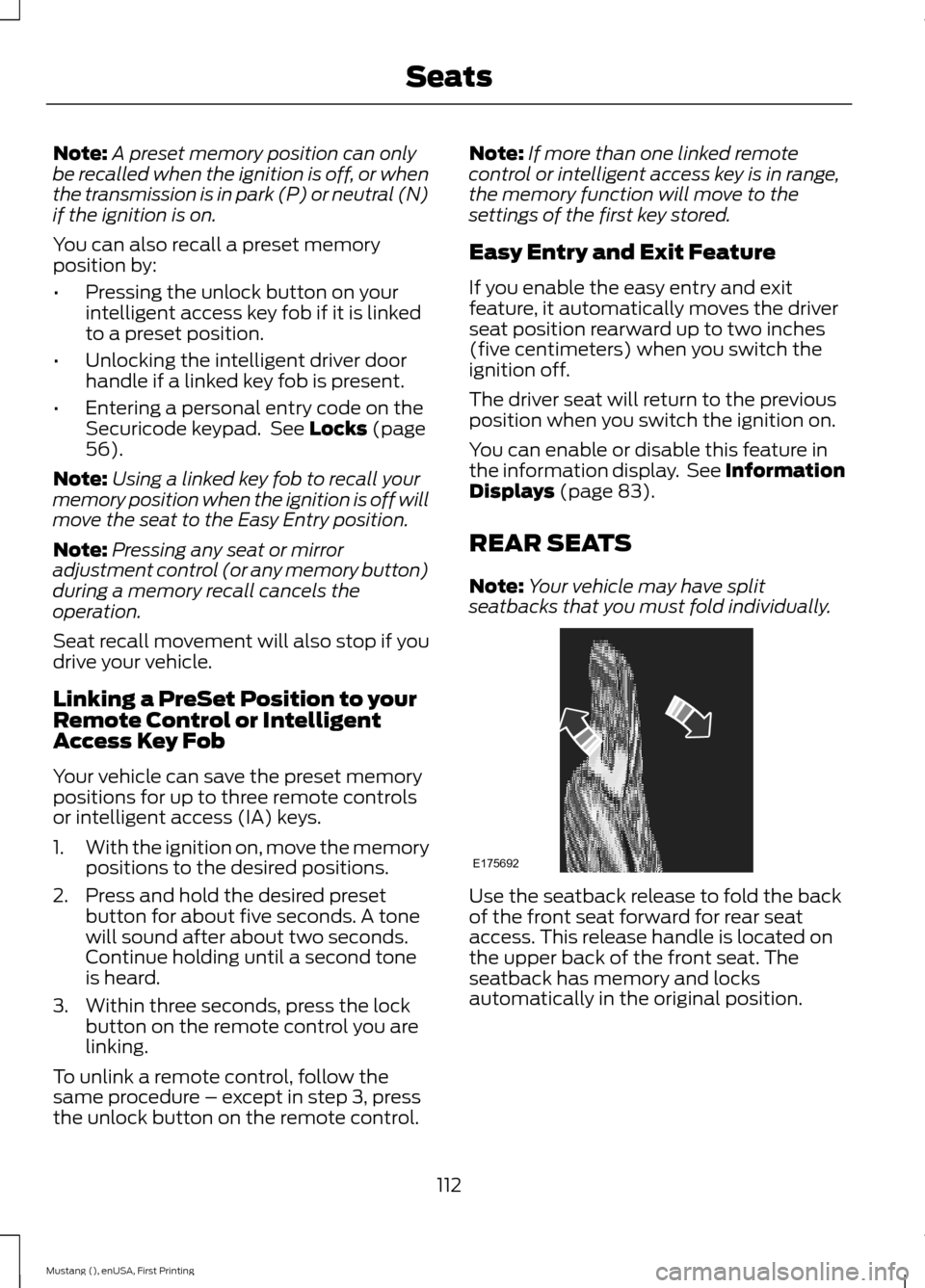
Note:
A preset memory position can only
be recalled when the ignition is off, or when
the transmission is in park (P) or neutral (N)
if the ignition is on.
You can also recall a preset memory
position by:
• Pressing the unlock button on your
intelligent access key fob if it is linked
to a preset position.
• Unlocking the intelligent driver door
handle if a linked key fob is present.
• Entering a personal entry code on the
Securicode keypad. See Locks (page
56).
Note: Using a linked key fob to recall your
memory position when the ignition is off will
move the seat to the Easy Entry position.
Note: Pressing any seat or mirror
adjustment control (or any memory button)
during a memory recall cancels the
operation.
Seat recall movement will also stop if you
drive your vehicle.
Linking a PreSet Position to your
Remote Control or Intelligent
Access Key Fob
Your vehicle can save the preset memory
positions for up to three remote controls
or intelligent access (IA) keys.
1. With the ignition on, move the memory
positions to the desired positions.
2. Press and hold the desired preset button for about five seconds. A tone
will sound after about two seconds.
Continue holding until a second tone
is heard.
3. Within three seconds, press the lock button on the remote control you are
linking.
To unlink a remote control, follow the
same procedure – except in step 3, press
the unlock button on the remote control. Note:
If more than one linked remote
control or intelligent access key is in range,
the memory function will move to the
settings of the first key stored.
Easy Entry and Exit Feature
If you enable the easy entry and exit
feature, it automatically moves the driver
seat position rearward up to two inches
(five centimeters) when you switch the
ignition off.
The driver seat will return to the previous
position when you switch the ignition on.
You can enable or disable this feature in
the information display. See Information
Displays
(page 83).
REAR SEATS
Note: Your vehicle may have split
seatbacks that you must fold individually. Use the seatback release to fold the back
of the front seat forward for rear seat
access. This release handle is located on
the upper back of the front seat. The
seatback has memory and locks
automatically in the original position.
112
Mustang (), enUSA, First Printing SeatsE175692
Page 434 of 441

Drive Control..................................................166
Selectable Drive Modes................................... 166
Selectable Steering............................................ 167
Driver and Passenger Airbags....................37 Children and Airbags........................................... 37
Proper Driver and Front Passenger Seating Adjustment........................................................ 37
Driver and Passenger Knee Airbags........42
Driving Aids
.....................................................159
Driving at High Speed................................265
Driving Hints
...................................................188
Driving Through Water...............................188
DRL See: Daytime Running Lamps......................... 70
E
Economical Driving......................................188
Emission Control System...........................131 On-Board Diagnostics (OBD-II).................... 132
Readiness for Inspection/Maintenance (I/M) Testing.................................................... 132
End User License Agreement..................397 SYNC End User License Agreement
(EULA).............................................................. 397
Engine Block Heater....................................124 Using the Engine Block Heater...................... 125
Engine Coolant Check
.................................215
Adding Engine Coolant..................................... 216
Checking the Engine Coolant......................... 215
Recycled Engine Coolant................................. 216
Severe Climates................................................... 217
What You Should Know About Fail-Safe Cooling............................................................... 217
Engine Immobilizer See: Passive Anti-Theft System..................... 62
Engine Oil Check
...........................................214
Adding Engine Oil............................................... 214
Engine Oil Dipstick.......................................214
Engine Specifications
.................................267
Drivebelt Routing................................................ 267Entertainment................................................351
AM/FM Radio...................................................... 353
Bluetooth Audio................................................. 366
Browsing Device Content................................ 351
CD........................................................................\
.... 362
Line In..................................................................... 367
SD Card Slot and USB Port........................... 363
Sirius® Satellite Radio (If Activated)........358
Supported Media Players, Formats and Metadata Information................................ 366
Essential Towing Checks
............................181
Before Towing a Trailer...................................... 181
Hitches..................................................................... 181
Launching or Retrieving a Boat or Personal Watercraft (PWC)......................................... 182
Safety Chains........................................................ 181
Trailer Brakes......................................................... 181
Trailer Lamps........................................................ 181
When Towing a Trailer...................................... 182
Event Data Recording See: Data Recording.............................................. 9
Export Unique Options..................................13
Extended Service Plan (ESP)..................412 SERVICE PLANS (CANADA ONLY).............413
SERVICE PLANS (U.S. Only).......................... 412
Exterior Mirrors
.................................................74
Auto-Dimming Feature...................................... 74
Blind Spot Monitor............................................... 75
Fold-Away Exterior Mirrors................................ 74
Heated Exterior Mirrors....................................... 74
Integrated Blind Spot Mirrors........................... 75
Memory Mirrors..................................................... 74
Pony Projection Lights........................................ 74
Power Exterior Mirrors......................................... 74
Signal Indicator Mirrors...................................... 74
F
Fastening the Safety Belts
.........................30
Safety Belt Extension Assembly..................... 32
Safety Belt Locking Modes................................ 31
Using Safety Belts During Pregnancy............31
Flat Tire Inflation See: Temporary Mobility Kit........................... 235
Floor Mats
.......................................................189
Fog Lamps - Front See: Front Fog Lamps.......................................... 71
431
Mustang (), enUSA, First Printing Index
Page 437 of 441
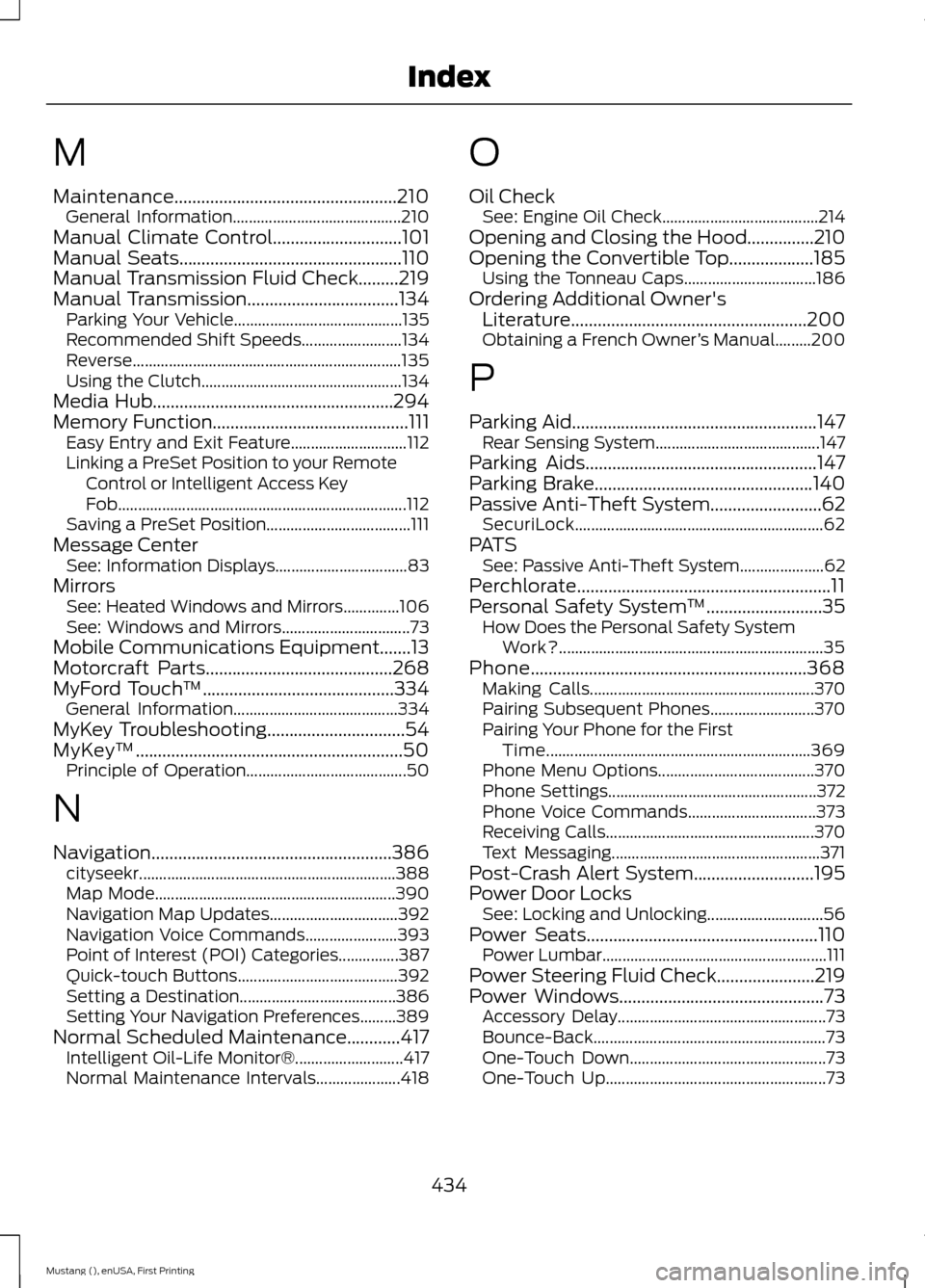
M
Maintenance..................................................210
General Information.......................................... 210
Manual Climate Control.............................101
Manual Seats..................................................110
Manual Transmission Fluid Check.........219
Manual Transmission
..................................134
Parking Your Vehicle.......................................... 135
Recommended Shift Speeds......................... 134
Reverse................................................................... 135
Using the Clutch.................................................. 134
Media Hub......................................................294
Memory Function
............................................111
Easy Entry and Exit Feature............................. 112
Linking a PreSet Position to your Remote Control or Intelligent Access Key
Fob........................................................................\
112
Saving a PreSet Position.................................... 111
Message Center See: Information Displays................................. 83
Mirrors See: Heated Windows and Mirrors..............106
See: Windows and Mirrors................................ 73
Mobile Communications Equipment.......13
Motorcraft Parts
..........................................268
MyFord Touch ™...........................................334
General Information......................................... 334
MyKey Troubleshooting
...............................54
MyKey ™............................................................50
Principle of Operation........................................ 50
N
Navigation
......................................................386
cityseekr................................................................ 388
Map Mode............................................................ 390
Navigation Map Updates................................ 392
Navigation Voice Commands....................... 393
Point of Interest (POI) Categories...............387
Quick-touch Buttons........................................ 392
Setting a Destination....................................... 386
Setting Your Navigation Preferences.........389
Normal Scheduled Maintenance............417 Intelligent Oil-Life Monitor®........................... 417
Normal Maintenance Intervals..................... 418O
Oil Check
See: Engine Oil Check....................................... 214
Opening and Closing the Hood
...............210
Opening the Convertible Top...................185 Using the Tonneau Caps................................. 186
Ordering Additional Owner's Literature.....................................................200
Obtaining a French Owner ’s Manual.........200
P
Parking Aid
.......................................................147
Rear Sensing System......................................... 147
Parking Aids
....................................................147
Parking Brake.................................................140
Passive Anti-Theft System.........................62 SecuriLock.............................................................. 62
PATS See: Passive Anti-Theft System..................... 62
Perchlorate.........................................................11
Personal Safety System ™
..........................35
How Does the Personal Safety System
Work?.................................................................. 35
Phone..............................................................368 Making Calls........................................................ 370
Pairing Subsequent Phones.......................... 370
Pairing Your Phone for the First Time.................................................................. 369
Phone Menu Options....................................... 370
Phone Settings.................................................... 372
Phone Voice Commands................................ 373
Receiving Calls.................................................... 370
Text Messaging.................................................... 371
Post-Crash Alert System...........................195
Power Door Locks See: Locking and Unlocking............................. 56
Power Seats
....................................................110
Power Lumbar........................................................ 111
Power Steering Fluid Check......................219
Power Windows
..............................................73
Accessory Delay.................................................... 73
Bounce-Back.......................................................... 73
One-Touch Down................................................. 73
One-Touch Up....................................................... 73
434
Mustang (), enUSA, First Printing Index