2015 FORD FUSION (AMERICAS) fuel
[x] Cancel search: fuelPage 3 of 16
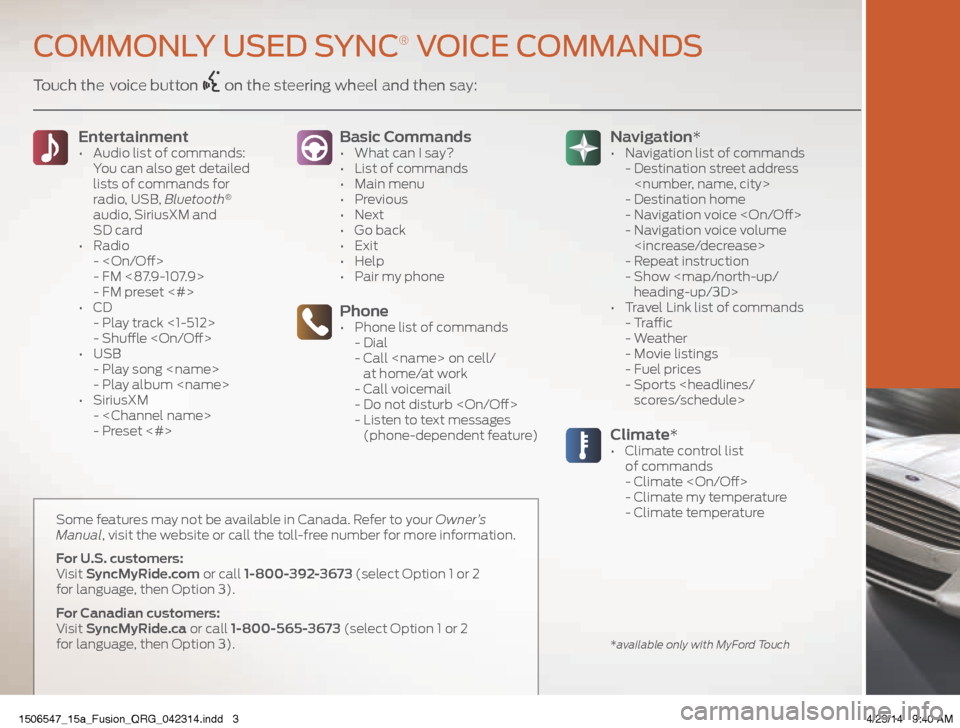
Touch the voice button on the steering wheel and then say:Basic Commands
• What can I say?
• List of commands
• Main menu
• Previous
• Next
• Go back
• Exit
• Help
• Pair my phone
Phone• Phone list of commands
- Dial
- Call
at home/at work
- Call voicemail
- Do not disturb
- Listen to text messages
(phone-dependent feature)
Entertainment • Audio list of commands:
You can also get detailed
lists of commands for
radio, USB, Bluetooth
®
audio, SiriusXM and
SD card
• Radio
-
- FM <87.9-107.9>
- FM preset <#>
• CD
- Play track <1-512>
- Shuffle
• USB
- Play song
- Play album
• SiriusXM
-
- Preset <#>
Climate*• Climate control list
of commands
- Climate
- Climate my temperature
- Climate temperature
Navigation*
• Navigation list of commands
- Destination street address
- Destination home
- Navigation voice
- Navigation voice volume
- Repeat instruction
- Show
heading-up/3D>
• Travel Link list of commands
- Traffic
- Weather
- Movie listings
- Fuel prices
- Sports
COMMONLY USED SYNC® VOICE COMMANDS
*available only with MyFord Touch
Some features may not be available in Canada. Refer to your Owner’s
Manual, visit the website or call the toll-free number for more information.
For U.S. customers:
Visit SyncMyRide.com or call 1-800-392-3673 (select Option 1 or 2
for language, then Option 3).
For Canadian customers:
Visit SyncMyRide.ca or call 1-800-565-3673 (select Option 1 or 2
for language, then Option 3).
1506547_15a_Fusion_QRG_042314.indd 34/23/14 9:40 AM
Page 5 of 16

INSTRUMENT PANEL
Low Fuel Light
A reminder light triggers when the fuel gauge
needle is at 1/16th. Refuel as soon as possible.
Left Vehicle Information Display
Provides information about various systems on your
vehicle. Use the left-hand, 5-way controls located on
the steering wheel to choose and confirm settings and messages. Refer to the Information Displays chapter in your Owner’s Manual for more information.
Adaptive Cruise Control*
Automatically adjusts your speed to maintain a set distance
between you and the vehicle in front of you in the same lane.
You can set the gap distance between yourself and the
vehicle in front by pressing the
and the buttons on
the steering wheel. Refer to the Cruise Control chapter of your Owner’s Manual for more information.
NOTE Driving aids do not replace the need to watch
where the vehicle is moving and brake when necessary.
Refer to your Owner’s Manual for safety
information, more details and limitations.
Steering Wheel Controls
Audio Controls Press VOL +/– to increase/decrease volume levels.
Press to access the next/previous radio station
preset, CD track or preset satellite radio channel*.
Voice Controls *
Press to access voice recognition.
Press to access phone mode or to answer a call.
Press to end a phone call.
*if equipped
1506547_15a_Fusion_QRG_042314.indd 44/23/14 9:40 AM
Page 10 of 16
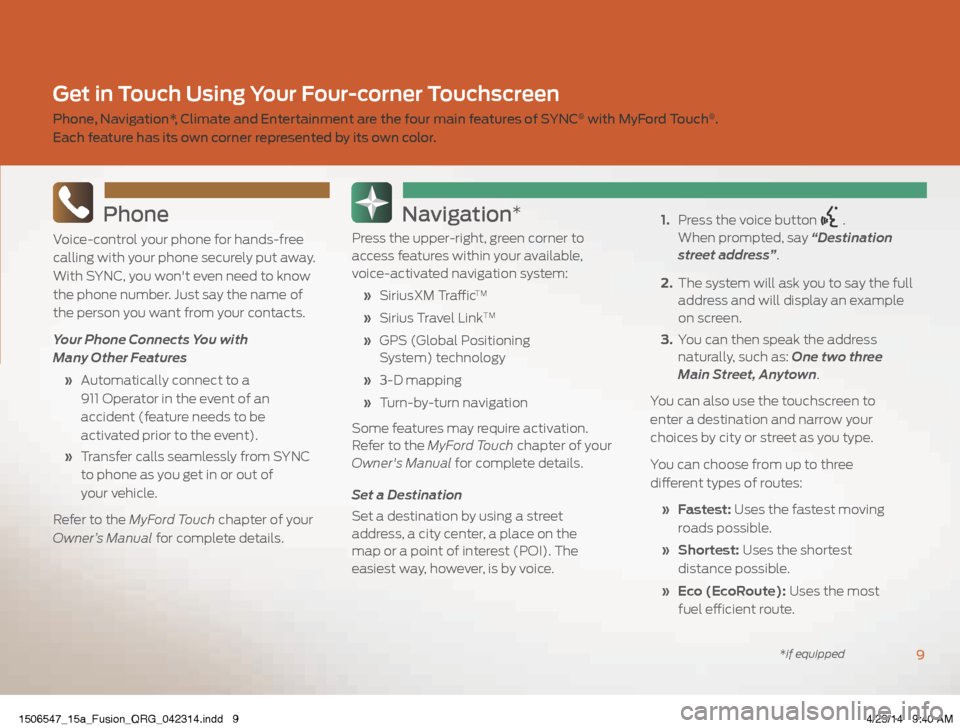
Phone
Voice-control your phone for hands-free
calling with your phone securely put away.
With SYNC, you won't even need to know
the phone number. Just say the name of
the person you want from your contacts.
Your Phone Connects You with
Many Other Features
» Automatically connect to a
911 Operator in the event of an
accident (feature needs to be
activated prior to the event).
» Transfer calls seamlessly from SYNC
to phone as you get in or out of
your vehicle.
Refer to the MyFord Touch chapter of your
Owner’s Manual for complete details.
Navigation*
Press the upper-right, green corner to
access features within your available,
voice-activated navigation system:
» SiriusXM Traffic
TM
» Sirius Travel LinkTM
» GPS (Global Positioning
System) technology
» 3-D mapping
» Turn-by-turn navigation
Some features may require activation.
Refer to the MyFord Touch chapter of your
Owner's Manual for complete details.
Set a Destination
Set a destination by using a street
address, a city center, a place on the
map or a point of interest (POI). The
easiest way, however, is by voice.
1. Press the voice button
.
When prompted, say “Destination
street address”.
2. The system will ask you to say the full
address and will display an example
on screen.
3. You can then speak the address
naturally, such as: One two three
Main Street, Anytown.
You can also use the touchscreen to
enter a destination and narrow your
choices by city or street as you type.
You can choose from up to three
different types of routes:
» Fastest: Uses the fastest moving
roads possible.
» Shortest: Uses the shortest
distance possible.
» Eco (EcoRoute): Uses the most
fuel efficient route.
9
Get in Touch Using Your Four-corner Touchscreen
Phone, Navigation*, Climate and Entertainment are the four main features of SYNC® with MyFord Touch®.
Each feature has its own corner represented by its own color.
*if equipped
1506547_15a_Fusion_QRG_042314.indd 94/23/14 9:40 AM
Page 12 of 16

Remote Start*
Remote start allows you to start the engine from outside your
vehicle using your remote transmitter. To start, press and then
press twice within three seconds. Once inside, apply the
brake while pressing the ENGINE START STOP button. Shift into
drive (D) and go. If you have the integrated keyhead transmitter,
simply insert the key into the ignition and switch on the ignition as
you normally would before driving. To switch off the engine from
outside the vehicle after using your remote start, press
once.
Intelligent Access*
NOTE Your transmitter must be within three feet (one meter)
of the vehicle for intelligent access to function properly.
This system operates the power locks. To unlock the driver’s door,
pull the front exterior door handle. To lock the doors, press the
sensor on top of the door handles. To unlock and open the trunk,
press the exterior trunk release button near the license plate. The
intelligent access transmitter also contains a mechanical key
blade, which can be used to unlock the driver’s door, if necessary.
You must have a valid transmitter inside the vehicle to switch on
the ignition and start the engine. If you are unable to start your
vehicle using the push button start, do the following:
1. Place the transmitter in the backup slot inside the
center console.
2. With the key in this position, press the brake pedal, then
the push button start to switch on the ignition and start
your vehicle.
Auto Start Stop*
The system helps reduce fuel consumption. When you stop at a
light or experience prolonged stops in heavy traffic, the engine will
automatically stop. When you take your foot from the brake pedal
and press on the accelerator, the engine will automatically restart.
A green Auto Start Stop indicator light within the instrument
cluster will display to indicate when the engine stop occurs.
The system automatically turns on with every ignition cycle.
To switch this feature off, press the AUTO START STOP button,
located on the center console, near the gearshift lever. The button
will light. Press the button again to restart.
Active Park Assist*
The active park assist system can detect an available parallel
parking space and automatically steer the vehicle into that space
(hands-free). The system instructs you with visual and audible
instructions on when you need to apply the brake, accelerate and
shift gears in order to safely park the vehicle. To initiate active
park assist, press the
button located on the center console,
near the gear shifter lever. To stop the parking procedure, grab the
steering wheel or press the control again. For complete information,
refer to the Parking Aids chapter of your Owner’s Manual.
NOTE The driver is always responsible for controlling the vehicle,
supervising the system and intervening, if required.
11
CONVENIENCE
*if equipped
1506547_15a_Fusion_QRG_042314.indd 114/23/14 9:41 AM
Page 13 of 16

Fuel Tank
Capacity/Fuel Info
Fuel tank capacity varies on your Fusion,
depending on your drive type: 16.5 gallons
(62.5 liters) for front-wheel drive models
and 17.5 gallons (66.2 liters) for all-
wheel drive models. Use only UNLEADED
gasoline blended with a maximum of 15%
ethanol and an 87 octane rating. Do not
use E85 (ethanol), diesel, fuel-methanol,
leaded fuel or any other fuel because
it could damage or impair the emission
control system.
Fuel-efficient
Automatic Transmission
*
Your vehicle has been designed to improve
fuel economy by reducing fuel usage
while coasting or decelerating. This may
be perceived as a light to medium braking
sensation when removing your foot from
the accelerator pedal.
Easy Fuel® System
With this system, you open the fuel door,
insert the nozzle and begin fueling. It is self-
sealing and therefore protected against
dust, dirt, water, snow and ice. Wait 10
seconds from the time the refueling nozzle
is shut-off until you remove the nozzle from
the vehicle to allow residual fuel in the
nozzle to drain into the tank.
NOTE When using a portable fuel
container, use the removable fuel funnel,
located behind the left rear seat, under
the carpet. To access, fold the seatback
down and pull back the piece of carpet.
Slowly insert the fuel funnel and pour the
fuel into the funnel. When done, clean the
funnel or properly dispose of it. Do not use
aftermarket funnels as they will not work
with the Easy Fuel system and may cause
damage. Refer to the Refueling section
in the Fuel and Refueling chapter of your
Owner's Manual for additional information.
ESSENTIAL INFORMATION
*if equipped
Configurable Daytime
Running Lamps
*
When you switch the feature on in the
information display, daytime running
lamps will turn on whenever the lighting
control is in the autolamps position
and the headlamps are off. You
can switch the Configurable Daytime
Running Lamps feature ON or OFF using
the information display controls. See the
Lighting chapter in your Owner's Manual
for complete information.
1506547_15a_Fusion_QRG_042314.indd 124/23/14 9:41 AM