2015 FORD FUSION (AMERICAS) transmission
[x] Cancel search: transmissionPage 6 of 488

Fuel and Refueling
Safety Precautions.......................................152
Fuel Quality
.....................................................153
Running Out of Fuel....................................154
Refueling..........................................................155
Fuel Consumption........................................157
Emission Control System
..........................158
Transmission
Manual Transmission...................................161
Automatic Transmission
............................162
All-Wheel Drive
Using All-Wheel Drive................................166
Brakes
General Information
......................................171
Hints on Driving With Anti-Lock Brakes.............................................................171
Electric Parking Brake
..................................172
Hill Start Assist..............................................174
Traction Control
Principle of Operation.................................176
Using Traction Control................................176
Stability Control
Principle of Operation..................................177
Using Stability Control................................177
Parking Aids
Parking Aid
......................................................178
Active Park Assist.........................................180
Rear View Camera.......................................183
Cruise Control
Principle of Operation.................................187
Using Cruise Control
....................................187
Using Adaptive Cruise Control................188 Driving Aids
Driver Alert
......................................................194
Lane Keeping System.................................195
Blind Spot Information System..............199
Steering...........................................................203
Collision Warning System........................204
Load Carrying
Load Limit
.......................................................207
Towing
Towing a Trailer..............................................215
Recommended Towing Weights............216
Essential Towing Checks
............................217
Transporting the Vehicle............................219
Towing the Vehicle on Four Wheels......219
Driving Hints
Breaking-In......................................................221
Economical Driving......................................221
Driving Through Water
................................221
Floor Mats
.......................................................222
Roadside Emergencies
Roadside Assistance
..................................224
Hazard Warning Flashers..........................225
Fuel Shutoff
...................................................225
Jump Starting the Vehicle........................225
Post-Crash Alert System
...........................227
Spinout Detection
........................................227
Customer Assistance
Getting the Services You Need...............229
In California (U.S. Only)
............................230
The Better Business Bureau (BBB) Auto Line Program (U.S. Only).......................231
Utilizing the Mediation/Arbitration Program (Canada Only)........................231
Getting Assistance Outside the U.S. and Canada........................................................232
3
Fusion/Mondeo (CC7), enUSA Table of Contents
Page 7 of 488

Ordering Additional Owner's
Literature.....................................................233
Reporting Safety Defects (U.S. Only).............................................................233
Reporting Safety Defects (Canada Only).............................................................234
Fuses
Fuse Specification Chart...........................235
Changing a Fuse..........................................245
Maintenance
General Information
...................................246
Opening and Closing the Hood
..............246
Under Hood Overview - 1.5L EcoBoost™/ 1.6L EcoBoost™.......................................248
Under Hood Overview -
2.0L
EcoBoost™...............................................249
Under Hood Overview - 2.5L...................250
Engine Oil Dipstick -
1.5L
EcoBoost™...............................................250
Engine Oil Dipstick -
2.0L EcoBoost™/
2.5L.................................................................251
Engine Oil Dipstick -
1.6L
EcoBoost™.................................................251
Engine Oil Check
...........................................251
Oil Change Indicator Reset
.......................252
Engine Coolant Check................................252
Automatic Transmission Fluid Check...........................................................255
Brake and Clutch Fluid Check.................255
Power Steering Fluid Check.....................255
Washer Fluid Check
....................................255
Fuel Filter........................................................255
Changing the 12V Battery.........................255
Checking the Wiper Blades......................257
Changing the Wiper Blades.....................257
Adjusting the Headlamps........................258
Removing a Headlamp..............................259
Changing a Bulb............................................261
Bulb Specification Chart...........................263 Changing the Engine Air Filter
................265
Vehicle Care
General Information...................................266
Cleaning Products.......................................266
Cleaning the Exterior..................................266
Waxing
.............................................................267
Cleaning the Engine....................................267
Cleaning the Windows and Wiper Blades..........................................................268
Cleaning the Interior...................................268
Cleaning the Instrument Panel and Instrument Cluster Lens.......................268
Cleaning Leather Seats
.............................269
Repairing Minor Paint Damage
...............270
Cleaning the Alloy Wheels.......................270
Vehicle Storage.............................................270
Wheels and Tires
Temporary Mobility Kit...............................273
Tire Care
..........................................................285
Using Snow Chains....................................300
Tire Pressure Monitoring System
...........301
Changing a Road Wheel...........................304
Technical Specifications
............................310
Capacities and Specific- ations
Engine Specifications..................................312
Motorcraft Parts
............................................313
Vehicle Identification Number.................314
Vehicle Certification Label........................314
Transmission Code Designation.............315
Technical Specifications............................316
Audio System
General Information...................................320
Audio Unit - Vehicles With: AM/FM/CD/ SYNC/
Satellite Radio.............................321
4
Fusion/Mondeo (CC7), enUSA Table of Contents
Page 37 of 488

Deactivating and Activating the
Belt-Minder Feature
WARNING
While the system allows you to
switch this feature off, the intent of
the system is to remind you to wear
your safety belt to improve your chance to
survive an accident. We recommend you
leave the system switched on for yourself
and others who may use the vehicle. Note:
The driver and front passenger
warnings switch on and off independently.
When you perform this procedure for one
seating position, do not buckle the other
position as this will terminate the process.
Read Steps 1–4 thoroughly before
proceeding with the programming
procedure.
Before following the procedure, make sure
that:
• The parking brake is set.
• The transmission is in park (P) or
neutral (N).
• The ignition is off.
• The driver and front passenger safety
belts are unbuckled.
1. Switch the ignition on. Do not start the
vehicle.
2. Wait until the safety belt warning light turns off (about 1 minute). After Step
2, wait an additional 5 seconds before
proceeding with Step 3. Once you start
Step 3, you must complete the
procedure within 30 seconds.
3. For the seating position you are switching off, buckle then unbuckle the
safety belt three times at a moderate
speed, ending in the unbuckled state.
After Step 3, the safety belt warning
light turns on. 4. While the safety belt warning light is
on, buckle and then unbuckle the
safety belt. After Step 4, the safety belt
warning light flashes for confirmation.
• This will switch the feature off for that
seating position if it is currently on.
• This will switch the feature on for that
seating position if it is currently off.
CHILD RESTRAINT AND
SAFETY BELT MAINTENANCE
Inspect the vehicle safety belts and child
safety seat systems periodically to make
sure they work properly and are not
damaged. Inspect the vehicle and child
seat safety belts to make sure there are no
nicks, tears or cuts. Replace if necessary.
All vehicle safety belt assemblies, including
retractors, buckles, front safety belt buckle
assemblies, buckle support assemblies
(slide bar-if equipped), shoulder belt
height adjusters (if equipped), shoulder
belt guide on seat back (if equipped), child
safety seat LATCH and tether anchors, and
attaching hardware, should be inspected
after a crash. Read the child restraint
manufacturer's instructions for additional
inspection and maintenance information
specific to the child restraint.
Ford Motor Company recommends that
all safety belt assemblies in use in vehicles
involved in a crash be replaced. However,
if the crash was minor and an authorized
dealer finds that the belts do not show
damage and continue to operate properly,
they do not need to be replaced. Safety
belt assemblies not in use during a crash
should also be inspected and replaced if
either damage or improper operation is
noted.
Properly care for safety belts. See Vehicle
Care (page 266).
34
Fusion/Mondeo (CC7), enUSA Safety Belts
Page 48 of 488

GENERAL INFORMATION ON
RADIO FREQUENCIES
This device complies with Part 15 of the
FCC Rules and with Industry Canada
license-exempt RSS standard(s).
Operation is subject to the following two
conditions: (1) This device may not cause
harmful interference, and (2) This device
must accept any interference received,
including interference that may cause
undesired operation.
Note:
Changes or modifications not
expressively approved by the party
responsible for compliance could void the
user's authority to operate the equipment.
The term IC before the radio certification
number only signifies that Industry Canada
technical specifications were met.
The typical operating range for your
transmitter is approximately 33 feet (10
meters). Vehicles with the remote start
feature will have a greater range. One of
the following could cause a decrease in
operating range:
• Weather conditions.
• Nearby radio towers.
• Structures around the vehicle.
• Other vehicles parked next to your
vehicle.
The radio frequency used by your remote
control can also be used by other short
distance radio transmissions, for example
amateur radios, medical equipment,
wireless headphones, remote controls and
alarm systems. If the frequencies are
jammed, you will not be able to use your
remote control. You can lock and unlock
the doors with the key.
Note: Make sure to lock your vehicle before
leaving it unattended.
Note: If you are in range, the remote control
will operate if you press any button
unintentionally. Intelligent Access
(If Equipped)
The system uses a radio frequency signal
to communicate with your vehicle and
authorize your vehicle to unlock when one
of the following conditions are met:
• You activate the front exterior door
handle switch.
• You press the luggage compartment
button.
• You press a button on the transmitter.
If excessive radio frequency interference
is present in the area or if the transmitter
battery is low, you may need to
mechanically unlock your door. You can
use the mechanical key blade in your
intelligent access key to open the driver
door in this situation. See
Remote
Control (page 45).
REMOTE CONTROL
Integrated Keyhead Transmitters
(If Equipped)
Use the key blade to start your vehicle and
unlock or lock the driver door from outside
your vehicle. The transmitter portion
functions as the remote control. Press the button to release the key. Press
and hold the button to fold the key back
in when not in use.
45
Fusion/Mondeo (CC7), enUSA Keys and Remote ControlsE151797
Page 52 of 488

5. Reinstall the housing and cover.
Car Finder
Press the button twice within
three seconds. The horn sounds
and the direction indicators
flash. We recommend you use this method
to locate your vehicle, rather than using
the panic alarm.
Sounding a Panic Alarm
Note: The panic alarm will only operate
when the ignition is off. Press the button to activate the
alarm. Press the button again or
switch the ignition on to
deactivate.
Remote Start (If Equipped) WARNING
To avoid exhaust fumes, do not use
remote start if your vehicle is parked
indoors or areas that are not well
ventilated. Note:
Do not use remote start if your vehicle
is low on fuel. The remote start button is on the
transmitter.
This feature allows you to start your
vehicle from outside the vehicle. The
transmitter has an extended operating
range.
If your vehicle has automatic climate
control, you can configure it to operate
when you remote start your vehicle. See
Climate Control
(page 117). A manual
climate control system will run at the
setting it was set to when you switched
the vehicle off. Many states and provinces have
restrictions for the use of remote start.
Check your local and state or provincial
laws for specific requirements regarding
remote start systems.
The remote start system will not work if:
•
The ignition is on.
• The alarm system triggered.
• You disable the feature.
• The hood is open.
• The transmission is not in park (
P).
• The vehicle battery voltage is too low.
• The service engine soon light is on.
Remote Control Feedback
An LED on the remote control provides
status feedback of remote start or stop
commands. Status
LED
Remote start orextension
successful.
Solid green.
Remote stop
successful; vehicle off.
Solid red.
Remote start orstop failed.
Blinking red.
Waiting for statusupdate.
Blinking green.
Remote Starting the Vehicle
Note: You must press each button within
three seconds of each other. Your vehicle
will not remote start if you do not follow this
sequence.
49
Fusion/Mondeo (CC7), enUSA Keys and Remote ControlsE138623 E138624 E138625
Page 102 of 488
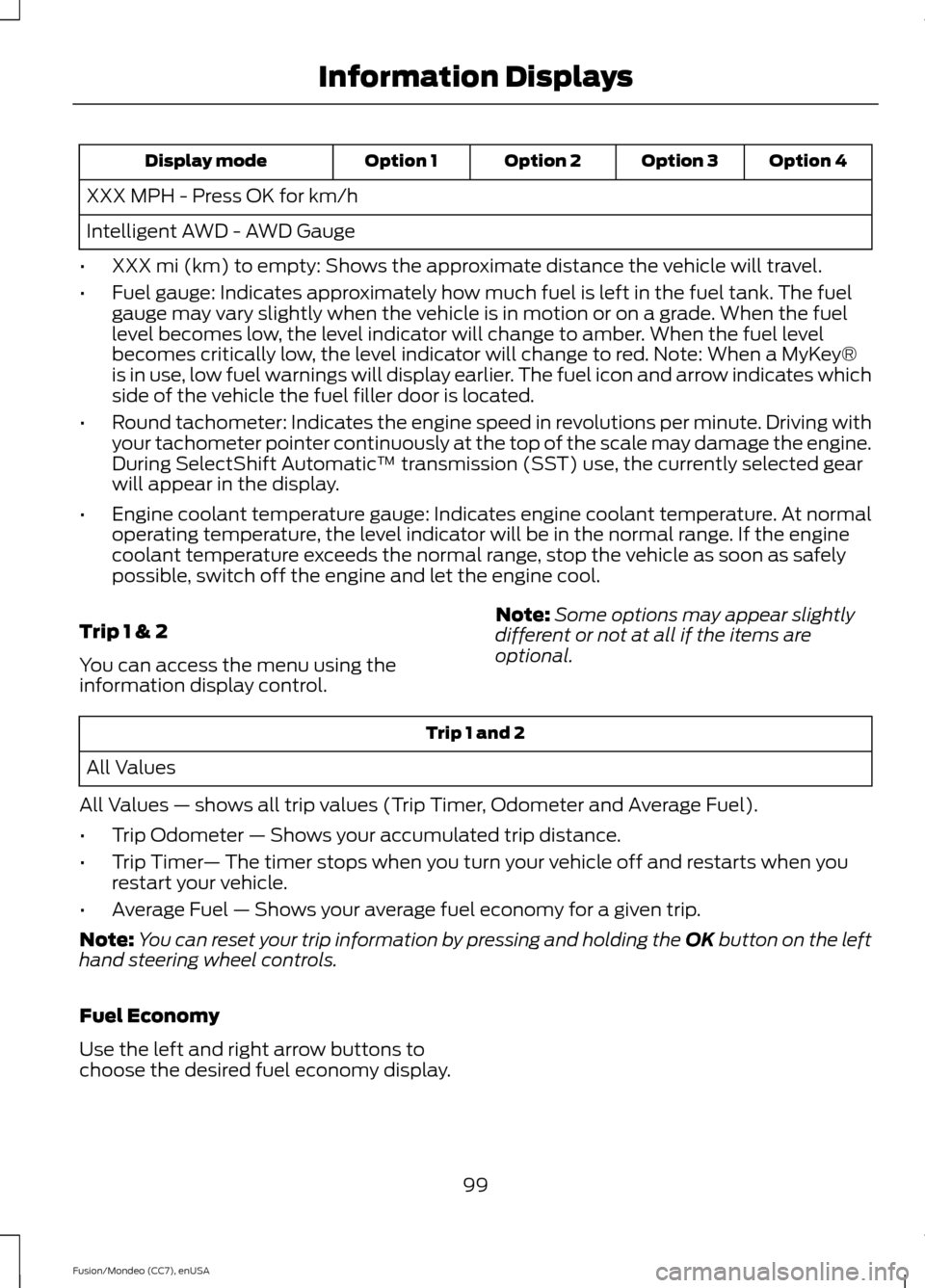
Option 4
Option 3
Option 2
Option 1
Display mode
XXX MPH - Press OK for km/h
Intelligent AWD - AWD Gauge
• XXX mi (km) to empty: Shows the approximate distance the vehicle will travel.
• Fuel gauge: Indicates approximately how much fuel is left in the fuel tank. The fuel
gauge may vary slightly when the vehicle is in motion or on a grade. When the fuel
level becomes low, the level indicator will change to amber. When the fuel level
becomes critically low, the level indicator will change to red. Note: When a MyKey®
is in use, low fuel warnings will display earlier. The fuel icon and arrow indicates which
side of the vehicle the fuel filler door is located.
• Round tachometer: Indicates the engine speed in revolutions per minute. Driving with
your tachometer pointer continuously at the top of the scale may damage the engine.
During SelectShift Automatic ™ transmission (SST) use, the currently selected gear
will appear in the display.
• Engine coolant temperature gauge: Indicates engine coolant temperature. At normal
operating temperature, the level indicator will be in the normal range. If the engine
coolant temperature exceeds the normal range, stop the vehicle as soon as safely
possible, switch off the engine and let the engine cool.
Trip 1 & 2
You can access the menu using the
information display control. Note:
Some options may appear slightly
different or not at all if the items are
optional. Trip 1 and 2
All Values
All Values — shows all trip values (Trip Timer, Odometer and Average Fuel).
• Trip Odometer — Shows your accumulated trip distance.
• Trip Timer — The timer stops when you turn your vehicle off and restarts when you
restart your vehicle.
• Average Fuel — Shows your average fuel economy for a given trip.
Note: You can reset your trip information by pressing and holding the OK button on the left
hand steering wheel controls.
Fuel Economy
Use the left and right arrow buttons to
choose the desired fuel economy display.
99
Fusion/Mondeo (CC7), enUSA Information Displays
Page 107 of 488

Adaptive Cruise Control
Action
Message
A radar malfunction is preventing the adaptive cruise controlfrom engaging. See Using Adaptive Cruise Control (page
188).
Adaptive Cruise
Malfunction
A condition exists such that the adaptive cruise cannot func-tion properly. See
Using Adaptive Cruise Control (page
188).
Adaptive Cruise Not
Available
You have a blocked sensor due to bad weather, ice, mud or
water in front of the radar sensor. You can typically clean the
sensor to resolve. See Using Adaptive Cruise Control
(page
188).
Adaptive Cruise Not
Available Sensor
Blocked See Manual
The system has disabled the automatic braking.
Cruise Control Auto-
matic Braking Turned Off
A radar malfunction is preventing the adaptive cruise control from engaging.
Front Sensor Not Aligned
The adaptive cruise has reinstated controls to the driver.
Adaptive Cruise - Driver
Resume Control
Your vehicle speed is too slow to activate the adaptive cruise.
Adaptive Cruise Speed
Too Low to Activate
The adaptive cruise is automatically adjusting the gap
distance and you needs to shift the transmission into a lower gear.
Adaptive Cruise Shift
Down
AdvanceTrac® Action
Message
The system detects a malfunction due to a blocked sensor.
Service AdvanceTrac
The traction control has been switch on or off.
AdvanceTrac Off On
104
Fusion/Mondeo (CC7), enUSA Information Displays
Page 109 of 488

Action
Message
The wheels are at a sharp angle or the steering wheel is being turned.
Engine On due to Vehicle
Maneuvering
The wheels are at a sharp angle or the steering wheel is being turned.
Engine On due to
Steering Wheel Maneuv- ering
Engine may be on to support high demand for electrical
accessories, such as operating power windows, rear defroster, or when using the power point.
Engine On due to
Accessory Usage
Engine is on to support normal vehicle operation. Includesexternal vehicle conditions, such as altitude, traffic, low
ambient temperature. Also includes battery outside optimal
operating conditions (state of charge and temperature), and inadequate brake vacuum (can occur if the brake pedal is depressed a number of times in succession).
Engine On Normal Oper-
ation
Engine is on in order to increase the engine temperature to an acceptable level.
Engine On due to Low
Temperature
Engine is on to support normal vehicle operation due to lowoutside ambient temperature.
Engine On due to
Outside Air Temp
Engine is on in order to increase the engine temperature to anacceptable level.
Engine On due to Engine
Warming
Engine is on due to a low gear selection by the transmission.
Engine On due to
Selected Gear
Engine is on due to a steep road grade.
Engine On due to Steep
Grade
Engine is on due to no key being detected by the vehicle.
Engine On due to Key not
Detected
Engine is on due to the driver door being opened.
Engine On due to Driver
Door Opened
Engine is on due to the driver seat belt being unbuckled.
Engine On due to Driver
Belt Unbuckled
Engine is on to achieve or maintain interior compartment atan acceptable level.
Engine On due to
Heating /Cooling
Engine is on, which is required to support the use of the power outlet (110V).
Engine On due to Power
Outlet in Use
106
Fusion/Mondeo (CC7), enUSA Information Displays