2015 FORD FOCUS traction control
[x] Cancel search: traction controlPage 190 of 453
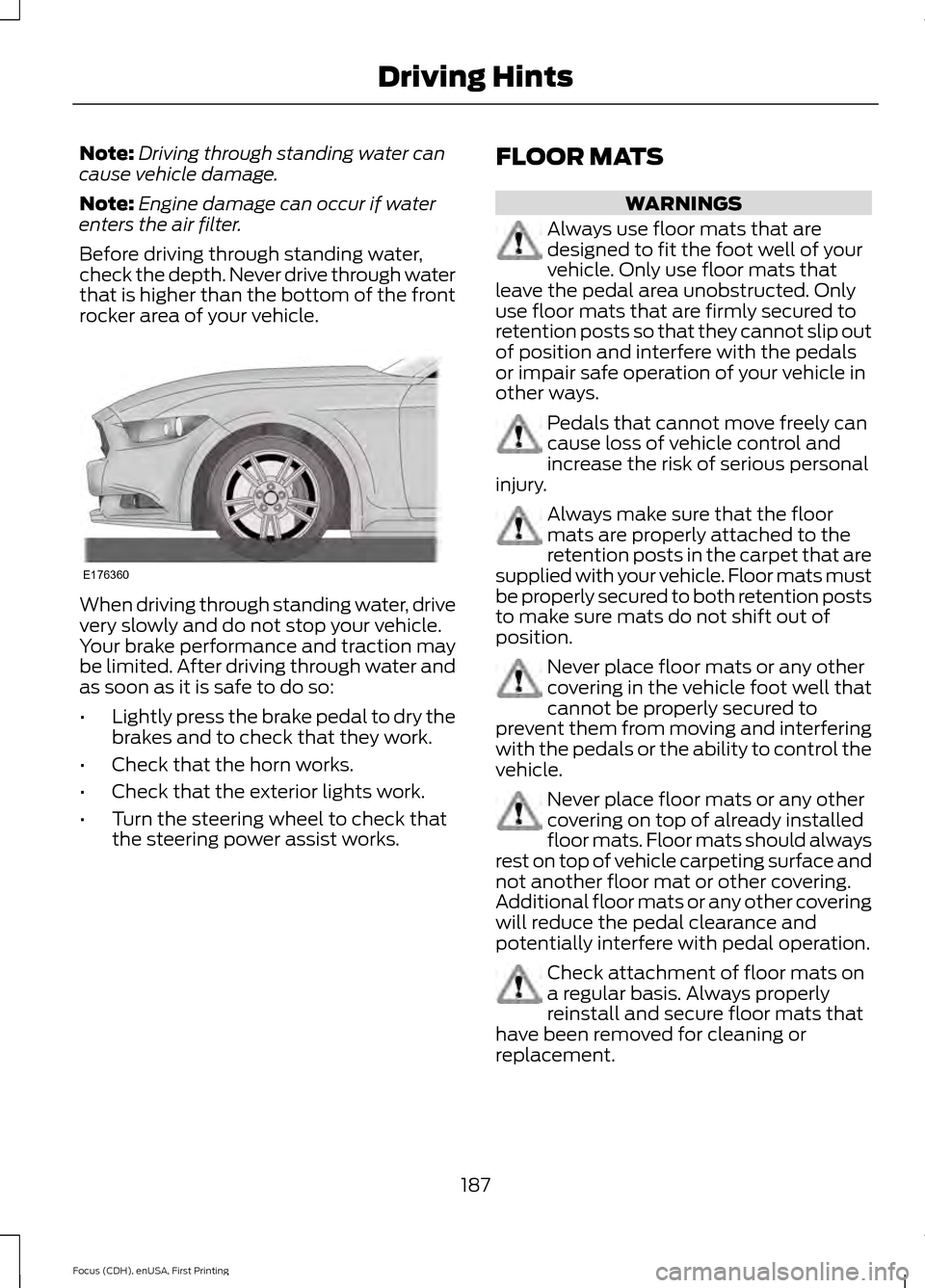
Note:
Driving through standing water can
cause vehicle damage.
Note: Engine damage can occur if water
enters the air filter.
Before driving through standing water,
check the depth. Never drive through water
that is higher than the bottom of the front
rocker area of your vehicle. When driving through standing water, drive
very slowly and do not stop your vehicle.
Your brake performance and traction may
be limited. After driving through water and
as soon as it is safe to do so:
•
Lightly press the brake pedal to dry the
brakes and to check that they work.
• Check that the horn works.
• Check that the exterior lights work.
• Turn the steering wheel to check that
the steering power assist works. FLOOR MATS WARNINGS
Always use floor mats that are
designed to fit the foot well of your
vehicle. Only use floor mats that
leave the pedal area unobstructed. Only
use floor mats that are firmly secured to
retention posts so that they cannot slip out
of position and interfere with the pedals
or impair safe operation of your vehicle in
other ways. Pedals that cannot move freely can
cause loss of vehicle control and
increase the risk of serious personal
injury. Always make sure that the floor
mats are properly attached to the
retention posts in the carpet that are
supplied with your vehicle. Floor mats must
be properly secured to both retention posts
to make sure mats do not shift out of
position. Never place floor mats or any other
covering in the vehicle foot well that
cannot be properly secured to
prevent them from moving and interfering
with the pedals or the ability to control the
vehicle. Never place floor mats or any other
covering on top of already installed
floor mats. Floor mats should always
rest on top of vehicle carpeting surface and
not another floor mat or other covering.
Additional floor mats or any other covering
will reduce the pedal clearance and
potentially interfere with pedal operation. Check attachment of floor mats on
a regular basis. Always properly
reinstall and secure floor mats that
have been removed for cleaning or
replacement.
187
Focus (CDH), enUSA, First Printing Driving HintsE176360
Page 241 of 453
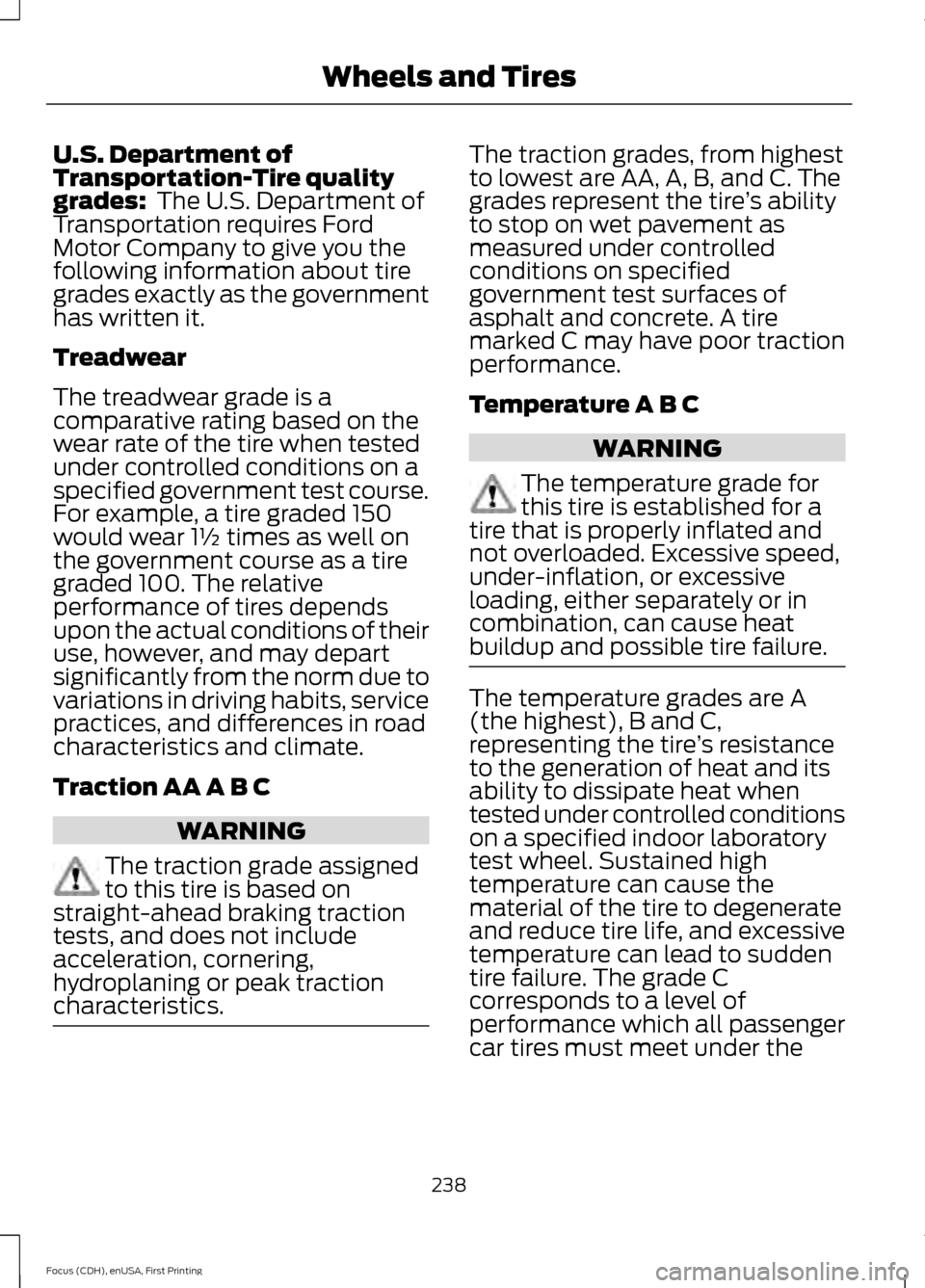
U.S. Department of
Transportation-Tire quality
grades: The U.S. Department of
Transportation requires Ford
Motor Company to give you the
following information about tire
grades exactly as the government
has written it.
Treadwear
The treadwear grade is a
comparative rating based on the
wear rate of the tire when tested
under controlled conditions on a
specified government test course.
For example, a tire graded 150
would wear 1½ times as well on
the government course as a tire
graded 100. The relative
performance of tires depends
upon the actual conditions of their
use, however, and may depart
significantly from the norm due to
variations in driving habits, service
practices, and differences in road
characteristics and climate.
Traction AA A B C WARNING
The traction grade assigned
to this tire is based on
straight-ahead braking traction
tests, and does not include
acceleration, cornering,
hydroplaning or peak traction
characteristics. The traction grades, from highest
to lowest are AA, A, B, and C. The
grades represent the tire
’s ability
to stop on wet pavement as
measured under controlled
conditions on specified
government test surfaces of
asphalt and concrete. A tire
marked C may have poor traction
performance.
Temperature A B C WARNING
The temperature grade for
this tire is established for a
tire that is properly inflated and
not overloaded. Excessive speed,
under-inflation, or excessive
loading, either separately or in
combination, can cause heat
buildup and possible tire failure. The temperature grades are A
(the highest), B and C,
representing the tire
’s resistance
to the generation of heat and its
ability to dissipate heat when
tested under controlled conditions
on a specified indoor laboratory
test wheel. Sustained high
temperature can cause the
material of the tire to degenerate
and reduce tire life, and excessive
temperature can lead to sudden
tire failure. The grade C
corresponds to a level of
performance which all passenger
car tires must meet under the
238
Focus (CDH), enUSA, First Printing Wheels and Tires
Page 245 of 453
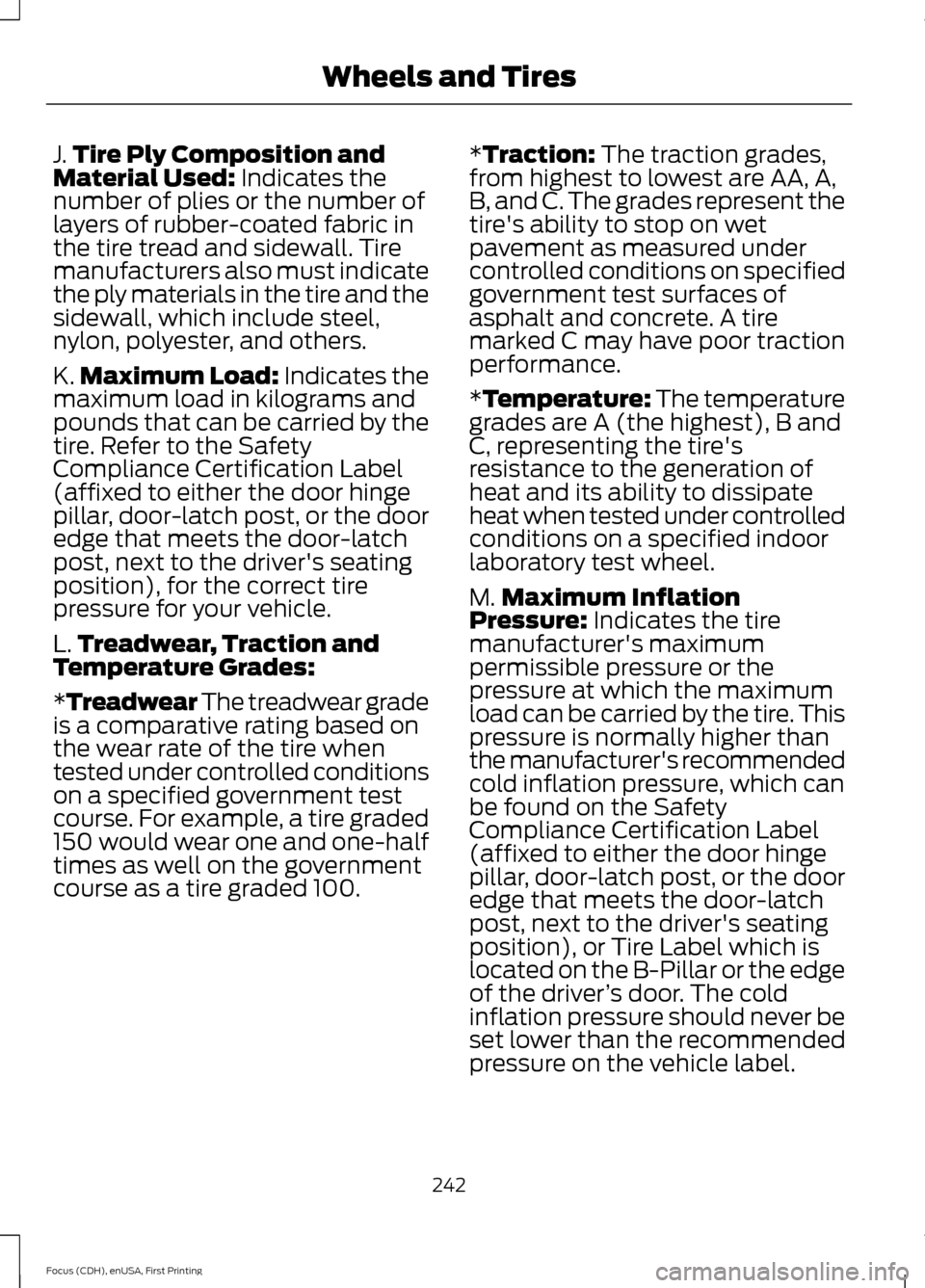
J.
Tire Ply Composition and
Material Used: Indicates the
number of plies or the number of
layers of rubber-coated fabric in
the tire tread and sidewall. Tire
manufacturers also must indicate
the ply materials in the tire and the
sidewall, which include steel,
nylon, polyester, and others.
K. Maximum Load: Indicates the
maximum load in kilograms and
pounds that can be carried by the
tire. Refer to the Safety
Compliance Certification Label
(affixed to either the door hinge
pillar, door-latch post, or the door
edge that meets the door-latch
post, next to the driver's seating
position), for the correct tire
pressure for your vehicle.
L. Treadwear, Traction and
Temperature Grades:
*Treadwear The treadwear grade
is a comparative rating based on
the wear rate of the tire when
tested under controlled conditions
on a specified government test
course. For example, a tire graded
150 would wear one and one-half
times as well on the government
course as a tire graded 100. *Traction: The traction grades,
from highest to lowest are AA, A,
B, and C. The grades represent the
tire's ability to stop on wet
pavement as measured under
controlled conditions on specified
government test surfaces of
asphalt and concrete. A tire
marked C may have poor traction
performance.
*
Temperature: The temperature
grades are A (the highest), B and
C, representing the tire's
resistance to the generation of
heat and its ability to dissipate
heat when tested under controlled
conditions on a specified indoor
laboratory test wheel.
M. Maximum Inflation
Pressure:
Indicates the tire
manufacturer's maximum
permissible pressure or the
pressure at which the maximum
load can be carried by the tire. This
pressure is normally higher than
the manufacturer's recommended
cold inflation pressure, which can
be found on the Safety
Compliance Certification Label
(affixed to either the door hinge
pillar, door-latch post, or the door
edge that meets the door-latch
post, next to the driver's seating
position), or Tire Label which is
located on the B-Pillar or the edge
of the driver ’s door. The cold
inflation pressure should never be
set lower than the recommended
pressure on the vehicle label.
242
Focus (CDH), enUSA, First Printing Wheels and Tires
Page 255 of 453
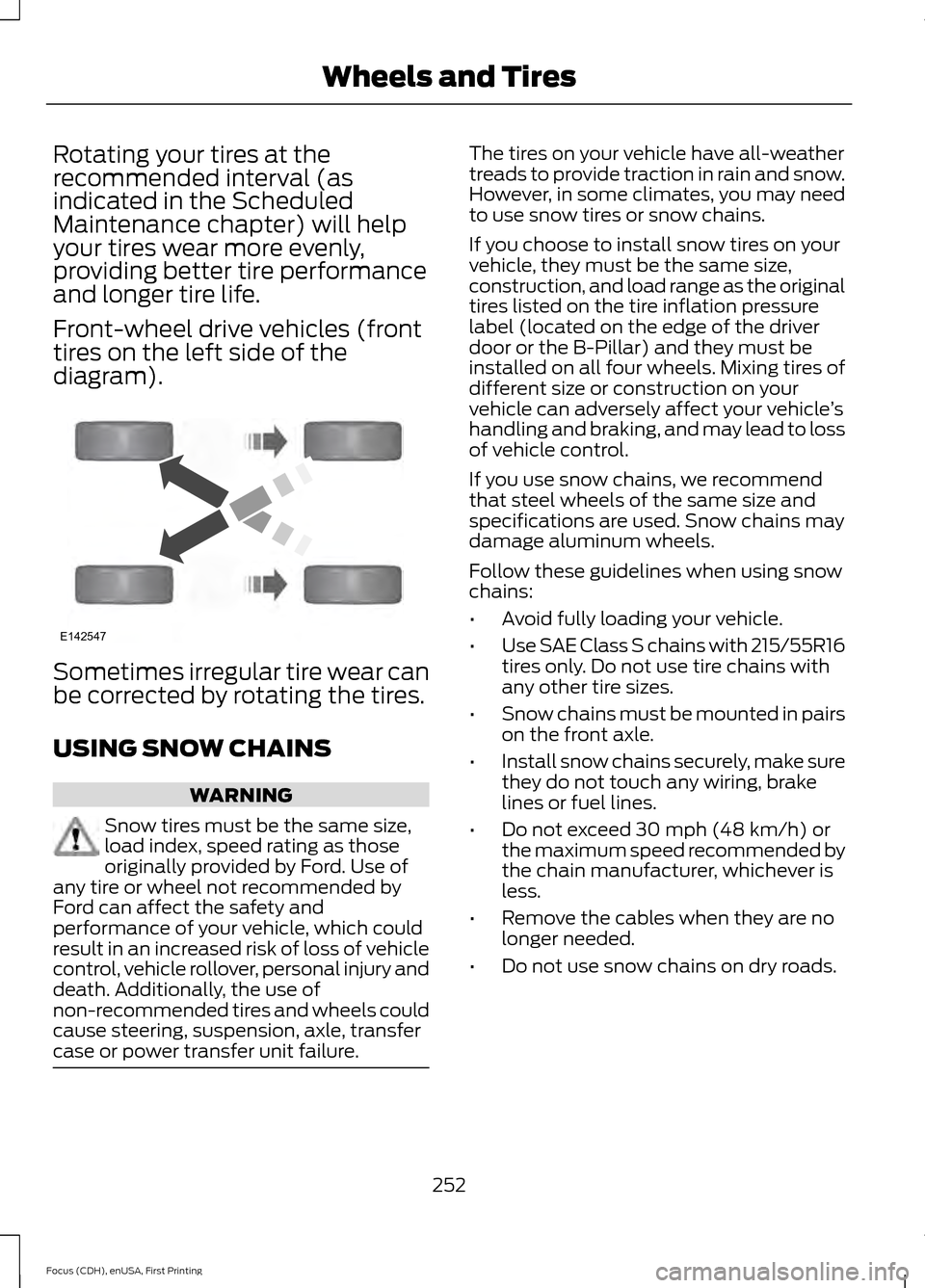
Rotating your tires at the
recommended interval (as
indicated in the Scheduled
Maintenance chapter) will help
your tires wear more evenly,
providing better tire performance
and longer tire life.
Front-wheel drive vehicles (front
tires on the left side of the
diagram).
Sometimes irregular tire wear can
be corrected by rotating the tires.
USING SNOW CHAINS
WARNING
Snow tires must be the same size,
load index, speed rating as those
originally provided by Ford. Use of
any tire or wheel not recommended by
Ford can affect the safety and
performance of your vehicle, which could
result in an increased risk of loss of vehicle
control, vehicle rollover, personal injury and
death. Additionally, the use of
non-recommended tires and wheels could
cause steering, suspension, axle, transfer
case or power transfer unit failure. The tires on your vehicle have all-weather
treads to provide traction in rain and snow.
However, in some climates, you may need
to use snow tires or snow chains.
If you choose to install snow tires on your
vehicle, they must be the same size,
construction, and load range as the original
tires listed on the tire inflation pressure
label (located on the edge of the driver
door or the B-Pillar) and they must be
installed on all four wheels. Mixing tires of
different size or construction on your
vehicle can adversely affect your vehicle
’s
handling and braking, and may lead to loss
of vehicle control.
If you use snow chains, we recommend
that steel wheels of the same size and
specifications are used. Snow chains may
damage aluminum wheels.
Follow these guidelines when using snow
chains:
• Avoid fully loading your vehicle.
• Use SAE Class S chains with 215/55R16
tires only. Do not use tire chains with
any other tire sizes.
• Snow chains must be mounted in pairs
on the front axle.
• Install snow chains securely, make sure
they do not touch any wiring, brake
lines or fuel lines.
• Do not exceed 30 mph (48 km/h) or
the maximum speed recommended by
the chain manufacturer, whichever is
less.
• Remove the cables when they are no
longer needed.
• Do not use snow chains on dry roads.
252
Focus (CDH), enUSA, First Printing Wheels and TiresE142547
Page 409 of 453
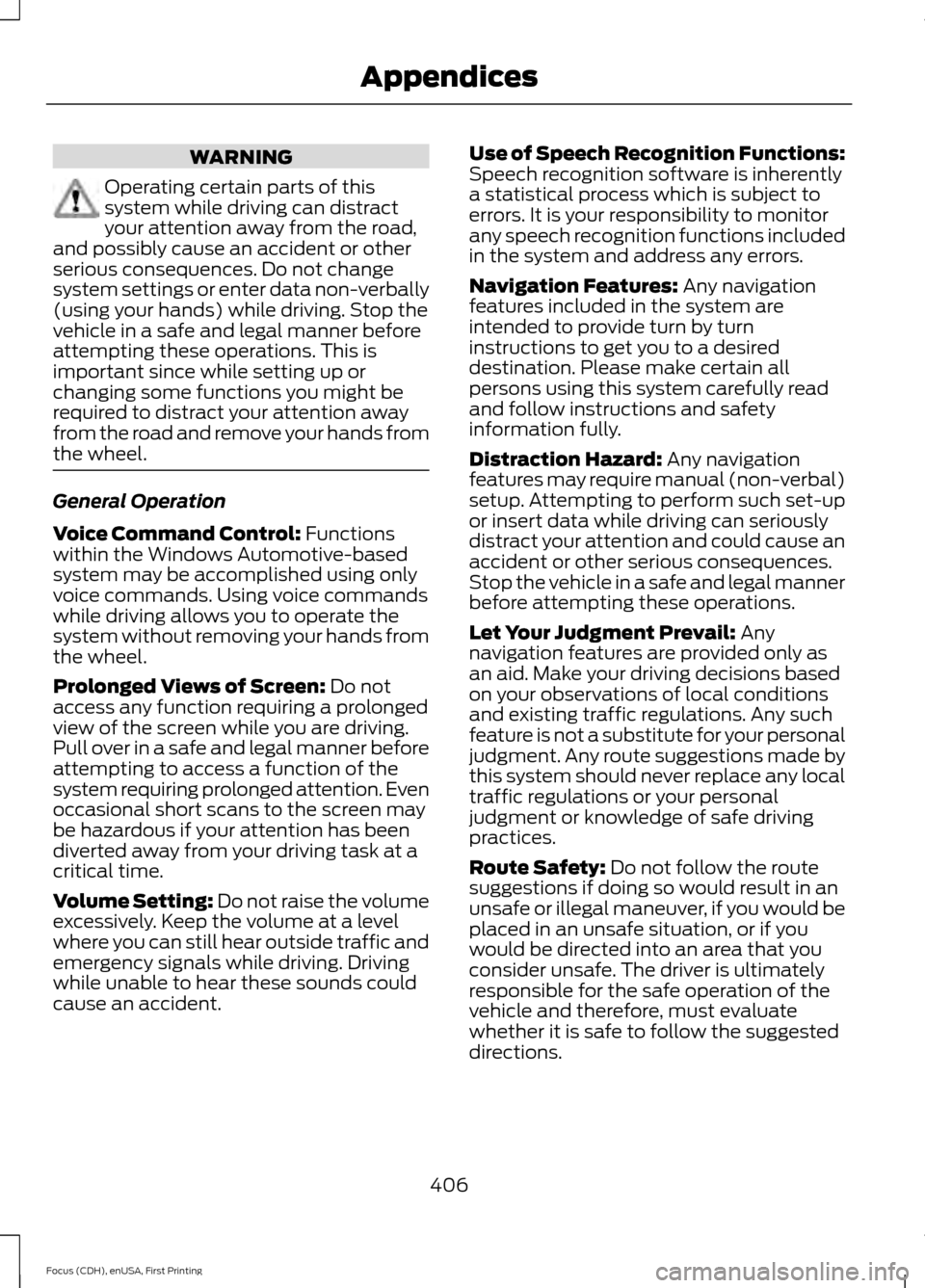
WARNING
Operating certain parts of this
system while driving can distract
your attention away from the road,
and possibly cause an accident or other
serious consequences. Do not change
system settings or enter data non-verbally
(using your hands) while driving. Stop the
vehicle in a safe and legal manner before
attempting these operations. This is
important since while setting up or
changing some functions you might be
required to distract your attention away
from the road and remove your hands from
the wheel. General Operation
Voice Command Control: Functions
within the Windows Automotive-based
system may be accomplished using only
voice commands. Using voice commands
while driving allows you to operate the
system without removing your hands from
the wheel.
Prolonged Views of Screen:
Do not
access any function requiring a prolonged
view of the screen while you are driving.
Pull over in a safe and legal manner before
attempting to access a function of the
system requiring prolonged attention. Even
occasional short scans to the screen may
be hazardous if your attention has been
diverted away from your driving task at a
critical time.
Volume Setting: Do not raise the volume
excessively. Keep the volume at a level
where you can still hear outside traffic and
emergency signals while driving. Driving
while unable to hear these sounds could
cause an accident. Use of Speech Recognition Functions:
Speech recognition software is inherently
a statistical process which is subject to
errors. It is your responsibility to monitor
any speech recognition functions included
in the system and address any errors.
Navigation Features:
Any navigation
features included in the system are
intended to provide turn by turn
instructions to get you to a desired
destination. Please make certain all
persons using this system carefully read
and follow instructions and safety
information fully.
Distraction Hazard:
Any navigation
features may require manual (non-verbal)
setup. Attempting to perform such set-up
or insert data while driving can seriously
distract your attention and could cause an
accident or other serious consequences.
Stop the vehicle in a safe and legal manner
before attempting these operations.
Let Your Judgment Prevail:
Any
navigation features are provided only as
an aid. Make your driving decisions based
on your observations of local conditions
and existing traffic regulations. Any such
feature is not a substitute for your personal
judgment. Any route suggestions made by
this system should never replace any local
traffic regulations or your personal
judgment or knowledge of safe driving
practices.
Route Safety:
Do not follow the route
suggestions if doing so would result in an
unsafe or illegal maneuver, if you would be
placed in an unsafe situation, or if you
would be directed into an area that you
consider unsafe. The driver is ultimately
responsible for the safe operation of the
vehicle and therefore, must evaluate
whether it is safe to follow the suggested
directions.
406
Focus (CDH), enUSA, First Printing Appendices
Page 448 of 453

Information Messages.................................99
Airbag....................................................................... 99
Alarm...................................................................... 100
Battery and Charging System....................... 100
Blind Spot Information and Cross Traffic Alert System................................................... 100
Doors........................................................................\
101
Engine...................................................................... 101
Hill Start Assist.................................................... 102
Keyless Vehicle.................................................... 102
Lane Keeping Aid................................................ 102
Lighting................................................................... 103
Maintenance........................................................ 103
Message Indicator............................................... 99
MyKey......................................................................103
Occupant Protection........................................ 104
Park Aid.................................................................. 104
Park Brake............................................................. 104
Power Steering.................................................... 105
Starting System ................................................. 105
Start-Stop............................................................. 105
Tire Pressure Monitoring System.................106
Traction Control.................................................. 106
Transmission ........................................................ 106
Installing Child Seats
.....................................21
Child Seats............................................................... 21
Using Lap and Shoulder Belts......................... 22
Using Lower Anchors and Tethers for Children (LATCH)............................................ 24
Using Tether Straps............................................. 26
Instrument Cluster
........................................90
Instrument Lighting Dimmer.....................80
Instrument Panel Overview
........................18
Interior Lamps.................................................83
Front Interior Lamps (If Equipped)...............83
Interior Luggage Compartment Release - 4-Door
..........................................................69
Interior Mirror....................................................87
Introduction.........................................................7
J
Jump Starting the Vehicle..........................191 Connecting the Jumper Cables...................... 191
Jump Starting....................................................... 192
Preparing Your Vehicle....................................... 191
Removing the Jumper Cables........................ 192K
Keyless Entry
...................................................68
SECURICODE™ KEYLESS ENTRY
KEYPAD.............................................................. 68
Keyless Starting
.............................................122
Failure to Start..................................................... 123
Fast Restart........................................................... 124
Starting Your Vehicle......................................... 123
Stopping the Engine When Your Vehicle is Moving................................................................ 124
Stopping the Engine When Your Vehicle is Stationary......................................................... 124
Switching the Ignition On to Accessory Mode................................................................... 123
Keys and Remote Controls........................50
L
Lane Keeping System.................................163 Switching the System On and Off...............163
Lighting Control
..............................................79
Headlamp Flasher................................................ 79
High Beams............................................................ 79
Lighting
...............................................................79
Load Carrying..................................................174
Load Limit........................................................174
Vehicle Loading - with and without a
Trailer.................................................................. 174
Locking and Unlocking.................................63 Activating Intelligent Access........................... 64
Autolock Feature.................................................. 66
Autounlock Feature............................................ 66
Battery Saver.......................................................... 67
Disabled Intelligent Access Keys.................... 65
Enabling or Disabling Autolock and Autounlock........................................................ 66
Illuminated Entry.................................................. 66
Illuminated Exit..................................................... 67
Opening the Liftgate or Luggage Compartment................................................... 67
Power Door Locks................................................ 63
Remote Control.................................................... 63
Smart Unlocks for Integrated Keyhead Transmitter........................................................ 65
Smart Unlocks for Intelligent Access Keys...................................................................... 65
Locks...................................................................63
445
Focus (CDH), enUSA, First Printing Index
Page 452 of 453

T
Tailgate
See: Manual Liftgate........................................... 67
Technical Specifications See: Capacities and Specifications.............261
The Better Business Bureau (BBB) Auto Line Program (U.S. Only).......................196
Tire Care...........................................................237
Glossary of Tire Terminology......................... 239
Important Information for 235/40R18 Low-Profile Tires and Wheels.................. 237
Information About Uniform Tire Quality Grading.............................................................. 237
Information Contained on the Tire Sidewall........................................................... 240
Temperature A B C............................................ 238
Traction AA A B C............................................... 238
Treadwear............................................................ 238
Tire Pressure Monitoring System...........253 Changing Tires With a Tire Pressure
Monitoring System....................................... 254
Understanding Your Tire Pressure Monitoring System ...................................... 254
Tires See: Wheels and Tires...................................... 237
Towing a Trailer.............................................183
Towing the Vehicle on Four Wheels - Automatic Transmission
........................184
Emergency Towing............................................ 184
Recreational Towing......................................... 184
Towing the Vehicle on Four Wheels - Manual Transmission
...............................183
Recreational Towing.......................................... 183
Towing..............................................................183
Traction Control
.............................................151
Principle of Operation........................................ 151
Transmission Code Designation............265
Transmission...................................................141
Transmission See: Transmission............................................... 141
Transporting the Vehicle............................183 Trip Computer
.................................................98
All Values................................................................ 99
Average Fuel Consumption............................. 99
Distance to Empty............................................... 99
Outside Air Temperature.................................. 99
Resetting the Trip Computer........................... 98
Trip Odometer....................................................... 99
Trip Timer................................................................ 99
U
Under Hood Overview - 1.0L EcoBoost™...................................................211
Under Hood Overview - 2.0L Duratec-HE (MI4)...............................................................212
Unique Driving Characteristics................130
USB Port
.........................................................289
Using Cruise Control....................................162
Switching Cruise Control Off.......................... 162
Switching Cruise Control On.......................... 162
Using MyKey With Remote Start Systems..........................................................62
Using Snow Chains.....................................252
Using SYNC™ With Your Media Player.............................................................310
Accessing Your USB Song Library................315
Bluetooth Devices and System Settings.............................................................. 317
Connecting Your Digital Media Player to the USB Port........................................................... 310
Line In Audio.......................................................... 317
Media Menu Features....................................... 314
Media Voice Commands................................... 311
USB 2....................................................................... 316
Voice Commands for Audio Sources...........317
Using SYNC™ With Your Phone............294 Accessing Features through the Phone
Menu................................................................. 298
Accessing Your Phone Settings.................... 301
Bluetooth Devices............................................. 302
Making Calls......................................................... 297
Pairing a Phone for the First Time...............294
Pairing Subsequent Phones.......................... 295
Phone Options during an Active Call.........297
Phone Voice Commands................................ 296
Receiving Calls.................................................... 297
System Settings................................................. 303
Text Messaging.................................................. 299
449
Focus (CDH), enUSA, First Printing Index
Page 453 of 453

Using Traction Control.................................151
Switching the System Off Using a
Switch................................................................. 151
Switching the System Off Using the Information Display Controls..................... 151
System Indicator Lights and Messages........................................................... 151
Using Voice Recognition...........................292 Initiating a Voice Session................................ 292
System Interaction and Feedback..............292
Utilizing the Mediation/Arbitration Program (Canada Only).........................196
V
Vehicle Care...................................................230 General Information......................................... 230
Vehicle Certification Label.......................264
Vehicle Identification Number................264
Vehicle Interior Overview..............................17
Vehicle Storage.............................................234
Battery.................................................................... 235
Body........................................................................\
235
Brakes.................................................................... 236
Cooling system................................................... 235
Engine..................................................................... 235
Fuel system.......................................................... 235
General.................................................................. 235
Miscellaneous..................................................... 236
Removing Vehicle From Storage.................236
Tires........................................................................\
236
Ventilation See: Climate Control......................................... 107
VIN See: Vehicle Identification Number............264
Voice Control....................................................75 W
Warning Lamps and Indicators
.................92
Adaptive Cruise Control..................................... 92
Anti-Lock Braking System................................ 92
Auto Start-stop..................................................... 92
Battery...................................................................... 92
Blind Spot Monitor............................................... 92
Brake System......................................................... 92
Cruise Control........................................................ 92
Direction Indicator............................................... 93
Door Ajar.................................................................. 93
Engine Oil................................................................ 93
Fasten Safety Belt............................................... 93
Front Airbag............................................................ 93
Front Fog Lamps.................................................. 93
High Beam.............................................................. 93
Information............................................................. 93
Lane Keeping Aid................................................. 93
Liftgate Ajar............................................................ 93
Low Fuel Level....................................................... 93
Low Tire Pressure Warning............................... 93
Low Washer Fluid................................................. 94
Parking Lamps...................................................... 94
Service Engine Soon........................................... 94
Stability Control................................................... 94
Stability Control Off............................................ 94
Washer Fluid Check......................................217
Washers See: Cleaning the Exterior.............................. 230
See: Wipers and Washers.................................. 77
Waxing
..............................................................231
Wheel Nuts See: Changing a Road Wheel....................... 256
Wheels and Tires..........................................237
Windows and Mirrors...................................85
Windshield Washers
......................................77
Windshield Wipers.........................................77
Intermittent Wipe.................................................. 77
Speed Dependent Wipers................................. 77
Wipers and Washers......................................77
450
Focus (CDH), enUSA, First Printing Index