2015 FORD FOCUS ELECTRIC remote start
[x] Cancel search: remote startPage 4 of 369
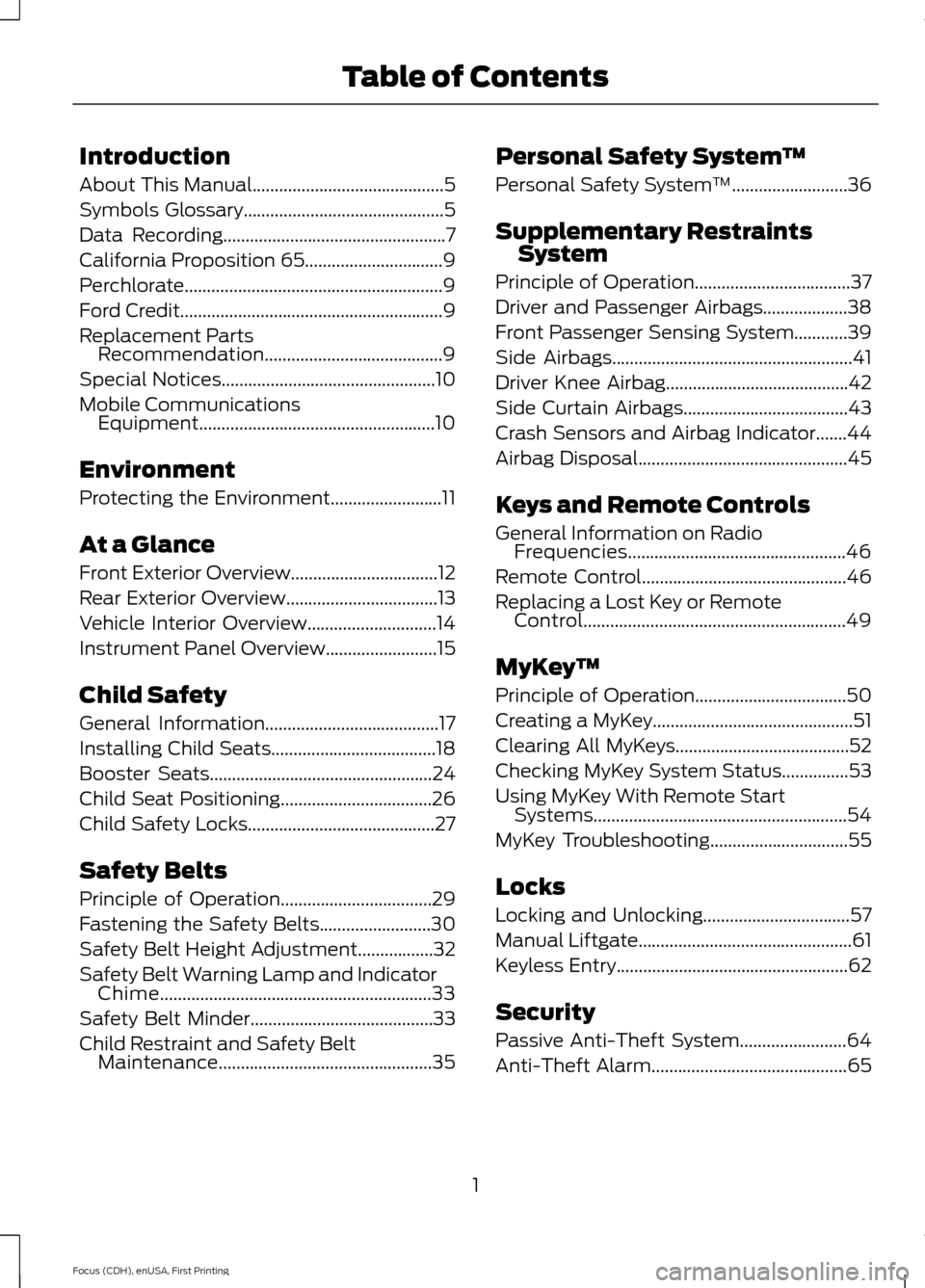
Introduction
About This Manual...........................................5
Symbols Glossary.............................................5
Data Recording..................................................7
California Proposition 65...............................9
Perchlorate..........................................................9
Ford Credit
...........................................................9
Replacement Parts Recommendation........................................9
Special Notices
................................................10
Mobile Communications Equipment.....................................................10
Environment
Protecting the Environment.........................11
At a Glance
Front Exterior Overview.................................12
Rear Exterior Overview
..................................13
Vehicle Interior Overview.............................14
Instrument Panel Overview
.........................15
Child Safety
General Information.......................................17
Installing Child Seats
.....................................18
Booster Seats
..................................................24
Child Seat Positioning..................................26
Child Safety Locks..........................................27
Safety Belts
Principle of Operation..................................29
Fastening the Safety Belts
.........................30
Safety Belt Height Adjustment.................32
Safety Belt Warning Lamp and Indicator Chime
.............................................................33
Safety Belt Minder.........................................33
Child Restraint and Safety Belt Maintenance
................................................35 Personal Safety System
™
Personal Safety System ™
..........................36
Supplementary Restraints System
Principle of Operation...................................37
Driver and Passenger Airbags...................38
Front Passenger Sensing System............39
Side Airbags
......................................................41
Driver Knee Airbag.........................................42
Side Curtain Airbags
.....................................43
Crash Sensors and Airbag Indicator.......44
Airbag Disposal...............................................45
Keys and Remote Controls
General Information on Radio Frequencies.................................................46
Remote Control
..............................................46
Replacing a Lost Key or Remote Control...........................................................49
MyKey ™
Principle of Operation..................................50
Creating a MyKey.............................................51
Clearing All MyKeys.......................................52
Checking MyKey System Status...............53
Using MyKey With Remote Start Systems.........................................................54
MyKey Troubleshooting...............................55
Locks
Locking and Unlocking.................................57
Manual Liftgate................................................61
Keyless Entry....................................................62
Security
Passive Anti-Theft System........................64
Anti-Theft Alarm
............................................65
1
Focus (CDH), enUSA, First Printing Table of Contents
Page 5 of 369
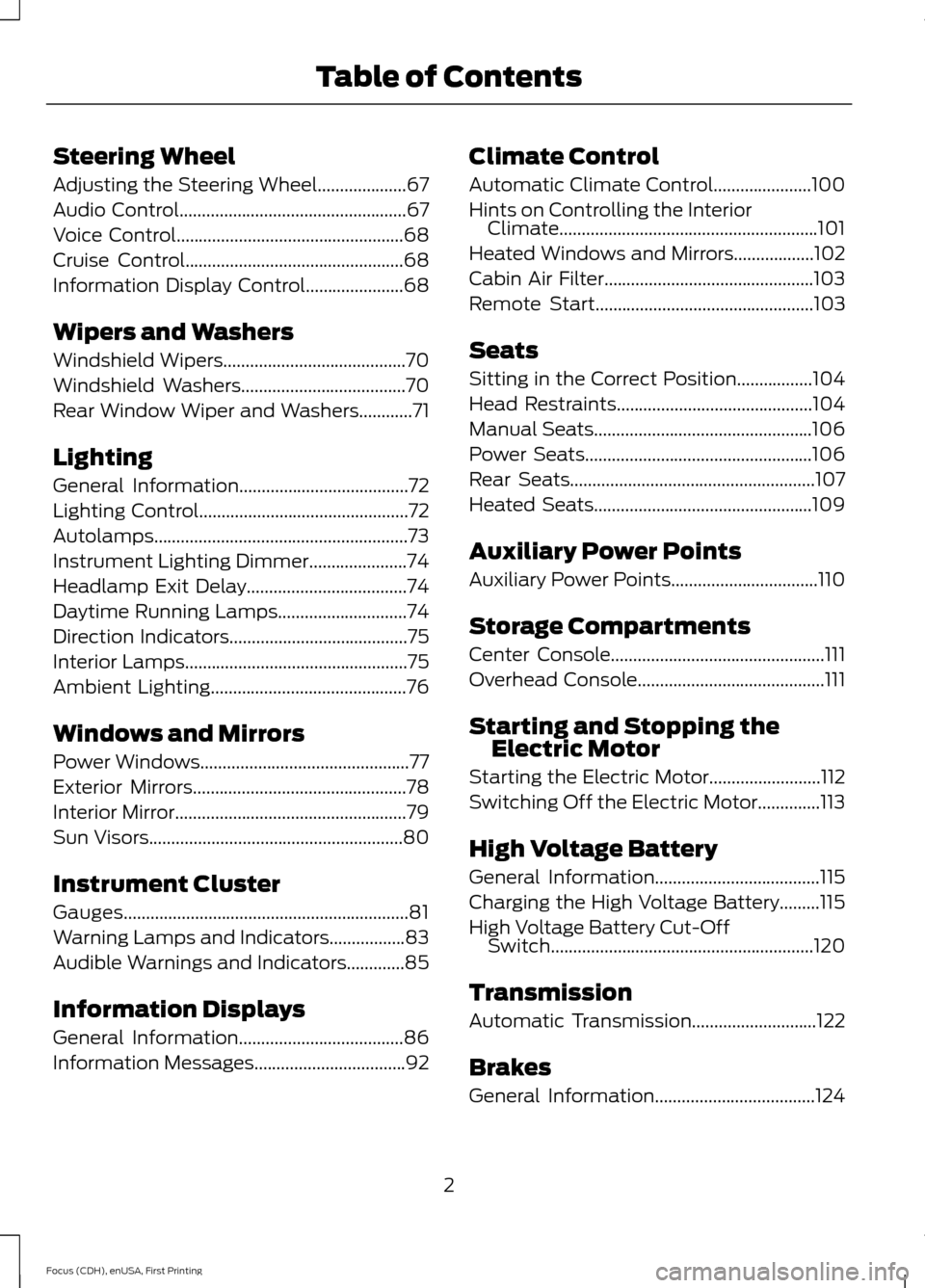
Steering Wheel
Adjusting the Steering Wheel....................67
Audio Control...................................................67
Voice Control
...................................................68
Cruise Control.................................................68
Information Display Control
......................68
Wipers and Washers
Windshield Wipers
.........................................70
Windshield Washers.....................................70
Rear Window Wiper and Washers
............71
Lighting
General Information
......................................72
Lighting Control
...............................................72
Autolamps
.........................................................73
Instrument Lighting Dimmer......................74
Headlamp Exit Delay
....................................74
Daytime Running Lamps
.............................74
Direction Indicators
........................................75
Interior Lamps..................................................75
Ambient Lighting
............................................76
Windows and Mirrors
Power Windows...............................................77
Exterior Mirrors
................................................78
Interior Mirror
....................................................79
Sun Visors
.........................................................80
Instrument Cluster
Gauges................................................................81
Warning Lamps and Indicators.................83
Audible Warnings and Indicators.............85
Information Displays
General Information.....................................86
Information Messages
..................................92 Climate Control
Automatic Climate Control......................100
Hints on Controlling the Interior
Climate..........................................................101
Heated Windows and Mirrors..................102
Cabin Air Filter...............................................103
Remote Start
.................................................103
Seats
Sitting in the Correct Position
.................104
Head Restraints............................................104
Manual Seats
.................................................106
Power Seats
...................................................106
Rear Seats
.......................................................107
Heated Seats.................................................109
Auxiliary Power Points
Auxiliary Power Points.................................110
Storage Compartments
Center Console................................................111
Overhead Console
..........................................111
Starting and Stopping the Electric Motor
Starting the Electric Motor.........................112
Switching Off the Electric Motor..............113
High Voltage Battery
General Information
.....................................115
Charging the High Voltage Battery.........115
High Voltage Battery Cut-Off Switch...........................................................120
Transmission
Automatic Transmission............................122
Brakes
General Information
....................................124
2
Focus (CDH), enUSA, First Printing Table of Contents
Page 49 of 369

GENERAL INFORMATION ON
RADIO FREQUENCIES
This device complies with Part 15 of the
FCC Rules and with Industry Canada
license-exempt RSS standard(s).
Operation is subject to the following two
conditions: (1) This device may not cause
harmful interference, and (2) This device
must accept any interference received,
including interference that may cause
undesired operation.
Note:
Changes or modifications not
expressively approved by the party
responsible for compliance could void the
user's authority to operate the equipment.
The term IC before the radio certification
number only signifies that Industry Canada
technical specifications were met.
The typical operating range for your
transmitter is approximately 33 feet (10
meters). Vehicles with the remote start
feature will have a greater range. One of
the following could cause a decrease in
operating range:
• weather conditions
• nearby radio towers
• structures around the vehicle
• other vehicles parked next to your
vehicle
The radio frequency used by your remote
control can also be used by other short
distance radio transmissions, for example
amateur radios, medical equipment,
wireless headphones, remote controls and
alarm systems. If the frequencies are
jammed, you will not be able to use your
remote control. You can lock and unlock
the doors with the key.
Note: Make sure to lock your vehicle before
leaving it unattended.
Note: If you are in range, the remote control
will operate if you press any button
unintentionally. Note:
The remote control contains sensitive
electrical components. Exposure to moisture
or impact may cause permanent damage.
REMOTE CONTROL
Intelligent Access Key
(If Equipped) The intelligent access keys operate the
power locks and the remote start system.
The key must be in your vehicle to use the
push button start.
Key Blade
The intelligent access key also contains a
removable key blade that you can use to
unlock your vehicle.
Slide the release on the back of the
transmitter, then pull the blade out.
46
Focus (CDH), enUSA, First Printing Keys and Remote ControlsE138616 E142431
Page 50 of 369
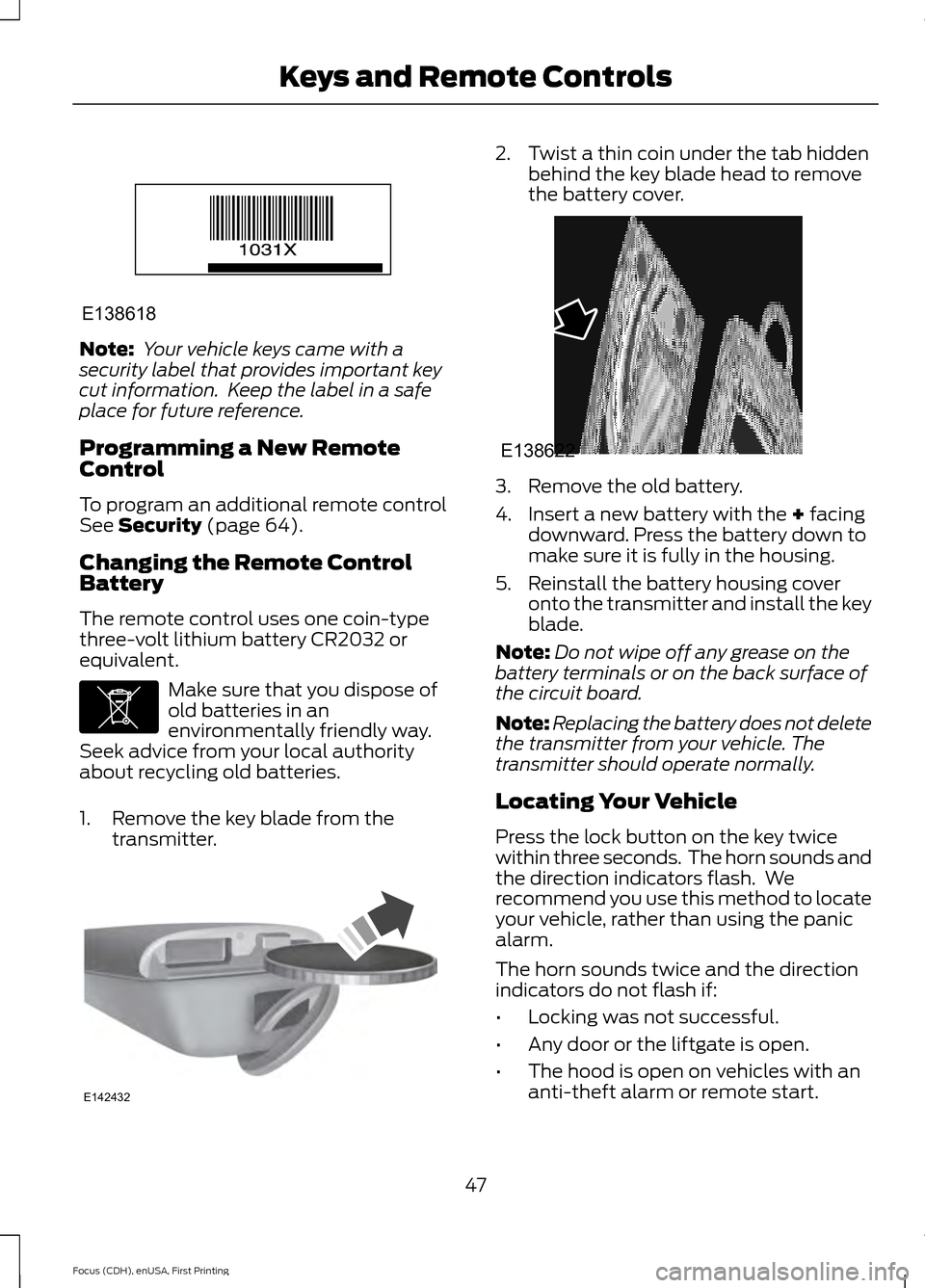
Note:
Your vehicle keys came with a
security label that provides important key
cut information. Keep the label in a safe
place for future reference.
Programming a New Remote
Control
To program an additional remote control
See Security (page 64).
Changing the Remote Control
Battery
The remote control uses one coin-type
three-volt lithium battery CR2032 or
equivalent. Make sure that you dispose of
old batteries in an
environmentally friendly way.
Seek advice from your local authority
about recycling old batteries.
1. Remove the key blade from the transmitter. 2. Twist a thin coin under the tab hidden
behind the key blade head to remove
the battery cover. 3. Remove the old battery.
4. Insert a new battery with the + facing
downward. Press the battery down to
make sure it is fully in the housing.
5. Reinstall the battery housing cover onto the transmitter and install the key
blade.
Note: Do not wipe off any grease on the
battery terminals or on the back surface of
the circuit board.
Note: Replacing the battery does not delete
the transmitter from your vehicle. The
transmitter should operate normally.
Locating Your Vehicle
Press the lock button on the key twice
within three seconds. The horn sounds and
the direction indicators flash. We
recommend you use this method to locate
your vehicle, rather than using the panic
alarm.
The horn sounds twice and the direction
indicators do not flash if:
• Locking was not successful.
• Any door or the liftgate is open.
• The hood is open on vehicles with an
anti-theft alarm or remote start.
47
Focus (CDH), enUSA, First Printing Keys and Remote ControlsE138618 E107998 E142432 E138622
Page 51 of 369
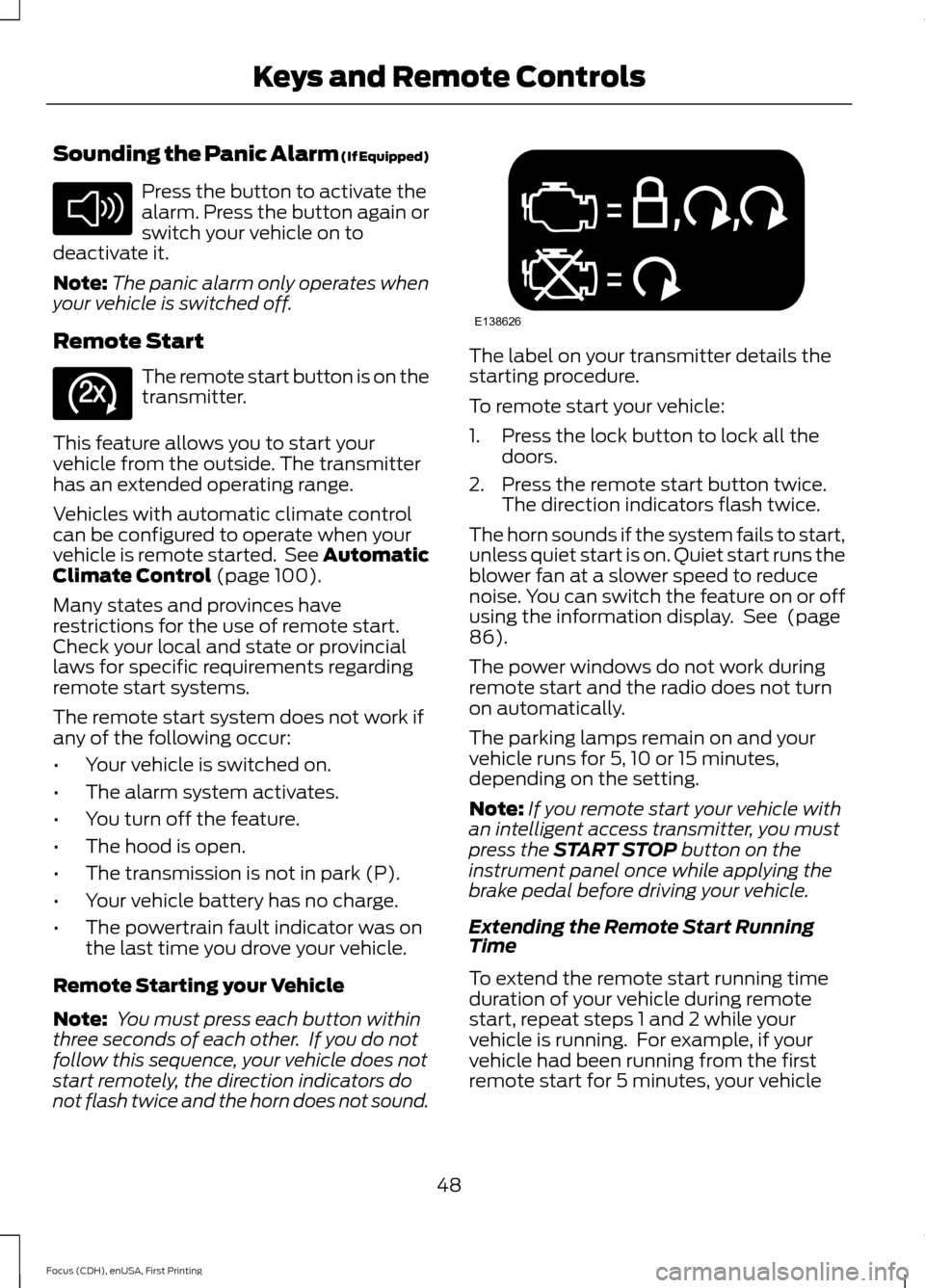
Sounding the Panic Alarm (If Equipped)
Press the button to activate the
alarm. Press the button again or
switch your vehicle on to
deactivate it.
Note: The panic alarm only operates when
your vehicle is switched off.
Remote Start The remote start button is on the
transmitter.
This feature allows you to start your
vehicle from the outside. The transmitter
has an extended operating range.
Vehicles with automatic climate control
can be configured to operate when your
vehicle is remote started. See Automatic
Climate Control (page 100).
Many states and provinces have
restrictions for the use of remote start.
Check your local and state or provincial
laws for specific requirements regarding
remote start systems.
The remote start system does not work if
any of the following occur:
• Your vehicle is switched on.
• The alarm system activates.
• You turn off the feature.
• The hood is open.
• The transmission is not in park (P).
• Your vehicle battery has no charge.
• The powertrain fault indicator was on
the last time you drove your vehicle.
Remote Starting your Vehicle
Note: You must press each button within
three seconds of each other. If you do not
follow this sequence, your vehicle does not
start remotely, the direction indicators do
not flash twice and the horn does not sound. The label on your transmitter details the
starting procedure.
To remote start your vehicle:
1. Press the lock button to lock all the
doors.
2. Press the remote start button twice. The direction indicators flash twice.
The horn sounds if the system fails to start,
unless quiet start is on. Quiet start runs the
blower fan at a slower speed to reduce
noise. You can switch the feature on or off
using the information display. See
(page
86).
The power windows do not work during
remote start and the radio does not turn
on automatically.
The parking lamps remain on and your
vehicle runs for 5, 10 or 15 minutes,
depending on the setting.
Note: If you remote start your vehicle with
an intelligent access transmitter, you must
press the
START STOP button on the
instrument panel once while applying the
brake pedal before driving your vehicle.
Extending the Remote Start Running
Time
To extend the remote start running time
duration of your vehicle during remote
start, repeat steps 1 and 2 while your
vehicle is running. For example, if your
vehicle had been running from the first
remote start for 5 minutes, your vehicle
48
Focus (CDH), enUSA, First Printing Keys and Remote ControlsE138624 E138625 E138626
Page 52 of 369
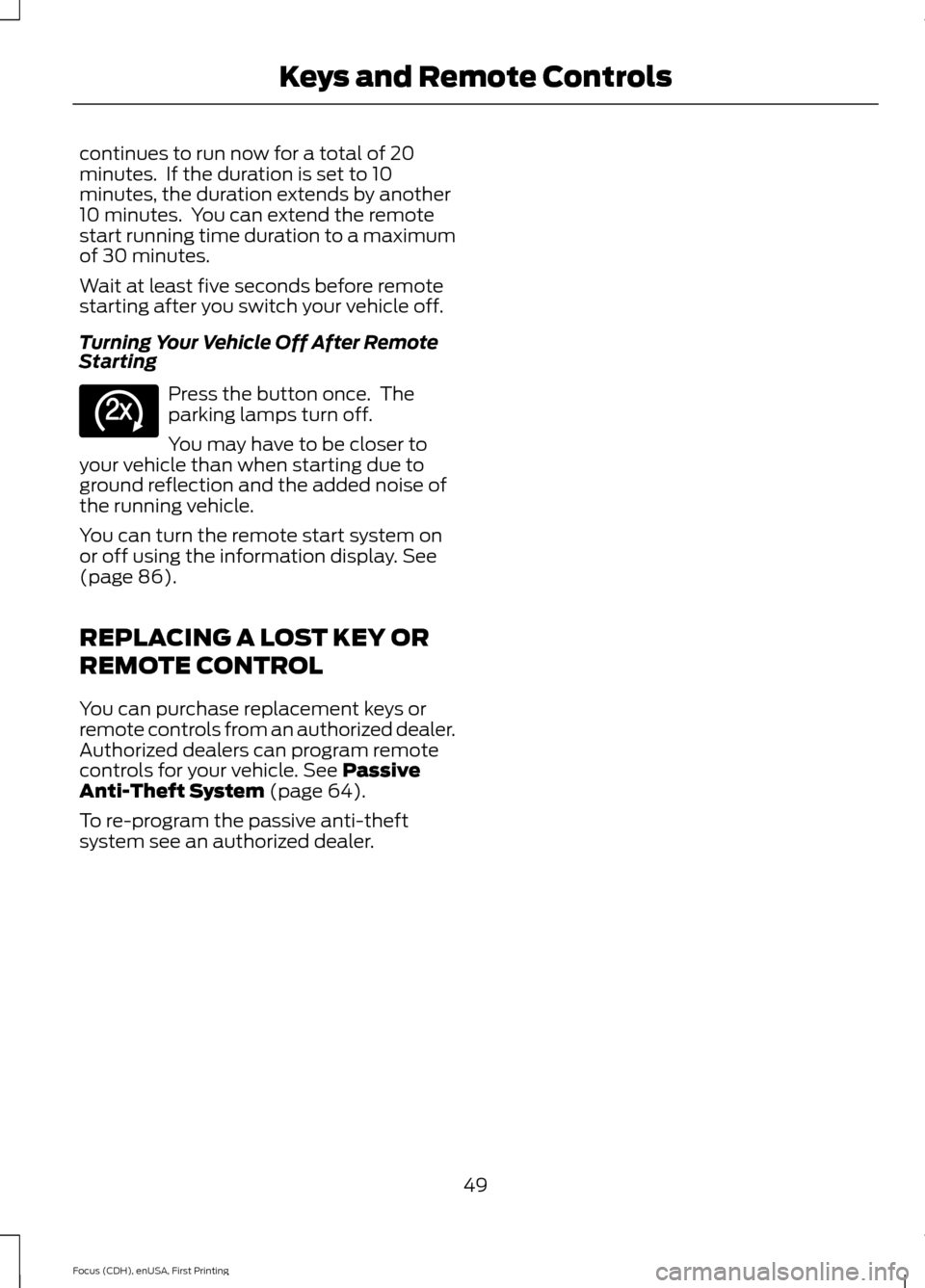
continues to run now for a total of 20
minutes. If the duration is set to 10
minutes, the duration extends by another
10 minutes. You can extend the remote
start running time duration to a maximum
of 30 minutes.
Wait at least five seconds before remote
starting after you switch your vehicle off.
Turning Your Vehicle Off After Remote
Starting
Press the button once. The
parking lamps turn off.
You may have to be closer to
your vehicle than when starting due to
ground reflection and the added noise of
the running vehicle.
You can turn the remote start system on
or off using the information display. See
(page 86).
REPLACING A LOST KEY OR
REMOTE CONTROL
You can purchase replacement keys or
remote controls from an authorized dealer.
Authorized dealers can program remote
controls for your vehicle.
See Passive
Anti-Theft System (page 64).
To re-program the passive anti-theft
system see an authorized dealer.
49
Focus (CDH), enUSA, First Printing Keys and Remote ControlsE138625
Page 57 of 369
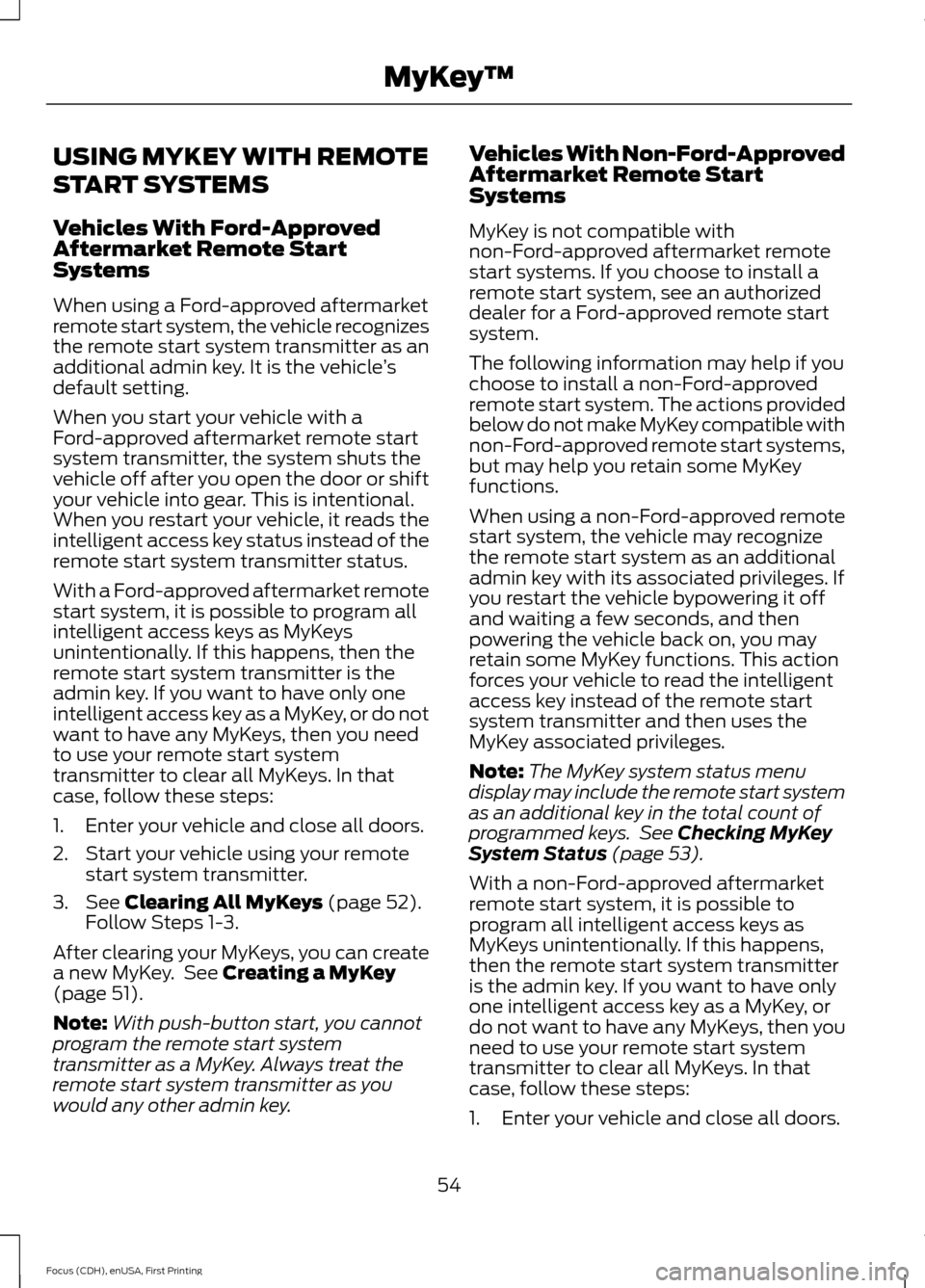
USING MYKEY WITH REMOTE
START SYSTEMS
Vehicles With Ford-Approved
Aftermarket Remote Start
Systems
When using a Ford-approved aftermarket
remote start system, the vehicle recognizes
the remote start system transmitter as an
additional admin key. It is the vehicle
’s
default setting.
When you start your vehicle with a
Ford-approved aftermarket remote start
system transmitter, the system shuts the
vehicle off after you open the door or shift
your vehicle into gear. This is intentional.
When you restart your vehicle, it reads the
intelligent access key status instead of the
remote start system transmitter status.
With a Ford-approved aftermarket remote
start system, it is possible to program all
intelligent access keys as MyKeys
unintentionally. If this happens, then the
remote start system transmitter is the
admin key. If you want to have only one
intelligent access key as a MyKey, or do not
want to have any MyKeys, then you need
to use your remote start system
transmitter to clear all MyKeys. In that
case, follow these steps:
1. Enter your vehicle and close all doors.
2. Start your vehicle using your remote start system transmitter.
3. See Clearing All MyKeys (page 52).
Follow Steps 1-3.
After clearing your MyKeys, you can create
a new MyKey. See
Creating a MyKey
(page 51).
Note: With push-button start, you cannot
program the remote start system
transmitter as a MyKey. Always treat the
remote start system transmitter as you
would any other admin key. Vehicles With Non-Ford-Approved
Aftermarket Remote Start
Systems
MyKey is not compatible with
non-Ford-approved aftermarket remote
start systems. If you choose to install a
remote start system, see an authorized
dealer for a Ford-approved remote start
system.
The following information may help if you
choose to install a non-Ford-approved
remote start system. The actions provided
below do not make MyKey compatible with
non-Ford-approved remote start systems,
but may help you retain some MyKey
functions.
When using a non-Ford-approved remote
start system, the vehicle may recognize
the remote start system as an additional
admin key with its associated privileges. If
you restart the vehicle bypowering it off
and waiting a few seconds, and then
powering the vehicle back on, you may
retain some MyKey functions. This action
forces your vehicle to read the intelligent
access key instead of the remote start
system transmitter and then uses the
MyKey associated privileges.
Note:
The MyKey system status menu
display may include the remote start system
as an additional key in the total count of
programmed keys. See
Checking MyKey
System Status (page 53).
With a non-Ford-approved aftermarket
remote start system, it is possible to
program all intelligent access keys as
MyKeys unintentionally. If this happens,
then the remote start system transmitter
is the admin key. If you want to have only
one intelligent access key as a MyKey, or
do not want to have any MyKeys, then you
need to use your remote start system
transmitter to clear all MyKeys. In that
case, follow these steps:
1. Enter your vehicle and close all doors.
54
Focus (CDH), enUSA, First Printing MyKey
™
Page 58 of 369
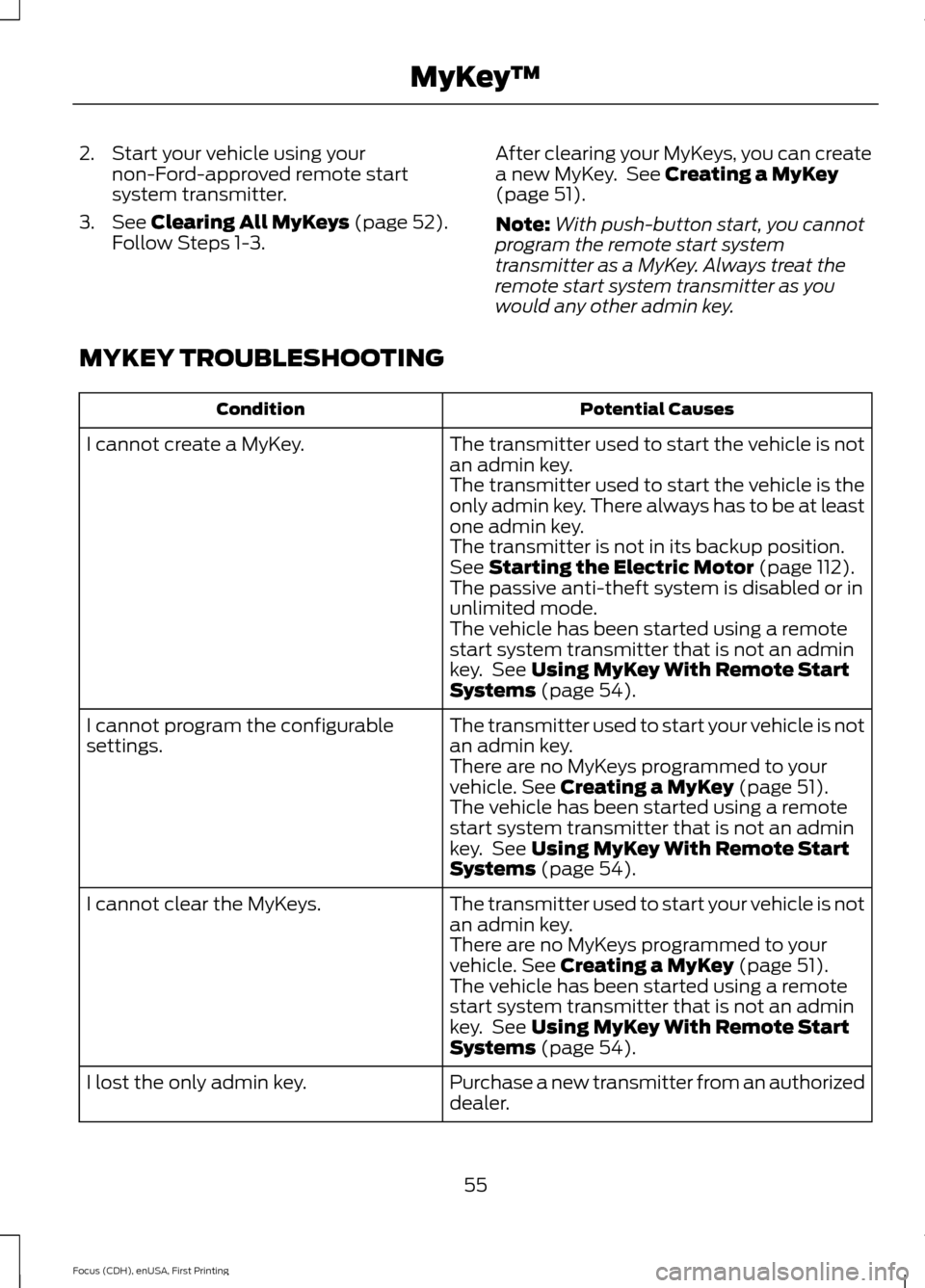
2. Start your vehicle using your
non-Ford-approved remote start
system transmitter.
3. See Clearing All MyKeys (page 52).
Follow Steps 1-3. After clearing your MyKeys, you can create
a new MyKey. See
Creating a MyKey
(page 51).
Note: With push-button start, you cannot
program the remote start system
transmitter as a MyKey. Always treat the
remote start system transmitter as you
would any other admin key.
MYKEY TROUBLESHOOTING Potential Causes
Condition
The transmitter used to start the vehicle is not
an admin key.
I cannot create a MyKey.
The transmitter used to start the vehicle is the
only admin key. There always has to be at least
one admin key.
The transmitter is not in its backup position.
See
Starting the Electric Motor (page 112).
The passive anti-theft system is disabled or in
unlimited mode.
The vehicle has been started using a remote
start system transmitter that is not an admin
key. See
Using MyKey With Remote Start
Systems (page 54).
The transmitter used to start your vehicle is not
an admin key.
I cannot program the configurable
settings.
There are no MyKeys programmed to your
vehicle.
See Creating a MyKey (page 51).
The vehicle has been started using a remote
start system transmitter that is not an admin
key. See
Using MyKey With Remote Start
Systems (page 54).
The transmitter used to start your vehicle is not
an admin key.
I cannot clear the MyKeys.
There are no MyKeys programmed to your
vehicle.
See Creating a MyKey (page 51).
The vehicle has been started using a remote
start system transmitter that is not an admin
key. See
Using MyKey With Remote Start
Systems (page 54).
Purchase a new transmitter from an authorized
dealer.
I lost the only admin key.
55
Focus (CDH), enUSA, First Printing MyKey
™