2015 FORD FOCUS ELECTRIC parking brake
[x] Cancel search: parking brakePage 200 of 369
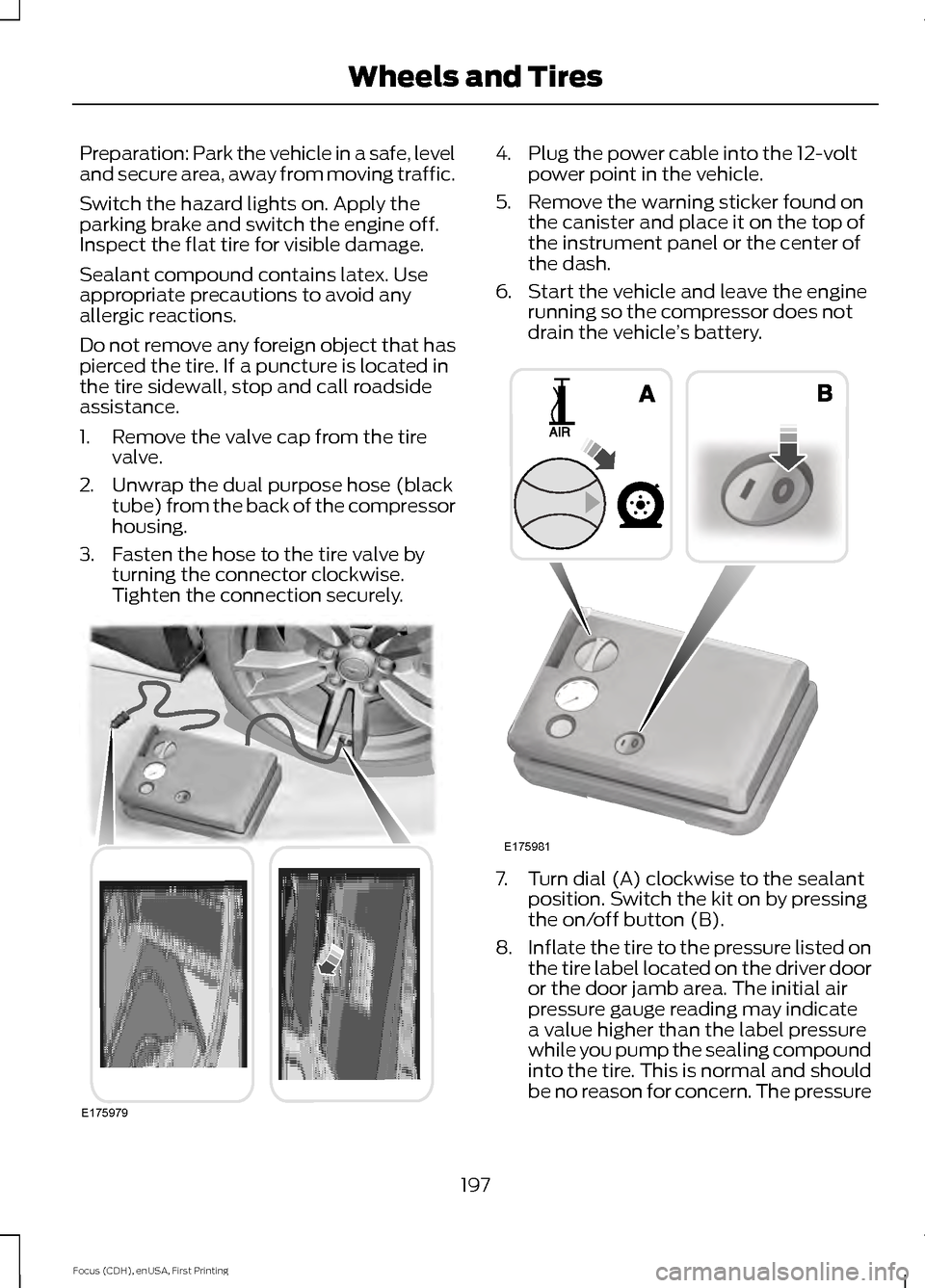
Preparation: Park the vehicle in a safe, level
and secure area, away from moving traffic.
Switch the hazard lights on. Apply the
parking brake and switch the engine off.
Inspect the flat tire for visible damage.
Sealant compound contains latex. Use
appropriate precautions to avoid any
allergic reactions.
Do not remove any foreign object that has
pierced the tire. If a puncture is located in
the tire sidewall, stop and call roadside
assistance.
1. Remove the valve cap from the tire
valve.
2. Unwrap the dual purpose hose (black tube) from the back of the compressor
housing.
3. Fasten the hose to the tire valve by turning the connector clockwise.
Tighten the connection securely. 4. Plug the power cable into the 12-volt
power point in the vehicle.
5. Remove the warning sticker found on the canister and place it on the top of
the instrument panel or the center of
the dash.
6. Start the vehicle and leave the engine running so the compressor does not
drain the vehicle ’s battery. 7. Turn dial (A) clockwise to the sealant
position. Switch the kit on by pressing
the on/off button (B).
8. Inflate the tire to the pressure listed on
the tire label located on the driver door
or the door jamb area. The initial air
pressure gauge reading may indicate
a value higher than the label pressure
while you pump the sealing compound
into the tire. This is normal and should
be no reason for concern. The pressure
197
Focus (CDH), enUSA, First Printing Wheels and TiresE175979 E175981
Page 273 of 369
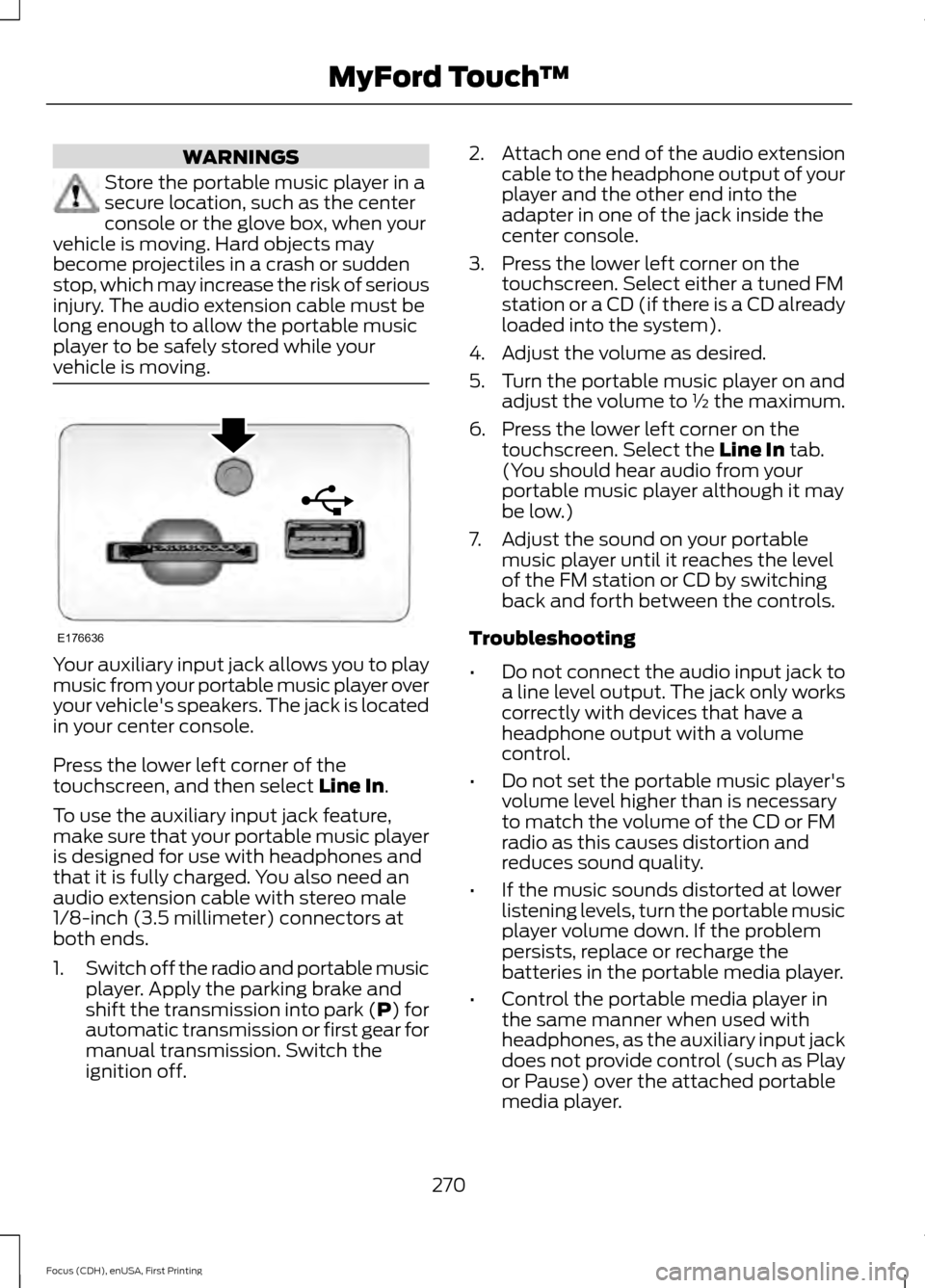
WARNINGS
Store the portable music player in a
secure location, such as the center
console or the glove box, when your
vehicle is moving. Hard objects may
become projectiles in a crash or sudden
stop, which may increase the risk of serious
injury. The audio extension cable must be
long enough to allow the portable music
player to be safely stored while your
vehicle is moving. Your auxiliary input jack allows you to play
music from your portable music player over
your vehicle's speakers. The jack is located
in your center console.
Press the lower left corner of the
touchscreen, and then select Line In.
To use the auxiliary input jack feature,
make sure that your portable music player
is designed for use with headphones and
that it is fully charged. You also need an
audio extension cable with stereo male
1/8-inch (3.5 millimeter) connectors at
both ends.
1. Switch off the radio and portable music
player. Apply the parking brake and
shift the transmission into park (P) for
automatic transmission or first gear for
manual transmission. Switch the
ignition off. 2.
Attach one end of the audio extension
cable to the headphone output of your
player and the other end into the
adapter in one of the jack inside the
center console.
3. Press the lower left corner on the touchscreen. Select either a tuned FM
station or a CD (if there is a CD already
loaded into the system).
4. Adjust the volume as desired.
5. Turn the portable music player on and adjust the volume to ½ the maximum.
6. Press the lower left corner on the touchscreen. Select the
Line In tab.
(You should hear audio from your
portable music player although it may
be low.)
7. Adjust the sound on your portable music player until it reaches the level
of the FM station or CD by switching
back and forth between the controls.
Troubleshooting
• Do not connect the audio input jack to
a line level output. The jack only works
correctly with devices that have a
headphone output with a volume
control.
• Do not set the portable music player's
volume level higher than is necessary
to match the volume of the CD or FM
radio as this causes distortion and
reduces sound quality.
• If the music sounds distorted at lower
listening levels, turn the portable music
player volume down. If the problem
persists, replace or recharge the
batteries in the portable media player.
• Control the portable media player in
the same manner when used with
headphones, as the auxiliary input jack
does not provide control (such as Play
or Pause) over the attached portable
media player.
270
Focus (CDH), enUSA, First Printing MyFord Touch
™E176636
Page 275 of 369
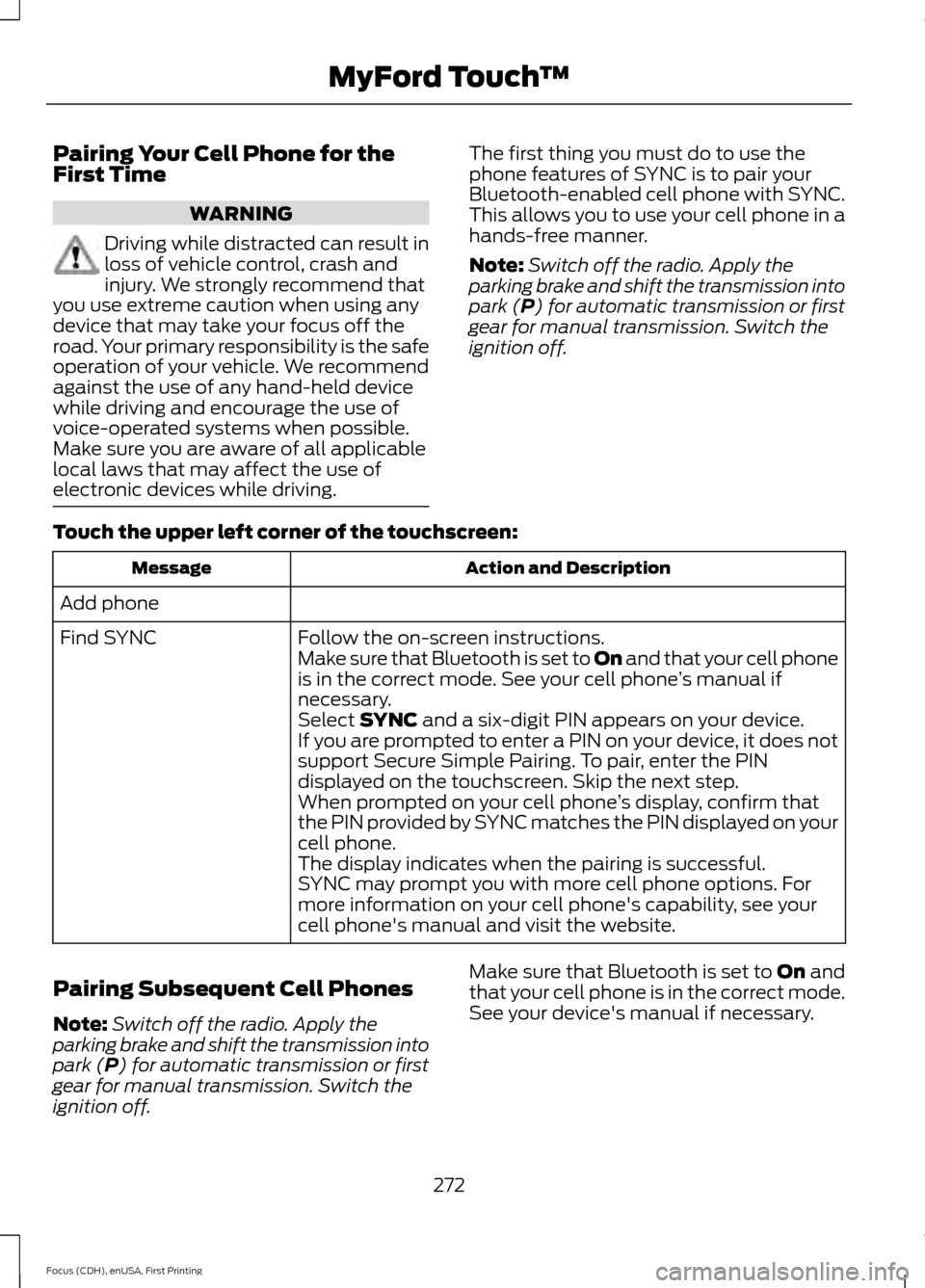
Pairing Your Cell Phone for the
First Time
WARNING
Driving while distracted can result in
loss of vehicle control, crash and
injury. We strongly recommend that
you use extreme caution when using any
device that may take your focus off the
road. Your primary responsibility is the safe
operation of your vehicle. We recommend
against the use of any hand-held device
while driving and encourage the use of
voice-operated systems when possible.
Make sure you are aware of all applicable
local laws that may affect the use of
electronic devices while driving. The first thing you must do to use the
phone features of SYNC is to pair your
Bluetooth-enabled cell phone with SYNC.
This allows you to use your cell phone in a
hands-free manner.
Note:
Switch off the radio. Apply the
parking brake and shift the transmission into
park (P) for automatic transmission or first
gear for manual transmission. Switch the
ignition off.
Touch the upper left corner of the touchscreen: Action and Description
Message
Add phone Follow the on-screen instructions.
Find SYNC
Make sure that Bluetooth is set to On and that your cell phone
is in the correct mode. See your cell phone ’s manual if
necessary.
Select
SYNC and a six-digit PIN appears on your device.
If you are prompted to enter a PIN on your device, it does not
support Secure Simple Pairing. To pair, enter the PIN
displayed on the touchscreen. Skip the next step.
When prompted on your cell phone ’s display, confirm that
the PIN provided by SYNC matches the PIN displayed on your
cell phone.
The display indicates when the pairing is successful.
SYNC may prompt you with more cell phone options. For
more information on your cell phone's capability, see your
cell phone's manual and visit the website.
Pairing Subsequent Cell Phones
Note: Switch off the radio. Apply the
parking brake and shift the transmission into
park (P) for automatic transmission or first
gear for manual transmission. Switch the
ignition off. Make sure that Bluetooth is set to
On and
that your cell phone is in the correct mode.
See your device's manual if necessary.
272
Focus (CDH), enUSA, First Printing MyFord Touch
™
Page 352 of 369
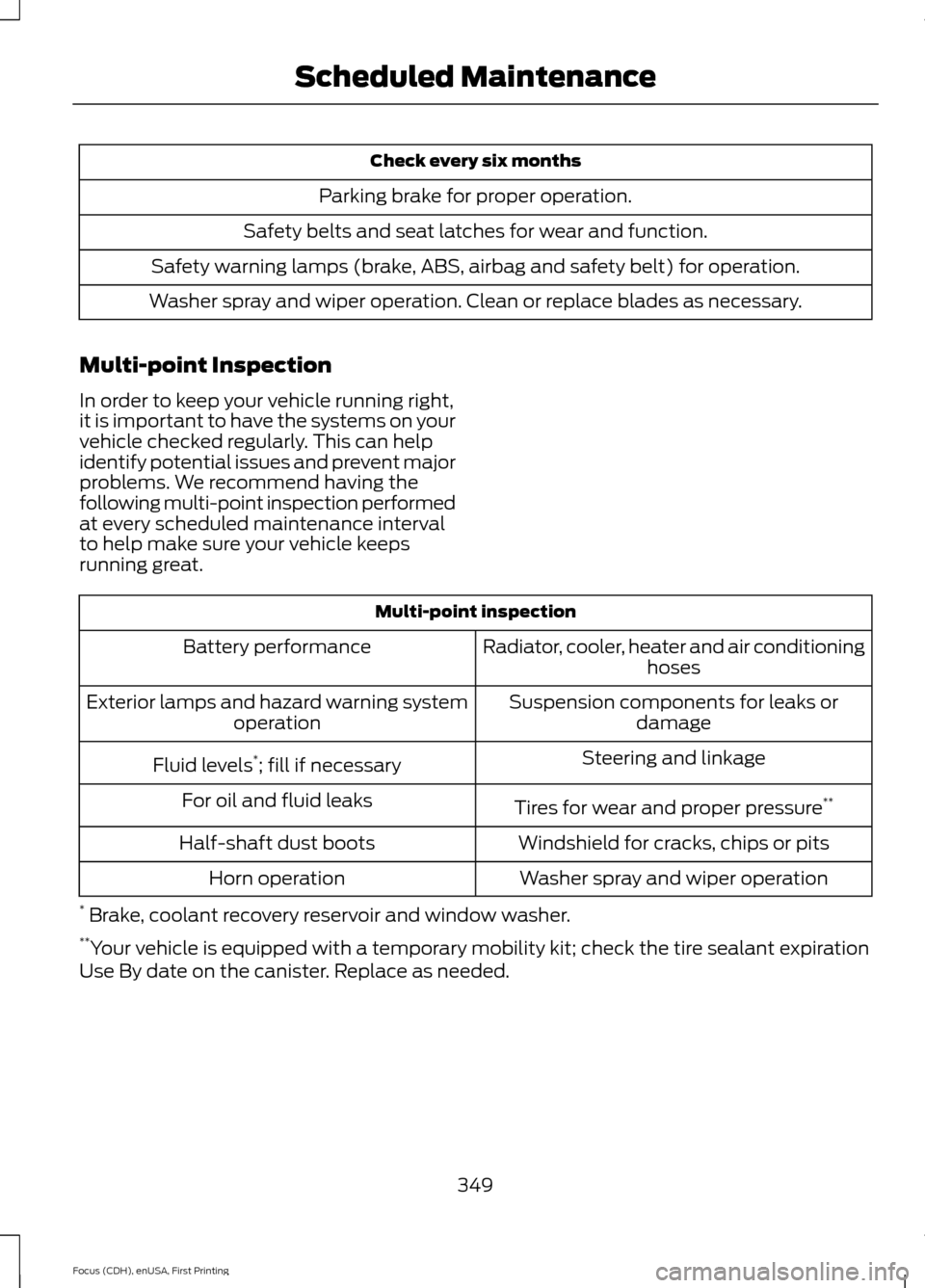
Check every six months
Parking brake for proper operation.
Safety belts and seat latches for wear and function.
Safety warning lamps (brake, ABS, airbag and safety belt) for operation.
Washer spray and wiper operation. Clean or replace blades as necessary.
Multi-point Inspection
In order to keep your vehicle running right,
it is important to have the systems on your
vehicle checked regularly. This can help
identify potential issues and prevent major
problems. We recommend having the
following multi-point inspection performed
at every scheduled maintenance interval
to help make sure your vehicle keeps
running great. Multi-point inspection
Radiator, cooler, heater and air conditioning hoses
Battery performance
Suspension components for leaks ordamage
Exterior lamps and hazard warning system
operation
Steering and linkage
Fluid levels *
; fill if necessary
Tires for wear and proper pressure **
For oil and fluid leaks
Windshield for cracks, chips or pits
Half-shaft dust boots
Washer spray and wiper operation
Horn operation
* Brake, coolant recovery reservoir and window washer.
** Your vehicle is equipped with a temporary mobility kit; check the tire sealant expiration
Use By date on the canister. Replace as needed.
349
Focus (CDH), enUSA, First Printing Scheduled Maintenance
Page 353 of 369
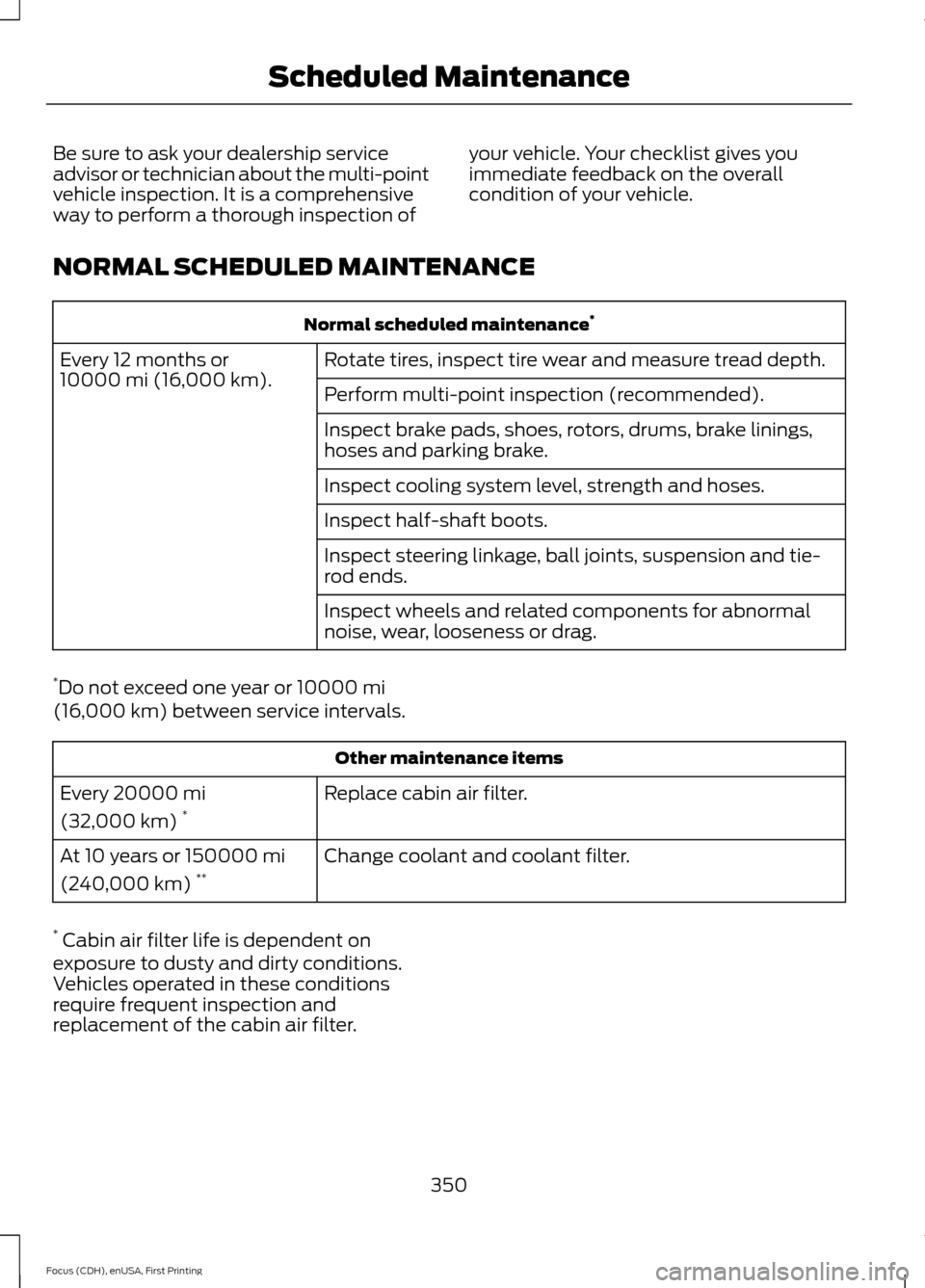
Be sure to ask your dealership service
advisor or technician about the multi-point
vehicle inspection. It is a comprehensive
way to perform a thorough inspection of
your vehicle. Your checklist gives you
immediate feedback on the overall
condition of your vehicle.
NORMAL SCHEDULED MAINTENANCE Normal scheduled maintenance
*
Rotate tires, inspect tire wear and measure tread depth.
Every 12 months or
10000 mi (16,000 km).
Perform multi-point inspection (recommended).
Inspect brake pads, shoes, rotors, drums, brake linings,
hoses and parking brake.
Inspect cooling system level, strength and hoses.
Inspect half-shaft boots.
Inspect steering linkage, ball joints, suspension and tie-
rod ends.
Inspect wheels and related components for abnormal
noise, wear, looseness or drag.
* Do not exceed one year or
10000 mi
(16,000 km) between service intervals. Other maintenance items
Replace cabin air filter.
Every
20000 mi
(32,000 km) *
Change coolant and coolant filter.
At 10 years or
150000 mi
(240,000 km) **
* Cabin air filter life is dependent on
exposure to dusty and dirty conditions.
Vehicles operated in these conditions
require frequent inspection and
replacement of the cabin air filter.
350
Focus (CDH), enUSA, First Printing Scheduled Maintenance
Page 362 of 369
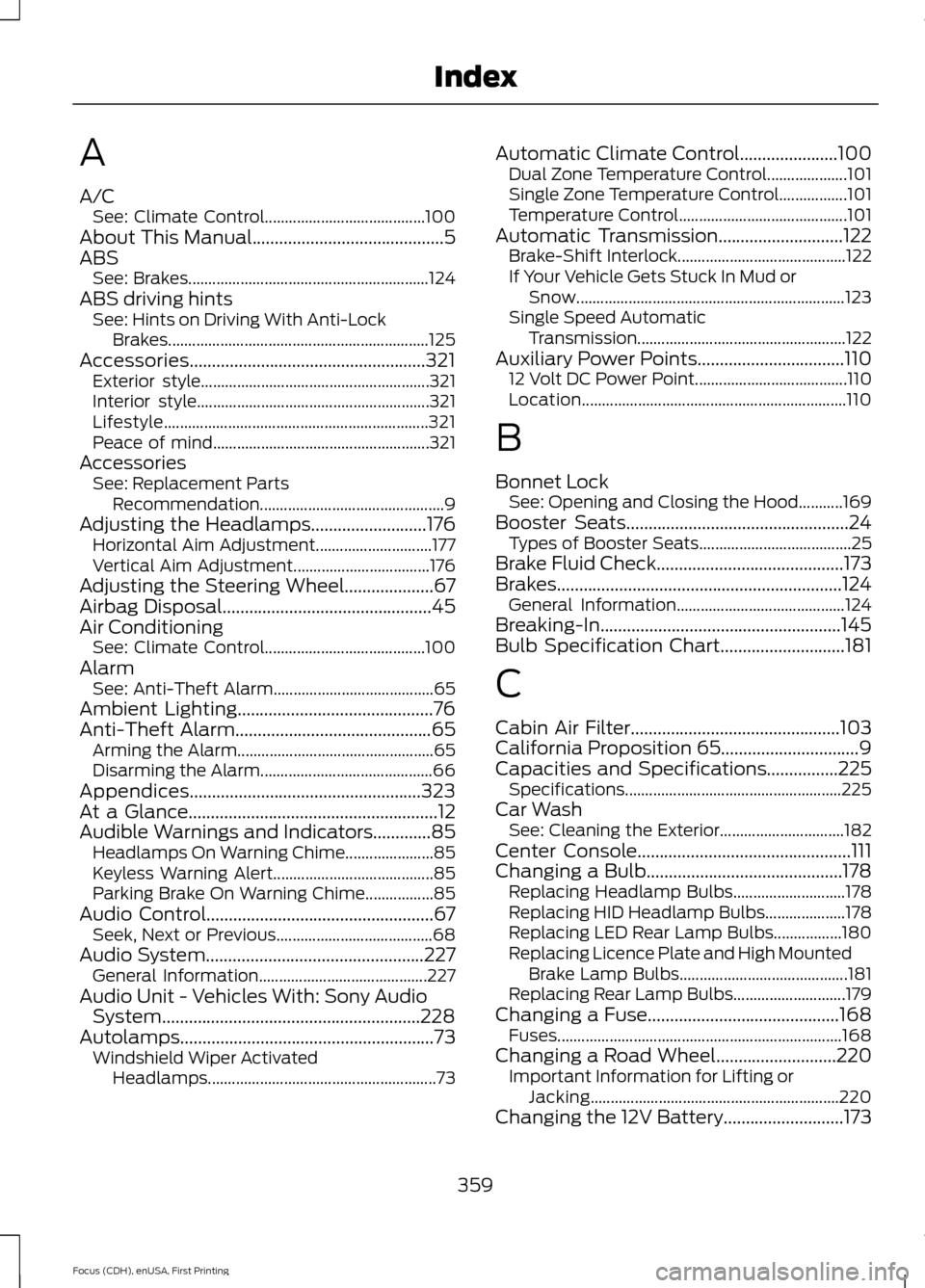
A
A/C
See: Climate Control........................................ 100
About This Manual...........................................5
ABS See: Brakes............................................................ 124
ABS driving hints See: Hints on Driving With Anti-Lock
Brakes................................................................. 125
Accessories.....................................................321 Exterior style......................................................... 321
Interior style.......................................................... 321
Lifestyle.................................................................. 321
Peace of mind...................................................... 321
Accessories See: Replacement Parts
Recommendation.............................................. 9
Adjusting the Headlamps..........................176 Horizontal Aim Adjustment............................. 177
Vertical Aim Adjustment.................................. 176
Adjusting the Steering Wheel....................67
Airbag Disposal...............................................45
Air Conditioning See: Climate Control........................................ 100
Alarm See: Anti-Theft Alarm........................................ 65
Ambient Lighting............................................76
Anti-Theft Alarm
............................................65
Arming the Alarm................................................. 65
Disarming the Alarm........................................... 66
Appendices....................................................323
At a Glance
........................................................12
Audible Warnings and Indicators.............85 Headlamps On Warning Chime...................... 85
Keyless Warning Alert........................................ 85
Parking Brake On Warning Chime.................85
Audio Control...................................................67 Seek, Next or Previous....................................... 68
Audio System
.................................................227
General Information.......................................... 227
Audio Unit - Vehicles With: Sony Audio System..........................................................228
Autolamps.........................................................73 Windshield Wiper Activated
Headlamps......................................................... 73Automatic Climate Control......................100
Dual Zone Temperature Control.................... 101
Single Zone Temperature Control.................101
Temperature Control.......................................... 101
Automatic Transmission............................122 Brake-Shift Interlock.......................................... 122
If Your Vehicle Gets Stuck In Mud or Snow................................................................... 123
Single Speed Automatic Transmission.................................................... 122
Auxiliary Power Points.................................110 12 Volt DC Power Point...................................... 110
Location.................................................................. 110
B
Bonnet Lock See: Opening and Closing the Hood...........169
Booster Seats..................................................24 Types of Booster Seats...................................... 25
Brake Fluid Check..........................................173
Brakes................................................................124 General Information.......................................... 124
Breaking-In......................................................145
Bulb Specification Chart............................181
C
Cabin Air Filter...............................................103
California Proposition 65...............................9
Capacities and Specifications
................225
Specifications ...................................................... 225
Car Wash See: Cleaning the Exterior............................... 182
Center Console................................................111
Changing a Bulb............................................178 Replacing Headlamp Bulbs............................ 178
Replacing HID Headlamp Bulbs.................... 178
Replacing LED Rear Lamp Bulbs.................180
Replacing Licence Plate and High Mounted Brake Lamp Bulbs.......................................... 181
Replacing Rear Lamp Bulbs............................ 179
Changing a Fuse
...........................................168
Fuses....................................................................... 168
Changing a Road Wheel
...........................220
Important Information for Lifting or
Jacking.............................................................. 220
Changing the 12V Battery...........................173
359
Focus (CDH), enUSA, First Printing Index
Page 364 of 369
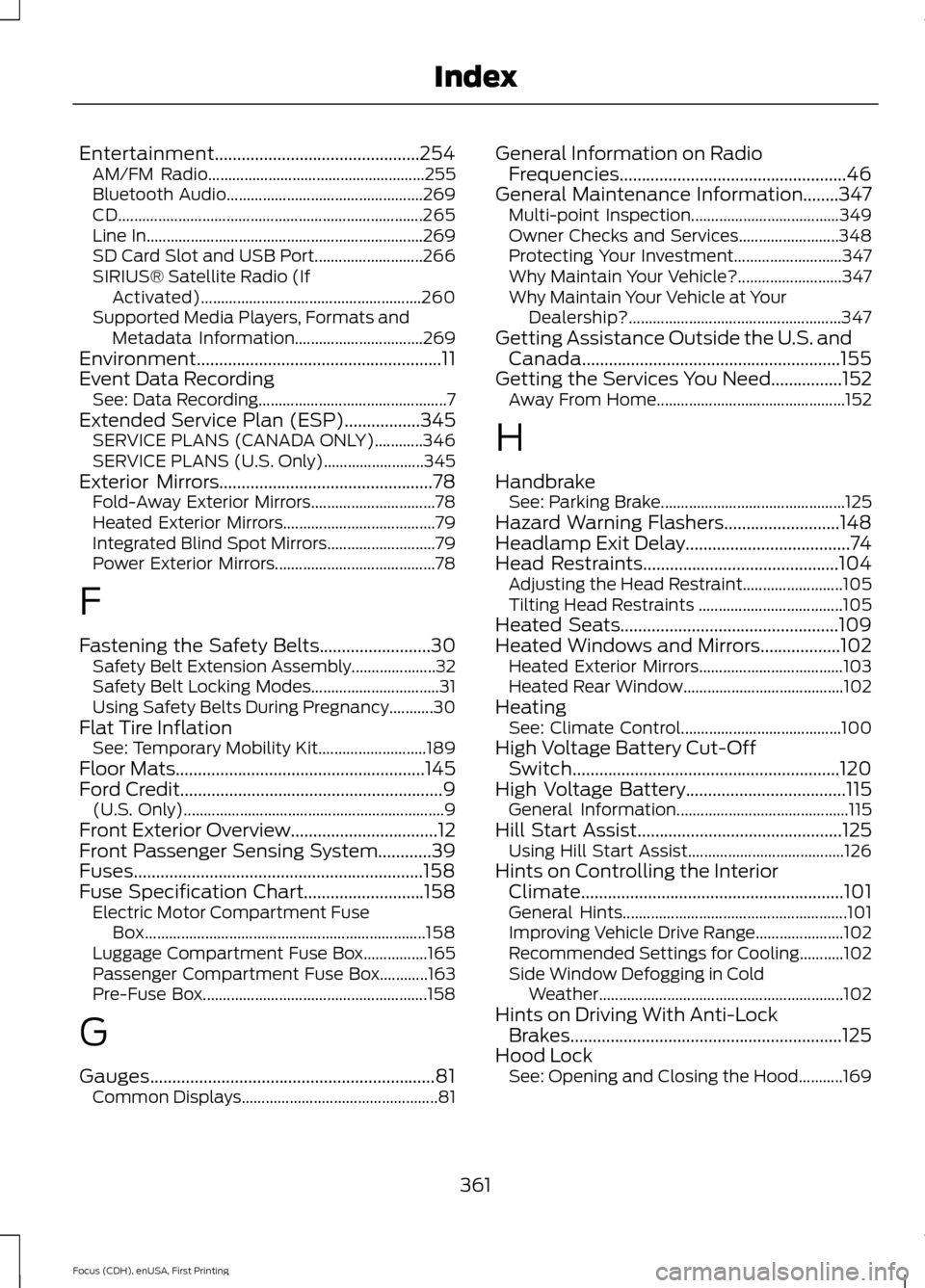
Entertainment..............................................254
AM/FM Radio...................................................... 255
Bluetooth Audio................................................. 269
CD........................................................................\
.... 265
Line In..................................................................... 269
SD Card Slot and USB Port........................... 266
SIRIUS® Satellite Radio (If Activated)....................................................... 260
Supported Media Players, Formats and Metadata Information................................ 269
Environment.......................................................11
Event Data Recording See: Data Recording............................................... 7
Extended Service Plan (ESP).................345 SERVICE PLANS (CANADA ONLY)............346
SERVICE PLANS (U.S. Only)......................... 345
Exterior Mirrors
................................................78
Fold-Away Exterior Mirrors............................... 78
Heated Exterior Mirrors...................................... 79
Integrated Blind Spot Mirrors........................... 79
Power Exterior Mirrors........................................ 78
F
Fastening the Safety Belts
.........................30
Safety Belt Extension Assembly..................... 32
Safety Belt Locking Modes................................ 31
Using Safety Belts During Pregnancy...........30
Flat Tire Inflation See: Temporary Mobility Kit........................... 189
Floor Mats
........................................................145
Ford Credit...........................................................9
(U.S. Only)................................................................. 9
Front Exterior Overview.................................12
Front Passenger Sensing System............39
Fuses.................................................................158
Fuse Specification Chart...........................158 Electric Motor Compartment Fuse
Box...................................................................... 158
Luggage Compartment Fuse Box................165
Passenger Compartment Fuse Box............163
Pre-Fuse Box........................................................ 158
G
Gauges................................................................81 Common Displays................................................. 81General Information on Radio
Frequencies...................................................46
General Maintenance Information........347 Multi-point Inspection..................................... 349
Owner Checks and Services......................... 348
Protecting Your Investment........................... 347
Why Maintain Your Vehicle?.......................... 347
Why Maintain Your Vehicle at Your Dealership?..................................................... 347
Getting Assistance Outside the U.S. and Canada..........................................................155
Getting the Services You Need
................152
Away From Home............................................... 152
H
Handbrake See: Parking Brake.............................................. 125
Hazard Warning Flashers..........................148
Headlamp Exit Delay.....................................74
Head Restraints............................................104 Adjusting the Head Restraint......................... 105
Tilting Head Restraints .................................... 105
Heated Seats.................................................109
Heated Windows and Mirrors..................102 Heated Exterior Mirrors.................................... 103
Heated Rear Window........................................ 102
Heating See: Climate Control........................................ 100
High Voltage Battery Cut-Off Switch
............................................................120
High Voltage Battery....................................115 General Information........................................... 115
Hill Start Assist
..............................................125
Using Hill Start Assist....................................... 126
Hints on Controlling the Interior Climate...........................................................101
General Hints........................................................ 101
Improving Vehicle Drive Range...................... 102
Recommended Settings for Cooling...........102
Side Window Defogging in Cold Weather............................................................. 102
Hints on Driving With Anti-Lock Brakes.............................................................125
Hood Lock See: Opening and Closing the Hood...........169
361
Focus (CDH), enUSA, First Printing Index
Page 366 of 369
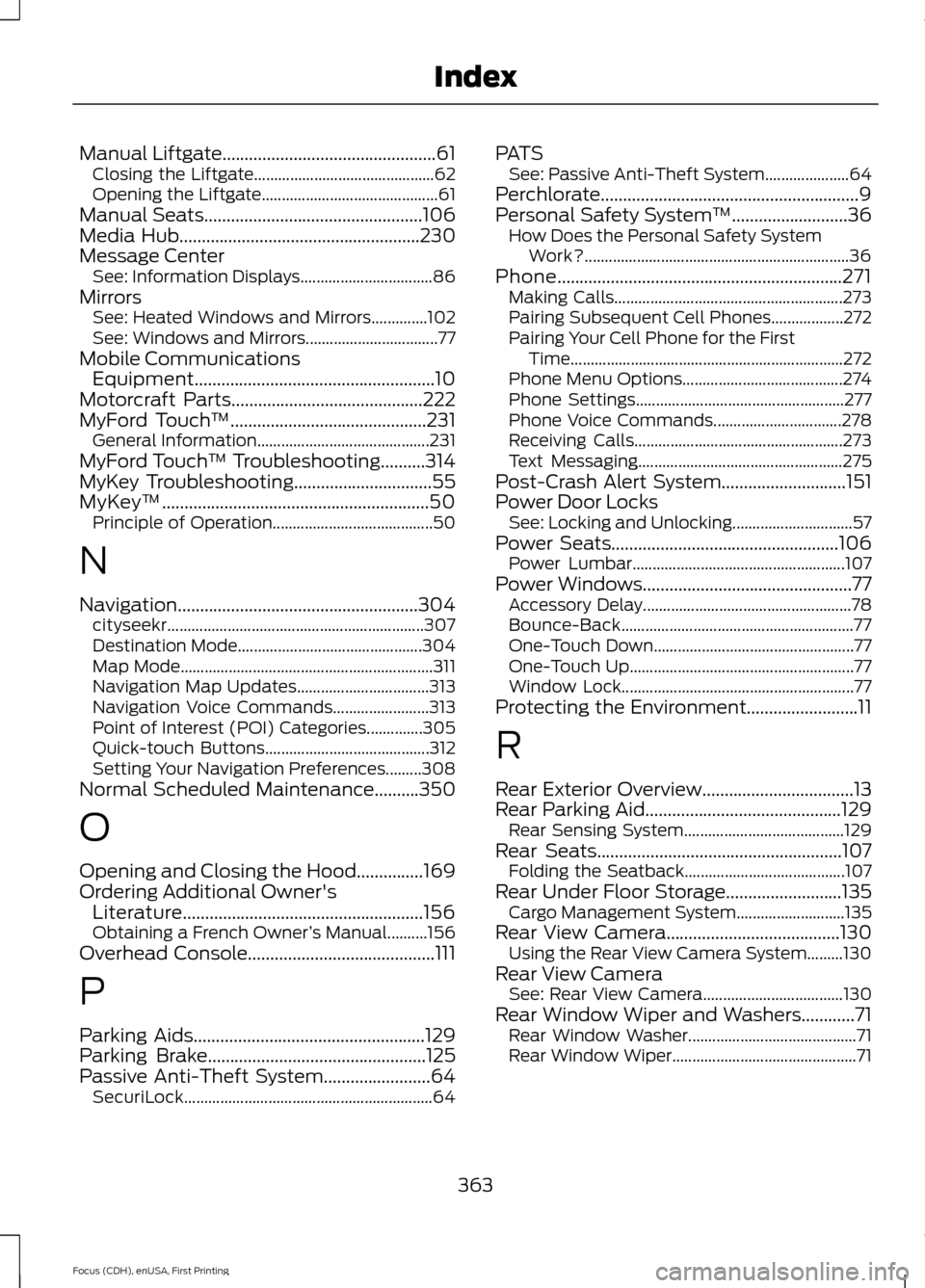
Manual Liftgate................................................61
Closing the Liftgate............................................. 62
Opening the Liftgate............................................ 61
Manual Seats
.................................................106
Media Hub......................................................230
Message Center See: Information Displays................................. 86
Mirrors See: Heated Windows and Mirrors..............102
See: Windows and Mirrors................................. 77
Mobile Communications Equipment......................................................10
Motorcraft Parts
...........................................222
MyFord Touch ™............................................231
General Information........................................... 231
MyFord Touch ™ Troubleshooting..........314
MyKey Troubleshooting...............................55
MyKey ™
............................................................50
Principle of Operation........................................ 50
N
Navigation......................................................304 cityseekr................................................................ 307
Destination Mode.............................................. 304
Map Mode............................................................... 311
Navigation Map Updates................................. 313
Navigation Voice Commands........................ 313
Point of Interest (POI) Categories..............305
Quick-touch Buttons......................................... 312
Setting Your Navigation Preferences.........308
Normal Scheduled Maintenance
..........350
O
Opening and Closing the Hood...............169
Ordering Additional Owner's Literature......................................................156
Obtaining a French Owner ’s Manual..........156
Overhead Console
..........................................111
P
Parking Aids
....................................................129
Parking Brake.................................................125
Passive Anti-Theft System........................64 SecuriLock.............................................................. 64PATS
See: Passive Anti-Theft System..................... 64
Perchlorate..........................................................9
Personal Safety System ™
..........................36
How Does the Personal Safety System
Work?.................................................................. 36
Phone................................................................271 Making Calls......................................................... 273
Pairing Subsequent Cell Phones.................. 272
Pairing Your Cell Phone for the First Time.................................................................... 272
Phone Menu Options........................................ 274
Phone Settings.................................................... 277
Phone Voice Commands................................ 278
Receiving Calls.................................................... 273
Text Messaging................................................... 275
Post-Crash Alert System
............................151
Power Door Locks See: Locking and Unlocking.............................. 57
Power Seats
...................................................106
Power Lumbar..................................................... 107
Power Windows...............................................77 Accessory Delay.................................................... 78
Bounce-Back
.......................................................... 77
One-Touch Down.................................................. 77
One-Touch Up........................................................ 77
Window Lock.......................................................... 77
Protecting the Environment.........................11
R
Rear Exterior Overview
..................................13
Rear Parking Aid............................................129 Rear Sensing System........................................ 129
Rear Seats.......................................................107 Folding the Seatback........................................ 107
Rear Under Floor Storage
..........................135
Cargo Management System........................... 135
Rear View Camera.......................................130 Using the Rear View Camera System.........130
Rear View Camera See: Rear View Camera................................... 130
Rear Window Wiper and Washers............71 Rear Window Washer.......................................... 71
Rear Window Wiper.............................................. 71
363
Focus (CDH), enUSA, First Printing Index