2015 FORD FLEX instrument panel
[x] Cancel search: instrument panelPage 8 of 571

Maintenance 293
General information...................................293
Opening and closing the hood............................294
Under hood overview..................................295
Engine oil dipstick....................................297
Engine oil check......................................297
Engine coolant check..................................298
Automatic transmission fluid check........................304
Brake fluid check.....................................308
Fuel filter...........................................308
Washer fluid check....................................309
Battery ............................................309
Checking the wiper blades..............................311
Changing the wiper blades..............................311
Air filter(s).........................................312
Adjusting the headlamps................................314
Changing a bulb......................................315
Vehicle Care 320
Cleaning products.....................................320
Cleaning the exterior..................................320
Waxing.............................................322
Repairing minor paint damage............................322
Cleaning the engine...................................322
Cleaning the windows and wiper blades.....................323
Cleaning the interior...................................324
Cleaning the instrument panel and instrument cluster lens.......324
Cleaning leather seats..................................325
Cleaning the alloy wheels...............................326
Vehiclestorage.......................................327
Table of Contents7
2015 Flex(471)
Owners Guide gf, 1st Printing, October 2014
USA(fus)
Page 55 of 571

FRONT PASSENGER SENSING SYSTEM
WARNING:Even with Advanced Restraints Systems, children 12
and under should be properly restrained in a rear seating position.
Failure to follow this could seriously increase the risk of injury or death.
WARNING:Sitting improperly out of position or with the seat
back reclined too far can take off weight from the seat cushion
and affect the decision of the front passenger sensing system, resulting
in serious injury or death in a crash.
Always sit upright against your seat back, with your feet on the floor.
WARNING:To reduce the risk of possible serious injury:
Do not stow objects in seatback map pocket or hang objects off
seatback if a child is in the front passenger seat.
Do not place objects underneath the front passenger seat or between
the seat and the center console.
Check the passenger airbag indicator lamp for proper airbag status.
Failure to follow these instructions may interfere with the passenger
seat sensing system.
WARNING:Any alteration or modification to the front passenger
seat may affect the performance of the front passenger sensing
system which could seriously increase the risk of injury or death.
This system works with sensors that are part of the front passenger seat
and safety belt to detect the presence of a properly-seated occupant and
determine if the front passenger frontal airbag should be enabled (may
inflate) or not.
The front passenger sensing system
uses a passenger airbag status
indicator which will illuminate
indicating that the front passenger
frontal airbag is either ON (enabled)
or OFF (disabled). The indicator
lamp is located in the center stack of
the instrument panel.
Note:When the ignition is first turned on, the passenger airbag status
indicator OFF and ON lamps will illuminate for a short period of time to
confirm it is functional.
54Supplementary Restraints System
2015 Flex(471)
Owners Guide gf, 1st Printing, October 2014
USA(fus)
Page 69 of 571

Remote Starting the Vehicle
Note:You must press each button within three seconds of each other.
Your vehicle will not remote start and the horn will not sound if you do
not follow this sequence.
The label on your transmitter
details the starting procedure.
To remote start your vehicle:
1. Press the lock button to lock all the doors.
2. Press the remote start button twice. The exterior lamps will flash
twice.
The horn will sound if the system fails to start.
Note:If you remote start your vehicle with an integrated keyhead
transmitter, you must switch the ignition on before driving your vehicle.
If you remote start your vehicle with an intelligent access transmitter,
you must have a programmed intelligent access key inside your vehicle
and press theSTART/STOPbutton on the instrument panel once while
applying the brake pedal before driving your vehicle.
The power windows will not work during the remote start and the radio
will not turn on automatically.
The parking lamps will remain on and your vehicle will run for 5, 10, or
15 minutes, depending on the setting. See theInformation Displays
chapter to select the duration of the remote start system.
68Keys and Remote Control
2015 Flex(471)
Owners Guide gf, 1st Printing, October 2014
USA(fus)
Page 81 of 571

Power Liftgate (If Equipped)
WARNING:Make sure all persons are clear of the power liftgate
area before using the power liftgate control.
WARNING:Keep keys out of the reach of children. Do not allow
children to operate the power liftgate, or to play near to an open
or moving power liftgate.
Note:Cycling the ignition while the liftgate is power closing and is near
the latch may cause the liftgate to reverse to full open position. Make
sure you close the liftgate before operating or moving the vehicle,
especially in an enclosure, like a garage or a parking structure. You could
damage the liftgate or its components.
Note:Do not drive with the liftgate open without first disabling the
power function and securing the liftgate to the vehicle.
Note:In case of operation in extreme cold -40°F (-40°C), or on extreme
inclines, manual operation of the liftgate is suggested.
You can enable or disable the power liftgate using the information
display. The remote control and instrument panel button will still operate
the liftgate regardless of the setting.
Opening and Closing the Power Liftgate
Note:You can reverse the liftgate movement direction with a second
press of the instrument panel button or the button on the liftgate, or a
second double press of the transmitter button.
The liftgate will only operate with the vehicle inP.
Three tones will sound as the liftgate begins to power close. A single tone
indicates a problem with the close request, caused by any of the following:
•The ignition is on and the transmission is not inP
•The battery voltage is below the minimum operating voltage
•The vehicle speed is at or above 3 mph (5 km/h)
If the liftgate reverses and starts to close after an open request, a fast
continuous tone indicates excessive load on the gate or a possible strut
failure. Have the system checked by an authorized dealer if you still have
a fast tone after removing the load.
80Locks
2015 Flex(471)
Owners Guide gf, 1st Printing, October 2014
USA(fus)
Page 82 of 571

To open or close from the instrument panel:Press the
instrument panel button.
To open or close with the remote control:Press the remote
control button twice within three seconds.
To open with the outside liftgate
control button:
1. Unlock the liftgate with the remote
control or power door unlock button.
If an intelligent access transmitter is
within 3 feet (1 meter) of the liftgate,
the liftgate will unlock when you
press the liftgate release button.
2. Press the control button located in the top of the liftgate pull-cup handle.
Note:Allow the power system to open the liftgate after pressing the
control. Manually pushing or pulling the liftgate may activate the
system’s obstacle detection feature and stops the power operation.
To close with the rear cargo area control:Press and release
the button located in the rear cargo area.
WARNING:Keep clear of the liftgate when activating the rear
switch.
Obstacle Detection
When closing:The liftgate will reverse to full open when it detects an
obstacle. A chime will sound three times as the liftgate begins to reopen.
Remove the obstacle to close the liftgate.
Note:Entering your vehicle while the liftgate is closing can cause your
vehicle to bounce and activate obstacle detection. To prevent this, let the
power liftgate close completely before you enter your vehicle. Before
driving off, check the instrument cluster for a liftgate or door ajar
message or warning indicator. Failure to do this could result in
unintentionally leaving the liftgate open while driving.
When opening:The system stops when it detects an obstacle and a
tone will sound three times. Remove the obstacle to operate the liftgate.
Locks81
2015 Flex(471)
Owners Guide gf, 1st Printing, October 2014
USA(fus)
Page 83 of 571

Resetting the Power Liftgate
The liftgate may not operate properly and you may need to reset it if any
of the following conditions occur:
•A low voltage or dead battery
•Disconnected battery
•The liftgate is manually closed and left ajar (unlatched)
To reset the power liftgate:
1. Disconnect the battery for 20 seconds then, reconnect the battery.
2. Manually close and fully latch the liftgate.
3. Power open the liftgate by using the remote control or the instrument
panel button.
SECURICODE™ KEYLESS ENTRY KEYPAD (IF EQUIPPED)
The keypad, located near the driver window, is invisible until touched
and then it lights up so you can see and touch the appropriate buttons.
Note:If you enter your entry code too fast on the keypad, the unlock
function may not work. Enter your entry code again more slowly.
You can use the keypad to:
•lock or unlock the doors
•recall memory features
•enable or disable the autolock
and autounlock
•arm and disarm the anti-theft
alarm
You can operate the keypad with the factory-set 5-digit entry code. This
code is located on the owner’s wallet card in the glove box and is
available from an authorized dealer. You can also create up to three of
your own 5-digit personal entry codes.
82Locks
2015 Flex(471)
Owners Guide gf, 1st Printing, October 2014
USA(fus)
Page 99 of 571

LIGHTING CONTROL
A. Off
B. Parking lamps, instrument panel
lamps, license plate lamps and tail
lamps
C. Headlamps
High Beams
•Push the lever toward the
instrument panel to activate.
•Push the lever toward the
instrument panel again or pull
the lever towards you to
deactivate.
Headlamp Flasher
•Pull toward you slightly to activate
and release to deactivate.
A
ABC
98Lighting
2015 Flex(471)
Owners Guide gf, 1st Printing, October 2014
USA(fus)
Page 105 of 571
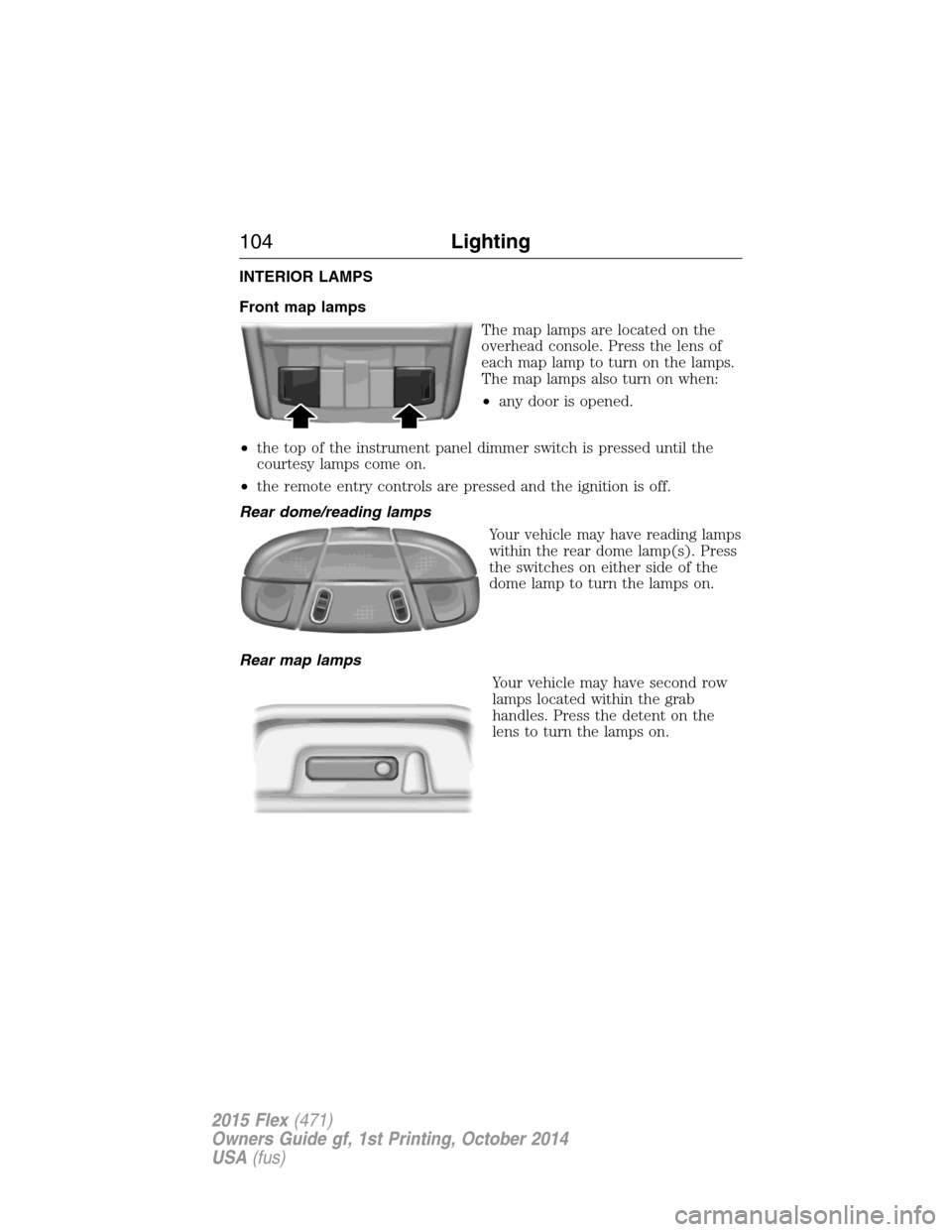
INTERIOR LAMPS
Front map lamps
The map lamps are located on the
overhead console. Press the lens of
each map lamp to turn on the lamps.
The map lamps also turn on when:
•any door is opened.
•the top of the instrument panel dimmer switch is pressed until the
courtesy lamps come on.
•the remote entry controls are pressed and the ignition is off.
Rear dome/reading lamps
Your vehicle may have reading lamps
within the rear dome lamp(s). Press
the switches on either side of the
dome lamp to turn the lamps on.
Rear map lamps
Your vehicle may have second row
lamps located within the grab
handles. Press the detent on the
lens to turn the lamps on.
104Lighting
2015 Flex(471)
Owners Guide gf, 1st Printing, October 2014
USA(fus)