2015 FORD FIESTA mirror
[x] Cancel search: mirrorPage 5 of 423

Windshield Washers.....................................63
Rear Window Wiper and Washers..........64
Lighting
General Information
......................................65
Lighting Control..............................................65
Autolamps........................................................66
Instrument Lighting Dimmer
......................67
Headlamp Exit Delay....................................67
Daytime Running Lamps
.............................67
Front Fog Lamps............................................67
Direction Indicators
.......................................68
Interior Lamps.................................................68
Ambient Lighting
...........................................69
Windows and Mirrors
Power Windows..............................................70
Global Opening and Closing
.......................71
Exterior Mirrors
.................................................72
Interior Mirror
....................................................73
Moonroof...........................................................74
Instrument Cluster
Gauges................................................................75
Warning Lamps and Indicators -
1.6L
Duratec-16V Ti-VCT (Sigma)/1.0L
EcoBoost™..................................................76
Warning Lamps and Indicators -
1.6L
EcoBoost™..................................................79
Audible Warnings and Indicators.............82
Information Displays
General Information
......................................83
Clock...................................................................86
Trip Computer
.................................................86
Personalized Settings
...................................87
Information Messages
..................................87
Climate Control
Principle of Operation
..................................95 Air Vents............................................................95
Manual Climate Control..............................96
Automatic Climate Control
........................97
Hints on Controlling the Interior Climate..........................................................98
Heated Windows and Mirrors...................101
Cabin Air Filter
................................................101
Seats
Sitting in the Correct Position..................103
Head Restraints............................................103
Manual Seats
.................................................105
Rear Seats.......................................................106
Heated Seats
..................................................107
Auxiliary Power Points
Auxiliary Power Points...............................109
Cigar Lighter
...................................................109
Storage Compartments
Cup Holders.....................................................110
Starting and Stopping the Engine
General Information
......................................111
Ignition Switch
.................................................111
Keyless Starting
...............................................111
Starting a Gasoline Engine.........................113
Switching Off the Engine
............................114
Engine Block Heater.....................................114
Fuel and Refueling
Safety Precautions
.......................................116
Fuel Quality - Gasoline................................117
Refueling...........................................................117
Fuel Consumption.........................................119
Emission Control System...........................119
2
Fiesta (CCT), enUSA, Second Printing Table of Contents
Page 73 of 423
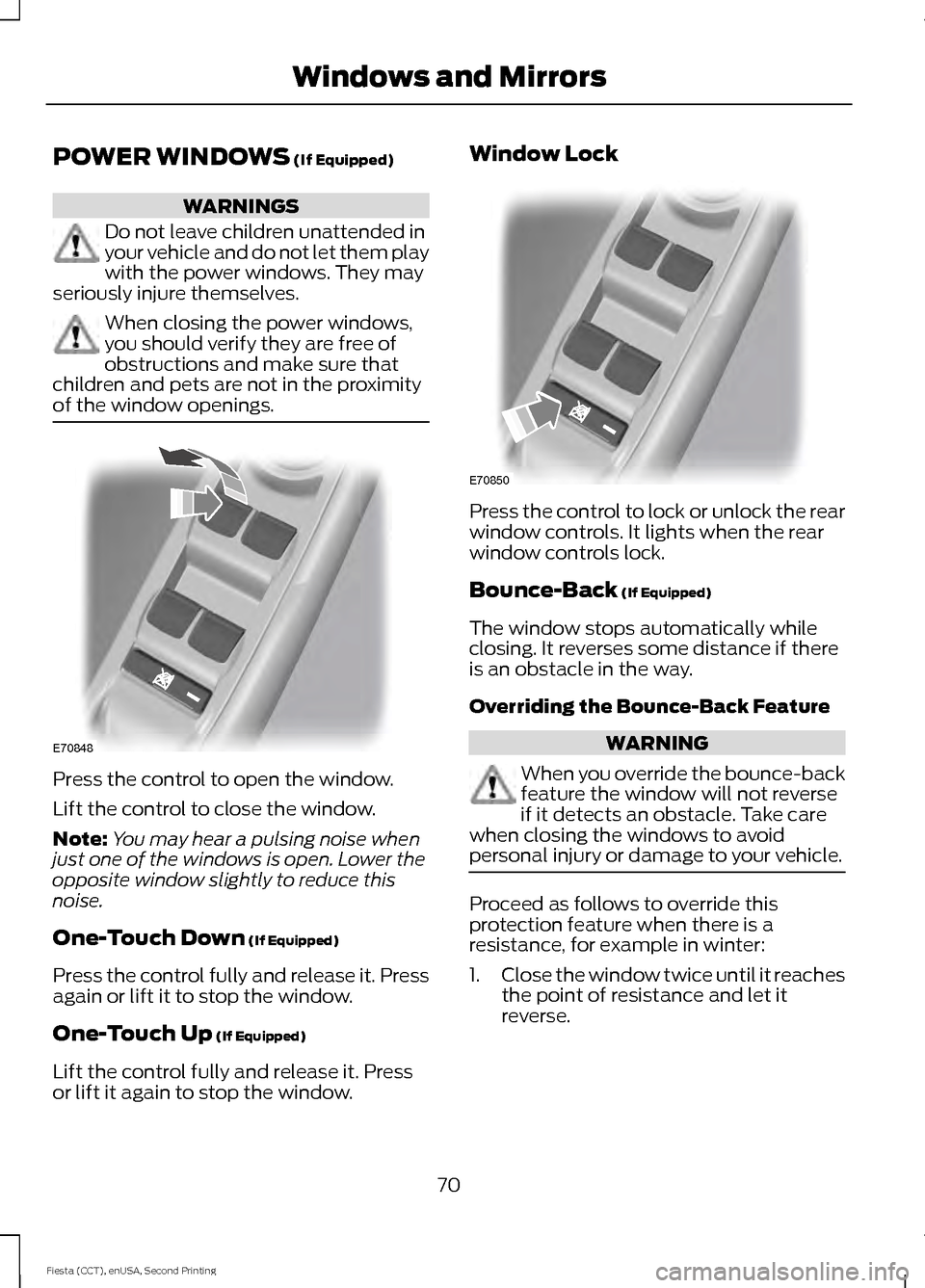
POWER WINDOWS (If Equipped)
WARNINGS
Do not leave children unattended in
your vehicle and do not let them play
with the power windows. They may
seriously injure themselves. When closing the power windows,
you should verify they are free of
obstructions and make sure that
children and pets are not in the proximity
of the window openings. Press the control to open the window.
Lift the control to close the window.
Note:
You may hear a pulsing noise when
just one of the windows is open. Lower the
opposite window slightly to reduce this
noise.
One-Touch Down
(If Equipped)
Press the control fully and release it. Press
again or lift it to stop the window.
One-Touch Up
(If Equipped)
Lift the control fully and release it. Press
or lift it again to stop the window. Window Lock
Press the control to lock or unlock the rear
window controls. It lights when the rear
window controls lock.
Bounce-Back
(If Equipped)
The window stops automatically while
closing. It reverses some distance if there
is an obstacle in the way.
Overriding the Bounce-Back Feature WARNING
When you override the bounce-back
feature the window will not reverse
if it detects an obstacle. Take care
when closing the windows to avoid
personal injury or damage to your vehicle. Proceed as follows to override this
protection feature when there is a
resistance, for example in winter:
1.
Close the window twice until it reaches
the point of resistance and let it
reverse.
70
Fiesta (CCT), enUSA, Second Printing Windows and MirrorsE70848 E70850
Page 74 of 423

2. Close the window a third time to the
point of resistance. You disabled the
bounce-back feature and you can now
close the window manually. The
window travels past the point of
resistance and you can close it fully.
Contact an authorized dealer as soon as
possible if the window does not close after
the third attempt.
Resetting the Bounce-Back Feature WARNING
The bounce-back feature remains
turned off until you reset the
memory.
If you have disconnected the battery, you
must reset the bounce-back memory
separately for each window.
1. Lift and hold the control until the
window is fully closed.
2. Release the control.
3. Lift and hold the control again for a few
seconds.
4. Release the control.
5. Lift and hold the control again for a few
seconds.
6. Release the control.
7. Press and hold the control until the window is fully open.
8. Lift and hold the control until the window is fully closed.
9. Release the control.
10. Open the window and then try to close it automatically.
11. Repeat the procedure if the window does not close automatically. Accessory Delay (If Equipped)
You can use the window controls for
several minutes after switching off the
ignition or until opening either front door.
GLOBAL OPENING AND
CLOSING
You can also operate the power windows
with the ignition off using the global
opening and global closing function.
Note: Global opening will only operate for
a short period of time after you have
unlocked your vehicle using the remote
control.
Note: Global closing will only operate if you
have set the memory correctly for each
window. See
Power Windows (page 70).
Global Opening
(If Equipped) To open all the windows:
1. Press and release the remote control
unlock button.
2. Press and hold the remote control unlock button for at least three
seconds.
71
Fiesta (CCT), enUSA, Second Printing Windows and MirrorsE71955
Page 75 of 423

Press the lock or unlock button to stop the
opening function.
Global Closing (If Equipped)
Vehicles Without Keyless Entry WARNING
Take care when using global closing.
In an emergency, press the lock or
unlock button immediately to stop.
To close all the windows, press and hold
the remote control lock button for at least
three seconds. Press the lock or unlock
button to stop the closing function. The
bounce-back function is also on during
global closing.
Vehicles With Keyless Entry WARNING
Take care when using global closing.
In an emergency, touch a door
handle lock sensor to stop.
Note:
Global closing can be switched on
using the driver ’s door handle. Global
opening and closing can also be switched
on using the buttons on the passive key.
To close all the windows, press and hold
the driver ’s door handle for at least three
seconds. The bounce-back function is also
on during global closing.
EXTERIOR MIRRORS
Power Exterior Mirrors WARNING
Do not adjust the mirrors when your
vehicle is moving. This could result
in the loss of control of your vehicle,
serious personal injury or death. Left-hand mirror
A
OffB
Right-hand mirror
C
72
Fiesta (CCT), enUSA, Second Printing Windows and MirrorsE71956 E87384 E71280
B
C
A
Page 76 of 423

Move the controller in the direction of the
arrows to adjust the mirror.
Fold-Away Exterior Mirrors
Push the mirror toward the door window
glass. Make sure that you fully engage the
mirror in its support when returning it to its
original position.
Integrated Blind Spot Mirrors (If
Equipped) WARNING
Objects in the blind spot mirror are
closer than they appear.
Blind spot mirrors have an integrated
convex mirror built into the upper outboard
corner of the exterior mirrors. They are
designed to increase your visibility along
the side of your vehicle.
Check the main mirror first before a lane
change, then check the blind spot mirror.
If no vehicles are present in the blind spot
mirror and the traffic in the adjacent lane
is at a safe distance, signal that you intend
to change lanes. Glance over your shoulder
to verify traffic is clear and carefully
change lanes. The image of the approaching vehicle is
small and near the inboard edge of the
main mirror when it is at a distance. The
image becomes larger and begins to move
outboard across the main mirror as the
vehicle approaches (A). The image will
transition from the main mirror and begin
to appear in the blind spot mirror as the
vehicle approaches (B). The vehicle will
transition to your peripheral field of view
as it leaves the blind spot mirror (C).
INTERIOR MIRROR
WARNING
Do not adjust the mirror when your
vehicle is moving.
73
Fiesta (CCT), enUSA, Second Printing Windows and MirrorsE71281 A
B
C
E138665
Page 77 of 423

Note:
Do not clean the housing or glass of
any mirror with harsh abrasives, fuel or other
petroleum or ammonia-based cleaning
products.
You can adjust the interior mirror to your
preference. Some mirrors also have a
second pivot point. This lets you move the
mirror head up or down and from side to
side.
Pull the tab below the mirror toward you
to reduce glare at night.
Auto-Dimming Mirror (If Equipped)
Note: Do not block the sensors on the front
and back of the mirror. Mirror performance
may be affected. A rear center passenger or
raised rear center head restraint may also
block light from reaching the sensor.
The mirror will dim automatically to reduce
glare when bright lights are detected from
behind your vehicle. It will automatically
return to normal reflection when you select
reverse gear to make sure you have a clear
view when backing up.
MOONROOF
(If Equipped) WARNINGS
Do not let children play with the
moonroof or leave them unattended
in the vehicle. They may seriously
hurt themselves. When closing the moonroof, you
should verify that it is free of
obstructions and make sure that
children and pets are not in the proximity
of the roof opening. The moonroof controls are located on the
overhead console. Opening and Closing the Moonroof
Press and release the rear of the
SLIDE
control to open the moonroof. The sliding
shade will automatically open, if closed,
while the moonroof opens.
Press and hold the front of the
SLIDE
control to close the moonroof.
Note: The sliding shade will not
automatically close.
Moonroof Sliding Shade
You can manually open or close the sliding
shade when the moonroof is closed. Slide
the shade backward or forward to open or
close it.
Venting the Moonroof
Press and hold the rear of the TILT control
to vent the moonroof.
Press and hold the front of the
TILT
control to close the moonroof.
74
Fiesta (CCT), enUSA, Second Printing Windows and MirrorsE156620
Page 88 of 423

Menu
DSP settings
DSP equalizer
Traffic
News
Alt. frequency
RDS Regional
Traction Control
Vehicle settings
Hill start assist
Alarm system
Powerfold mirrors
Indicator
Ambient light
Chimes
Auto time (GPS)
Clock settings
Set time
Set date
Set time zone
24-hour mode
Measure Unit
Display settings
Language
Dimming
create MyKey
MyKey
Traction control
ESC
Speed limit
Speed warning
Volume limit
85
Fiesta (CCT), enUSA, Second Printing Information Displays
Page 104 of 423

Side Window Defogging in Cold Weather
Vehicles With Automatic Climate Control
Vehicles With Manual Climate Control
Press the MAX defrost button.
Adjust the fan speed to the highest
setting.
1
Adjust the temperature control to the
desired setting.
Adjust the temperature control to the
highest setting.
2
Adjust the air distribution control to the
windshield position.
3
Press the A/C button.
4
Maximum Cooling Performance in
Instrument Panel or Instrument
Panel and Footwell Positions
1. Adjust the temperature control to the lowest setting.
2. Press the
A/C and recirculated air
buttons.
3. Adjust the fan speed to the highest setting initially and then adjust it to suit
the desired comfort level.
HEATED WINDOWS AND
MIRRORS
Heated Windows
Use the heated windows to defrost or
demist the rear window.
Note: The heated windows operate only
when the engine is running.
Heated Rear Window Heated Exterior Mirrors
Electric exterior mirrors have a heating
element that will defrost or demist the
mirror glass. They will switch on
automatically when you switch the heated
rear window on.
CABIN AIR FILTER
Your vehicle is equipped with a cabin air
filter. It is located behind the center
console.
The particulate filtration system reduces
the concentration of airborne particles
such as dust, spores and pollen in the air
supplied to the interior of your vehicle.
Note:
Make sure you have a cabin air filter
installed at all times. This prevents foreign
objects from entering the system. Running
the system without a filter in place could
result in degradation or damage to the
system.
101
Fiesta (CCT), enUSA, Second Printing Climate ControlE72507