2015 FORD FIESTA remote start
[x] Cancel search: remote startPage 61 of 423
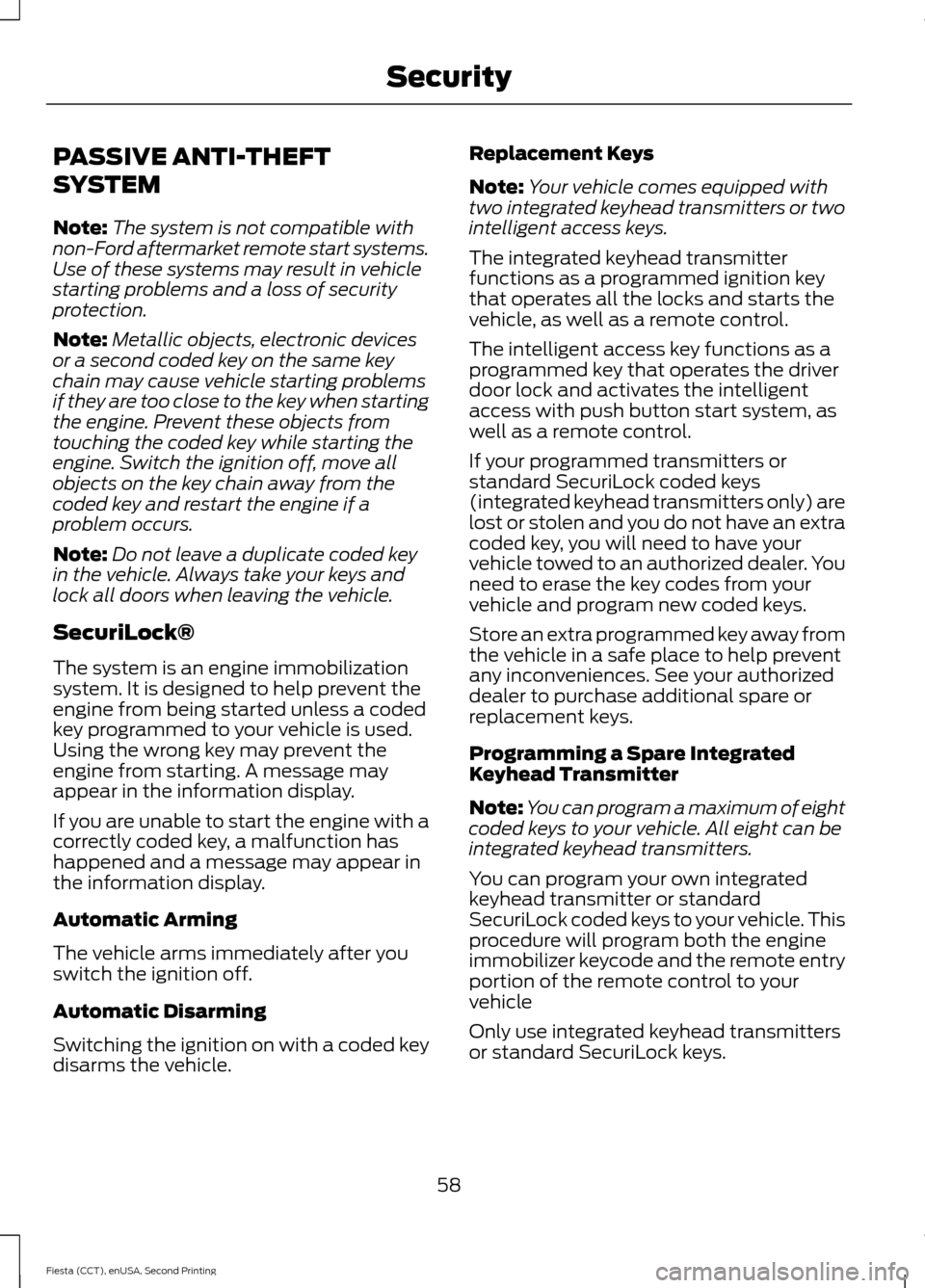
PASSIVE ANTI-THEFT
SYSTEM
Note:
The system is not compatible with
non-Ford aftermarket remote start systems.
Use of these systems may result in vehicle
starting problems and a loss of security
protection.
Note: Metallic objects, electronic devices
or a second coded key on the same key
chain may cause vehicle starting problems
if they are too close to the key when starting
the engine. Prevent these objects from
touching the coded key while starting the
engine. Switch the ignition off, move all
objects on the key chain away from the
coded key and restart the engine if a
problem occurs.
Note: Do not leave a duplicate coded key
in the vehicle. Always take your keys and
lock all doors when leaving the vehicle.
SecuriLock®
The system is an engine immobilization
system. It is designed to help prevent the
engine from being started unless a coded
key programmed to your vehicle is used.
Using the wrong key may prevent the
engine from starting. A message may
appear in the information display.
If you are unable to start the engine with a
correctly coded key, a malfunction has
happened and a message may appear in
the information display.
Automatic Arming
The vehicle arms immediately after you
switch the ignition off.
Automatic Disarming
Switching the ignition on with a coded key
disarms the vehicle. Replacement Keys
Note:
Your vehicle comes equipped with
two integrated keyhead transmitters or two
intelligent access keys.
The integrated keyhead transmitter
functions as a programmed ignition key
that operates all the locks and starts the
vehicle, as well as a remote control.
The intelligent access key functions as a
programmed key that operates the driver
door lock and activates the intelligent
access with push button start system, as
well as a remote control.
If your programmed transmitters or
standard SecuriLock coded keys
(integrated keyhead transmitters only) are
lost or stolen and you do not have an extra
coded key, you will need to have your
vehicle towed to an authorized dealer. You
need to erase the key codes from your
vehicle and program new coded keys.
Store an extra programmed key away from
the vehicle in a safe place to help prevent
any inconveniences. See your authorized
dealer to purchase additional spare or
replacement keys.
Programming a Spare Integrated
Keyhead Transmitter
Note: You can program a maximum of eight
coded keys to your vehicle. All eight can be
integrated keyhead transmitters.
You can program your own integrated
keyhead transmitter or standard
SecuriLock coded keys to your vehicle. This
procedure will program both the engine
immobilizer keycode and the remote entry
portion of the remote control to your
vehicle
Only use integrated keyhead transmitters
or standard SecuriLock keys.
58
Fiesta (CCT), enUSA, Second Printing Security
Page 62 of 423

You must have two previously
programmed coded keys and the new
unprogrammed key readily accessible. See
your authorized dealer to have the spare
key programmed if two previously
programmed coded keys are not available.
Read and understand the entire procedure
before you begin.
1.
Insert the first previously programmed
coded key into the ignition.
2. Switch the ignition from off to on. Keep
the ignition on for at least three
seconds, but no more than 10 seconds.
3. Switch the ignition off and remove the
first coded key from the ignition.
4. After three seconds but within 10 seconds of switching the ignition off,
insert the second previously coded key
into the ignition.
5. Switch the ignition from off to on. Keep
the ignition on for at least three
seconds, but no more than 10 seconds.
6. Switch the ignition off and remove the
second previously programmed coded
key from the ignition.
7. After three seconds but within 10 seconds of switching the ignition off
and removing the previously
programmed coded key, insert the new
unprogrammed key into the ignition.
8. Switch the ignition from off to on. Keep
the ignition on for at least six seconds.
9. Remove the newly programmed coded
key from the ignition.
If the key has been successfully
programmed it will start the engine and
operate the remote entry system (if the
new key is an integrated keyhead
transmitter).
If programming was not successful, wait
10 seconds and repeat Steps 1 through 8.
If you are still unsuccessful, take your
vehicle to your authorized dealer. Programming a Spare Intelligent
Access Key
See your authorized dealer to have
additional keys programmed to your
vehicle.
ANTI-THEFT ALARM
Alarm System
The perimeter alarm is a deterrent against
unauthorized access to your vehicle
through the doors and the hood. It also
protects the audio unit.
Triggering the Alarm
Once armed, the alarm is triggered in any
of the following ways:
•
If someone opens a door, the liftgate
or the hood without a valid key or
remote control.
• If someone removes the audio or
navigation system.
• If you switch the ignition on without a
valid key.
If the alarm is triggered, the alarm horn will
sound for 30 seconds and the hazard
warning flasher will flash for five minutes.
Any further attempts to perform one of the
above will trigger the alarm again.
Arming the Alarm
To arm the alarm, lock your vehicle. See
Locks (page 51).
Disarming the Alarm
Vehicles Without Keyless Entry
Disarm and silence the alarm by unlocking
the doors with the key and switching the
ignition on with a correctly coded key or
unlocking the doors with the remote
control.
59
Fiesta (CCT), enUSA, Second Printing Security
Page 92 of 423

Action
Message
indicator
Message
Vehicle not moving. Close.
Amber
Passenger side rear door open
Vehicle not moving. Close.
Amber
Trunk open
Vehicle not moving. Close. See
Opening and Closing the Hood
(page 177).
Amber
Hood open
Engine Immobilizer Action
Message
indicator
Message
Have the system checked by an
authorized dealer as soon as
possible.
Red
Immobilizer malfunction Service
now
Hill Start Assist Action
Message
indicator
Message
See
Hill Start Assist (page 128).
Amber
Hill start assist not available
Keyless System Action
Message
indicator
Message
See
Keyless Entry (page 55).
Amber
Key not detected
See
Keyless Entry (page 55).
Amber
Key outside car
See
Remote Control (page 42).
Amber
Key Battery low Replace battery
See
Keyless Starting (page 111).
Amber
Switch ign. off Press ENGINE Start/
Stop button
See
Keyless Starting (page 111).
-
Press brake to start
See
Keyless Starting (page 111).
-
Press clutch to start
See
Keyless Entry (page 55).
-
Close trunk or use spare key
89
Fiesta (CCT), enUSA, Second Printing Information Displays
Page 161 of 423

Canadian roadside coverage and benefits
may differ from the U.S. coverage. If you
require more information, please refer to
the coverage section of your warranty
guide, call us in Canada at
1-800-665-2006, or visit our website at
www.ford.ca.
Sykes Assistance Services Corporation
administers the Roadside Assistance
program. You must receive covered
services in Canada or the continental
United States. Coverage extends to
vehicles that use public, non-seasonal,
annually traveled roadways. Roadside
Assistance coverage does not extend to
vehicles involved in cross-country driving,
logging, autocross and any other form of
off-road use. Well maintained roads and
surfaces help ensure safe travel for the
supplier, and allow their representatives
to perform service as per the standard
operating procedures.
In Remote Locations
If our supplier cannot take your vehicle by
road to the nearest authorized dealership,
transportation by rail or water may be
necessary. The program covers a tow to
the dock or rail terminal and also to the
dealership at the end of the trip.
For rail or water transportation, however,
contact your authorized dealer to confirm
if you are eligible for additional coverage
before you authorize or pay for the service.
Call the Ford Roadside Assistance at
1-800-665-2006 for additional
information.
HAZARD WARNING FLASHERS
Note:
If used when the vehicle is not
running, the battery will lose charge. There
may be insufficient power to restart your
vehicle. The hazard warning button is
located on the instrument panel.
Use it when your vehicle is
creating a safety hazard for other
motorists.
• Press the button to turn on the hazard
warning function, and the front and
rear direction indicators will flash.
• Press the button again to turn them
off.
FUEL SHUTOFF WARNING
Failure to inspect and, if necessary,
repair fuel leaks after a collision may
increase the risk of fire and serious
injury. Ford Motor Company recommends
that the fuel system be inspected by an
authorized dealer after any collision. In the event of a moderate to severe
collision, this vehicle includes a fuel pump
shutoff feature that stops the flow of fuel
to the engine. Not every impact will cause
a shutoff.
Should your vehicle shut off after a
collision, you may restart your vehicle. For
vehicles equipped with a key system:
1. Switch off the ignition.
2. Switch on the ignition.
3. Repeat Steps 1 and 2 to re-enable the
fuel pump.
For vehicles equipped with a push button
start system:
1. Press the START/STOP button to
switch off the ignition.
2. Press the brake pedal and press the START/STOP
button to start the
vehicle.
158
Fiesta (CCT), enUSA, Second Printing Roadside Emergencies
Page 177 of 423

Circuits protected
Fuse rating
Fuse
On-board diagnostics connector.
15 A
5
Reversing lamps.
10 A
6
Instrument panel.
7.5 A
7
Information and entertainment display.
Moonroof.
7.5 A
8
Remote keyless entry.
20 A
9
Remote keyless starting.
Audio unit.
15 A
10
SYNC module.
Windshield wipers.
20 A
11
Climate control.
7.5 A
12
Rear window wiper.
15 A
13
Remote keyless entry.
20 A
14
Remote keyless starting.
Windshield wipers.
15 A
15
Exterior mirrors.
5 A
16
Power windows.
Heated seats.
15 A
17
Brake lamp.
10 A
18
Instrument cluster.
7.5 A
19
Airbags
10 A
20
Electronic power assist steering.
7.5 A
21 Instrument cluster.
Ignition.
Windshield wipers.
Passive anti-theft system.
Transmission control unit.
7.5 A
22 Powertrain control module.
Anti-lock brake system.
Stability assist.
Transmission control unit.
7.5 A
23
Audio unit.
7.5 A
24
174
Fiesta (CCT), enUSA, Second Printing Fuses
Page 178 of 423
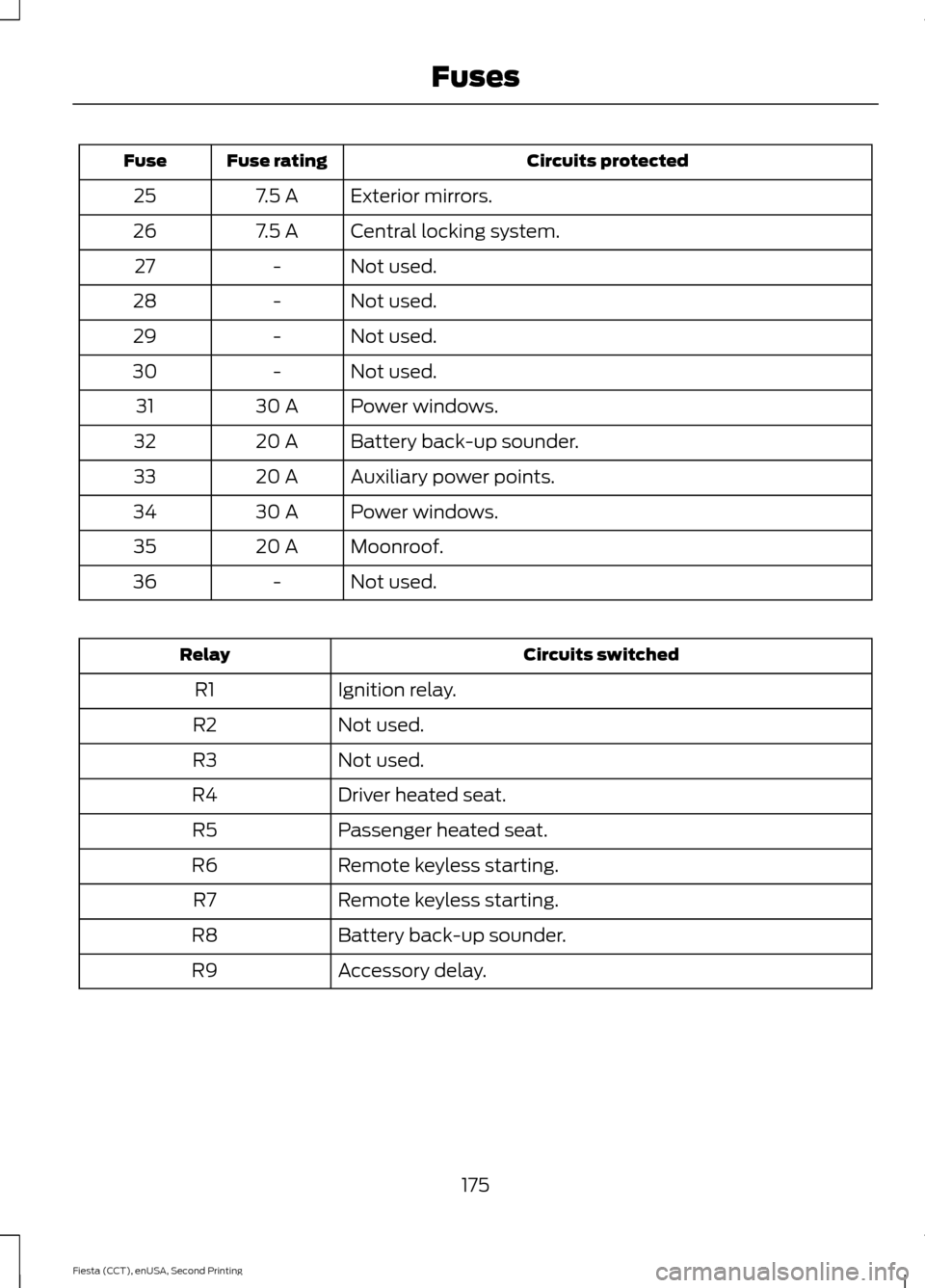
Circuits protected
Fuse rating
Fuse
Exterior mirrors.
7.5 A
25
Central locking system.
7.5 A
26
Not used.
-
27
Not used.
-
28
Not used.
-
29
Not used.
-
30
Power windows.
30 A
31
Battery back-up sounder.
20 A
32
Auxiliary power points.
20 A
33
Power windows.
30 A
34
Moonroof.
20 A
35
Not used.
-
36 Circuits switched
Relay
Ignition relay.
R1
Not used.
R2
Not used.
R3
Driver heated seat.
R4
Passenger heated seat.
R5
Remote keyless starting.
R6
Remote keyless starting.
R7
Battery back-up sounder.
R8
Accessory delay.
R9
175
Fiesta (CCT), enUSA, Second Printing Fuses
Page 380 of 423

For a complete listing of the accessories
that are available for your vehicle, please
contact your dealer or visit our online store
at www.Accessories.Ford.com (United
States only).
Ford Custom Accessories are available for
your vehicle through an authorized Ford
dealer. Ford Motor Company will repair or
replace any properly authorized
dealer-installed Ford Genuine Accessory
found to be defective in factory-supplied
materials or workmanship during the
warranty period, as well as any component
damaged by the defective accessories.
Ford Motor Company will warrant your
accessory through the warranty that
provides the greatest benefit:
•
24 months, unlimited miles.
• The remainder of your new vehicle
limited warranty.
Contact an authorized dealer for details
and a copy of the warranty.
Exterior style
• Vehicle covers.
• Body kits.
• Graphics kit.
• Side window deflectors.
• Splash guards.
• Rear spoiler.
• Wheels.
• Bumper protectors.
Interior style
• All-weather floor mats.
• Rear seat entertainment*.
• Premium carpeted floor mats.
• Lighted door sill plates.
• Ambient lighting.
• Gear shift knob. Lifestyle
•
Ash cup and smokers packages.
• Roof racks and carriers*.
• Cargo organization.
Peace of mind
• Remote start.
• Vehicle security systems.
• Keyless entry keypad.
• Wheel locks.
• Bumper-mounted parking sensor*.
• Locking fuel plug for capless fuel
system.
*Ford Licensed Accessory. The accessory
manufacturer designs, develops and
therefore warrants Ford Licensed
Accessories, and does not design or test
these accessories to Ford Motor Company
engineering requirements. Contact an
authorized Ford dealer for the
manufacturer's limited warranty details,
and request a copy of the Ford Licensed
Accessories product limited warranty from
the accessory manufacturer.
For maximum vehicle performance, keep
the following information in mind when
adding accessories, equipment,
passengers and luggage to your vehicle:
377
Fiesta (CCT), enUSA, Second Printing Accessories
Page 418 of 423

Installing Child Seats.....................................14
Child Seats............................................................... 14
Using Lap and Shoulder Belts.......................... 15
Using Lower Anchors and Tethers for Children (LATCH).............................................. 17
Using Tether Straps.............................................. 19
Instrument Cluster.........................................75
Instrument Lighting Dimmer......................67
Interior Lamps.................................................68 Front Interior Lamps........................................... 68
Rear Interior Lamps............................................. 69
Interior Luggage Compartment Release............................................................57
Interior Mirror....................................................73
Auto-Dimming Mirror.......................................... 74
Introduction.........................................................7
J
Jump Starting the Vehicle.........................159 Connecting the Jumper Cables..................... 159
Jump Starting...................................................... 160
Preparing Your Vehicle..................................... 159
Removing the Jumper Cables....................... 160
K
Keyless Entry....................................................55 Disabled Keys........................................................ 56
General Information............................................ 55
Locking and Unlocking the Doors With the Key Blade........................................................... 56
Locking Your Vehicle........................................... 55
Passive Key............................................................. 55
Unlocking Your Vehicle...................................... 56
Keyless Starting
...............................................111
Failure to Start...................................................... 112
Ignition On.............................................................. 112
Starting with Automatic Transmission..................................................... 112
Starting with Manual Transmission..............112
Stopping the Engine When Your Vehicle is Moving................................................................. 113
Stopping the Engine with Your Vehicle Stationary.......................................................... 113
Keys and Remote Controls
.........................42 L
Lighting Control..............................................65
Headlamp Flasher............................................... 66
High Beams............................................................ 66
Lighting Control Positions................................ 65
Parking Lamps...................................................... 65
Lighting..............................................................65 General Information............................................ 65
Load Carrying.................................................142 General Information.......................................... 142
Load Limit
........................................................143
Vehicle Loading - with and without a
Trailer.................................................................. 143
Locking and Unlocking
..................................51
Auto Lock Feature................................................ 52
Auto Unlock Feature........................................... 53
Emergency Locking With the Key................... 53
Locking and Unlocking the Doors From Inside..................................................................... 51
Locking and Unlocking the Doors With the Key........................................................................\
.. 51
Remote Control...................................................... 51
Smart Unlocks for Integrated Keyhead Transmitter........................................................ 52
Smart Unlocks for Intelligent Access Keys ........................................................................\
........ 52
Unlocking the Doors With the Interior Door Handles............................................................... 52
Locks....................................................................51
Luggage Covers
.............................................143
Removing the Cover.......................................... 143
Lug Nuts See: Changing a Road Wheel....................... 236
M
Maintenance
...................................................177
General Information........................................... 177
Manual Climate Control..............................96
Manual Liftgate
...............................................54
Opening and Closing the Liftgate.................. 54
415
Fiesta (CCT), enUSA, Second Printing Index