2015 FORD F750 charging
[x] Cancel search: chargingPage 16 of 384

Engine starting (with parking brake applied)
Safety and
emergency
equipmentBefore entering the cab, verify that the vehicle is
equipped with spare electrical fuses (if used),
three red reflective triangles, a properly charged
and rated fire extinguisher and wheel chocks.
Walk around the vehicle and verify all steps and
grab handles, inside and out (as well as behind),
are tight and clean. Use extreme caution and a
three-point stance at all times.
Inspect door latches for proper closing, latching
and locking.
Starting the
engineSet the parking brake. If starting a vehicle with a
manual transmission, press the clutch and verify
the transmission is in neutral. If starting a vehicle
with an automatic transmission, make sure the
gearshift lever is in positionNorP(if equipped
with a park position).
Diesel engine:Turn the key to the on position.
Turn the key to start when the wait to start
indicator light in the instrument cluster turns off.
Gasoline engine:Turn the key to start, and
then release it as soon as the engine starts.
Engine oil
pressureVerify pressure builds to normal operating range.
Low air pressure
warning tone (if
equipped with an
air compressor)A tone indicating low air pressure should sound
immediately after the engine starts but before the
compressor has built-up pressure. The tone
should stop when the air pressure reaches 70 psi
(483 kPa) (or more). Let the air pressure build
to governed cutout pressure, which should occur
between 115–130 psi (793–896 kPa).
AcceleratorPress the accelerator and verify that it operates
smoothly, without any binding or irregular feel.
Release the pedal and verify the engine returns
to idle speed immediately.
VoltmeterCheck the gauge (diesel engine) or indicator light
(gasoline engine) to verify the alternator is
charging.
Vehicle Inspection Guide15
2015 F-650/750(f67)
Owners Guide gf(ownloose), 1st Printing, December 2013
Canadian_French(fr_can)
Page 69 of 384

WARNING:Driving a vehicle with the brake system warning
light on is dangerous. A significant decrease in braking
performance may occur. It takes you longer to stop the vehicle. Have
the vehicle checked by your authorized dealer. Driving extended
distances with the parking brake engaged can cause brake failure and
the risk of personal injury.
Charging System
It illuminates when the 12–volt battery is not charging properly.
Contact an authorized dealer as soon as possible. This indicates
a problem with the electrical system or a related component.
Check Fuel Cap (gasoline engine only)
It illuminates when you may not have installed the fuel cap
properly. Continued driving with this light on may cause the
service engine soon warning indicator to come on.
Check Suspension
It illuminates when you press the air suspension dump switch.
Check Transmission (Allison automatic transmission only)
It illuminates while driving if a transmission problem exists;
shifting may be restricted. Depending on the severity of the
problem, the shifter’s digital read-out may turn blank.
On MD 3000 series transmissions, operation may continue in order to
reach service assistance. The control unit may not respond to shift
selector requests, since there are operating limitations on the
transmission (such as upshift and downshift restrictions). Direction
changes do not occur.
Cruise Control
It illuminates when you switch this feature on.
CK
SUSP
68Instrument Cluster
2015 F-650/750(f67)
Owners Guide gf(ownloose), 1st Printing, December 2013
Canadian_French(fr_can)
Page 75 of 384

•TRIP A/B: Registers the distance of individual journeys. Press and
release the INFO button until the A or B trip appears in the display
(this represents the trip mode). Press the RESET button to reset.
SeeSystem check and vehicle feature customizationlater in this
section to switch the display from metric to English.
•MILES (KILOMETERS) TO E: This displays an estimate of
approximately how far you can drive with the fuel remaining in your
tank under normal driving conditions. Remember to turn the ignition
off when refueling to allow this feature to detect the added fuel
correctly. The distance to empty calculation uses a running average
fuel economy based on your recent driving history of 500 miles
(800 kilometers). This value is not the same as the average fuel
economy display. The running average fuel economy resets to a
factory default value if the battery is disconnected.
•AVG MPG (L/100 km): Average fuel economy displays your average
fuel economy in miles/gallon or liters/100 km.
•TIMER: Displays the trip elapsed drive time. Press and release
RESET to pause the timer. Press and hold RESET to reset the timer.
System Check and Vehicle Feature Customization
Press the SETUP button repeatedly
to cycle the message center through
the following features:
SETUP
RESET FOR
SYSTEM CHECKPress the
RESET button.OIL LIFE
CHARGING SYSTEM
BRAKE SYSTEM
MILES TO EMPTY
UNITS Press the
RESET button.English or Metric
INFOSETUP
RESET
74Information Displays
2015 F-650/750(f67)
Owners Guide gf(ownloose), 1st Printing, December 2013
Canadian_French(fr_can)
Page 76 of 384

SETUP
LANGUAGE =
ENGLISH /
SPANISH /
FRENCHPress the
RESET button.English / Spanish / French (Press
and hold to set.)
INFORMATION MESSAGES
Note:Depending on the options equipped with your vehicle, not all of
the messages display or are available. Certain messages appear
abbreviated or shortened depending upon which cluster type you have.
Press the OK button to acknowledge and remove some messages from
the information display. Other messages disappear automatically after a
short time. You need to confirm certain messages before you can access
the menus.
Battery and
Charging System
MessagesAction / Description
CHECK CHARGING
SYSTEMDisplays when the charging system needs
servicing. If the warning stays on or continues
to come on, contact an authorized dealer as
soon as possible.
Brake System
MessagesAction / Description
BRAKE FLUID
LEVEL LOWDisplays when the brake fluid level is low.
Have the brake system inspected immediately.
SeeBrake fluid checkin theMaintenance
chapter.
CHECK BRAKE
SYSTEMDisplays when the brake system needs
servicing. If the warning stays on or continues
to come on, contact an authorized dealer as
soon as possible.
PARK BRAKE
ENGAGEDDisplays when the parking brake is set and
your vehicle is moving.
Information Displays75
2015 F-650/750(f67)
Owners Guide gf(ownloose), 1st Printing, December 2013
Canadian_French(fr_can)
Page 92 of 384

AUXILIARY POWER POINTS
WARNING:Do not plug optional electrical accessories into the
cigarette lighter socket (if equipped). Improper use of the lighter
can cause damage not covered by your warranty, and can result in fire
or serious injury.
Note:If you use the power points when the engine is not running, the
battery may discharge and there may not be sufficient battery power to
start your engine.
Note:Do not insert objects other than an accessory plug into the power
point. This damages the outlet and blows the fuse.
Note:Do not hang any type of accessory or accessory bracket from the
plug.
Note:Do not use the power point over the vehicle capacity of 12–volt
DC 180 watts or a fuse may blow.
Note:Do not use the power point for operating a cigarette lighter
element.
Note:Improper use of the power point can cause damage not covered
by your warranty.
Note:Always keep the power point caps closed when they are not in
use.
Run the engine for full capacity use of the power point. To prevent the
battery from discharging:
•Do not use the power point longer than necessary when the engine is
not running.
•Do not leave devices plugged in overnight or when you park your
vehicle for extended periods.
Locations
Power points may be:
•On the instrument panel (two locations).
•Inside the center console storage compartment (if equipped).
•On the rear of the center console (if equipped).
•Inside the 20-percent front seat console (if equipped).
•Inside the rear under seat storage compartment (if equipped).
Auxiliary Power Points91
2015 F-650/750(f67)
Owners Guide gf(ownloose), 1st Printing, December 2013
Canadian_French(fr_can)
Page 146 of 384
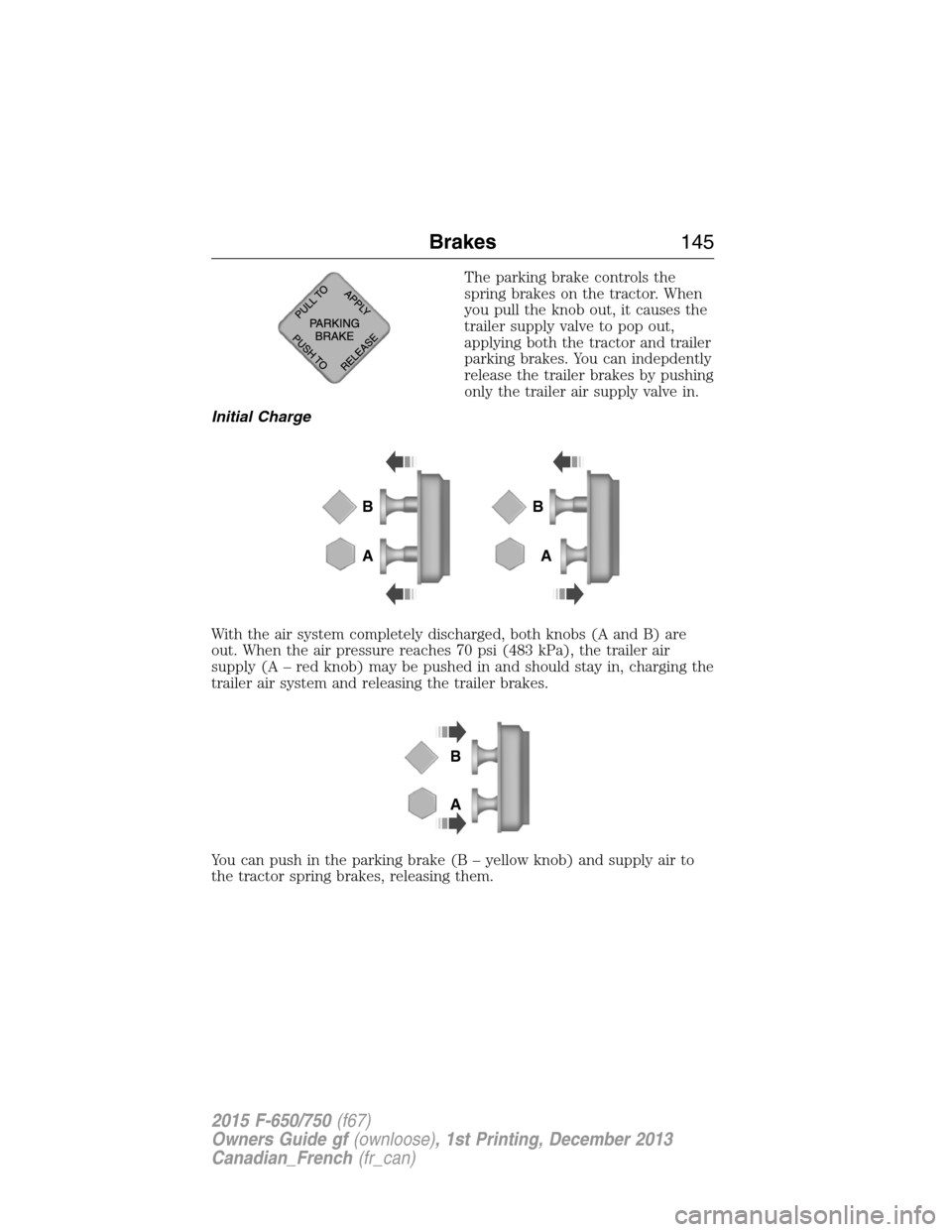
The parking brake controls the
spring brakes on the tractor. When
you pull the knob out, it causes the
trailer supply valve to pop out,
applying both the tractor and trailer
parking brakes. You can indepdently
release the trailer brakes by pushing
only the trailer air supply valve in.
Initial Charge
With the air system completely discharged, both knobs (A and B) are
out. When the air pressure reaches 70 psi (483 kPa), the trailer air
supply (A – red knob) may be pushed in and should stay in, charging the
trailer air system and releasing the trailer brakes.
You can push in the parking brake (B – yellow knob) and supply air to
the tractor spring brakes, releasing them.
B
AB
A
B
A
Brakes145
2015 F-650/750(f67)
Owners Guide gf(ownloose), 1st Printing, December 2013
Canadian_French(fr_can)
Page 172 of 384

4. Make sure the coupler release lever is in the locked position.
5. Charge the trailer brake system. Set the trailer brakes, with either
the hand valve or tractor protection valve. Pull against the trailer for
an extra check of proper hook-up. Do not pull hard enough to
damage or strain the equipment.
6. Set the tractor parking brakes and fully raise the trailer landing gear.
See theBrakeschapter for proper operation of the parking brake
and trailer brakes.
7. Check the operation of all trailer lights and correct any lights that
may be faulty.
Un-hook
1. Try to keep the tractor and trailer in a straight line.
2. Apply the parking brakes.
3. Lower the trailer landing gear, making sure it is on solid, level
ground. The weight of the trailer is to be on the landing gear.
4. Block the trailer wheels.
5. Disconnect the brake hoses and light cords. Be sure hoses and cords
are clear.
6. Pull coupler release lever to disengage the fifth wheel jaws.
7. Release the tractor parking brakes.
8. Pull out from the trailer slowly, allowing the landing gear to take the
load gradually.
WRECKER TOWING
WARNING:To reduce the risk of personal injury or property
damage when manually releasing the spring brakes, be sure to
block the wheels so the vehicle cannot move once the brakes are
released.
Note:Make sure to connect your vehicle securely to the tow vehicle and
that the tow vehicle’s parking brakes are set before releasing the disabled
vehicle’s spring brakes.
Before moving the disabled vehicle, check for adequate road clearance of
vehicle components. If possible, unload the disabled vehicle before
towing. This reduces any abnormal load to the vehicle components
resulting from the towing procedures. Before towing, make sure to
release the parking brake fully. You can reset the spring-actuated type
parking brake by recharging the air system with at least 64 psi (441 kPa)
of air. If the brake system does not retain air pressure, then you must
release the spring brakes manually. SeeParking brakein theBrakes
chapter.
Towing171
2015 F-650/750(f67)
Owners Guide gf(ownloose), 1st Printing, December 2013
Canadian_French(fr_can)
Page 242 of 384

Body
•Wash your vehicle thoroughly to remove dirt, grease, oil, tar or mud
from exterior surfaces, rear-wheel housing and the underside of the
front fenders.
•Periodically wash vehicles stored in exposed locations.
•Touch-up raw or primed metal to prevent rust.
•Cover chrome and stainless steel parts with a thick coat of auto wax
to prevent discoloration. Re-wax as necessary when you wash your
vehicle.
•Lubricate all hood and door hinges and latches with light grade oil.
•Cover interior trim to prevent fading.
•Keep all rubber parts free from oil and solvents.
Engine
•Change the engine oil and filter before storage. Used engine oil
contains contaminates that may cause engine damage.
•Start the engine every 15 days. Run at fast idle until it reaches
normal operating temperature.
•With your foot on the brake, shift through all the gears while the
engine is running.
Fuel System
Fill the fuel tank(s) with high-quality fuel until the first automatic
shutoff of the fuel pump nozzle.
Cooling System
•Protect against freezing temperatures.
•When removing vehicle from storage, check coolant fluid level.
Confirm there are no cooling system leaks, and fluid is at the
recommended level.
Battery
Note:If battery cables are disconnected, it is necessary to reset memory
features.
•Check and recharge as necessary. Keep connections clean.
•If storing your vehicle for more than 30 days without recharging the
battery, it may be advisable to disconnect the battery cables to make
sure battery charge does not lose its charge.
Brakes
•Make sure to release the brakes and parking brake fully.
Vehicle Care241
2015 F-650/750(f67)
Owners Guide gf(ownloose), 1st Printing, December 2013
Canadian_French(fr_can)