2015 FORD F250 window
[x] Cancel search: windowPage 422 of 485
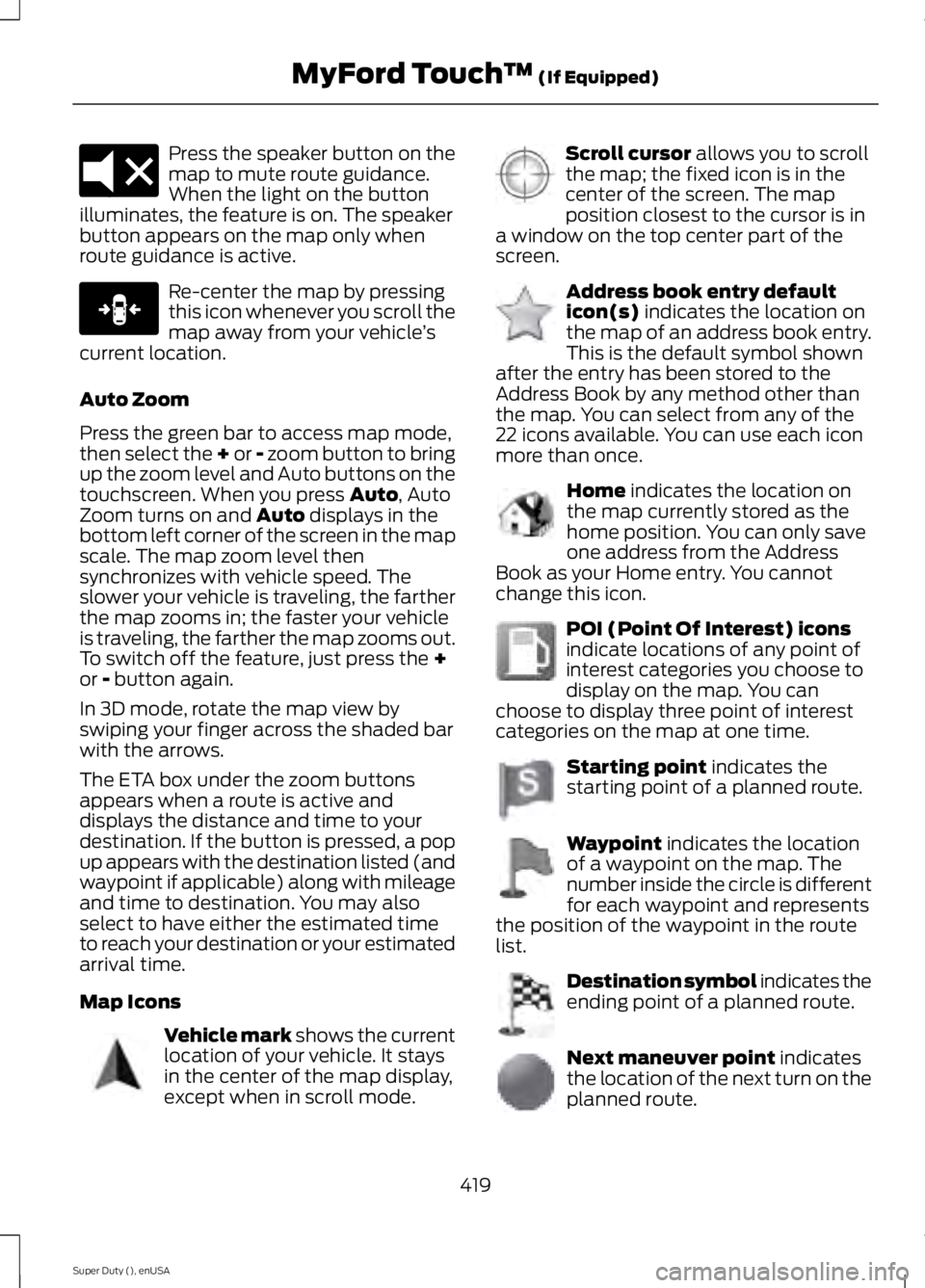
Press the speaker button on the
map to mute route guidance.
When the light on the button
illuminates, the feature is on. The speaker
button appears on the map only when
route guidance is active. Re-center the map by pressing
this icon whenever you scroll the
map away from your vehicle
’s
current location.
Auto Zoom
Press the green bar to access map mode,
then select the + or - zoom button to bring
up the zoom level and Auto buttons on the
touchscreen. When you press Auto, Auto
Zoom turns on and Auto displays in the
bottom left corner of the screen in the map
scale. The map zoom level then
synchronizes with vehicle speed. The
slower your vehicle is traveling, the farther
the map zooms in; the faster your vehicle
is traveling, the farther the map zooms out.
To switch off the feature, just press the
+
or - button again.
In 3D mode, rotate the map view by
swiping your finger across the shaded bar
with the arrows.
The ETA box under the zoom buttons
appears when a route is active and
displays the distance and time to your
destination. If the button is pressed, a pop
up appears with the destination listed (and
waypoint if applicable) along with mileage
and time to destination. You may also
select to have either the estimated time
to reach your destination or your estimated
arrival time.
Map Icons Vehicle mark
shows the current
location of your vehicle. It stays
in the center of the map display,
except when in scroll mode. Scroll cursor
allows you to scroll
the map; the fixed icon is in the
center of the screen. The map
position closest to the cursor is in
a window on the top center part of the
screen. Address book entry default
icon(s)
indicates the location on
the map of an address book entry.
This is the default symbol shown
after the entry has been stored to the
Address Book by any method other than
the map. You can select from any of the
22 icons available. You can use each icon
more than once. Home
indicates the location on
the map currently stored as the
home position. You can only save
one address from the Address
Book as your Home entry. You cannot
change this icon. POI (Point Of Interest) icons
indicate locations of any point of
interest categories you choose to
display on the map. You can
choose to display three point of interest
categories on the map at one time. Starting point
indicates the
starting point of a planned route. Waypoint
indicates the location
of a waypoint on the map. The
number inside the circle is different
for each waypoint and represents
the position of the waypoint in the route
list. Destination symbol indicates the
ending point of a planned route.
Next maneuver point
indicates
the location of the next turn on the
planned route.
419
Super Duty (), enUSA MyFord Touch
™
(If Equipped)E174017 E146188 E142646 E142647 E142648 E142649 E142650 E142651 E142652 E142653 E142654
Page 440 of 485
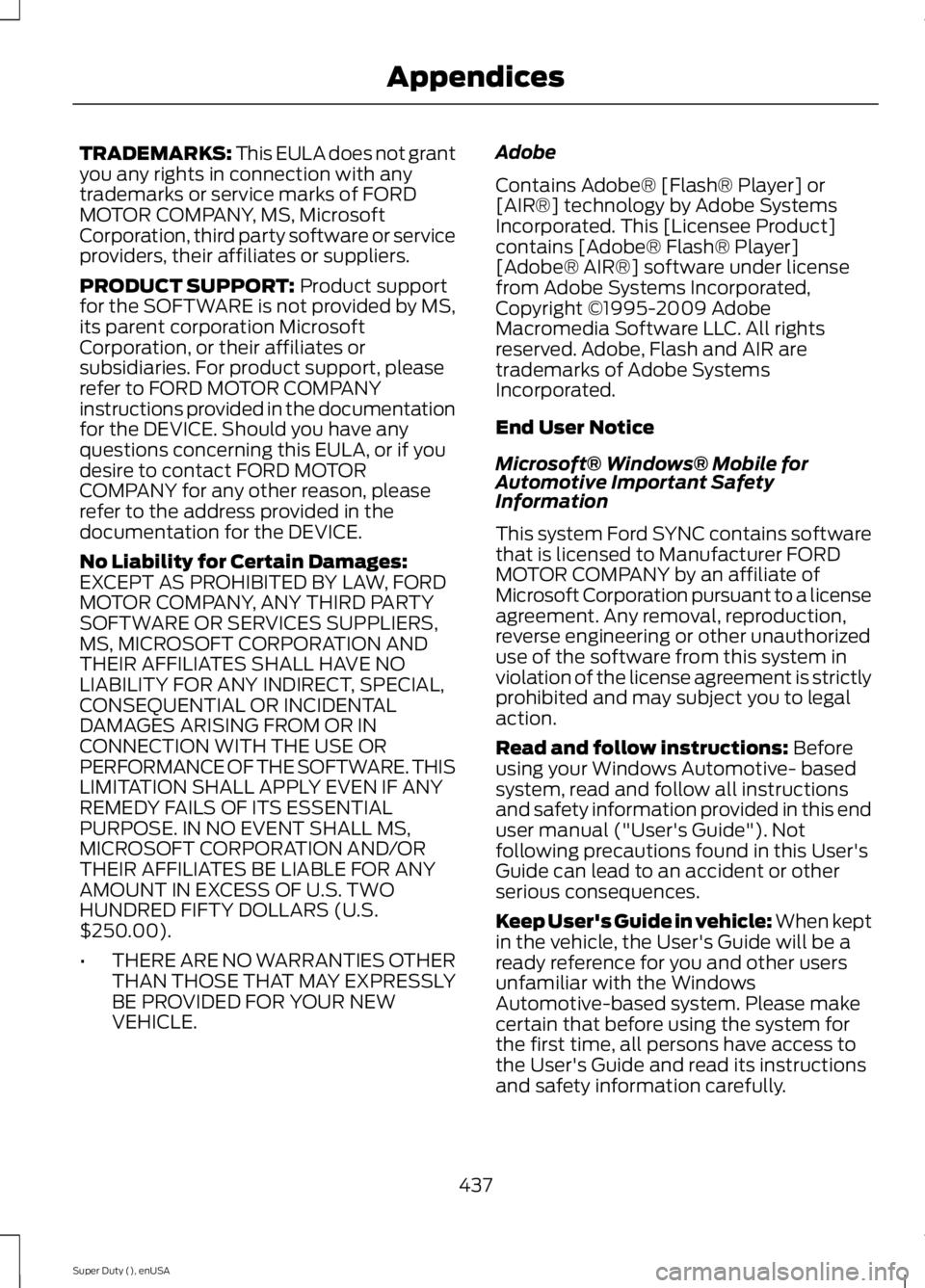
TRADEMARKS: This EULA does not grant
you any rights in connection with any
trademarks or service marks of FORD
MOTOR COMPANY, MS, Microsoft
Corporation, third party software or service
providers, their affiliates or suppliers.
PRODUCT SUPPORT: Product support
for the SOFTWARE is not provided by MS,
its parent corporation Microsoft
Corporation, or their affiliates or
subsidiaries. For product support, please
refer to FORD MOTOR COMPANY
instructions provided in the documentation
for the DEVICE. Should you have any
questions concerning this EULA, or if you
desire to contact FORD MOTOR
COMPANY for any other reason, please
refer to the address provided in the
documentation for the DEVICE.
No Liability for Certain Damages:
EXCEPT AS PROHIBITED BY LAW, FORD
MOTOR COMPANY, ANY THIRD PARTY
SOFTWARE OR SERVICES SUPPLIERS,
MS, MICROSOFT CORPORATION AND
THEIR AFFILIATES SHALL HAVE NO
LIABILITY FOR ANY INDIRECT, SPECIAL,
CONSEQUENTIAL OR INCIDENTAL
DAMAGES ARISING FROM OR IN
CONNECTION WITH THE USE OR
PERFORMANCE OF THE SOFTWARE. THIS
LIMITATION SHALL APPLY EVEN IF ANY
REMEDY FAILS OF ITS ESSENTIAL
PURPOSE. IN NO EVENT SHALL MS,
MICROSOFT CORPORATION AND/OR
THEIR AFFILIATES BE LIABLE FOR ANY
AMOUNT IN EXCESS OF U.S. TWO
HUNDRED FIFTY DOLLARS (U.S.
$250.00).
• THERE ARE NO WARRANTIES OTHER
THAN THOSE THAT MAY EXPRESSLY
BE PROVIDED FOR YOUR NEW
VEHICLE. Adobe
Contains Adobe® [Flash® Player] or
[AIR®] technology by Adobe Systems
Incorporated. This [Licensee Product]
contains [Adobe® Flash® Player]
[Adobe® AIR®] software under license
from Adobe Systems Incorporated,
Copyright ©1995-2009 Adobe
Macromedia Software LLC. All rights
reserved. Adobe, Flash and AIR are
trademarks of Adobe Systems
Incorporated.
End User Notice
Microsoft® Windows® Mobile for
Automotive Important Safety
Information
This system Ford SYNC contains software
that is licensed to Manufacturer FORD
MOTOR COMPANY by an affiliate of
Microsoft Corporation pursuant to a license
agreement. Any removal, reproduction,
reverse engineering or other unauthorized
use of the software from this system in
violation of the license agreement is strictly
prohibited and may subject you to legal
action.
Read and follow instructions:
Before
using your Windows Automotive- based
system, read and follow all instructions
and safety information provided in this end
user manual ("User's Guide"). Not
following precautions found in this User's
Guide can lead to an accident or other
serious consequences.
Keep User's Guide in vehicle: When kept
in the vehicle, the User's Guide will be a
ready reference for you and other users
unfamiliar with the Windows
Automotive-based system. Please make
certain that before using the system for
the first time, all persons have access to
the User's Guide and read its instructions
and safety information carefully.
437
Super Duty (), enUSA Appendices
Page 441 of 485
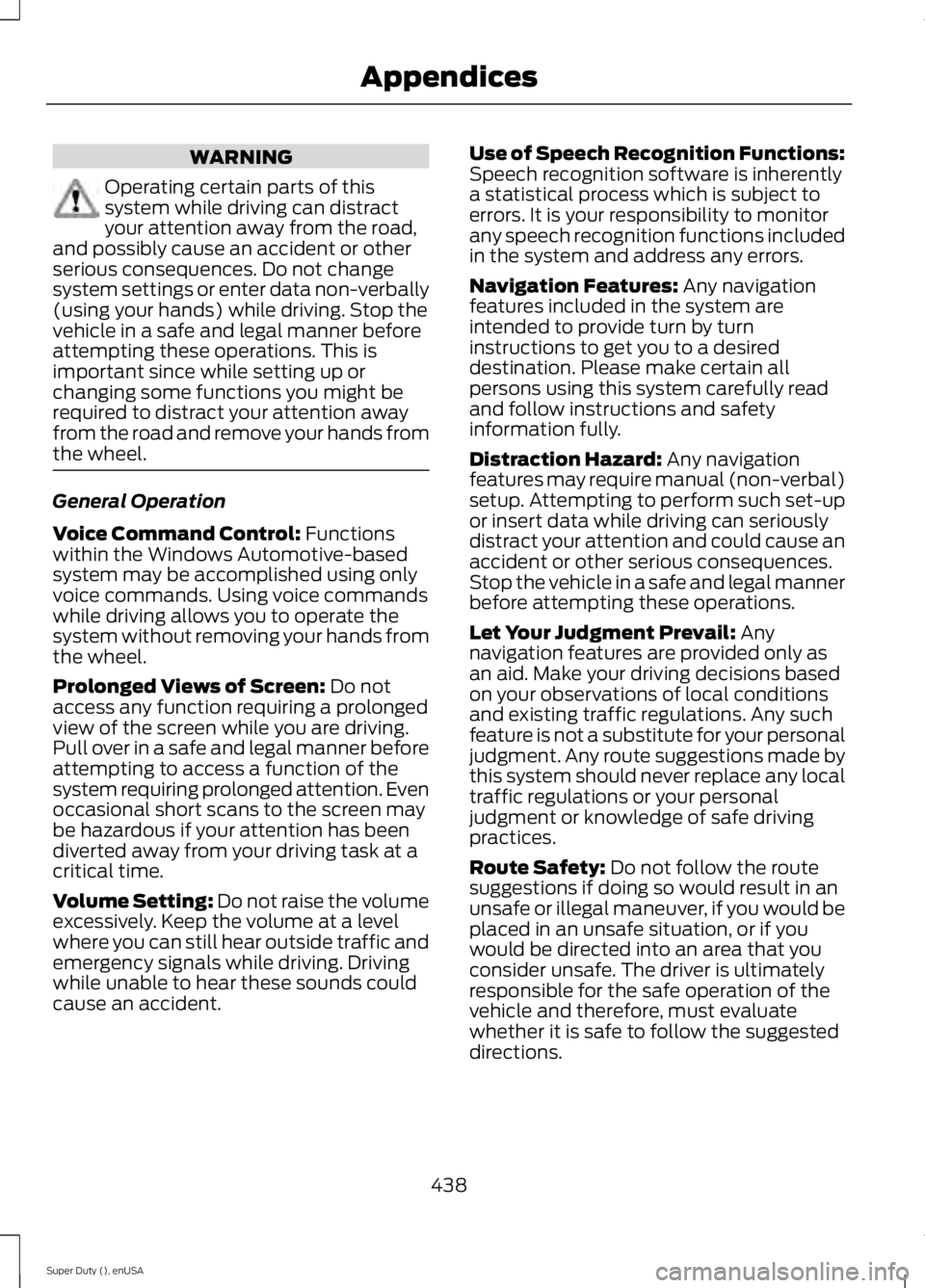
WARNING
Operating certain parts of this
system while driving can distract
your attention away from the road,
and possibly cause an accident or other
serious consequences. Do not change
system settings or enter data non-verbally
(using your hands) while driving. Stop the
vehicle in a safe and legal manner before
attempting these operations. This is
important since while setting up or
changing some functions you might be
required to distract your attention away
from the road and remove your hands from
the wheel. General Operation
Voice Command Control: Functions
within the Windows Automotive-based
system may be accomplished using only
voice commands. Using voice commands
while driving allows you to operate the
system without removing your hands from
the wheel.
Prolonged Views of Screen:
Do not
access any function requiring a prolonged
view of the screen while you are driving.
Pull over in a safe and legal manner before
attempting to access a function of the
system requiring prolonged attention. Even
occasional short scans to the screen may
be hazardous if your attention has been
diverted away from your driving task at a
critical time.
Volume Setting: Do not raise the volume
excessively. Keep the volume at a level
where you can still hear outside traffic and
emergency signals while driving. Driving
while unable to hear these sounds could
cause an accident. Use of Speech Recognition Functions:
Speech recognition software is inherently
a statistical process which is subject to
errors. It is your responsibility to monitor
any speech recognition functions included
in the system and address any errors.
Navigation Features:
Any navigation
features included in the system are
intended to provide turn by turn
instructions to get you to a desired
destination. Please make certain all
persons using this system carefully read
and follow instructions and safety
information fully.
Distraction Hazard:
Any navigation
features may require manual (non-verbal)
setup. Attempting to perform such set-up
or insert data while driving can seriously
distract your attention and could cause an
accident or other serious consequences.
Stop the vehicle in a safe and legal manner
before attempting these operations.
Let Your Judgment Prevail:
Any
navigation features are provided only as
an aid. Make your driving decisions based
on your observations of local conditions
and existing traffic regulations. Any such
feature is not a substitute for your personal
judgment. Any route suggestions made by
this system should never replace any local
traffic regulations or your personal
judgment or knowledge of safe driving
practices.
Route Safety:
Do not follow the route
suggestions if doing so would result in an
unsafe or illegal maneuver, if you would be
placed in an unsafe situation, or if you
would be directed into an area that you
consider unsafe. The driver is ultimately
responsible for the safe operation of the
vehicle and therefore, must evaluate
whether it is safe to follow the suggested
directions.
438
Super Duty (), enUSA Appendices
Page 462 of 485
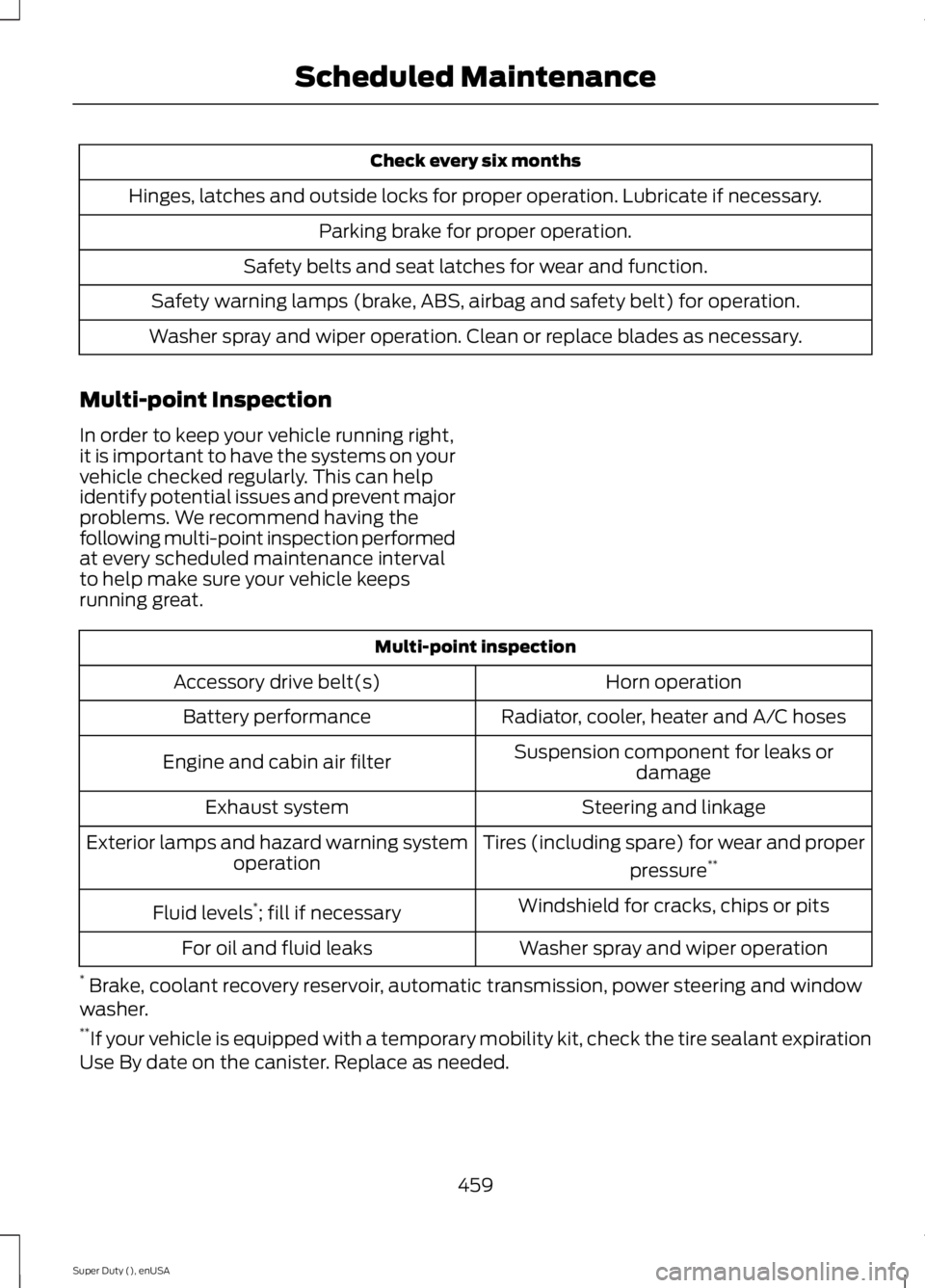
Check every six months
Hinges, latches and outside locks for proper operation. Lubricate if necessary. Parking brake for proper operation.
Safety belts and seat latches for wear and function.
Safety warning lamps (brake, ABS, airbag and safety belt) for operation.
Washer spray and wiper operation. Clean or replace blades as necessary.
Multi-point Inspection
In order to keep your vehicle running right,
it is important to have the systems on your
vehicle checked regularly. This can help
identify potential issues and prevent major
problems. We recommend having the
following multi-point inspection performed
at every scheduled maintenance interval
to help make sure your vehicle keeps
running great. Multi-point inspection
Horn operation
Accessory drive belt(s)
Radiator, cooler, heater and A/C hoses
Battery performance
Suspension component for leaks ordamage
Engine and cabin air filter
Steering and linkage
Exhaust system
Tires (including spare) for wear and properpressure**
Exterior lamps and hazard warning system
operation
Windshield for cracks, chips or pits
Fluid levels *
; fill if necessary
Washer spray and wiper operation
For oil and fluid leaks
* Brake, coolant recovery reservoir, automatic transmission, power steering and window
washer.
** If your vehicle is equipped with a temporary mobility kit, check the tire sealant expiration
Use By date on the canister. Replace as needed.
459
Super Duty (), enUSA Scheduled Maintenance
Page 477 of 485

Center Console..............................................134
Removable Front Cupholders........................ 134
Changing a Bulb...........................................249 Lamp Assembly Condensation.................... 249
Replacing Brake/Tail/Turn/Reverse Lamp Bulbs................................................................. 250
Replacing Cargo Lamp and High-mount Brake Lamp Bulbs........................................ 250
Replacing Fog Lamp Bulbs (If Equipped......................................................... 250
Replacing Front Clearance and Identification Lamp Bulbs (If
Equipped)........................................................ 249
Replacing the License Plate Lamp Bulb..................................................................... 251
Changing a Fuse
............................................231
Fuses........................................................................\
231
Changing a Road Wheel
...........................288
Dissimilar Spare Wheel and Tire Assembly
Information..................................................... 288
Location of the Spare Tire and Tools.........289
Removing the Spare Tire (With Spare Tire Carrier Only)................................................... 290
Tire Change Procedure..................................... 291
Changing the 12V Battery.........................244 Battery Management System (If
Equipped)........................................................ 245
Changing the Engine Air Filter.................253
Changing the Wiper Blades.....................246
Checking MyKey System Status...............53
Checking the Wiper Blades.....................246
Child Restraint and Safety Belt Maintenance.................................................35
Child Safety
.......................................................15
General Information............................................. 15
Child Safety Locks..........................................27
Child Seat Positioning..................................26
Cleaning Leather Seats
.............................258
With King Ranch Edition................................. 259
Without King Ranch Edition.......................... 258
Cleaning Products
.......................................255
Cleaning the Alloy Wheels.......................260
Cleaning the Engine
....................................256
Cleaning the Exterior..................................255 Exterior Chrome Parts...................................... 255
Exterior Plastic Parts........................................ 256
Stripes or Graphics............................................ 256
Underbody........................................................... 256Cleaning the Instrument Panel and
Instrument Cluster Lens.........................257
Cleaning the Interior....................................257
Cleaning the Windows and Wiper Blades............................................................257
Clearing All MyKeys.......................................53
Climate..............................................................411 Climate Control Voice Commands..............413
Climate Control
............................................106
Climate Controlled Seats...........................121 Cooled Seats......................................................... 121
Heated Seats......................................................... 121
Coolant Check See: Engine Coolant Check............................ 236
Crash Sensors and Airbag Indicator
........45
Creating a MyKey.............................................51 Programming/Changing Configurable
Settings............................................................... 52
Cruise Control
..................................................63
Principle of Operation....................................... 178
Cruise control See: Using Cruise Control................................ 178
Customer Assistance
...................................217
D
Data Recording
..................................................9
Event Data Recording.......................................... 10
Service Data Recording........................................ 9
Daytime Running Lamps
............................68
Digital Radio...................................................316 HD Radio Reception and Station
Troubleshooting.............................................. 317
Direction Indicators.......................................69 Lane Change.......................................................... 69
Driver and Passenger Airbags....................37 Children and Airbags........................................... 42
Driver and Front Passenger Seating Adjustment........................................................ 37
Passenger Airbag On and Off Switch ..........37
Driving Aids
......................................................179
Driving Hints...................................................207
Driving Through Water..............................208
DRL See: Daytime Running Lamps........................ 68
474
Super Duty (), enUSA Index
Page 479 of 485
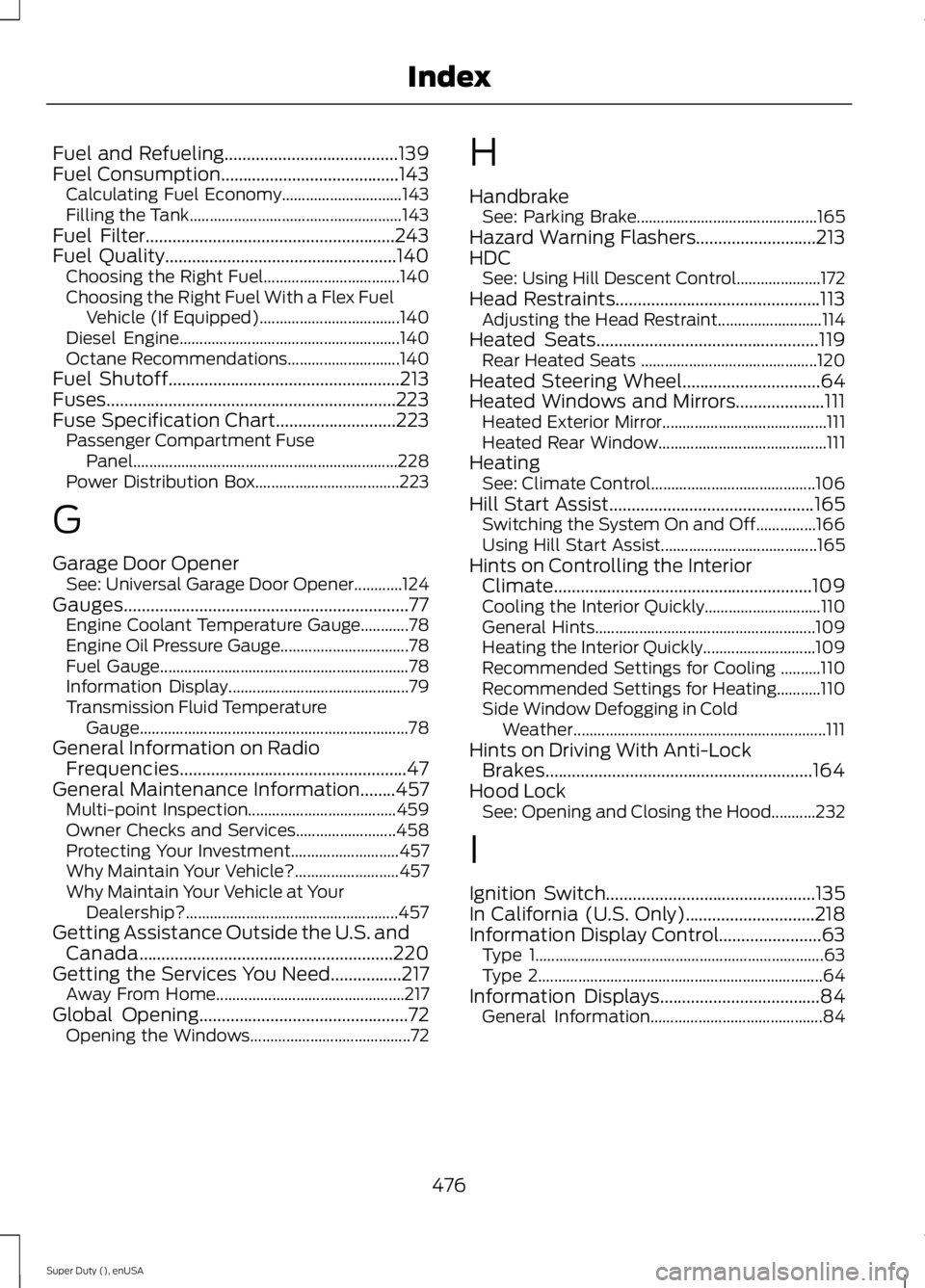
Fuel and Refueling.......................................139
Fuel Consumption........................................143
Calculating Fuel Economy.............................. 143
Filling the Tank..................................................... 143
Fuel Filter........................................................243
Fuel Quality....................................................140 Choosing the Right Fuel.................................. 140
Choosing the Right Fuel With a Flex Fuel Vehicle (If Equipped)................................... 140
Diesel Engine....................................................... 140
Octane Recommendations............................ 140
Fuel Shutoff
....................................................213
Fuses.................................................................223
Fuse Specification Chart...........................223 Passenger Compartment Fuse
Panel
.................................................................. 228
Power Distribution Box.................................... 223
G
Garage Door Opener See: Universal Garage Door Opener............124
Gauges................................................................77 Engine Coolant Temperature Gauge............78
Engine Oil Pressure Gauge................................ 78
Fuel Gauge.............................................................. 78
Information Display............................................. 79
Transmission Fluid Temperature Gauge................................................................... 78
General Information on Radio Frequencies...................................................47
General Maintenance Information........457 Multi-point Inspection..................................... 459
Owner Checks and Services......................... 458
Protecting Your Investment........................... 457
Why Maintain Your Vehicle?.......................... 457
Why Maintain Your Vehicle at Your Dealership?..................................................... 457
Getting Assistance Outside the U.S. and Canada.........................................................220
Getting the Services You Need................217 Away From Home............................................... 217
Global Opening
...............................................72
Opening the Windows........................................ 72H
Handbrake
See: Parking Brake............................................. 165
Hazard Warning Flashers
...........................213
HDC See: Using Hill Descent Control..................... 172
Head Restraints..............................................113 Adjusting the Head Restraint.......................... 114
Heated Seats
..................................................119
Rear Heated Seats ............................................ 120
Heated Steering Wheel
...............................64
Heated Windows and Mirrors....................111 Heated Exterior Mirror......................................... 111
Heated Rear Window.......................................... 111
Heating See: Climate Control......................................... 106
Hill Start Assist
..............................................165
Switching the System On and Off...............166
Using Hill Start Assist....................................... 165
Hints on Controlling the Interior Climate..........................................................109
Cooling the Interior Quickly............................. 110
General Hints....................................................... 109
Heating the Interior Quickly............................ 109
Recommended Settings for Cooling ..........110
Recommended Settings for Heating...........110
Side Window Defogging in Cold Weather............................................................... 111
Hints on Driving With Anti-Lock Brakes............................................................164
Hood Lock See: Opening and Closing the Hood...........232
I
Ignition Switch
...............................................135
In California (U.S. Only).............................218
Information Display Control.......................63 Type 1........................................................................\
63
Type 2....................................................................... 64
Information Displays
....................................84
General Information........................................... 84
476
Super Duty (), enUSA Index
Page 481 of 485

Manual Seats..................................................115
Manual Lumbar ................................................... 116
Moving the Seat Backward and Forward.............................................................. 115
Recline Adjustment............................................ 115
Media Hub......................................................322
Memory Function
..........................................116
Easy Entry and Exit Feature.............................. 117
Message Center See: Information Displays................................. 84
Mirrors See: Heated Windows and Mirrors.................111
See: Windows and Mirrors................................. 71
Mobile Communications Equipment.......13
Moonroof...........................................................75 Bounce-Back.......................................................... 76
Opening and Closing the Moonroof..............75
Venting the Moonroof......................................... 76
Motorcraft Parts..........................................302
MyFord Touch ™
...........................................362
General Information......................................... 362
MyFord Touch ™ Troubleshooting.........422
MyKey Troubleshooting...............................55
MyKey ™..............................................................51
Principle of Operation.......................................... 51
N
Navigation.......................................................414 cityseekr................................................................. 416
Map Mode............................................................. 418
Navigation Map Updates............................... 420
Navigation Voice Commands....................... 420
Point of Interest (POI) Categories...............415
Quick-touch Buttons....................................... 420
Setting a Destination........................................ 414
Setting Your Navigation Preferences...........417
Normal Scheduled Maintenance
..........460
6.2L and 6.8L Gasoline Engines.................. 460
6.7L Diesel Engine.............................................. 461
O
Oil Check See: Engine Oil Check...................................... 235
Opening and Closing the Hood..............232 Ordering Additional Owner's
Literature.......................................................221
Obtaining a French Owner ’s Manual...........221
Overhead Console........................................134
P
Parking Aid
.......................................................174
Rear Sensing System......................................... 174
Parking Aids
.....................................................174
Parking Brake.................................................165
Passive Anti-Theft System........................60
SecuriLock ™......................................................... 60
PATS See: Passive Anti-Theft System.................... 60
Pedals.................................................................65
Perchlorate.........................................................11
Phone
..............................................................396
Making Calls........................................................ 398
Pairing Subsequent Phones.......................... 398
Pairing Your Phone for the First Time........397
Phone Menu Options....................................... 398
Phone Settings.................................................. 400
Phone Voice Commands................................ 401
Receiving Calls................................................... 398
Text Messaging.................................................. 399
Post-Crash Alert System...........................216
Power Door Locks See: Locking and Unlocking............................. 56
Power Seats
....................................................116
Power Lumbar...................................................... 116
Power Recline....................................................... 116
Power Steering Fluid Check.....................243
Power Take-Off
.............................................152
Power Windows...............................................71
Accessory Delay.................................................... 72
Bounce-Back........................................................... 71
One-Touch Up or Down...................................... 71
Power Sliding Back Window............................ 72
Window Lock.......................................................... 72
R
Rear Axle
..........................................................162
Rear Seat Armrest........................................123
478
Super Duty (), enUSA Index
Page 485 of 485

Ventilation
See: Climate Control......................................... 106
VIN See: Vehicle Identification Number............303
Voice Control...................................................63
W
Warning Lamps and Indicators.................79 4X2
........................................................................\
.... 82
4X4 HIGH................................................................ 82
4X4 LOW................................................................. 82
Anti-Lock Braking System................................. 79
Battery...................................................................... 79
Brake System......................................................... 79
Check Fuel Cap.................................................... 80
Cruise Control....................................................... 80
Diesel Warning Lights......................................... 82
Direction Indicator............................................... 80
Door Ajar................................................................. 80
Electronic Locking Differential....................... 80
Engine Coolant Temperature.......................... 80
Engine Oil................................................................ 80
Fasten Safety Belt............................................... 80
Front Airbag........................................................... 80
High Beam.............................................................. 80
Hill Descent............................................................ 80
Low Fuel Level........................................................ 81
Low Tire Pressure Warning................................ 81
Powertrain Malfunction/Reduced Power/Electronic Throttle Control............81
Service Engine Soon............................................ 81
Stability Control..................................................... 81
Stability Control Off............................................ 82
Transmission Tow/Haul..................................... 82
Washer Fluid Check
....................................243
Washers See: Cleaning the Exterior.............................. 255
See: Wipers and Washers................................. 66
Waxing.............................................................256
Wheel Nuts See: Changing a Road Wheel....................... 288
Wheels and Tires
.........................................263
General Information......................................... 263
Technical Specifications................................. 299
Windows and Mirrors.....................................71
Windshield Washers.....................................66 Windshield Wipers
........................................66
Speed dependent wipers................................. 66
Wipers and Washers....................................66
482
Super Duty (), enUSA Index