2015 FORD F150 steering wheel adjustment
[x] Cancel search: steering wheel adjustmentPage 4 of 549

Introduction
About This Manual...........................................7
Symbols Glossary
.............................................7
Data Recording
..................................................9
California Proposition 65..............................11
Perchlorate.........................................................11
Ford Credit
..........................................................11
Replacement Parts Recommendation
........................................11
Special Notices................................................12
Mobile Communications Equipment.....................................................12
Export Unique Options..................................13
At a Glance
Front Exterior Overview
................................14
Rear Exterior Overview..................................15
Vehicle Interior Overview.............................16
Instrument Panel Overview.........................17
Child Safety
General Information
.......................................19
Installing Child Seats....................................20
Booster Seats
...................................................31
Child Seat Positioning
..................................33
Child Safety Locks
.........................................35
Safety Belts
Principle of Operation...................................37
Fastening the Safety Belts.........................38
Safety Belt Height Adjustment.................42
Safety Belt Warning Lamp and Indicator Chime.............................................................43
Safety Belt Minder.........................................43
Child Restraint and Safety Belt Maintenance................................................45
Personal Safety System ™
Personal Safety System ™
.........................46Supplementary Restraints
System
Principle of Operation...................................47
Driver and Passenger Airbags...................48
Front Passenger Sensing System............49
Side Airbags
......................................................51
Safety Canopy ™
.............................................52
Crash Sensors and Airbag Indicator........53
Airbag Disposal...............................................54
Keys and Remote Controls
General Information on Radio Frequencies..................................................55
Remote Control..............................................55
Replacing a Lost Key or Remote Control...........................................................60
MyKey ™
Principle of Operation...................................61
Creating a MyKey
............................................62
Clearing All MyKeys.......................................62
Checking MyKey System Status...............63
Using MyKey With Remote Start Systems.........................................................64
MyKey Troubleshooting...............................64
Locks
Locking and Unlocking................................66
Keyless Entry
...................................................68
Security
Passive Anti-Theft System..........................71
Anti-Theft Alarm
............................................73
Power Running Boards
Using Power Running Boards....................75
Steering Wheel
Adjusting the Steering Wheel....................77
Audio Control...................................................78
1
F-150 (), enUSA, First Printing Table of Contents
Page 81 of 549

Use the control on the side of the steering
column to adjust the position.
To adjust:
•
tilt: press the top or bottom of the
control
• telescope: press the front or rear of the
control.
Memory Feature
You can save and recall the steering
column position with the memory function.
See Memory Function (page 146).
Pressing the adjustment control during
memory recall cancels the operation. The
column responds to the adjustment
control. Easy Entry and Exit Feature
The column moves to the full up and in
position when you switch the ignition off.
It returns to the previous setting when you
switch the ignition on. You can enable or
disable this feature in the information
display.
AUDIO CONTROL
(If Equipped)
You can operate the following functions
with the control: Volume up
A
Media
B
Seek up or next
C
Volume down
D
Seek down or previous
E
Media
Press repeatedly to scroll through available
audio modes.
Seek, Next or Previous
Press the seek button to:
• Tune the radio to the next or previous
stored preset.
• Play the next or previous track.
78
F-150 (), enUSA, First Printing Steering WheelE180535 E191327
Page 143 of 549

Turn the ignition on to return the system
to its previous settings. You can now make
adjustments normally, but you need to turn
certain vehicle-dependent features back
on, such as:
•
Heated seats.
• Cooled seats.
• Heated steering wheel.
• Heated mirrors.
• Heated rear window.
You can adjust the default remote start
settings using the information display
controls. See Information Displays
(page 105).
Automatic Settings
In hot weather, the system is set to 72°F
(22°C). The cooled seats are set to high
(if available, and selected to AUTO in the
information display).
In moderate weather, the system either
heats or cools (based on previous
settings). The rear defroster, heated
mirrors and heated seats do not
automatically turn on.
In cold weather, the system is set to 72°F
(22°C). The heated seats are set to high
(if available, and selected to AUTO in the
information display). The rear defroster
and heated mirrors automatically turn on.
140
F-150 (), enUSA, First Printing Climate Control
Page 277 of 549
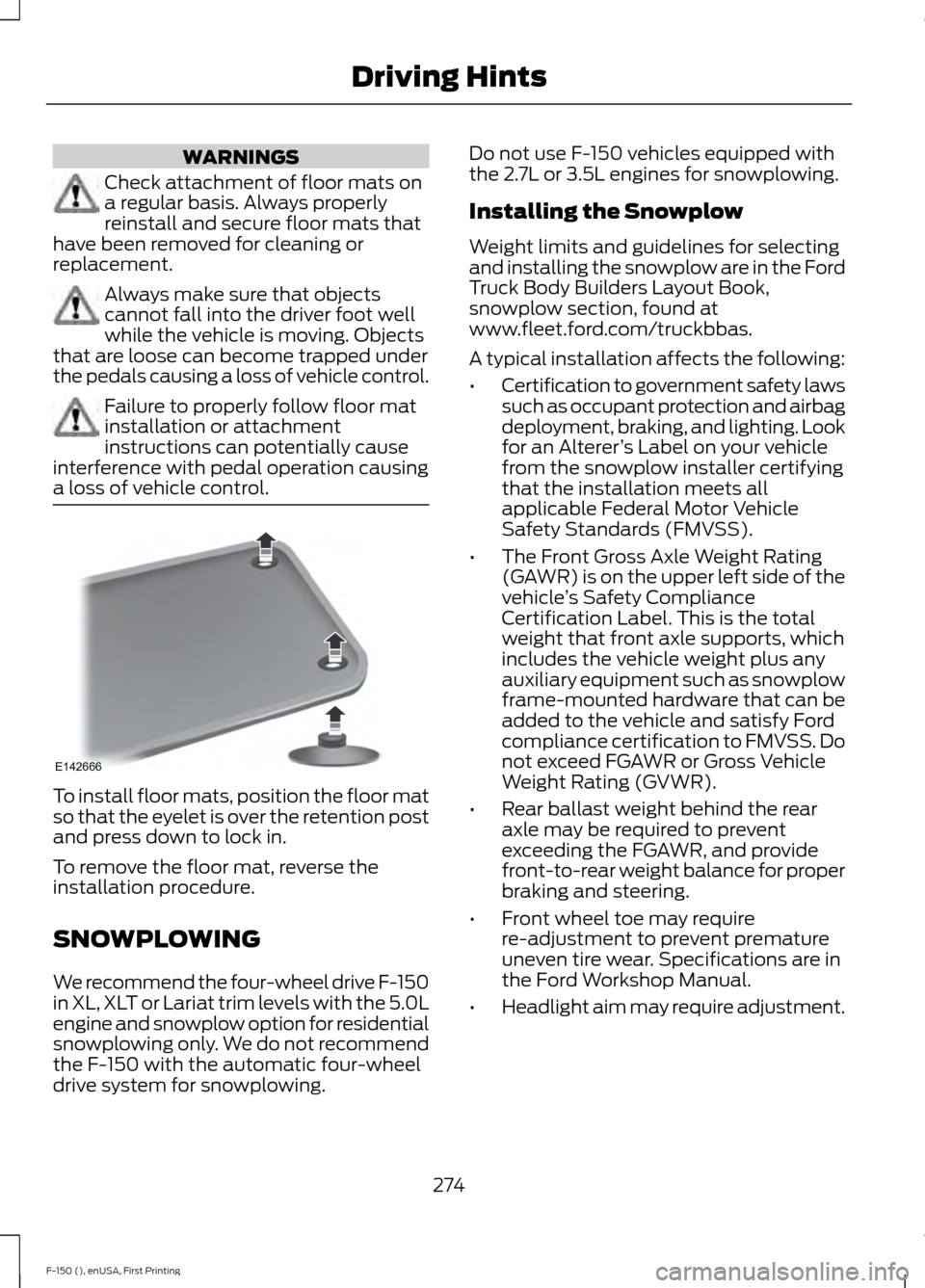
WARNINGS
Check attachment of floor mats on
a regular basis. Always properly
reinstall and secure floor mats that
have been removed for cleaning or
replacement. Always make sure that objects
cannot fall into the driver foot well
while the vehicle is moving. Objects
that are loose can become trapped under
the pedals causing a loss of vehicle control. Failure to properly follow floor mat
installation or attachment
instructions can potentially cause
interference with pedal operation causing
a loss of vehicle control. To install floor mats, position the floor mat
so that the eyelet is over the retention post
and press down to lock in.
To remove the floor mat, reverse the
installation procedure.
SNOWPLOWING
We recommend the four-wheel drive F-150
in XL, XLT or Lariat trim levels with the 5.0L
engine and snowplow option for residential
snowplowing only. We do not recommend
the F-150 with the automatic four-wheel
drive system for snowplowing. Do not use F-150 vehicles equipped with
the 2.7L or 3.5L engines for snowplowing.
Installing the Snowplow
Weight limits and guidelines for selecting
and installing the snowplow are in the Ford
Truck Body Builders Layout Book,
snowplow section, found at
www.fleet.ford.com/truckbbas.
A typical installation affects the following:
•
Certification to government safety laws
such as occupant protection and airbag
deployment, braking, and lighting. Look
for an Alterer ’s Label on your vehicle
from the snowplow installer certifying
that the installation meets all
applicable Federal Motor Vehicle
Safety Standards (FMVSS).
• The Front Gross Axle Weight Rating
(GAWR) is on the upper left side of the
vehicle ’s Safety Compliance
Certification Label. This is the total
weight that front axle supports, which
includes the vehicle weight plus any
auxiliary equipment such as snowplow
frame-mounted hardware that can be
added to the vehicle and satisfy Ford
compliance certification to FMVSS. Do
not exceed FGAWR or Gross Vehicle
Weight Rating (GVWR).
• Rear ballast weight behind the rear
axle may be required to prevent
exceeding the FGAWR, and provide
front-to-rear weight balance for proper
braking and steering.
• Front wheel toe may require
re-adjustment to prevent premature
uneven tire wear. Specifications are in
the Ford Workshop Manual.
• Headlight aim may require adjustment.
274
F-150 (), enUSA, First Printing Driving HintsE142666
Page 278 of 549

•
The tire air pressures recommended
for general driving are on the vehicle ’s
Safety Certification Label. The
maximum cold inflation pressure for
the tire and associated load rating are
on the tire sidewall. Tire air pressure
may require re-adjustment within these
pressure limits to accommodate the
additional weight of the snowplow
installation.
• Federal and some local regulations
require additional exterior lamps for
snowplow-equipped vehicles. Contact
an authorized dealer for additional
information.
Snowplow Mode (If Equipped)
Press the snowplow button on the
instrument panel to switch on snowplow
mode. The button illuminates when in
snowplow mode. A message appears in
the information display indicating that
features are turned off when in snowplow
mode.
The following features are disabled when
in snowplow mode:
• 110V inverter.
• Fog lamps.
• Heated steering wheel.
• Heated front and rear seats.
• Massaging seats.
The body module also activates the
snowplow relay that provides power to
aftermarket snowplow controls.
Switch off snowplow mode by pressing
the snowplow button or switching off the
ignition. The snowplow button is no longer
illuminated and features are turned on. Note:
The electrical system is designed to
support the addition of a residential
snowplow (up to 60 Amps continuous) and
snowplow lights (up to 20 Amps
continuous) using snowplow mode. The
system is not designed to support snowplow
usage with additional electrical aftermarket
accessories.
Operating the Vehicle with the
Snowplow Attached
Note: Drive the vehicle at least 500 miles
(800 kilometers) before using your vehicle
for snow removal.
We recommend vehicle speed does not
exceed 45 mph (72 km/h) when
snowplowing.
The attached snowplow blade restricts
airflow to the radiator, and may cause the
engine to run at a higher temperature.
Attention to engine temperature is
especially important when outside
temperatures are above freezing. Angle
the blade to maximize airflow to the
radiator and monitor engine temperature
to determine whether a left or right angle
provides the best performance.
Follow the severe duty schedule in your
Scheduled Maintenance information for
engine oil and transmission fluid change
intervals.
Snowplowing with your Airbag
Equipped Vehicle WARNINGS
Do not attempt to service, repair, or
modify the airbag supplemental
restraint system (SRS) or its fuses.
Contact a Ford or Lincoln dealer.
275
F-150 (), enUSA, First Printing Driving Hints
Page 449 of 549

The system automatically saves any
updates you make to the settings.
Display
You can adjust the touchscreen display
through the touchscreen or by pressing the
voice button on your steering wheel
controls and when prompted, say, "Display
settings".
Press the Settings icon >
Display, to access and make
adjustments using the
touchscreen.
• Brightness
allows you to make the
screen display brighter or dimmer.
• Auto DIM
, when set to On, lets you use
the Auto Dim Manual Offset feature.
When set to
Off, screen brightness
does not change.
• Mode
allows you to set the screen to
a certain brightness or have the system
automatically change based on the
outside light level, or turn the display
off.
• If you select
AUTO or NIGHT, you
have the options of turning the
display's Auto Dim feature on or off
and changing the Auto Dim Manual
Offset feature.
• Auto Dim Manual Offset
allows you
to adjust screen dimming as the
outside lighting conditions change from
day to night. This feature also allows
you to adjust screen brightness using
the instrument panel dimming control.
• Edit Wallpaper
•You can have your touchscreen
display the default photo or upload
your own. Uploading Photos for Your Home
Screen Wallpaper
Note:
You cannot load photos directly from
your camera. You must access the photos
either from your USB mass storage device
or from an SD card.
Note: Photographs with extremely large
dimensions (such as 2048 x 1536) may not
be compatible and appear as a blank
(black) image on the display.
Your system allows you to upload and view
up to 32 photos. To access, press the Settings
icon >
Display > Edit
Wallpaper, and then follow the
system prompts to upload your
photographs.
Only photographs that meet the following
conditions display:
• Compatible file formats are as follows:
.jpg, .gif, .png, .bmp
• Each file must be 1.5 MB or less.
• Recommended dimensions: 800 x 384
Sound Press the
Settings icon >
Sound, then select from the
following: Sound
Bass
Midrange Treble
Set Balance and Fade
DSP*
446
F-150 (), enUSA, First Printing MyFord Touch
™
(If Equipped)E142607 E142607 E142607
Page 538 of 549

3
360 Degree Parking Aid Camera............210
Camera Views...................................................... 210
Front Camera........................................................ 211
Side Camera.......................................................... 211
4
4WD See: Four-Wheel Drive...................................... 182
A
A/C See: Climate Control......................................... 133
About This Manual...........................................7
ABS See: Brakes............................................................ 192
ABS driving hints See: Hints on Driving With Anti-Lock
Brakes ................................................................. 192
Accessories...................................................499 Exterior style....................................................... 499
Interior style......................................................... 499
Lifestyle................................................................. 499
Peace of mind.................................................... 499
Accessories See: Replacement Parts
Recommendation............................................. 11
ACC See: Using Adaptive Cruise Control.............214
Active Park Assist
........................................203
Automatic Steering into Parking
Space................................................................ 205
Deactivating the Park Assist Feature.........205
Troubleshooting the System........................ 206
Using Active Park Assist................................. 204
Adjusting the Headlamps...........................311 Horizontal Aim Adjustment............................ 312
Vertical Aim Adjustment................................... 311
Adjusting the Pedals....................................80
Adjusting the Steering Wheel....................77 Power Tilt and Telescope Steering
Column................................................................. 77
Airbag Disposal...............................................54
Air Conditioning See: Climate Control......................................... 133Alarm
See: Anti-Theft Alarm......................................... 73
Ambient Lighting...........................................89
Anti-Theft Alarm............................................73 Arming the Alarm................................................. 74
Disarming the Alarm........................................... 74
Full Guard ............................................................... 74
Reduced Guard...................................................... 73
Appendices.....................................................501
At a Glance........................................................14
Audible Warnings and Indicators
...........104
Airbag Secondary Warning............................. 104
Beltminder Warning.......................................... 104
Door Ajar Warning.............................................. 104
Headlamps On Warning.................................. 104
Key in Ignition Warning..................................... 104
Keyless Warning Alert....................................... 104
Parking Brake On Warning.............................. 104
Rear Park Aid Warning..................................... 104
Service Advancetrac Warning....................... 104
Audio Control...................................................78 Media........................................................................\
78
Seek, Next or Previous........................................ 78
Audio Input Jack
...........................................397
Audio System.................................................381
General Information.......................................... 381
Audio Unit - Vehicles With: AM/FM/CD/ SYNC/Satellite Radio
.............................388
Audio Unit - Vehicles With: AM/FM/ CD...................................................................384
Audio Unit - Vehicles With: AM/FM/ SYNC.............................................................386
Audio Unit - Vehicles With: AM/ FM...................................................................382
Audio Unit - Vehicles With: Sony AM/ FM/CD............................................................391
Autolamps
........................................................83
Windshield Wiper Activated
Headlamps........................................................ 84
Automatic Climate Control.......................135
Automatic High Beam Control.................85 Activating the System........................................ 86
Manually Overriding the System.................... 86
535
F-150 (), enUSA, First Printing Index