2015 FORD EXPEDITION Mykey
[x] Cancel search: MykeyPage 116 of 564
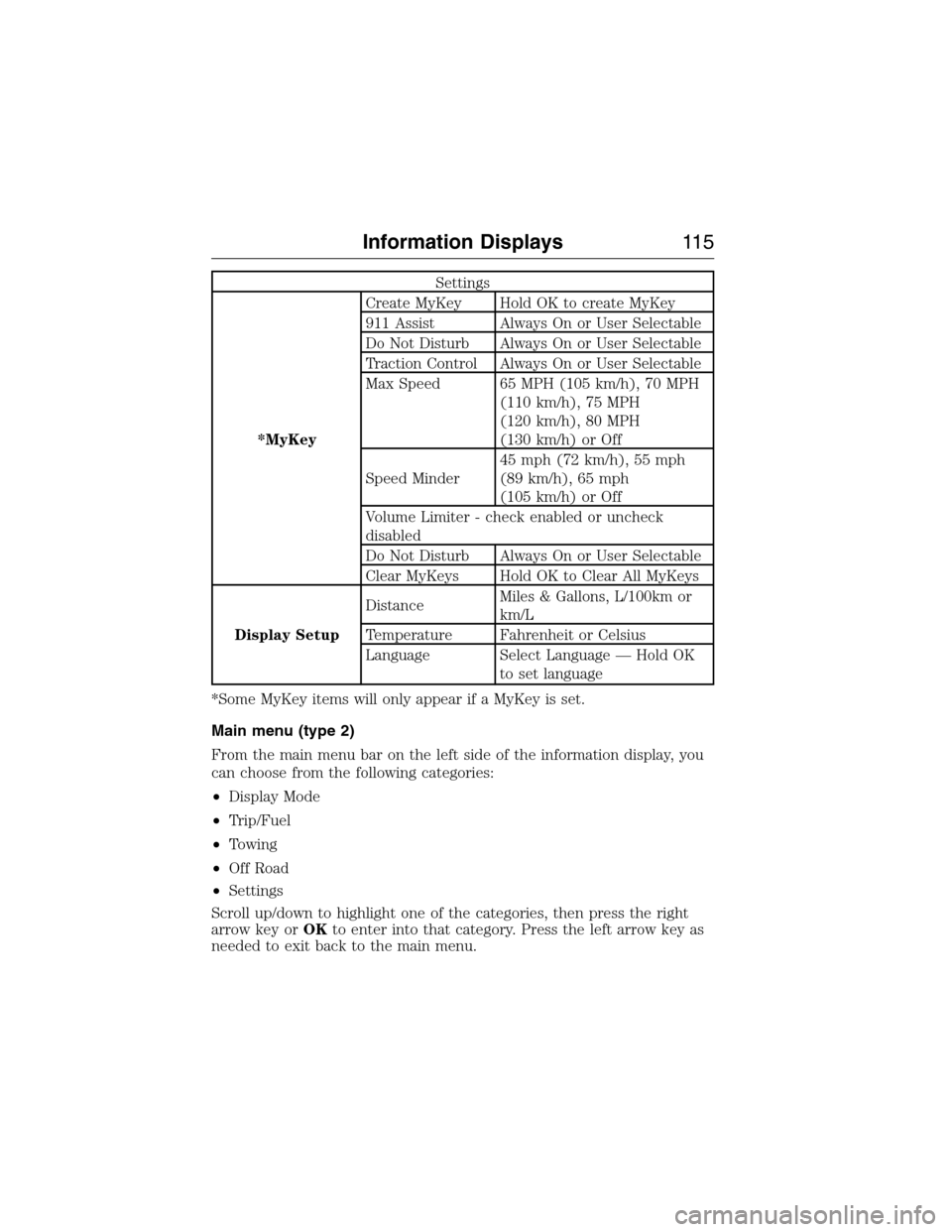
Settings
*MyKeyCreate MyKey Hold OK to create MyKey
911 Assist Always On or User Selectable
Do Not Disturb Always On or User Selectable
Traction Control Always On or User Selectable
Max Speed 65 MPH (105 km/h), 70 MPH
(110 km/h), 75 MPH
(120 km/h), 80 MPH
(130 km/h) or Off
Speed Minder45 mph (72 km/h), 55 mph
(89 km/h), 65 mph
(105 km/h) or Off
Volume Limiter - check enabled or uncheck
disabled
Do Not Disturb Always On or User Selectable
Clear MyKeys Hold OK to Clear All MyKeys
Display SetupDistanceMiles & Gallons, L/100km or
km/L
Temperature Fahrenheit or Celsius
Language Select Language — Hold OK
to set language
*Some MyKey items will only appear if a MyKey is set.
Main menu (type 2)
From the main menu bar on the left side of the information display, you
can choose from the following categories:
•Display Mode
•Trip/Fuel
•Towing
•Off Road
•Settings
Scroll up/down to highlight one of the categories, then press the right
arrow key orOKto enter into that category. Press the left arrow key as
needed to exit back to the main menu.
Information Displays11 5
2015 Expedition(exd)
Owners Guide gf, 1st Printing, July 2014
USA(fus)
Page 120 of 564
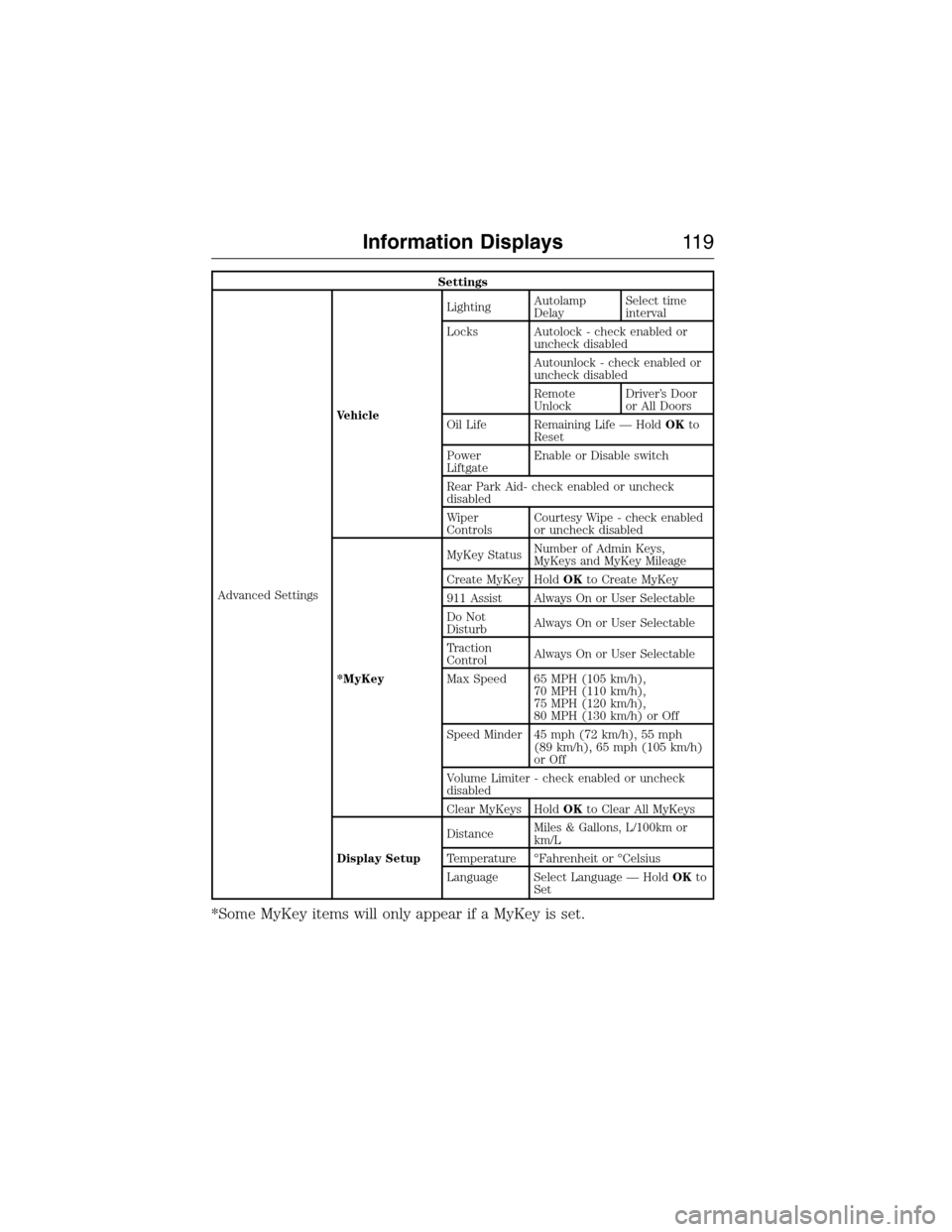
Settings
Advanced SettingsVehicleLightingAutolamp
DelaySelect time
interval
Locks Autolock - check enabled or
uncheck disabled
Autounlock - check enabled or
uncheck disabled
Remote
UnlockDriver’s Door
or All Doors
Oil Life Remaining Life — HoldOKto
Reset
Power
LiftgateEnable or Disable switch
Rear Park Aid- check enabled or uncheck
disabled
Wiper
ControlsCourtesy Wipe - check enabled
or uncheck disabled
*MyKeyMyKey StatusNumber of Admin Keys,
MyKeys and MyKey Mileage
Create MyKey HoldOKto Create MyKey
911 Assist Always On or User Selectable
Do Not
DisturbAlways On or User Selectable
Traction
ControlAlways On or User Selectable
Max Speed 65 MPH (105 km/h),
70 MPH (110 km/h),
75 MPH (120 km/h),
80 MPH (130 km/h) or Off
Speed Minder 45 mph (72 km/h), 55 mph
(89 km/h), 65 mph (105 km/h)
or Off
Volume Limiter - check enabled or uncheck
disabled
Clear MyKeys HoldOKto Clear All MyKeys
Display SetupDistanceMiles & Gallons, L/100km or
km/L
Temperature °Fahrenheit or °Celsius
Language Select Language — HoldOKto
Set
*Some MyKey items will only appear if a MyKey is set.
Information Displays11 9
2015 Expedition(exd)
Owners Guide gf, 1st Printing, July 2014
USA(fus)
Page 125 of 564
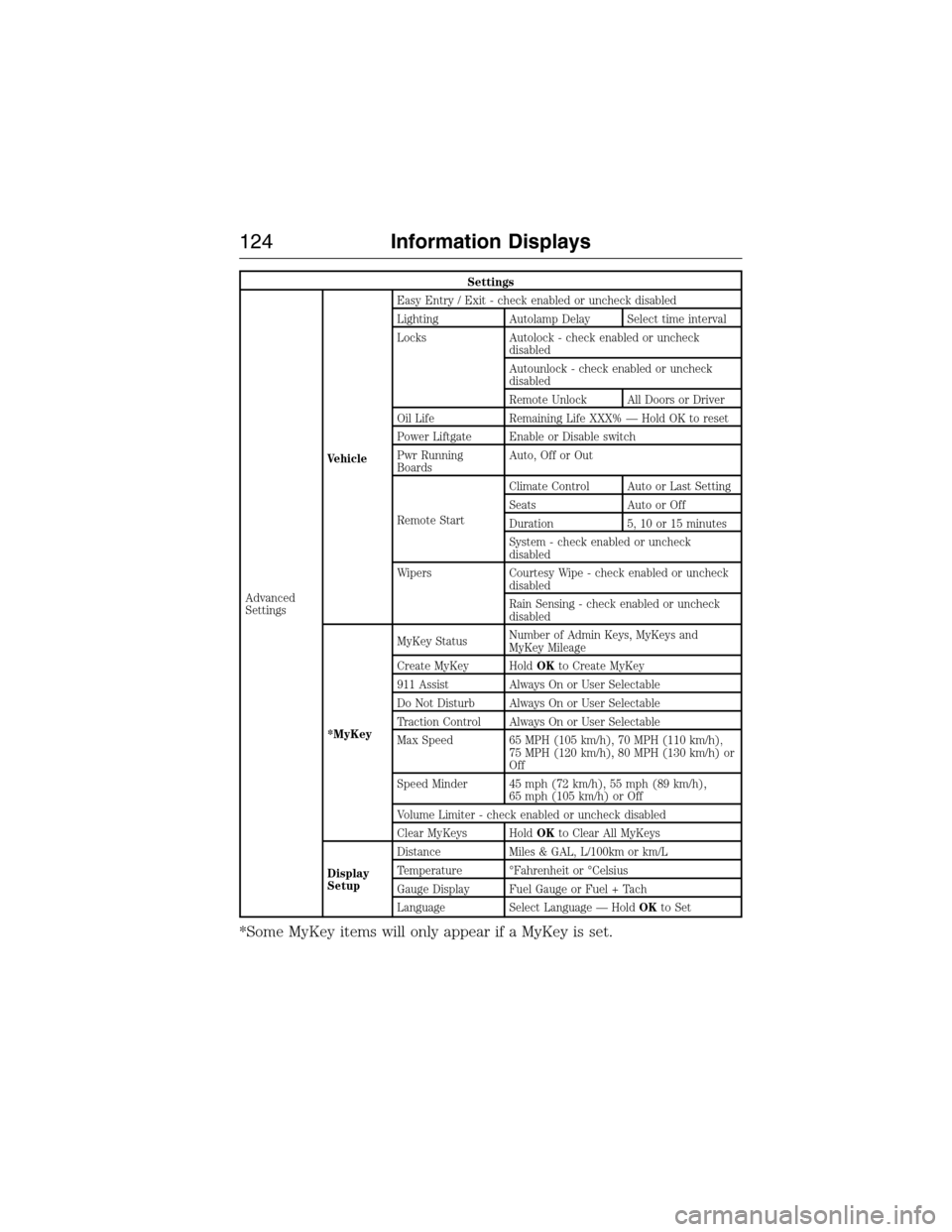
Settings
Advanced
SettingsVehicleEasy Entry / Exit - check enabled or uncheck disabled
Lighting Autolamp Delay Select time interval
Locks Autolock - check enabled or uncheck
disabled
Autounlock - check enabled or uncheck
disabled
Remote Unlock All Doors or Driver
Oil Life Remaining Life XXX% — Hold OK to reset
Power Liftgate Enable or Disable switch
Pwr Running
BoardsAuto, Off or Out
Remote StartClimate Control Auto or Last Setting
Seats Auto or Off
Duration 5, 10 or 15 minutes
System - check enabled or uncheck
disabled
Wipers Courtesy Wipe - check enabled or uncheck
disabled
Rain Sensing - check enabled or uncheck
disabled
*MyKeyMyKey StatusNumber of Admin Keys, MyKeys and
MyKey Mileage
Create MyKey HoldOKto Create MyKey
911 Assist Always On or User Selectable
Do Not Disturb Always On or User Selectable
Traction Control Always On or User Selectable
Max Speed 65 MPH (105 km/h), 70 MPH (110 km/h),
75 MPH (120 km/h), 80 MPH (130 km/h) or
Off
Speed Minder 45 mph (72 km/h), 55 mph (89 km/h),
65 mph (105 km/h) or Off
Volume Limiter - check enabled or uncheck disabled
Clear MyKeys HoldOKto Clear All MyKeys
Display
SetupDistance Miles & GAL, L/100km or km/L
Temperature °Fahrenheit or °Celsius
Gauge Display Fuel Gauge or Fuel + Tach
Language Select Language — HoldOKto Set
*Some MyKey items will only appear if a MyKey is set.
124Information Displays
2015 Expedition(exd)
Owners Guide gf, 1st Printing, July 2014
USA(fus)
Page 131 of 564
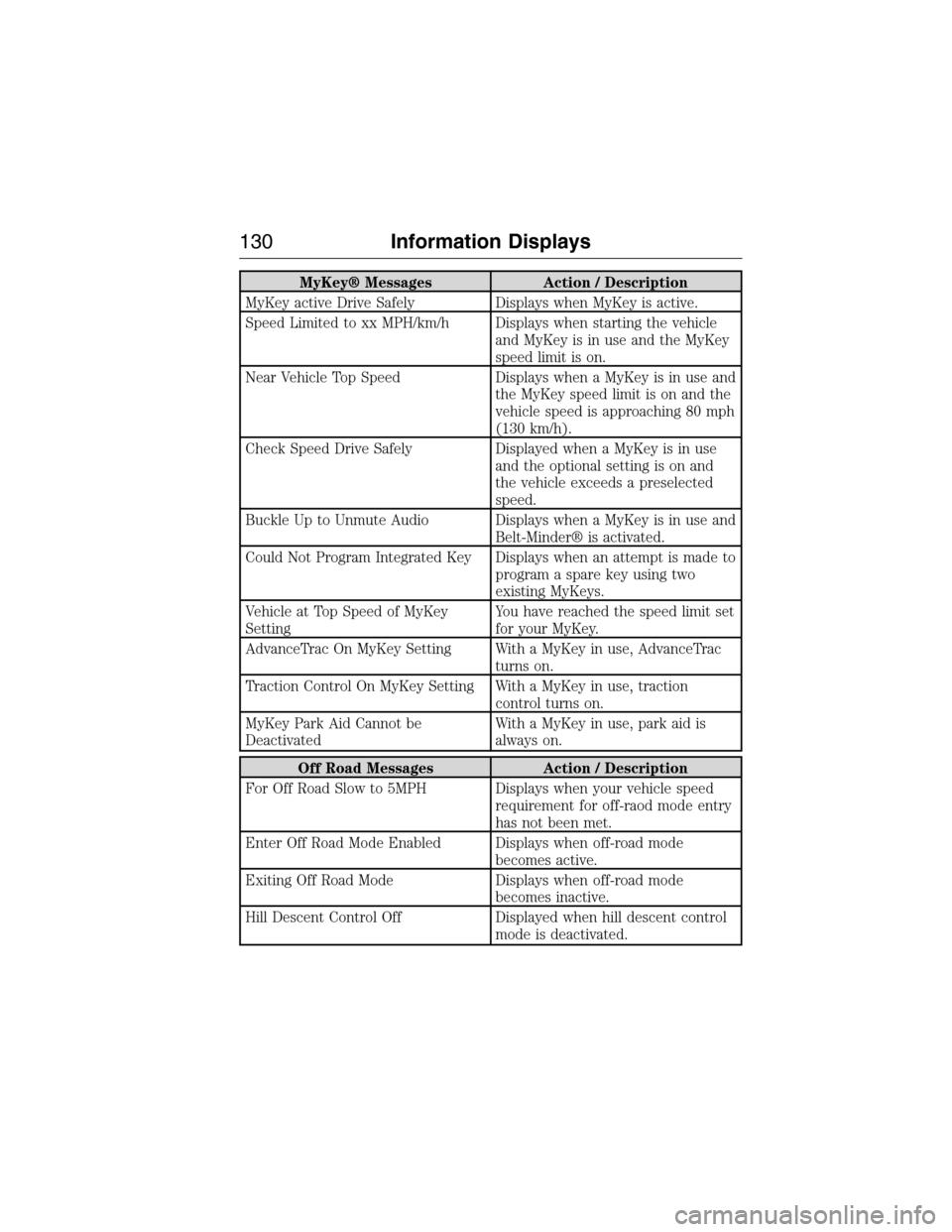
MyKey® Messages Action / Description
MyKey active Drive Safely Displays when MyKey is active.
Speed Limited to xx MPH/km/h Displays when starting the vehicle
and MyKey is in use and the MyKey
speed limit is on.
Near Vehicle Top Speed Displays when a MyKey is in use and
the MyKey speed limit is on and the
vehicle speed is approaching 80 mph
(130 km/h).
Check Speed Drive Safely Displayed when a MyKey is in use
and the optional setting is on and
the vehicle exceeds a preselected
speed.
Buckle Up to Unmute Audio Displays when a MyKey is in use and
Belt-Minder® is activated.
Could Not Program Integrated Key Displays when an attempt is made to
program a spare key using two
existing MyKeys.
Vehicle at Top Speed of MyKey
SettingYou have reached the speed limit set
for your MyKey.
AdvanceTrac On MyKey Setting With a MyKey in use, AdvanceTrac
turns on.
Traction Control On MyKey Setting With a MyKey in use, traction
control turns on.
MyKey Park Aid Cannot be
DeactivatedWith a MyKey in use, park aid is
always on.
Off Road Messages Action / Description
For Off Road Slow to 5MPH Displays when your vehicle speed
requirement for off-raod mode entry
has not been met.
Enter Off Road Mode Enabled Displays when off-road mode
becomes active.
Exiting Off Road Mode Displays when off-road mode
becomes inactive.
Hill Descent Control Off Displayed when hill descent control
mode is deactivated.
130Information Displays
2015 Expedition(exd)
Owners Guide gf, 1st Printing, July 2014
USA(fus)
Page 222 of 564

SENSING SYSTEM (IF EQUIPPED)
WARNING:To help avoid personal injury, please read and
understand the limitations of the system as contained in this
section. Sensing is only an aid for some (generally large and fixed)
objects when moving in reverse on a flat surface at parking speeds.
Traffic control systems, inclement weather, air brakes, and external
motors and fans may also affect the function of the sensing system; this
may include reduced performance or a false activation.
WARNING:To help avoid personal injury, always use caution
when in R (Reverse) and when using the sensing system.
WARNING:This system is not designed to prevent contact with
small or moving objects. The system is designed to provide a
warning to assist the driver in detecting large stationary objects to
avoid damaging the vehicle. The system may not detect smaller objects,
particularly those close to the ground.
WARNING:Certain add-on devices such as large trailer hitches,
bike or surfboard racks and any device that may block the normal
detection zone of the system, may create false beeps.
Note:Keep the sensors (located on the bumper/fascia) free from snow,
ice and large accumulations of dirt. If the sensors are covered, the
system’s accuracy can be affected. Do not clean the sensors with sharp
objects.
Note:If your vehicle sustains damage to the bumper/fascia, leaving it
misaligned or bent, the sensing zone may be altered causing inaccurate
measurement of obstacles or false alarms.
Note:If your vehicle is equipped with MyKey®, it is possible to prevent
turning the sensing system off. Refer to theMyKey®chapter.
Note:When a trailer is connect to your vehicle, the Rear Sensing System
may detect the trailer and provide warnings. It is suggested that the
driver disables the Rear Sensing System when a trailer is connected to
your vehicle to prevent these warnings.
Parking Aids221
2015 Expedition(exd)
Owners Guide gf, 1st Printing, July 2014
USA(fus)
Page 559 of 564
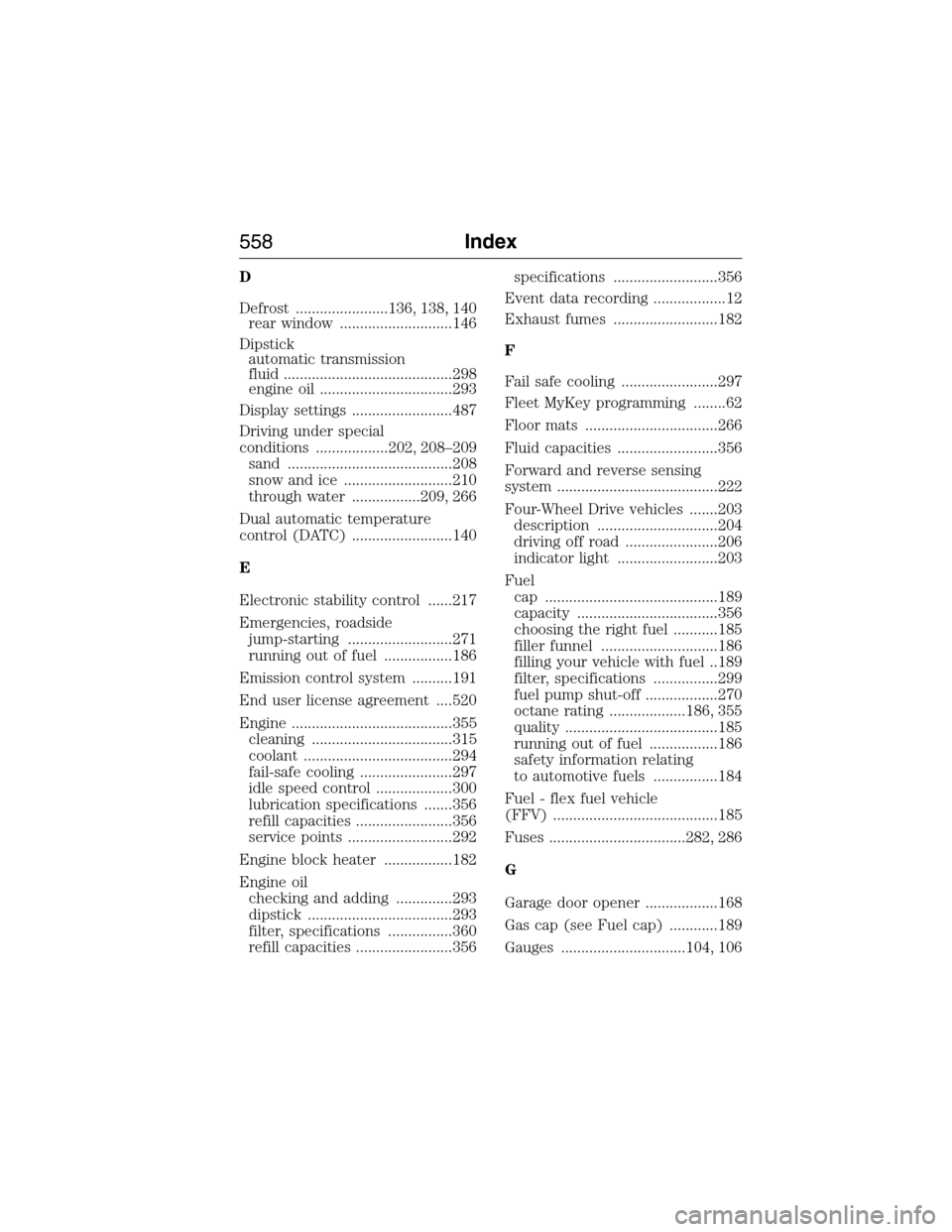
D
Defrost .......................136, 138, 140
rear window ............................146
Dipstick
automatic transmission
fluid ..........................................298
engine oil .................................293
Display settings .........................487
Driving under special
conditions ..................202, 208–209
sand .........................................208
snow and ice ...........................210
through water .................209, 266
Dual automatic temperature
control (DATC) .........................140
E
Electronic stability control ......217
Emergencies, roadside
jump-starting ..........................271
running out of fuel .................186
Emission control system ..........191
End user license agreement ....520
Engine ........................................355
cleaning ...................................315
coolant .....................................294
fail-safe cooling .......................297
idle speed control ...................300
lubrication specifications .......356
refill capacities ........................356
service points ..........................292
Engine block heater .................182
Engine oil
checking and adding ..............293
dipstick ....................................293
filter, specifications ................360
refill capacities ........................356specifications ..........................356
Event data recording ..................12
Exhaust fumes ..........................182
F
Fail safe cooling ........................297
Fleet MyKey programming ........62
Floor mats .................................266
Fluid capacities .........................356
Forward and reverse sensing
system ........................................222
Four-Wheel Drive vehicles .......203
description ..............................204
driving off road .......................206
indicator light .........................203
Fuel
cap ...........................................189
capacity ...................................356
choosing the right fuel ...........185
filler funnel .............................186
filling your vehicle with fuel ..189
filter, specifications ................299
fuel pump shut-off ..................270
octane rating ...................186, 355
quality ......................................185
running out of fuel .................186
safety information relating
to automotive fuels ................184
Fuel - flex fuel vehicle
(FFV) .........................................185
Fuses ..................................282, 286
G
Garage door opener ..................168
Gas cap (see Fuel cap) ............189
Gauges ...............................104, 106
558Index
2015 Expedition(exd)
Owners Guide gf, 1st Printing, July 2014
USA(fus)
Page 561 of 564
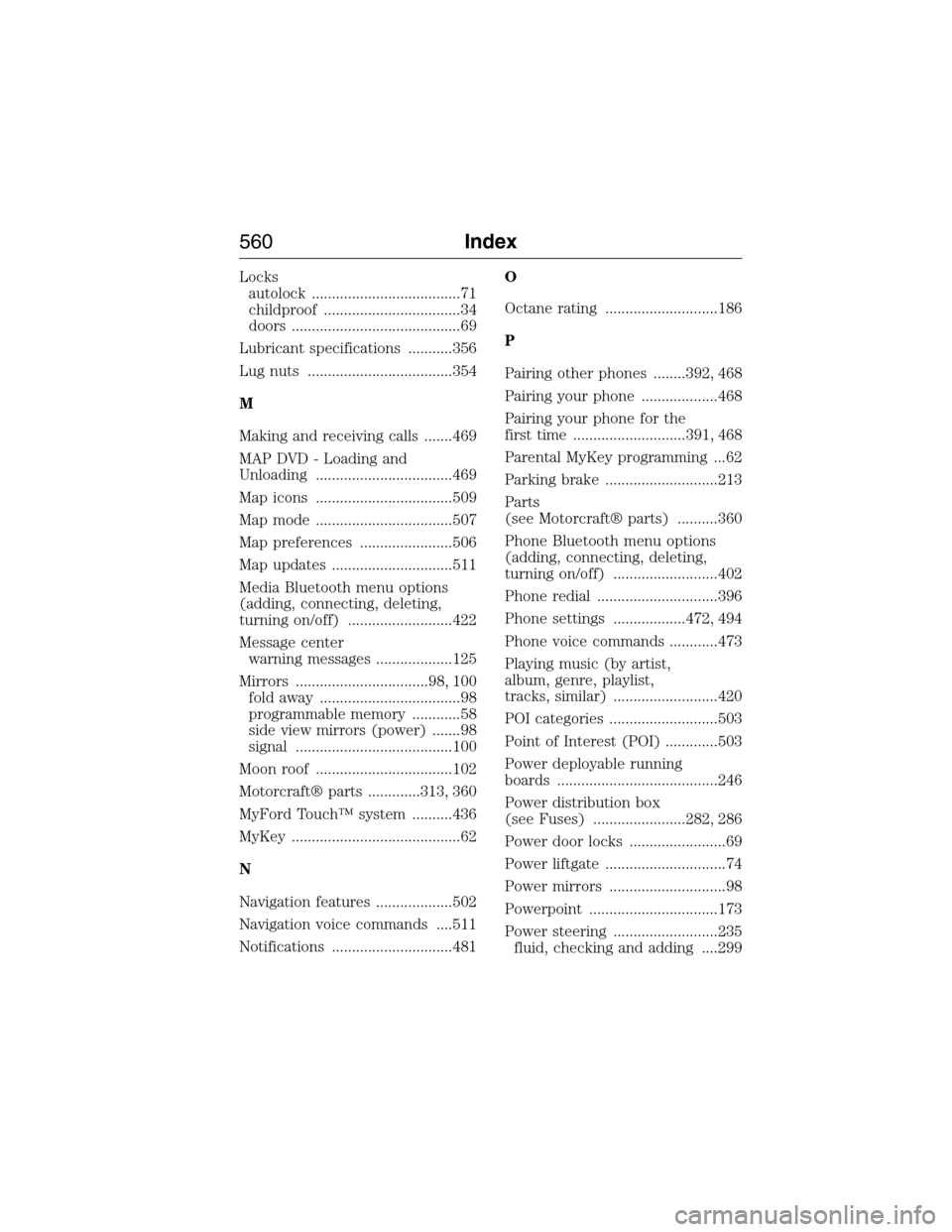
Locks
autolock .....................................71
childproof ..................................34
doors ..........................................69
Lubricant specifications ...........356
Lug nuts ....................................354
M
Making and receiving calls .......469
MAP DVD - Loading and
Unloading ..................................469
Map icons ..................................509
Map mode ..................................507
Map preferences .......................506
Map updates ..............................511
Media Bluetooth menu options
(adding, connecting, deleting,
turning on/off) ..........................422
Message center
warning messages ...................125
Mirrors .................................98, 100
fold away ...................................98
programmable memory ............58
side view mirrors (power) .......98
signal .......................................100
Moon roof ..................................102
Motorcraft® parts .............313, 360
MyFord Touch™ system ..........436
MyKey ..........................................62
N
Navigation features ...................502
Navigation voice commands ....511
Notifications ..............................481O
Octane rating ............................186
P
Pairing other phones ........392, 468
Pairing your phone ...................468
Pairing your phone for the
first time ............................391, 468
Parental MyKey programming ...62
Parking brake ............................213
Parts
(see Motorcraft® parts) ..........360
Phone Bluetooth menu options
(adding, connecting, deleting,
turning on/off) ..........................402
Phone redial ..............................396
Phone settings ..................472, 494
Phone voice commands ............473
Playing music (by artist,
album, genre, playlist,
tracks, similar) ..........................420
POI categories ...........................503
Point of Interest (POI) .............503
Power deployable running
boards ........................................246
Power distribution box
(see Fuses) .......................282, 286
Power door locks ........................69
Power liftgate ..............................74
Power mirrors .............................98
Powerpoint ................................173
Power steering ..........................235
fluid, checking and adding ....299
560Index
2015 Expedition(exd)
Owners Guide gf, 1st Printing, July 2014
USA(fus)