2015 FORD ESCAPE mirror controls
[x] Cancel search: mirror controlsPage 19 of 449

Instrument Panel Overview
Direction indicators. See Direction Indicators (page 77). High beam. See
Lighting Control (page 74).
A
Instrument cluster. See
Gauges (page 84). See Warning Lamps and
Indicators (page 86).
B
Wiper lever. See
Wipers and Washers (page 71).
C
Information and entertainment display.
D
Audio unit. See
Audio System (page 272).
E
Door lock indicator. See
Locking and Unlocking (page 58).
F
Hazard warning flasher switch. See
Hazard Warning Flashers (page 190).
G
Parking aid switch. See
Parking Aids (page 152).
H
Active park assist switch. See
Active Park Assist (page 154).
I
Heated rear window switch. See
Heated Windows and Mirrors (page 109).
J
Climate controls. See
Climate Control (page 103).
K
Start button. See
Keyless Starting (page 125).
L
Audio control. See
Audio Control (page 69). Telephone control. See Using
SYNC™ With Your Phone (page 295).
M
16
Escape (TM2), enUSA, First Printing At a GlanceE178122
Page 82 of 449
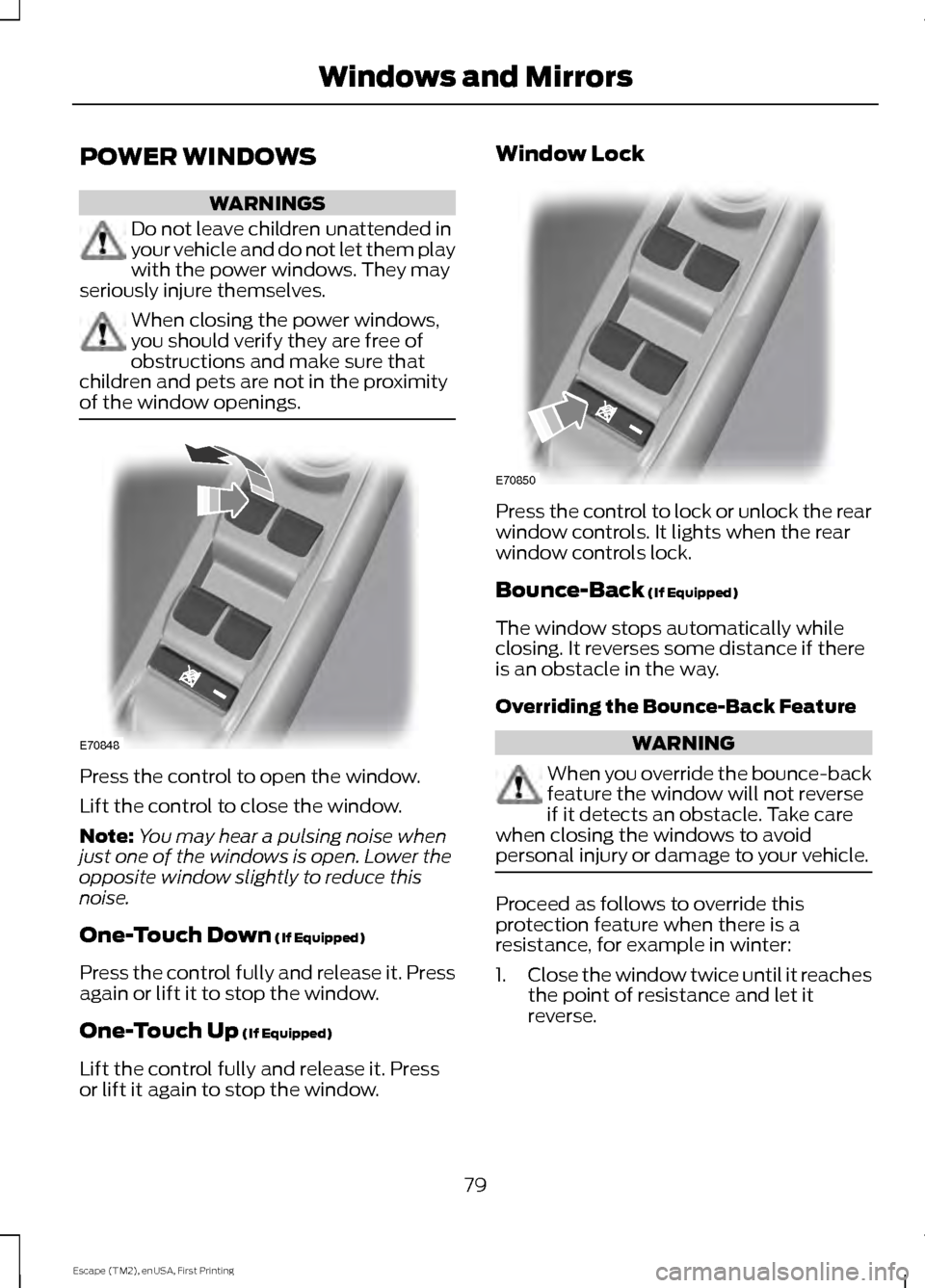
POWER WINDOWS
WARNINGS
Do not leave children unattended in
your vehicle and do not let them play
with the power windows. They may
seriously injure themselves. When closing the power windows,
you should verify they are free of
obstructions and make sure that
children and pets are not in the proximity
of the window openings. Press the control to open the window.
Lift the control to close the window.
Note:
You may hear a pulsing noise when
just one of the windows is open. Lower the
opposite window slightly to reduce this
noise.
One-Touch Down (If Equipped)
Press the control fully and release it. Press
again or lift it to stop the window.
One-Touch Up
(If Equipped)
Lift the control fully and release it. Press
or lift it again to stop the window. Window Lock
Press the control to lock or unlock the rear
window controls. It lights when the rear
window controls lock.
Bounce-Back
(If Equipped)
The window stops automatically while
closing. It reverses some distance if there
is an obstacle in the way.
Overriding the Bounce-Back Feature WARNING
When you override the bounce-back
feature the window will not reverse
if it detects an obstacle. Take care
when closing the windows to avoid
personal injury or damage to your vehicle. Proceed as follows to override this
protection feature when there is a
resistance, for example in winter:
1.
Close the window twice until it reaches
the point of resistance and let it
reverse.
79
Escape (TM2), enUSA, First Printing Windows and MirrorsE70848 E70850
Page 83 of 449

2. Close the window a third time to the
point of resistance. You disabled the
bounce-back feature and you can now
close the window manually. The
window travels past the point of
resistance and you can close it fully.
Contact an authorized dealer as soon as
possible if the window does not close after
the third attempt.
Resetting the Bounce-Back Feature WARNING
The bounce-back feature remains
turned off until you reset the
memory.
If you have disconnected the battery, you
must reset the bounce-back memory
separately for each window.
1. Lift and hold the control until the
window is fully closed.
2. Release the control.
3. Lift and hold the control again for a few
seconds.
4. Release the control.
5. Lift and hold the control again for a few
seconds.
6. Release the control.
7. Press and hold the control until the window is fully open.
8. Lift and hold the control until the window is fully closed.
9. Release the control.
10. Open the window and then try to close it automatically.
11. Repeat the procedure if the window does not close automatically. Accessory Delay (If Equipped)
You can use the window controls for
several minutes after switching off the
ignition or until opening either front door.
GLOBAL OPENING
You can use the remote control to operate
the windows with the ignition off.
Note: To operate this feature, accessory
delay must not be active.
Opening the Windows
(If Equipped)
You can use the global opening feature to
open the windows only for a short time
after you unlock your vehicle by using the
remote control.
To use the global opening feature:
1. Press and release the remote control unlock button.
2. Press the remote control unlock button
again and hold it for approximately
three seconds. Release the control
when the windows begin to open.
3. Press the lock or unlock button on your
remote control to stop the window
opening function.
EXTERIOR MIRRORS
Power Exterior Mirrors WARNING
Do not adjust the mirrors when your
vehicle is moving.
80
Escape (TM2), enUSA, First Printing Windows and Mirrors
Page 86 of 449

MOONROOF (If Equipped)
WARNINGS
Do not let children play with the
moonroof or leave them unattended
in the vehicle. They may seriously
hurt themselves. When closing the moonroof, you
should verify that it is free of
obstructions and make sure that
children and pets are not in the proximity
of the roof opening. The moonroof and sunscreen controls are
located on the overhead console.
The moonroof and sunscreen have a
one-touch open and close feature. To stop
them during one-touch operation, press
the control a second time.
Opening and Closing the
Sunscreen
Press and release the rear of the control
to open the sunscreen.
Press and release the front of the control
to close the sunscreen. If it is open, the
moonroof will automatically close before
the sunscreen closes. Opening and Closing the Moonroof Press and release the rear of the control
to open the moonroof. If it is closed, the
sunscreen will automatically open before
the moonroof opens. The moonroof will
stop short of the fully opened position.
Note:
This position helps to reduce wind
noise or rumbling which may happen with
the moonroof fully open. Press and hold the
control again to fully open the moonroof.
Press and release the front of the control
to close the moonroof.
Bounce-Back
The moonroof will stop automatically
while closing. It will reverse some distance
if there is an obstacle in the way.
Press and hold the front of the control
within two seconds of a bounce-back
event to override this function. While
bounce-back is active, the closing force
increases for each of the next three times
that you close the moonroof.
Venting the Moonroof
Press and release the front of the control
to vent the moonroof. Press and release
the rear of the control to close the
moonroof.
Note: When you vent the moonroof it will
rise to 1.57 in (4 cm) and then lower slightly.
This is normal. You cannot stop the
moonroof in the higher position.
83
Escape (TM2), enUSA, First Printing Windows and MirrorsE138668 E138669
Page 113 of 449

You cannot adjust the system during
remote start operation. Switch on the
ignition to return the system to its previous
settings. You can now make adjustments.
You need to switch on certain
vehicle-dependent features, such as:
•
Heated seats.
• Heated mirrors.
• Heated rear window.
You can adjust the settings using the
information display controls. See
Information Displays (page 90).
Automatic Settings
You can set the climate control to operate
in AUTO mode through the information
display setting: Remote Start > Climate
Control > Heater-A/C > Auto. The climate
control system automatically sets the
interior temperature to 72°F (22°C).
In hot weather, the system is set to 72°F
(22°C). Cooled seats are set to high (if
available, and selected to AUTO in the
information display).
In moderate weather, the system either
heats or cools (based on previous
settings). The rear defroster, heated
mirrors and heated or cooled seats do not
automatically turn on.
In cold weather, the system is set to 72°F
(22°C). The rear defroster and heated
mirrors automatically turn on.
Last Settings
You can set the climate control to operate
using the last climate control settings
through the information display setting:
Remote Start > Climate Control >
Heater –A/C > Last Settings. The climate
control system automatically uses the
settings last selected before you turned
off the vehicle. Heated and Cooled Devices
The climate control system controls other
heated and cooled devices inside the
vehicle. You can switch these devices on
(if available, and selected to AUTO in the
information displays) during remote start.
Heated devices typically switch on during
cold weather, and cooled devices during
hot weather.
110
Escape (TM2), enUSA, First Printing Climate Control
Page 444 of 449

Information....................................................370
911 Assist............................................................... 376
Alerts....................................................................... 376
Calendar................................................................ 376
Sirius Travel Link................................................. 373
SYNC Services (If Equipped, United States Only)................................................................... 371
Vehicle Health Report (If Equipped, United States Only).................................................... 378
Information Messages.................................93
Airbag....................................................................... 94
Alarm........................................................................\
94
Automatic Engine Shutdown.......................... 94
Battery and Charging System......................... 95
Blind Spot Information and Cross Traffic Alert System..................................................... 95
Doors........................................................................\
96
Engine...................................................................... 96
Hill Start Assist...................................................... 97
Keyless Vehicle...................................................... 97
Lighting.................................................................... 98
Maintenance.......................................................... 98
Message indicator................................................ 93
MyKey....................................................................... 98
Park Aid................................................................... 99
Park Brake............................................................... 99
Power Steering.................................................... 100
Starting System ................................................. 100
Tire Pressure Monitoring System.................. 102
Traction Control.................................................. 102
Transmission and Four-Wheel Drive..........100
Installing Child Seats....................................20 Child Seats.............................................................. 20
Using Lap and Shoulder Belts.......................... 21
Using Lower Anchors and Tethers for CHildren (LATCH)............................................ 23
Using Tether Straps............................................. 25
Instrument Cluster
........................................84
Instrument Lighting Dimmer......................75
Vehicles With Front Fog Lamps...................... 75
Vehicles Without Front Fog Lamps...............76
Interior Lamps
..................................................77
Front Interior Lamp ............................................. 77
Rear Interior Lamp................................................ 77
Interior Mirror
...................................................82
Auto-Dimming Mirror.......................................... 82
Introduction.........................................................7 J
Jump Starting the Vehicle..........................191
Connecting the Jumper Cables...................... 191
Jump Starting....................................................... 192
Preparing Your Vehicle....................................... 191
Removing the Jumper Cables........................ 192
K
Keyless Entry
....................................................65
SECURICODE™ KEYLESS ENTRY
KEYPAD.............................................................. 65
Keyless Starting.............................................125 Ignition Modes..................................................... 126
Keys and Remote Controls
........................48
Principle of Operation........................................ 48
L
Lighting Control
...............................................74
Headlamp Flasher................................................ 74
High Beams............................................................. 74
Lighting...............................................................74
Load Carriers See: Roof Racks and Load Carriers.............169
Load Carrying.................................................168
Load Limit
........................................................170
Special Loading Instructions for Owners of
Pick-up Trucks and Utility-type
Vehicles.............................................................. 177
Vehicle Loading - with and without a Trailer.................................................................. 170
Locking and Unlocking
.................................58
Activating Intelligent Access ........................... 59
Autolock.................................................................. 60
Battery Saver.......................................................... 61
Illuminated Entry................................................... 61
Illuminated Exit...................................................... 61
Mechanical Key..................................................... 59
Opening a Rear Door from Inside................... 59
Power Door Locks................................................ 58
Remote Control.................................................... 58
Smart Unlocks For Integrated Keyhead Transmitter........................................................ 60
Smart Unlocks For Intelligent Access Keys ........................................................................\
....... 60
Locks...................................................................58
441
Escape (TM2), enUSA, First Printing Index
Page 449 of 449

Using Traction Control................................149
Switching the System Off Using a
Switch................................................................ 149
Switching the System Off Using the Information Display Controls.................... 149
System Indicator Lights and Messages.......................................................... 149
Using Voice Recognition...........................293
Initiating a Voice Session................................ 293
System Interaction and Feedback..............294
Utilizing the Mediation/Arbitration Program (Canada Only).........................196
V
Vehicle Care
....................................................231
General Information........................................... 231
Vehicle Certification Label.......................266
Vehicle Identification Number................265
Vehicle Storage
.............................................235
Battery................................................................... 236
Body........................................................................\
236
Brakes..................................................................... 237
Cooling system................................................... 236
Engine.................................................................... 236
Fuel system.......................................................... 236
General.................................................................. 236
Miscellaneous...................................................... 237
Removing Vehicle From Storage.................. 237
Tires........................................................................\
. 237
Ventilation See: Climate Control......................................... 103
VIN See: Vehicle Identification Number............265
Voice Control...................................................70 MyFord Touch® Controls.................................. 70W
Warning Lamps and Indicators................86
Airbag - Front........................................................ 86
Anti-Lock Braking System................................ 86
Battery..................................................................... 86
Blind Spot Monitor.............................................. 86
Brake System........................................................ 86
Cruise Control........................................................ 87
Direction Indicator................................................ 87
Engine Oil................................................................ 87
Fasten Safety Belt................................................ 87
Fog Lamps - Front................................................ 87
High Beam............................................................... 87
Information............................................................. 87
Low Fuel Level....................................................... 87
Low Tire Pressure Warning............................... 87
Parking Lamps...................................................... 88
Service Engine Soon........................................... 88
Traction and Stability Control......................... 88
Traction and Stability Control Off.................88
Washer Fluid Check.....................................219
Washers See: Cleaning the Exterior................................ 231
See: Wipers and Washers................................... 71
Waxing.............................................................232
Wheel Nuts See: Changing a Road Wheel....................... 258
Wheels and Tires
.........................................238
General Information......................................... 238
Technical Specifications................................. 262
Windows and Mirrors....................................79
Windshield Washers
......................................72
Windshield Wipers..........................................71
Intermittent Wipe.................................................. 71
Speed dependent wipers (if equipped)............................................................ 71
Wipers and Washers......................................71
446
Escape (TM2), enUSA, First Printing Index