2015 FORD C MAX ECO mode
[x] Cancel search: ECO modePage 410 of 469
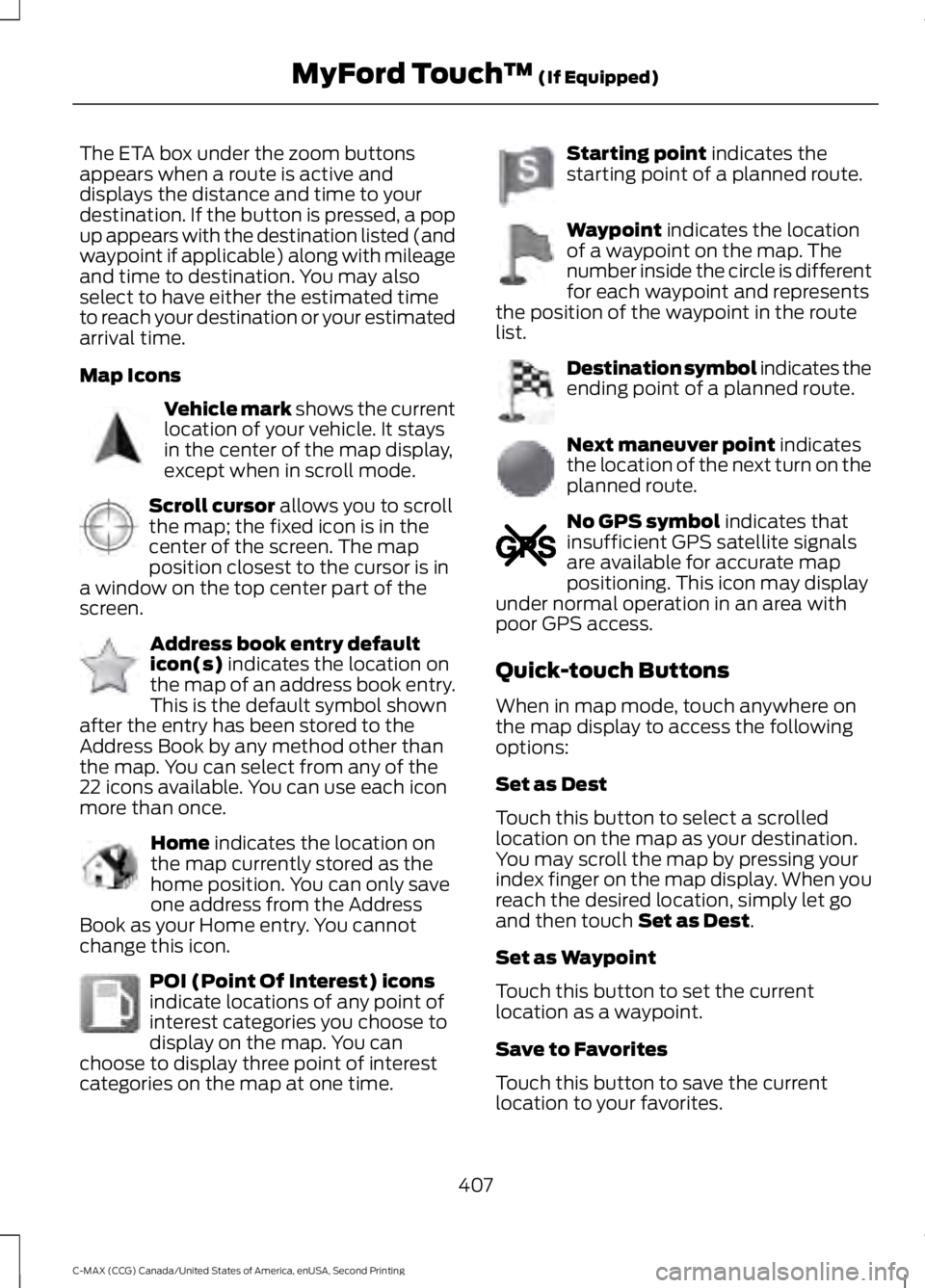
The ETA box under the zoom buttons
appears when a route is active and
displays the distance and time to your
destination. If the button is pressed, a pop
up appears with the destination listed (and
waypoint if applicable) along with mileage
and time to destination. You may also
select to have either the estimated time
to reach your destination or your estimated
arrival time.
Map Icons
Vehicle mark shows the current
location of your vehicle. It stays
in the center of the map display,
except when in scroll mode. Scroll cursor
allows you to scroll
the map; the fixed icon is in the
center of the screen. The map
position closest to the cursor is in
a window on the top center part of the
screen. Address book entry default
icon(s)
indicates the location on
the map of an address book entry.
This is the default symbol shown
after the entry has been stored to the
Address Book by any method other than
the map. You can select from any of the
22 icons available. You can use each icon
more than once. Home
indicates the location on
the map currently stored as the
home position. You can only save
one address from the Address
Book as your Home entry. You cannot
change this icon. POI (Point Of Interest) icons
indicate locations of any point of
interest categories you choose to
display on the map. You can
choose to display three point of interest
categories on the map at one time. Starting point
indicates the
starting point of a planned route. Waypoint
indicates the location
of a waypoint on the map. The
number inside the circle is different
for each waypoint and represents
the position of the waypoint in the route
list. Destination symbol indicates the
ending point of a planned route.
Next maneuver point
indicates
the location of the next turn on the
planned route. No GPS symbol
indicates that
insufficient GPS satellite signals
are available for accurate map
positioning. This icon may display
under normal operation in an area with
poor GPS access.
Quick-touch Buttons
When in map mode, touch anywhere on
the map display to access the following
options:
Set as Dest
Touch this button to select a scrolled
location on the map as your destination.
You may scroll the map by pressing your
index finger on the map display. When you
reach the desired location, simply let go
and then touch
Set as Dest.
Set as Waypoint
Touch this button to set the current
location as a waypoint.
Save to Favorites
Touch this button to save the current
location to your favorites.
407
C-MAX (CCG) Canada/United States of America, enUSA, Second Printing MyFord Touch
™
(If Equipped)E142646 E142647 E142648 E142649 E142650 E142651 E142652 E142653 E142654 E142655
Page 411 of 469
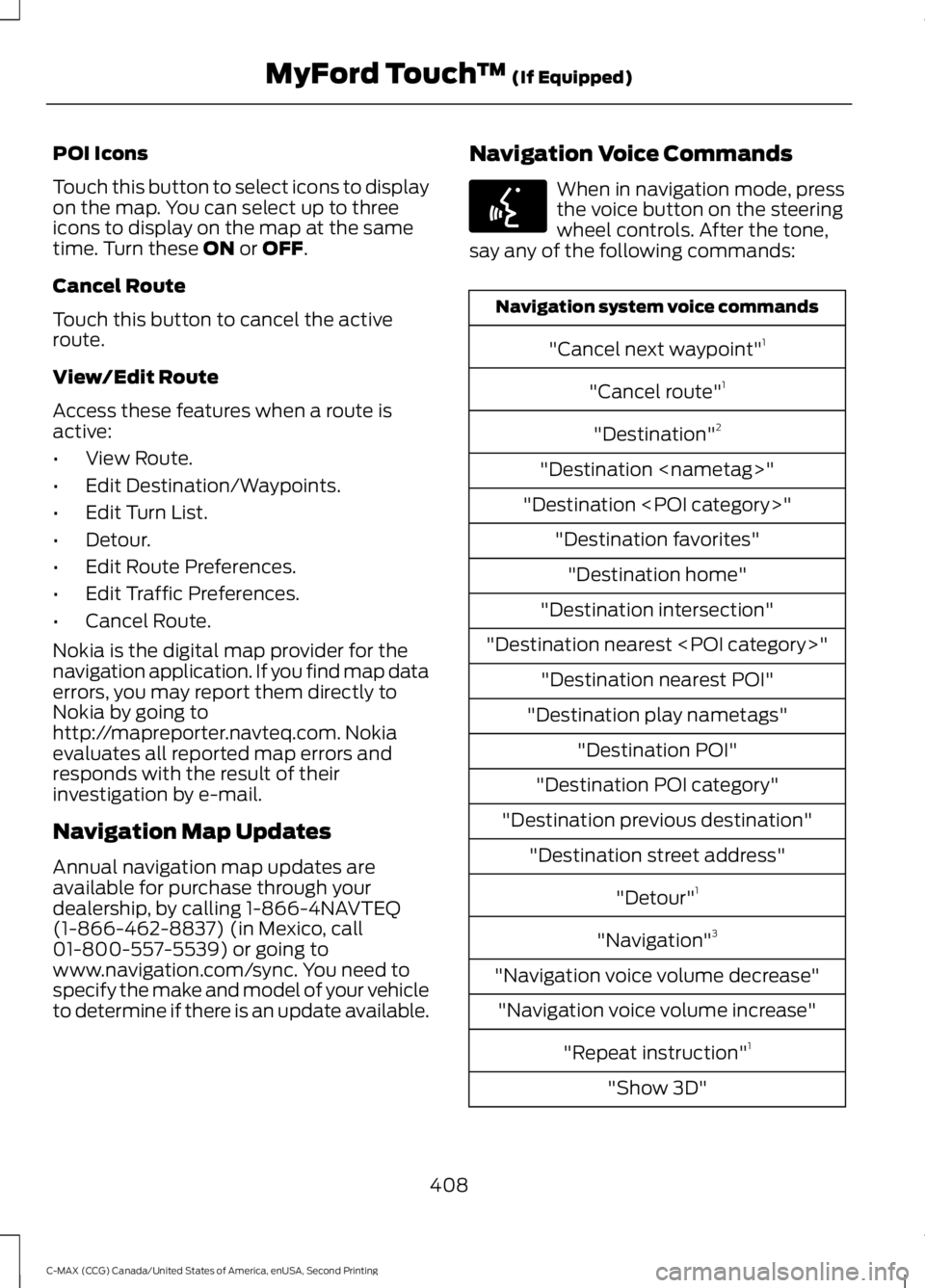
POI Icons
Touch this button to select icons to display
on the map. You can select up to three
icons to display on the map at the same
time. Turn these ON or OFF.
Cancel Route
Touch this button to cancel the active
route.
View/Edit Route
Access these features when a route is
active:
• View Route.
• Edit Destination/Waypoints.
• Edit Turn List.
• Detour.
• Edit Route Preferences.
• Edit Traffic Preferences.
• Cancel Route.
Nokia is the digital map provider for the
navigation application. If you find map data
errors, you may report them directly to
Nokia by going to
http://mapreporter.navteq.com. Nokia
evaluates all reported map errors and
responds with the result of their
investigation by e-mail.
Navigation Map Updates
Annual navigation map updates are
available for purchase through your
dealership, by calling 1-866-4NAVTEQ
(1-866-462-8837) (in Mexico, call
01-800-557-5539) or going to
www.navigation.com/sync. You need to
specify the make and model of your vehicle
to determine if there is an update available. Navigation Voice Commands When in navigation mode, press
the voice button on the steering
wheel controls. After the tone,
say any of the following commands: Navigation system voice commands
"Cancel next waypoint" 1
"Cancel route" 1
"Destination" 2
"Destination
"Destination
"Destination intersection"
"Destination nearest
"Destination play nametags" "Destination POI"
"Destination POI category"
"Destination previous destination" "Destination street address"
"Detour"1
"Navigation" 3
"Navigation voice volume decrease" "Navigation voice volume increase"
"Repeat instruction" 1
"Show 3D"
408
C-MAX (CCG) Canada/United States of America, enUSA, Second Printing MyFord Touch
™
(If Equipped)E142599
Page 427 of 469

NORMAL SCHEDULED
MAINTENANCE
Intelligent Oil-Life Monitor™ (If
Equipped)
Your vehicle is equipped with an Intelligent
Oil-Life Monitor that determines when you
should change the engine oil based on how
your vehicle is used. By using several
important factors in its calculations, the
monitor helps reduce the cost of owning
your vehicle and reduces environmental waste at the same time.
This means you do not have to remember
to change the oil on a mileage-based
schedule. Your vehicle lets you know when
an oil change is due by displaying a
message in the information display.
The following table provides examples of
vehicle use and its impact on oil change
intervals. It is a guideline only. Actual oil
change intervals depend on several factors
and generally decrease with severity of
use.When to expect the message prompting you to change your oil
Vehicle use and example
Miles (kilometers)
Normal
7500-10000
(12000-16000) Normal commuting with highway driving
No, or moderate, load or towing
Flat to moderately hilly roads
No extended idling
Severe
5000-7499
(8000-11999) Moderate to heavy load or towing
Mountainous or off-road conditions
Extended idling
Extended hot or cold operation
Extreme
3000-4999
(4000-7999) Maximum load or towing
Extreme hot or cold operation
Normal Maintenance Intervals At every oil change interval as indicated by the information display.
1, 2
Change engine oil and filter. 3
Inspect automatic transmission fluid level. Consult dealer for requirements.
Inspect brake pads, rotors, hoses and parking brake.
424
C-MAX (CCG) Canada/United States of America, enUSA, Second Printing Scheduled Maintenance
Page 459 of 469

Vehicle with SYNC only
United States and Mexico
FCC ID: KMHSG1G1
IC: 1422A-SG1G1
Mexico
Model: KMHSG1P1
NOM-121-SCT1-2009
The operation of this equipment is subject
to the following two conditions: (1) This
equipment or device may not cause
harmful interference, and (2) this
equipment or device must accept any
interference, including interference that
may cause undesired operation.
Vehicle with SYNC with
Touchscreen/My Touch
FCC ID: KMHSYNCG2
IC: 1422A-SYNCG2
This device complies with Part 15 of the
FCC Rules and with RSS-210 of Industry
Canada. Operation is subject to the
following two conditions: (1) This device
may not cause harmful interference, and
(2) this device must accept any
interference received, including
interference that may cause undesired
operation.
WARNING
Changes or modifications not
expressively approved by the party
responsible for compliance could
void the user's authority to operate the
equipment. The term "IC" before the radio
certification number only signifies that
Industry Canada technical specifications
were met. The antenna used for this transmitter must
not be co-located or operating in
conjunction with any other antenna or
transmitter.
456
C-MAX (CCG) Canada/United States of America, enUSA, Second Printing Appendices
Page 462 of 469

Driver and Passenger Airbags...................36
Children and Airbags.......................................... 36
Proper Driver and Front Passenger Seating Adjustment........................................................ 36
Driver Knee Airbag.........................................40
Driving Aids......................................................177
Driving Hints...................................................188
Driving Through Water...............................189
DRL See: Daytime Running Lamps......................... 75
E
Economical Driving......................................188
Electric Vehicle Information.....................378 Power..................................................................... 385
Settings (Energi Only)...................................... 379
Emission Control System..........................146 On-Board Diagnostics (OBD-II).................... 147
Readiness for Inspection and Maintenance (I/M) Testing................................................... 148
End User License Agreement
.................435
SYNC End User License Agreement
(EULA).............................................................. 435
Engine Block Heater
....................................130
Using the Engine Block Heater....................... 131
Engine Coolant Check
................................218
Adding Coolant.................................................... 219
Adding Engine Coolant.................................... 220
Adding Inverter System Controller Coolant............................................................. 220
Checking the Engine Coolant......................... 218
Checking the Inverter System Controller Coolant.............................................................. 219
Engine Coolant and Inverter System Controller Coolant......................................... 218
Recycled Engine Coolant................................ 220
Severe Climates................................................. 220
What You Should Know About Fail-Safe Cooling............................................................... 221
Engine Immobilizer See: Passive Anti-Theft System..................... 65
Engine Oil Check............................................217 Adding Engine Oil................................................ 217
Low Engine Use................................................... 218
Engine Oil Dipstick
........................................217
Engine Specifications.................................275 Entertainment..............................................354
A/V Inputs.............................................................. 371
AM/FM Radio...................................................... 356
Bluetooth Audio................................................... 371
Browsing Device Content............................... 355
CD........................................................................\
.... 366
SD Card Slot and USB Port............................ 367
SIRIUS® Satellite Radio (If Activated)......................................................... 361
Supported Media Players, Formats and Metadata Information................................. 370
Environment......................................................14
Event Data Recording See: Data Recording.............................................. 9
Export Unique Options..................................13
Extended Service Plan (ESP)..................418 SERVICE PLANS (CANADA ONLY).............419
SERVICE PLANS (U.S. Only).......................... 418
Exterior Mirrors
...............................................80
Fold-Away Exterior Mirrors................................ 81
Heated Exterior Mirrors....................................... 81
Integrated Blind Spot Mirrors........................... 81
Power Exterior Mirrors........................................ 80
Signal Indicator Mirrors....................................... 81
F
Fastening the Safety Belts
.........................28
Safety Belt Extension Assembly.................... 30
Safety Belt Locking Modes............................... 29
Using Safety Belts During Pregnancy...........28
Flat Tire Inflation See: Temporary Mobility Kit........................... 243
Floor Mats
.......................................................190
Fog Lamps - Front See: Front Fog Lamps......................................... 76
Ford Credit
..........................................................11
(U.S. Only)................................................................. 11
Front Fog Lamps............................................76
Front Passenger Sensing System.............37
Fuel and Refueling
.......................................138
Fuel Consumption........................................145
Calculating Fuel Economy.............................. 146
Filling the Tank.................................................... 146
Fuel Filter
.........................................................222
459
C-MAX (CCG) Canada/United States of America, enUSA, Second Printing Index
Page 463 of 469

Fuel Quality.....................................................139
Choosing the Right Fuel................................... 139
Fuel Freshness Mode (Energi Vehicles Only)................................................................... 139
Octane Recommendations............................ 139
Fuel Shutoff....................................................192
Fuses................................................................204
Fuse Specification Chart..........................204 Luggage Compartment Fuse Panel...........209
Passenger Compartment Fuse
Panel.................................................................. 207
Power Distribution Box................................... 204
Pre-Fuse Box....................................................... 204
G
Garage Door Opener See: Universal Garage Door Opener.............119
Gauges...............................................................84 Left Information Display.................................... 84
Right Information Display................................. 86
General Information on Radio Frequencies...................................................44
Intelligent Access................................................. 44
General Maintenance Information.......420 Multi-point Inspection..................................... 423
Owner Checks and Services.......................... 422
Protecting Your Investment.......................... 420
Why Maintain Your Vehicle?......................... 420
Why Maintain Your Vehicle at Your Dealership?..................................................... 420
Getting Assistance Outside the U.S. and Canada..........................................................201
Getting the Services You Need
...............198
Away From Home.............................................. 198
Global Opening
..............................................80
Opening the Windows....................................... 80
H
Handbrake See: Parking Brake.............................................. 161
Hazard Warning Flashers...........................192
Headlamp Exit Delay.....................................75
Head Restraints
..............................................112
Adjusting the Head Restraint.......................... 113
Heated Seats
...................................................117 Heated Windows and Mirrors...................110
Heated Exterior Mirrors..................................... 110
Heated Rear Window......................................... 110
Heating See: Climate Control......................................... 107
HEV See: Hybrid Electric Vehicle............................ 132
High Voltage Battery Cut-Off Switch............................................................156
High Voltage Battery...................................149 General Information.......................................... 149
Hill Start Assist...............................................161 Switching the System On and Off...............162
Using Hill Start Assist....................................... 162
Hints on Controlling the Interior Climate ..........................................................
108
Cooling the Interior Quickly............................ 109
General Hints....................................................... 108
Heating the Interior Quickly............................ 109
Recommended Settings for Cooling .........109
Recommended Settings for Heating..........109
Side Window Defogging in Cold Weather............................................................ 109
Hints on Driving With Anti-Lock Brakes.............................................................161
Hood Lock See: Opening and Closing the Hood...........213
Hybrid Electric Vehicle................................132 Hybrid Vehicle Operation................................. 133
Plug-in Power Mode and Hybrid Mode (C-MAX Energi Only).................................... 132
I
Ignition Switch................................................127
In California (U.S. Only).............................199
Information Display Control
......................68
Multimedia Controls........................................... 69
Information Displays
......................................91
General Information............................................. 91
460
C-MAX (CCG) Canada/United States of America, enUSA, Second Printing Index
Page 464 of 469

Information....................................................388
911 Assist............................................................... 394
Alerts...................................................................... 394
Calendar............................................................... 394
Sirius Travel Link................................................ 392
SYNC Services (If Equipped, United States Only)................................................................. 389
Vehicle Health Report (If Equipped, United States Only)................................................... 396
Where Am I?........................................................ 397
Information Messages...............................100
AdvanceTrac®.................................................... 100
Alarm...................................................................... 100
Battery and Charging System (High Voltage)............................................................. 101
Doors........................................................................\
101
Fuel........................................................................\
.. 102
Hill Start Assist.................................................... 102
Keys and Intelligent Access............................ 102
Maintenance........................................................ 103
MyKey..................................................................... 104
Park Aid.................................................................. 105
Park Brake............................................................. 105
Power Steering.................................................... 105
Remote Start....................................................... 105
Tire Pressure Monitoring System.................106
Transmission ........................................................ 106
Installing Child Seats.....................................16 Child Seats............................................................... 16
Using Lap and Shoulder Belts.......................... 17
Using Lower Anchors and Tethers for CHildren (LATCH)............................................ 19
Using Tether Straps.............................................. 21
Instrument Cluster
........................................84
Instrument Lighting Dimmer......................74
Vehicles With Front Fog Lamps...................... 74
Vehicles Without Front Fog Lamps...............75
Interior Lamps
.................................................76
Front Interior Lamp.............................................. 76
Front Interior Lamp - With Panorama Roof....................................................................... 77
Rear Interior Lamp................................................ 77
Interior Mirror
...................................................82
Auto-Dimming Mirror.......................................... 82
Introduction.........................................................7 J
Jump Starting the Vehicle.........................193
Connecting the Jumper Cables..................... 193
Jump Starting...................................................... 194
Preparing Your Vehicle...................................... 193
Removing the Jumper Cables........................ 195
K
Keyless Starting
.............................................127
Ignition Modes..................................................... 128
Keys and Remote Controls.........................44
L
Lighting Control
...............................................73
Headlamp Flasher................................................ 73
High Beams............................................................. 73
Lighting...............................................................73
Load Carrying
.................................................178
Load Limit........................................................179
Vehicle Loading - with and without a
Trailer.................................................................. 179
Locking and Unlocking
.................................56
Activating Intelligent Access ........................... 57
Autolock.................................................................. 58
Battery Saver......................................................... 59
Illuminated Entry.................................................. 59
Illuminated Exit..................................................... 59
Mechanical Key..................................................... 57
Opening a Rear Door from Inside................... 57
Power Door Locks................................................ 56
Remote Control.................................................... 56
Smart Unlocks For Integrated Keyhead Transmitter........................................................ 58
Smart Unlocks For Intelligent Access Keys ........................................................................\
........ 58
Locks
...................................................................56
Luggage Covers.............................................178 Removing the Shade......................................... 178
M
Maintenance...................................................213 General Information........................................... 213
461
C-MAX (CCG) Canada/United States of America, enUSA, Second Printing Index
Page 465 of 469

Manual Liftgate..............................................60
Closing the Liftgate............................................. 60
Opening the Liftgate.......................................... 60
Manual Seats..................................................114
Adjusting the Height of the Driver's
Seat...................................................................... 115
Lumbar Adjustment (If Equipped)...............115
Moving the Seat Backward and Forward.............................................................. 114
Recline Adjustment............................................ 115
Media Hub
......................................................296
Message Center See: Information Displays.................................. 91
Mirrors See: Heated Windows and Mirrors...............110
See: Windows and Mirrors................................ 79
Mobile Communications Equipment.......13
Motorcraft Parts
...........................................276
MyFord Touch ™...........................................336
General Information......................................... 336
MyFord Touch ™ Troubleshooting.........410
MyKey Troubleshooting
...............................54
MyKey ™............................................................50
Principle of Operation........................................ 50
N
Navigation.......................................................401 cityseekr................................................................ 403
Map Mode............................................................ 405
Navigation Map Updates............................... 408
Navigation Voice Commands...................... 408
Point of Interest (POI) Categories..............402
Quick-touch Buttons........................................ 407
Setting a Destination........................................ 401
Setting Your Navigation Preferences.........404
Normal Scheduled Maintenance..........424 Intelligent Oil-Life Monitor™........................ 424
Normal Maintenance Intervals..................... 424
O
Oil Check See: Engine Oil Check........................................ 217
Opening and Closing the Hood...............213 Closing the Hood................................................ 214
Opening the Hood.............................................. 213Ordering Additional Owner's
Literature.....................................................202
Obtaining a French Owner ’s Manual.........202
Overhead Console........................................126
P
Parking Aid......................................................166 Front Sensing System....................................... 167
Rear Sensing System........................................ 166
Parking Aids....................................................166
Parking Brake
..................................................161
Passive Anti-Theft System.........................65
SecuriLock®........................................................... 65
PATS See: Passive Anti-Theft System..................... 65
Perchlorate.........................................................11
Personal Safety System ™
..........................34
How Does the Personal Safety System
Work?.................................................................. 34
Phone...............................................................373 Making Calls......................................................... 374
Pairing Subsequent Phones........................... 374
Pairing Your Phone for the First Time.........374
Phone Menu Options........................................ 375
Phone Settings................................................... 376
Phone Voice Commands................................. 377
Receiving Calls.................................................... 375
Text Messaging................................................... 375
Post-Crash Alert System...........................197
Power Door Locks See: Locking and Unlocking............................. 56
Power Liftgate..................................................61 Hands-Free Feature............................................ 63
Obstacle Detection............................................. 63
Opening and Closing the Liftgate................... 61
Setting the Liftgate Open Height................... 62
Stopping the Liftgate Movement................... 62
Power Seats
.....................................................115
Power Lumbar...................................................... 116
Power Steering Fluid Check.....................222
Power Windows
..............................................79
Accessory Delay................................................... 80
Bounce-Back......................................................... 79
One-Touch Down................................................. 79
One-Touch Up....................................................... 79
Window Lock......................................................... 79
Protecting the Environment........................14
462
C-MAX (CCG) Canada/United States of America, enUSA, Second Printing Index