2015 FIAT PANDA instrument panel
[x] Cancel search: instrument panelPage 124 of 196
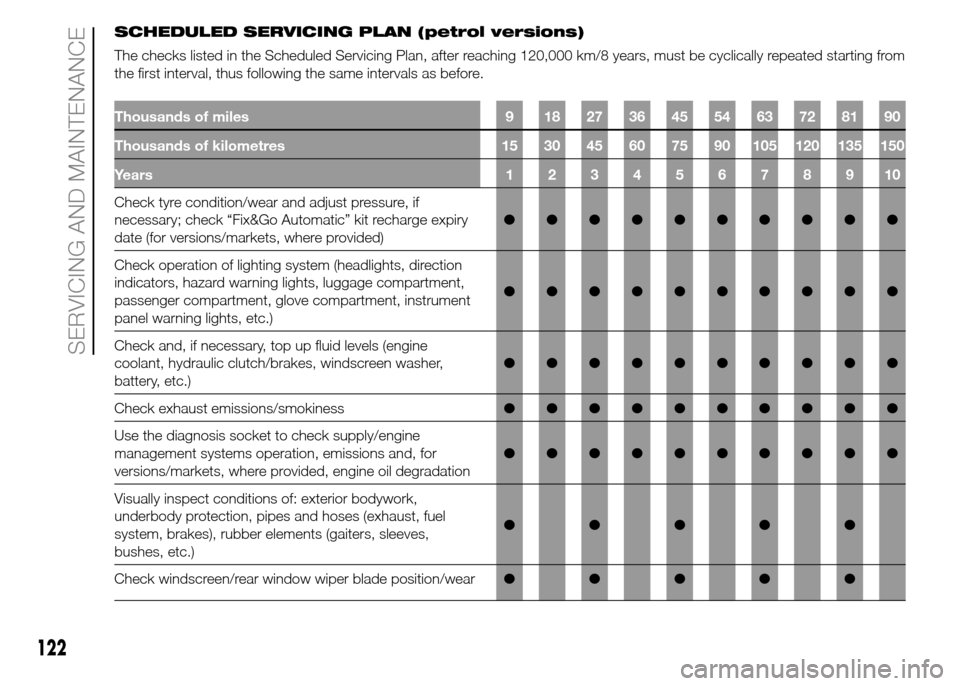
SCHEDULED SERVICING PLAN (petrol versions)
The checks listed in the Scheduled Servicing Plan, after reaching 120,000 km/8 years, must be cyclically repeated starting from
the first interval, thus following the same intervals as before.
Thousands of miles 9 18 27 36 45 54 63 72 81 90
Thousands of kilometres 15 30 45 60 75 90 105 120 135 150
Years12345678910
Check tyre condition/wear and adjust pressure, if
necessary; check “Fix&Go Automatic” kit recharge expiry
date (for versions/markets, where provided)●●●●●●●●●●
Check operation of lighting system (headlights, direction
indicators, hazard warning lights, luggage compartment,
passenger compartment, glove compartment, instrument
panel warning lights, etc.)●●●●●●●●●●
Check and, if necessary, top up fluid levels (engine
coolant, hydraulic clutch/brakes, windscreen washer,
battery, etc.)●●●●●●●●●●
Check exhaust emissions/smokiness●●●●●●●●●●
Use the diagnosis socket to check supply/engine
management systems operation, emissions and, for
versions/markets, where provided, engine oil degradation●●●●●●●●●●
Visually inspect conditions of: exterior bodywork,
underbody protection, pipes and hoses (exhaust, fuel
system, brakes), rubber elements (gaiters, sleeves,
bushes, etc.)●●●●●
Check windscreen/rear window wiper blade position/wear●●●●●
122
SERVICING AND MAINTENANCE
Page 129 of 196

DIESEL VERSIONS
The checks listed in the Scheduled Servicing Plan, after reaching 120,000 km/6 years, must be cyclically repeated starting from
the first interval, thus following the same intervals as before.
Thousands of miles 12 24 36 48 60 72 84 96 108 120
Thousands of kilometres 20 40 60 80 100 120 140 160 180 200
Years12345678910
Check tyre condition/wear and adjust pressure, if
necessary; check “Fix&Go Automatic” kit recharge expiry
date (for versions/markets, where provided)●●●●●●●●●●
Check operation of lighting system (headlights, direction
indicators, hazard warning lights, luggage compartment,
passenger compartment, glove compartment, instrument
panel warning lights, etc.)●●●●●●●●●●
Check and, if necessary, top up fluid levels (engine
coolant, hydraulic clutch/brakes, windscreen washer,
battery, etc.)●●●●●●●●●●
Check exhaust emissions/smokiness●●●●●●●●●●
Use the diagnosis socket to check supply/engine
management systems operation, emissions and, for
versions/markets, where provided, engine oil degradation●●●●●●●●●●
Visually inspect conditions of: exterior bodywork,
underbody protection, pipes and hoses (exhaust, fuel
system, brakes), rubber elements (gaiters, sleeves,
bushes, etc.)●●●●●
Check windscreen/rear window wiper blade position/wear●●●●●
127
Page 131 of 196

Thousands of miles 12 24 36 48 60 72 84 96 108 120
Thousands of kilometres 20 40 60 80 100 120 140 160 180 200
Years12345678910
Change engine oil and replace oil filter(1)
Replace accessory drive belt(s) (2)●
Replace fuel filter cartridge (3)●●●
Replace air cleaner cartridge (4)●●●●●
Change the brake fluid●●●●●
Replace passenger compartment cleaner (4) (O) (●)O●O●O●O●O●
(1) The actual interval for changing engine oil and replacing the engine oil filter depends on the vehicle usage conditions and is signalled by the warning light or
message in the instrument panel. In any case, it must never exceed 2 years.
If the vehicle is mainly used in towns and cities, change the engine oil and filter every year.
(2) Areas that are not dusty: recommended maximum mileage 120,000 km. Regardless of the mileage, the belt must be replaced every 6 years.
Dusty areas and/or demanding use of the vehicle (cold climates, town use, long periods of idling): advised maximum mileage 60,000 km. Regardless of the
mileage, the belt must be replaced every 4 years.
(3) If the vehicle runs on fuel with quality below the relevant European specification, this filter must be replaced every 20,000 km
(4) If the vehicle is used in dusty areas, this cleaner must be replaced every 20,000 km
(O) Recommended operations
(●) Mandatory operations
129
Page 135 of 196

ENGINE OIL
56) 57)4)
Check the oil level a few minutes (about
five) after the engine has stopped,
with the vehicle parked on level ground.
Check that the oil level is between the
MIN and MAX references on the
dipstick B. If the oil level is near or even
under the MIN mark, add oil using the
filler A to reach the MAX mark.
NOTE For the 0.9 TwinAir and 0.9
TwinAir Turbo versions, engine oil
dipstick B is integral with the cap A.
Take out the engine oil dipstick A, clean
it with a lint-free cloth and reinsert it.
Extract it again and check that the level
is between the MIN and MAX marks
on the dipstick.
Engine oil consumption
The maximum engine oil consumption
is usually 400 grams every 1000 km.
During the initial period of use the
engine oil consumption conditions
should be considered as having
stabilised after the first 5000 - 6000 k m .
IMPORTANT After adding or changing
the oil, let the engine run for a few
seconds and wait a few minutes after
switching it off before checking the
level.ENGINE COOLANT
167)58)
The coolant level must be checked
when the engine is cold and must
range between the MIN and MAX
marks on the reservoir.
If the level is too low, unscrew reservoir
cap C and add the fluid described in
the "Technical Specifications" section.
WINDSCREEN/REAR
WINDOW WASHER FLUID
168)
If the level is too low, raise reservoir cap
D (see previous pages) and add the
fluid described in the chapter "Technical
Specifications".
BRAKE FLUID
169) 170)59)
Check that the fluid is at the maximum
level (the fluid level in the reservoir
must not exceed the MAX mark). If the
fluid level in the reservoir is too low,
undo reservoir cap E and add the fluid
described in the "Technical
Specifications" chapter.
DUALOGIC GEARBOX
HYDRAULIC ACTIVATION
SYSTEM OIL
5)
The fluid level should only be checked
at a Fiat Dealership.BATTERY
171) 172) 173) 174)
60)6)
Battery F does not require topping up
the electrolyte with distilled water. A
periodic check carried out at a Fiat
Dealership is, however, necessary to
check efficiency.
IMPORTANT After the battery is
disconnected, the steering must be
initialised. The
warning light on the
instrument panel switches on to
indicate this. To carry out this
procedure turn the steering wheel all
the way from one end to the other
or drive in a straight line for about a
hundred metres.
IMPORTANT If the charge level remains
under 50% for a long time, the battery
is damaged by sulphation, reducing
its capacity and efficiency at start-up.
CLIMATE CONTROL
SYSTEM MAINTENANCE
In winter, the climate control system
must be turned on at least once a
month for about 10 minutes. Before
summer, have the system checked at a
Fiat Dealership.
133
Page 151 of 196

NoteFor Panda Cross and Panda 4x4 versions if the space-saver wheel is used, the control unit for 4x4 drive detects its
presence (via the wheel speed signals) and reduces the intervention of the four-wheel drive to a minimum, while guaranteeing
the agility of the vehicle. No fault/alarm signal is displayed on the instrument panel or on the display.
COLD TYRE INFLATION PRESSURE (bar)
When the tyres are warm, add +0.3 bar to the pressure value prescribed. However, recheck that the value is correct with the
tyre cold. With snow tyres, add +0.2 bar to the pressure value prescribed for standard tyres.
Panda / Panda Trekking versions
Ty r e sUnladen/medium load Full load
Space-saver
wheel
Front Rear Front Rear
165/65 R14 79T 2.5 2.2 2.7 2.4 2.8
165/70 R14 81T
(*)2.3 2.0 2.5 2.2 2.8
175/65 R14 82T
2.2 / 2.5
(**)2.0 / 2.5(**)/ 2.1(***)2.5 2.5 2.8
175/65 R15 84T (M+S)
(****)2.2 2.1 2.5 2.5 4.2
185/55 R15 82T 2.2 2.0 2.5 2.5 2.8
(*) For versions/markets, where provided
(**) 0.9 TwinAir 60 HP/80 HP engines
(***)Natural Power versions
(****) For Trekking versions
149
Page 180 of 196

178
MULTIMEDIA
HANDS-FREE FUNCTION
QUICK GUIDE
To start using the hands-free function
with voice recognition andBluetooth®
technology provided byBlue&Me™:
❒Make sure that the ignition key is
turned toMAR
❒Practise the voice commands
❒Register your mobile phone
❒Make a call.
Preparing your mobile phone
phonebook
Before pairing your mobile phone with
Blue&Me™, you must make sure
you have stored the names you want to
contact in the phonebook on your
mobile phone so that you can call them
using the car's hands-free system.
If your phonebook does not contain any
names, enter new names for the most
frequently used numbers. For further
details, consult your mobile phone
manual.IMPORTANT
❒Access to the phonebook copied to
Blue&Me™is possible only when
the mobile phone from which it was
copied is connected.
❒Entries stored in the SIM card or
mobile phone memory can be
transferred toBlue&Me™with different
procedures, depending on your mobile
phone model.
Getting to know the voice
commands
When talking to the system, you can
always use the voice command "Help",
to obtain detailed instructions on the
voice commands available for each
stage of interaction.
To practise the "Help" command
proceed as follows:
❒Press the
control on the steering
wheel.
❒AfterBlue&Me™has given an
acoustic signal to indicate that voice
recognition is active, say "Help".
Blue&Me™will give the list of voice
commands available.
❒At the end of the help message, say
"Settings" and, at the end of the
message, "Help".Blue&Me™will give
the list of voice commands available
for the Settings menu.❒You can now give one of the available
commands and proceed with the
dialogue as you wish.
❒If you need further help press
and
say "Help".
Pairing your mobile phone
IMPORTANT This operation should be
carried out only with the vehicle
stationary.
To pair your mobile phone, proceed as
follows:
❒Press
and say "Settings" and
then, at the end of the message from
Blue&Me™, say "User pairing".
❒The system will show a code number
(PIN) on the instrument panel display,
which is used for the pairing procedure.
For the two subsequent stages,
consult your mobile phone manual.
❒Look for devices with Bluetooth®
technology on your mobile phone (the
setting on your mobile phone could
be called Search or New Device). Find
“Blue&Me” in this list (the name that
identifies theBlue&Me™system
in your vehicle) and select it.
Page 181 of 196

179
❒When prompted, enter the PIN code
displayed on the instrument panel
using your mobile phone keypad. If
pairing is successful, the system will
say "Connecting" and at the end the
display will show, as confirmation,
details of the mobile phone paired.
It is important to wait for this
confirmation message; if you press the
right
/wheel before it appears,
you risk cancelling the pairing process.
If the registration fails, an error message
will appear; in this case, you will need
to repeat the procedure.
❒After pairing your mobile phone, the
first time you connect,Blue&Me™
will say "Welcome". This message will
no longer be heard at subsequent
pairing or connecting procedures.
❒Blue&Me™asks you if you want to
copy the phonebook of the mobile
phone just paired onto theBlue&Me™
system. You are advised to copy it. To
proceed with copying, say "Ye s"; if you
do not want to copy the phonebook,
say "No".❒On some mobile phones, the names
in the phonebook are not copied
automatically, but have to be
transferred by using the mobile phone
keypad. IfBlue&Me™asks you, carry
out this procedure by following the
specific instructions on your mobile
phone and press the rightSRC/OK
wheel when you have finished.
Making a phone call
Imagine that "John" is one of the
names saved in your phonebook.
To call John, proceed as follows:
❒Press the
control on the steering
wheel and say "Call John".
❒If the system recognises the name
John, the relevant information will
be shown on the display.
If your phonebook has only one number
stored for John, the system will ask
you directly if you want to call him. To
make the call, say "Ye s"; otherwise, say
"No".
If, on the other hand, there are several
phone numbers for John, the system
will ask which one you wish to call
(for example, "Call John work
or home?"). Respond by indicating
which number you want to call (for
example, "Home").If John has several phone numbers but
the type of phone number is missing,
the system will display the selected
contact and a list of related phone
numbers. The hands-free system will
ask if you would like to call the phone
number displayed. If the number
displayed is the one you wish to call,
say "Ye s"; otherwise, say “No". If
the person to contact is the correct
one, but the number is wrong, say
"Forward"or"Back" to see the other
phone numbers for this person.
To call the number displayed, say
"Call". You can also navigate through
this list manually by turning the right
/wheel until you find the desired
number. At this point, press
to make
the call.
❒To end the call, press
.
SMS MESSAGE READER
QUICK GUIDE
(only for phones which support this
function)
If yourBluetooth® phone supports
this function, when a new SMS mes-
sage is receivedBlue&Me™will notify
you through an acoustic signal and ask
you if you want to read it.
❒Say "Ye s" or press the rightSRC/OK
wheel, and the system will read the
last message received.
Page 184 of 196

182
RIGHT HAND DRIVE VERSIONS
DASHBOARD (RIGHT-HAND DRIVE VERSION)
The presence and position of the controls, instruments and indicators may vary according to the different versions.
1. Adjustable and directable air diffusers 2. Exterior light control lever 3. Driver front airbag 4. Windscreen wiper/rear window wiper/trip computer
control lever 5. Adjustable and directable centre air diffusers 6. Passenger front airbag 7. Glove compartment (for versions/markets, where provided)
8. Car radio (for versions/markets, where provided) 9. Control buttons 10. Gear lever 11. Heating/ventilation/climate control system controls
12. Ignition device 13. Instrument panel 14. Electric front windows 15. ECO/ASR OFF buttons (for versions/markets, where provided)
1F0W0476