2015 FIAT FREEMONT camera
[x] Cancel search: cameraPage 48 of 412

• Set Time Hours
When in this display you may select the time display
settings. To make your selection, press the Set Time
button on the touchscreen, adjust the hours using the
up and down buttons on the touchscreen, followed by
pressing the arrow back button on the touchscreen
when all selections are complete.
• Set Time Minutes
When in this display you may select the time display
settings. To make your selection, press the Set Time
button on the touchscreen, adjust the minutes using
the up and down buttons on the touchscreen, followed
by pressing the arrow back button on the touchscreen
when all selections are complete.
• Time Format
When in this display you may select the time display
settings. To make your selection, press the Set Time
button on the touchscreen, select 12 hr or 24 hr
followed by pressing the arrow back button on the
touchscreen when all selections are complete.
• Show Time in Status Bar (for versions/markets,
where provided)
When in this display you may turn on or shut off the
digital clock in the status bar. To change the Show Time
Status setting press and release the On or Off button
on the touchscreen followed by pressing the arrow
back button on the touchscreen.Safety / Assistance
• Park Assist (for versions/markets, where pro-
vided)
The Rear Park Assist system will scan for objects
behind the vehicle when the transmission shift lever is
in REVERSE and the vehicle speed is less than 11 km/h.
The system can be enabled with Sound Only, Sound
and Display, or turned OFF. To change the Park Assist
status press and release the Off, Sound Only or Sounds
and Display button followed by pressing the arrow back
button on the touchscreen.
• Parkview Backup Camera (for versions/markets,
where provided)
Your vehicle may be equipped with the ParkView®
Rear Back Up Camera that allows you to see an
on-screen image of the rear surroundings of your
vehicle whenever the shift lever is put into REVERSE.
The image will be displayed on the radio touchscreen
display along with a caution note to “check entire
surroundings” across the top of the screen. After five
seconds this note will disappear. The ParkView® cam-
era is located on the rear of the vehicle above the rear
License plate. To make your selection, press the
Parkview Backup Camera check box in the "Safety &
Driving Assistance" menu to enable/disable the
Parkview Backup Camera.
42
KNOWING
YOUR
VEHICLE
SAFETY
STAR
TINGAND
DRIVING
WARNING LIGHTSAND
MESSAGES
IN AN
EMERGENCY
SERVICINGAND CARE
TECHNICAL
SPECIFICATIONS
CONTENTS
Page 171 of 412

PARKVIEW® REAR BACK UP
CAMERA (for versions/markets,
where provided)
Your vehicle may be equipped with the ParkView®
Rear Back Up Camera that allows you to see an
on-screen image of the rear surroundings of your
vehicle whenever the shift lever is put into REVERSE.
The ParkView® camera is located on the rear of the
vehicle above the rear License plate. The image will be
displayed in the touchscreen display along with a cau-
tion note to “check entire surroundings” across the top
of the screen. After five seconds this note will disap-
pear.
When the vehicle is shifted out of REVERSE, the rear
camera mode is exited and the last selected touch-
screen appears again.
If your vehicle is equipped with the Camera Delay
feature and it is turned ON, the rear camera image will
be displayed for up to 10 seconds when the vehicle is
shifted out of REVERSE unless the forward vehiclespeed exceeds 13 km/h, the transmission is shifted into
"PARK" or the vehicle's ignition is cycled to the OFF
position.
Static grid lines will illustrate the width of the vehicle
while a dashed center-line will indicate the center of
the vehicle to assist with parking or aligning to a
hitch/receiver. The static grid lines will show separate
zones that will help indicate the distance to the rear of
the vehicle.
NOTE:
The ParkView® Rear Back Up Camera has
programmable modes of operation that may be se-
lected through the Uconnect® System. Refer to
“Uconnect® Settings” in “Knowing Your Vehicle” for
further information.
Different colored zones indicate the distance to the
rear of the vehicle.
The following table shows the approximate distances
for each zone:
Zone Distance to the rear of the vehicle
Red 0-30cm
Yellow 30 cm-1m
Green 1 m or greater
165
KNOWING
YOUR
VEHICLE
SAFETY
STAR
TING
AND
DRIVING
WARNING
LIGHTS
AND
MESSAGES
IN AN
EMERGENCY
SERVICING
AND CARE
TECHNICAL
SPECIFICATIONS
CONTENTS
Page 172 of 412

WARNING!
Drivers must be careful when backing up
ev en
when using the ParkView® Rear
Back Up Camera. Always check carefully behind
your vehicle, and be sure to check for pedestri-
ans, animals, other vehicles, obstructions, or blind
spots before backing up. You are responsible for
the safety of your surroundings and must con-
tinue to pay attention while backing up. Failure
to do so can result in serious injury or death.
• To avoid vehicle damage, ParkView®
should only be used as a parking aid.The
ParkView® camera is unable to view ev-
ery obstacle or object in your drive path.
• To avoid vehicle damage, the vehicle must be
driven slowly when using ParkView® to be able to
stop in time when an obstacle is seen. It is recom-
mended that the driver look frequently over his/
her shoulder when using ParkView®.
NOTE: If snow, ice, mud, or any foreign substance
builds up on the camera lens, clean the lens, rinse with
water, and dry with a soft cloth. Do not cover the lens.
NAVIGATION SYSTEM (for
versions/markets, where
provided)
Refer to your Uconnect® User Manual.
166
KNOWING YOUR
VEHICLE
SAFETY
STAR
TINGAND
DRIVING
WARNING LIGHTSAND
MESSAGES
IN AN
EMERGENCY
SERVICINGAND CARE
TECHNICAL
SPECIFICATIONS
CONTENTS
Page 175 of 412

Video Screen
NOTE:Typically there are two different ways to
operate the features of the Video Entertainment Sys-
tem (VES™).
• The Remote Control
• The Touchscreen Radio (for versions/markets, where provided) Play Video Games
Connect the video game console to the Auxiliary RCA
input jacks located on the back of the center console.
Audio/Video RCA Jacks (AUX Jacks)
on the rear of the center console
enable the monitor to display video
directly from a video camera, con-
nect video games for display on the
screen, or play music directly from an
MP3 player.
1. Video in (yellow)
2. Left audio in (white)
3. Right audio in (red)
When connecting an external source to the AUX
input, be sure to follow the standard color coding for
the VES™ jacks:
NOTE: Certain high-end video games, such as Playsta-
tion3 and XBox360 will exceed the power limit of the
vehicle's Power Inverter. Refer to the Power Inverter
section in your vehicle's Owner's Manual for more
information.
Ensure the remote control channel selector switch and
Headphone switch (IR channel) are the same number.
(fig. 119)
Overhead Video Screen
169
KNOWING
YOUR
VEHICLE
SAFETY
STAR
TING
AND
DRIVING
WARNING
LIGHTS
AND
MESSAGES
IN AN
EMERGENCY
SERVICING
AND CARE
TECHNICAL
SPECIFICATIONS
CONTENTS
Page 314 of 412
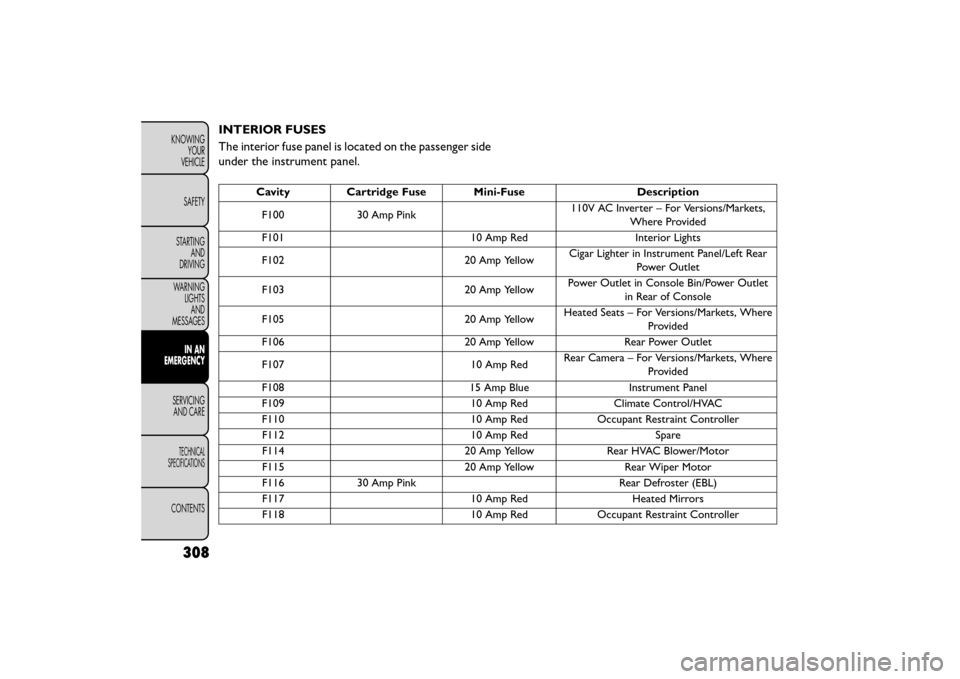
INTERIOR FUSES
The interior fuse panel is located on the passenger side
under the instrument panel.
CavityCartridge Fuse Mini-Fuse Description
F100 30 Amp Pink 110V AC Inverter – For Versions/Markets,
Where Provided
F101 10 Amp RedInterior Lights
F102 20 Amp YellowCigar Lighter in Instrument Panel/Left Rear
Power Outlet
F103 20 Amp YellowPower Outlet in Console Bin/Power Outlet
in Rear of Console
F105 20 Amp YellowHeated Seats – For Versions/Markets, Where
Provided
F106 20 Amp YellowRear Power Outlet
F107 10 Amp RedRear Camera – For Versions/Markets, Where
Provided
F108 15 Amp BlueInstrument Panel
F109 10 Amp RedClimate Control/HVAC
F110 10 Amp RedOccupant Restraint Controller
F112 10 Amp RedSpare
F114 20 Amp YellowRear HVAC Blower/Motor
F115 20 Amp YellowRear Wiper Motor
F116 30 Amp Pink Rear Defroster (EBL)
F117 10 Amp RedHeated Mirrors
F118 10 Amp RedOccupant Restraint Controller
308
KNOWING
YOUR
VEHICLE
SAFETY
STARTING AND
DRIVING
WARNING LIGHTSAND
MESSAGES
IN AN
EMERGENCY
SER VICING
AND
CARE
TECHNICAL
SPECIFICATIONS
CONTENTS
Page 398 of 412

Brake Assist System . . . . . . ..................143
Brake Control System, Electronic ...............141
Brake, Parking ........................... .242
Brakes . . . . . . . . . . . . . . . . . .............140, 349
Brake System . . . ..................... .140, 349
Anti-Lock (ABS) . . . . . . . .................141
Fluid Check . . . . . . . ................... .350
Master Cylinder . ...................... .350
Parking ............................. .242
Warning Light . . . . . . . . ..................276
Brake/Transmission Interlock . .................248
Break-In Recommendations, New Vehicle ..........237
Brightness, Interior Lights . . . ..................96
Bulb Replacement . . ................... .300, 301
Bulbs, Light .......................... .236, 300
Camera, Rear . . ......................... .165
Capacities, Fluid .......................... .384
Caps, Filler Fuel ............................... .190
Oil (Engine) . . . . ............... .332, 334, 337
Power Steering . . . . .................... .150
Radiator (Coolant Pressure) ................348
Carbon Monoxide Warning . . .................234
Cargo Area Cover . . . . .................... .134
Cargo Area Features . . . . . ...................131
Cargo Compartment . . .................... .131
Light ............................... .131
Luggage Carrier . . . . . .................. .137
Cargo Load Floor . . ....................... .132
Cargo Management System . ..................132
Rollaway Tonneau Cover . .................134
Tri-Fold Load Floor . . . . . .................132Cargo Tie-Downs
......................... .133
Cargo (Vehicle Loading) ..................... .132
Cellular Phone ........................... .190
Chains, Tire ............................ .378
Char
t, Tire Sizing ......................... .362
Checking Your Vehicle For Safety ...............233
Checks, Safety ........................... .233
Child Safety Locks ........................ .121
Clean Air Gasoline ........................ .380
Cleaning Wheels ............................. .356
Windshield Wiper Blades ..................342
Climate Control ...........................70
Automatic .............................79
Manual................................70
Coin Holder ............................ .108
Cold Weather Operation ................... .239
Compact Disc (CD) Maintenance ...............189
Compact Spare Tire ....................... .374
Computer, Trip/Travel ........................30
Connector UCI ............................... .189
Universal Consumer Interface (UCI) ...........189
Conserving Fuel ............................29
Console, Floor .......................... .108
Console, Overhead ....................... .105
Coolant Pressure Cap (Radiator Cap) ............348
Cooling System .......................... .345
Adding Coolant (Antifreeze) ................347
Coolant Capacity ...................... .384
Coolant Level ..................... .346, 348
Diesel Engine ......................... .345
Disposal of Used Coolant ..................348
392
KNOWING
YOUR
VEHICLE
SAFETY
STARTING AND
DRIVING
WARNING LIGHTSAND
MESSAGES
IN AN
EMERGENCY
SERVICINGAND CARE
TECHNICAL
SPECIFICATIONS
CONTENTS
Page 404 of 412

Monitor, Tire Pressure System.................151
Multi-Function Control Lever ...................95
Navigation System (Uconnect® gps) ..........165, 166
New Vehicle Break-In Period ..................237
Occupant Restraints ....................... .192
Octane Rating, Gasoline (Fuel) ..............379, 385
Odometer . . . .......................... .275
Oil Change Indicator . . . . . . . ..............28, 275
Oil Change Indicator, Reset . . . ..............28, 275
Oil, Engine . . . . . . . . . . . . . ..............336, 385
Capacity . . . . . ....................... .384
Change Interval ..................... .28, 337
Checking ............................ .336
Dipstick . . . . . . . . ..................... .336
Disposal ............................ .338
Filter ............................... .385
Filter Disposal . . . . . ................... .338
Recommendation . . . . . ..................384
Viscosity . . . . . . . . . . . . . .............337, 384
Onboard Diagnostic System ...................149
Operating Precautions . . . . . .................149
Operator Manual (Owner's Manual) ...............3
Outside Rearview Mirrors . . . ..................66
Overhead Console ........................ .105
Owner's Manual (Operator Manual) ...............3
Paint Care. . . . . . . . . . . . ...................355
Parking Brake . .......................... .242
Passenger Seat Back Tilt (Easy Entry System) ........60
Passing Light . . . ...........................95
Pets, Transporting . . . . .................... .233Placard, Tire and Loading Information
............366
Power Brakes .............................. .140
Distribution Center (Fuses) ................310
Door Locks .......................... .120
Mirrors ...............................67
Outlet (Auxiliary Electrical Outlet) ...........112
Seats ................................48
Steering ............................. .150
Sunroof ............................. .117
T
ransfer Unit ......................... .354
Windows ............................ .127
Power Transfer Unit ....................... .354
Preparation for Jacking ..................... .284
Pretensioners Seat Belts ............................ .199
Programming Transmitters (Remote Keyless Entry) ....13
Radiator Cap (Coolant Pressure Cap) ............348
Radio Operation ......................... .190
Radio Remote Controls ..................... .167
Radio (Sound Systems) ..................... .167
Rear Air Conditioning .................... .76, 86
Rear Axle (Differential) ..................... .354
Rear Camera ............................ .165
Rear Cupholder .......................... .115
Rear Drive Assembly ...................... .354
Rear Fog Lights .......................... .278
RearLiftgate............................ .130
Rear Park Assist System .................... .159
Rear Seat, Folding ....................... .57, 62
RearviewMirrors...........................66
Rear Window Defroster .................... .102
398
KNOWING
YOUR
VEHICLE
SAFETY
STARTING AND
DRIVING
WARNING LIGHTSAND
MESSAGES
IN AN
EMERGENCY
SERVICINGAND CARE
TECHNICAL
SPECIFICATIONS
CONTENTS