2015 FIAT FREEMONT fog light
[x] Cancel search: fog lightPage 96 of 412

Window Fogging
Interior fogging on the windshield can be quickly re-
moved by turning the mode selector to Defrost. The
Defrost/Floor mode can be used to maintain a clear
windshield and provide sufficient heating. If side win-
dow fogging becomes a problem, increase the blower
speed. Vehicle windows tend to fog on the inside in
mild but rainy or humid weather.
NOTE:
• Recirculation mode without A/C should not be usedfor long periods, as fogging may occur.
• Automatic Temperature Controls (ATC) will auto- matically adjust the climate control settings to re-
duce or eliminate window fogging on the front wind-
shield. When this occurs, recirculation will be
unavailable.
Outside Air Intake
Make sure the air intake, located directly in front of the
windshield, is free of obstructions such as leaves.
Leaves collected in the air intake may reduce airflow,
and if they enter the plenum, they could plug the water
drains. In winter months, make sure the air intake is
clear of ice, slush, and snow.
A/C Air Filter
The climate control system filters outside air contain-
ing dust, pollen and some odors. Strong odors cannot
be totally filtered out. Refer to “Maintenance Proce-
dures” in “Servicing and Care” for filter replacement
instructions.
90
KNOWING YOUR
VEHICLE
SAFETY
STAR
TINGAND
DRIVING
WARNING LIGHTSAND
MESSAGES
IN AN
EMERGENCY
SERVICINGAND CARE
TECHNICAL
SPECIFICATIONS
CONTENTS
Page 98 of 412

LIGHTS
HEADLIGHT SWITCHThe headlight switch is located on the drivers
side of the instrument panel. This switch con-
trols the operation of the headlights, parking
lights, instrument panel lights, instrument panel light
dimming, interior lights and fog lights.
(fig. 58)
Rotate the headlight switch clockwise to the first
detent for parking light and instrument panel light
operation. Rotate the headlight switch to the second
detent for headlight, parking light and instrument panel
light operation. AUTOMATIC HEADLIGHTS (for
versions/markets, where provided)
This system automatically turns the headlights on or off
according to ambient light levels. To turn the system
on, rotate the headlight switch counterclockwise to
the AUTO position. When the system is on, the
headlight time delay feature is also on. This means the
headlights will stay on for up to 90 seconds after you
turn the ignition switch OFF. To turn the automatic
system off, move the headlight switch out of the AUTO
position.
NOTE:
The engine must be running before the head-
lights will come on in the automatic mode.
HEADLIGHT LEVELING SYSTEM
This system allows the driver to maintain proper head-
light beam position with the road surface regardless of
vehicle load.
The headlight leveling switch is located next
to the dimmer control on the left side of the
instrument panel.
(fig. 58) Headlight Switch
92
KNOWINGYOUR
VEHICLE
SAFETY
STAR
TINGAND
DRIVING
WARNING LIGHTSAND
MESSAGES
IN AN
EMERGENCY
SERVICINGAND CARE
TECHNICAL
SPECIFICATIONS
CONTENTS
Page 100 of 412

LIGHTS-ON REMINDER
If the headlights or parking lights are on after the
ignition is placed in the OFF position, a chime will
sound to alert the driver when the driver's door is
opened.
FRONT AND REAR FOG LIGHTS (for
versions/markets, where provided)
The front and rear fog light switch is built into the
headlight switch.
(fig. 59)
Front Fog LightsTo activate the front fog lights, turn on the
parking lights or the low beam headlights and
press the headlight switch. To turn off the front fog
lights, either press the headlight switch three more
times or turn off the headlight switch.
Rear Fog Lights
To activate the rear fog lights, turn the head-
lamp switch to the park lamp or headlamp
position. Press the headlight switch once for
front fog lights, press the switch a second time for front
and rear fog lights. Pressing the switch a third time will
deactivate the rear fog lights, and a fourth time will
deactivate the front fog lights. Turning the headlight
switch off will also deactivate the fog lights.
An indicator light in the instrument cluster illuminates
when the fog lights are turned on.
(fig. 59)
Fog Light Switch
94
KNOWINGYOUR
VEHICLE
SAFETY
STAR
TINGAND
DRIVING
WARNING LIGHTSAND
MESSAGES
IN AN
EMERGENCY
SERVICINGAND CARE
TECHNICAL
SPECIFICATIONS
CONTENTS
Page 271 of 412

WARNING!
• Do not connect trailer brakes to your
v ehi
cle's hydraulic brake lines. It can
overload your brake system and cause it to fail.
You might not have brakes when you need them
and could have an accident .
• Towing any trailer will increase your stopping
distance. When towing, you should allow for ad-
ditional space between your vehicle and the ve-
hicle in front of you. Failure to do so could result
in an accident .
Towing Requirements — Trailer Lights And
Wiring
Whenever you pull a trailer, regardless of the trailer
size, stoplights and turn signals on the trailer are
required for motoring safety.
The Trailer Tow Package may include a seven-pin or a
thirteen-pin wiring harness. Use a factory approved
trailer harness and connector. NOTE:
Do not cut or splice wiring into the vehicles
wiring harness.
The electrical connections are all complete to the
vehicle but you must mate the harness to a trailer
connector.
(fig. 163)
Pin Number Function Wire Color
1 Left Turn Signal Yellow
2 Rear Fog Light Blue
3 Ground/Common Return White
4 Right Turn Signal Green
(fig. 163) Seven-Pin Connector
265
KNOWING
YOUR
VEHICLE
SAFETY
STARTING
AND
DRIVING
WARNING
LIGHTS
AND
MESSAGES
INAN
EMERGENC
Y
SERVICING
AND CARE
TECHNICAL
SPECIFICATIONS
CONTENTS
Page 272 of 412

Pin Number Function Wire Color5 Right Rear Position, Side Marker Lights,and Rear
Registration Plate IlluminationDevice. b Brown
6 Stoplights Red
7 Left Rear Position, Side Marker Lights,and Rear Registra-
tion Plate Illumina- tion Device. bBlack
b The rear position registration plate illumination device
shall be connected such that no light of the device has a
common connection with both pins 5 and 7. (fig. 164)
Pin Number Function Wire Color
1 Left Turn Signal Yellow
2 Rear Fog Light Blue
3 a Ground/Common
Return for Contacts (Pins) 1 and 2 and 4 to 8 White
4 Right Turn Signal Green
(fig. 164) Thirteen-Pin Connector
266
KNOWINGYOUR
VEHICLE
SAFETY
STARTING AND
DRIVING
WARNING LIGHTSAND
MESSAGES
INAN
EMERGENC
Y
SERVICING AND CARE
TECHNICAL
SPECIFICATIONS
CONTENTS
Page 280 of 412

3. Electronic Stability Control (ESC) Activation/
Malfunction Indicator Light (for versions/markets,
where provided)The “ESC Activation/Malfunction Indicator
Light” in the instrument cluster will come on
when the ignition switch is turned to the
ON/RUN position. It should go out with the
engine running. If the “ESC Activation/Malfunction In-
dicator Light” comes on continuously with the engine
running, a malfunction has been detected in the ESC
system. If this light remains on after several ignition
cycles, and the vehicle has been driven several kilome-
ters at speeds greater than 48 km/h, see your autho-
rized dealer as soon as possible to have the problem
diagnosed and corrected.
NOTE:
The “ESC Off Indicator Light” and the “ESC
Activation/Malfunction Indicator Light” come on mo-
mentarily each time the ignition switch is turned to
ON/RUN.
Each time the ignition is turned to ON/RUN, the ESC
system will be ON, even if it was turned off previously.
The ESC system will make buzzing or clicking sounds
when it is active. This is normal; the sounds will stop
when ESC becomes inactive following the maneuver
that caused the ESC activation. 4. Turn Signal Indicator Light
The left or right arrow will flash in unison
with the corresponding front and rear turn
signal lights when the turn signal switch is
operated. (Refer to “Lights” in “Knowing
Your Vehicle” for further information).
NOTE:
A chime will sound if the vehicle is driven more than
1.6 km with either turn signal on.
Check for an inoperative outside light bulb if either
indicator flashes at a rapid rate.
5. High Beam Indicator This light shows that the high beam headlights
are on. Pull the multifunction lever on the left
side of the steering column toward you to switch to
low beam. (Refer to “Lights” in “Knowing Your Vehicle”
for further information).
6. Front Fog Light Indicator (for versions/markets,
where provided) This indicator will illuminate when the front fog
lights are on. (Refer to “Lights” in “Knowing
Your Vehicle” for further information).
274
KNOWING YOUR
VEHICLE
SAFETY
STARTING AND
DRIVING
WARNING LIGHTSAND
MESSAGES
INAN
EMERGENC
Y
SERVICING AND
CARE
TECHNICAL
SPECIFICATIONS
CONTENTS
Page 284 of 412

12. Anti-Lock Brake (ABS) LightThis light monitors the Anti-Lock Brake Sys-
tem (ABS). The light will turn on when the
ignition switch is turned to the ON/RUN
position and may stay on for as long as four
seconds.
If the ABS light remains on or turns on while driving, it
indicates that the Anti-Lock portion of the brake sys-
tem is not functioning and that service is required.
However, the conventional brake system will continue
to operate normally if the Brake System Warning Light
is not on.
If the ABS light is on, the brake system should be
serviced as soon as possible to restore the benefit of
Anti-Lock brakes. Furthermore, the ABS light should
be checked frequently to assure that it is operating
properly. If the light does not turn on, have the system
checked by an authorized dealer. (Refer to “Electronic
Brake Control System” in “Knowing Your Vehicle” for
further information). 13. Fuel Cap Indicator
This symbol indicates the side of the vehicle
where the fuel filler cap is located.
14. Rear Fog Light Indicator This indicator will illuminate when the rear fog
lights are on. (Refer to “Rear Fog Lights” in
“Knowing Your Vehicle” for further
information).
15. Vehicle Security Light This light will flash rapidly for approximately
16 seconds when the vehicle security system
is arming and then flash slowly when the
system is armed. The light will also turn on
for about three seconds when the ignition switch is
first turned to ON/RUN. (Refer to “Vehicle Security
Alarm” or “Premium Security System” in “Knowing
Your Vehicle” for further information).
278
KNOWING YOUR
VEHICLE
SAFETY
STARTING AND
DRIVING
WARNING LIGHTSAND
MESSAGES
INAN
EMERGENC
Y
SERVICING AND
CARE
TECHNICAL
SPECIFICATIONS
CONTENTS
Page 307 of 412
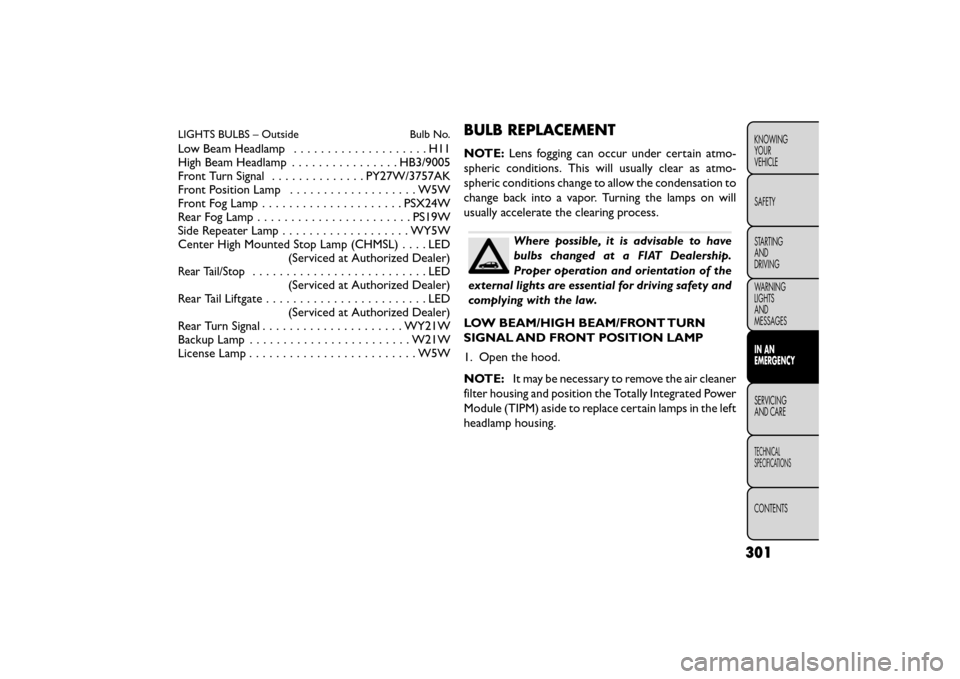
LIGHTS BULBS – OutsideBulb No.
Low Beam Headlamp....................H11
High Beam Headlamp ................HB3/9005
Front Turn Signal ..............PY27W/3757AK
Front Position Lamp ...................W5W
Front Fog Lamp ..................... PSX24W
Rear Fog Lamp ....................... PS19W
Side Repeater Lamp ................... WY5W
Center High Mounted Stop Lamp (CHMSL)....LED (Serviced at Authorized Dealer)
Rear Tail/Stop..........................LED(Serviced at Authorized Dealer)
RearTailLiftgate........................LED (Serviced at Authorized Dealer)
Rear Turn Signal ..................... WY21W
Backup Lamp ........................ W21W
License Lamp .........................W5W
BULB REPLACEMENT
NOTE:Lens fogging can occur under certain atmo-
spheric conditions. This will usually clear as atmo-
spheric conditions change to allow the condensation to
change back into a vapor. Turning the lamps on will
usually accelerate the clearing process.
Where possible, it is advisable to have
bulbs changed at a FIAT Dealership.
Proper operation and orientation of the
external lights are essential for driving safety and
complying with the law.
LOW BEAM/HIGH BEAM/FRONT TURN
SIGNAL AND FRONT POSITION LAMP
1. Open the hood.
NOTE: It may be necessary to remove the air cleaner
filter housing and position the Totally Integrated Power
Module (TIPM) aside to replace certain lamps in the left
headlamp housing.
301
KNOWING
YOUR
VEHICLE
SAFETY
STARTING
AND
DRIVING
WARNING
LIGHTS
AND
MESSAGES
IN AN
EMERGENCY
SER VICING
AND
CARE
TECHNICAL
SPECIFICATIONS
CONTENTS