2015 FIAT DUCATO BASE CAMPER service
[x] Cancel search: servicePage 2 of 367

We really know your vehicle because we invented,
designed and built it: we really know every single detail. At Fiat Professional Service authorised workshops
you can find technicians directly trained by us, offering quality and professionalism for all service operations.
Fiat Professional workshops are always close to you for the regular servicing operations, season checks and practical recommendations by our experts.
With Fiat Professional Genuine Parts you keep the reliability, comfort and performance features of your new vehicle unchanged in time: that's why you bought it for.
Always ask for Genuine Parts for the components used on our vehicles; we recommend them because they come from our steady commitment in research and development of highly innovative technologies. For all these reasons: rely on Genuine Parts,
because they are the only ones designed by Fiat Professional for your vehicle.
SAFETY: BRAKING SYSTEMENVIRONMENT: PARTICULATE FILTERS,
CLIMATE CONTROL SYSTEM MAINTENANCECOMFORT:
SUSPENSION AND WINDSCREEN WIPERSPERFORMANCE:
SPARK PLUGS, INJECTORS AND BATTERIESLINEACCESSORI:
ROOF RACK BARS, WHEEL RIMS
WHY CHOOSING GENUINE PARTS
COP DUCATO LUM GB 20/01/14 09.58 Pagina 2
Page 5 of 367

Dear Customer,
We would like to congratulate and thank you for choosing a Fiat Ducato. We have written this handbook to help you get to know all the
features of your vehicle and use it in the best possible way. You should read it right through before taking to the road for the first time.
You will find information, tips and important warnings regarding the use of your vehicle to help you get the most from the technological features
of your Fiat Ducato. It also provides a description of special features and essential information for the care and maintenance of your vehicle
over time as well as for safe driving.
We urge you to read the warnings and indications found throughout the text with care, marked with the following symbols:
personal safety;
vehicle integrity;
environmental protection.
NOTE These symbols, when necessary, are reported at the end of each paragraph and are followed by a number. That number recalls the
corresponding warning at the end of the relevant section.
In the attached Warranty Booklet you will also find a description of the Services that Fiat offers to its customers, the Warranty Certificate and
the detail of the terms and conditions for maintaining its validity.
We are sure that these will help you to get in touch with and appreciate your new vehicle and the service provided by the people at Fiat.
Enjoy reading. Happy motoring!
This Owner Handbook describes all Fiat Ducato versions. As a consequence, you should only consider the information
which is related to the trim level, engine and version that you have purchased. All data contained in this publication is
purely indicative. Fiat Group Automobiles can modify the specifications of the vehicle model described in this publication
at any time, for technical or marketing purposes. For further information, contact a Fiat Dealership.
Page 50 of 367

Hold button 4 pressed again. At the
same time press button 3 or 8.
The preset activation duration
is displayed and warning light 9 or
2 flashes.
Set the activation duration with
button 3 or 8.
The set activation duration is stored
as soon as the text in the display
disappears, or pressing button 4.
Switching the heating
system off
Deactivation of the system,
depending on the type of activation
(automatic or manual), may be:
❒automaticwhen the programmed
duration is over; when the set time
is over, the display switches off.
❒manualpressing the “immediate
heating” button on the timer again
(flame button 6).
In both cases, the heating warning
light, the display lighting and the
passenger compartment heater fan
go off and burning stops.The fluid circulation pump
continues to work for around two
minutes to dissipate as much
heat as possible; the heater can be
turned back on during this stage.
22)
IMPORTANT The parking heater
goes off when battery voltage is low
to allow the vehicle to be started.
IMPORTANT Before turning on the
device, ensure that the fuel level
is above the reserve. Otherwise the
device could lock and require the
assistance of a Fiat Dealership.
❒Always turn off the heater when
refuelling and near service stations to
avoid the risk of explosion or fire
hazards.
❒Do not park the vehicle on
inflammable material such as paper,
grass or dry leaves: fire hazard!
❒The temperature near the heater
should not exceed 120°C (e.g. during
oven painting in a body shop). The
electronic control unit components
may be damaged at higher
temperatures.❒Whilst the heater is operating with the
engine switched off, it absorbs
energy from the battery; the engine
should therefore be left running
for a while to make sure that the
battery is properly recharged.
❒To check the coolant level, follow the
instructions in the "Vehicle
maintenance" chapter, "Engine
coolant system fluid" paragraph. The
water in the heating circuit must
contain a minimum percentage of
10% antifreeze.
❒For maintenance and repairs, consult
only a Fiat Dealership and use only
original parts.MAINTENANCE
Have the additional heater checked
regularly at a Fiat Dealership (and
always at the start of every winter).
This will guarantee safe and
economic operation of the heater
as well as a long duration.
46
KNOW YOUR VEHICLE
Page 93 of 367

TPMS (Tyre
Pressure
Monitoring System)
(for versions/markets, where
provided)
69) 70) 71) 72) 73) 74) 75) 76) 77)
DESCRIPTION
The tyre pressure monitoring
system (TPMS) warns the driver of
low tyre pressure on the basis of
the cold inflation pressure
prescribed for the vehicle.
Changes in outside temperature
may cause tyre pressure to vary.
This means that a decrease in the
outside temperature corresponds
to a decrease in the tyre pressure.
Tyre pressure must always be
adjusted according to the cold
inflation pressure. Cold tyre inflation
pressure is the tyre pressure after
letting the vehicle stand for at least
three hours or a travel shorter
than 1.6 km after an interval of
three hours.
The cold tyre inflation pressure
must not exceed the maximum
inflation pressure value printed on
the side of the tyre.The tyre pressure also increases
while driving the vehicle: this is
a normal condition and does not
require any adjustment of the
pressure.
The TPMS continues to advise the
driver of the low tyre pressure
condition until this is corrected; the
warning continues until the
pressure corresponds or exceeds
the pressure prescribed for the cold
tyres. When the tyre low pressure
control warning light
switches on
constantly, the inflation pressure
must be adjusted until it reaches
the pressure prescribed for cold
tyres. After the automatic update of
the system, the tyre pressure
control warning light switches off.
You may need to drive the vehicle
for about 20 minutes at a speed
higher than 20 km/h to allow the
TPMS to receive this information.NOTE
❒The TPMS does not replace the
normal tyre maintenance service and
does not indicate any fault in a tyre.
❒Therefore, the TPMS should not be
used as pressure switch while
adjusting the tyre inflation pressure.
❒Driving with insufficient tyre pressure
causes their overheating and can
result in tyre failure. The low inflation
pressure reduces fuel efficiency
and tyre tread life and may also affect
handling and braking performance
of the vehicle.
❒The TPMS does not replace the
correct tyre maintenance. It is up to
the driver to maintain the correct tyre
pressure level measuring it with a
suitable pressure switch. This is
necessary even if the decrease in the
inflation pressure value does not
cause the tyre pressure control
warning light to switch on.
❒The TPMS warns the driver of any
condition of insufficient tyre pressure
If this drops below the insufficient
pressure limit for any reason including
low temperature and normal
pressure loss of the tyre.
❒The seasonal temperature changes
affect tyre pressure.
89
Page 112 of 367

ACCESSORIES
PURCHASED BY THE
OWNER
If after buying the car, you decide to
install electrical accessories that
require a permanent electric supply
(alarm, satellite antitheft system,
etc.) or accessories that in any case
burden the electric supply, contact
a Fiat Dealership, whose qualified
personnel, besides suggesting
the most suitable devices from
Lineaccessori Fiat, will also evaluate
the overall electric consumption,
checking whether the car's
electrical system is able to
withstand the load required, or
whether it needs to be integrated
with a more powerful battery.
91)
INSTALLING
ELECTRICAL/
ELECTRONIC DEVICES
Electrical and electronic devices
installed after buying the car in the
context of after-sales service must
carry the following label: fig. 138.Fiat Auto S.p.A. authorises the
installation of transceivers provided
that installation is carried out at a
specialised centre, in a
workmanlike fashion and in
compliance with manufacturer's
specifications.
IMPORTANT Traffic police may not
allow the car on the road if devices
have been installed which modify
the features of the car. This may
also cause invalidation of warranty
in relation to faults caused by the
change either directly or indirectly
related to it.
Fiat Auto S.p.A. shall not be liable
for damage caused by the
installation of accessories either not
supplied or recommended by Fiat
Auto S.p.A. and/or not installed
in compliance with the instructions
provided.RADIO TRANSMITTERS
AND MOBILE PHONES
Radio transmitter equipment
(vehicle mobile phones, CB radios,
amateur radio etc.) cannot be
used inside the car unless a
separate aerial is mounted
externally.
IMPORTANT The use of these
devices inside the passenger
compartment (without an external
aerial) may cause the electrical
systems to malfunction. This could
compromise the safety of the car
in addition to constituting a
potential hazard for passengers'
health.
In addition, transmission and
reception of these devices may be
affected by the shielding effect of
the car body.
As far as the use of EC-approved
mobile phones is concerned (GSM,
GPRS, UMTS), follow the usage
instructions provided by the mobile
phone manufacturer.
138DISPOSITIVI-ELETTRONICI
108
KNOW YOUR VEHICLE
Page 123 of 367

ENGINE OIL LEVEL
GAUGE
(for versions/markets, where
provided)
The gauge provides a graphic
indication of the level of oil in the
engine.
When the ignition key is turned to
MAR-ON, the display fig. 146 -
fig. 147 shows the oil level by
lighting up / switching off five
symbols.
The gradual switching off of the
symbols indicates a decreasing oil
level.Four or five symbols light up to
indicate a sufficient level of oil in the
sump. If the fifth symbol is not lit,
this does not indicate a fault or that
insufficient oil is present in the
sump.
If the oil level is lower than the
minimum required value, the display
shows a dedicated message
indicating minimum engine oil level
and the need for a top-up.
IMPORTANT To find out the correct
oil quantity, always check using
the dipstick (see paragraph
“Checking levels” in the section
“Maintenance and care”).After a few seconds, the symbol
display indicating the amount
of engine oil disappears and:
❒When the next scheduled servicing
intervention is approaching, the
time to the next service is displayed
and the õ symbol lights up on the
display. When the service date is
reached, the display shows a
dedicated message;
❒Later on, if the time for changing the
engine oil is getting close, the
distance until the next oil change will
appear on the display. When the
service interval has expired a
dedicated warning will be shown on
the display.
IMPORTANT
20) If the needle for the engine
coolant temperature reaches the
red area, stop the engine
immediately and contact a Fiat
Dealership.
146 - Versions with multifunction displayF1A0354
Liv.olio
MAX MIN
147 - Versions with reconfigurable multifunctionF1A0355
119
display
Page 125 of 367

CONTROL BUTTONS
To scroll up through the
screen and the related options
or to increase the displayed
value.
MODE
Press briefly to access the menu
and/or go to next screen or to
confirm the required menu option.
Hold down to go back to the
standard screen.
To scroll down through the
screen and the related options
or to decrease the displayed
value.
NoteThe
andbuttons
activate different functions according to
the following situations:
Adjusting the vehicle
interior lighting
- with the side lights on and
standard screen active, it
is possible to adjust the brightness
inside the vehicle.
Setup menu
- within the menu, they allow you to
scroll up and down;
- during setting operations they
allow an increase or decrease.
SETUP MENU
Setup menu functions
The menu comprises a series of
functions arranged in a circular way,
which can be selected through the
andbuttons to access
the different selection operations
and settings (setup) given in the
following paragraphs. A submenu is
provided for some items (Clock
and Unit setting).
The setup menu can be activated
by pressing the MODE button
briefly.The menu comprises the following
functions:
❒Menu
❒Lighting
❒Headlight alignment corrector
❒Speed warning
❒Headlight sensor
❒Cornering lights
❒Rain sensor
❒Trip B activation
❒Traffic sign
❒Set time
❒Set date
❒Autoclose
❒Units of measurement
❒Language
❒Warning volume
❒Service
❒Passenger airbag
❒Daytime Running Lights
❒Automatic main beam headlights
❒Exit menu
Single presses of theor
buttons permit navigation
through the setup menu options.
MODE
150F1A0304
121
Page 131 of 367
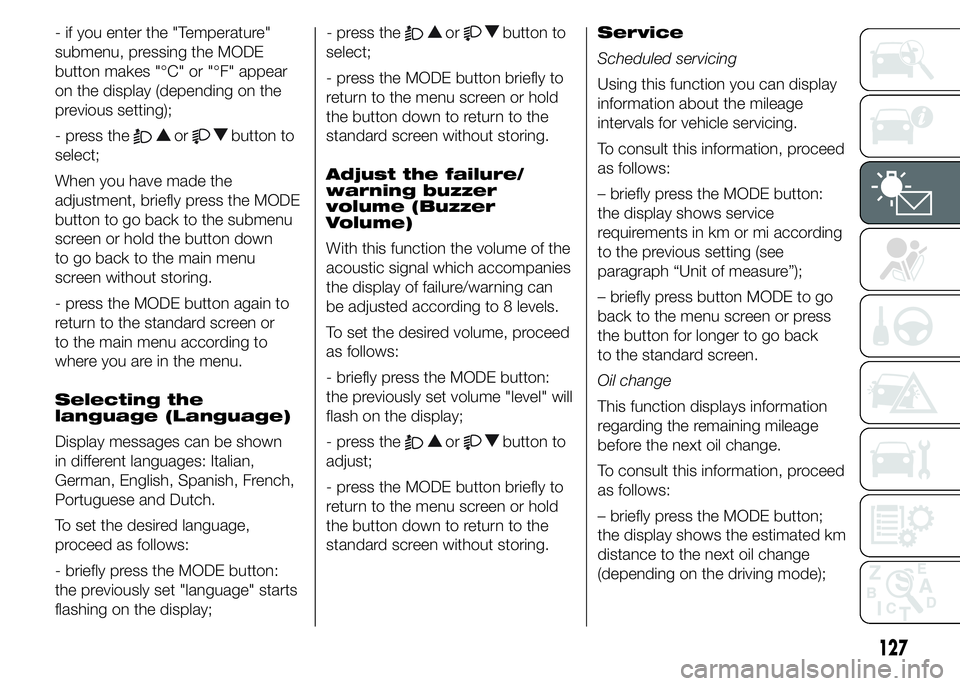
- if you enter the "Temperature"
submenu, pressing the MODE
button makes "°C" or "°F" appear
on the display (depending on the
previous setting);
- press the
orbutton to
select;
When you have made the
adjustment, briefly press the MODE
button to go back to the submenu
screen or hold the button down
to go back to the main menu
screen without storing.
- press the MODE button again to
return to the standard screen or
to the main menu according to
where you are in the menu.
Selecting the
language (Language)
Display messages can be shown
in different languages: Italian,
German, English, Spanish, French,
Portuguese and Dutch.
To set the desired language,
proceed as follows:
- briefly press the MODE button:
the previously set "language" starts
flashing on the display;- press the
orbutton to
select;
- press the MODE button briefly to
return to the menu screen or hold
the button down to return to the
standard screen without storing.
Adjust the failure/
warning buzzer
volume (Buzzer
Volume)
With this function the volume of the
acoustic signal which accompanies
the display of failure/warning can
be adjusted according to 8 levels.
To set the desired volume, proceed
as follows:
- briefly press the MODE button:
the previously set volume "level" will
flash on the display;
- press the
orbutton to
adjust;
- press the MODE button briefly to
return to the menu screen or hold
the button down to return to the
standard screen without storing.Service
Scheduled servicing
Using this function you can display
information about the mileage
intervals for vehicle servicing.
To consult this information, proceed
as follows:
– briefly press the MODE button:
the display shows service
requirements in km or mi according
to the previous setting (see
paragraph “Unit of measure”);
– briefly press button MODE to go
back to the menu screen or press
the button for longer to go back
to the standard screen.
Oil change
This function displays information
regarding the remaining mileage
before the next oil change.
To consult this information, proceed
as follows:
– briefly press the MODE button;
the display shows the estimated km
distance to the next oil change
(depending on the driving mode);
127