2015 FIAT DUCATO BASE CAMPER ECO mode
[x] Cancel search: ECO modePage 51 of 367

The Panorama and Combi versions
are equipped with a main heating
system plus an additional system
(available on request) with controls
in the roof lining above the second
row of seats fig. 55.
In order to work the system must
be enabled through the button
F fig. 56 on the control panel.Turn the knob D to the maximum
cold position (knob at blue sector);
air at ambient temperature will
come out of the rear footwell vents
(located under the seats in the
2nd and 3rd row for Panorama
versions and the grille on the left
wheel arch side for Combi
versions);
Turn the knob D to the maximum
heating position (knob at red
sector);warm air will emerge (with
the engine warmed up), from the
rear footwell outlets (located under
the seats in the 2nd and 3rd row for
Panorama versions and the grille
on the left wheel arch side for
Combi versions).ADDITIONAL REAR
CLIMATE CONTROL
(Panorama and
Combi)
The Panorama and Combi versions
are equipped with a main
heating/air conditioning system plus
an additional system (available on
request) with controls in the roof
lining above the second row of
seats fig. 55. Button F fig. 56 in the
control panel must be enabled for
operation; the air conditioning
only works if the main air
conditioner is on.
❒When the knob D is placed in the
fully cold position (control in blue
sector) cold air comes out the vents
in the ceiling.
❒Turn the knob D to the maximum
heating position (knob at red
sector);warm air will emerge (with the
engine warmed up), from the rear
footwell outlets (located under the
seats in the 2nd and 3rd row for
Panorama versions and the grille on
the left wheel arch side for Combi
versions).
55F1A0062
MODEF
56F1A0305
47
ADDITIONAL REAR
HEATING (Panorama
and Combi)
markets, where
provided)(for versions/
markets, whereprovided) (for versions/
Page 57 of 367

WINDOW CLEANING
IN BRIEF
The right lever fig. 64 controls
activation of the windscreen
wiper/washer and, where
provided, activation of headlight
washers and rain sensor.
This operates only with the
ignition key turned to MAR-ON.
WINDSCREEN
WIPER/WASHER
The right hand lever can take up
five different positions:
Awindscreen wiper off.
Bintermittent operation.
With the stalk in position B, turn
ring nut F to select one of four
different speeds for the intermittent
operation mode:
very slow intermittent operation.
--slow intermittent operation.
---medium intermittent operation.
----fast intermittent operation.
Ccontinuous slow operation.
Dcontinuous fast operation.
Etemporary fast operation (unstable
position).
Temporary fast operation in position
E is limited to the time that the
lever is manually held in this
position. The lever returns to
position A when it is released,
automatically stopping the
windscreen wipers.
3)
IMPORTANT Replace the wiper
blades as specified in the
“Maintenance and care” section.
“Smart washing” function
Pull the stalk towards the steering
wheel (unstable position) to operate
the windscreen washer fig. 65.
Keeping the lever pulled for more
than half a second, with just one
movement it is possible to operate
the washer jet and the wiper at
the same time.
The wiper stops working three
strokes after the stalk is released.
A further stroke after approximately
6 seconds completes the cycle.
64F1A0071
65F1A0072
53
Page 60 of 367

Storing vehicle speed
Proceed as follows:
❒turn ring nut A fig. 66 - fig. 67 to ON
or
(according to the version) and
press the accelerator pedal so that
the vehicle reaches the desired
speed;
❒move the stalk upwards (+) for at
least one second, then release it. The
vehicle speed is now stored and
you can therefore release the
accelerator pedal.
If necessary (e.g. when overtaking)
acceleration is possible by simply
pressing the accelerator pedal:
releasing the accelerator pedal the
car will return to the speed stored
previously.
Restoring the stored
speed
If the device has been deactivated,
for example by depressing the
brake or clutch pedal, the stored
speed can be restored as follows:
❒accelerate progressively until a speed
close to that stored is reached;
❒engage the gear selected at the time
that the speed was stored;
❒press button B fig. 66 - fig. 67.
Increasing the stored
speed
This can be done in two ways:
❒by pressing the accelerator
and storing the new speed reached
or
❒by moving the stalk upwards (+).
Each activation of the lever
corresponds to an increase in
speed of about 1 km/h, whilst
keeping the lever upwards varies
the speed continuously.
Reducing the stored
speed
This can be done in two ways:
❒by switching off the device and then
storing the new speed;
or
❒by moving the stalk downwards (-)
until the new speed, which will be
stored automatically, is reached.
Each movement of the lever will
correspond to a slight reduction in
speed of about 1 km/h, while
keeping the lever held downwards
will decrease the speed
continuously.Deactivating the
device
The device can be switched off by
the driver in the following ways:
❒turning ring nut A to OFF orO
(according to the version);
❒by stopping the engine;
Deactivating the
function
The device can be switched off by
the driver in the following ways:
❒turning ring nut A to OFF orO
(according to the version);
❒pressing the button B, both with
symbolIIand symbol CANC/RES,
the system pauses;
❒by stopping the engine;
❒by pressing the brake pedal or
operating the handbrake;
❒by pressing the clutch pedal;
❒requesting a gear shift with an
automatic transmission in sequential
mode;
❒with the vehicle speed below the set
limit
56
KNOW YOUR VEHICLE
Page 63 of 367

ROOF LIGHTS
FRONT ROOF LIGHT
WITH SPOT LIGHTS
Switch A fig. 69 is used to switch
on/off roof lights. With the switch A
in the middle position, the lights
C and D go on/off when front doors
are opened/closed. With switch A
pressed to the left, the lights C and
D are always off. With switch A
pressed to the right, the lights C
and D are always on.
Lights switch on/off progressively.
The switch B is a spot light; when
the roof light is off, it switches
the following on individually:
❒light C if pressed on the left side;
❒light D if pressed on the right side.
IMPORTANT Before getting out of
the vehicle, make sure that both
switches are in the middle position;
when the doors are closed, the
lights switch off preventing the
battery from running flat.
In any case, if the switch is left in on
position, the roof light switches off
automatically 15 minutes after
the engine switching off.
Roof light timing
On some versions, to facilitate
getting in/out of the vehicle at night
or with poor lighting, 2 different
timed switching on modes are
available.
TIMED OPERATION FOR GETTING
INTO THE VEHICLE
The roof lights switch on according
to the following modes:
❒for around 10 seconds when the
front doors are unlocked;
❒for about 3 minutes when one of the
side doors is opened;
❒for about 10 seconds when the
doors are closed.
The timed period is interrupted
when the ignition is turned to
"MAR-ON".
TIMED OPERATION FOR GETTING
OUT OF THE VEHICLE
After removing the key from the
ignition, the roof lights switch on
according to the following modes:
❒within 2 minutes of the engine being
switched off for a period of around
10 seconds;
❒when one of the side doors is
opened for a period of around
3 minutes;
❒when one of the doors is closed for a
period of about 10 seconds.
The timed period ends
automatically when the doors are
locked.
LOAD COMPARTMENT
REAR COURTESY
LIGHT
This is located above the rear door.
Press the cover at the point shown
in fig. 70 to switch it on.
69F1A0074
59
Page 97 of 367

OPERATING
CONDITIONS FOR
ACTIVATION
Once switched on, the system
becomes active only if the following
conditions are met:
❒front driving direction (reverse not
engaged);
❒the system does not detect any error;
❒calibration in progress;
❒vehicle speed between 60 km/h and
max. vehicle speed;
❒presence of lane demarcation lines
not deteriorated and visible on both
sides;
❒suitable visibility conditions;
❒straight line or wide radius bends;
❒sufficient field of vision condition
(safety distance from vehicle in front);
❒direction indicators not activated
in the lane exiting direction (e.g. right
lane exiting direction, right direction
indicator activated);
❒vehicle direction getting constantly
closer to the lane demarcation lines
(the vehicle trajectory is within the
lane demarcation lines);
❒vehicle not constantly next to the lane
demarcation line.
SYSTEM
ACTIVATION/
DEACTIVATION
When the system is active, if the
vehicle gets close to one of the limit
lines or one of the two lane
demarcation lines, the driver is
warned with an acoustic signal
(coming from the crossed line side
if the vehicle is equipped with the
radio navigation system) along with
the corresponding direction
warning light (
or) lighting up.
If the driver turns on the direction
indicator in order to change lanes
or for overtaking, then the system
will switch off the driver warning.
If the driver keeps deliberately with
the lane change manoeuvre, the
system interrupts the warning,
remaining enabled if the operating
conditions are not satisfied or active
if the operating conditions are
exceeded (see the dedicated
paragraph).SWITCHING OFF THE
SYSTEM
Manual mode
The system can be switched off by
pressing button A fig. 128 on the
dashboard.
The LED on the button switches on
and a message appears on the
display to confirm that the system
has been switched off.
Automatic mode
If the Start&Stop is active the
system deactivates automatically.
The system will reactivate and
check its operating conditions
again after the vehicle has been
started.
SYSTEM FAILURE
In the case of malfunction the
system signals the fault to the driver
with a message on the display, an
acoustic warning and switching
on of the icon
on the display (for
versions/markets, where provided).
93
Page 127 of 367

Lighting
(Passenger compartment light
adjustment)
(only with side lights on)
This function is used to set the
brightness of the instrument panel,
uconnect™system controls (for
versions/markets where provided)
and automatic climate control
system controls (for versions/
markets where provided) to
8 levels.
Proceed as follows to adjust the
light intensity:
❒briefly press the MODE button. The
level set previously flashes on the
display;
❒press button
orto set
the required brightness level;
❒briefly press the MODE button to
return to the menu screen or hold the
button down to return to the
standard screen without storing.
NoteOn versions with reconfigurable
multifunction display adjustment can be
made both with lights off ("daytime"
mode brightness level) and with lights
on ("nighttime" mode brightness level).
Headlight alignment
(Headlight alignment
corrector position
adjustment)
(for versions/markets, where
provided)
This function permits the
adjustment (to 4 levels) of the
headlight alignment corrector
position.
To carry out the adjustment,
proceed as follows:
❒briefly press the MODE button. The
level set previously flashes on the
display;
❒press button
orto adjust
the position;
❒briefly press the MODE button to
return to the menu screen or hold the
button down to return to the
standard screen without storing.
Speed limit (Speed
Beep)
This function makes it possible to
set the vehicle speed limit (km/h or
mph). When this limit is exceeded
the driver is immediately alerted
(see “Warning lights and messages”
section).To set the desired speed limit,
proceed as follows:
- briefly press the MODE button:
the display will show the wording
(Speed Beep);
press button
orto select
speed limit activation (On) or
deactivation (Off);
- if the function has been activated
(On), press the
orbutton
to select the desired speed limit
and then press MODE to confirm.
NoteSetting is possible between
30 and 200 km/h, or 20 and 125 mph,
according to the previously set unit.
See the "Setting the unit of
measurement (Measurement unit)"
paragraph described below. The setting
will increase/decrease by 5 units each
time button
/is pressed.
Hold down the
/button to
automatically increase/decrease the
setting rapidly. Complete the
adjustment with single presses of the
button when you approach the desired
value.
- press the MODE button briefly to
return to the menu screen or hold
the button down to return to the
standard screen without storing.
123
Page 129 of 367
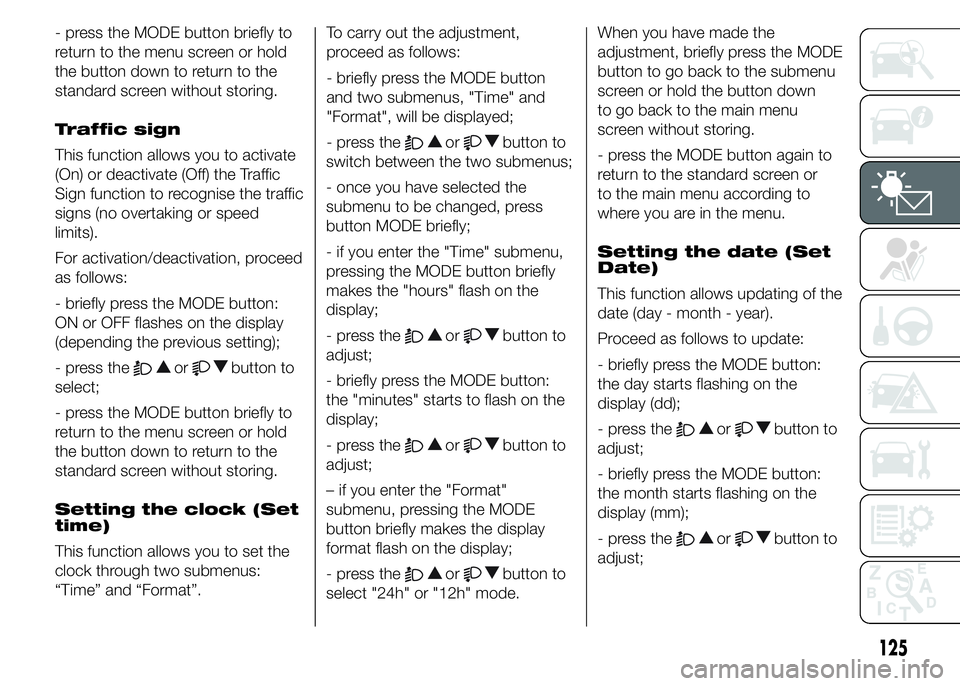
- press the MODE button briefly to
return to the menu screen or hold
the button down to return to the
standard screen without storing.
Traffic sign
This function allows you to activate
(On) or deactivate (Off) the Traffic
Sign function to recognise the traffic
signs (no overtaking or speed
limits).
For activation/deactivation, proceed
as follows:
- briefly press the MODE button:
ON or OFF flashes on the display
(depending the previous setting);
- press the
orbutton to
select;
- press the MODE button briefly to
return to the menu screen or hold
the button down to return to the
standard screen without storing.
Setting the clock (Set
time)
This function allows you to set the
clock through two submenus:
“Time” and “Format”.To carry out the adjustment,
proceed as follows:
- briefly press the MODE button
and two submenus, "Time" and
"Format", will be displayed;
- press the
orbutton to
switch between the two submenus;
- once you have selected the
submenu to be changed, press
button MODE briefly;
- if you enter the "Time" submenu,
pressing the MODE button briefly
makes the "hours" flash on the
display;
- press the
orbutton to
adjust;
- briefly press the MODE button:
the "minutes" starts to flash on the
display;
- press the
orbutton to
adjust;
– if you enter the "Format"
submenu, pressing the MODE
button briefly makes the display
format flash on the display;
- press the
orbutton to
select "24h" or "12h" mode.When you have made the
adjustment, briefly press the MODE
button to go back to the submenu
screen or hold the button down
to go back to the main menu
screen without storing.
- press the MODE button again to
return to the standard screen or
to the main menu according to
where you are in the menu.
Setting the date (Set
Date)
This function allows updating of the
date (day - month - year).
Proceed as follows to update:
- briefly press the MODE button:
the day starts flashing on the
display (dd);
- press the
orbutton to
adjust;
- briefly press the MODE button:
the month starts flashing on the
display (mm);
- press the
orbutton to
adjust;
125
Page 135 of 367
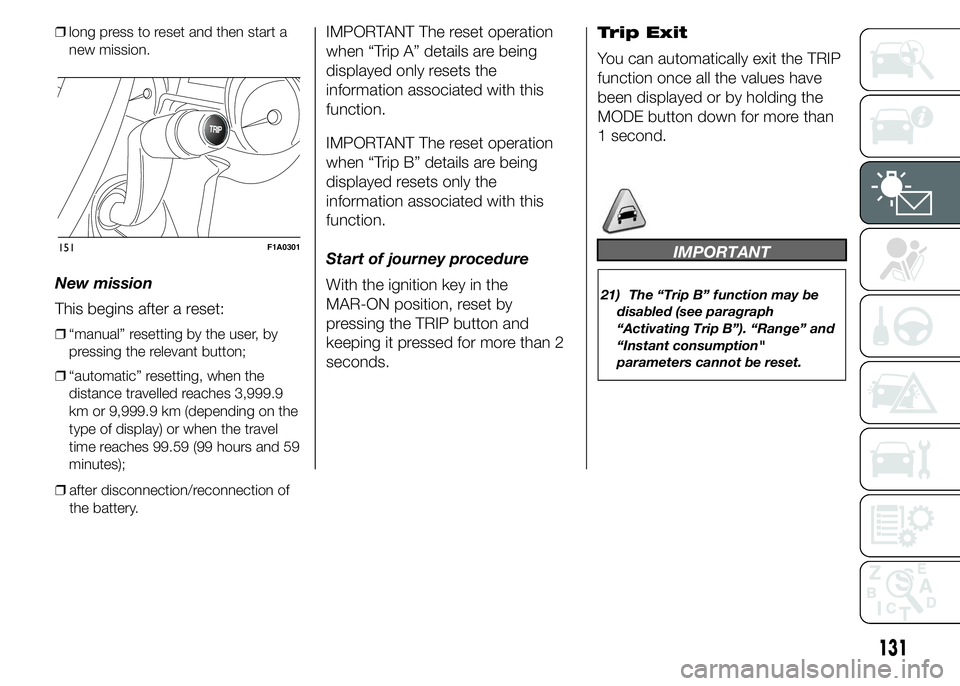
❒long press to reset and then start a
new mission.
New mission
This begins after a reset:
❒“manual” resetting by the user, by
pressing the relevant button;
❒“automatic” resetting, when the
distance travelled reaches 3,999.9
km or 9,999.9 km (depending on the
type of display) or when the travel
time reaches 99.59 (99 hours and 59
minutes);
❒after disconnection/reconnection of
the battery.
IMPORTANT The reset operation
when “Trip A” details are being
displayed only resets the
information associated with this
function.
IMPORTANT The reset operation
when “Trip B” details are being
displayed resets only the
information associated with this
function.
Start of journey procedure
With the ignition key in the
MAR-ON position, reset by
pressing the TRIP button and
keeping it pressed for more than 2
seconds.Trip Exit
You can automatically exit the TRIP
function once all the values have
been displayed or by holding the
MODE button down for more than
1 second.
IMPORTANT
21) The “Trip B” function may be
disabled (see paragraph
“Activating Trip B”). “Range” and
“Instant consumption"
parameters cannot be reset.
TRIP
151F1A0301
131