Page 85 of 148
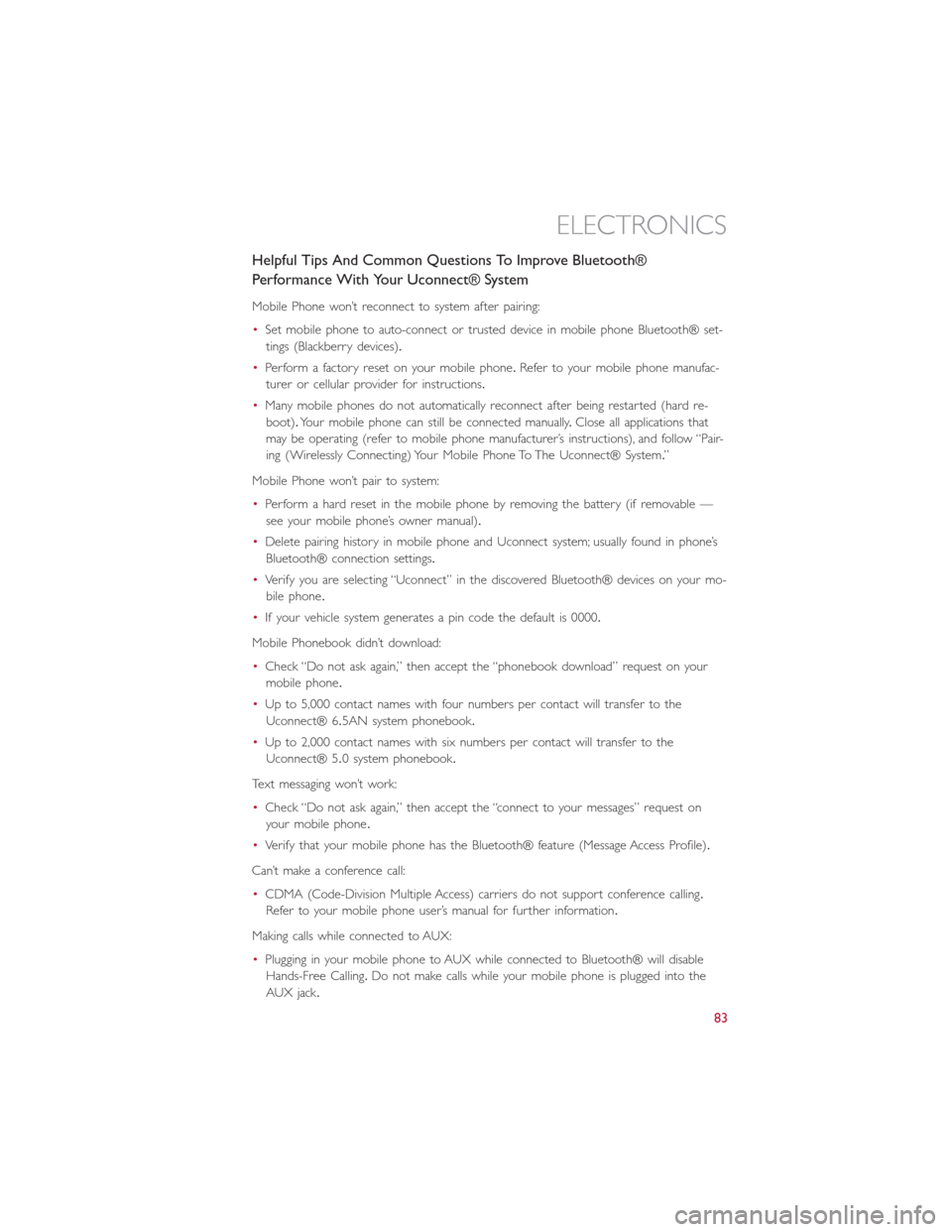
Helpful Tips And Common Questions To Improve Bluetooth®
Performance With Your Uconnect® System
Mobile Phone won’t reconnect to system after pairing:
•Set mobile phone to auto-connect or trusted device in mobile phone Bluetooth® set-
tings (Blackberry devices).
•Perform a factory reset on your mobile phone.Refer to your mobile phone manufac-
turer or cellular provider for instructions.
•Many mobile phones do not automatically reconnect after being restarted (hard re-
boot).Your mobile phone can still be connected manually.Close all applications that
may be operating (refer to mobile phone manufacturer’s instructions), and follow “Pair-
ing (Wirelessly Connecting) Your Mobile Phone To The Uconnect® System.”
Mobile Phone won’t pair to system:
•Perform a hard reset in the mobile phone by removing the battery (if removable —
see your mobile phone’s owner manual).
•Delete pairing history in mobile phone and Uconnect system; usually found in phone’s
Bluetooth® connection settings.
•Verify you are selecting “Uconnect” in the discovered Bluetooth® devices on your mo-
bile phone.
•If your vehicle system generates a pin code the default is 0000.
Mobile Phonebook didn’t download:
•Check “Do not ask again,” then accept the “phonebook download” request on your
mobile phone.
•Up to 5,000 contact names with four numbers per contact will transfer to the
Uconnect® 6.5AN system phonebook.
•Up to 2,000 contact names with six numbers per contact will transfer to the
Uconnect® 5.0 system phonebook.
Text messaging won’t work:
•Check “Do not ask again,” then accept the “connect to your messages” request on
your mobile phone.
•Verify that your mobile phone has the Bluetooth® feature (Message Access Profile).
Can’t make a conference call:
•CDMA (Code-Division Multiple Access) carriers do not support conference calling.
Refer to your mobile phone user’s manual for further information.
Making calls while connected to AUX:
•Plugging in your mobile phone to AUX while connected to Bluetooth® will disable
Hands-Free Calling.Do not make calls while your mobile phone is plugged into the
AUX jack.
ELECTRONICS
83
Page 87 of 148
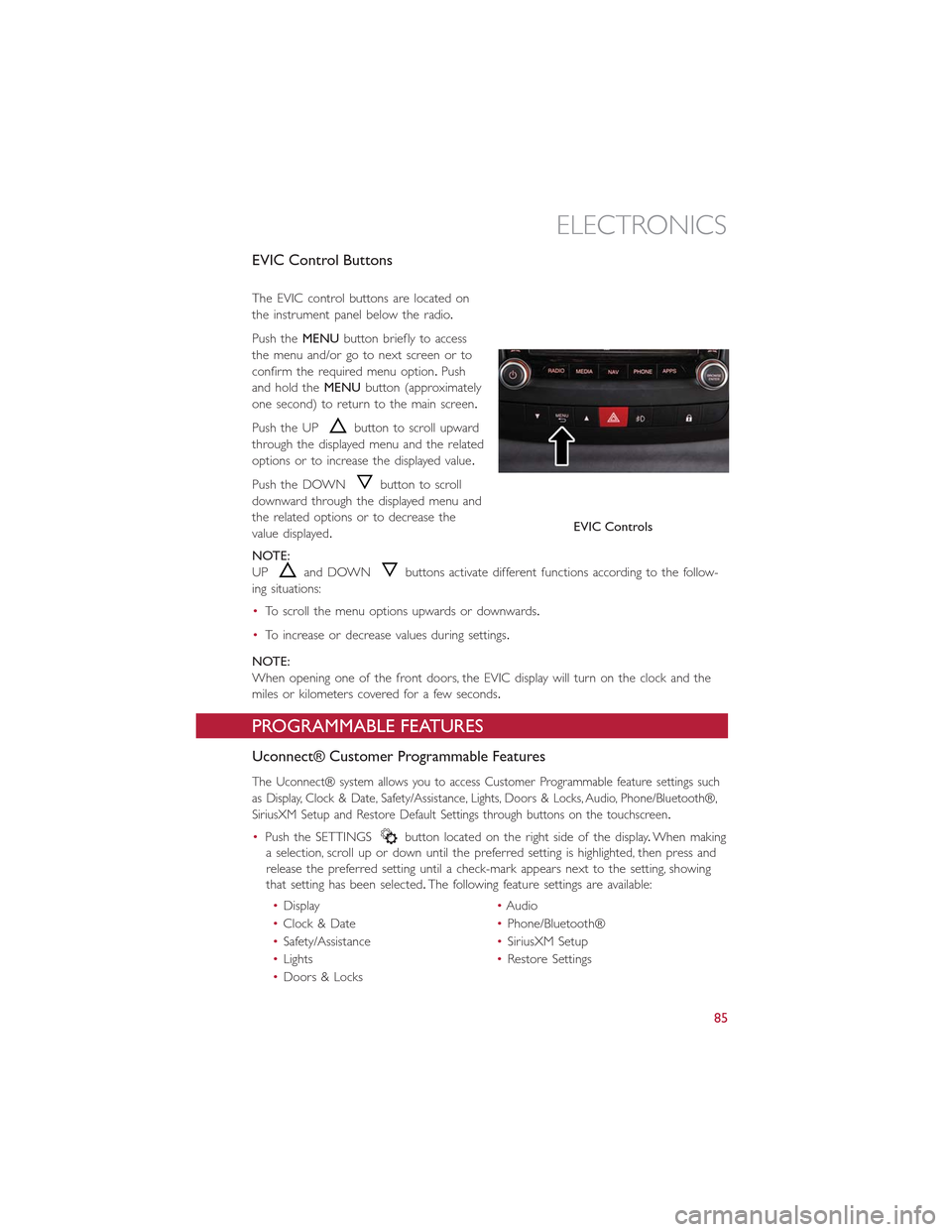
EVIC Control Buttons
The EVIC control buttons are located on
the instrument panel below the radio.
Push theMENUbutton briefly to access
the menu and/or go to next screen or to
confirm the required menu option.Push
and hold theMENUbutton (approximately
one second) to return to the main screen.
Push the UPbutton to scroll upward
through the displayed menu and the related
options or to increase the displayed value.
Push the DOWNbutton to scroll
downward through the displayed menu and
the related options or to decrease the
value displayed.
NOTE:
UPand DOWNbuttons activate different functions according to the follow-
ing situations:
•To scroll the menu options upwards or downwards.
•To increase or decrease values during settings.
NOTE:
When opening one of the front doors, the EVIC display will turn on the clock and the
miles or kilometers covered for a few seconds.
PROGRAMMABLE FEATURES
Uconnect® Customer Programmable Features
The Uconnect® system allows you to access Customer Programmable feature settings such
as Display, Clock & Date, Safety/Assistance, Lights, Doors & Locks, Audio, Phone/Bluetooth®,
SiriusXM Setup and Restore Default Settings through buttons on the touchscreen.
•Push the SETTINGSbutton located on the right side of the display.When making
a selection, scroll up or down until the preferred setting is highlighted, then press and
release the preferred setting until a check-mark appears next to the setting, showing
that setting has been selected.The following feature settings are available:
•Display•Audio
•Clock & Date•Phone/Bluetooth®
•Safety/Assistance•SiriusXM Setup
•Lights•Restore Settings
•Doors & Locks
EVIC Controls
ELECTRONICS
85
Page 142 of 148

FREQUENTLY ASKED QUESTIONS
GETTING STARTED
•How do I install my LATCH Equipped Child Seat? pg.16
•How do I adjust my rear seat? pg.23
ELECTRONICS
•What Sound System do I have? pg.40
•How do I set the clock on my radio? pg.43
•How do I set the presets on my radio? pg.45
•How do I use my USB/Audio Jack (AUX)? pg.47
•How do I pair my cell phone via Uconnect® Phone (Bluetooth® Hands Free Calling)?
pg.76
UTILITY
•How much can I tow with my FIAT 500L? pg.90
•How do I tow my FIAT 500L behind another vehicle? pg.140
WHAT TO DO IN EMERGENCIES
•What do I do if my TPMS warning light is blinking? pg.93
•How do I Jump-Start my vehicle? pg.113
•What should I do if my engine overheats? pg.98
•How do I change a flat tire? pg.99
MAINTAINING YOUR VEHICLE
•Where is my underhood fuse block located? pg.130
•Where is my interior fuse block located? pg.131
•What type of oil do I use? pg.124
•How often should I change my engines oil? pg.126
•What should my tire pressure be set at? pg.133
FREQUENTLY ASKED QUESTIONS
140
Page 144 of 148

Points To Remember.........126
Pressure Cap.............126
Selection Of Coolant (Antifreeze)..126
Corrosion Protection...........126
Cruise Control (Speed Control)......29
Customer Assistance............137
Customer Programmable Features.....85
Defects, Reporting.............138
Disarming, Security System..........9DisposalAntifreeze (Engine Coolant)......126Door Locks.................8, 9Driver Cockpit................4
ElectronicsYour Vehicle's Sound System......40Electronic Speed Control (CruiseControl).................29Electronic Stability Control (ESC)......38Electronic Throttle Control Warning Light..96Electronic Vehicle Information Center(EVIC)..................84Emergency, In Case OfFreeing Vehicle When Stuck......116Jacking..................99Towing.................116EngineAir Cleaner...............126Break-In Recommendations.......26Checking Oil Level...........126Compartment.............122Cooling.................126Oil................124, 126Oil Filler Cap.............126Oil Selection..............126Overheating...............98Temperature Warning Light.......94Euro Twin Clutch Transmission.......34Fluid Type...............125Event Data Recorder............120Exhaust System...............126
FAQ....................140FiltersAir Cleaner..............126Engine Fuel..............124Engine Oil...............126
Engine Oil Disposal..........126
Flashers
Turn Signal...............96
Flash-To-Pass.................27
Fluid, Brake.................125
Fluid Capacities...............124
Fluids, Lubricants And Genuine Parts...124
Fog Lights..................97
Folding Rear Seat..............23
Freeing A Stuck Vehicle...........118Frequently Asked Questions........140Front Heated Seats.............24FuelAdding.................37Capacity................124Tank Capacity.............124Fueling....................37Fuse....................130Fuses....................130
Gasoline (Fuel)...............124General Maintenance............126Glass Cleaning...............126
Hands-Free Phone (Uconnect®)......74HeadlightsCleaning................126Heated Mirrors.............31, 33Heated Seats................24High Beam Indicator.............96HomeLink® (Garage Door Opener)....86Hood Release...............121
Identifying Your Radio............42Information Center, Vehicle.........84Instrument Cluster Warning Lights.....92Instrument Panel Cover..........126Instrument Panel Lens Cleaning......126Interior And Instrument Lights........5Interior Appearance Care.........126Inverter Outlet (115V)...........88Inverter, Power...............88iPod®/USB/MP3 ControlBluetooth® Streaming Audio......74
Jack Operation................99
Key Fob....................8
INDEX
142
Page:
< prev 1-8 9-16 17-24