Page 11 of 438
THINGS TO KNOW BEFORE STARTING YOUR VEHICLE
CONTENTS
!A WORD ABOUT YOUR KEYS.............11
▫Ignition Switch........................11
▫Locking Doors With A Key................13
▫Key-In-Ignition Reminder................14
!SENTRY KEY®.........................14
▫Replacement Keys.....................15
▫General Information....................15
!VEHICLE SECURITY ALARM..............15
▫To Arm The System....................15
▫To Disarm The System...................16
▫Central Lock/Unlock (Switch Safe Lock Device) —
If Equipped..........................17
!REMOTE KEYLESS ENTRY (RKE)............18
▫To Unlock The Doors And Liftgate..........19
▫To Lock The Doors And Liftgate............19
▫Programming Additional Transmitters........20
▫Request For Additional Remote Controls......20
▫Replacing The Battery In The Key With Remote
Control..............................20
▫General Information....................21
2
Page 22 of 438
Programming Additional Transmitters
Refer to Sentry Key® “Customer Key Programming.”
If you do not have a programmed RKE transmitter,
contact your authorized dealer for details.
Request For Additional Remote Controls
The system can recognize up to 8 remote controls. Should
a new remote control be necessary, go to an authorized
dealer, taking an ID document and the car ownership
documents.
Replacing The Battery In The Key With Remote
Control
To replace the battery, proceed as follows:
•push button A to open the metal insert B;
Key Fob Components
20 THINGS TO KNOW BEFORE STARTING YOUR VEHICLE
Page 23 of 438
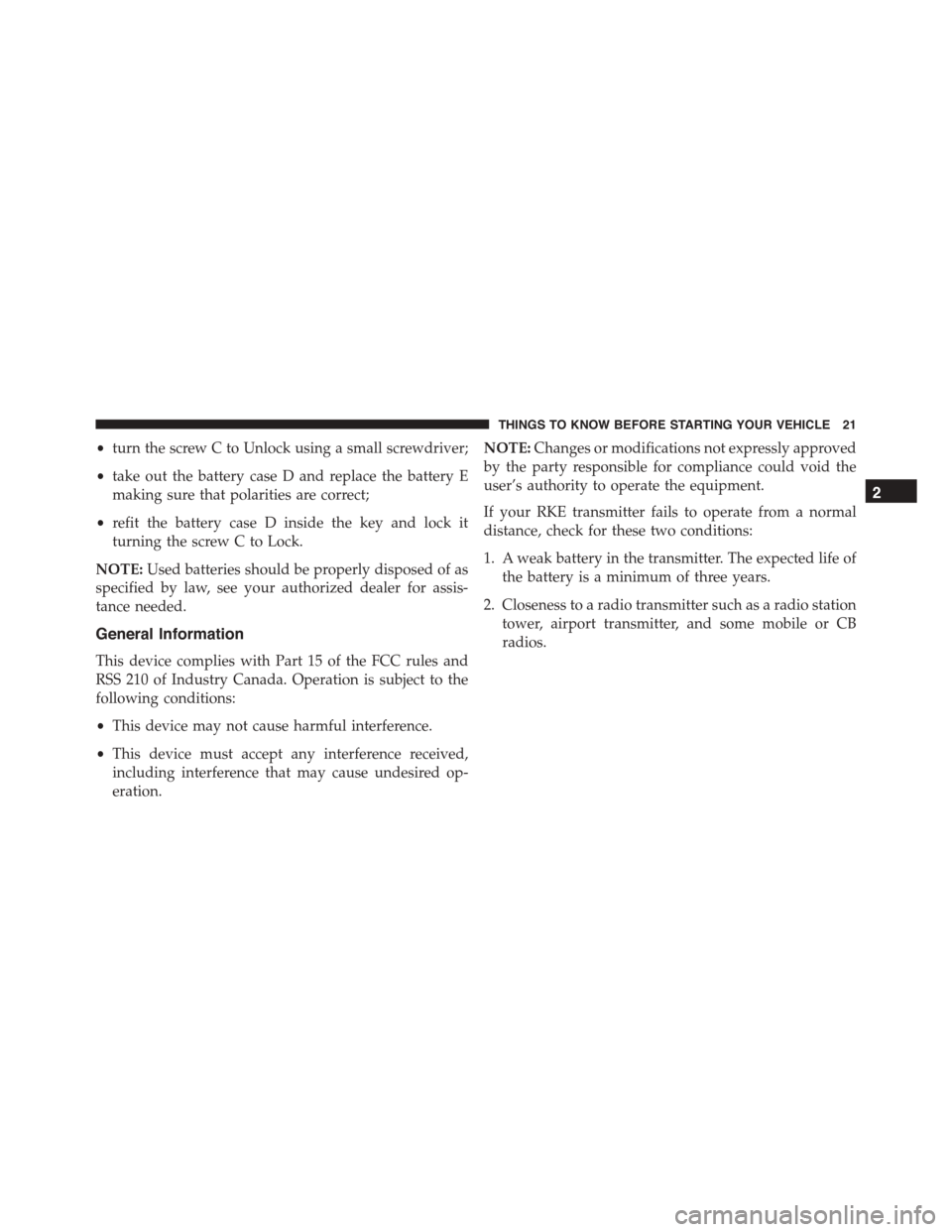
•turn the screw C to Unlock using a small screwdriver;
•take out the battery case D and replace the battery E
making sure that polarities are correct;
•refit the battery case D inside the key and lock it
turning the screw C to Lock.
NOTE:Used batteries should be properly disposed of as
specified by law, see your authorized dealer for assis-
tance needed.
General Information
This device complies with Part 15 of the FCC rules and
RSS 210 of Industry Canada. Operation is subject to the
following conditions:
•This device may not cause harmful interference.
•This device must accept any interference received,
including interference that may cause undesired op-
eration.
NOTE:Changes or modifications not expressly approved
by the party responsible for compliance could void the
user’s authority to operate the equipment.
If your RKE transmitter fails to operate from a normal
distance, check for these two conditions:
1. A weak battery in the transmitter. The expected life of
the battery is a minimum of three years.
2. Closeness to a radio transmitter such as a radio station
tower, airport transmitter, and some mobile or CB
radios.
2
THINGS TO KNOW BEFORE STARTING YOUR VEHICLE 21
Page 57 of 438

Enhanced Accident Response System
In the event of an impact, if the communication network
remains intact, and the power remains intact, depending
on the nature of the event, the ORC will determine
whether to have the Enhanced Accident Response Sys-
tem perform the following functions:
•Cut off fuel to the engine.
•Flash hazard lights as long as the battery has power or
until the ignition is placed in the “OFF” position.
•Turn on the interior lights, which remain on as long as
the battery has power or until the ignition is placed in
the “OFF” position.
•Unlock the doors automatically.
System Reset Procedure
After the event occurs, when the system is active, the
message “Fuel Cutoff” is displayed. Carefully check the
vehicle for fuel leaks in the engine compartment and on
the ground near the engine compartment and fuel tank
before resetting the system and starting the engine.
Depending on the nature of the event the left and right
turn signal lights, located in the instrument panel, may
both be blinking and will continue to blink until the
ignition switch is turned to the OFF position. In order to
move your vehicle to the side of the road, you must
follow the system reset procedure.
2
THINGS TO KNOW BEFORE STARTING YOUR VEHICLE 55
Page 59 of 438

If a reset procedure step is not completed within 60
seconds, then the turn signal lights will blink and the
reset procedure must be performed again in order to be
successful.
Air Bag Warning Light
The air bags must be ready to inflate for your
protection in a collision. The Occupant Re-
straint Controller (ORC) monitors the internal
circuits and interconnecting wiring associated
with air bag system electrical components.
The ORC monitors the readiness of the electronic parts of
the air bag system whenever the ignition is in the START
or ON/RUN position. If the ignition is in the OFF
position, the air bag system is not on and the air bags will
not inflate.
The ORC contains a backup power supply system that
may deploy the air bags even if the battery loses power or
it becomes disconnected prior to deployment.
The ORC turns on the Air Bag Warning Light in the
instrument panel for approximately four to eight seconds
for a self-check when the ignition is first placed in the
ON/RUN position. After the self-check, the Air Bag
Warning Light will turn off. If the ORC detects a mal-
function in any part of the system, it turns on the Air Bag
Warning Light, either momentarily or continuously. A
single chime will sound to alert you if the light comes on
again after initial startup.
The ORC also includes diagnostics that will illuminate
the instrument panel Air Bag Warning Light if a malfunc-
tion is detected that could affect the air bag system. The
diagnostics also record the nature of the malfunction.
While the air bag system is designed to be maintenance
2
THINGS TO KNOW BEFORE STARTING YOUR VEHICLE 57
Page 119 of 438
The switches on the left and right sides of the overhead
console controls the map or reading function of the lights.
Press the switch to the right to turn on the right light and
press the switch to the left to turn on the left light.
CAUTION!
Before getting out of the vehicle be sure that the
switch is in the center position or that the lights are
off to avoid draining the battery.
Interior Light Timing (Center Position)
There are four different modes of operation that can be
activated in this position:
•When one door is opened a three minute timer is
activated.
•When the key is removed from the ignition (within
two minutes of the ignition being turned off), a 10
second timer is activated.
•When the doors are unlocked with the Key Fob a 10
second timer is activated.
•When the doors are locked with the Key Fob the lights
will turn off.
Map/Reading Light Switches
3
UNDERSTANDING THE FEATURES OF YOUR VEHICLE 117
Page 138 of 438
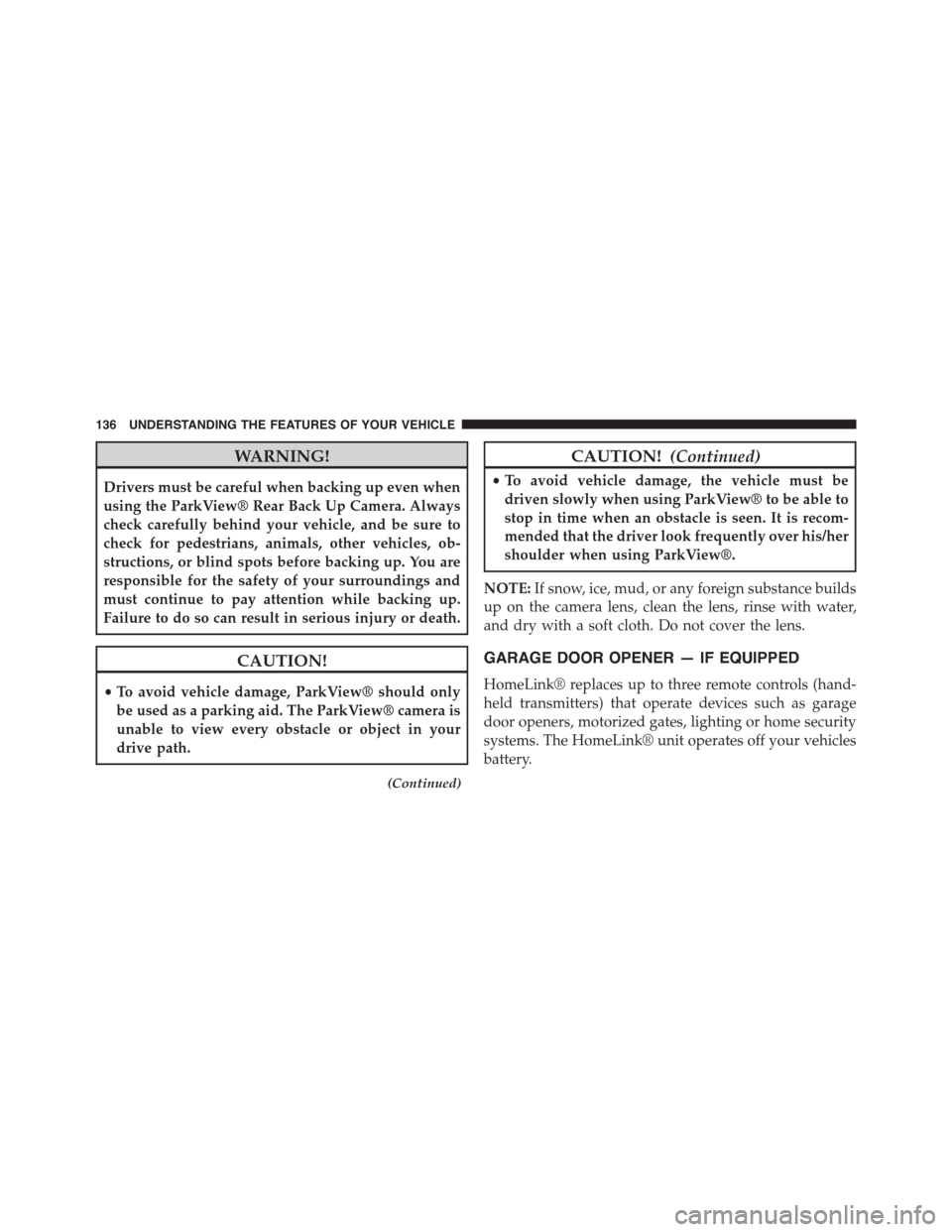
WARNING!
Drivers must be careful when backing up even when
using the ParkView® Rear Back Up Camera. Always
check carefully behind your vehicle, and be sure to
check for pedestrians, animals, other vehicles, ob-
structions, or blind spots before backing up. You are
responsible for the safety of your surroundings and
must continue to pay attention while backing up.
Failure to do so can result in serious injury or death.
CAUTION!
•To avoid vehicle damage, ParkView® should only
be used as a parking aid. The ParkView® camera is
unable to view every obstacle or object in your
drive path.
(Continued)
CAUTION!(Continued)
•To avoid vehicle damage, the vehicle must be
driven slowly when using ParkView® to be able to
stop in time when an obstacle is seen. It is recom-
mended that the driver look frequently over his/her
shoulder when using ParkView®.
NOTE:If snow, ice, mud, or any foreign substance builds
up on the camera lens, clean the lens, rinse with water,
and dry with a soft cloth. Do not cover the lens.
GARAGE DOOR OPENER — IF EQUIPPED
HomeLink® replaces up to three remote controls (hand-
held transmitters) that operate devices such as garage
door openers, motorized gates, lighting or home security
systems. The HomeLink® unit operates off your vehicles
battery.
136 UNDERSTANDING THE FEATURES OF YOUR VEHICLE
Page 139 of 438
The HomeLink® buttons that are located in the sunvisor
designate the three different HomeLink® channels. The
HomeLink® indicator is located above the center button.
NOTE:HomeLink® is disabled when the Vehicle Secu-
rity Alarm is active.
Before You Begin Programming HomeLink®
Be sure that your vehicle is parked outside of the garage
before you begin programming.
For more efficient programming and accurate transmis-
sion of the radio-frequency signal it is recommended that
a new battery be placed in the hand-held transmitter of
the device that is being programmed to the HomeLink®
system.
To erase the channels place the ignition in the ON/RUN
position and push and hold the two outside HomeLink®
buttons (I and III) for up 20 seconds or until the red
indicator flashes.
HomeLink® Buttons/Sunvisor
3
UNDERSTANDING THE FEATURES OF YOUR VEHICLE 137