2015 FIAT 500L display
[x] Cancel search: displayPage 187 of 438
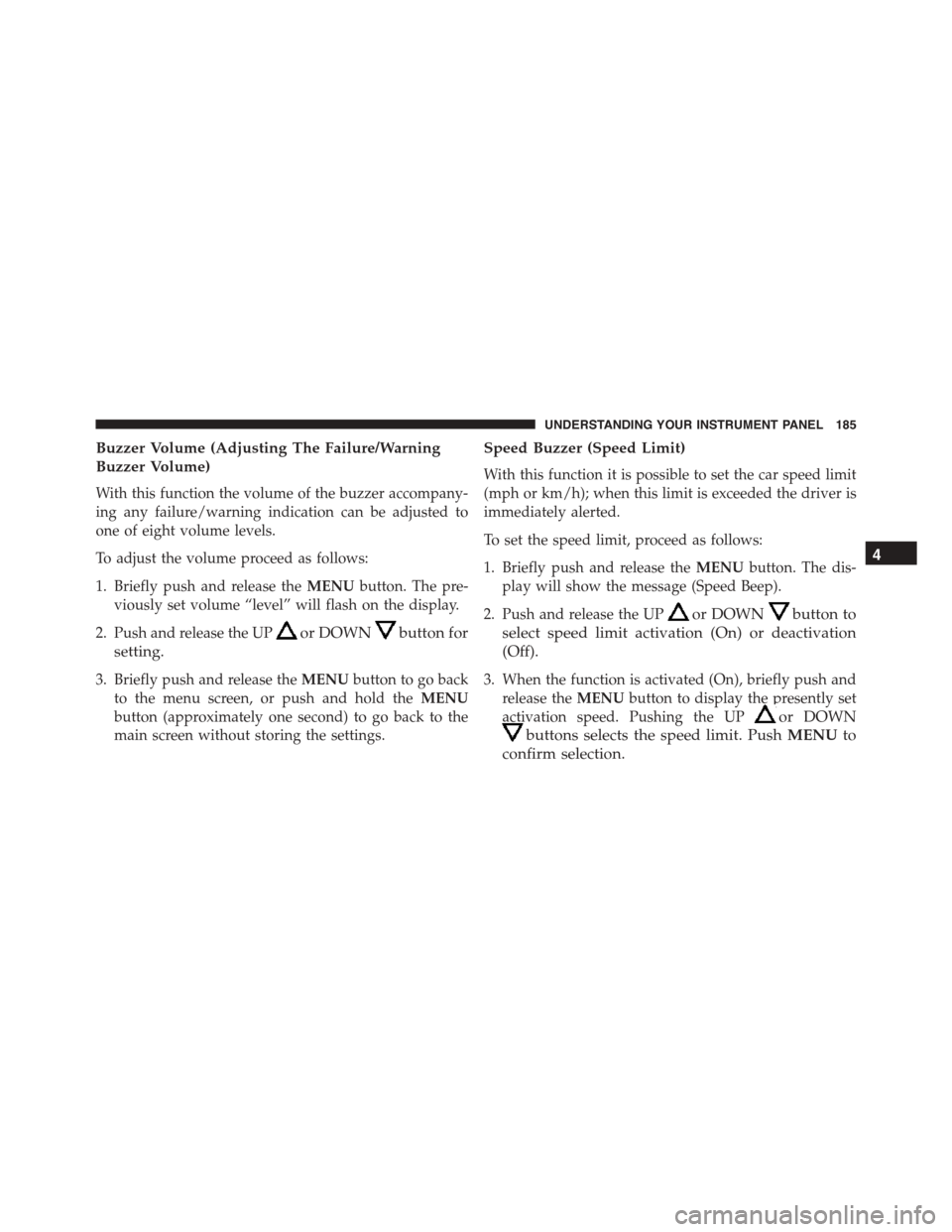
Buzzer Volume (Adjusting The Failure/Warning
Buzzer Volume)
With this function the volume of the buzzer accompany-
ing any failure/warning indication can be adjusted to
one of eight volume levels.
To adjust the volume proceed as follows:
1. Briefly push and release theMENUbutton. The pre-
viously set volume “level” will flash on the display.
2. Push and release the UPor DOWNbutton for
setting.
3. Briefly push and release theMENUbutton to go back
to the menu screen, or push and hold theMENU
button (approximately one second) to go back to the
main screen without storing the settings.
Speed Buzzer (Speed Limit)
With this function it is possible to set the car speed limit
(mph or km/h); when this limit is exceeded the driver is
immediately alerted.
To set the speed limit, proceed as follows:
1. Briefly push and release theMENUbutton. The dis-
play will show the message (Speed Beep).
2. Push and release the UPor DOWNbutton to
select speed limit activation (On) or deactivation
(Off).
3. When the function is activated (On), briefly push and
release theMENUbutton to display the presently set
activation speed. Pushing the UPor DOWN
buttons selects the speed limit. PushMENUto
confirm selection.
4
UNDERSTANDING YOUR INSTRUMENT PANEL 185
Page 188 of 438
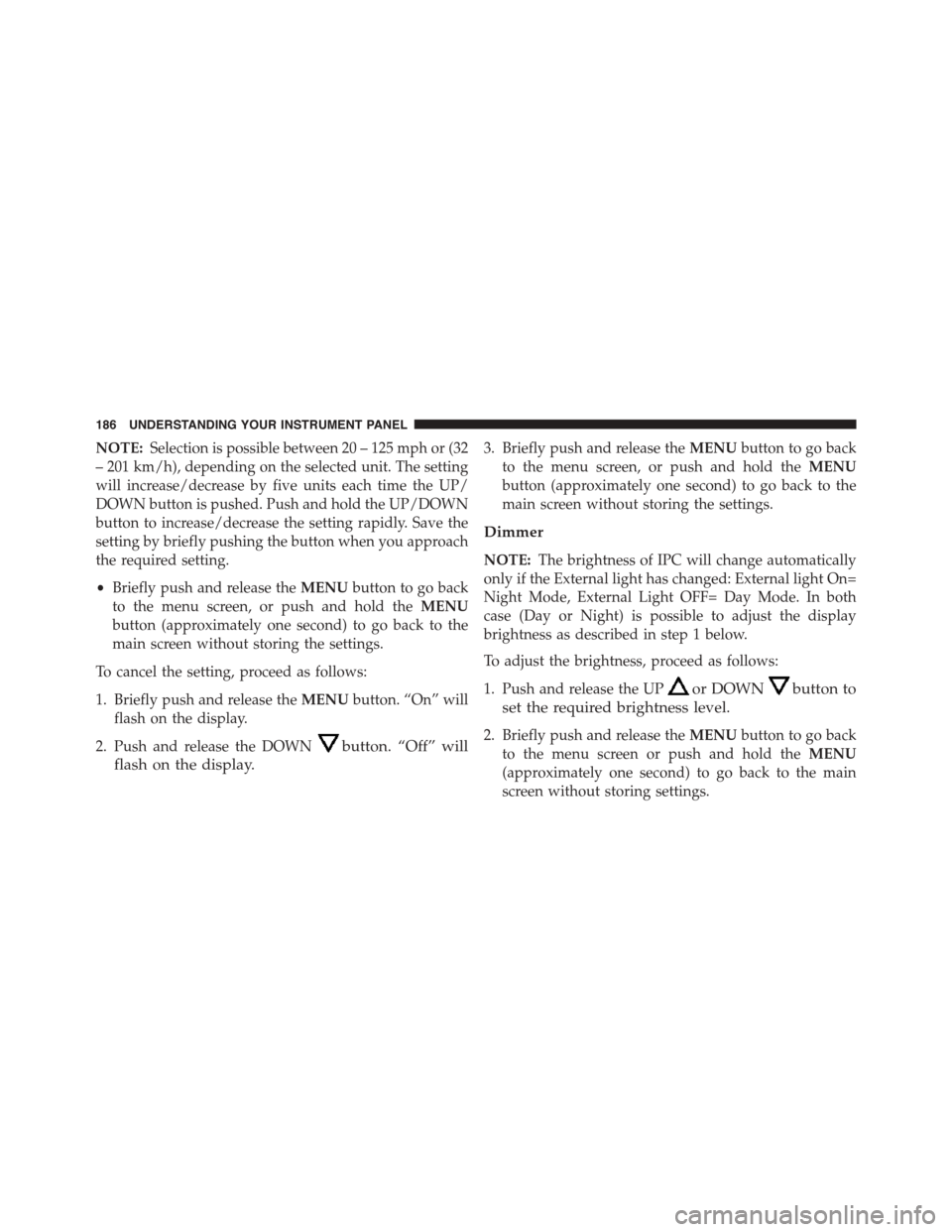
NOTE:Selection is possible between 20 – 125 mph or (32
– 201 km/h), depending on the selected unit. The setting
will increase/decrease by five units each time the UP/
DOWN button is pushed. Push and hold the UP/DOWN
button to increase/decrease the setting rapidly. Save the
setting by briefly pushing the button when you approach
the required setting.
•Briefly push and release theMENUbutton to go back
to the menu screen, or push and hold theMENU
button (approximately one second) to go back to the
main screen without storing the settings.
To cancel the setting, proceed as follows:
1. Briefly push and release theMENUbutton. “On” will
flash on the display.
2. Push and release the DOWNbutton. “Off” will
flash on the display.
3. Briefly push and release theMENUbutton to go back
to the menu screen, or push and hold theMENU
button (approximately one second) to go back to the
main screen without storing the settings.
Dimmer
NOTE:The brightness of IPC will change automatically
only if the External light has changed: External light On=
Night Mode, External Light OFF= Day Mode. In both
case (Day or Night) is possible to adjust the display
brightness as described in step 1 below.
To adjust the brightness, proceed as follows:
1. Push and release the UPor DOWNbutton to
set the required brightness level.
2. Briefly push and release theMENUbutton to go back
to the menu screen or push and hold theMENU
(approximately one second) to go back to the main
screen without storing settings.
186 UNDERSTANDING YOUR INSTRUMENT PANEL
Page 189 of 438
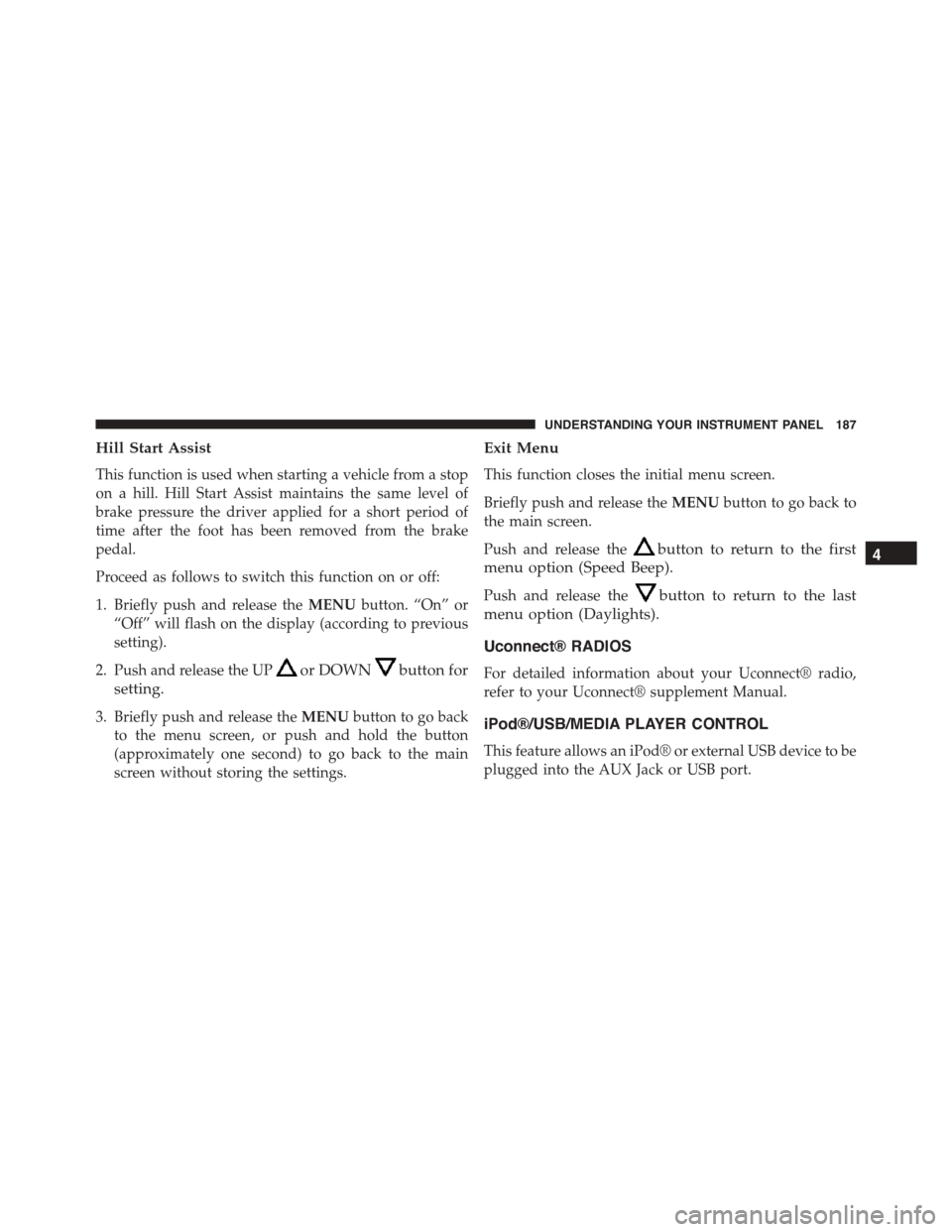
Hill Start Assist
This function is used when starting a vehicle from a stop
on a hill. Hill Start Assist maintains the same level of
brake pressure the driver applied for a short period of
time after the foot has been removed from the brake
pedal.
Proceed as follows to switch this function on or off:
1. Briefly push and release theMENUbutton. “On” or
“Off” will flash on the display (according to previous
setting).
2. Push and release the UPor DOWNbutton for
setting.
3. Briefly push and release theMENUbutton to go back
to the menu screen, or push and hold the button
(approximately one second) to go back to the main
screen without storing the settings.
Exit Menu
This function closes the initial menu screen.
Briefly push and release theMENUbutton to go back to
the main screen.
Push and release thebutton to return to the first
menu option (Speed Beep).
Push and release thebutton to return to the last
menu option (Daylights).
Uconnect® RADIOS
For detailed information about your Uconnect® radio,
refer to your Uconnect® supplement Manual.
iPod®/USB/MEDIA PLAYER CONTROL
This feature allows an iPod® or external USB device to be
plugged into the AUX Jack or USB port.
4
UNDERSTANDING YOUR INSTRUMENT PANEL 187
Page 202 of 438
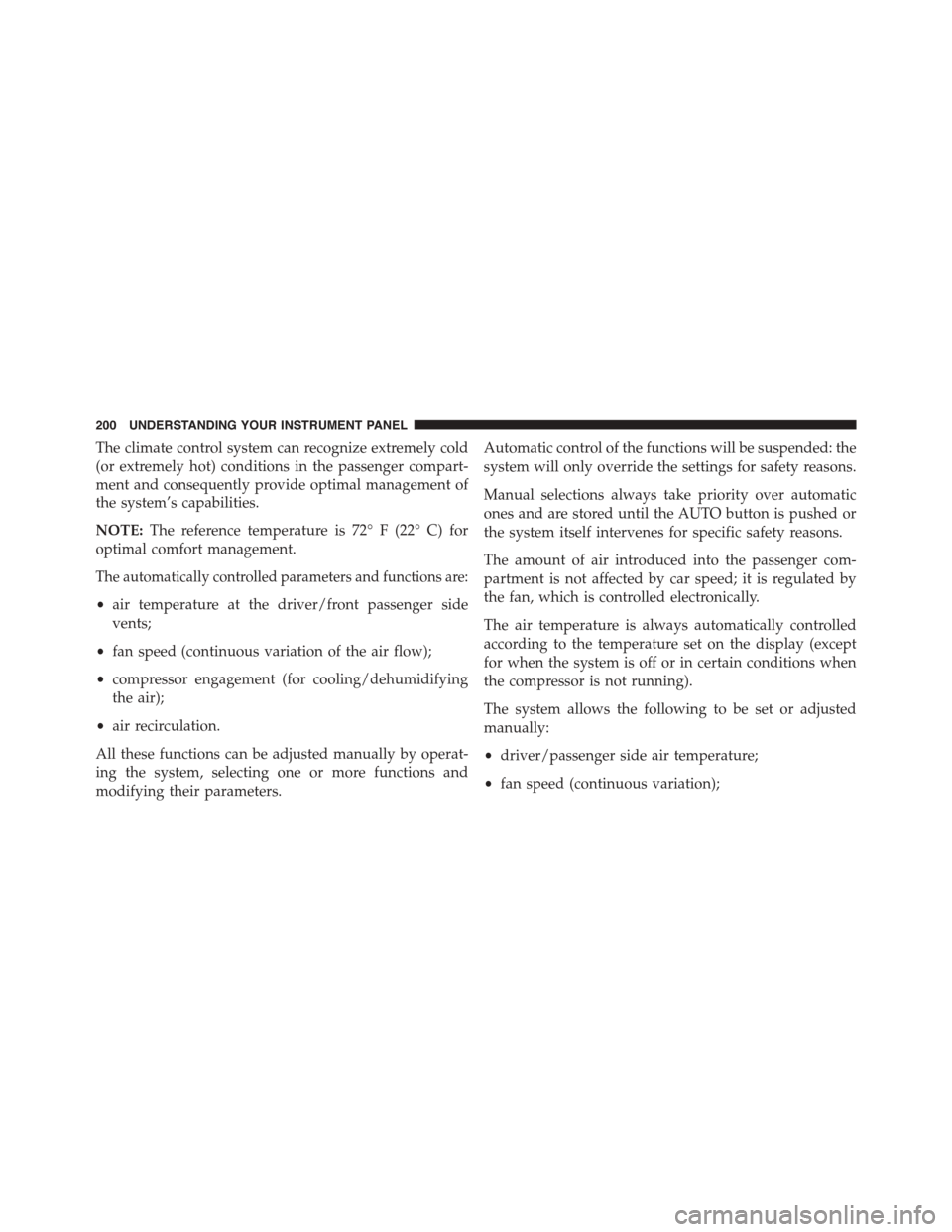
The climate control system can recognize extremely cold
(or extremely hot) conditions in the passenger compart-
ment and consequently provide optimal management of
the system’s capabilities.
NOTE:The reference temperature is 72° F (22° C) for
optimal comfort management.
The automatically controlled parameters and functions are:
•air temperature at the driver/front passenger side
vents;
•fan speed (continuous variation of the air flow);
•compressor engagement (for cooling/dehumidifying
the air);
•air recirculation.
All these functions can be adjusted manually by operat-
ing the system, selecting one or more functions and
modifying their parameters.
Automatic control of the functions will be suspended: the
system will only override the settings for safety reasons.
Manual selections always take priority over automatic
ones and are stored until the AUTO button is pushed or
the system itself intervenes for specific safety reasons.
The amount of air introduced into the passenger com-
partment is not affected by car speed; it is regulated by
the fan, which is controlled electronically.
The air temperature is always automatically controlled
according to the temperature set on the display (except
for when the system is off or in certain conditions when
the compressor is not running).
The system allows the following to be set or adjusted
manually:
•driver/passenger side air temperature;
•fan speed (continuous variation);
200 UNDERSTANDING YOUR INSTRUMENT PANEL
Page 204 of 438

During completely automatic operation (AUTO), varying
the air flow and/or distribution (which are not dis-
played) causes the AUTO function LED to disappear and
the system to operate in MANUAL mode (displaying
both the flow and distribution requested).
When the compressor is deactivated, the AUTO opera-
tion remains active only if the system can guarantee
in-car comfort. Otherwise, the system switches to
MANUAL mode (the set temperatures will flash on the
display). The fan speed is the same in all the zones of the
passenger compartment.
Adjusting The Air Temperature
Rotate the Driver Temperature Control, or the Passenger
Temperature Control, dial clockwise or anti clockwise, to
adjust the air temperature in the front left (Driver Tem-
perature Control) or right (Passenger Temperature Con-
trol) zone of the passenger compartment.
The set temperatures are shown on the displays.
Push the SYNC button to align the air temperature
between the two zones.
Turn the Passenger Temperature Control knob to return
to the separate management of air temperatures in the
two zones.
Turning the control knobs completely in one direction or
the other activates the#HI#(maximum heating) or#LO#
(maximum cooling) functions respectively.
To deactivate these functions, turn the temperature knob
to the desired temperature.
Air Distribution Selection
By pushing the Mode Control buttons (Up/Down/Right
arrows), it is possible to set one of the seven possible air
distributions manually:
•Up Arrow – Air flow to the windshield and front side
window diffusers to defrost them. Use Defrost mode
202 UNDERSTANDING YOUR INSTRUMENT PANEL
Page 206 of 438
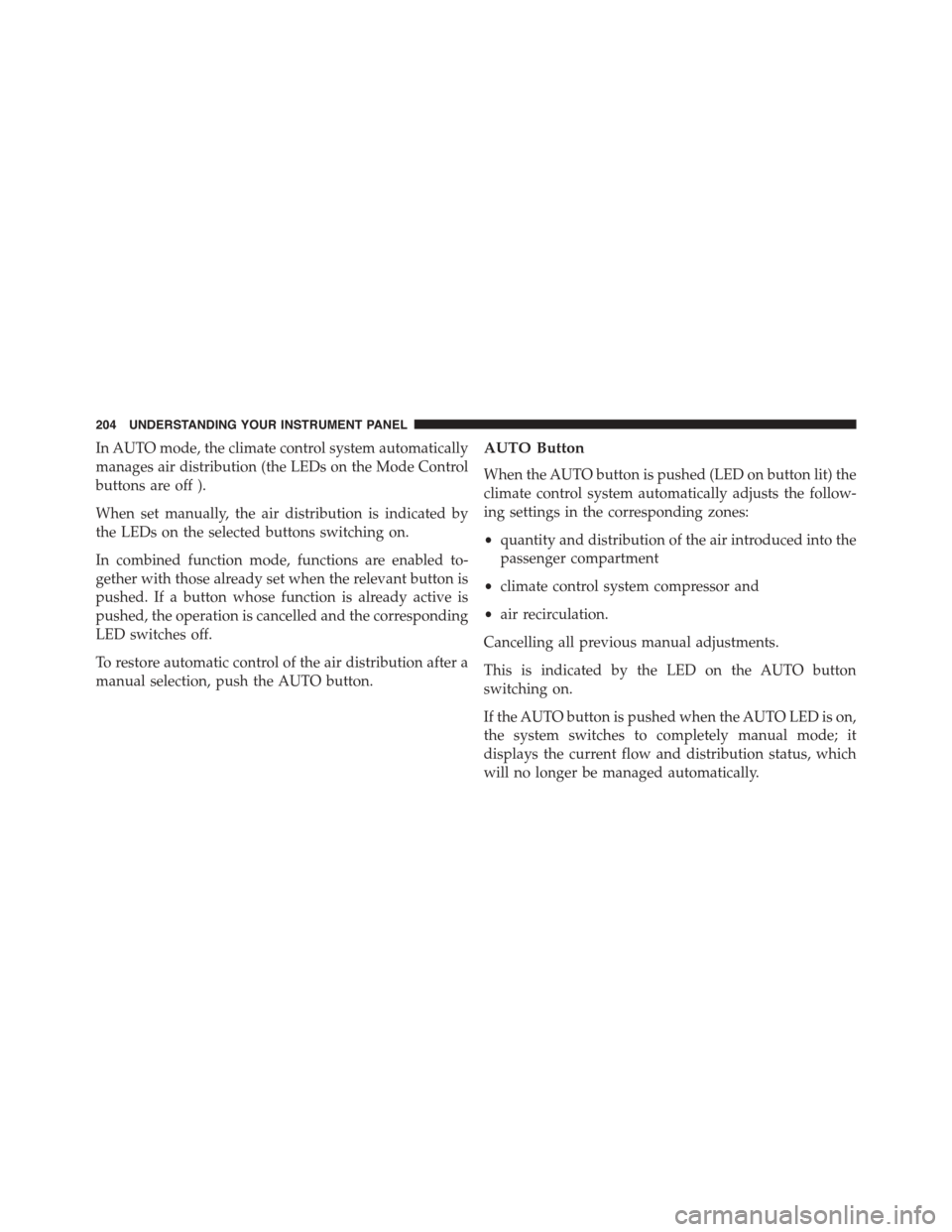
In AUTO mode, the climate control system automatically
manages air distribution (the LEDs on the Mode Control
buttons are off ).
When set manually, the air distribution is indicated by
the LEDs on the selected buttons switching on.
In combined function mode, functions are enabled to-
gether with those already set when the relevant button is
pushed. If a button whose function is already active is
pushed, the operation is cancelled and the corresponding
LED switches off.
To restore automatic control of the air distribution after a
manual selection, push the AUTO button.
AUTO Button
When the AUTO button is pushed (LED on button lit) the
climate control system automatically adjusts the follow-
ing settings in the corresponding zones:
•quantity and distribution of the air introduced into the
passenger compartment
•climate control system compressor and
•air recirculation.
Cancelling all previous manual adjustments.
This is indicated by the LED on the AUTO button
switching on.
If the AUTO button is pushed when the AUTO LED is on,
the system switches to completely manual mode; it
displays the current flow and distribution status, which
will no longer be managed automatically.
204 UNDERSTANDING YOUR INSTRUMENT PANEL
Page 207 of 438
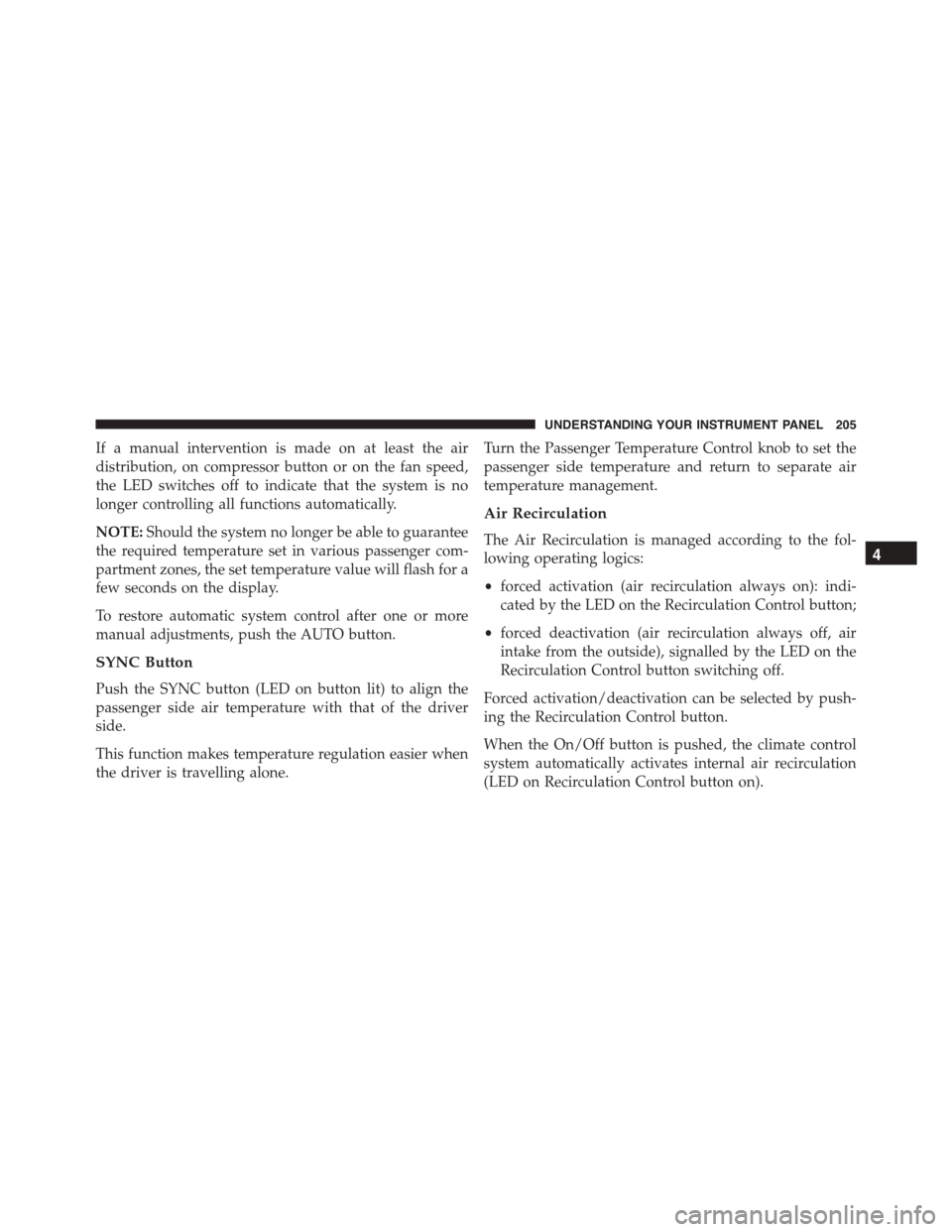
If a manual intervention is made on at least the air
distribution, on compressor button or on the fan speed,
the LED switches off to indicate that the system is no
longer controlling all functions automatically.
NOTE:Should the system no longer be able to guarantee
the required temperature set in various passenger com-
partment zones, the set temperature value will flash for a
few seconds on the display.
To restore automatic system control after one or more
manual adjustments, push the AUTO button.
SYNC Button
Push the SYNC button (LED on button lit) to align the
passenger side air temperature with that of the driver
side.
This function makes temperature regulation easier when
the driver is travelling alone.
Turn the Passenger Temperature Control knob to set the
passenger side temperature and return to separate air
temperature management.
Air Recirculation
The Air Recirculation is managed according to the fol-
lowing operating logics:
•forced activation (air recirculation always on): indi-
cated by the LED on the Recirculation Control button;
•forced deactivation (air recirculation always off, air
intake from the outside), signalled by the LED on the
Recirculation Control button switching off.
Forced activation/deactivation can be selected by push-
ing the Recirculation Control button.
When the On/Off button is pushed, the climate control
system automatically activates internal air recirculation
(LED on Recirculation Control button on).
4
UNDERSTANDING YOUR INSTRUMENT PANEL 205
Page 209 of 438
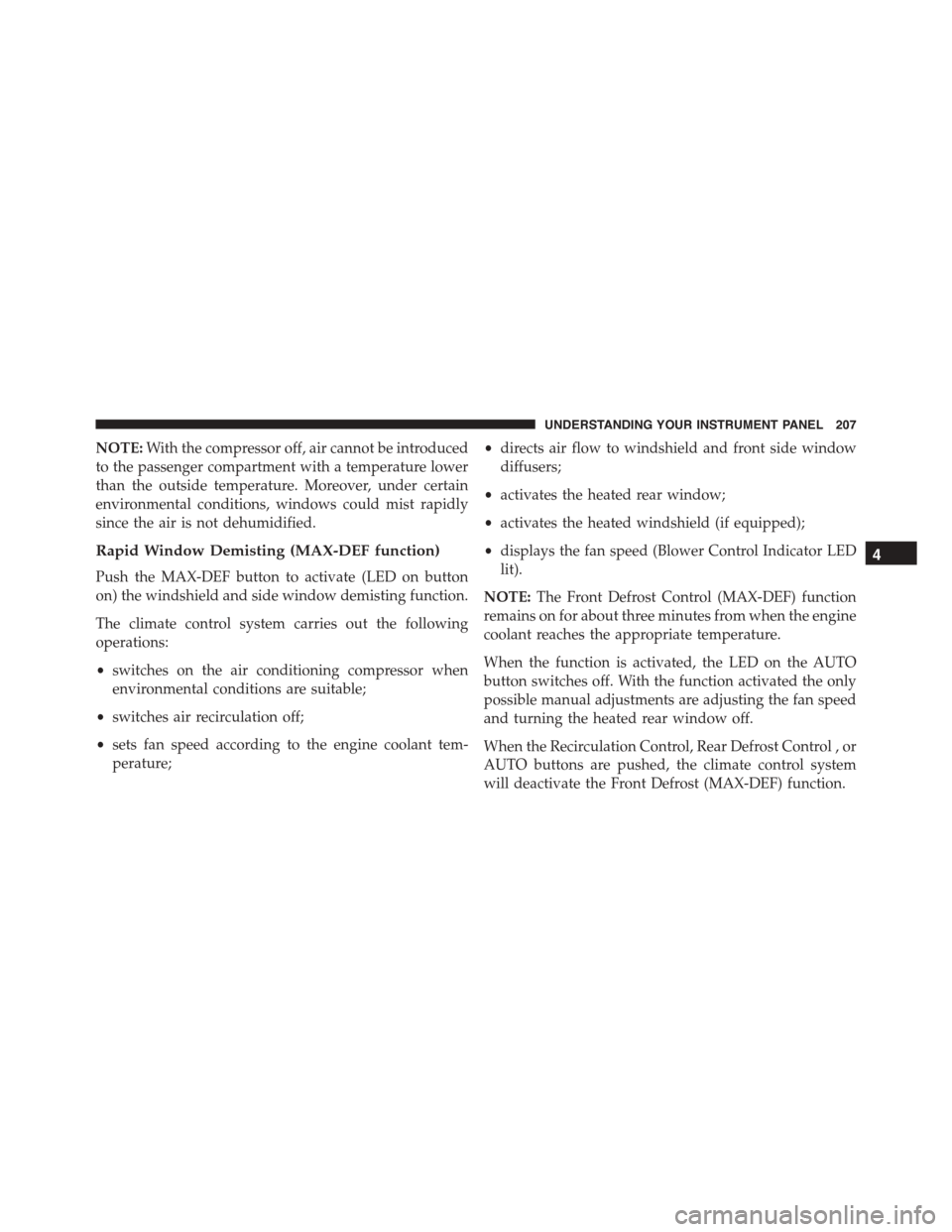
NOTE:With the compressor off, air cannot be introduced
to the passenger compartment with a temperature lower
than the outside temperature. Moreover, under certain
environmental conditions, windows could mist rapidly
since the air is not dehumidified.
Rapid Window Demisting (MAX-DEF function)
Push the MAX-DEF button to activate (LED on button
on) the windshield and side window demisting function.
The climate control system carries out the following
operations:
•switches on the air conditioning compressor when
environmental conditions are suitable;
•switches air recirculation off;
•sets fan speed according to the engine coolant tem-
perature;
•directs air flow to windshield and front side window
diffusers;
•activates the heated rear window;
•activates the heated windshield (if equipped);
•displays the fan speed (Blower Control Indicator LED
lit).
NOTE:The Front Defrost Control (MAX-DEF) function
remains on for about three minutes from when the engine
coolant reaches the appropriate temperature.
When the function is activated, the LED on the AUTO
button switches off. With the function activated the only
possible manual adjustments are adjusting the fan speed
and turning the heated rear window off.
When the Recirculation Control, Rear Defrost Control , or
AUTO buttons are pushed, the climate control system
will deactivate the Front Defrost (MAX-DEF) function.
4
UNDERSTANDING YOUR INSTRUMENT PANEL 207